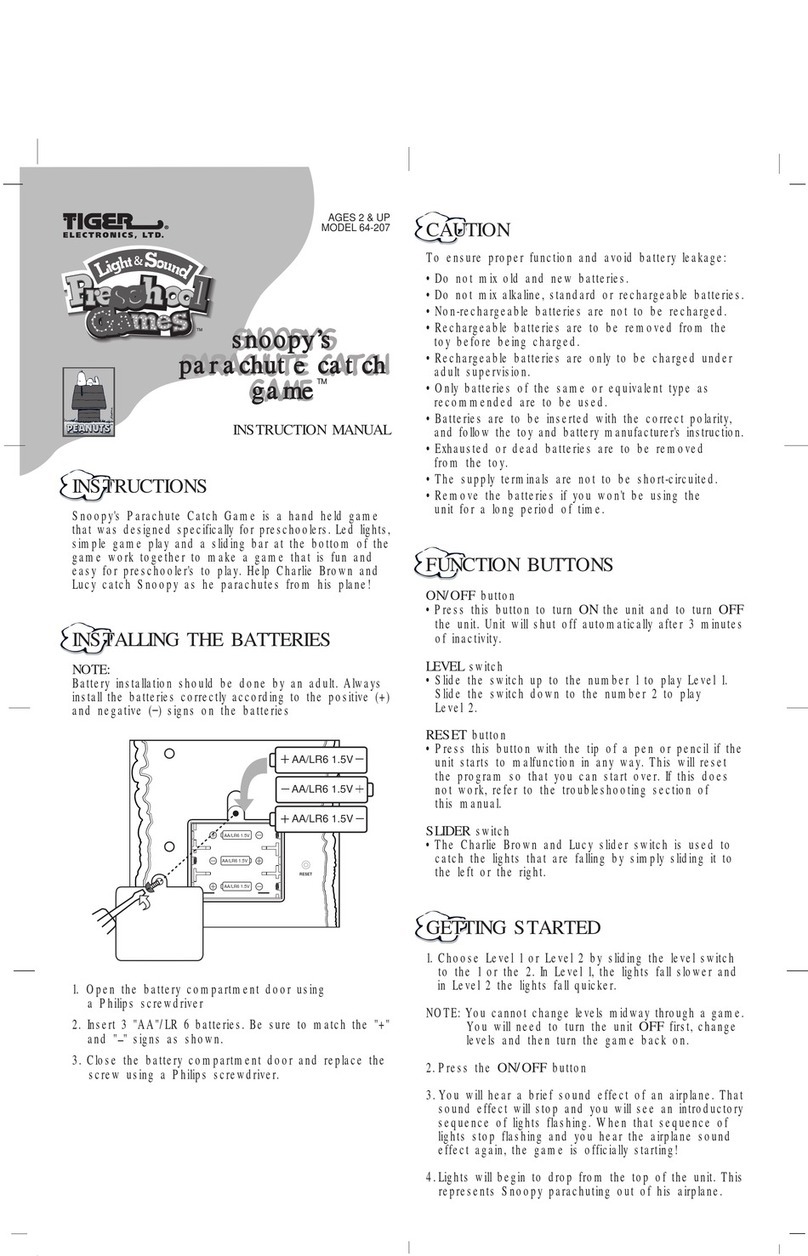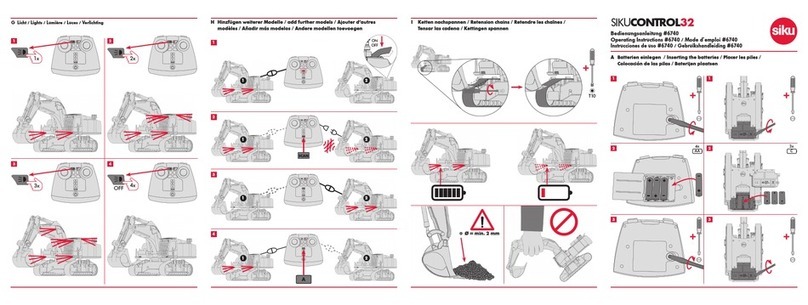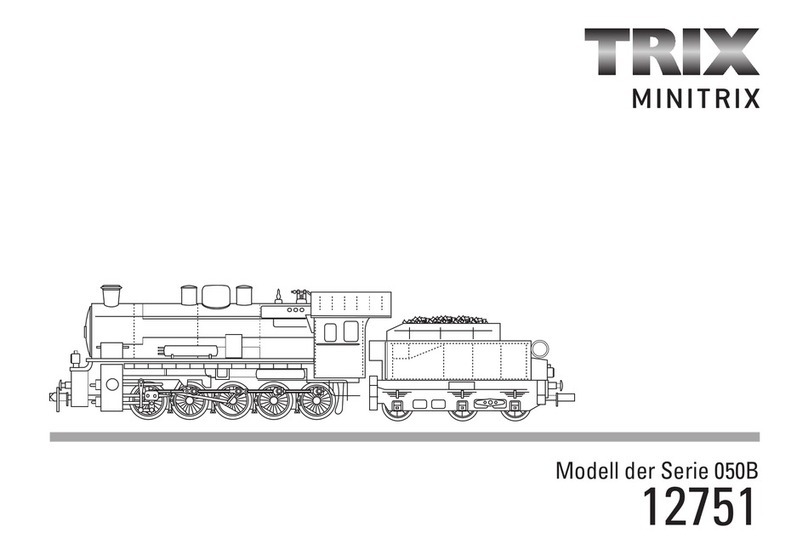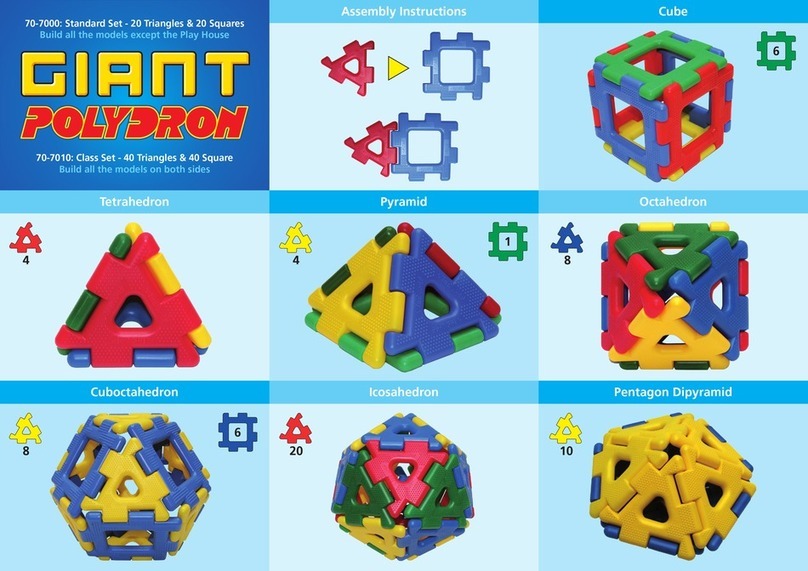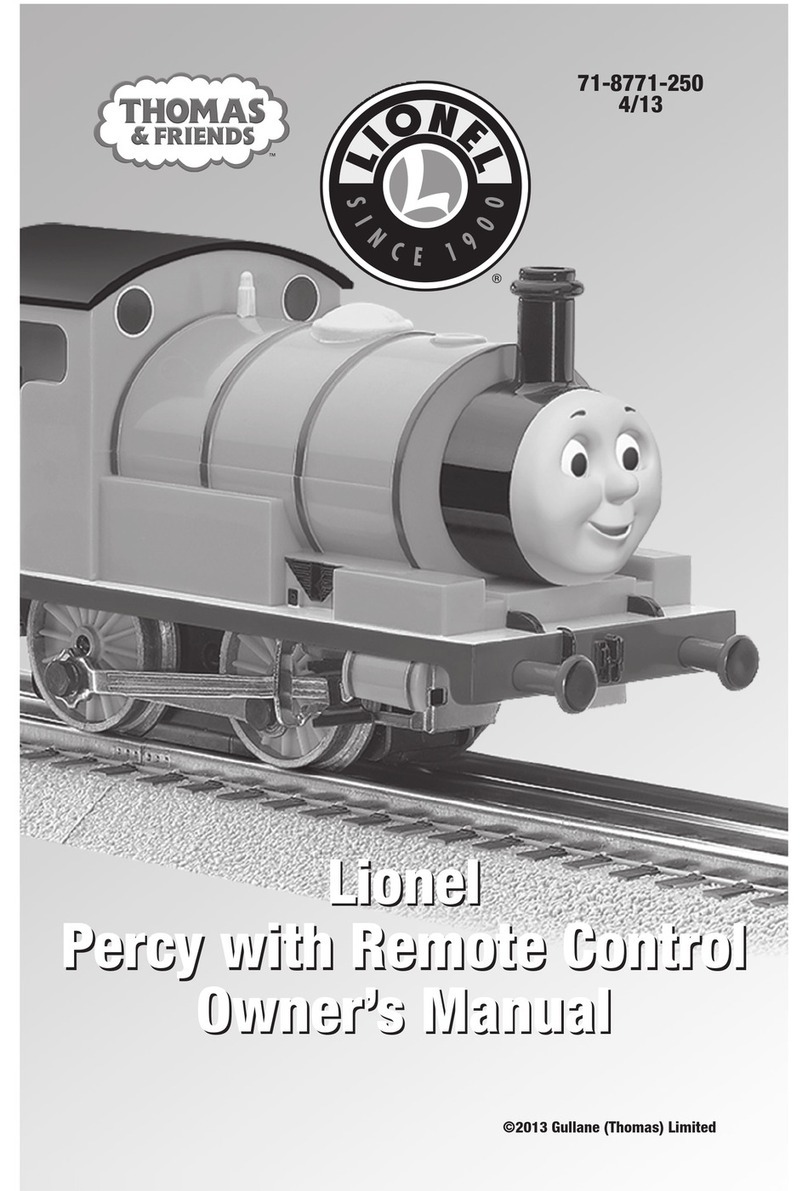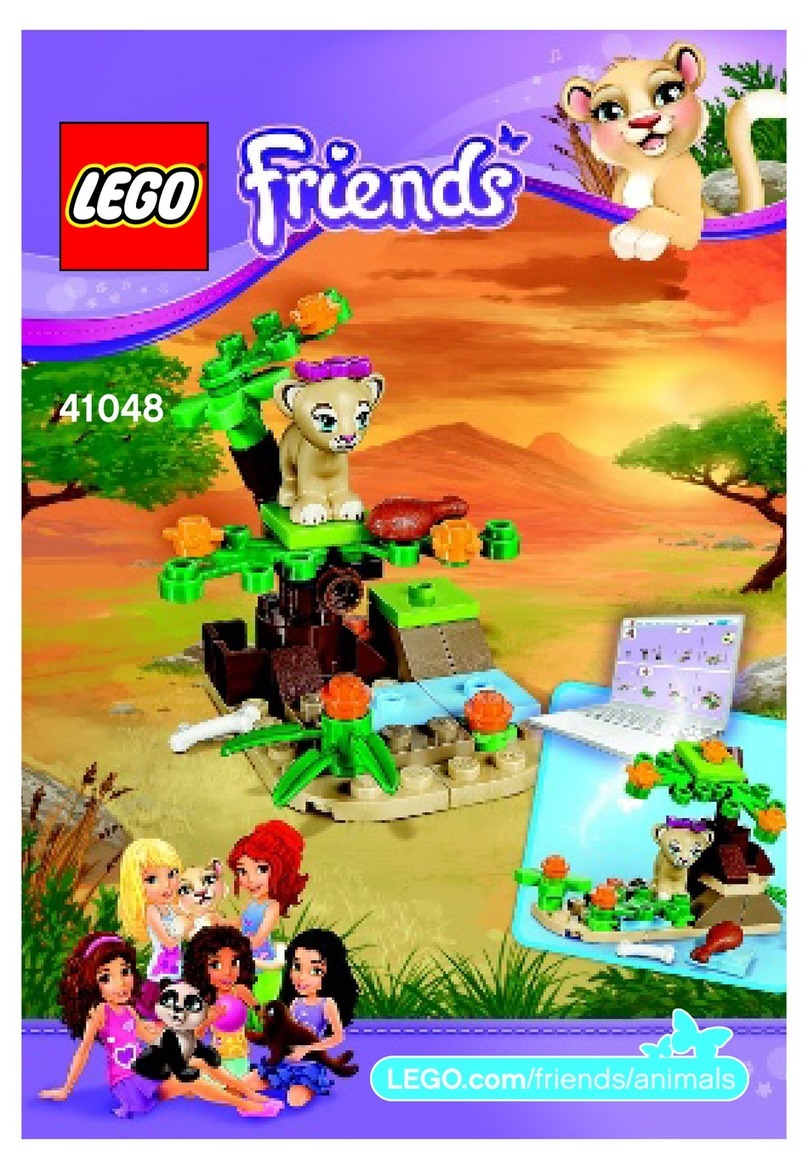4
Symbole / Symbols / Symboles / Símbolos
Pictogrammen / Simboli / Semboller
Symboler / Symbolit / Símbolos
Σύβολα / Symboler / Symboler / Tákn
-
-