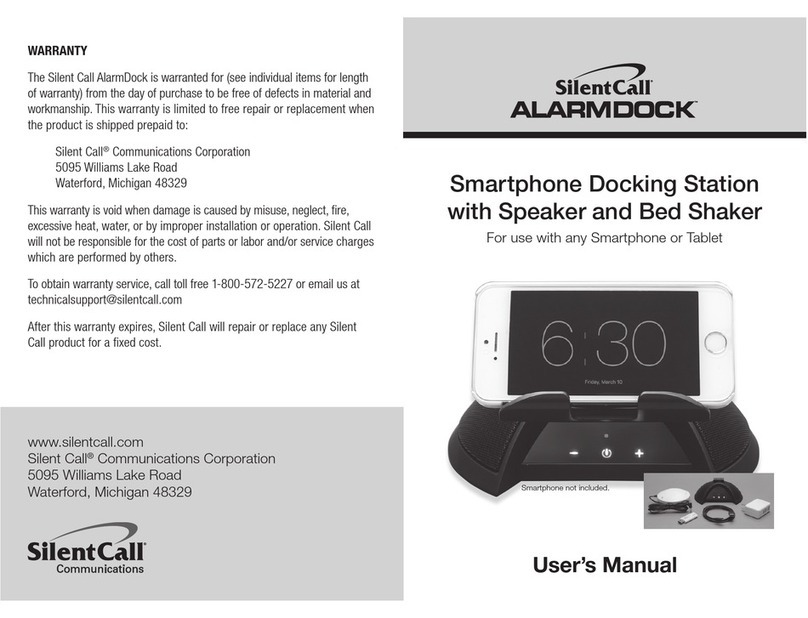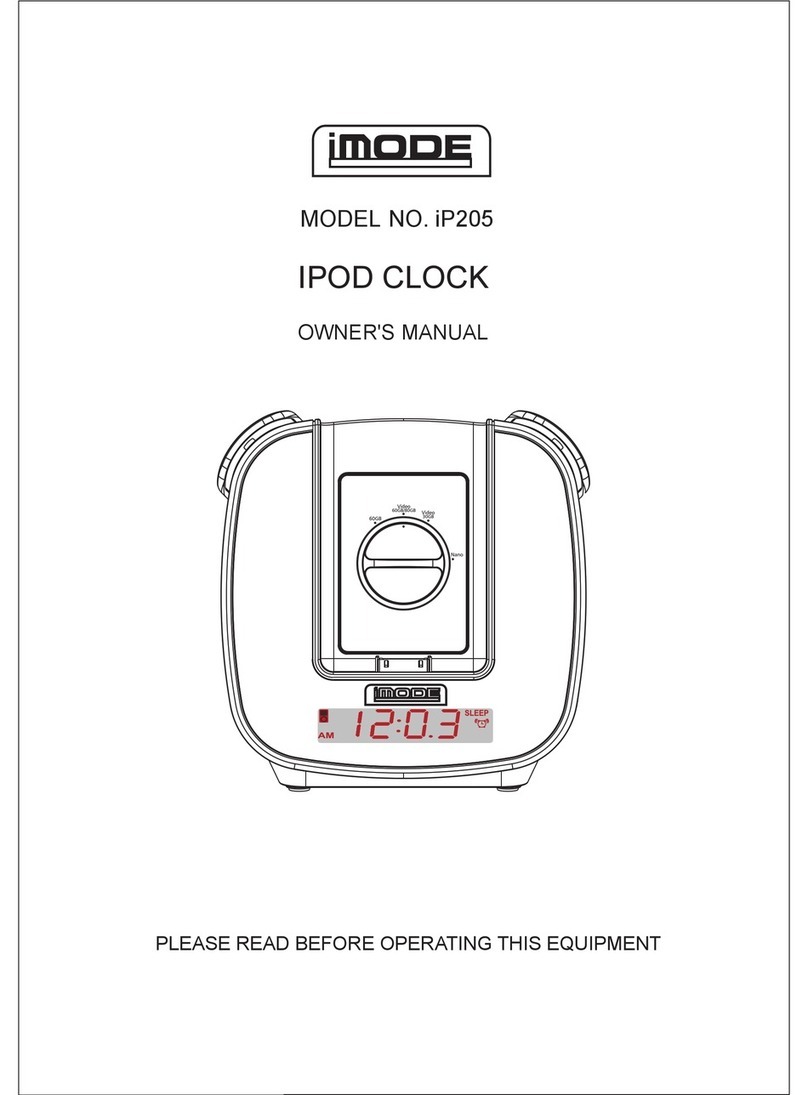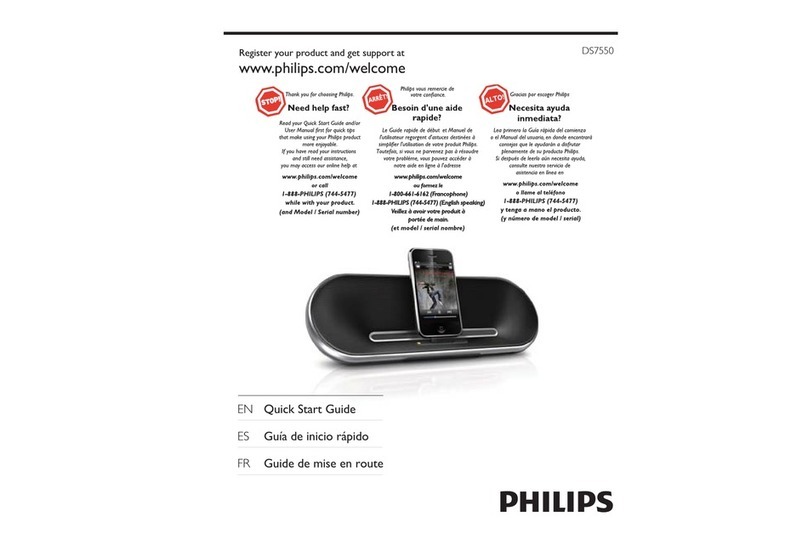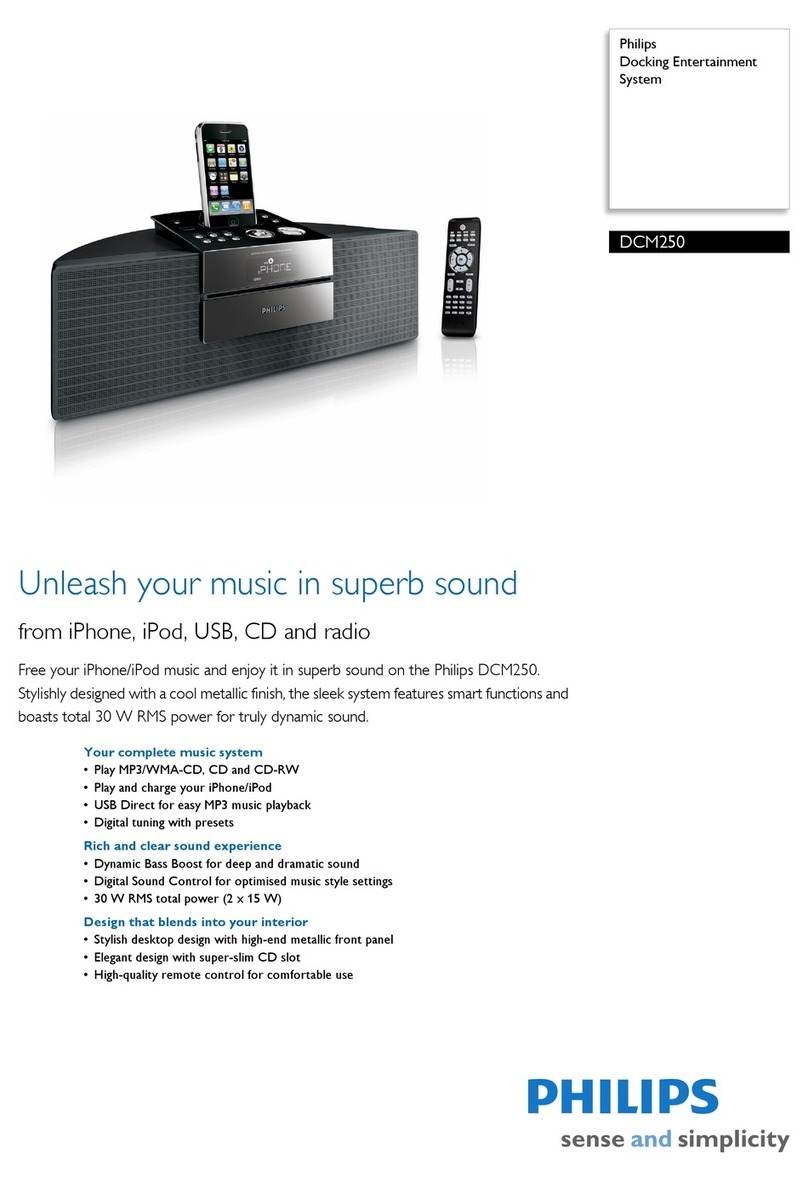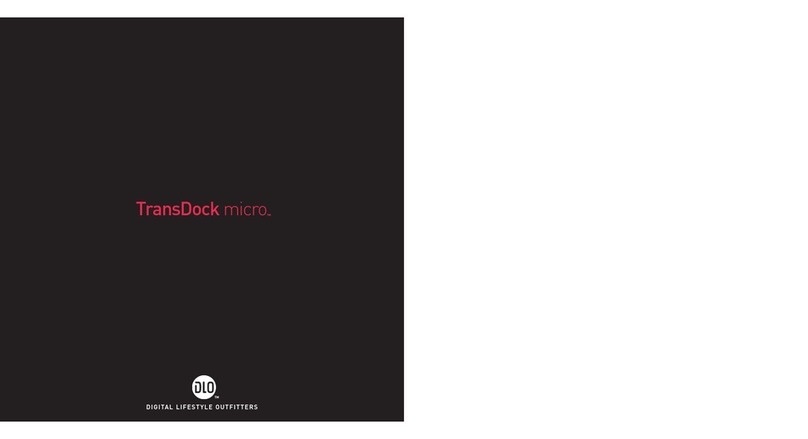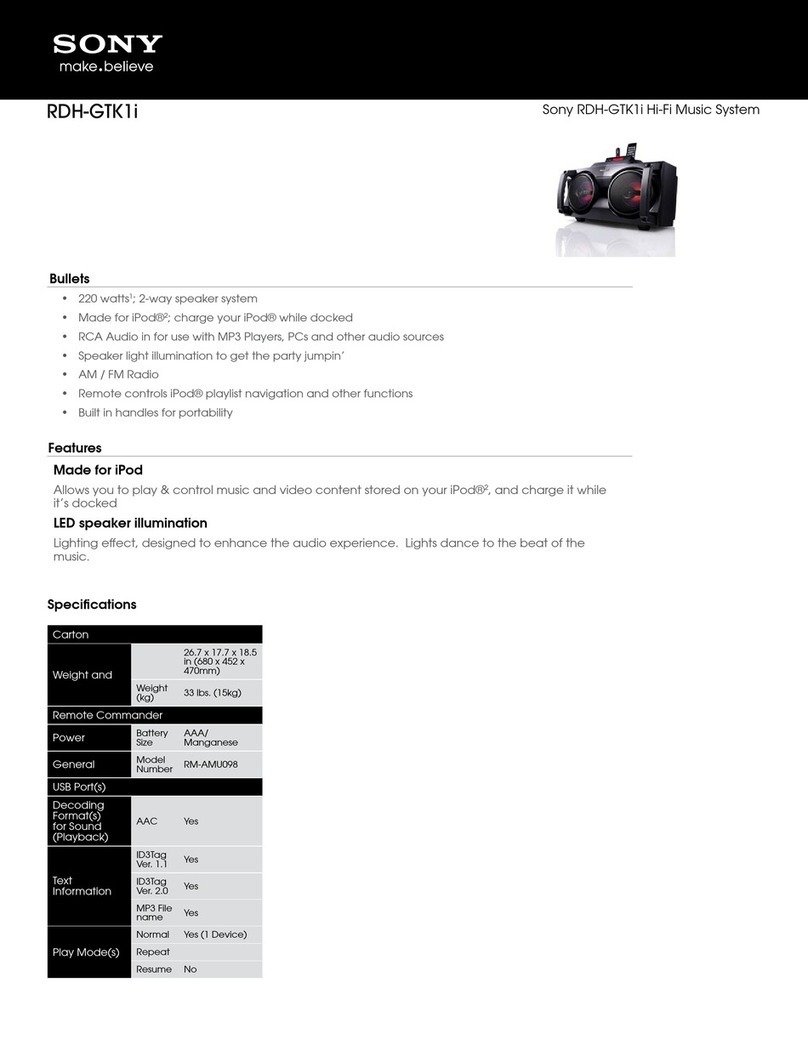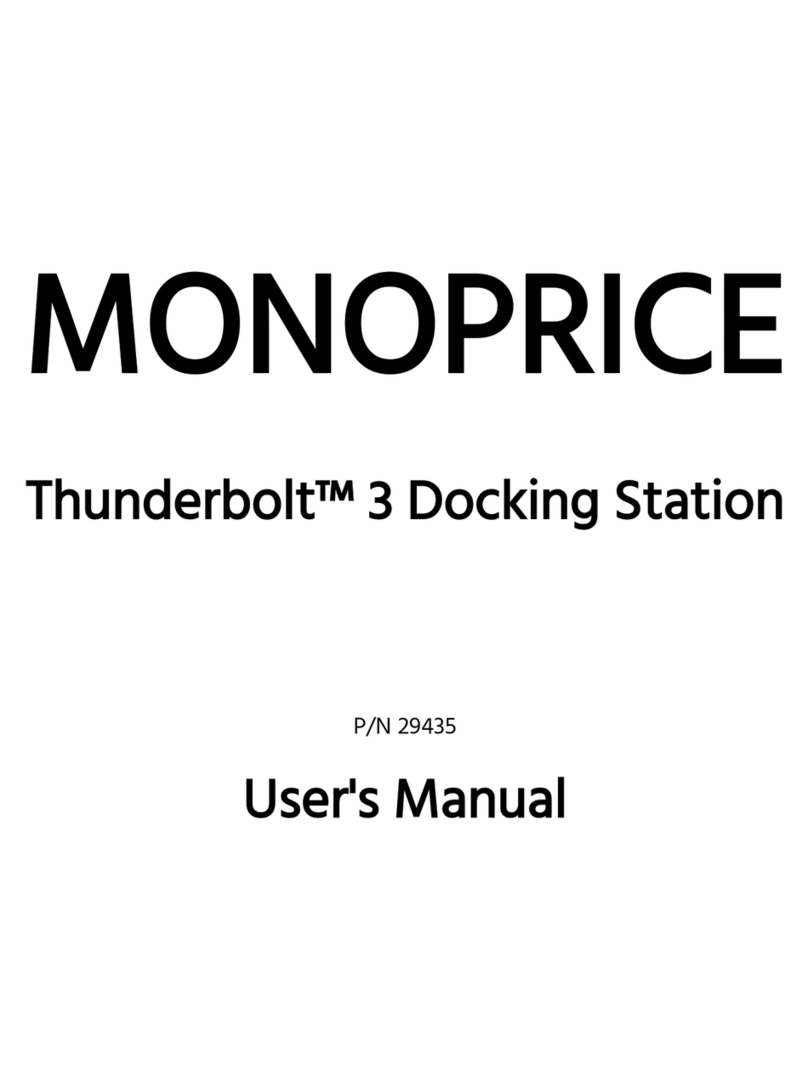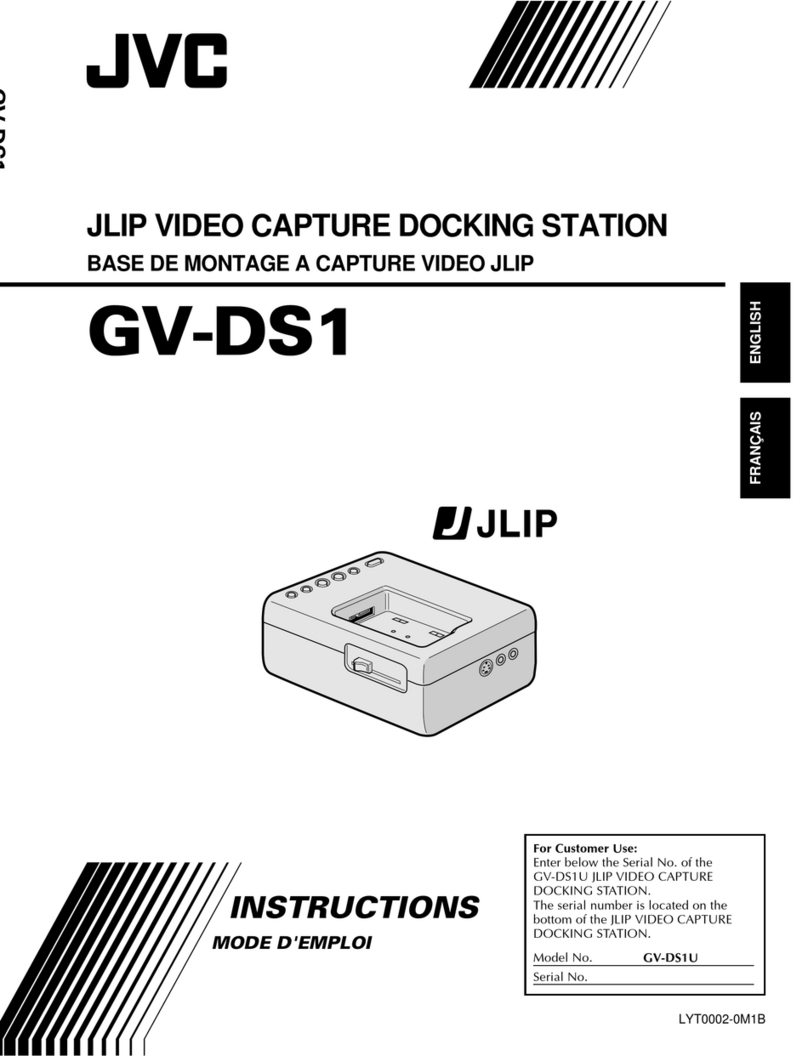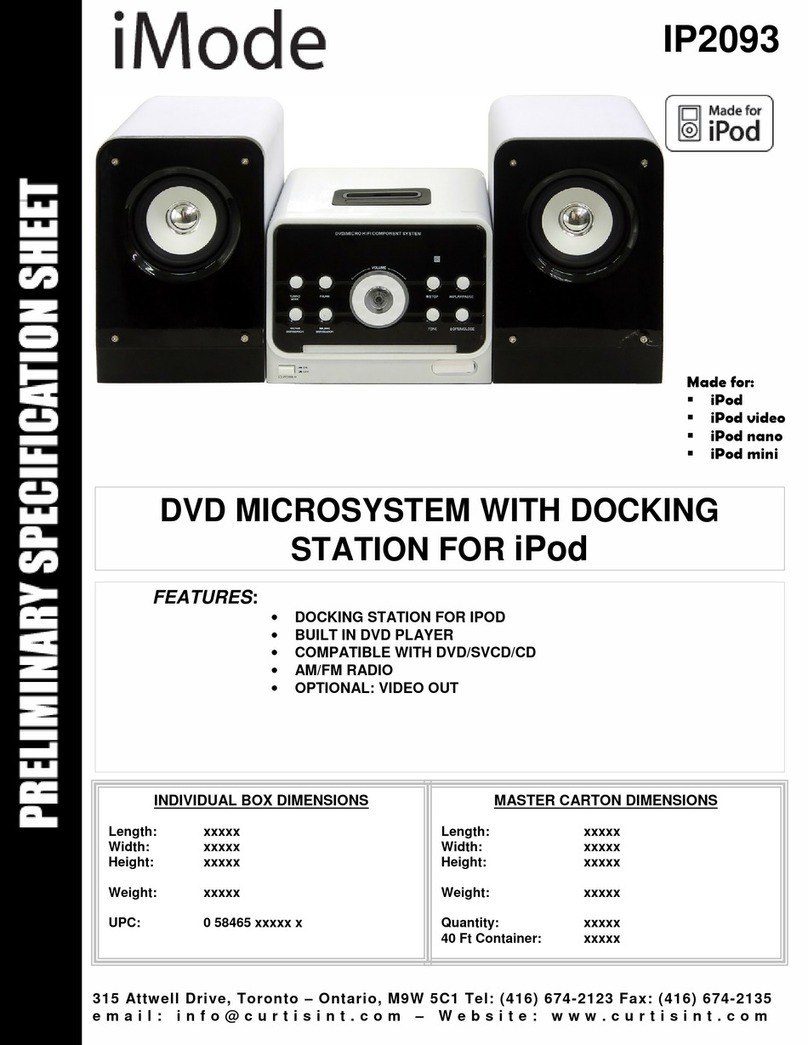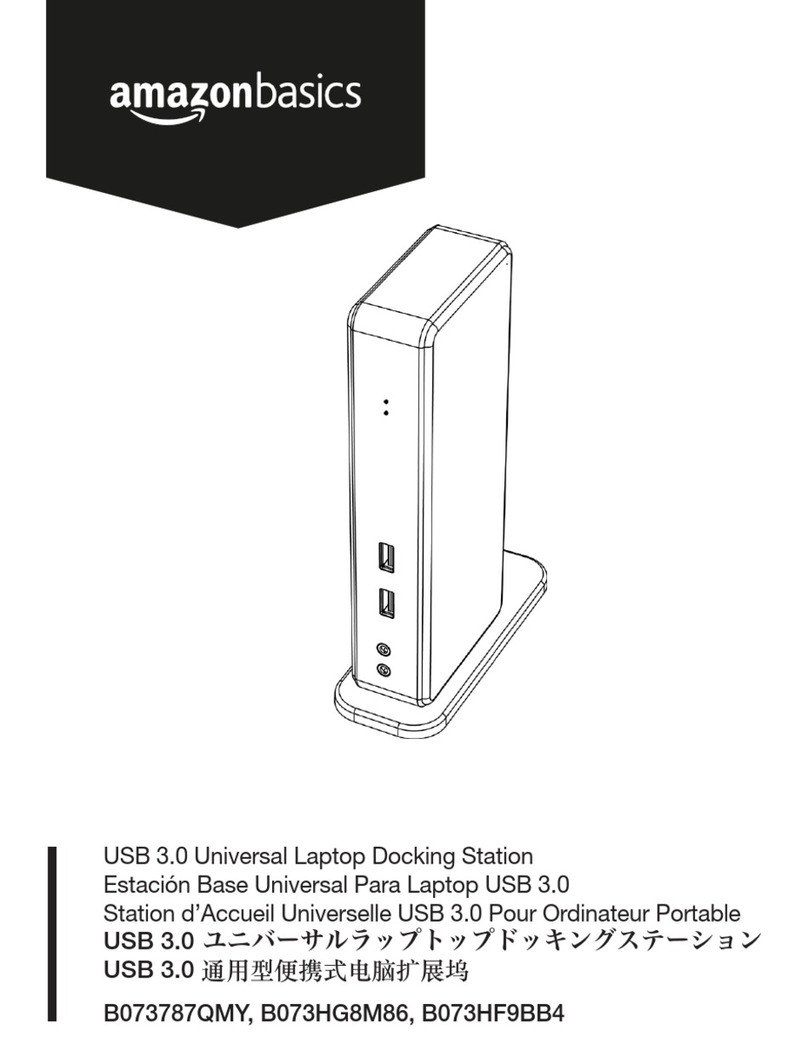SilentCall ALARMDOCK User manual

Smartphone Docking Station with
Speaker and Shaker Module
For use with any Smartphone or Tablet*
User’s Manual
*Smartphone/tablet not included.
TM

TABLE OF CONTENTS
Introduction........................................................................................ 4
Important Safety Instructions............................................................... 4
Danger .............................................................................................. 4
Warnings ........................................................................................... 4
Precautions........................................................................................ 4
USB Charger/Power Cube Specifications.............................................. 5
Smartphone/Tablet Application Requirements....................................... 5
User Manual ...................................................................................... 5
AlarmDock Wireless Speaker Specifications ......................................... 5
AlarmDock Wireless Speaker, Model # PD100-SC ................................ 6
AlarmDock Wireless Speaker Application and Setup ............................. 6
Bed Vibrator, Model # VIB-PJ............................................................... 7
Shaker Module, # AD200-SM ............................................................. 7
USB Charger/Power Cube, Model # 890010 ........................................ 8
Shaker Module Setup and Pairing........................................................ 8
Pairing Instructions for the Shaker Module ........................................... 8
FCC Statement................................................................................... 9
AlarmDock Wireless Speaker Application Setup Icons ......................... 10
Troubleshooting Tips....................................................................11-12
Warranty.............................................................................. back cover

4
INTRODUCTION
Thank you for choosing the AlarmDock™. This user manual contains useful
information on appropriate use and maintenance of this product. In order
to benefit from its features, read this manual before first use and save it for
further reference.
IMPORTANT SAFETY INSTRUCTIONS
WHEN USING ELECTRICAL PRODUCTS ESPECIALLY WHEN CHILDREN ARE
PRESENT, BASIC SAFETY PRECAUTIONS SHOULD ALWAYS BE FOLLOWED,
INCLUDING THE FOLLOWING: Read all instructions before using this product.
DANGER:
• Do not let water or any other liquid or flammable detergent enter the
power jack to avoid electric shock and/or fire hazard. Do not clean the
USB Charger/Power Cube with water or any other liquid or a (flammable)
detergent to avoid electric shock and/or a fire hazard.
• To prevent fire or shock hazard do not expose this product to water
or moisture. Before connecting to the main power make sure that the
requirements specified on the USB Charger/Power Cube correspond to
the available power. i.e. AC100-240V~, 50/60 Hz.
WARNINGS
• This product is not intended for use by children or persons with reduced
physical, sensory or mental capabilities, or lack of experience and
knowledge, unless they have been given supervision or instruction
concerning use of the unit by a person responsible for their safety.
• Modifications to this unit not expressly approved by the party responsible
for compliance could void the user’s authority to operate the equipment.
PRECAUTIONS
Children should be supervised to ensure that they DO NOT play with
the AlarmDock or its components.

5
USB CHARGER/POWER CUBE SPECIFICATIONS
Switching type AC/DC Power Adapter, Rated Input: 100-240 Vac,
50/60 Hz, 0.8A
SMARTPHONE/TABLET APPLICATION REQUIREMENTS
Android™: 4.0 or higher
iPhone®: iOS 8 or later, compatible with iPhone®, iPad®, and iPod touch®.
App size 2.4 MB.
Tablets: Compatible with all makes/models
THIS USER MANUAL DEFINES PROPER CONNECTION AND USE OF:
• AlarmDock wireless speaker, Model # PD100-SC
• Bed Vibrator, Model # VIB-PJ
• Shaker Module, Model # AD200-SM
• USB Charger/Power Cube, Model # 890010
• AlarmDock smartphone application (Android and iOS)
ALARMDOCK WIRELESS SPEAKER SPECIFICATIONS
Speakers: 2 x 40mm
Amplifier power: 2 x 4w
Frequency response: 150Hz - 20kHz
Signal-to-noise ratio: up to 100dB
Distortion: ≤5%
Battery type: polymer Li-ion
Wireless transmitter frequency range: 2.4–2.48GHz
Battery charging voltage: 5V
Battery charge time: 3-4 hours
Battery capacity: 1000 mAh
Wireless transmission distance: 33 feet
Dimensions: 6.2 x 4.2 x 5.6 inches
iPhone, iPad, and iPod touch are trademarks of Apple Inc., registered in the U.S. and other countries. Android is a trademark
of Google LLC. Windows is a registered trademark of Microsoft Corporation in the United States and/or other countries.

6
1 ALARMDOCK WIRELESS SPEAKER, MODEL # PD100-SC, FEATURES:
• 2-in-1, wireless speaker and smartphone stand
• Extra-loud alarm, up to 100 decibels
• Unique, patented design
• Touch-sensitive controls
• 2 broad-frequency response speakers
• Rich, 360°, crystal-clear sound
• Compatible with Android/iOS/Windows®/macOS®
• Built-in, rechargeable Li-ion battery provides up to 10 hours play time
• Wireless and audio (port) connections
• Memory pairing capability. Easy to operate
• Two-way USB port, plays and charges at the same time
• 90 day warranty
ALARMDOCK WIRELESS SPEAKER APPLICATION AND SETUP
You’ll need to download the AlarmDock application.
For Android™, go to the Google Play™Store. For iPhone®,
go to the iTunes®App Store. Type AlarmDock into the
application search field, then look for AlarmDock by
Silent Call® Communications. Once you’ve downloaded the
application, you’ll need to open it to set up your alarm settings and to pair the
wireless Shaker Module. To use the AlarmDock application, one device at
a minimum must be paired for it to work. See application requirements under
smartphone application requirements above.

7
2 BED VIBRATOR, MODEL # VIB-PJ, 5 YEAR WARRANTY
Best placement for the Bed Vibrator is under the mattress, between the
mattress and box spring. Place in a spot that would be closest to your
upper back. Once in place, plug the Bed Vibrator into the end of the
Shaker Module input jack. Plug the Shaker Module into the USB Charger/
Power Cube, then plug the USB Charger/Power Cube into the 120 volt wall
outlet. Very important: “DO NOT USE ANY OTHER MANFACTURER’S BED
VIBRATOR WITH THE SHAKER MODULE, IT COULD DAMAGE THE SHAKER
MODULE AND VOID THE WARRANTY”.
3 WIRELESS SHAKER MODULE, # AD200-SM,
90 DAY WARRANTY
Plug the wireless Shaker Module into the USB Charger/Power Cube. Plug
the USB Charger/Power Cube into a 120 volt wall outlet. The USB Charger/
Power Cube will keep the Shaker Module powered and ready to activate
the Bed Vibrator. When the Shaker Module is in range, approximately 30'
from your smartphone, it will automatically pair itself to the smartphone.
A blue light on the Shaker Module will light up and flash on & off when
ready to be paired. When paired the blue light will stay steady, no flashing.

8
4 USB CHARGER/POWER CUBE, MODEL # 890010, 1 YEAR WARRANTY
The USB Charger/Power Cube is designed to power and charge up
to four devices at one time. Charge devices like the AlarmDock
wireless speaker, smartphones, and tablets. It also powers the wireless
Shaker Module.
SHAKER MODULE SETUP AND PAIRING
Plug the Bed Vibrator jack into the jack input at the end of the Shaker Module.
Next, plug the Shaker Module into the USB Charger/Power Cube and plug the
USB Charger/Power Cube into any 120 volt outlet. Make sure the jack on
the Bed Vibrator is pushed all the way in to the Shaker Module. Place the
Bed Vibrator between the mattress and box spring of your bed. For best
results, place the Bed Vibrator under the area where your upper back would
be positioned when in bed.
PAIRING INSTRUCTIONS FOR THE SHAKER MODULE
Shaker Module pairing: Once your smartphone is in range of the Shaker
Module (approximately 30' or less), the Shaker Module will automatically
pair with your smartphone. A blue flashing indicator light will flash on
the Shaker Module stick and will change to steady lit, no flashing, when
paired. If the blue LED is still flashing, you’ll need to turn on the Bluetooth
setting in your smartphone’s settings.

www.silentcall.com
Silent Call®Communications Corporation
5095 Williams Lake Road
Waterford, Michigan 48329
Communications
WARRANTY
The Silent Call AlarmDock wireless speaker is warranted for (see individual
items for length of warranty) from the day of purchase to be free of defects
in material and workmanship. This warranty is limited to free repair or
replacement when the product is shipped prepaid to:
Silent Call Communications Corporation
5095 Williams Lake Road
Waterford, Michigan 48329
This warranty is void when damage is caused by misuse, neglect, fire,
excessive heat, water, or by improper installation or operation. Silent Call
will not be responsible for the cost of parts or labor and/or service charges
which are performed by others.
To obtain warranty service, call toll free 1-800-572-5227 or email us
After this warranty expires, Silent Call will repair or replace any
Silent Call product for a fixed cost.
Table of contents
Other SilentCall Docking Station manuals