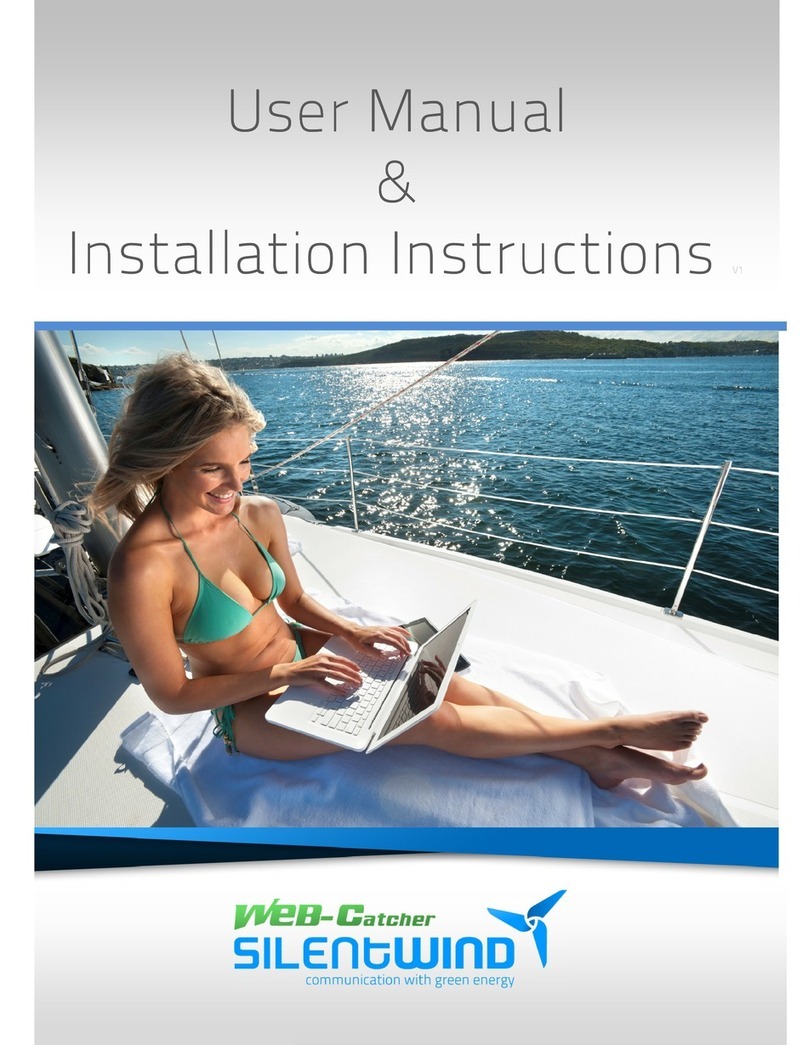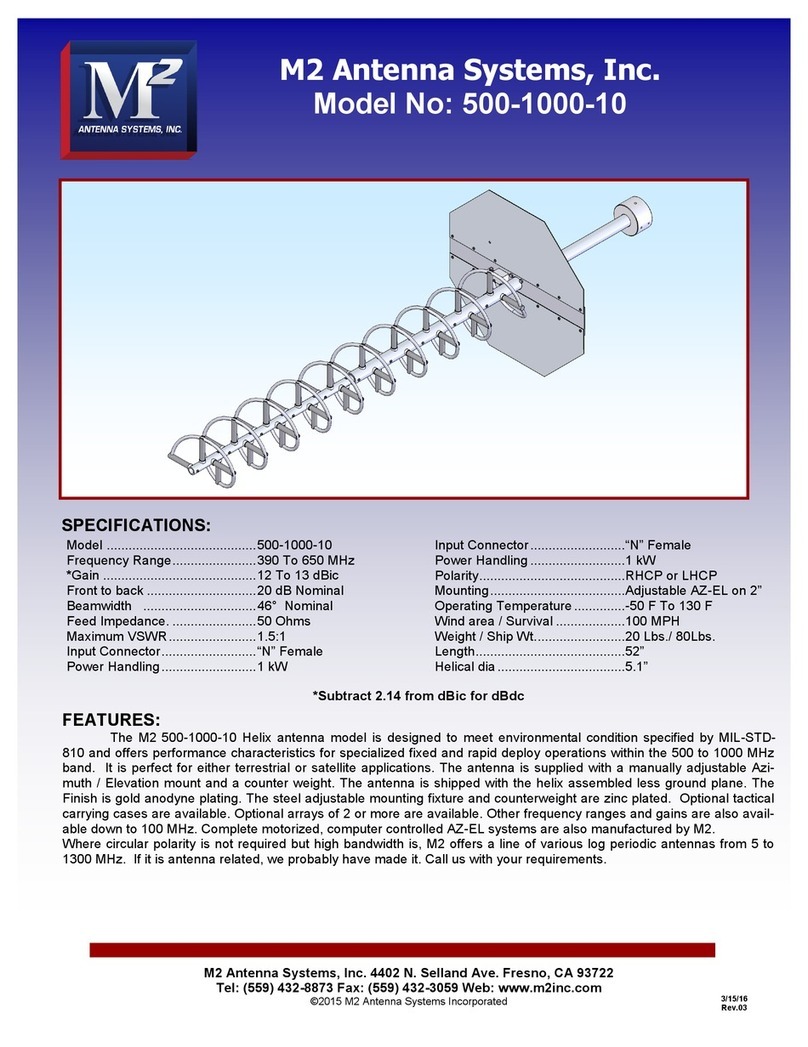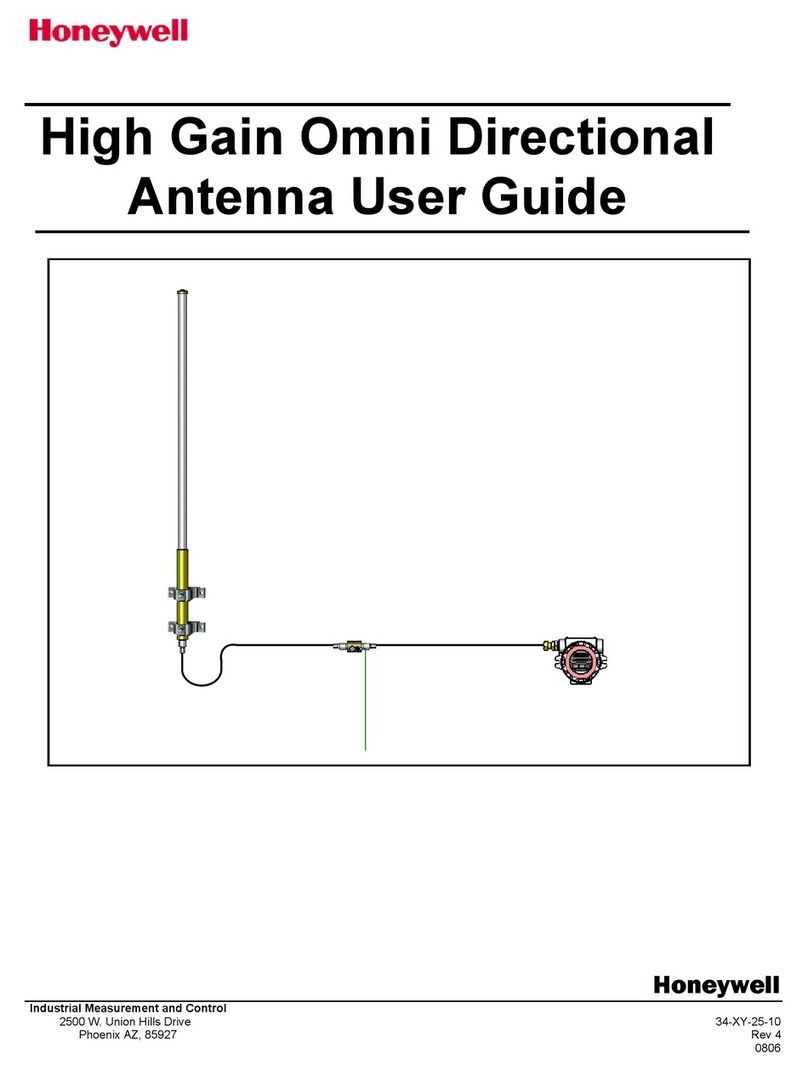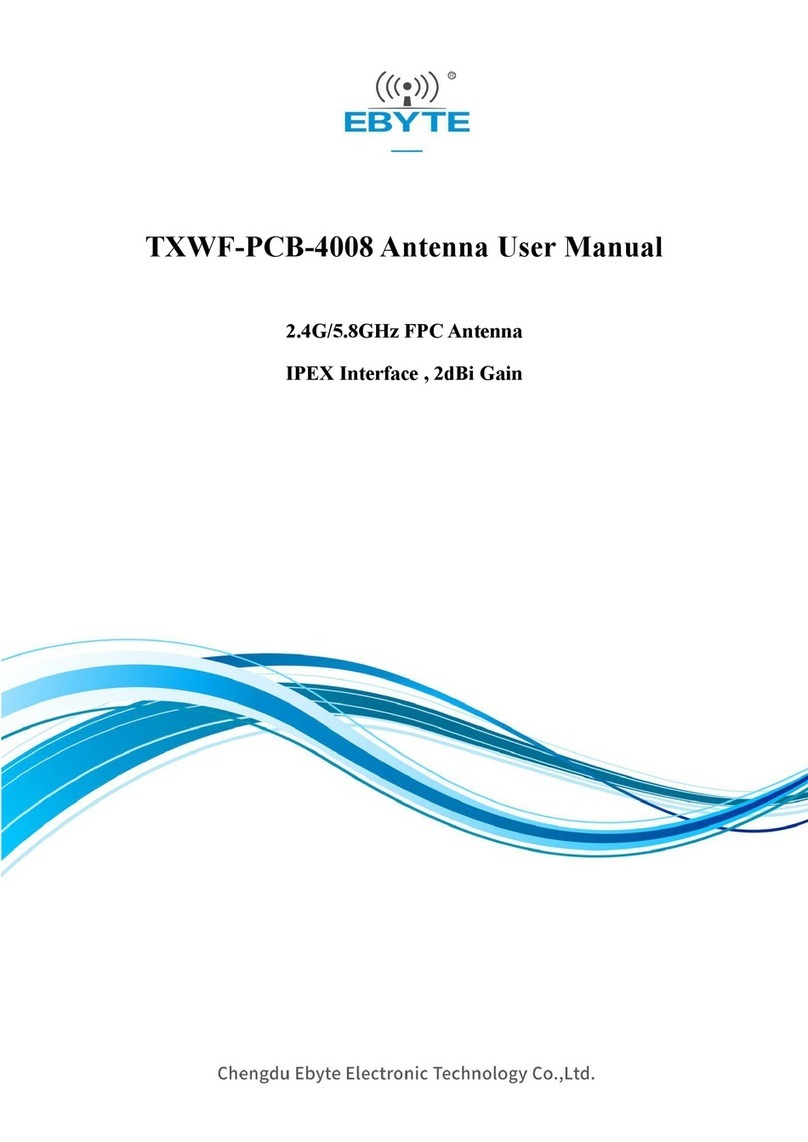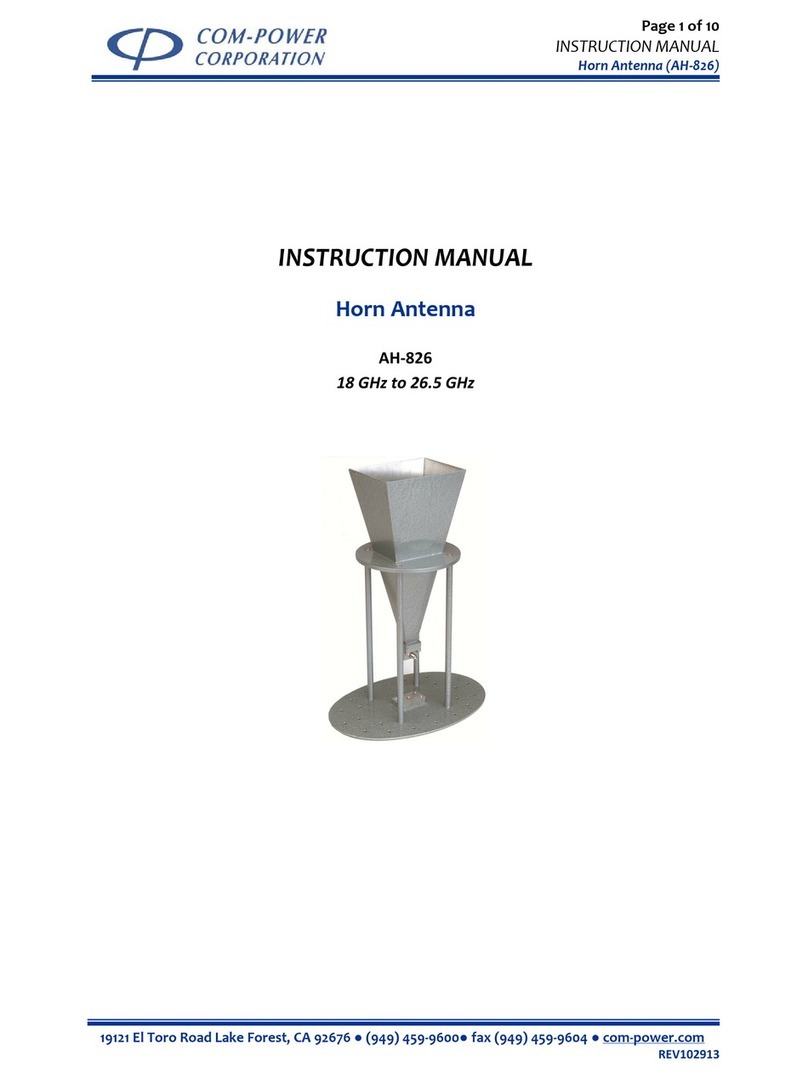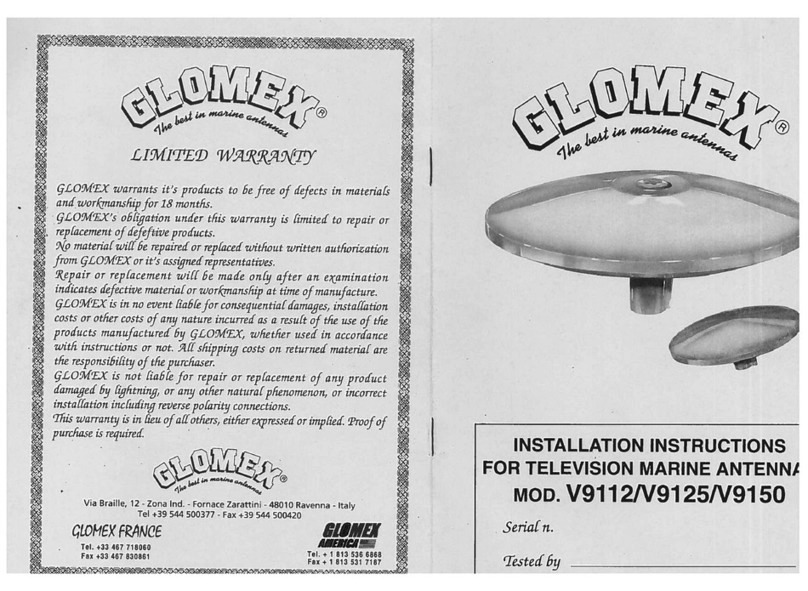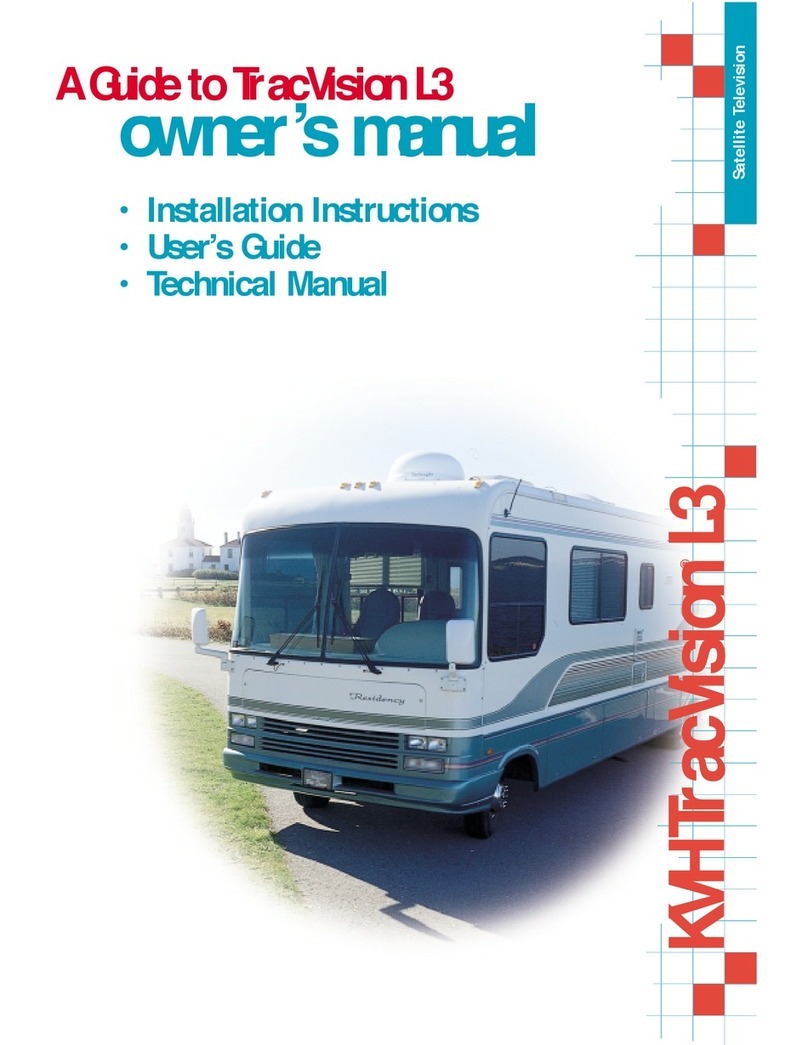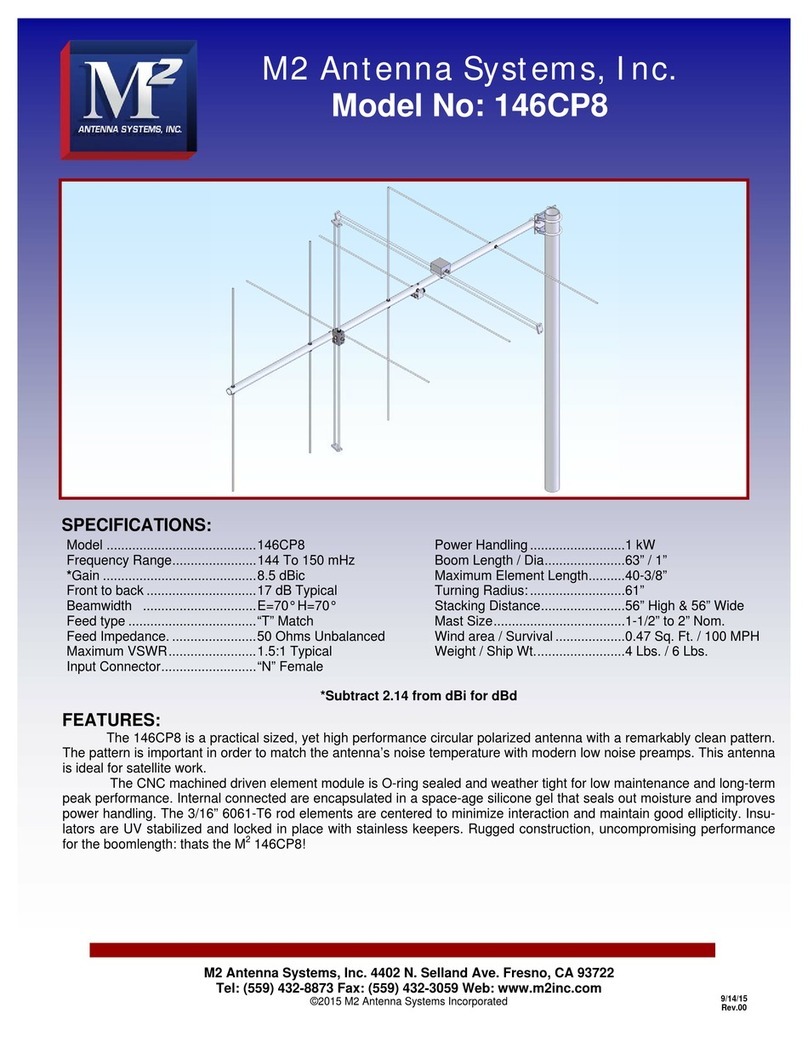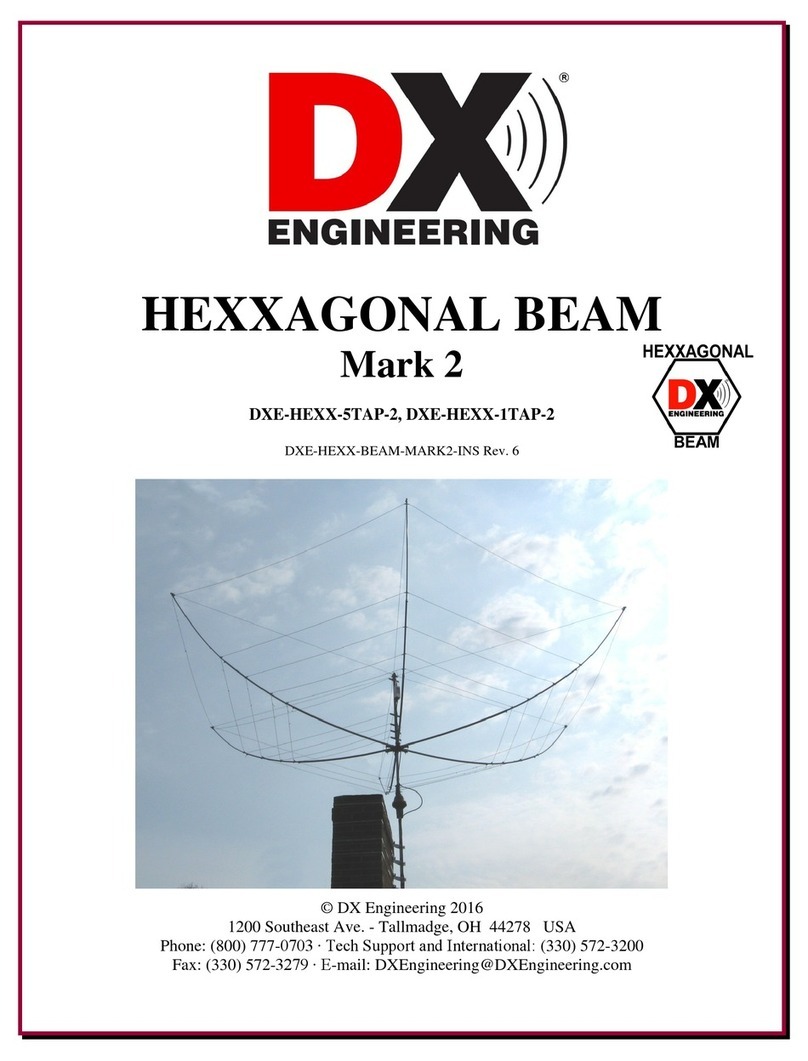SilentWind WEB-Catcher SW8WL Manual

User Manual
&
Installation Instructions V1

2
SW05WL | SW8WL | W12WL
https://www.silentwindgenerator.com/en/product-category/web-catcher-en/ | info@silentwindgenerator.com
WEB-Catcher_Manual_EN_2019 –v22/05/2019
Contents
1.
2.
3.
3.1.
3.2.
3.3.
3.4.
3.5.
3.6.
3.7.
4.
5.
6.
6.1.
6.2.
6.3.
6.4.
7.
7.1.
7.2.
8.
8.1.
8.2.
9.
9.1.
9.2.
9.3.
9.4.
9.5.
9.6.
9.7.
10.
10.1.
10.2.
11.
11.1.
11.2.
12.
13.
14.
15.
Safety instructions
First steps / scope of delivery
Installation
Connection of antenna electronics
Installation of antenna
Installation of antenna cable
Closing of housing
Installation of sealing ring
Installation of cap
Options of fixing systems
Function of the device
Positioning of the antenna
Wiring instructions
Wiring of antenna and router
Power supply of router
Use of antenna without router
Connection of additional devices
Initial operation / startup
Wireless per WLAN
Wired per LAN
Configuration of software
User interface
Opening of user interface
WLAN connection to distant hotspot
Registration
Status overview
Establishing connection with distant hotspot
Selection of WLAN-hotspot
Security of WLAN
Saving adjustments
Information about connection
Transmission and radiation power
Regulations
Adjusting transmission power
WLAN-Router AIP-W525H
Registration of router
Selection of WLAN encryption of router
Firmware update
Technical data
Glossary
Liability exclusion
4
5,6
7
7
7
8
8
9
10
11
12
13
14
14
15
16
17
18
18
18
19
19
19
20
20
20
21
22
23
24
24
25
25
26
27
27
28
29
30
33
37
Symbols
This symbol indicates useful advices and tips.
This symbol indicates important recommendations that
should be observed in any case to avoid malfunctions.

3
SW05WL | SW8WL | W12WL
https://www.silentwindgenerator.com/en/product-category/web-catcher-en/ | info@silentwindgenerator.com
WEB-Catcher_Manual_EN_2019 –v22/05/2019
Communication with green energy...
Nowadays it is essential for most people to be online, well informed
and up-to date at any time and on any occasion. No matter how you
spend your weekends and holidays -sailing or camping- you will
appreciate easy access to the net without limitations or
complications.
Most marinas, and ports, campsites or hotels offer WLAN service,
either free of charge or on subscription. In order to make use of this
service, also inside a boat under deck or inside a camper the WEB-
Catcher of SILENTWIND is the perfect solution to establish a fast
and reliable WLAN connection. The web catcher antenna set enables
you to receive even distant signals of WLAN hotspots
simultaneously for your notebook, tablet or smartphone on board or
anywhere else without any cable connection.
Thank you for choosing our Web-Catcher. Enjoy stable internet
connection with our Wi-Fi antennas!
Please carefully study the manual before you install the
items and follow the instructions.

4
SW05WL | SW8WL | W12WL
https://www.silentwindgenerator.com/en/product-category/web-catcher-en/ | info@silentwindgenerator.com
WEB-Catcher_Manual_EN_2019 –v22/05/2019
Installation instructions
Please follow the instructions given for each step of the installation of
the items to ensure the optimal function of the devices.
Legal regulations and legal limits
Please note that legal regulations -especially the maximum legal
radiation of a WLAN device- depend on national laws varying in
European countries and the US.
Use inside a car
In case you use the device inside the car, don't forget: safety first!
Both hands must control the wheel and you should use the device
only when the engine is switched off.
Hospitals and medical equipment
Please observe the applicable laws and regulations. Please switch off
the device in vicinity of medical equipment.
Temperature and humidity
Please note that the recommended operating temperature must not
be under -15° or above 45°C, humidity should be between 0 and
99%, IP66.
Rain, humidity and Thunderstorms.
The WEB-Catcher is weatherproof and suitable for outdoor use. But
the full submersion of the device in water must be avoided..
Servicing and maintenance
This unit has no parts that require maintenance.

5
SW05WL | SW8WL | W12WL
https://www.silentwindgenerator.com/en/product-category/web-catcher-en/ | info@silentwindgenerator.com
WEB-Catcher_Manual_EN_2019 –v22/05/2019
2. First steps
Congratulations to your decision for a WEB-Catcher, the active
Omni antenna from SILENTWIND. Our WEB-Catcher is an efficient
WLAN active Omni antenna generating outstanding WLAN
connections, even at a long distance and in unfavorable conditions.
The WLAN set includes the following items:
•2,4Ghz WLAN-active antenna with waterproof frame
•for the following ranges:
o5dBi
o8,5dBi
o12,5dBi

6
SW05WL | SW8WL | W12WL
https://www.silentwindgenerator.com/en/product-category/web-catcher-en/ | info@silentwindgenerator.com
WEB-Catcher_Manual_EN_2019 –v22/05/2019
•LAN-cable with RJ45
adaptors.
Available lengths:
10m | 20m | 30m | on
request
•PoE adaptor (optional)
•User manual and
installation instructions
Scope of delivery:
•WLAN-antenna electronics
Type: SWS1527
•WLAN-long-range-router
300Mbps Type: AIP-W525H
•Power adaptor AC: 100V -
240V | DC 12V 1A
•12/24V connecting cable
(optional))

7
SW05WL | SW8WL | W12WL
https://www.silentwindgenerator.com/en/product-category/web-catcher-en/ | info@silentwindgenerator.com
WEB-Catcher_Manual_EN_2019 –v22/05/2019
3. Installation
3.1 Connection of antenna electronics with antenna
Connect the antenna with the item containing the electronics.
Fix the screw connection with a pipe wrench to get a reliable
connection.
3.2 Installation of antenna
Unscrew the sealing cap of the cable inlet and pull out the sealing
ring from the housing.

8
SW05WL | SW8WL | W12WL
https://www.silentwindgenerator.com/en/product-category/web-catcher-en/ | info@silentwindgenerator.com
WEB-Catcher_Manual_EN_2019 –v22/05/2019
3.3 Installation of antenna cable
Put the Lan network cable through the end cap and the
antenna housing. Connect the cable adaptor with the WLAN
antenna electronics item.
3.4 Closing of housing
Screw the housing to the antenna.
Do not turn the antenna or the cable, they are FIXED!

9
SW05WL | SW8WL | W12WL
https://www.silentwindgenerator.com/en/product-category/web-catcher-en/ | info@silentwindgenerator.com
WEB-Catcher_Manual_EN_2019 –v22/05/2019
3.5 Installation of sealing ring
Now push the sealing ring over the cable and slide the
sealing ring into the bottom of the housing.
Make sure that the rubber lip at the sealing
ring must be pushed inside the housing!

10
SW05WL | SW8WL | W12WL
https://www.silentwindgenerator.com/en/product-category/web-catcher-en/ | info@silentwindgenerator.com
WEB-Catcher_Manual_EN_2019 –v22/05/2019
3.6 Installation of cap
At last firmly twist the cap to the frame.
Now your WLAN active antenna is ready for installation.
The 1"UNF x14 internal thread offers a variety of fixing
options.
The following fixing options are available:

11
SW05WL | SW8WL | W12WL
https://www.silentwindgenerator.com/en/product-category/web-catcher-en/ | info@silentwindgenerator.com
WEB-Catcher_Manual_EN_2019 –v22/05/2019
3.7 Options of fixing systems 1" UNF x14 threads (optional)
2-dimensional
screwable tilting
bracket SW2DK
3-dimensional
screwable tilting
bracket SW3DK
railing bracket for
diameters of
22-30mm SWRH1
mastmounting bracket
/ horizontal&vertical
SWMH1
double suction cup
mount/ with 2D tilt
link SWSH2D
2-dimensional railing
bracket for diameters of
25-30mm SWRH2D
Mast mount SWSH2D
SWSMH1

12
SW05WL | SW8WL | W12WL
https://www.silentwindgenerator.com/en/product-category/web-catcher-en/ | info@silentwindgenerator.com
WEB-Catcher_Manual_EN_2019 –v22/05/2019
4. Functioning of the device
The WEB-Catcher transmits and receives the WIFI signals in a flat, circular cone
(donut) in an angle of 8-20° depending on the type of the antenna. This specific
characteristic considerably increases the range of communication (transmission and
reception power).
You do not need a long HF antenna cable due to the direct connection of antenna
and WLAN electronics. Thus there is no loss of the maximum possible transmission
and reception power. Therefore the range of communication can be 50 times higher
than that of the integrated systems in notebooks. The radiation power of the
antenna can be adjusted in the router set up:
•Type: SW05WL up to 32dBm (1584,89mW)
•Type: SW08WL up to 35,5dBm (3548,13mW)
•Type: SW12WL up to 39,5dBm (8912,50mW)

13
SW05WL | SW8WL | W12WL
https://www.silentwindgenerator.com/en/product-category/web-catcher-en/ | info@silentwindgenerator.com
WEB-Catcher_Manual_EN_2019 –v22/05/2019
5. Positioning of antenna
If you install the antenna in vertical position in unobstructed sight of the
WLAN hotspot, you will get the best horizontal communication range.
A wrong installation of the antenna will substantially reduce the maximum possible
communication range.
Please also note that a high difference in altitude between hotspot and antenna may
cause a bad connection or a total loss of the connection.
Any obstruction between antenna and hotspot weakens the WLAN waves by
reflection or deviation. Therefore an optimal position of the antenna is essential for a
good WLAN connection.
Paper, cardboard, textiles, glass, wood, thin plastics and dry leaves are relatively
permeable to WLAN waves whereas metal, roof tiles, soundproof windows and
thermo glass and especially ferroconcrete are hardly permeable.

14
SW05WL | SW8WL | W12WL
https://www.silentwindgenerator.com/en/product-category/web-catcher-en/ | info@silentwindgenerator.com
WEB-Catcher_Manual_EN_2019 –v22/05/2019
6. Wiring instructions
6.1 Wiring of antenna and router
Connect the connection cable of the antenna plugging it into the left
port LAN4 at the back of the WLAN router.
The power supply for the electronics of the antenna is
provided via PoE (power over Ethernet). An additional
power supply is not necessary. The maximum cable length
should not exceed 80m. We recommend using Lan cable
CAT6SFTP.
Make sure that you do not use any other port than LAN4 to
connect the antenna.

15
SW05WL | SW8WL | W12WL
https://www.silentwindgenerator.com/en/product-category/web-catcher-en/ | info@silentwindgenerator.com
WEB-Catcher_Manual_EN_2019 –v22/05/2019
110V - 240V AC
power supply unit
12V - 18V DC
connecting cable *
19V - 35V DC
connecting cable *
* Set depending on
requested connection
6.2 Power supply of the router
Connect the power supply unit (PSU) to the power supply plug of the
router and plug the PSU into a socket of 110-240V AC of the power source.
Connect 12V cable to the power supply socket of the router if you want to
use a 12-18V DC power source.
Connect the 24V cable to the power supply socket of the router if you want
to use a 19V-35V DC power source.

16
SW05WL | SW8WL | W12WL
https://www.silentwindgenerator.com/en/product-category/web-catcher-en/ | info@silentwindgenerator.com
WEB-Catcher_Manual_EN_2019 –v22/05/2019
6.3 Use of antenna without router or
different brand router (optional)
You can connect the antenna directly to the
PC/notebook:
Connect the LAN cable of the antenna with the PoE to the PoE port.
Then connect your PC/notebook and the LAN port of the PoE adaptor with the
patch cable (scope of delivery). At the PoE adaptor (on the side) connect the
12V low voltage power plug with the socket "DC-IN". The power LED now
shines green.
Instead of the PC a different brand router can be connected.
In this case mind the correct
setting/configuration of the router.

17
SW05WL | SW8WL | W12WL
https://www.silentwindgenerator.com/en/product-category/web-catcher-en/ | info@silentwindgenerator.com
WEB-Catcher_Manual_EN_2019 –v22/05/2019
6.4 Connection of additional devices with the router
All devices that can be connected to WLAN, e.g. notebook, smartphone,
tablet, printer, IP phone or IP camera) can be connected with the WLAN
router SWR3022.
The 3 LAN (LAN1, LAN2 and LAN3) ports enable the connection of wired
devices via Ethernet.

18
SW05WL | SW8WL | W12WL
https://www.silentwindgenerator.com/en/product-category/web-catcher-en/ | info@silentwindgenerator.com
WEB-Catcher_Manual_EN_2019 –v22/05/2019
7. Initial operation / startup
7.1 Wireless per WLAN
After switching on the router it takes about 40 seconds before a new
wireless network called WEB-Catcher pops up in the list of available
WLAN networks on your PC/notebook/tablet/smartphone. Click "connect"
to initiate the connection. ..........
On delivery the WLAN network is open. We strongly advise to
activate the network key. See page 28: network encryption.
7.2 Wired LAN
Connect LAN port 1,2 or 3 of the router with your PC/notebook with a
LAN (patch) cable.
Set your network card on DHCP-Client. The required IP address
will be generated automatically.
A correct connection via WLAN or LAN can only be established if
the antenna is installed EXACTLY in line with these instructions
and is connected with the router in port 4!

19
SW05WL | SW8WL | W12WL
https://www.silentwindgenerator.com/en/product-category/web-catcher-en/ | info@silentwindgenerator.com
WEB-Catcher_Manual_EN_2019 –v22/05/2019
8. Configuration of software
8.1 User interface
The router has a user interface that you can open with a
PC/tablet/smartphone in an internet browser.
You set up the antenna and the WLAN router as shown on the interface.
You switch on/off functions and also get information about your antenna
and the quality of the connection.
8.2 Opening of user interface
The user interface can be opened at any computer that is connected with
the router.
1. Open an internet browser on your computer.
2. Enter the numbers and dots given below into the input field of the
browser.
➢Interface of antenna:
192.168.33.1
The interface is opened.
The internet browser "Safari" of Apple is not
fully supported. When using a device with IOS
operating system (I-Pad, I-Phone) for the
software configuration, the browser "Google
Chrome" must be used. You can find the
application in the App Store for download.
➢Interface router:
192.168.33.2

20
SW05WL | SW8WL | W12WL
https://www.silentwindgenerator.com/en/product-category/web-catcher-en/ | info@silentwindgenerator.com
WEB-Catcher_Manual_EN_2019 –v22/05/2019
9. WLAN connection with distant hotspot
9.1 Registration of antenna 192.168.33.1
In order to open the user interface
of the antenna enter admin both
into the windows "Username" and
"Password". Then click on "LOGIN".
9.2 Status overview
This manual suits for next models
2
Table of contents
Other SilentWind Antenna manuals