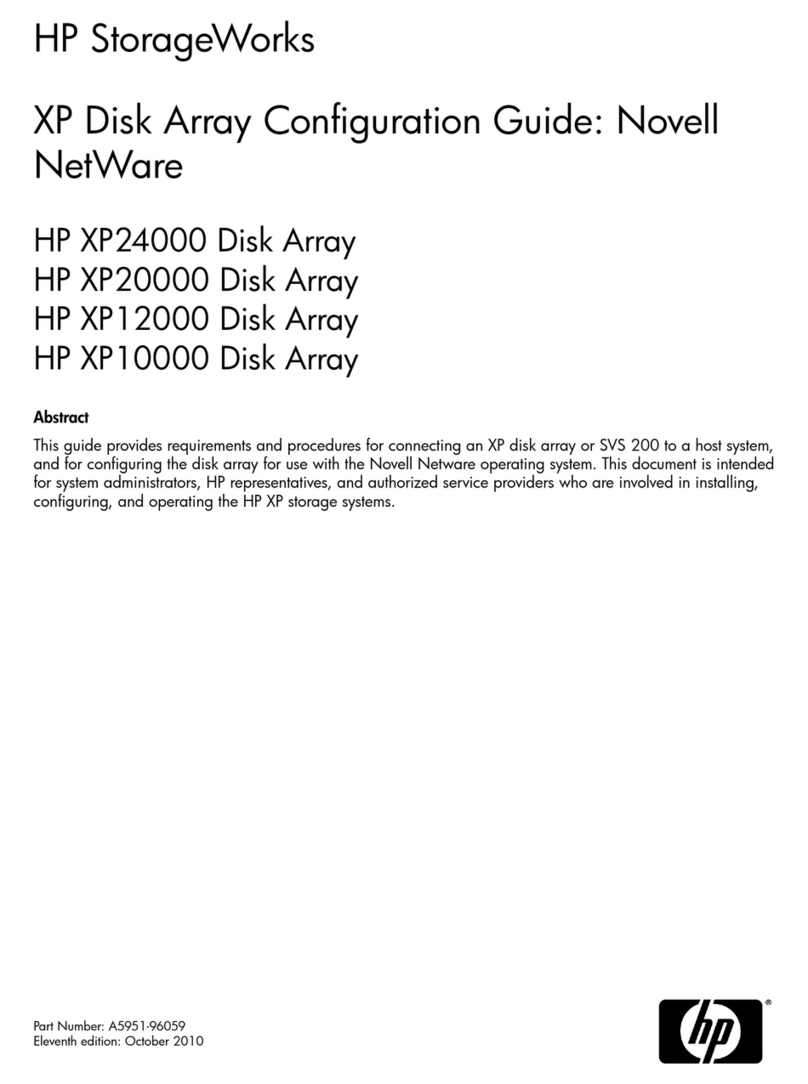Silicon Graphics TP9100 Mounting instructions

TPMInstallationInstructions and User's Guide
for TP9100
007-4382-002
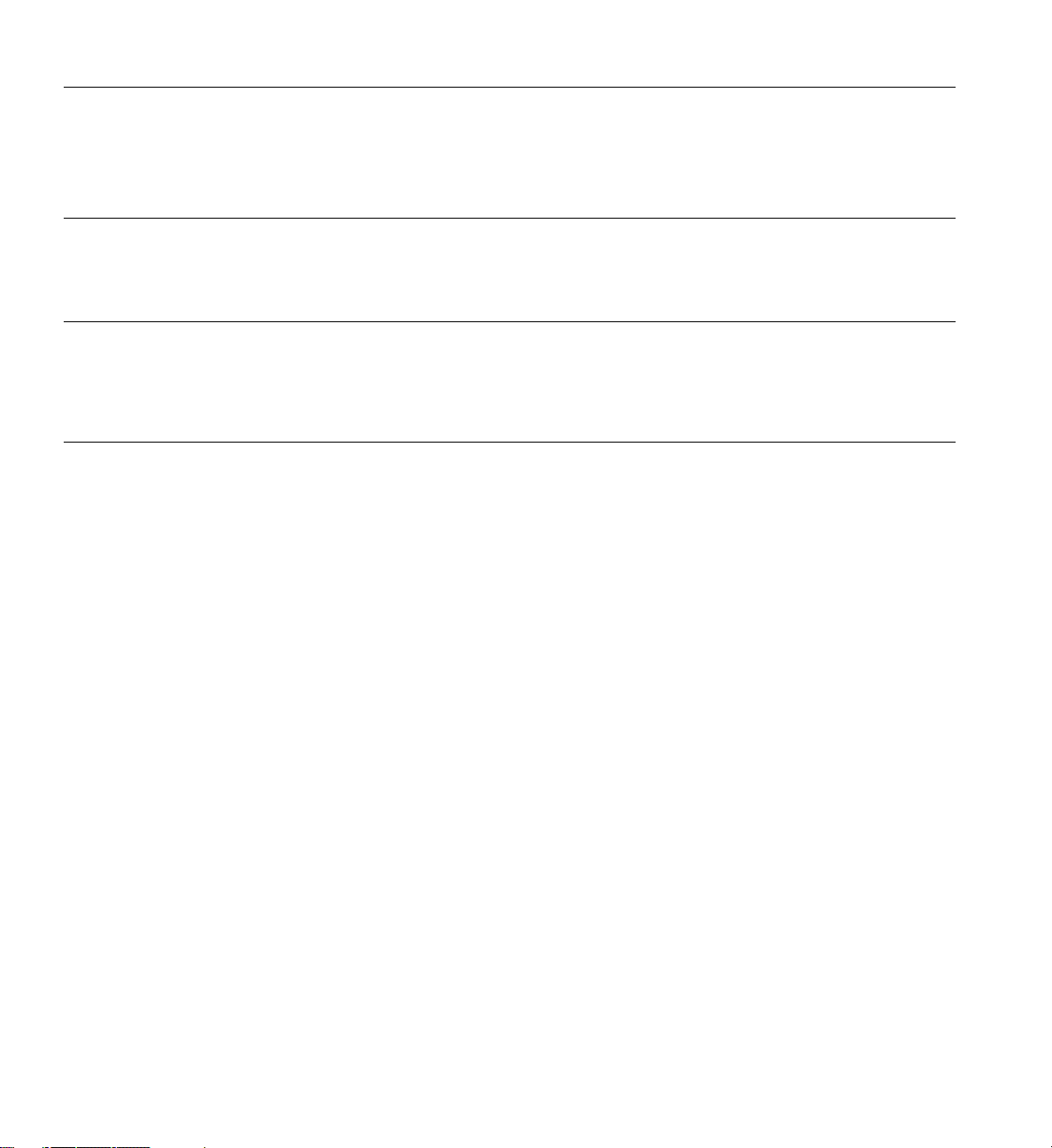
CONTRIBUTORS
Written by Mick Taylor
Illustrated by Mick Taylor
Production by Karen Jacobson
Engineering contributions by Dave Lucas, Sammy Wilborn, Rob Novak.
COPYRIGHT
© 2001 Silicon Graphics, Inc. All rights reserved; provided portions may be copyright in third parties, as indicated elsewhere herein. No
permission is granted to copy, distribute, or create derivative works from the contents of this electronic documentation in any manner, in whole
or in part, without the prior written permission of Silicon Graphics, Inc.
LIMITED RIGHTS LEGEND
The electronic (software) version of this document was developed at private expense; if acquired under an agreement with the USA government
or any contractor thereto, it is acquired as “commercial computer software” subject to the provisions of its applicable license agreement, as
specified in (a) 48 CFR 12.212 of the FAR; or, if acquired for Department of Defense units, (b) 48 CFR 227-7202 of the DoD FAR Supplement; or
sections succeeding thereto. Contractor/manufacturer is Silicon Graphics, Inc., 1600 Amphitheatre Pkwy 2E, Mountain View, CA 94043-1351.
TRADEMARKS AND ATTRIBUTIONS
Silicon Graphics is a registered trademark and SGI and the SGI logo are trademarks of Silicon Graphics, Inc.
Internet Explorer, Windows 2000, and Windows NT are trademarks of Microsoft Corporation, Netscape is a trademark of Netscape
Communications, IRIX is a trademark of SGI, Linux is a trademark of Linus Torvalds and Red Hat is a trademark of Red Hat Inc., AcceleRAID
and eXtremeRAID are trademarks of Mylex Corporation, Qlogic is a trademark of Qlogic corporation, IBM is a registered trademark of
International Business Machines, Inc., and other names that are trademarks may be used in this document for the purpose of identifying the
products or services of their respective owners.
Cover Design By Sarah Bolles, Sarah Bolles Design, and Dany Galgani, SGI Technical Publications.
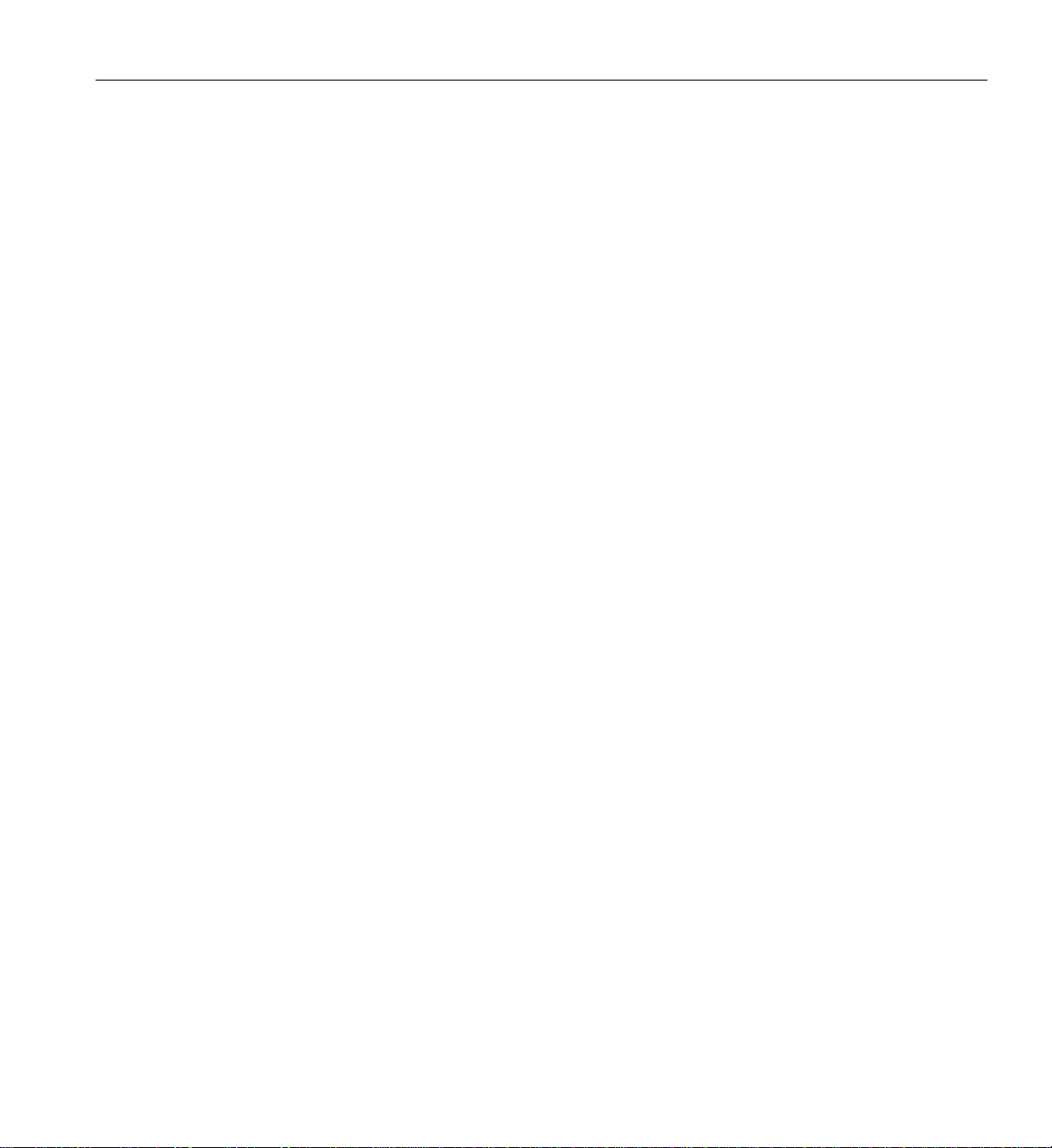
007-4382-002 iii
Record of Revision
Version Description
001 March 2001
Initial Rev
002 October 2001
Functionality updates

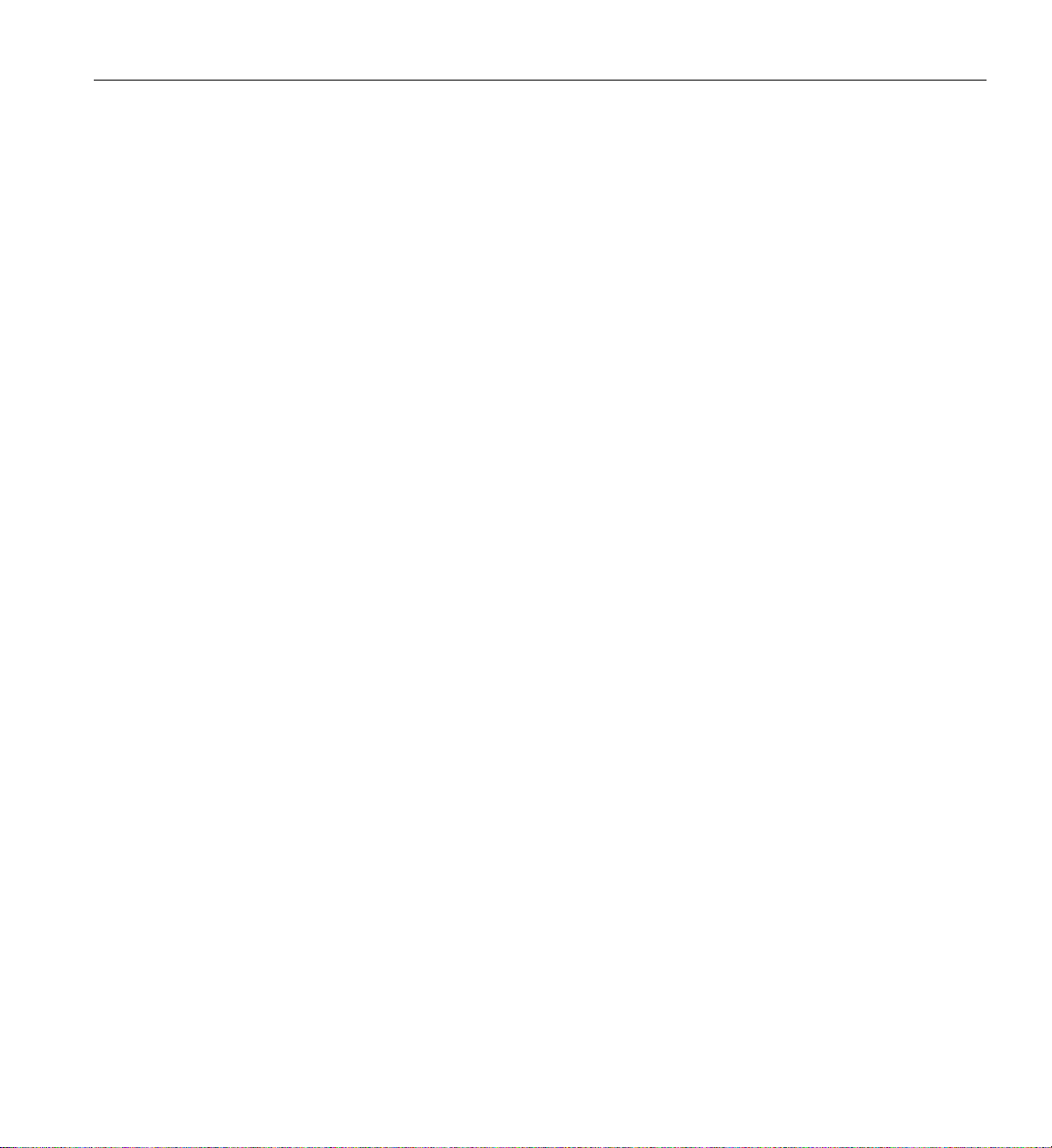
007-4382-002 v
Contents
List of Figures . . . . . . . . . . . . . . . . . . . . . . . . ix
List of Tables . . . . . . . . . . . . . . . . . . . . . . . . xiii
About This Guide. . . . . . . . . . . . . . . . . . . . . . . xv
Audience . . . . . . . . . . . . . . . . . . . . . . . . . xv
Structure of this Guide . . . . . . . . . . . . . . . . . . . . . xv
Product Support . . . . . . . . . . . . . . . . . . . . . . . xvi
Obtaining Publications . . . . . . . . . . . . . . . . . . . . . xvi
Reader Comments . . . . . . . . . . . . . . . . . . . . . . . xvi
1. Introduction . . . . . . . . . . . . . . . . . . . . . . . . 1
Product Overview . . . . . . . . . . . . . . . . . . . . . . . 1
Features . . . . . . . . . . . . . . . . . . . . . . . . . . 2
Software Packaging . . . . . . . . . . . . . . . . . . . . . . 2
IRIX/Linux Software Packaging . . . . . . . . . . . . . . . . . 2
Windows Software Packaging . . . . . . . . . . . . . . . . . . 3
2. Installing, Configuring, and Running TPM on IRIX, Linux, and Windows . . . . . . 5
Host Prerequisites . . . . . . . . . . . . . . . . . . . . . . . 5
Installing the Software . . . . . . . . . . . . . . . . . . . . . 7
Installing TPM on IRIX Platforms . . . . . . . . . . . . . . . . . 7
Uninstalling TPM on IRIX Platforms . . . . . . . . . . . . . . . .8
Installing TPM on Linux (RedHat 6.2 with SGI ProPack 1.3) Platforms . . . . . . 8
Uninstalling TPM on Linux (RedHat 6.2 with SGI ProPack 1.3) Platforms. . . . . . 9
Installing TPM on Windows NT 4.0 and Windows 2000 Advance Server Platforms . . . 10
Uninstalling TPM on Windows NT or Windows 2000 Advanced Server Platforms . . . 15
Configuring Usernames and Passwords . . . . . . . . . . . . . . . . 15

vi 007-4382-002
Contents
Invoking TPM . . . . . . . . . . . . . . . . . . . . . . . . 16
Setting the Environment Variable for IRIX and Linux: . . . . . . . . . . . 16
Starting SGI TP9100 Array Manager for IRIX and Linux . . . . . . . . . . . 16
Starting SGI TP9100 Array Manager for Windows . . . . . . . . . . . . 17
Setting Up the Browser . . . . . . . . . . . . . . . . . . . . 17
Logon Screen . . . . . . . . . . . . . . . . . . . . . . . . 19
Additional Considerations . . . . . . . . . . . . . . . . . . . . 20
3. Using TPM . . . . . . . . . . . . . . . . . . . . . . . . . 21
Main Menu . . . . . . . . . . . . . . . . . . . . . . . . . 21
New Features . . . . . . . . . . . . . . . . . . . . . . . . 24
New Features for 7.75 Firmware Release on the FFx Controller . . . . . . . . . 24
Specific New Functions for 7.75 FFx Firmware/TPM 1.2 . . . . . . . . . . . 25
New View/Modify RAID Controller Configuration Parameters for
7.75 FFx Firmware /TPM 1.2 . . . . . . . . . . . . . . . . . . . 25
Configuration Functions . . . . . . . . . . . . . . . . . . . . . 26
Select Physical Device (Configuration Function Menu) . . . . . . . . . . . 27
Modify Disk Device Status (Configuration Function Menu) . . . . . . . . . . 30
Create/Destroy/Expand Logical Drives (Configuration Function Menu) . . . . . . 36
Initialize LUN(s) (Configuration Function Menu) . . . . . . . . . . . . . 68
Initialize LUNs in Background (Configuration Function Menu). . . . . . . . . 73
Configure Host-to-LUN Mapping (Configuration Function Menu) . . . . . . . . 76
Installing Device Drivers for New LUNS (Configuration Function Menu) . . . . . . 83
Send Command to Host (Configuration Function Menu). . . . . . . . . . . 84
Administrative Functions . . . . . . . . . . . . . . . . . . . . . 85
View/Modify RAID Controller Configuration. . . . . . . . . . . . . . 86
Reset Controller(s). . . . . . . . . . . . . . . . . . . . . . 95
Gracefully Bring a Controller Off Line . . . . . . . . . . . . . . . . 96
Gracefully Bring a 2nd Controller On Line . . . . . . . . . . . . . . . 97
Perform Data Consistency Operations on a LUN . . . . . . . . . . . . . 98
Enable/Disable Write Cache for LUN(s) . . . . . . . . . . . . . . 103
Modify/Purge Non-Volatile WWN Tables . . . . . . . . . . . . . . 104
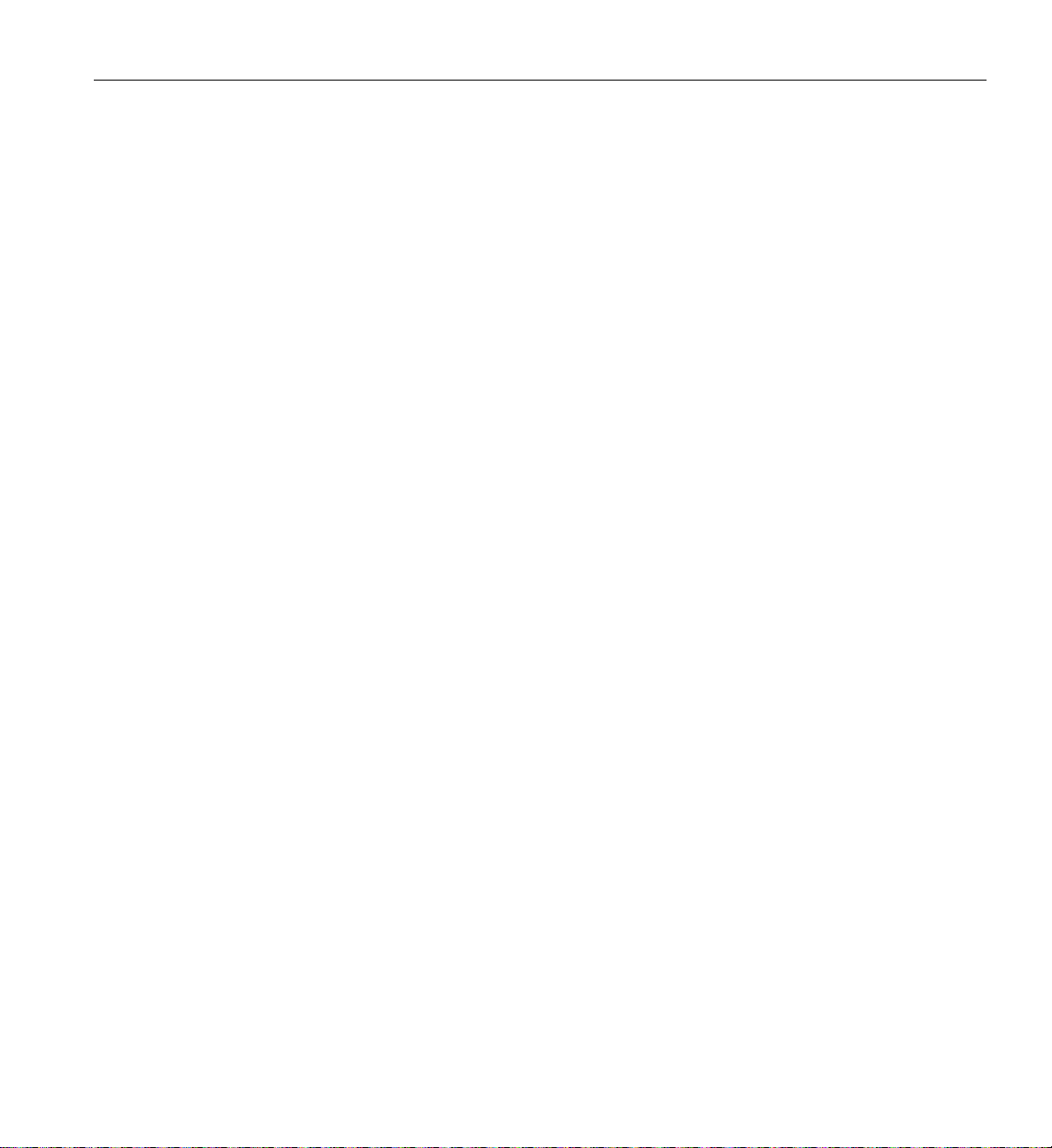
Contents
007-4382-002 vii
Reporting Functions . . . . . . . . . . . . . . . . . . . . . .106
Set Default Screen Refresh Rate . . . . . . . . . . . . . . . . . .107
Display (Dual) Controller Status . . . . . . . . . . . . . . . . .108
Topology Query . . . . . . . . . . . . . . . . . . . . . .109
Display Statistical Data by Physical Device . . . . . . . . . . . . . .110
Display Statistical Data by Logical (RAID) Disk (6.14 Firmware Only) . . . . . .110
Display SCSI/Fibre Device Information . . . . . . . . . . . . . . .111
Display FULL Subsystem Configuration Information . . . . . . . . . . .112
Display Physical Subsystem Information . . . . . . . . . . . . . . .114
Display Logical Subsystem Information . . . . . . . . . . . . . . .118
Display Environmental Subsystem Information . . . . . . . . . . . . .120
Miscellaneous Functions . . . . . . . . . . . . . . . . . . . . .122
Display Status of Background Jobs . . . . . . . . . . . . . . . . .124
Flush Controller(s) Write Cache to Disk . . . . . . . . . . . . . . .127
Save Current Controller Configuration . . . . . . . . . . . . . . .128
Load Controller Configuration . . . . . . . . . . . . . . . . . .129
Flash New Firmware Onto Controller(s) . . . . . . . . . . . . . . .130
Flash New Firmware Onto Supported Disk(s) . . . . . . . . . . . . .131
Adjust Battery Settings . . . . . . . . . . . . . . . . . . . .134
Clear Configuration . . . . . . . . . . . . . . . . . . . . .136
Set The Real Time Clock (7.01 and Later Firmware Only) . . . . . . . . . .137
View the Controller’s Internal Event Log (7.01 and later Firmware Only) . . . . . .138
Identify a Disk (7.01 and later Firmware Only) . . . . . . . . . . . . .140
Scan for New Enclosures and Disks . . . . . . . . . . . . . . . .143
Save Controller Debug Dump . . . . . . . . . . . . . . . . . .145
Stop Configurator Service Routine on Host . . . . . . . . . . . . . .146
Automatic Restart (Reboot) on Failure Parameter . . . . . . . . . . . .147
A. TPMWatch Event Monitor and Logger . . . . . . . . . . . . . . . .149
Running the TPM 1.0 Version of TPMWatch From Linux and IRIX . . . . . . . . .150
Running the TPM 1.2 Version of TPMWatch From IRIX . . . . . . . . . . . .151
Running the TPM 1.0 Version of TPMWatch From Windows . . . . . . . . . .153
Master/Slave Controller Status Table . . . . . . . . . . . . . . . . .155
Partner Status Table . . . . . . . . . . . . . . . . . . . . . .157
B. Error Codes . . . . . . . . . . . . . . . . . . . . . . . .161

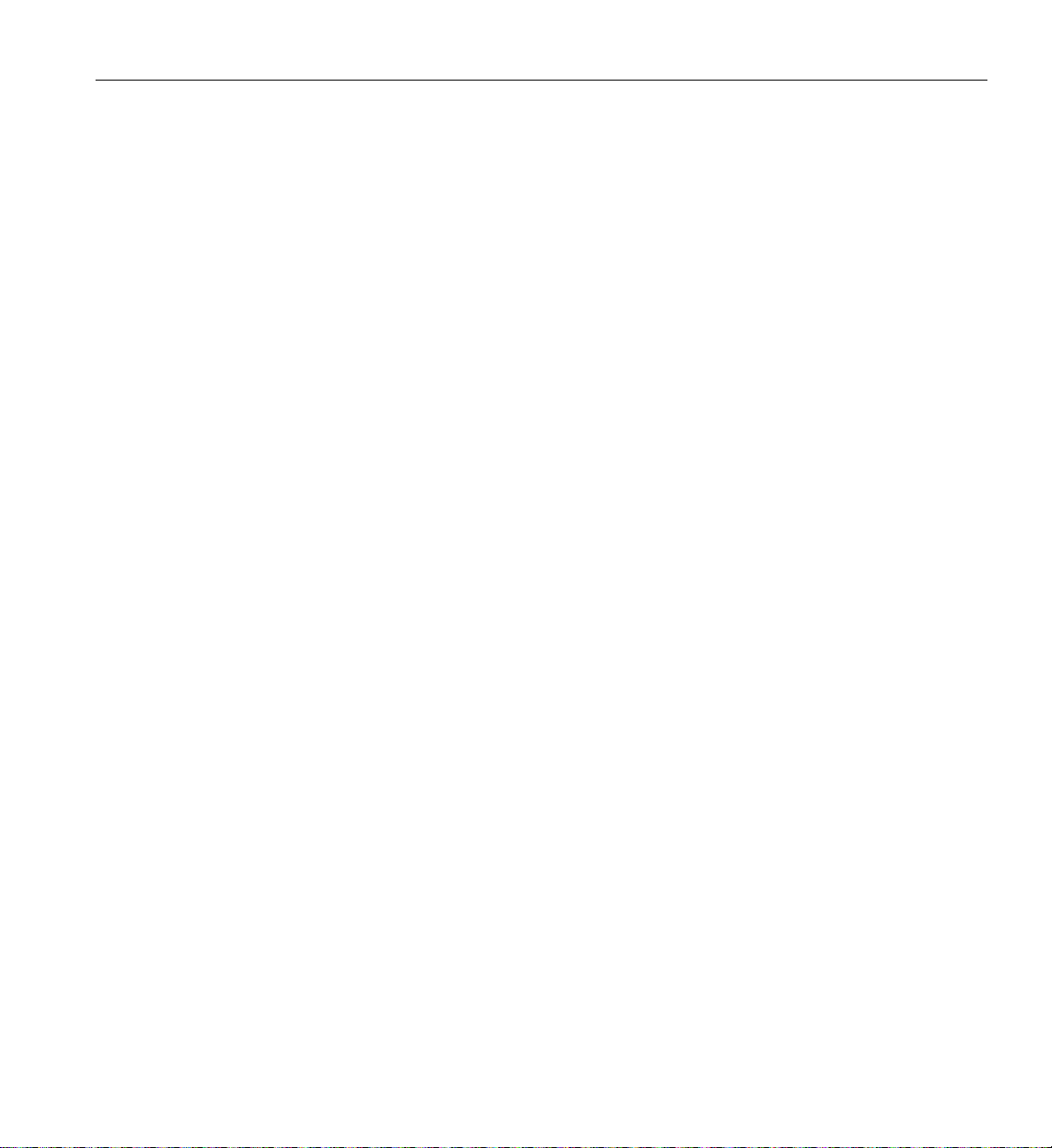
007-4382-002 ix
List of Figures
Figure 2-1 TPM InstallShield Wizard . . . . . . . . . . . . . 10
Figure 2-2 License Agreement Dialog Box . . . . . . . . . . . 11
Figure 2-3 Choose Destination Dialog Box . . . . . . . . . . . 12
Figure 2-4 Select Program Folder Dialog Box . . . . . . . . . . 13
Figure 2-5 Installation Complete Dialog Box. . . . . . . . . . . 14
Figure 2-6 Logon Screen . . . . . . . . . . . . . . . . 19
Figure 3-1 Main Menu (partial screen) . . . . . . . . . . . . 22
Figure 3-2 Select Physical Device Dialog Box . . . . . . . . . . 27
Figure 3-3 Modify Disk Device Status Dialog Box (for 6.14 Firmware) . . . 31
Figure 3-4 Modify Disk Device Status Dialog Box (for 7.01 and Later
Firmware)32
Figure 3-5 Create/Destroy/Expand Logical Drives Dialog Box . . . . . 36
Figure 3-6 New Configuration Screen . . . . . . . . . . . . 38
Figure 3-7 Drives Assigned Into Pack A (6.14 Firmware) . . . . . . . 41
Figure 3-8 Drives Assigned Into Pack A (7.01 and Later Firmware) . . . . 42
Figure 3-9 All Drive Packs Created (6.14 Firmware) . . . . . . . . 43
Figure 3-10 All Drive Packs Created (7.01 and Later Firmware) . . . . . 44
Figure 3-11 Select Drive Packs to Include in LUN . . . . . . . . . 45
Figure 3-12 LUN is Being Defined (6.14 Firmware) . . . . . . . . . 46
Figure 3-13 LUN is Being Defined (7.01 and Later Firmware) . . . . . . 47
Figure 3-14 LUN is Defined . . . . . . . . . . . . . . . . 48
Figure 3-15 All LUNs Defined (6.14 Firmware) . . . . . . . . . . 49
Figure 3-16 All LUNs Defined (7.01 and later Firmware) . . . . . . . 50
Figure 3-17 Updating the RAID Controller Warning Screen (6.14, 7.01, and
7.03 Firmware) . . . . . . . . . . . . . . . . 51
Figure 3-18 Updating the RAID Controller Warning Screen (7.75 Firmware) . . 51
Figure 3-19 LUN Online Screen (6.14, 7.01, and 7.03 firmware only) . . . . 52
Figure 3-20 LUN Online Screen (7.75 firmware only) . . . . . . . . 52

x 007-4382-002
List of Figures
Figure 3-21 Warning Screen (6.14, 7.01, and 7.03 Firmware) . . . . . . . 53
Figure 3-22 Controller Resetting Information Screen . . . . . . . . . 53
Figure 3-23 Controller Resetting Status Screen (1 of 2) . . . . . . . . 54
Figure 3-24 Controller Resetting Status Screen (2 of 2) . . . . . . . . 54
Figure 3-25 Create/Destroy/Expand Logical Drives Screen (6.14 Firmware) . . 56
Figure 3-26 Create/Destroy/Expand Logical Drives Screen (7.01 and Later
Firmware) . . . . . . . . . . . . . . . . . 57
Figure 3-27 Add LUN(s) Screen . . . . . . . . . . . . . . . 58
Figure 3-28 Add LUN(s) Warning Screen (6.14, 7.01, and 7.03 Firmware) . . . 59
Figure 3-29 Add LUN(s) Warning Screen (7.75 Firmware) . . . . . . . 59
Figure 3-30 Add LUN(s) Confirmation Screen (6.14, 7.01, and 7.03 Firmware) . 60
Figure 3-31 Add LUN(s) Confirmation Screen (7.75 Firmware) . . . . . . 60
Figure 3-32 Delete LUN Warning Screen . . . . . . . . . . . . 61
Figure 3-33 Create/Destroy/Expand Logical Drives Screen (6.14 Firmware) . . 64
Figure 3-34 Create/Destroy/Expand Logical Drives Screen (7.01 and Later
Firmware) . . . . . . . . . . . . . . . . . 65
Figure 3-35 Expand LUN Screen . . . . . . . . . . . . . . 66
Figure 3-36 Warning Message . . . . . . . . . . . . . . . 67
Figure 3-37 Initialize LUN (6.14, 7.01, and 7.03 Firmware) . . . . . . . 68
Figure 3-38 Initialize LUN (7.75 Firmware) . . . . . . . . . . . 69
Figure 3-39 Initialization Confirmation. . . . . . . . . . . . . 70
Figure 3-40 Initialization Progress (6.14 Firmware) . . . . . . . . . 71
Figure 3-41 Initialization Progress (7.01 and Later Firmware) . . . . . . 72
Figure 3-42 Initialize LUNs in Background (7.75 Firmware) . . . . . . . 74
Figure 3-43 Initialize LUNs in Background (7.75 Firmware) . . . . . . . 74
Figure 3-44 Configure Host to LUN Mapping (6.14 Firmware) . . . . . . 76
Figure 3-45 Storage Area Network . . . . . . . . . . . . . . 78
Figure 3-46 SAN Mapping . . . . . . . . . . . . . . . . 81
Figure 3-47 Install New Device Drivers Warning Screen . . . . . . . . 83
Figure 3-48 Send Command to Host . . . . . . . . . . . . . 84
Figure 3-49 Administrative Functions Menu . . . . . . . . . . . 85
Figure 3-50 View/Modify Controller Configuration (partial for 6.14 Firmware) . 87
Figure 3-51 View/Modify Controller Configuration (partial for 6.14 Firmware) . 88
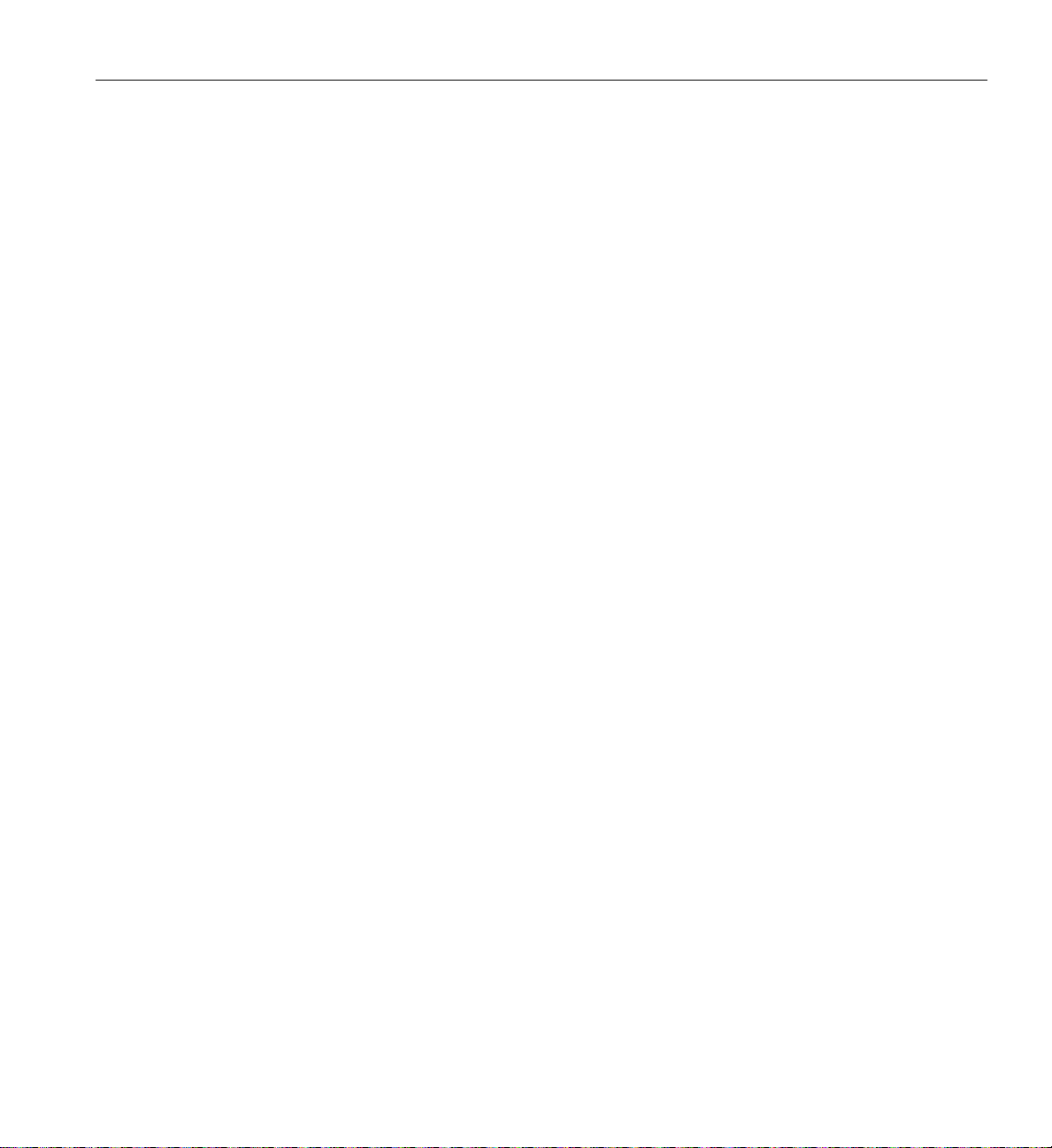
List of Figures
007-4382-002 xi
Figure 3-52 View/Modify Controller Configuration (partial for 7.01 Firmware) . 89
Figure 3-53 View/Modify Controller Configuration (partial for 7.01 Firmware) . 90
Figure 3-54 View/Modify Controller Configuration (partial for 7.75 Firmware) . 91
Figure 3-55 View/Modify Controller Configuration (partial for 7.75 Firmware) . 92
Figure 3-56 View/Modify Controller Configuration (partial for 7.75 Firmware) . 93
Figure 3-57 Reset Controllers Warning Screen . . . . . . . . . . 95
Figure 3-58 Controller Booting Window . . . . . . . . . . . . 95
Figure 3-59 Controller Responding Window . . . . . . . . . . . 96
Figure 3-60 Warning Screen . . . . . . . . . . . . . . . . 96
Figure 3-61 Warning Screen . . . . . . . . . . . . . . . . 97
Figure 3-62 Data Consistency Check/Restore. . . . . . . . . . . 98
Figure 3-63 Operation Started Dialog Box . . . . . . . . . . . . 99
Figure 3-64 Background Initialization Status Screen (6.14 Firmware) . . . .100
Figure 3-65 Background Initialization Status Screen (7.01 and 7.03 Firmware) .101
Figure 3-66 Background Initialization Status Screen (7.75 Firmware) . . . .102
Figure 3-67 Enable Write Cache For LUN(s) . . . . . . . . . . .103
Figure 3-68 World Wide Name Table for RAID Controller . . . . . . .104
Figure 3-69 Reporting Functions Menu (for 6.14 Firmware). . . . . . .106
Figure 3-70 Reporting Functions Menu (for 7.01 and Later Firmware). . . .106
Figure 3-71 Default Screen Refresh Rate . . . . . . . . . . . .107
Figure 3-72 Controller Status Information. . . . . . . . . . . .108
Figure 3-73 Topology Query . . . . . . . . . . . . . . .109
Figure 3-74 Statistical Data for Logical Devices (for 6.14 Firmware) . . . .110
Figure 3-75 Display SCSI/Fibre Device Information . . . . . . . . .111
Figure 3-76 Controller Information Values (partial screen) . . . . . . .112
Figure 3-77 Controller Tunable Parameters . . . . . . . . . . .112
Figure 3-78 GroupConfig Structure . . . . . . . . . . . . .113
Figure 3-79 Physical Subsystem Information (partial for 6.14 Firmware) . . .114
Figure 3-80 Physical Subsystem Information (partial for 6.14 Firmware) . . .115
Figure 3-81 Physical Subsystem Information (partial for 7.01 and later
Firmware) . . . . . . . . . . . . . . . . .116
Figure 3-82 Physical Subsystem Information (partial for 7.01 and later
Firmware) . . . . . . . . . . . . . . . . .117

xii 007-4382-002
List of Figures
Figure 3-83 Logical Subsystem Information (partial for 6.14 Firmware) . . 118
Figure 3-84 Logical Subsystem Information (partial for 7.01 and Later
Firmware) . . . . . . . . . . . . . . . . 119
Figure 3-85 Display Environmental Subsystem Information (6.14 Firmware) . 120
Figure 3-86 Display Environmental Subsystem Information (7.01 and Later
Firmware) . . . . . . . . . . . . . . . . 121
Figure 3-87 Miscellaneous Functions Menu (for 6.14 Firmware) . . . . 122
Figure 3-88 Miscellaneous Functions Menu (for 7.01 and Later Firmware) . 122
Figure 3-89 Display Status of Background Jobs (6.14 Firmware) . . . . 124
Figure 3-90 Display Status of Background Jobs (7.01 and Later Firmware) . 125
Figure 3-91 Display Status of Background Jobs—Background Init in Progress
(7.75 Firmware) . . . . . . . . . . . . . . . 126
Figure 3-92 Cache Flush Warning . . . . . . . . . . . . . 127
Figure 3-93 Cache Flush Successful . . . . . . . . . . . . . 127
Figure 3-94 Save Current Controller Configuration . . . . . . . . 128
Figure 3-95 Load Controller Configuration . . . . . . . . . . 129
Figure 3-96 Flashing New Firmware . . . . . . . . . . . . 130
Figure 3-97 Flash New Firmware Onto Supported Disk(s) Dialog Box . . . 131
Figure 3-98 Flash New Firmware Dialog Box . . . . . . . . . . 132
Figure 3-99 Flash New Firmware Complete Box . . . . . . . . . 133
Figure 3-100 Adjust Battery Settings (6.14, 7.01, and 7.03 Firmware) . . . . 134
Figure 3-101 Adjust Battery Settings (7.75 Firmware) . . . . . . . . 134
Figure 3-102 Clear Configuration. . . . . . . . . . . . . . 136
Figure 3-103 Clear Configuration. . . . . . . . . . . . . . 136
Figure 3-104 Set Real Time Clock . . . . . . . . . . . . . . 137
Figure 3-105 Set Real Time Clock Confirmation Dialog Box. . . . . . . 137
Figure 3-106 View Controller’s Internal Event Log . . . . . . . . . 138
Figure 3-107 SES Drive Locations (Rackmount Configuration) . . . . . 140
Figure 3-108 SES Drive Locations (Tower Configuration) . . . . . . . 141
Figure 3-109 Identify a Disk . . . . . . . . . . . . . . . 142
Figure 3-110 View Controller’s Internal Event Log (7.75 Firmware) . . . . 143
Figure 3-111 Dump Debug Configuration to Disk (7.75 Firmware) . . . . 145
Figure 3-112 TPM 1.0 Stop Service Screen . . . . . . . . . . . 146
Figure 3-113 TPM 1.2 Shutdown Message . . . . . . . . . . . 146
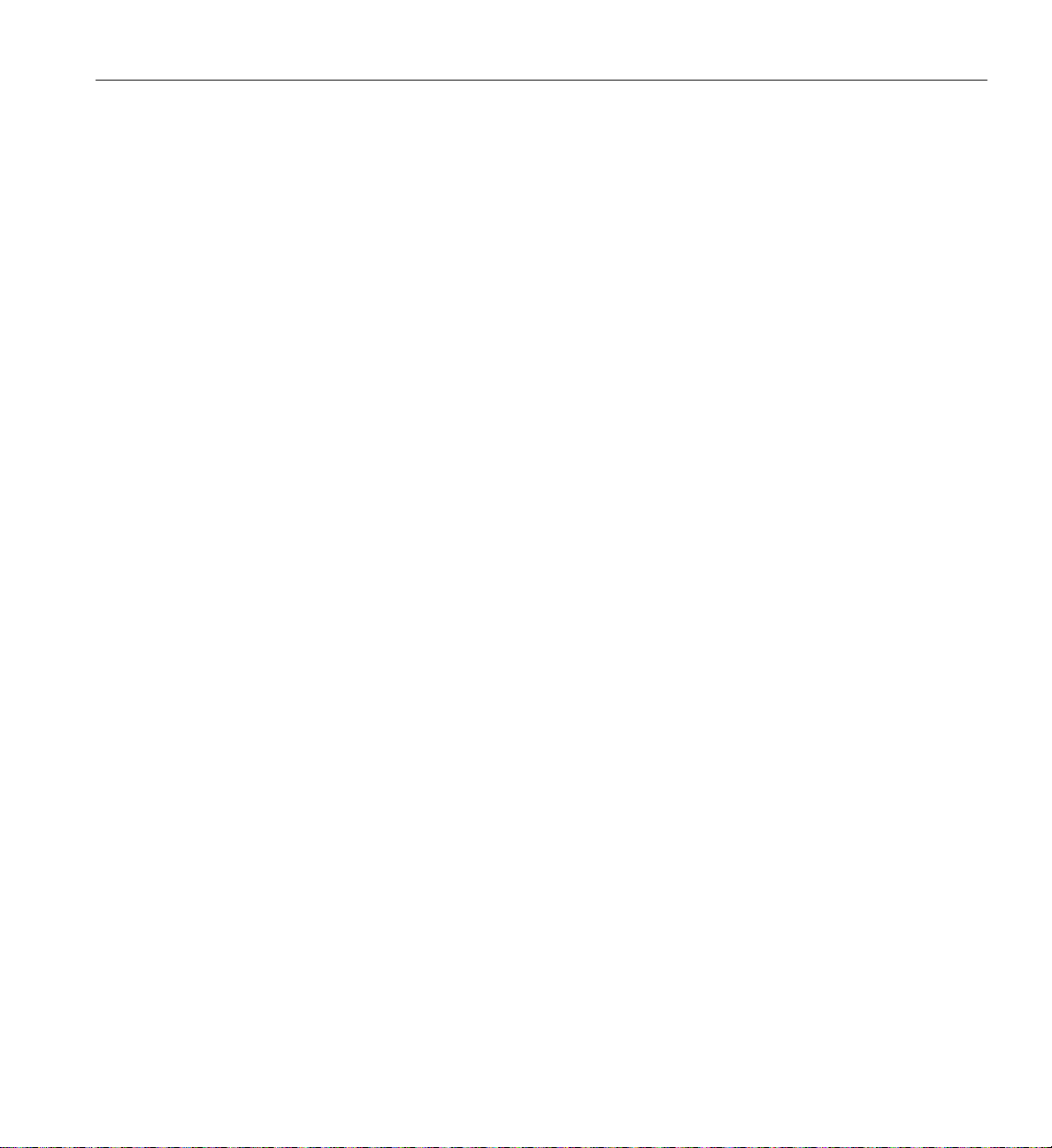
007-4382-002 xiii
List of Tables
Table 1-1 Files in the Distribution (IRIX and Linux) . . . . . . . . 2
Table 1-2 Files in the Distribution (Windows) . . . . . . . . . . 3
Table 3-1 Select Physical Device Field Definitions . . . . . . . . . 30
Table 3-2 Modify Disk Device Status Field Definitions . . . . . . . 34
Table A-1 Record Layout . . . . . . . . . . . . . . . .154
Table A-2 Master/Slave Controller Status Table . . . . . . . . .155
Table A-3 Partner Status Table . . . . . . . . . . . . . .157
Table B-1 Error Codes . . . . . . . . . . . . . . . . .162

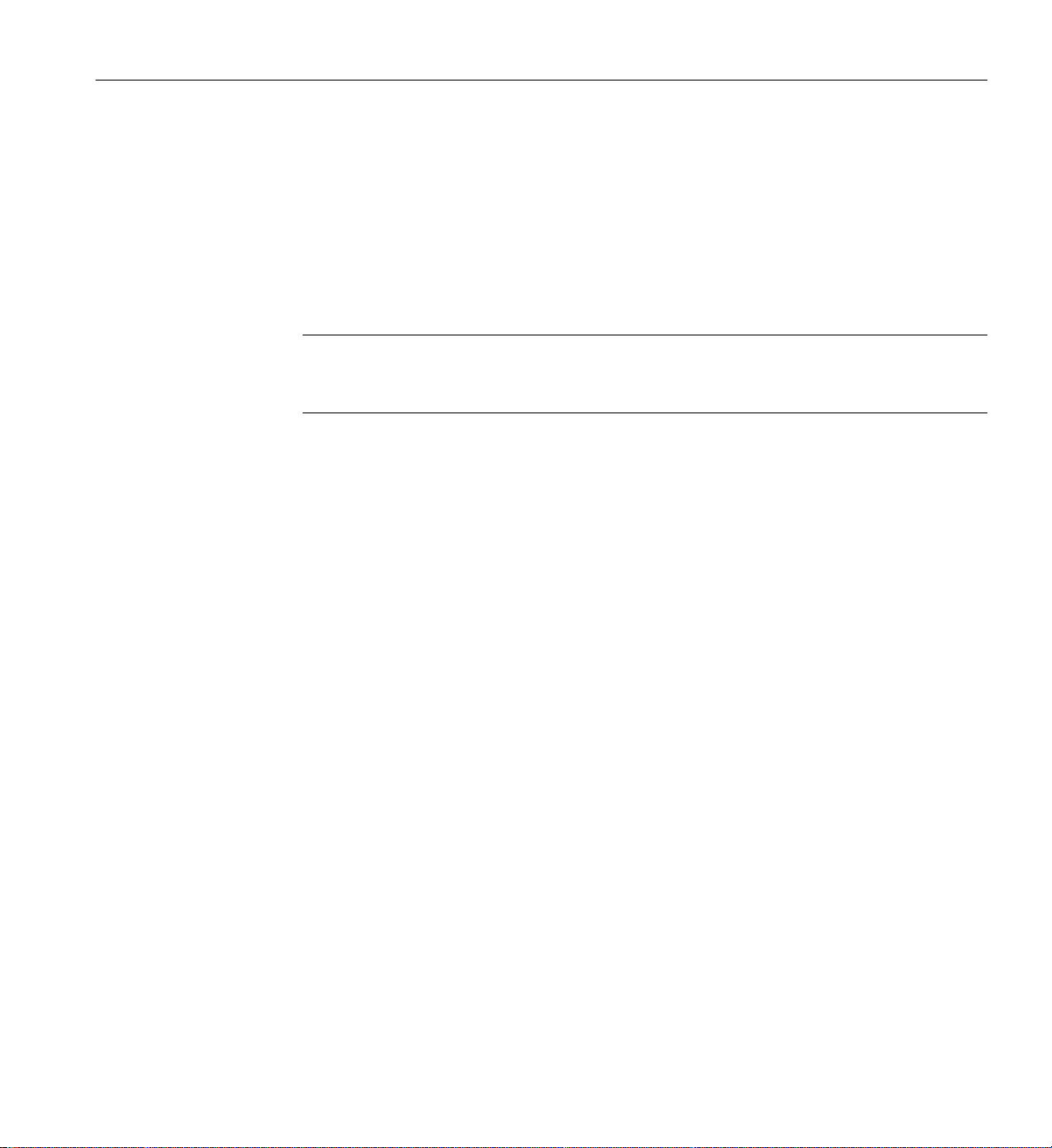
007-4382-002 xv
About This Guide
This guide provides information on preparing, installing, configuring, and using the
Total Performance Manager (TPM) application for the TP9100 external RAID subsystem.
Note: At the time of production, an issue with the 7.70 controller firmware resulted in
version 7.75 controller firmware code being released. All screen shots that were done
with 7.70 controller firmware are still valid for 7.75 controller firmware.
Audience
This guide is intended for system administrators. Use this guide to:
• Gain a basic understanding of the TPM software.
• Learn how to install, configure, and run the TPM software in Linux, IRIX, and
Windows environments.
• Learn about hardware and software requirements.
• Learn how to use the GUI to operate the TPM software.
Structure of this Guide
This guide contains the following chapters:
• Chapter 1, “Introduction” — Introduces the TPM software and provides
information about features and packaging.
• Chapter 2, “Installing, Configuring, and Running TPM on IRIX, Linux, and
Windows” — Describes the host prerequisites and how to install and configure the
TPM software.
• Chapter 3, “Using TPM” — Describes how to use the various GUI menus to
configure and control the RAID subsystem.
• Appendix A, “TPMWatch Event Monitor and Logger” — Describes how to
configure and operate TPMWatch, a support program designed to poll RAID
subsystems and report their health to an output file.
• Appendix B, “Error Codes” — Describes the error codes associated with the TPM
software.

xvi 007-4382-002
About This Guide
Product Support
SGI provides a comprehensive product support and maintenance program for its
products. If you are in North America and would like assistance with your
SGI-supported products, contact the Customer Support Center (CSC) at 1-800-800-4SGI
(1-800-800-4744) or your authorized service provider. If you are outside North America,
contact the SGI subsidiary or authorized distributor in your country.
Obtaining Publications
To obtain SGI documentation, go to the SGI Technical Publications Library at:
http://techpubs.sgi.com
Reader Comments
If you have comments about the technical accuracy, content, or organization of this
document, please tell us. Be sure to include the title and document number of the manual
with your comments. (Online, the document number is located in the front matter of the
manual. In printed manuals, the document number can be found on the back cover.)
You can contact us in any of the following ways:
• Send e-mail to the following address:
• Use the Feedback option on the Technical Publications Library World Wide Web
page:
http://techpubs.sgi.com
• Contact your customer service representative and ask that an incident be filed in the
SGI incident tracking system.
• Send mail to the following address:
Technical Publications
SGI
1600 Amphitheatre Pkwy., M/S 535
Mountain View, California 94043-1351
• Send a fax to the attention of “Technical Publications” at +1 650 932 0801.
We value your comments and will respond to them promptly.
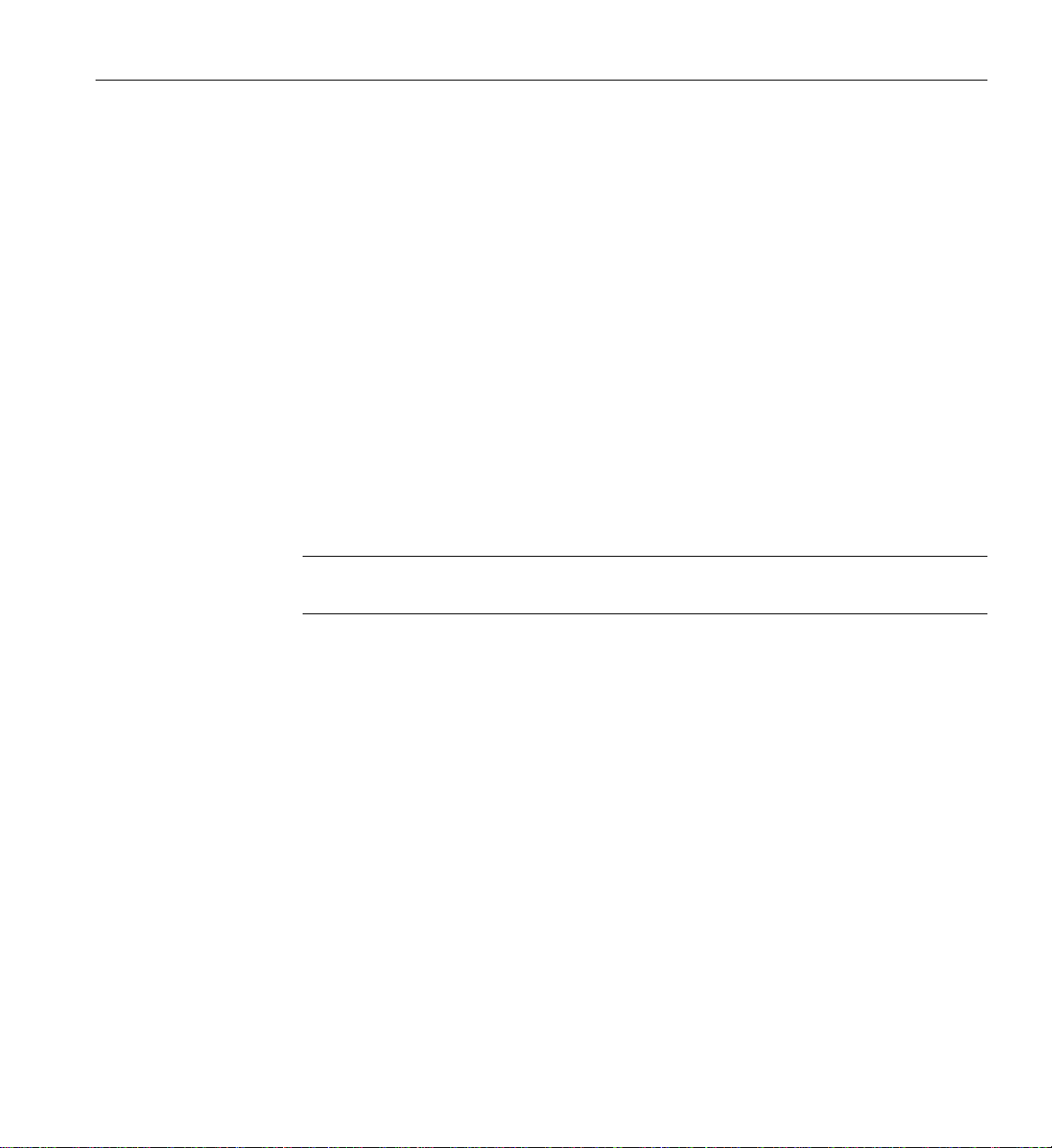
007-4382-002 1
Chapter 1
1. Introduction
Product Overview
The Total Performance Manager (TPM) application is an HTML-based GUI RAID
client-server application manager. It provides a user-friendly graphical user interface
(GUI) for configuring and monitoring external RAID disk subsystems that use several
families of RAID controller engines. TPM consists of two programs that run natively on
an IRIX, Windows, or Linux system that is physically attached to a RAID storage
subsystem. All communication is through the Fibre Channel (FC) controller, so that no
RS-232 interface is required. The application incorporates an embedded Web server to
provide the user interface to a user-supplied Web browser.
Note: TPM supports only external RAID controllers. It does not support internal RAID
controllers, such as the Mylex AcceleRAID cards used in some SGI computing platforms.
Once the TPM service routine is running on a host server, it may be interfaced to any
modern Web browser that supports HTML level 3 or higher. This includes Microsoft’s
Internet Explorer 4.x and above, and Netscape Navigator 3.x and above. The browser
client does not have to be located on the computer running the TPM service routine. The
browser also does not have to be running locally. If TPM is running on a computer with
Internet access, the browser can communicate with TPM through a dial-up connection
(provided there is no firewall blockage).
To communicate with the TPM service, enter the URL on which the TPM is listening. By
default, TPM starts on port 2002. Therefore, if your host server is configured for IP
address 192.168.1.99, set your web browser to the following URL:
http://192.168.1.99:2002
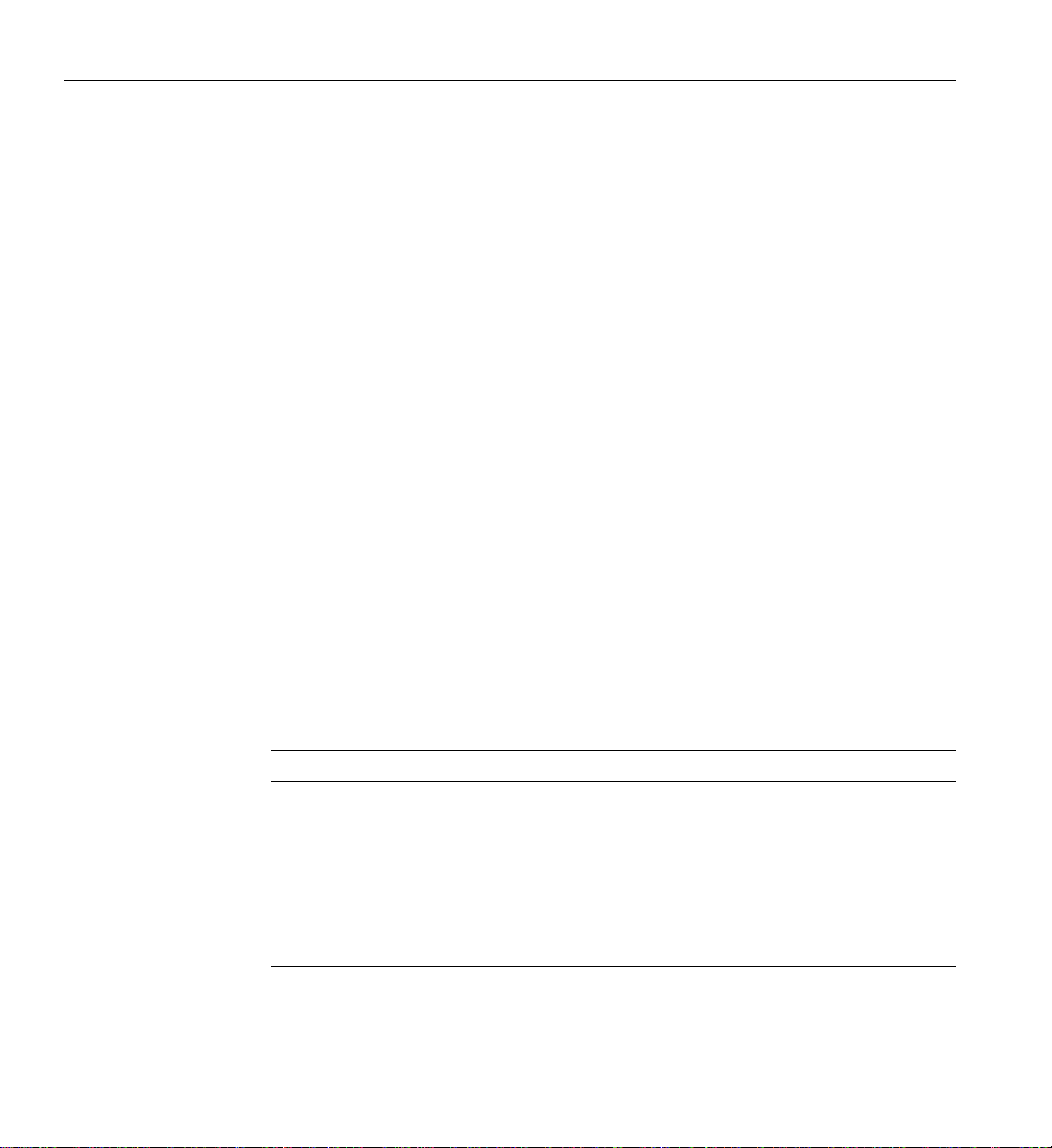
2 007-4382-002
1: Introduction
Features
TPM is designed to support the TP9100 external RAID subsystem. The TPM application
provides the following functions:
• Configuration: Adds, deletes, and modifies LUNs, topologies, and device status.
• Administration: Configures controllers, administers LUNs, and takes controllers
online and offline.
• Reporting: Presents statistical data and subsystem status.
• Maintenance Procedures, such as RAID controller and drive firmware downloads.
Software Packaging
The software is packaged differently for IRIX/Linux than for Windows. The following
sections describe both.
IRIX/Linux Software Packaging
For IRIX and Linux, the TPM software is distributed on a CD-ROM that contains the files
shown in Table 1-1. The files must be located in the $DAM_HOME directory tree. By
convention, $DAM_HOME is set to /opt/dam, and this manual uses $DAM_HOME and
/opt/dam interchangeably.
Table 1-1 Files in the Distribution (IRIX and Linux)
Files Description
cgi-bin/oemparts.txt Cross-reference file for spoofing make and model of
subsystem.
cgi-bin/oemtail.html HTML segment that appears at the bottom of most Web
pages.
tpm TPM service routine.
dameventlog Log file (automatically created if not found).
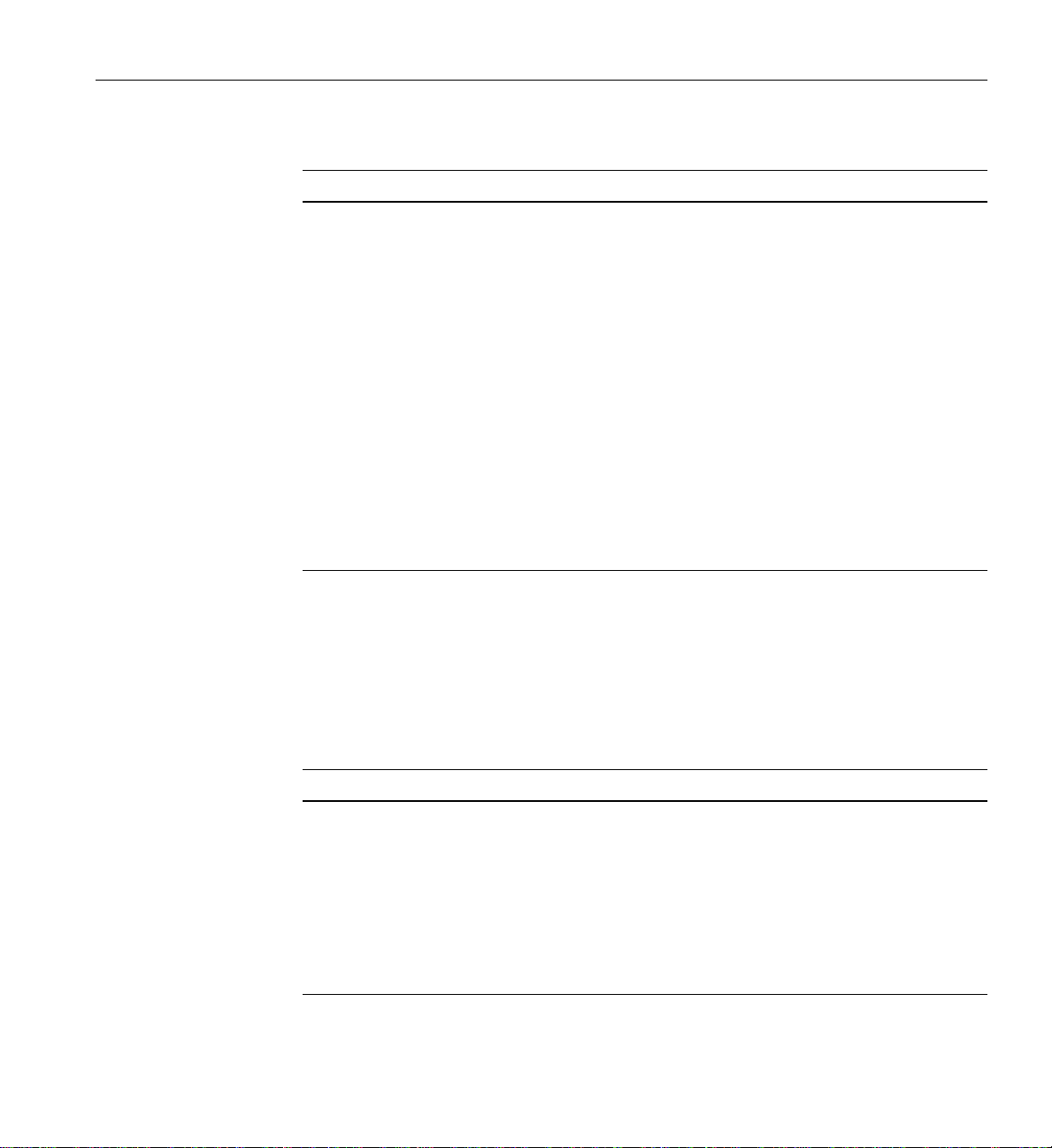
Software Packaging
007-4382-002 3
Windows Software Packaging
By convention, $DAM_HOME is set to the current working directory (for example,
“C:\Program Files\SGI\SGI TP1900 Array Manager”). The distribution files must be
located in the current working directory.
damioscan Script or executable that discovers SCSI/Fibre Channel
devices and LUNs.
tpmwatch Executable file that monitors subystem health.
images/ Directory of image files displayed on various Web
pages.
images/oemlogo.gif The logo that is displayed on main screen.
images/wallpaper.gif The background image displayed on most Web pages.
database/ Directory of files that store inquiry, log, and sense codes.
passwd.txt The username and password file that is validated during
logon.
/tmp The directory where TPM places several small
temporary files during program execution.
Table 1-2 Files in the Distribution (Windows)
Files Description
cgi-bin\oemparts.txt Cross-reference file for spoofing make and model of
subsystem.
cgi-bin\oemtail.html HTML segment that appears at the bottom of most Web pages.
cygwin1.dll A pseudo UNIX environment for Windows. This DLL
provides a translation layer between the UNIX environment
and the Windows environment.
database\ Directory files that store inquiry, log, and sense codes.
Table 1-1 (continued) Files in the Distribution (IRIX and Linux)
Files Description
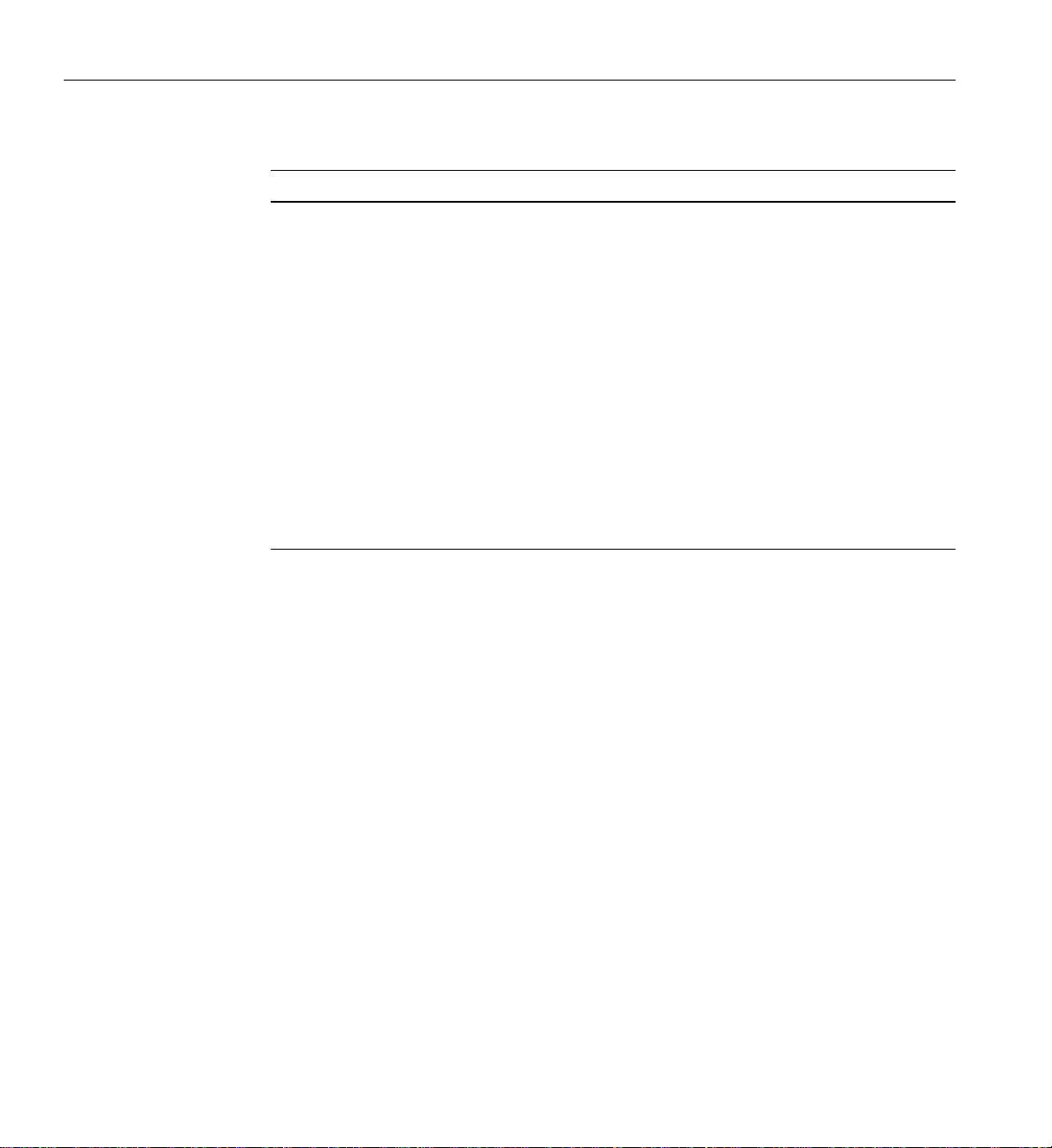
4 007-4382-002
1: Introduction
dmail.exe This executable provides the mailing function and is called
from within the tpmwatch executable.
images\oemlogo.gif The logo that is displayed on the main screen.
images\wallpaper.gif The background image displayed on most Web pages.
passwd.txt The username and password file that is validated during
logon.
See32.dll This is a support dll for the email program.
sh.exe This executable is part of the CYGWIN environment and
allows usage of shell commands using the 'C' system
command
tpm.exe TPM service routine.
tpmwatch.exe Executable file that monitors subsystem health.
Table 1-2 (continued) Files in the Distribution (Windows)
Files Description
Other manuals for TP9100
1
Table of contents
Popular Disk Array System manuals by other brands
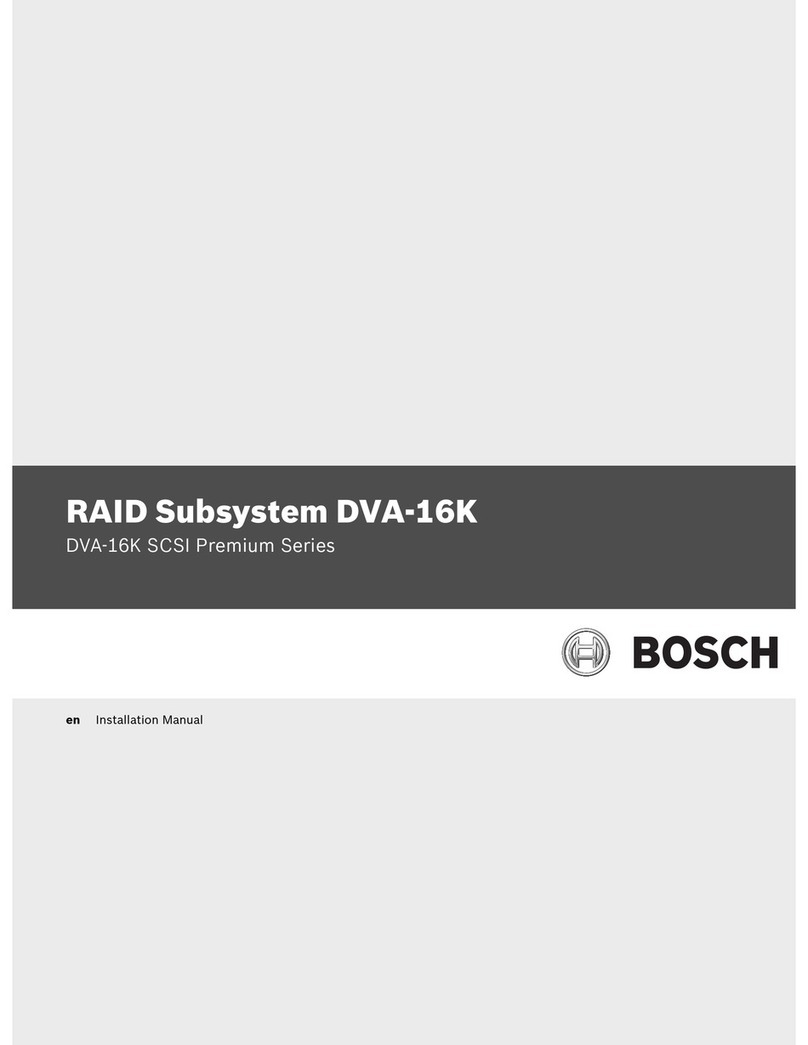
Bosch
Bosch DVA-16K SCSI installation manual

NetApp
NetApp FAS2600 manual

proavio
proavio EB8MS quick start guide

AccuDual
AccuDual ACD-75141 user guide

Bosch
Bosch DSDA ISCSI DISK ARRAY SERIES DSA-N2B20 installation guide
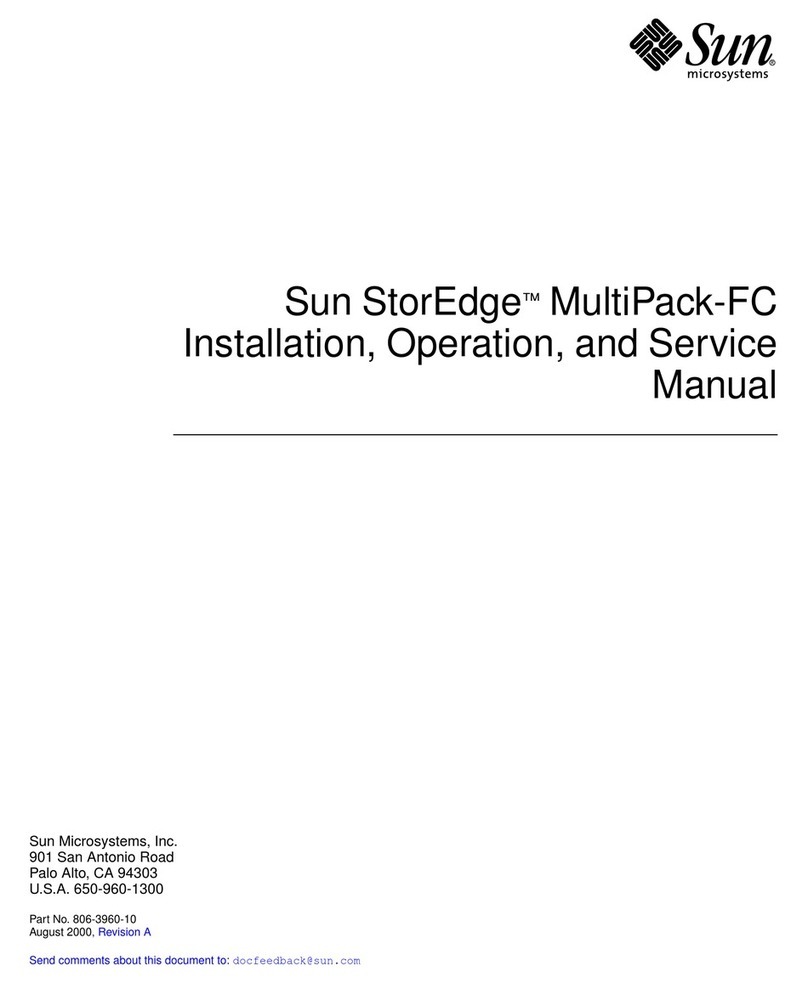
Sun Microsystems
Sun Microsystems StorEdge MultiPack-FC Installation, operation and service manual