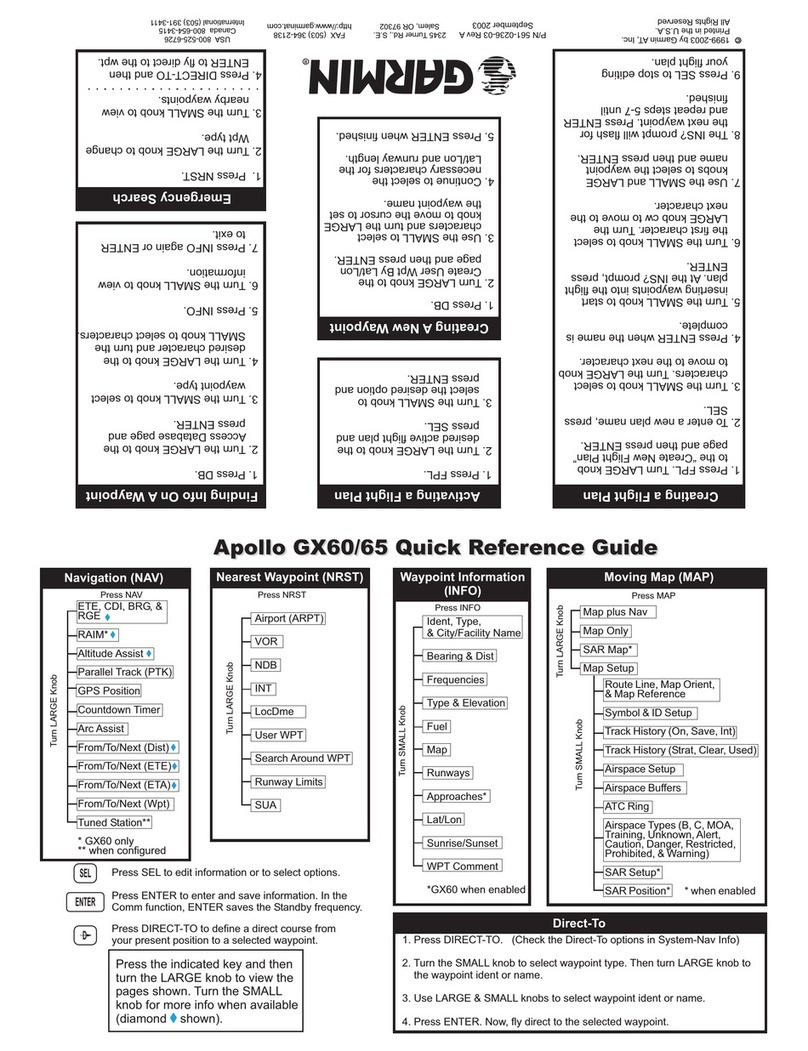Silver Instruments FUELTRON-S User manual

3/l 5182
The document reference is online, please check the correspondence between the online documentation and the printed version.

TABLE OF CONTENTS
1. System Description . . . . . . . . . . . . . . ; . . . . . . . . . e. . . . . .l
2. Preparation for Flight . . . . . . . . . , . . . . . . . . . w. . . . . m. . .l
3. Use of the Fueltron During Flight . . . . . . . . . . . . . . . . . O. .4
4. Programming the Fueltron for Full Fuel Quantity I. . . a. q.7
5. Maintenance . . . . . *. . . . . . . , . . D. . . . . . . . . . . s. . . . . . .7
6. Notes of Caution . . . . . . . . . . . . . . . . . -. I.. . . . . . .I.‘. . . e.8 +
Upper display shows Fuel Re-
Selects display of Fuel Re-
maining. Fuel Burned, or Time
Remaming.
maining, Fuel Burned, or Time
Remaining. as selected by ad-
jacent switch. Also used as a
counter when you are entering
starting fuel data. I
Used in entering data
on fuel status. _
Selects bright display for day-
time use. dim for night. TEST
position verifies proper opera-
tion of the display digits
Fueltrons get their basic data
from the digital output of a
flow transducer in the fuel tine
to each engine. Tlus output,
which is directly proportional
to fuel flow, is combined in
the Fueltron with precise time
#data from a quartz crystal
clock and shown on the FUEL
FLOW displays.
Used in setting and storing
,amounts of added fuel before
entering.
Lights up when master switch
of aircraft is turned on. Indi-
cates that the computer is in
the programmmg mode and re
,minds you to enter fuel on-
board m preparation for the
flight.
Lights up when Time Remain-
ing is less than 0.8 hour. M&&pose pushbutton switch
used to enter fuel status data
and to reset the Fuel Burned to
zero during the ftight.
The document reference is online, please check the correspondence between the online documentation and the printed version.

FUELTRON-S
OPERATING INSTRUCTIONS ’
Models I@, K-C, K-PC, II’, IL, IK, IIIG, IIIG-C, III&
IIIL, IIIK seriesand WI’, IIIFT series
Thenew Fuel&on-S(referredto as“Fueltron” in the remainderof this
manual)owneris encouragedto getto know the instrumentby studying
this manual and the applicableFAA approvedSTC flight manual
supplement.It isrecommended
that
a “self check-out” beconductedon
the groundprior to flight. Fueltronsreadingin poundsmayhavespecial
calibrationconsiderations.Referto theflightmanualsupplement.
1. System Description
TheFueltronisafuel managementinformationsystemthatcomplements
the aircraft’sfuel quantity systemby displayingdigitalfuel flow, digital
total fuel remaining,fuel burned,andflight time remaining.Fuelflow is
measuredby aturbineflow transducerinthefuellineof eachengine.This
information is displayedon adigitalindicatorandprocessedto compute
fuel burned, fuel remaining,andendurance.The totalizermodes(Fuel
Remaining,FuelBurned,andTimeRemaining)requirethepilot to insert
(program)thecorrecttotal amountof fuelonboardbeforetakeoff.
2. Preparation for Flight
Perform a visualinspectionof the fuel tanksto determinean exactor
estimatedquantity of fuel on board the aircraft. Checkthat the fuel
quantitygaugesagreewith thevisuallydeterminedamountof fuel.
TheFueltrondoesnot sensethequantityof fuelin anaircraft’sfueltanks;
it isa flow measuringsystem.Therefore,thestartingfuelmustbesetinto
the instrumentin order for it to accuratelydisplayFuelRemainingand
TimeRemaining.Proceduresaredescribedbelowfor thethreeconditions
of startingfuel.
2.1 Fuel Tanks Filled
Whenpower to the instrumentis switchedon, the INPUT FUEL light
comeson to showthat the instrumentisin theprogrammingmode.For
full (toppedoff tanks)sele
ct FULL onthelowerleft switchandpressthe
The document reference is online, please check the correspondence between the online documentation and the printed version.

ENTER/RESETbutton until the light goesout. The full usuablefuel
quantity (previously programmed)will .appearin the upper display
(switchedto FUELREMAINING),andtheFueltronisreadyto go.
2.2 No FuelAddedto Aircraft
TheFueltronremembersthe fuelremainingfrom thepreviousflight. With
the INPUT FUELlight illuminated,selectNONEonthelowerleft switch
and pressthe ENTER/RESETbutton. The fuel quantity shownin the
upperdisplay(switchedto FUEL REMAINING) will beenteredinto the
computerasstartingfuel.
23 AddingPartialFuel
WiththeINPUTFUELlightilluminated,selectADD onboththeleft hand
switches.Whendoingthis the upperdisplaywill beblankexceptfor the
right handdigit. Holdthelowerrightswitch(whichisspring-loadedto the
centerposition)in the SETpositionuntil the right mostdigit readsthe
properamount.Movethelower right switchto theSTOREposition.This
will causethe next digit to the left to illuminateandreadzero.Setthis
digit andremainingdigitsin thesamemannerthat the first onewasset,
until theproperreadingshowsin theupperwindow.EachtimeSTOREis
selectedthe digit that wassetisnowstoredandthe systemcyclesto the
next digit to the left. Whenall the digitsarereadingthe propervalue,
depressthe ENTER/RESETbutton. The INPUT FUEL light and the
RESERVEFUELlightwill gooutmakingthesystemreadyfor use.
EXAMPLE-Program
57gallons.-Theupperdisplayreadszeroin theright
most positionwith therestof the displayblank.Holdingthelower right
SET/STOREswitchin the SETposition,seta7 into the right-handdigit
position.Movethe SET/STOREswitchto the STOREposition.Thiswill
causethe sevento remainilluminatedandthepositionto theleft of the7
will readazero.Hold the switchin the SETpositionuntil a5appearsto
the left of the 7. Goto theSTOREposition.Thedigitto theleft of the5
will readzero. Thedisplaynow reads057.Depressthe ENTER/RESET
button, the amberRESERVEFUEL light andthe white INPUT FUEL
lightgoesoutandthesystemisnowreadyfor use.
-2-
The document reference is online, please check the correspondence between the online documentation and the printed version.

NOTE
Fuel&on fuel status (totalizer) displays are normally configured to dispiay
the following maximum fuel quantities;
IG SingleEngine
IP IL IK IIT
99.9
999.9
IIIG
99.9
999.9
9999
IIIP
9999
9999
Twin Engine
IIIL
9999
9999 9999
IIIK IIIPT
9999 9999
Other combinations of calibration areavailable on order.
2.4 Error Correction
If while incrementing a digit the correct value is passed,continue to hold
the lower right switch in the SET position. The display will passzero and
count up again to the desirednumber. If an improper number is STORED
into the display, the display can be zeroed by cycling the lower left switch
from ADD to NONE and then back to ADD.
If an improper value is programmed into the computer and appearsin the
FUEL REMAINING display (or if for some reasona known quantity of
fuel drained from the tanks) the proper FUEL REMAINING can be
entered by entering all nines as in PARTIAL FUEL ADDITION above.
This will cause FUEL REMAINING to be set to zero, but the INPUT
FUEL light will not be extinguished when the ENTER/RESET switch is
depressed.The known fuel remaining can then be entered asin PARTIAL
FUEL ADDITION. Verify that FUEL REMAINING indicates correctly.
3. Use of the Fueltron During Flight
3.1 Fueltron Instrument Operation
In flight, the fuel flow of each engine is continuously dispiayed by the
Fuel Flow indicators. The computer functions-Fuel Remaining, Fuel
Burned and Time Remaining-are shown on the upper display. They are
individually selectedby the upper left, three-position switch, asmarked on
the Fueltron’s panel. -3-
The document reference is online, please check the correspondence between the online documentation and the printed version.

3.2 Setting Engine Power and Mixture, (Reciprocating Engines} _
Engine power and fuel mixture can be accurately set to 0.1 gallon (or 1
liter, 1 pound, 1 kilogram) per hour with the Fueltron’s high resolution
flow displays. This usually results in 5%to 10%lower fuel consumption as
compared to leaning with an EGT only.
Using the aircraft’s performance tables, set the manifold pressure(throttle)
and rpm (prop) specified for the desiredpower percentage,altitude, and
outside air temperature. Adjust mixture control
to
obtain the fuel flow
(each engine) specified for those conditions. The EGT should indicate the
proper temperature. There will, of course, be variations due to individual
enginesand their age.A little practice should determine the optimum fuel
flow figures for a particular aircraft.
Usually, only three fuel flow numbers need be determined for normal
flight operations; take-off power, cruiseclimb, and cruise.
3.3 Avoiding Unnecessary Fuel Stops
The displays of Fuel Remaining and Time Remaining allow the pilot to
determine whether a destination can be reached or a flight legcompleted
without stopping for fuel. Conversely, the Fueltron will tell him whether
he must refuel before completing his mission.
These kinds of decisions can arisewhen encountering unexpected weather
conditions and winds aloft, or when a changeof routing or destination is
made in flight.
3.4 Stretching Range
The Fueltron extends the practical rangeof an aircraft by eliminating the
needfor a fuel uncertainty “cushion.”
The TIME REMAINING is recomputed in real-time depending on present
fire1 flow. For example, if the TIME REMAINING shows 1.2 hours, and
the pilot knows he must fly for 1.4 hours (including VFR or IFR reserves),
he need only retard the throttles until the Fueltron shows 1.4 hours. The
aircraft’s reduced speed must be taken into account, but the automatic
recomputation reducesthe pilot’s workload.
-4-
The document reference is online, please check the correspondence between the online documentation and the printed version.

3.5 Carrying Partial Fuel Loads
The accurate, continuously updated fuel status information makes it
possible to obtain the best tradeoff between payload and fuel load while
maintaining fuel safety.
3.6 Detecting Engine Problems (Reciprocating Engines)
The Fudtron’s accurate, high-resolution displays of fuel flow make it
possible to detect certain incipient engineproblems beforecontinued oper-
ation causesdamageor other problems.
Slightly clogged injector
A
Lower
than normal fuel flow with no obvious changein performance.
Incipient vapor foranation-beginning of vapor lock
Fuel flow lower than normal by 0.2 gal/hour or so, intermittently.
Loose fuel injector ctrintake manifold air leak
Normal fuel flow with a higher than normai EGT indication.
3.7
Resetting the Fuel Burned Display
The Fuel Burned Display can be resetto zero during flight by pressingthe
ENTER/RESET button. This feature, which does not affect the Fuel
Remaining or the Time Remaining, is useful in two ways:
1. ff you wish
to
measure the fuel consumed on particular flight legs or
mission segments.
2. If you wish to managefuel from individual internal tanks.
On a single engine aircraft whereyou do not feed out of the left and tig?zt
tanks at the sarmetime. Take off with fue! selector on the fullest tank.
When switching the fuel selector to the other side, record the amount used
and depressthe ENTER/RESET button zeroing Fuelton “Fuel Burned.”
You are now monitoring fuel burned from the opposite tank. When
switching back, the procedure can be repeated.
On a twin ertgineaircraft with atlxiliiaoj and main tanks. When switching
to the auxilliaries, record the fuel used from the mains, and depressthe
-5
The document reference is online, please check the correspondence between the online documentation and the printed version.

ENTER/RESET button. When switching back to the mains record the fuel
usedfrom the auxilliaries and depressthe ENTER/RESET button again.
NOTE
These procedures will allow you to know the amount of fuel in eachset of
tanks at any time.
3.8 ReserveFueI Warnings
The orange RESERVE FUEL light comes on when the Time Remaining
falls below 0.8 hour. This warns the pilot that he is within his reserveof
fuel.
NOTE
The orangeRESERVE FUELlight will always glow slightly. This is normal
and designedto indicate the bulb is not burned out.
NOTE
The sum of fuel burned and fuel remaining eqltals the starting fuel;
however, there will be occasions when the sum of the dispiays will be one
unit short in the right hand digit. This occurs when the computer is going
through the half-way point between numbers. A short wait will show the
fuel burned counting up one unit.
4. Programming the Fueltron for Full Fuel Quantity
4.1 Initial Installation
The aircraft’s full usuable fuel quantity is programmed into the Fueltron
upon installation. Thus, when “Full” fue! is selected before flight, the
Fueltron’s Fuel Remaining display automatically indicates the proper
amount. This is the fuel status when tanks are topped off. The correct
figure can be set in by the mechanic or pilot using the Fueltron’s front
panel controls.
4.2 Changed Tankage
The full fuel quantity can be easily changed if auxiliary tanks arepressed
into continuous service, the aircraft’s fuel tankage is changed, or the
6
The document reference is online, please check the correspondence between the online documentation and the printed version.

Fueltronis removedto a different aircraft. Theprocedureis thesameas
for settingtheinitialusablefuelquantity.
4.3 Programming Procedure
To set the full usablefuel quantityinto the Fueltron’smemory,usethe
AddingPartialFuelprocedureasdescribedin Section2.3,exceptthat you
setthefiIZusabIefuelfigureintotheupperdisplay.Whenreadyto enterthe
amount,hold down the upperright switch into the spring-loadedTEST
positionwhile simutaneouslypressingthe ENTER/RESETbutton. The
new usablefuel amount wilI appearin the Fuel Remainingdisplay
whenever“Full” fuelisselectedbeforeflight.
NOTE
TheFueitronIG-PCisnot programmablefrom thefront panel.
5. lbfaintenance
5 1 Memory Battery
The only requiredmaintenanceis to periodicallyreplacethe memory
battery. It is astandardandcommonlyavailabieEvereadyNo. 531,andis
mountedexternalto theFueltron,usuallybehindtheaircraft’sinstrument
panel.Werecommendreplacementat the annualinspectionto insurethat
it will not beforgotten.
5.2 Display Digits
Incandescentdigitaldisplaylight bars occasionallybecomedim or one
segmentburnsout. Althoughthis is arareoccurrence,the digitsplugin
andareeasilyreplacedby atechnicianReplacementdigitsandinstallation
instructionsareavailabledirectlyfrom SilverInstruments,or throughyour
dealer.
5.3 Service
TheFueltronisdesignedto givethousandsof hoursof trouble-freeservice.
Shouldproblemsarise,however,it is bestto contactthe factory directly
for assistance,or to haveyourrepairfacility contactus.
-7-
The document reference is online, please check the correspondence between the online documentation and the printed version.

6. Notes of Caution ,
TheFUELTRONisa precisetool for yourfuelmanagement,but mustbe
usedwith caution,full judgement,andanunderstandingof itslimitations.
Neverfly with lessthan asafemarginof fueionboard,bothto satisfythe
FederalAviationRegulations,andin keepingwith goodpractice.
T&eFUELTRONdoesnot sensethe quantity of fuel in your tanksand
relieson informationsuppliedby the pilot. Theaccuracyof thedisplayed.
datais only as reliableasthe informationfed into the computerbefore
flight. .
In certainaircraft, accessoriesthat arefueldriven(suchasaheatersystem
for the main cabin) draw from the main fuel supply.Thisfuel is not
countedby the FUELTRON.Consultyour aircraft’sowner’smanualfor
consumptionratesandmentallyadjustthedisplaydataaccordingly.
The document reference is online, please check the correspondence between the online documentation and the printed version.

Additional
Instructions for
Temperature-Compensated FUELTRONS
FUELTRONS
with
temperature
compensation differ from non-
temperature-compensated models
in that the fuel temperature is
sensed at the transducerls) and the fuel
density used in
calculating
mass flow and fuel burned
is
adJusted
accordingly.
Only FUELTRONS calibrated in mass units, pounds
or kilograms, are
temperature-compensated.
To prevent the use of erroneous temperature
information, the
FWELTRON
is designed to
default to the fuel
density for a
standard temperature 115C) when
recognizably incorrect
temperature
signal(s) are received
from the transducer(s).
After
the FWELTRON has been programmed,
this
condition may be
determined by moving the
upper right switch to the TEST
position.
If the instrument is operating in the
default temperature-
compensation mode, the white light will remain illuminzited as
long
as the upper
right switch is held in the TEST position.
As a
result of the temperature-compensation
test feature
discussed above? if full useable fuel is set while the instrument
is
not connected to the transducer(s), or the instrument
is in
temperature default mode
for any reasona
the white light
Will
blink off and then back on
and remain on as long as the upper
right switch is held in the TEST position.
When the FUELTRON is operating in the
temperature-
compensation
default mode,
it is exactly the equivalent uf a
non-temperature-compensated
instrument. That is, the conversion
from
measured volume
flow to mass flow uses the density of the
fuel at 15 degrees Celsius.
The document reference is online, please check the correspondence between the online documentation and the printed version.

The document reference is online, please check the correspondence between the online documentation and the printed version.

TECHNICALDATA
FlowRanges
Standard- 1.5to 60 gph (400 pph turbine) eachengine
High Flow (PT series)- Sevenrangeswith maximum flows of 1,000 pph
to 20,000 pph each engine.
Accuracy
Plus or minus 1percent{except Fueltron IIIG-A60 1,which is 0 to 2 percent
at 25 gph, FAA required for Piper Aerostars).
Environmental
As specified in TSO C44A
Dimensions
Indicator - Fits in standard 3.12 inch diameter hole. 7,5 inches depth
required behind instrument panel.
Weight
Indicator 27 oz. (0.765 kg)
Standardtransducer 5 oz. (0.142 kg) eachengine
PT seriestransducer 9 oz. (0.25 kg) eachengine
Ekctricd Power
Any voltage between 10 and 30V dc
Current drain (max.) 1.4A at 14V
0.7A at 28V
hdalkition
As per Silver Instruments’ STCs or FAA approvedindividual installations.
STC installation kits areavailablefor GeneralAviation aircraft models.
WARRANTY
Silver Instruments, Inc. warrants for a period of two years each Fueltron
manufactured by it to be free from defects in workmanship and materials, when
properly installed, and subjected to reasonable use for its intended purpose, except
the memory battery, transducers and digits which are warranted for one year.
The instrument is within the two year warranty period if it arrives at the factory. by
suitable means of prepaid shipment, within two years from the effective date of
warranty registration. Warranty is limited to the replacement or repair, at the option
of Silver Instruments, of the instrument or any portion thereof and does not
extend
to any consequential loss or damage. The repair shall be without cost of labor or
materials to purchaser, but return shipment by means other than that selected by
Silver Instruments will be at customer’s expense.
FUELTRON,
the proven fuel computer.
8208 Capweil DIM, Oakland, California 94621 (415)638-5600
The document reference is online, please check the correspondence between the online documentation and the printed version.

---
‘- 1
FLSVJ
- -.-- _ -
p.$
_. I
The document reference is online, please check the correspondence between the online documentation and the printed version.

95- 190008 SPECIFICATIONS
FLOW
RANGE:
2.5
TO 150 GPH CONT.INOUOS
MAXIMUM PRESSURE DROPS: FREE TURBINE 3 PSI AT 150 GPH
BLOCKED TURBINE
3.4
PSI AT 150 GPti
LINE ARITY: +/- t % MERAGE,
4 TO 150
GPH
REPEATABILITY! 0. 5 v.
OPERATING TEMPERATURE: -50 TO f 175-C
WEIGHT: II OuuCES
SIGNAL OUTPUT: 0 TO 4.5 VOLT SOUARE WAVE
MAINTAINABILITY: FIELD OVERHAULABLE
CERTIFICATION: MEETS FAA TSO c44a
MATERIALS
HOUSING 6 SUPPORT :
303 ss
BEARINGS :
44oc ss
TURBINE:
416 ss
SIGNAL WIRES: 20 GA TEFLON
POTT t N G COMPOUND: SYLGARD 170 ELASTOMER
PSI
DHCP LO-
3.2.
2.5.
2 0 -
I 6.
13.
IC
GE
0.6.
NO.
REYISION BY DATE
SILVER INSTRUMENTS
TRANSDUCER95-19000B
IOP OWC I
PART NO
The document reference is online, please check the correspondence between the online documentation and the printed version.

7103MD9CB 7lO?MD9CE
Kw 104 KWlO4
no
DIG.5 DIG.6
7103 MD9CB
-
MOUNT 14-PIN SOCKET
CINCH *DIP 14 (6 PL@ FOR kw 104 KWll4
Molt& Q-PIN SOCKET
MDC 2 @PLCs) FOR KWIO Q
5
MOUNT 4-FIN SOCKET
(j PLC) FOR OL-240-L-BP
NOTE:
-iwEh’ r\IOUNTING LTI 2 LT2,Si THRU 55, +k 7105MD%B
US5 FACEZLAI-E- PART d61!12-T0 SET (N -5 /NSTRUPIENT
HEIGHT BEFORE SOLDERING-
-USE KW104 WHERE DECIMAL F0iN-r
IS NOT REQUll?ED
-US& KWIPI WHERE DECIMAL
FolNT
15 Ri%UIRED.
-F-CR THREE DIGIT UPPER DISPLAY, USE
P.c. 6OnFiD NaRO-1469 AND MOUN-I-
KW104/ KWll4 DISPLAYS
iOLfIAN,CE
UNLESS NOIED tall
.I - as.
. . . : ..I. OWN BY
..a. t ...I
I..‘,. f 111.
BE
ad.. f. 8. Sl4tEl OF
*a*a,,‘L\...,*t / / ~oWCN%1506 PE!
IB
The document reference is online, please check the correspondence between the online documentation and the printed version.

DASH No. DEFINES LENGTt-i
IN FEET-. NO DASH No.- 8 Fr,
SEE
DWG. 8015.5 7 FOR
CoNNEc”l-IQN.
81I
AMF’HENOL OR CANON 57-5Ol4C
2I
BELDEN 8446 6 CQND. CABLE
NO. REVISION BY DATf
CABLE, INPUT
IOlEMNCE UNLESS NOlED 1 MAl’l 1 SCALE ISI1
The document reference is online, please check the correspondence between the online documentation and the printed version.

The document reference is online, please check the correspondence between the online documentation and the printed version.

The document reference is online, please check the correspondence between the online documentation and the printed version.

The document reference is online, please check the correspondence between the online documentation and the printed version.
Table of contents
Popular Avionic Display manuals by other brands

MGL Avionics
MGL Avionics Stratomaster Maxi Single VSI-2 instructions
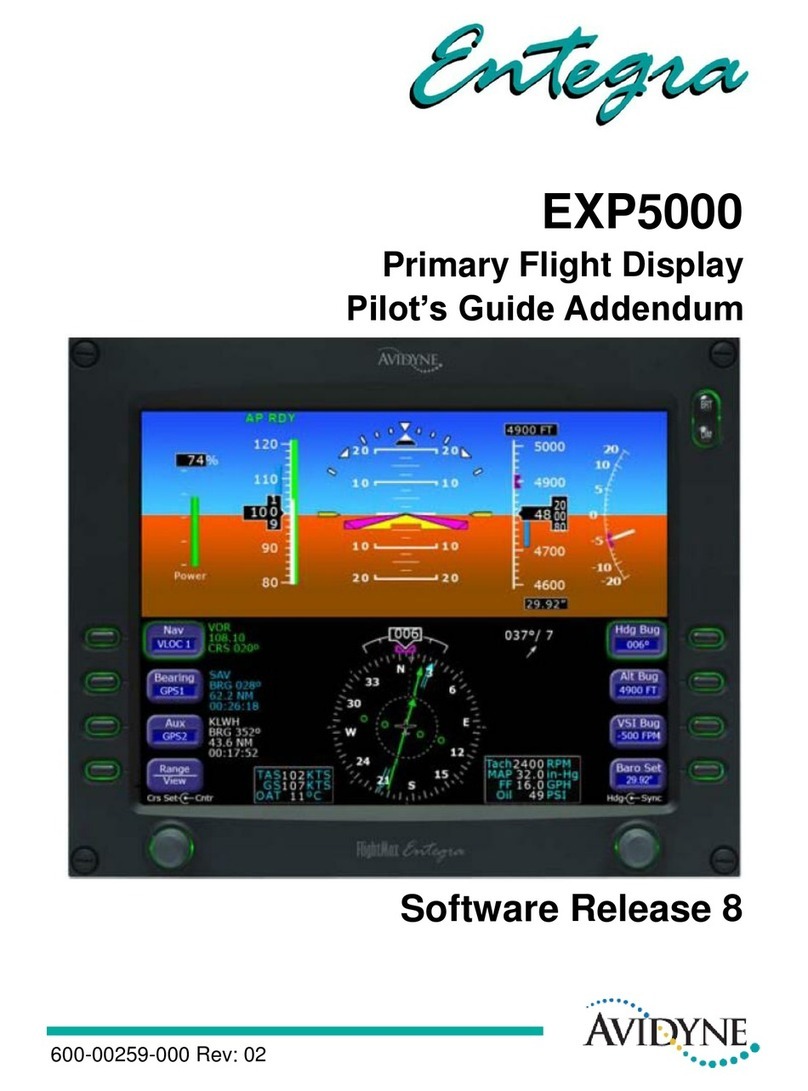
Avidyne
Avidyne Entegra EXP5000 Pilot's guide addendum
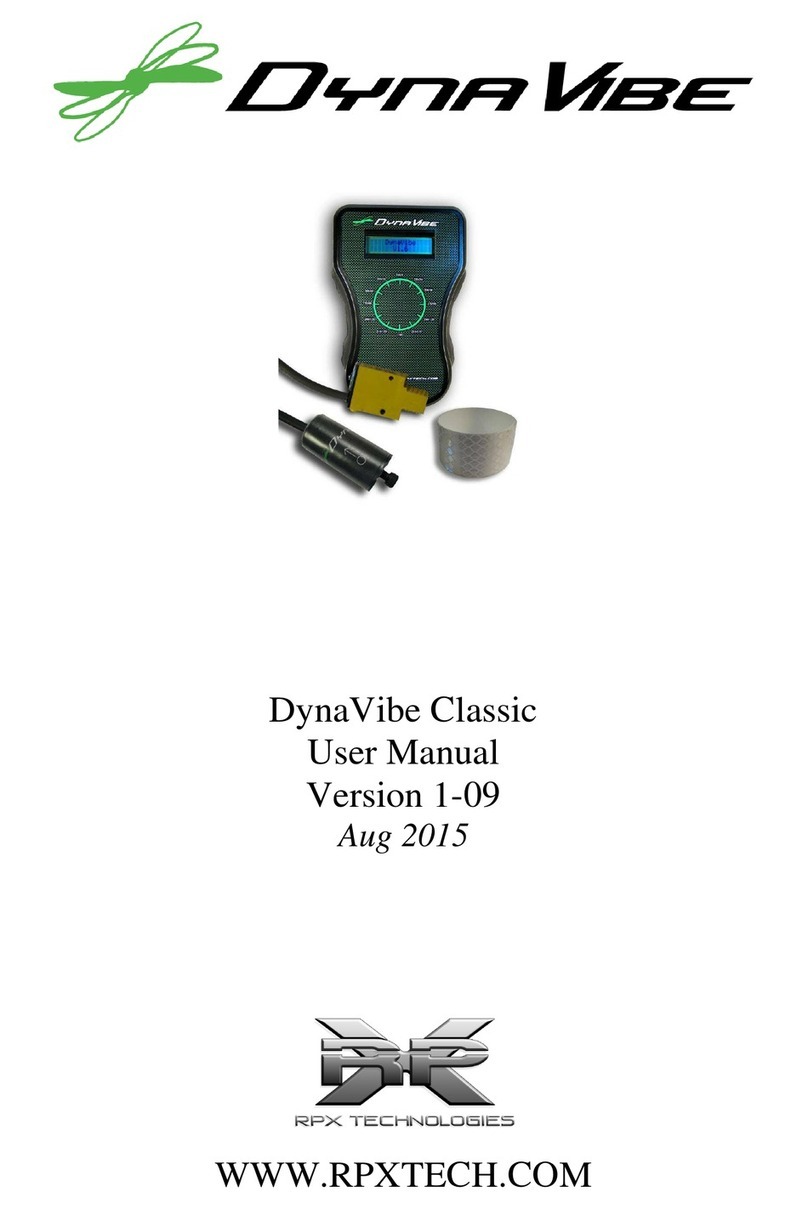
RPX Technologies
RPX Technologies DynaVibe Classic user manual

TALOS AVIONICS
TALOS AVIONICS Aeolus Sense PRO installation manual
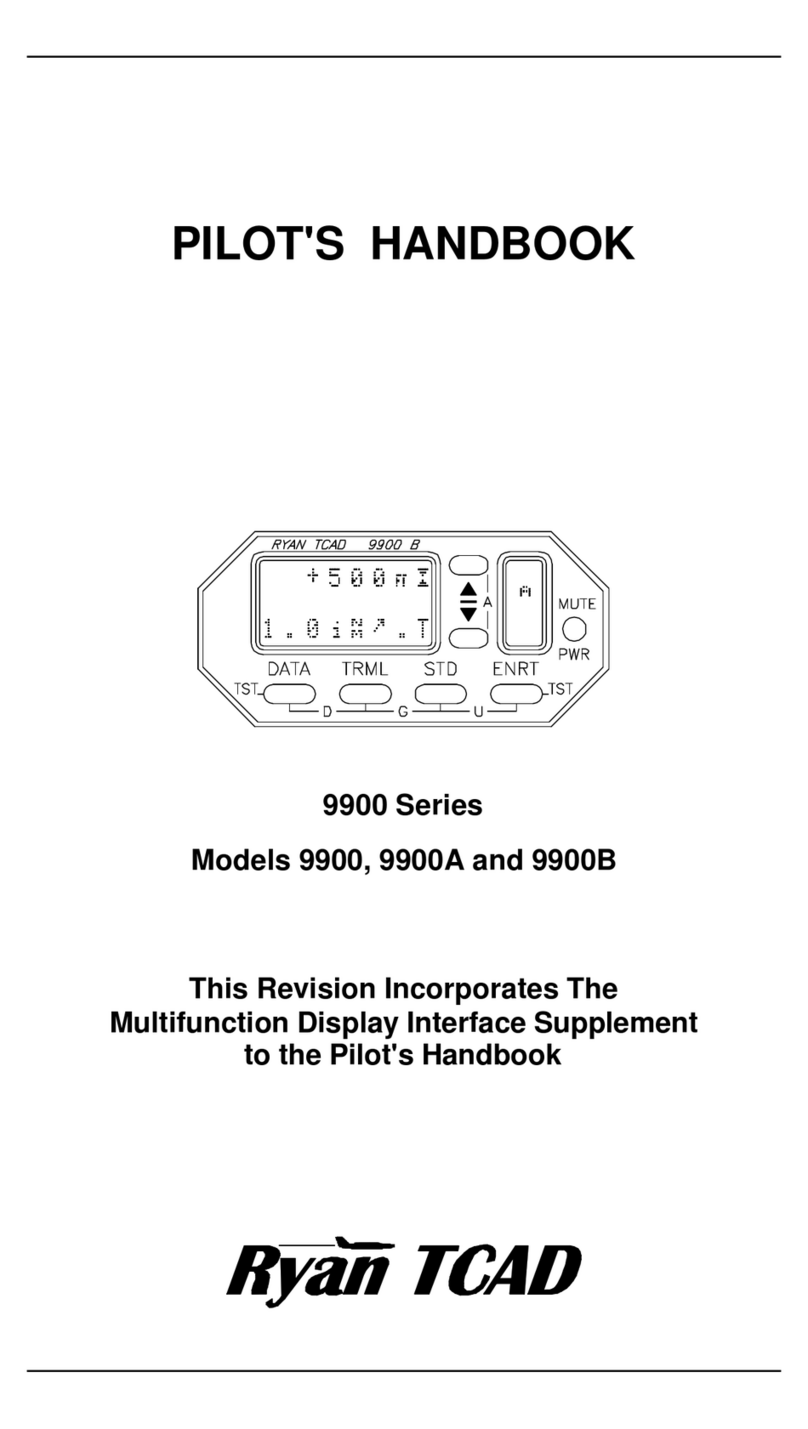
Ryan TCAD
Ryan TCAD 9900 Pilot's handbook
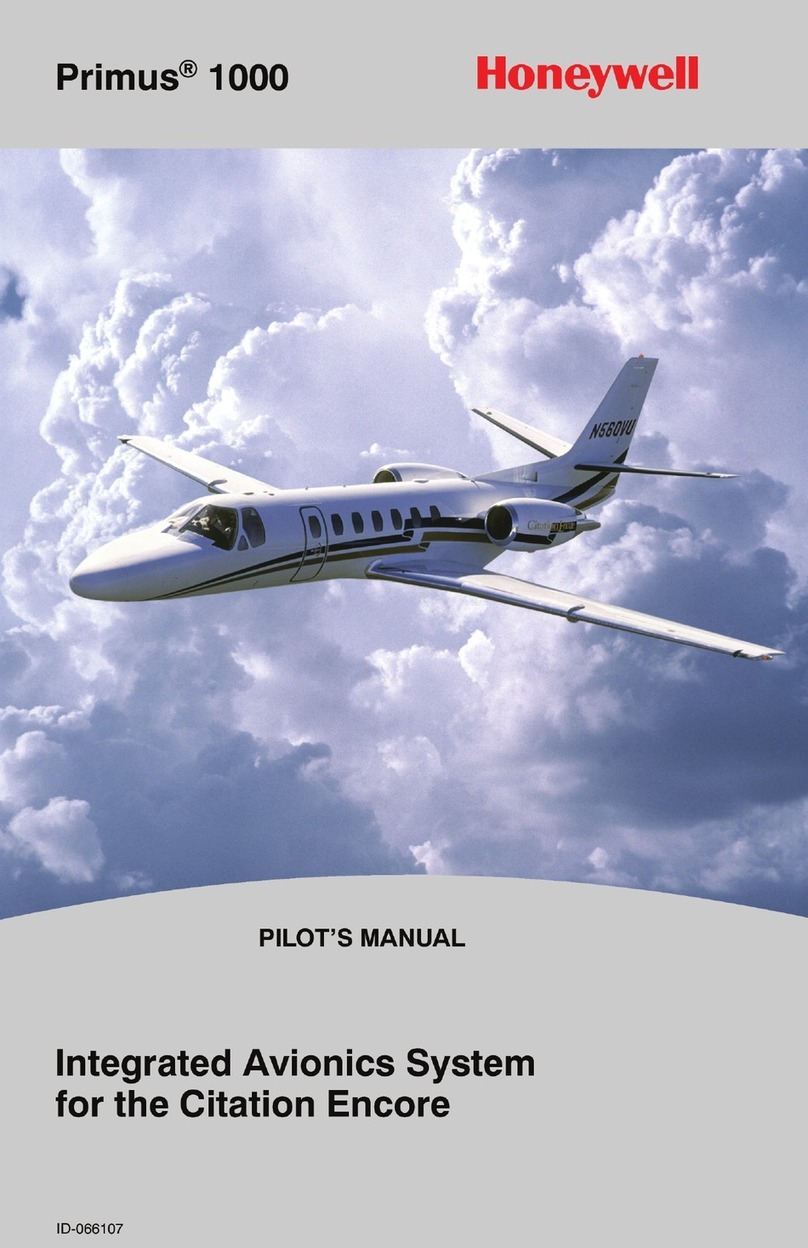
Honeywell
Honeywell PRIMUS 1000 Pilot's manual

Garmin
Garmin Cessna Caravan G1000 Cockpit reference guide

Avidyne
Avidyne IFD440 quick reference

Dynon Avionics
Dynon Avionics SkyView HDX Pilot's user guide

MGL Avionics
MGL Avionics Vega TP-3 operating manual
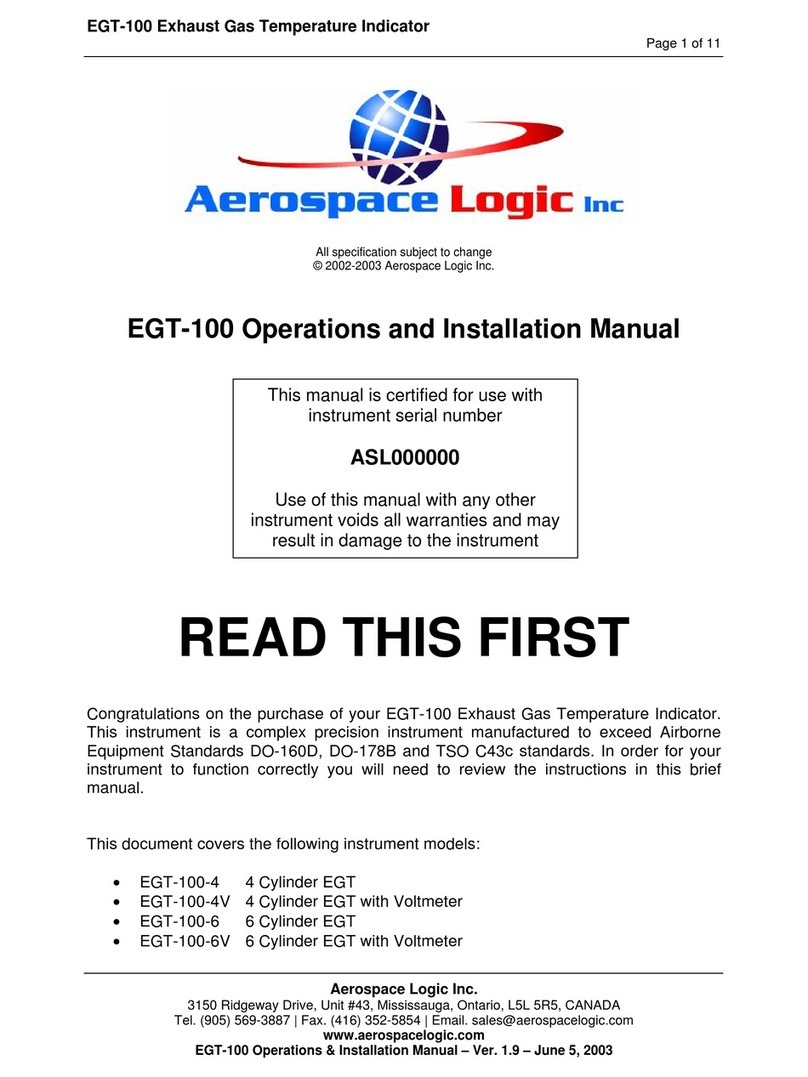
Aerospace Logic
Aerospace Logic EGT-100 Series Operation and installation manual

Garmin
Garmin Cessna Caravan G1000 pilot's guide