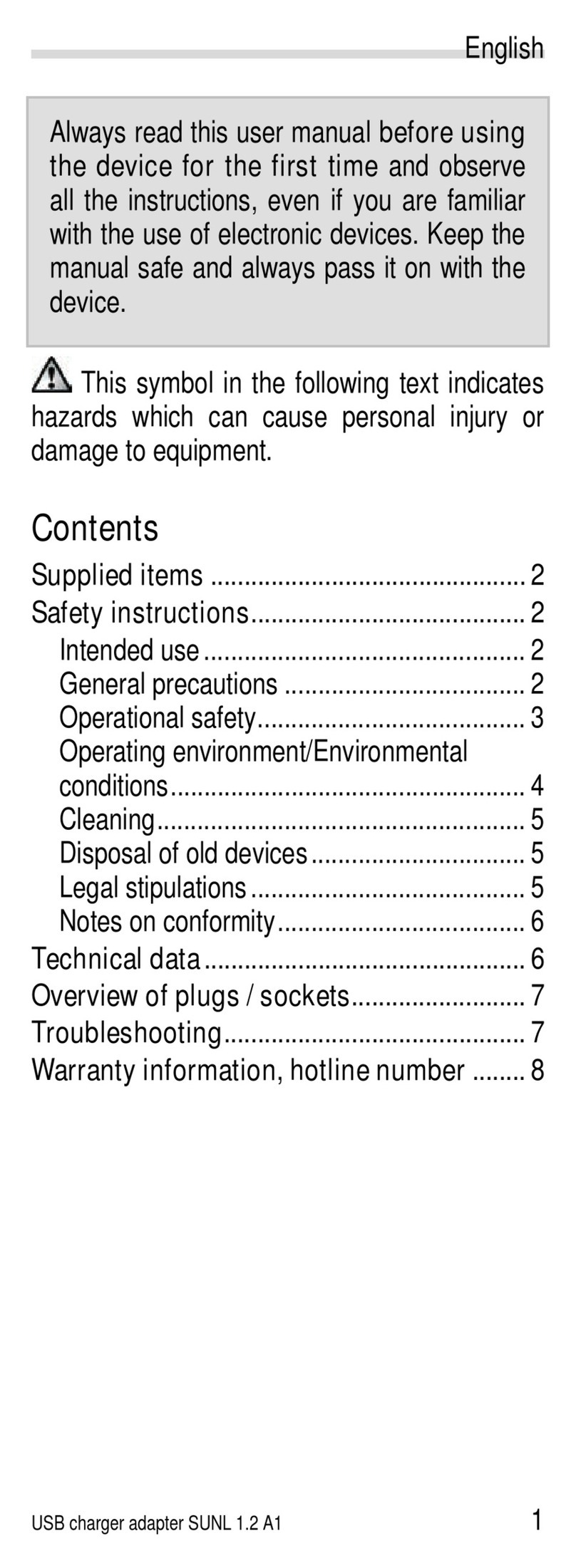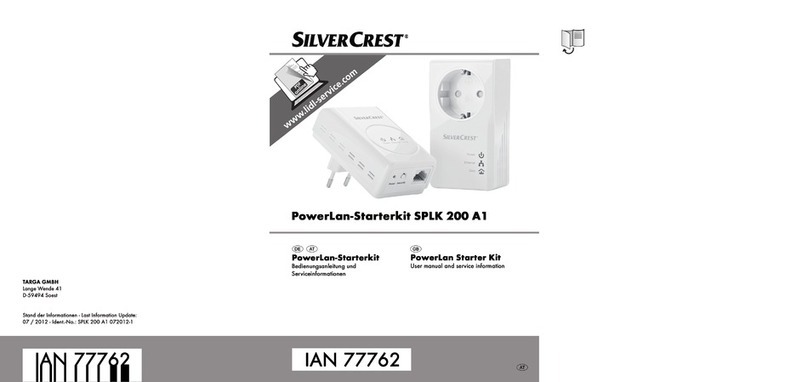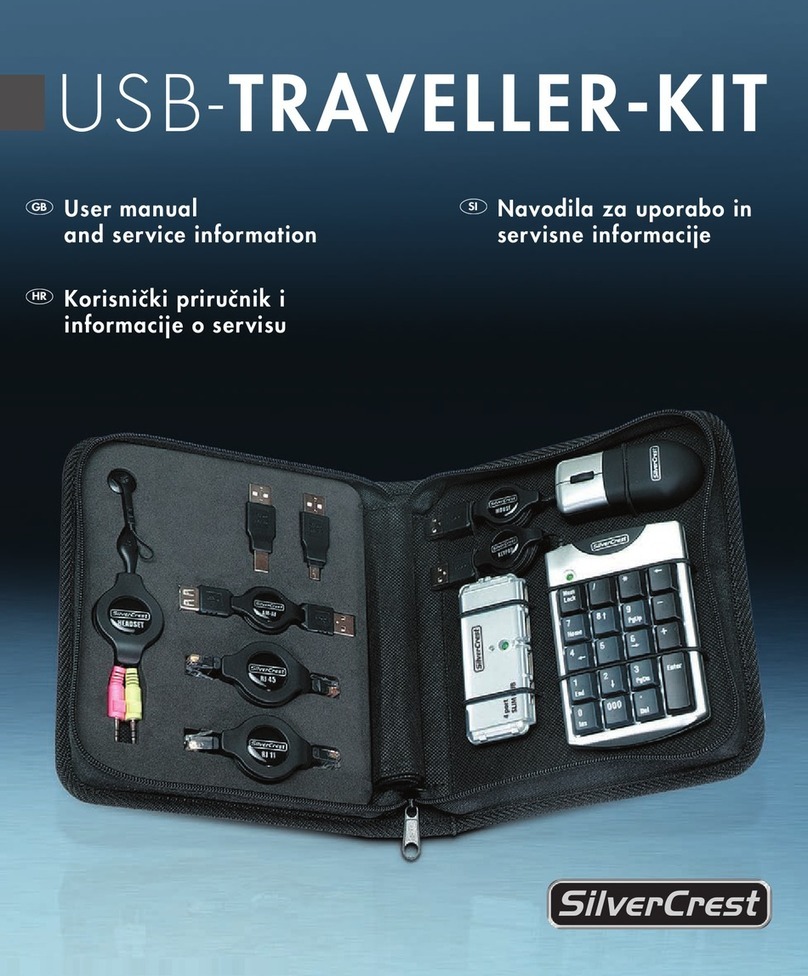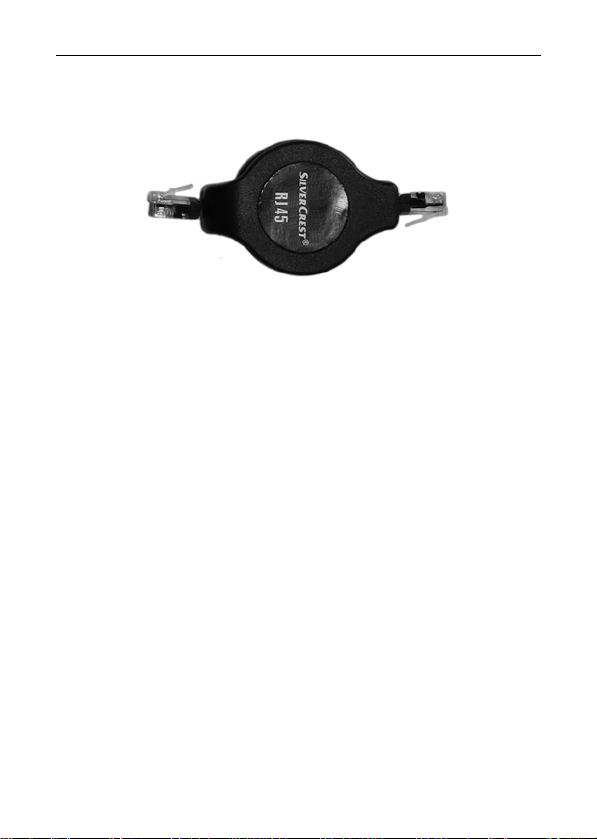Adapter-Set English
1
Welcome
Many thanks for having chosen this high-end SilverCrest
networking and USB adapter set. Please read this User
manual carefully and follow the safety instructions.
Contents
Welcome..............................................................................1
Important Safety Notice....................................................2
Intended Use....................................................................3
Disposal ...........................................................................3
Package Contents............................................................4
Operating Notes...................................................................5
Connecting USB Devices to the Computer ......................5
Cable-Winding Mechanism ..............................................5
Network cable interconnector...........................................6
Crossover adapter............................................................6
Extension cable................................................................7
USB Adapters ..................................................................8
USB Adapter (A-type Connector to B-type
Connector)....................................................................8
USB Adapter (A-type Connector to Mini-USB
Connector, 5-pin)..........................................................8
USB Adapter (A-type Connector to Mini-USB
Connector, 4-pin)..........................................................8
Network Connection Cable...............................................9
Details of Guarantee..........................................................10