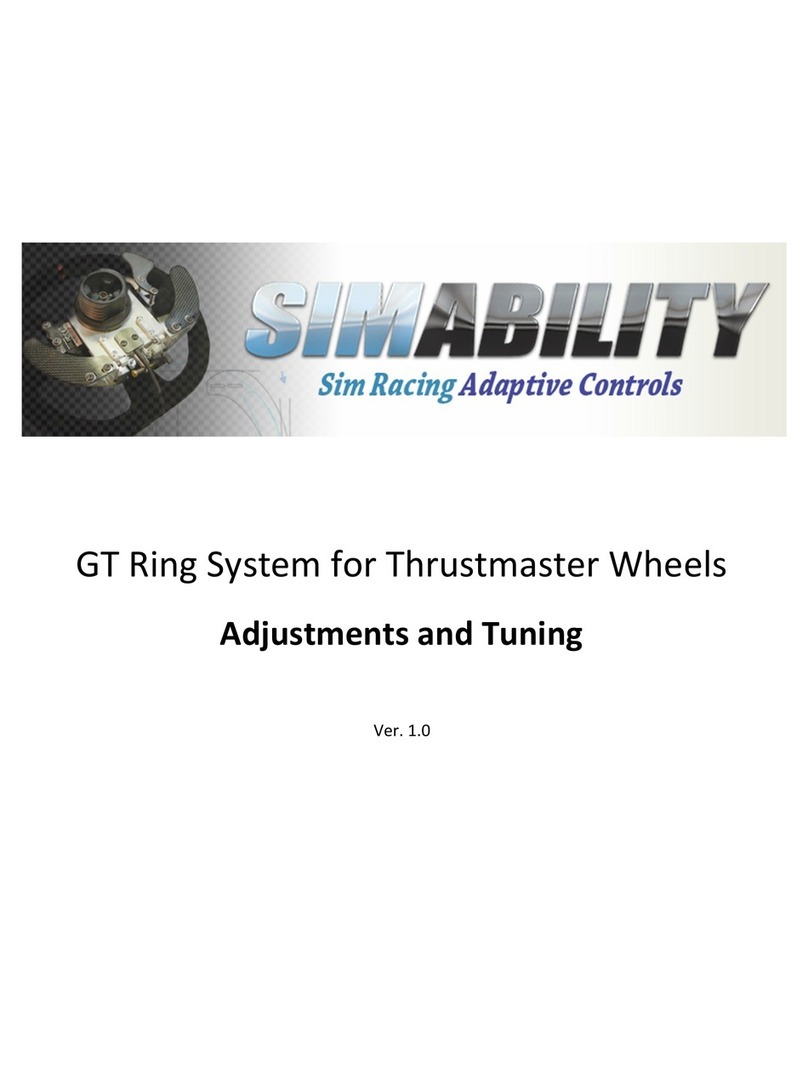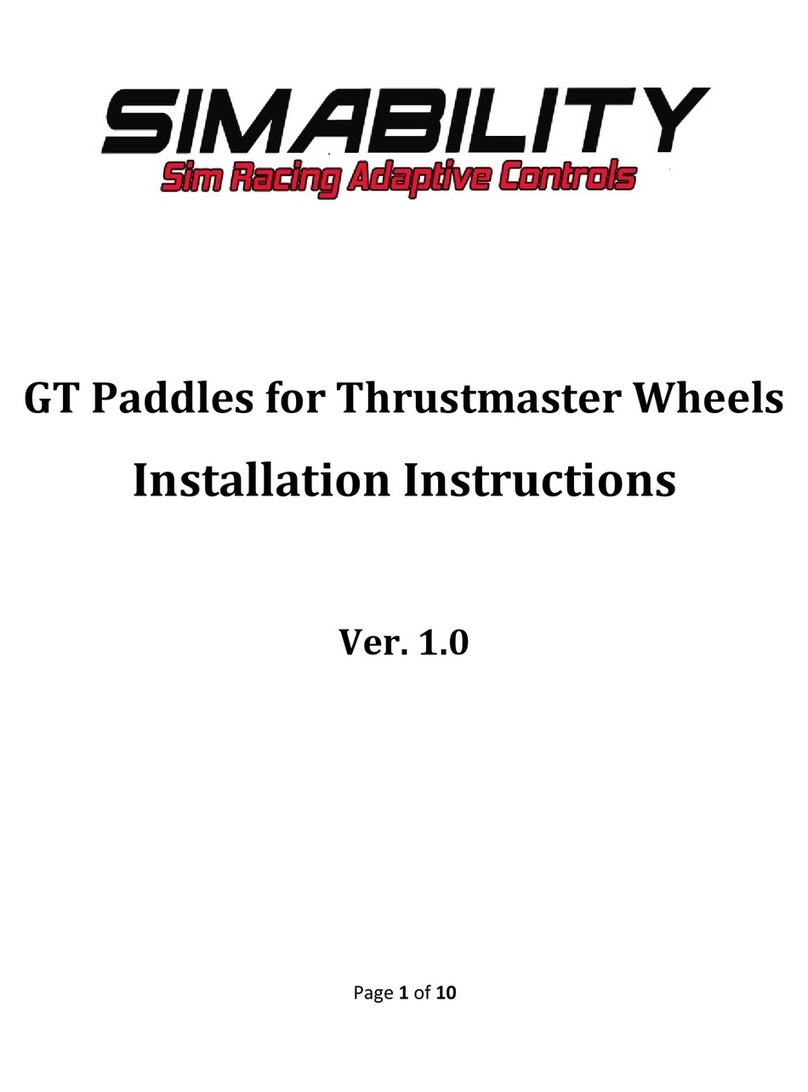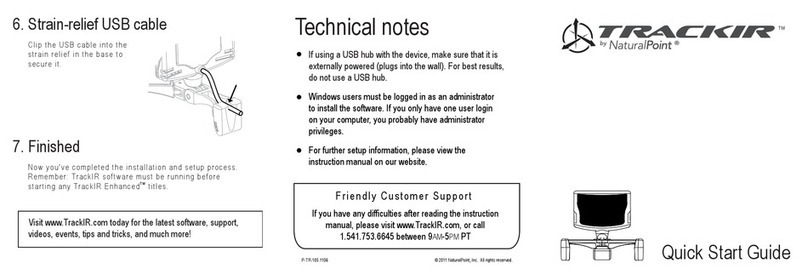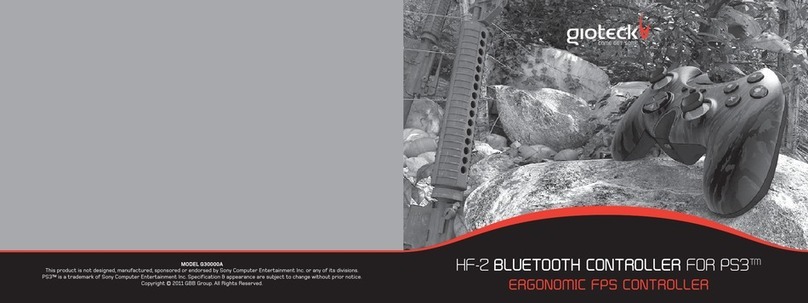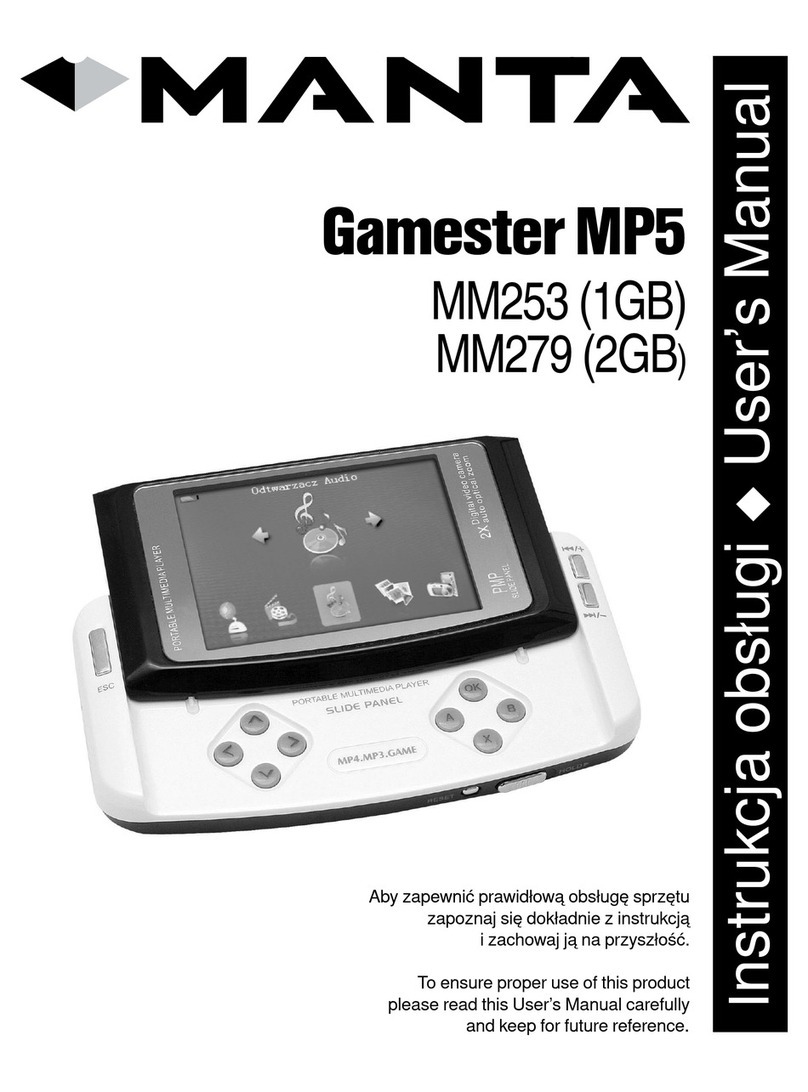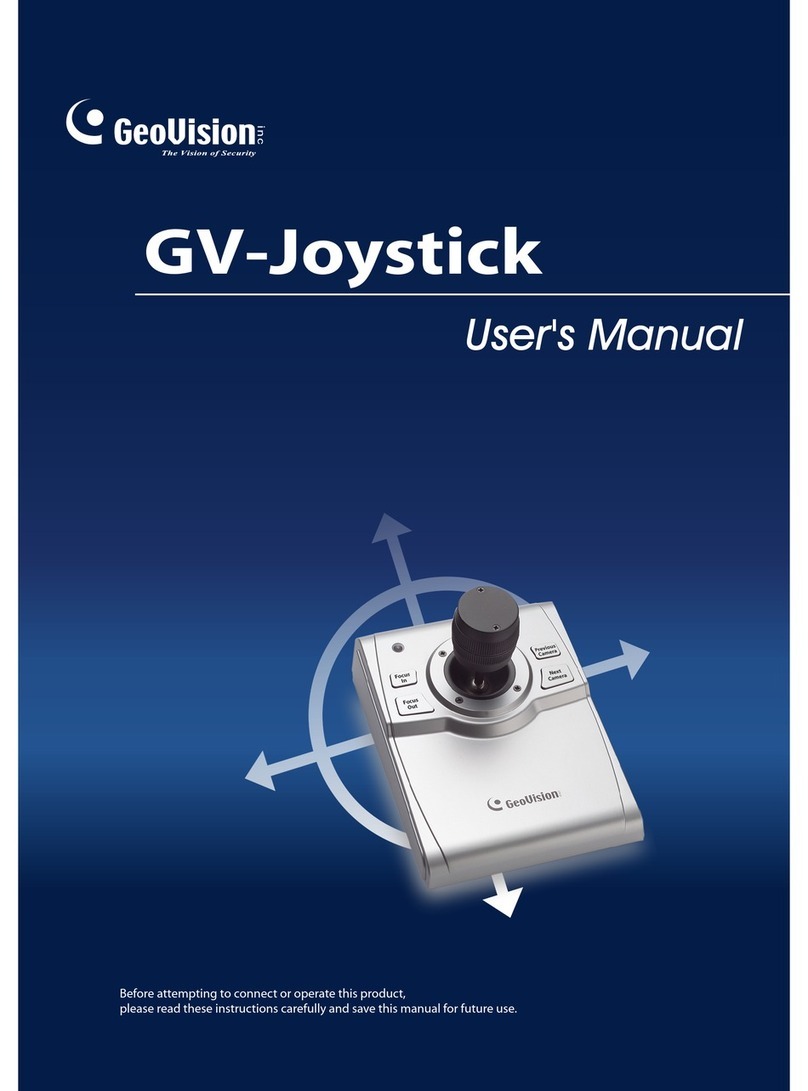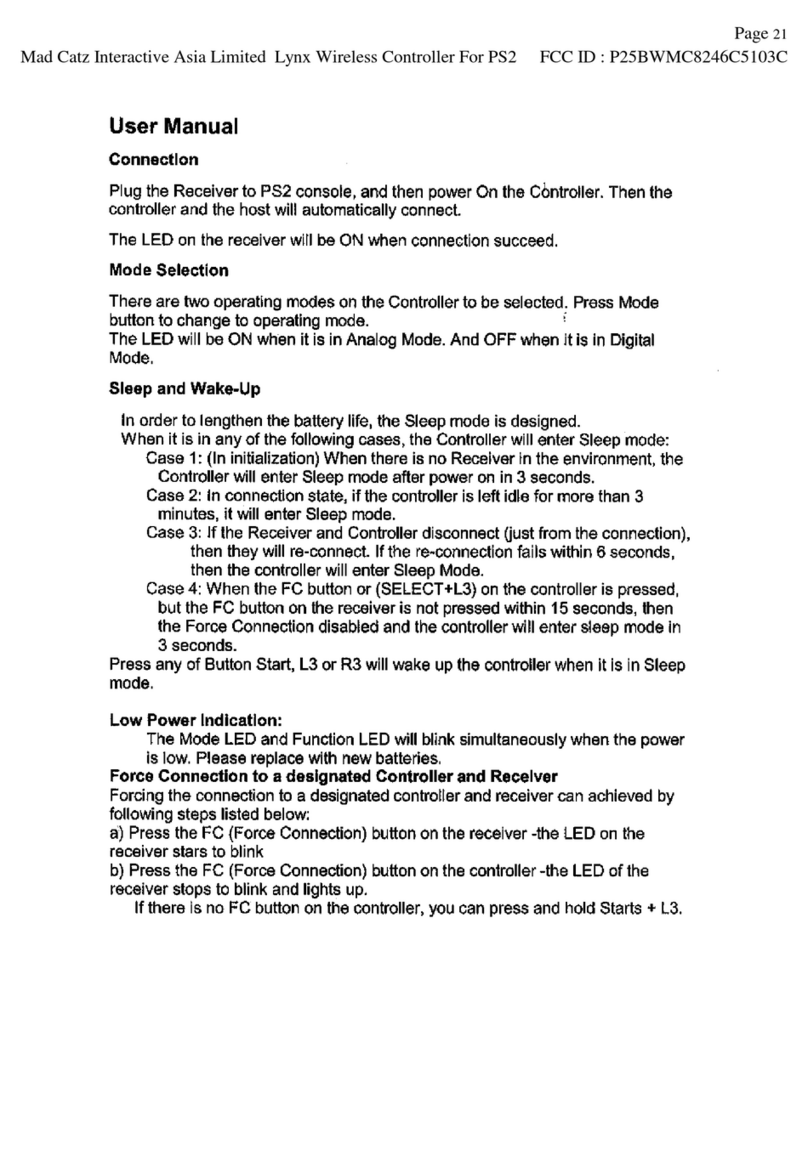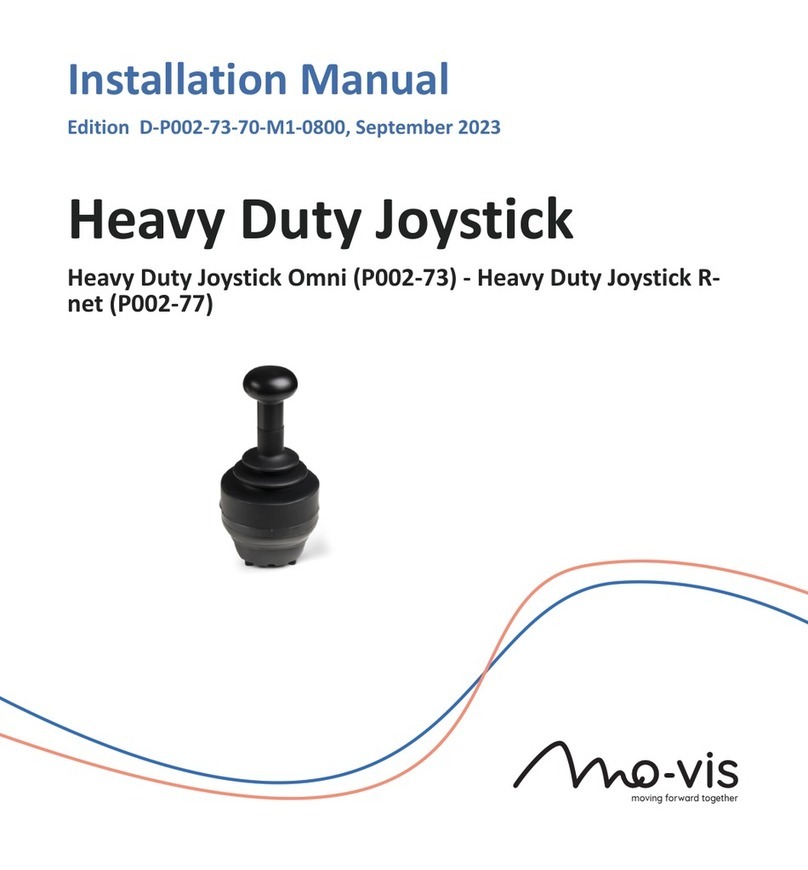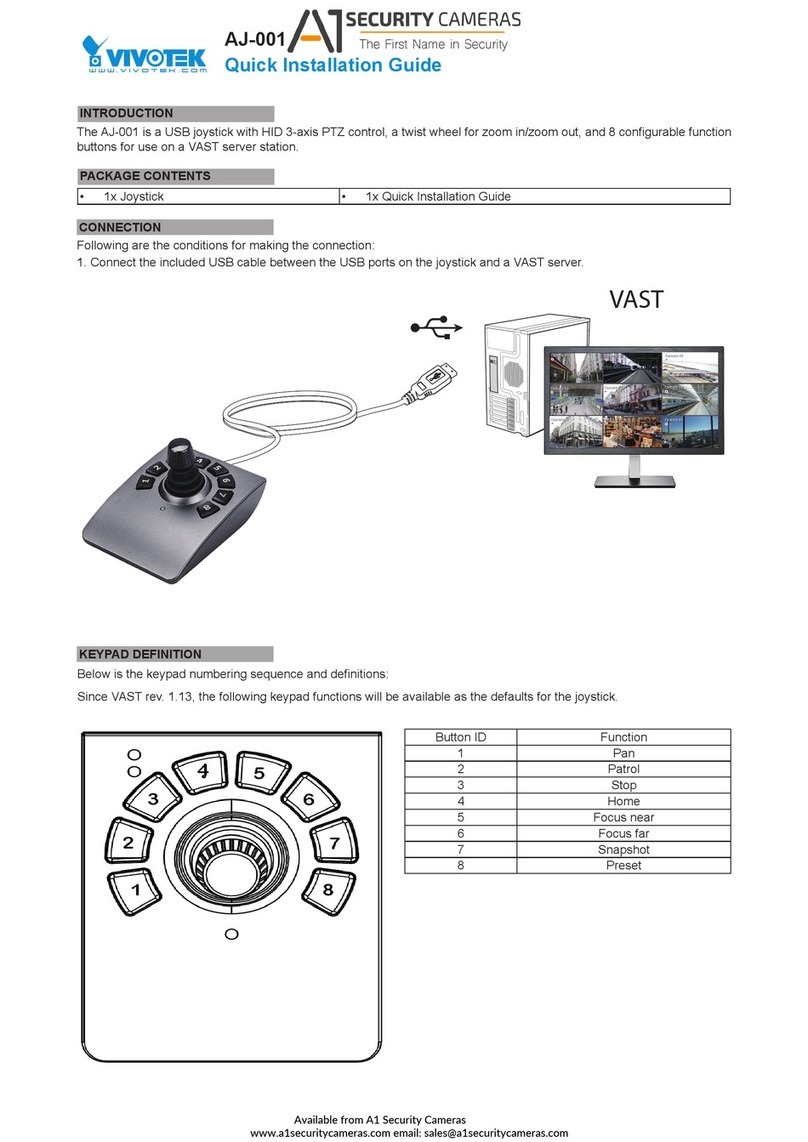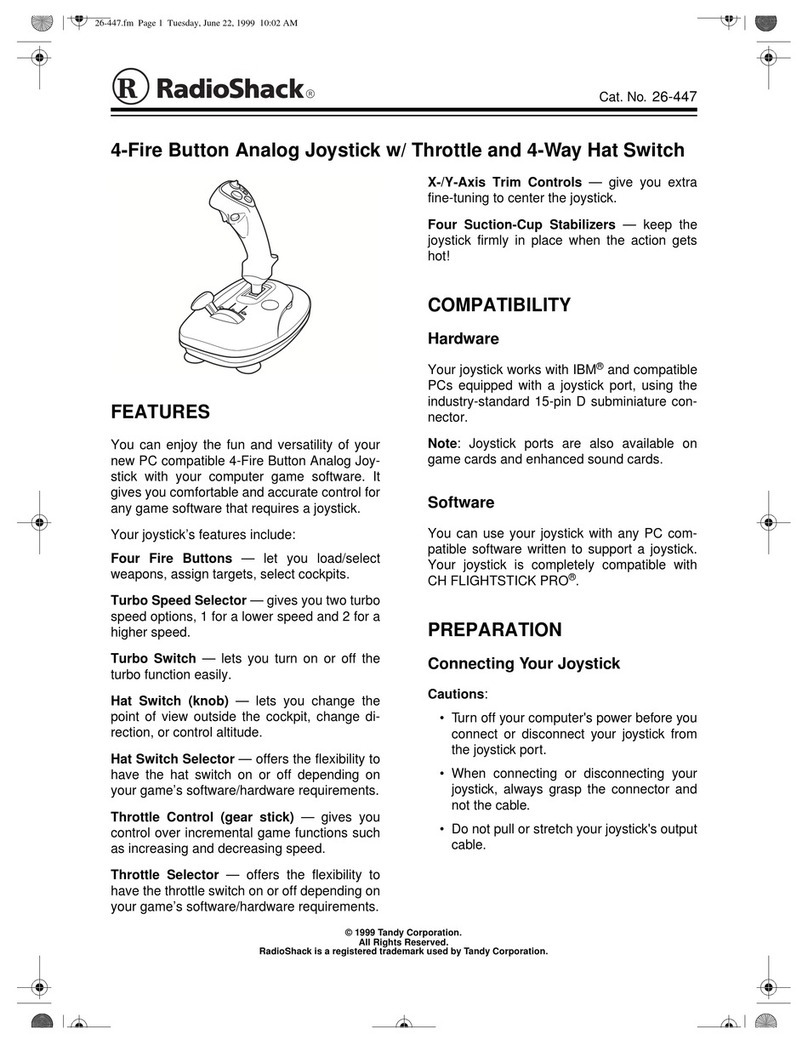Simability GT-Style Ring User manual

Page 1 of 12
GT-Style Rings for Thrustmaster Wheels
Installation Instructions
Ver. 1.0

Page 2 of 12
Thank you for your purchase and we hope you enjoy your new
Simability GT
-
Style Ring System.
Please do not hesitate to contact us at [email protected] if you have any questions,
issues, or suggestions about this product.
The SimAbility GT Rings for Thrustmaster work on all Thrustmaster T300, TX, and T500 bases
where the stock Thrustmaster threaded adapter can be removed from the Thrustmaster wheel
rim.
Step 1: Remove the three 2.5mm socket
head screws as shown.
2.5mm hex L-key wrench included
Info: These three screws retain the stock
Thrustmaster threaded adapter to the
wheel. The other three screws should not be
removed as they hold the circuit board to
the wheel.

Page 3 of 12
Step 2: Carefully pull the threaded adapter
from the wheel rim to reveal the circuit board
and 6-pin wire connector.
If your connector looks like the one shown
below, then please carefully unplug it.
VG Ferrari 599xx EVO (Alcantara)
VG TM Leather 28 GT
Ferrari GTE F 458
If your connector looks like the one shown below, then
you will need to unplug it after we remove the wheels
back cover in the next steps.
PlayStation Wheel

Page 4 of 12
Step 3: Remove the six screws holding the
back housing on.
Step 4: Remove the back housing and turn
it over to access the paddle shifters.
PlayStation Rim Users: Now is when you
can unplug the 6-pin circuit board
connector.
Step 5: Remove the four screws from each
of the two paddle shifter spring retainer
housings.
Note: The housing has a slight spring load
so it’s best practice to remove the screws in
a diagonal pattern and/or hold the housing
down while removing the screws.
Step 6: Set the screws, housing, and springs
aside.

Page 5 of 12
Step 7: Remove the two screws from each of
the two paddle shifter rocker assemblies and
remove the stock paddles.
Step 8: Place one of the Simability paddle
shifter adapters into the back housing,
aluminum spacers facing away from you, and
then lower the stock Thrustmaster paddle
rocker assembly onto the Simability paddle
shifter adapter.
Here’s what it looks like outside of the wheel.
Use caution to ensure the paddle shift
adapters are flat before tightening the
screws.

Page 6 of 12
Step 9: Reinstall the two Thrustmaster
screws through the Thrustmaster paddle
shifter rocker and into the Simability paddle
shifter adapter.
Step 10: Reinstall the springs, spring
retainer housing, and four screws.
Step 11: Repeat for the other side.
Tip: Ensure you have the first paddle
oriented correctly before moving on.
PlayStation Wheel Users
You will need to install the wire extension
cable now before putting the housing back
on.
Simply plug the female end of the cable into
the socket on the wheel’s circuit board.
Install so that the terminal clips are down as
shown.
It will work either way, but to help ensure
we orientate the connector correctly in the
next steps, please install as shown.

Page 7 of 12
Step 12: Reinstall the back housing and six
screws.
Step 13: Install the shifter paddles so that
the extended portion of the paddles are
facing upward.

Page 8 of 12
Step 14: Remove the front (wheel-side) puck
from the can housing assembly by removing
the 6 screws shown here.
Set the lower spring and spring mount aside.
You can leave the lower spring assembly
attached to the sensor arm, but be careful
not to bend the arm during installation.
Step 15: Install the Thrustmaster Threaded
adapter onto the back (base-side) puck. Be
sure to align the key and keyway.
Then install and tighten the 3 M4 screws and
washers.
The threaded adapter should lightly press into the back
of the base-side puck.

Page 9 of 12
Step 15: Install the hand control unit onto the
base following Thrustmaster’s instructions.
Note: This is not required now, but it
generally makes the wheel easier to
assemble.
Step 16: Re-install the front puck, 6 screws,
lower spring mount, and lower spring.
Pull the wire assembly through the center of
the puck if needed. Different wheels have
different wire lengths so this step varies.
Be sure to align the keyway in the puck with
the pin inside the can assembly.

Page 10 of 12
Step 17: Connect the Thrustmaster wire to
the wheel rim and place the wheel onto the
three pins.
CAUTION: Be careful not to get the wire
caught between the pins and the wheel rim.
Step 18: Install and tighten the three #8 x 2”
(50.8mm) hex screws.
Again, be careful you do not have wires
pinched between the wheel and white pins
before you tighten the screws.

Page 11 of 12
Step 19: Install the push ring and two screws
and washers
Step 20: Adjust the front ring so that you get
full, or close to full, travel when pressing the
bottom of the ring.
Because the ring must be mounted so high to
clear the wheel rim, it will flex when pressing
the bottom of the ring. Especially if you are
using the conical brake rubber for extra
tension. This is just something to be aware of
and not an issue under normal driving
because: A) You would not normally use
100% brake, B) You would not normally push
on the very bottom of the ring.

Page 12 of 12
Step 19: Connect your wheel to the
Thrustmaster base via the “quick” disconnect
as you normally would.
Step 20: Connect the 6-pin plug from your
paddles to either the 6-pin stand alone
connector, or the optional connector box.
Step 21: Connect the clear RJ-11 style clip
connector to your Thrustmaster base where
the stock Thrustmaster pedals would
normally plug in.
Note: If you’re using the optional connector
box with a DSD or Bondar 12-bit controller
then connect the controller board to USB
instead.
Step 22: Turn the wheel on and go driving!
Please reference Thrustmaster’s instructions
for driver installation and calibration. Same
goes for in-game calibrations. Your SimAbility
paddles will emulate Thrustmaster pedals and
should be calibrated the same.
Other Simability Video Game Controllers manuals