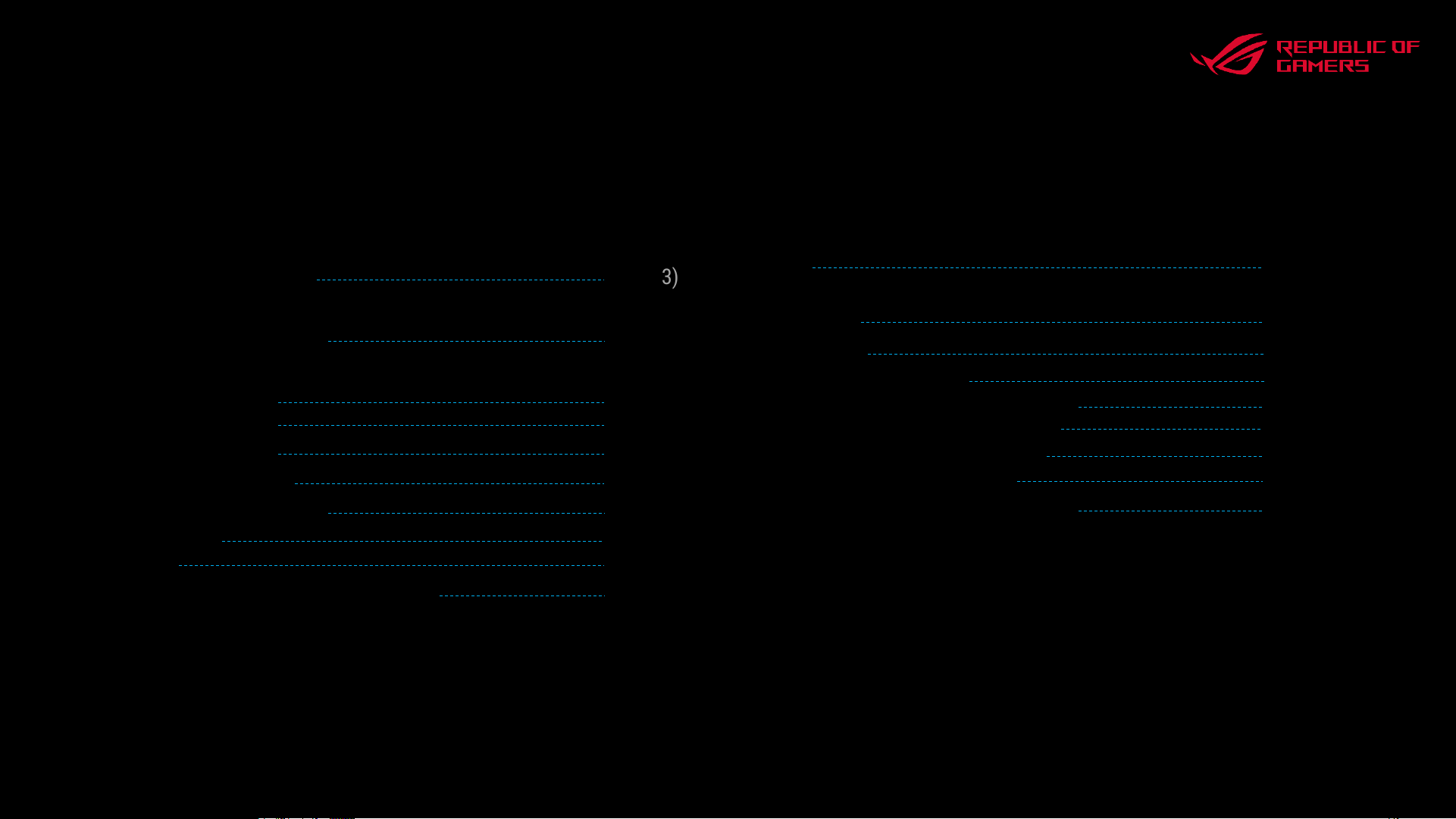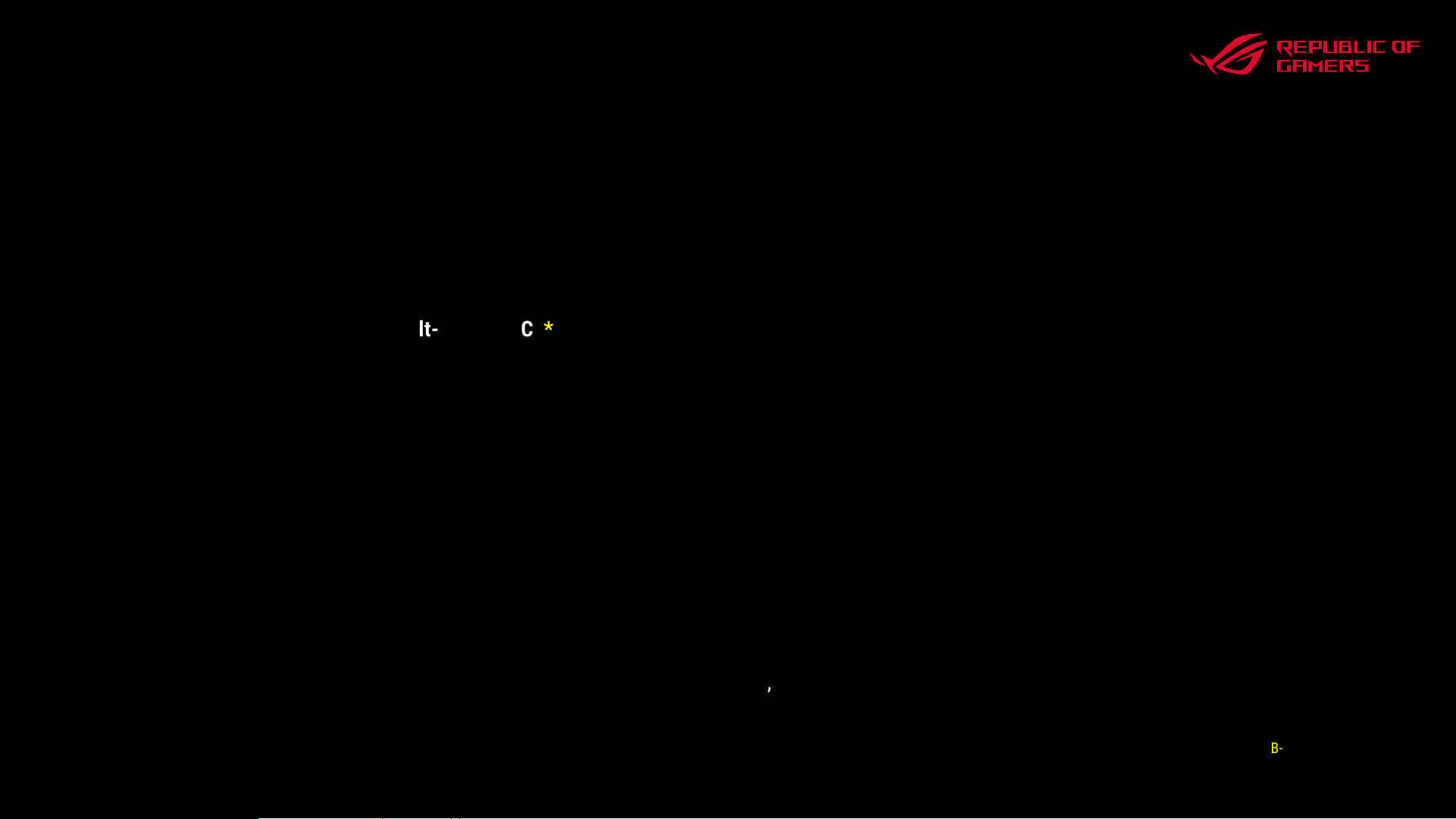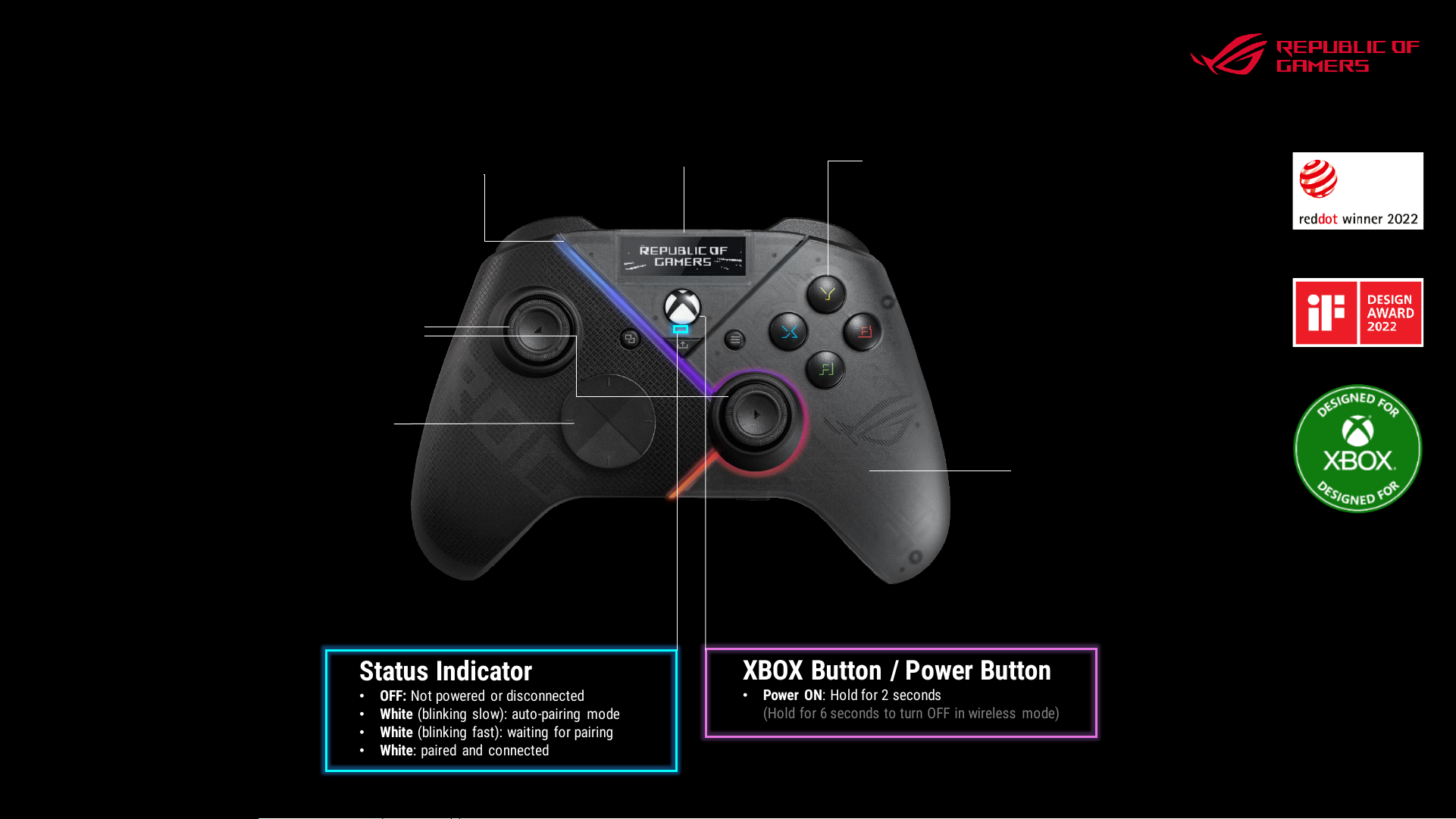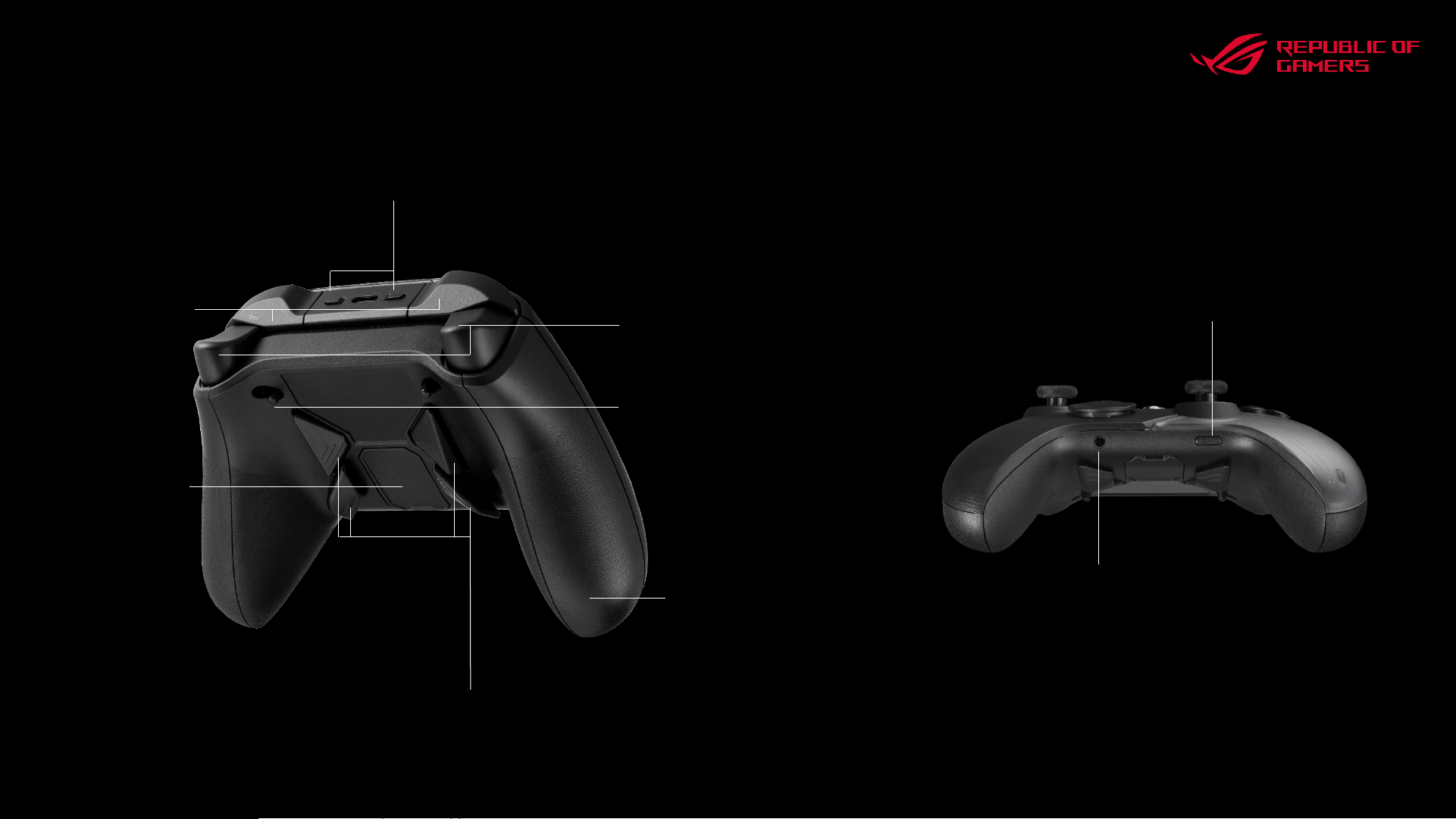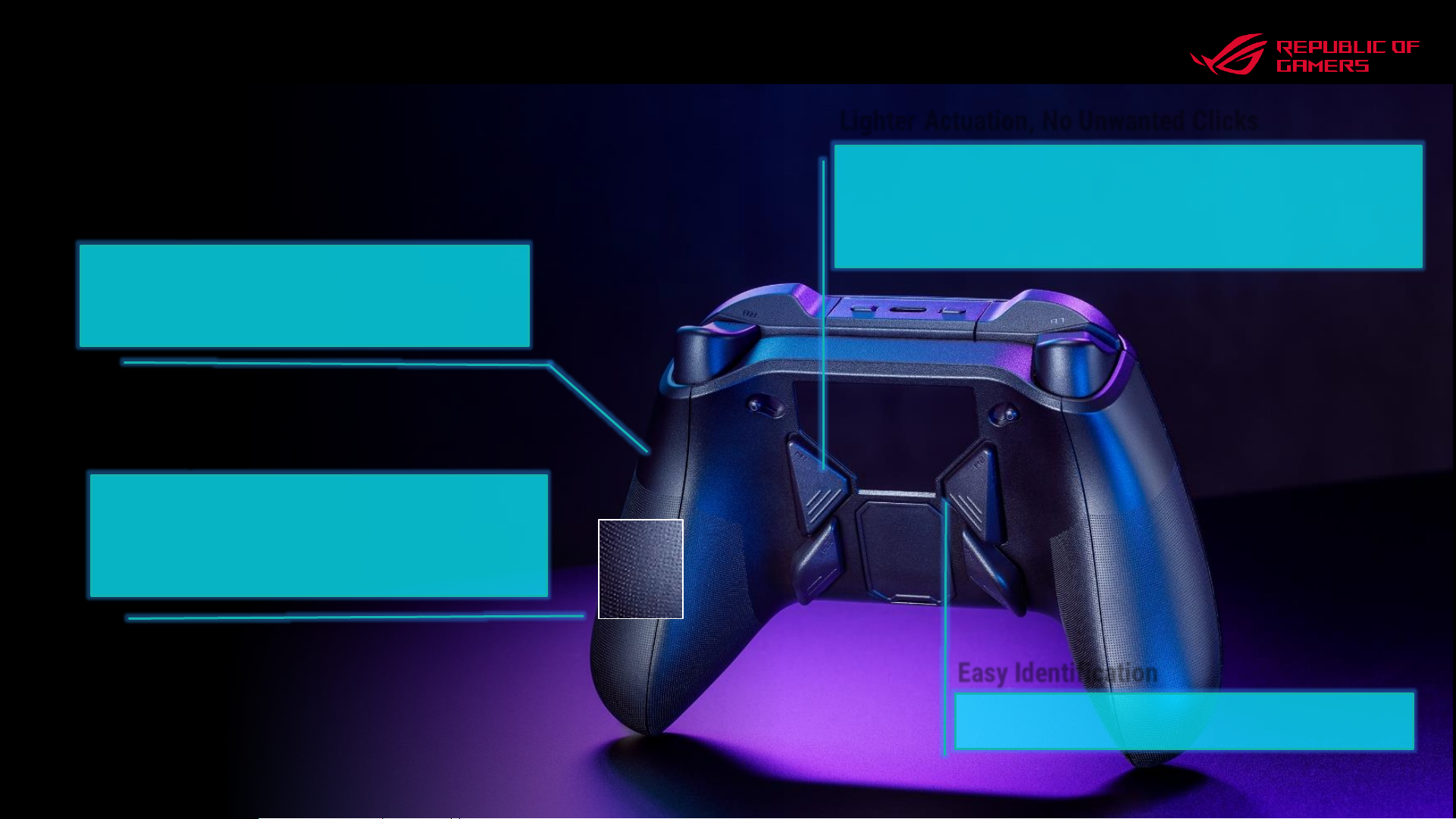Built for Marathons
The ergonomic hand grips are thinner with a flatter arc to
cater to varying hand-sizes. The Micro-dot design increases
the friction for a firm grip while providing an easy-to-clean
surface, as opposed to rubber which most controllers are
moving away from due to possible stickiness over time.
At 300g, much like the trend for gaming mice, the
lightweight construction makes the Raikiri Pro comfortable
to game on over prolonged periods of time, minimizing
wrist pain.
The angled surface in conjunction with the cross stripes
make each rear button easy to find.
When rear buttons or paddles are directly underneath the fingers, such
controllers are prone to have inadvertent clicks, and thus heavier actuation
force must be implemented for prevention. Moving rear buttons to the center
makes lighter actuation feasible, resulting in less hand strain over time, and
eliminates unwanted clicks.
More Grip
Lighter Actuation, No Unwanted Clicks
Less Weight
Easy Identification