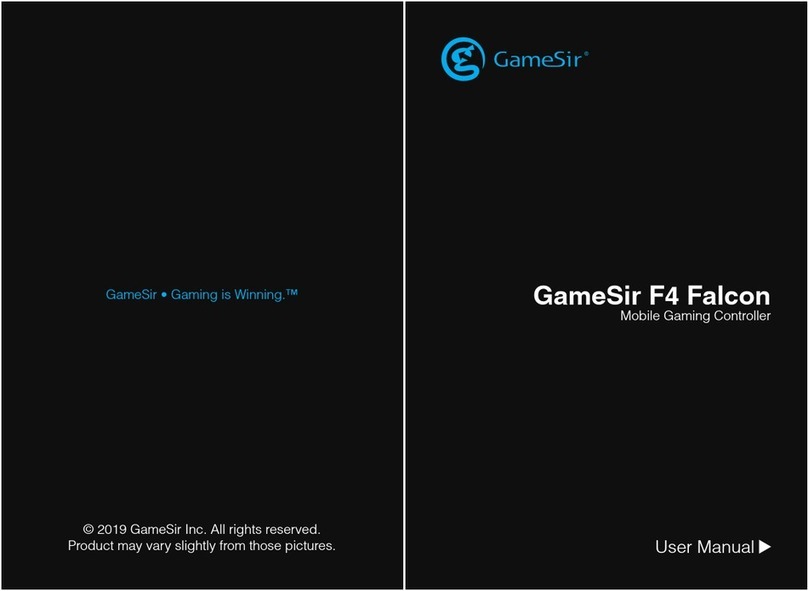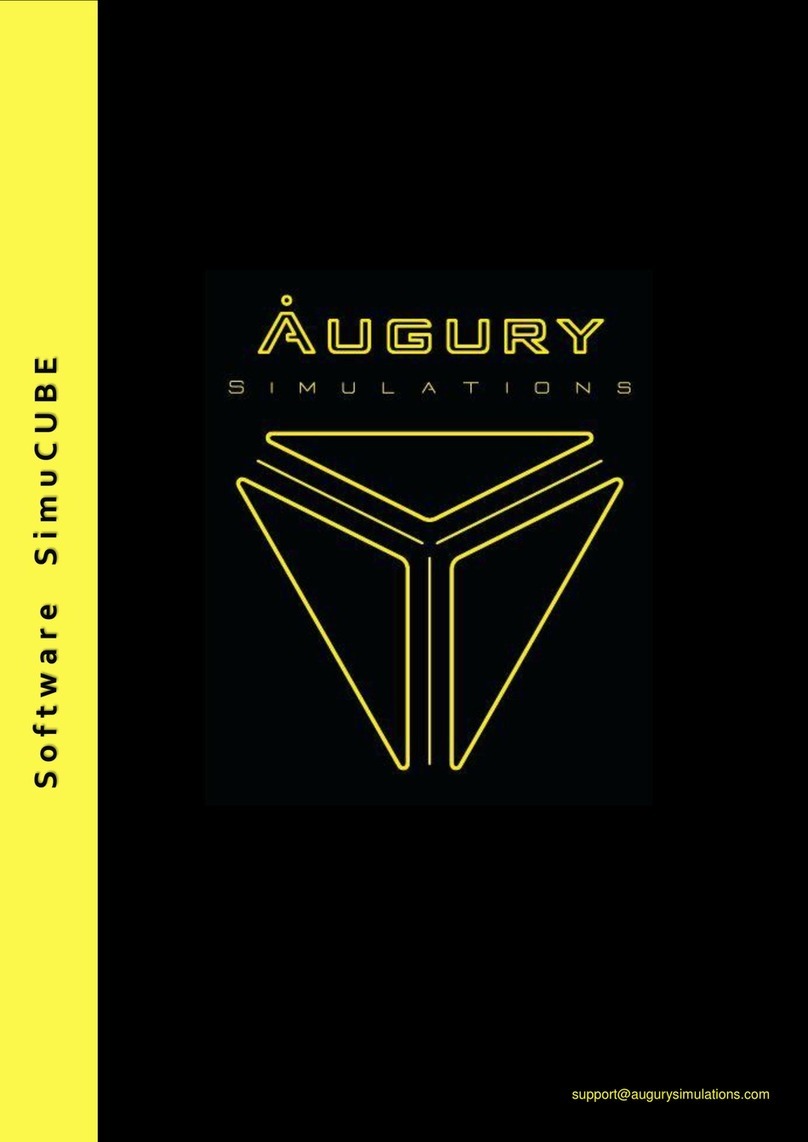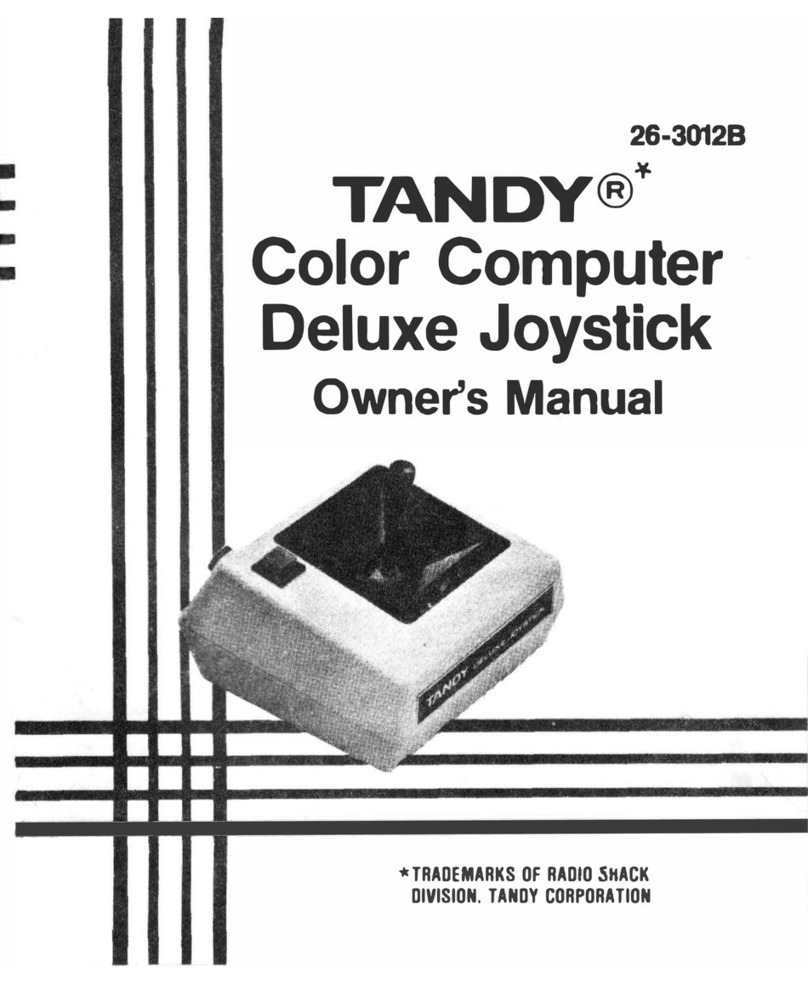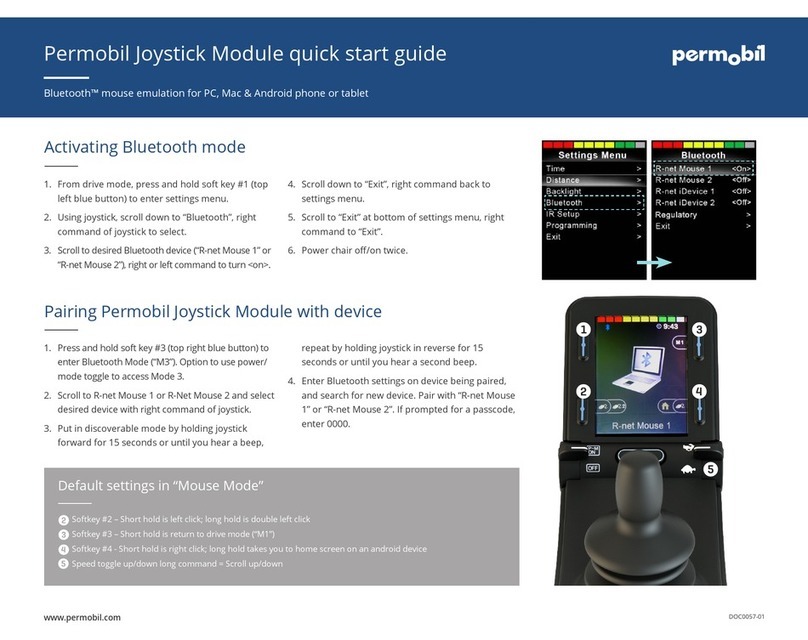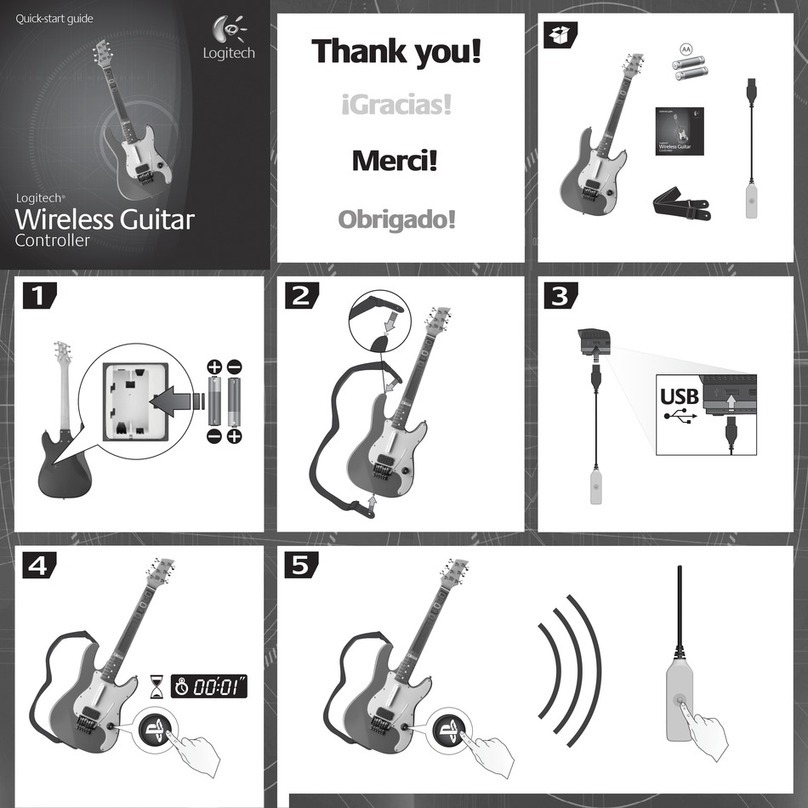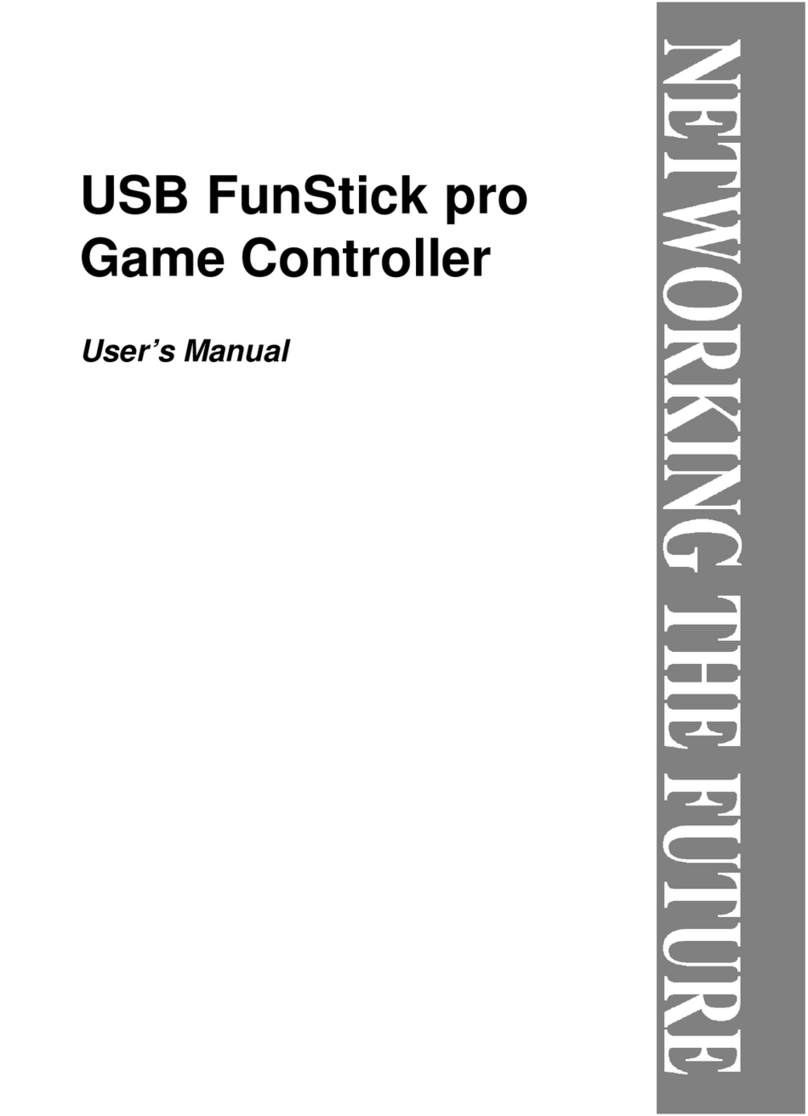Simagic GT1 HUB User manual

User Manual
*PD-19-01*
Welcome to the Direct Drive Revolution.
GT1 HUB

1. Users can visit SIMAGIC global website www.simagic.com to browse product information or
obtain product support;
2. Simagic official website information publishing site Uniform name:Simagic official
YouTube
Facebook
Twitter
3. China's information channel
*In order to use GT1 steering wheel of direct drive simulator more conveniently and quickly, please read this
instruction manual carefully before installation and use, which contains important product and safety
information; please ensure that Keep this manual for your future reference.
*The product contains many advanced technologies, including custom overspeed motor, integrated
electronics, wireless module, etc., and is compatible with PC.
*Pd-19-01 is a trial version, simagic can reserve the right to modify according to the product and user feedback
and other factors without notice.
*This instruction manual is a general instruction manual for a single product (including different configurations
and categories under a single product).
Getting information

Contents
About Simagic........................................................................ 2
Before Use................................................................................ 4
Product Profile
Product Introduction.............................................. 6
HUB Function
Function Lever............................................................7
Lighting Settings.........................................................8
Knob Setting...............................................................9
Technical Highlights............................................................. 11
Safety Suggestion................................................................. 13
Packaging Brief...................................................................... 15
Quick Dismantling.................................................................17
Adapter Host...........................................................................19
Race Manager
Program Introduction............................................. 21
Firmware Update................................................................... 23
After-sales Information.......................................................25
Additional Explanation........................................................27

Simagic GT1 HUB User Manual
1
About
SIMAGIC
T
This section introduces
Simagic brand and Simagic Tech.

Simagic GT1 HUB User Manual
2
Simagic brand direct drive simulator is the first three-phase hybrid direct drive motor simulator
designed independently in China. The steering wheel is directly connected with the motor shaft,
eliminating the traditional belt and gear sensors, bringing a more pure and immersive direct
driving experience.
Simagic takes users as the center, develops the direct drive revolution with all its strength and
strives to build the world's top direct drive simulator, and promotes the development of
racing
E-sports from keyboard Entertainment (1.0) to simulator Entertainment (2.0).
The first direct drive simulator host achieves real-time, accurate and extremely accurate
reproduction of driving road conditions, physical feedback of the action effect in the racing game,
and a new human-computer interaction experience.
Shenzhen Simagic Tech Co., Ltd is the first company based on the field of simulation driving
equipment in China, adhering to the company concept of "committed to the development of new
culture of simulation driving", to create the best racing equipment and best competitive
experience for racing game enthusiasts, and create a new application mode of simulation driving
for the driving industry.
As a new generation team of China's racing E-sports culture, with the initiative of simagic brand
direct drive equipment, we are at the forefront of simulation racing equipment technology,
insisting on the product concept of continuously innovating technology and optimizing product
design, "leading the trend of simulation driving with innovative technology", and filling the gap in
the field of China's racing E-sports with the advanced technology level of international racing
simulation driving equipment.
Fast simagic technology adheres to the enterprise spirit of "technology leading, extremely
intelligent first", actively practices the concept of product development through scientific and
technological exploration, integrates unlimited possibilities into every experience detail, and
develops the new simulation driving culture of China's intelligent manufacturing.
Simagic Brand
Simagic Tech

Simagic GT1 HUB User Manual
3
Before Use
T
This section describes the calibration
settings that the hub needs to perform
before use

Simagic GT1 HUB User Manual
4
1Before calibration, flip the toggle switch C key up to C green (parameter setting calibration
working mode)
2Push down the V key toggle switch and hold it down (do not let go), at the same time, pull
each and every paddle ABCD twice (in any order separately), afterwhich release the V toggle
switch.
3After completing the above operations, flip C green to middle position C Red ( for dual clutch
mode) or bottom position C blue ( for dual axis mode).
4Complete the calibration.
* If the keys on the calibration page of the control program jump after calibration, Calibrate again.
Calibration Settings
Paddle B
Paddle A
knob 1
knob 2

Simagic GT1 HUB User Manual
5
Product Profile
This section describes the specific
functions of hub so that you can
quickly understand and use it

Simagic GT1 HUB User Manual
6
* The main body is made of high-strength aviation aluminum alloy by high-precision CNC
machining.
* The surface has been sandblasted, oxidized and other processing procedures to improve the
appearance touch texture, elegant black cold color shows the cold temperament;
* Unique hub appearance design, carbon fiber panel and self-designed racetrack element logo
horn cover decoration, endowing stronger racing car sense;
* Simagic independently designs magnetic light sensitive shift paddle, which has a very high real
car simulation feel.
* The outer layer of the steering wheel is wrapped in leather (model A) and comfortable suede
(model B).
Introduction
Type B: D wheel
Type A: round wheel

Simagic GT1 HUB User Manual
7
HUB Function
the C toggle switch is a three position lock switch, from top to bottom,
green, red and blue;
Represent different working modes of hub.
1Toggle switch at C green (top): parameter setting calibration working mode.
② Toggle switch to C Red (middle): double clutch mode (only for Four paddle version, ABCD)
The clutch paddle is in working and semi clutch mode, and the linear clutch paddle on either
side is in semi clutch state,Pull the linear clutch paddle on the other side to the full clutch state.
Other cases and knobs can be reflected into the game.
3Toggle switch to C blue (bottom): dual axis mode (only for Four paddle version, ABCD)
The linear clutch paddles on both sides can work independently。 Two linear clutch paddles
can be mapped into two input axis for separate use, and other buttons and knobs can be
mapped into the game.
*Double paddle AB models do not have clutch mode. Only gear shift.
N: Set the steering wheel rotation angle to 360°
Function Lever
P: Set the steering wheel rotation angle to 900°
E: Set the steering wheel rotation angle to 540°
R: Set the steering wheel rotation angle to 1080°
Paddle B
Paddle A
Button for wheel rotation quick settings
knob 1
knob 2

Simagic GT1 HUB User Manual
8
the self center toggle switch is divided into upper and lower position for
adjustment.
1Before adjusting the light, adjust the toggle switch of C key to C green (parameter setting
calibration working mode)
2Light adjustment: flip the V key toggle switch upward to V blue to cycle through 4 different
light modes.
Light mode: always on, fast flash, slow flash, light off
3After completing the above operations, turn C green back to C Red (dual clutch mode) or
C blue (dual axis mode).
Lighting Settings

Simagic GT1 HUB User Manual
9
1Before light adjustment and calibration, the Toggle switch C must be set to C green
(parameter setting calibration working mode)
2The mechanical damping can be adjusted by turning knob 1 (Left knob),
with each notch change by 10%.
③ Knob 2 (right knob) can be rotated to adjust the force feedback size, with each notch
change by 10%.
4Pull desired single side clutch paddle (C or D) , press and rotate knob 2 to adjust the
size of half clutch, with 1 / 32 change per cell
Knob Setting

Simagic GT1 HUB User Manual
10
Technical Highlights
This section introduces the latest
technology advantages of GT1 HUB so
that you can understand the unique
features of GT1 more quickly

Simagic GT1 HUB User Manual
11
New integrated design panel integrated featuring four LED buttons with switchable
light modes, two CNC aluminum knob and three position toggle switch mode that enable
quick adjustments.
True Quick Release steering wheel without requiring any tools. Fast yet secure
using automotive grade QR system.
True Wireless transmission. It is the first in the industry to build multiple wireless
modules for data transmission, eliminating the complex integration of multiple connecting lines.
Instant real time mapping. The optical sensing module can quickly and accurately map
the paddle shifting parameters of each moment to the control software parameter page while
driving.
Equipped with self-developed control software, Race Manager has feature rich yet
simple and user friendly functions that adjust data according to different personal needs.
The program can be updated online and more functions of hub can be developed continuously.

Simagic GT1 HUB User Manual
12
Safety Suggestion
This page introduces the safety
suggestions for the steering wheel
of the direct drive simulator in use,
which is very important

Simagic GT1 HUB User Manual
13
* Equipment and power supply shall not be exposed to rain or other liquids or humid environment
to avoid short circuit and leakage, which may cause damage and failure of equipment and fire.
* The suitable operating temperature is 15 ℃ - 35 ℃.
* It is suggested that the game time of power feedback is 1 hour, and overuse may lead to health
risks; we suggest to take 5 minutes off every 20 minutes, and the maximum driving time per
person per day is 2 hours.
* Although the product can adjust the force feedback data, the children under 13 years old must
be supervised by their parents to adjust the force feedback parameters of children's model and
use the device under their supervision.
* When users use it for the first time, please adjust the force feedback from small to appropriate
strength.
* In the game, if the feedback force adjustment is too large to control, please stop the game
immediately and adjust the feedback force parameters in time.
* This product contains small parts, and the magnetic light sensitive shift paddle adopts strong
magnetic magnet, which is not suitable for children under 13 years old to operate alone.
* The hub contains circuits and other parts that cannot be repaired by the user. It is forbidden for
the user to open the equipment shell to avoid greater damage to the equipment.
* It is forbidden for the user to open the hub without authorization or professional guidance,
which may cause irreparable injury to the equipment and the user will not receive simagic's
warranty policy service.
* The steering wheel must be installed on the simagic main engine to ensure proper matching
power supply.
* The factory fitted USB cable must be used when upgrading the steering wheel.
* In order to ensure relevant safety, parts replacement can only be sent out or repaired by an
officially authorized maintenance center.
* If it is not used for a long time, please pull out the steering wheel and disconnect it from the
main engine.
* In case of any abnormality, please stop using immediately and ask simagic official or relevant
authorized Center for help.
* Please follow simagic website and public platform for the latest product information.
* This product is only limited to simulation driving related activities.
Please distinguish simulation games from reality and drive safely!
Proper Use
Electricity Safety

Simagic GT1 HUB User Manual
14
Packaging Brief
This section introduces the packaging
content of GT1. GT1 is designed and
manufactured with integrated design
and convenient operation

Simagic GT1 HUB User Manual
15
1.5m USB data cable.
Delivered to users with package for hub upgrade or
standby
Warranty card.
As an important evidence of after-sales service, please keep
it properly
Two kinds of Allen wrench.
1.27mm Allen wrench: adjustment knob
3mm Allen wrench: replace disc body

Simagic GT1 HUB User Manual
16
Quick Release
This section introduces the unique
design of simagic, Quick Release
system; no need for any tools to
connect the simulator host

Simagic GT1 HUB User Manual
17
Simagic custom quick release adopts the design of high precision upper six balls and lower four
balls, and the access base needs to align the steel ball hole position. It can be disassembled
without any tools.
The quick release logo shell is the first lock. Hold the red part of the shell when removing it.
Pull out the quick release to remove it.
To fit it back in, just push the QR back on the shaft and rotate the shaft till it clicks and locks in,
ensuring that the ball bearings fully seated in the shaft ring of the base.
Operation Explanation
Safety lock
This is the factory standard setting.
Only use simple and fast single lock
After opening the quick release second lock,
To remove the quick release, press the
button to remove it
Use a wrench to loosen the screw
Manual lock can be opened
Table of contents