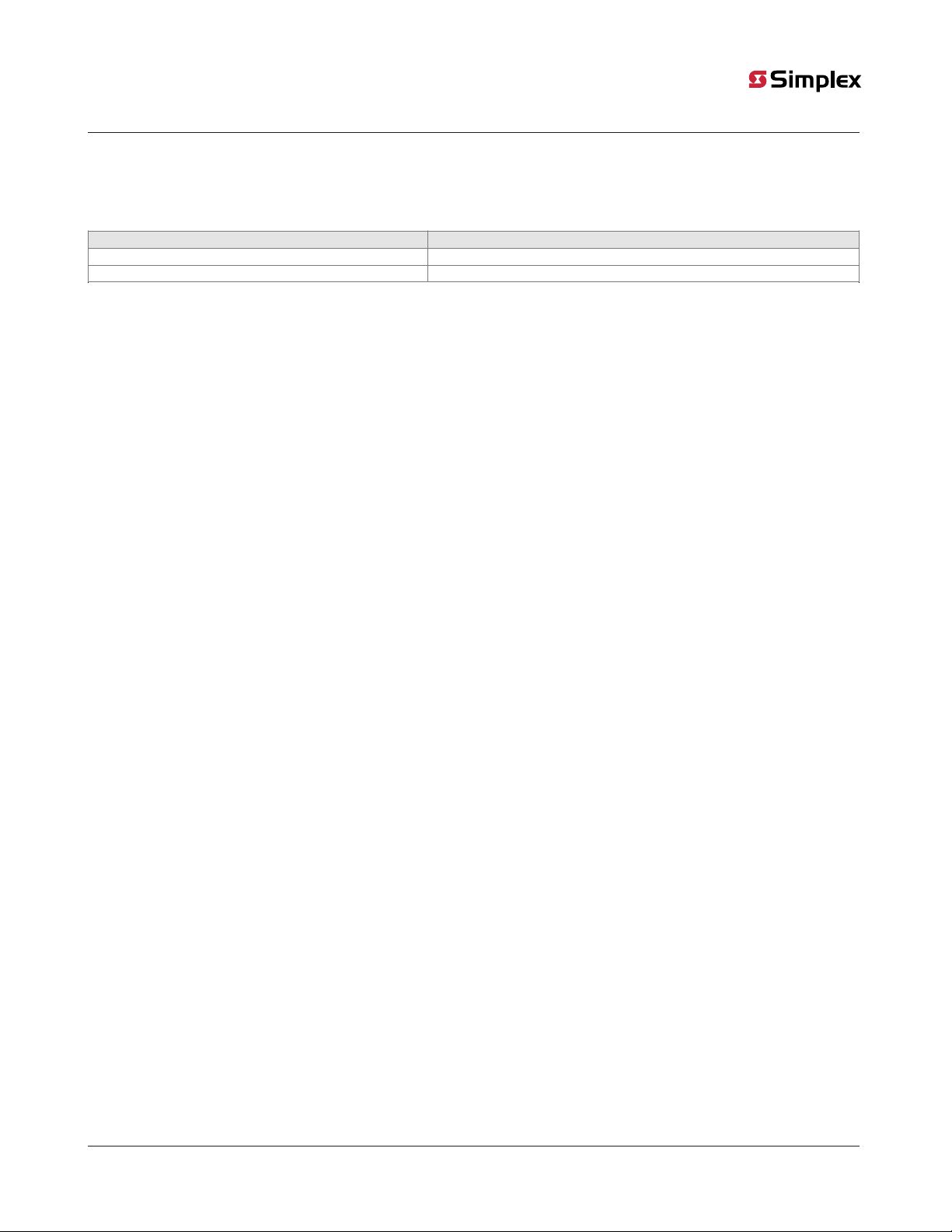3 Important information
This equipment complies with Part 68 of the FCC Rules. On the side of this equipment is a label that contains, among other information,
the FCC registration number and ringer equivalence number (REN) for this equipment. If requested, this number must be provided to the
Telephone Company.
IP Communicator / Connected Services Gateway Module Product Identifier US: 5QWAL01ACSGM
REN:0.1A
USOC Jack:RJ-31X
Telephone connection requirements
A plug and jack used to connect this equipment to the premises wiring and telephone network must comply with the applicable FCC Part
68 rules and requirements adopted by the ACTA. A compliant telephone cord and modular plug is provided with this product. It is designed
to be connected to a compatible modular jack that is also compliant. See installation instructions for details.
Ringer equivalence number (REN)
Use the REN to determine the number of devices that may be connected to a telephone line. Excessive RENs on a telephone line may
result in the devices not ringing in response to an incoming call. In most but not all areas, the sum of RENs should not exceed five. To be
certain of the number of devices that may be connected to a line, as determined by the total RENs, contact the local Telephone Company.
For products approved after July 23, 2001, the REN is part of the product identifier that has the format: US: AAAEQ##TXXXX. The digits
represented by ## are the REN without a decimal point, for example, 03 is a REN of 0.3. For earlier products, the REN is separately shown
on the label.
Incidence of harm
If this equipment causes harm to the telephone network, the telephone company will notify you in advance that temporary discontinuance
of service may be required. If advance notice is not practical, the Telephone Company will notify the customer as soon as possible. Also,
you will be advised of your right to file a complaint with the FCC if you believe it is necessary.
Changes in telephone company equipment or facilities
The Telephone Company may make changes in its facilities, equipment, operations, or procedures that could affect the operation of the
equipment. If this happens the Telephone Company will provide advance notice in order for you to make necessary modifications to
maintain uninterrupted service.
Equipment maintenance facility
If you experience trouble with this equipment, contact the facility indicated below for repair or warranty information. If the equipment is
causing harm to the telephone network, the Telephone Company may request that you disconnect the equipment until the problem is
solved. This equipment is of a type that is not intended to be repaired by the end user.
Simplex Time Recorder Co., D/B/A Simplex-US 50 Technology Drive, Westminster, MA. 01441 USA.
page 5 579-1463 Rev. C
2050 / 2250 Panels IP Communicator / Connected Services Gateway Module Installation Guide