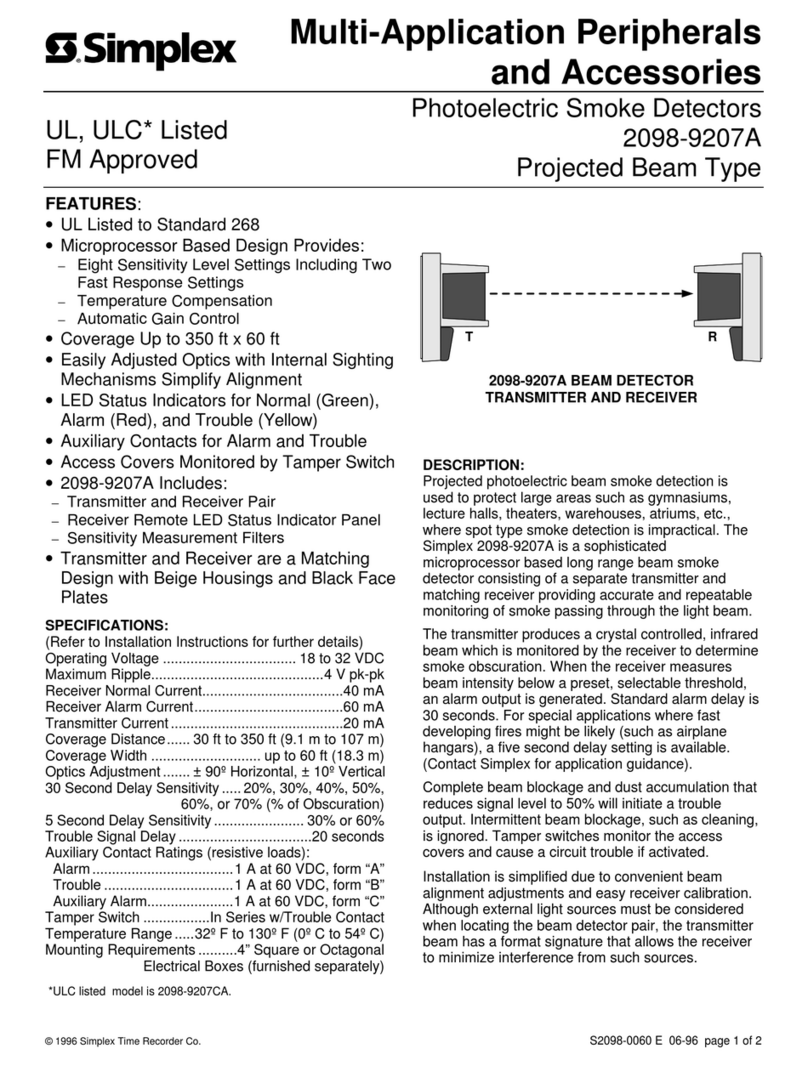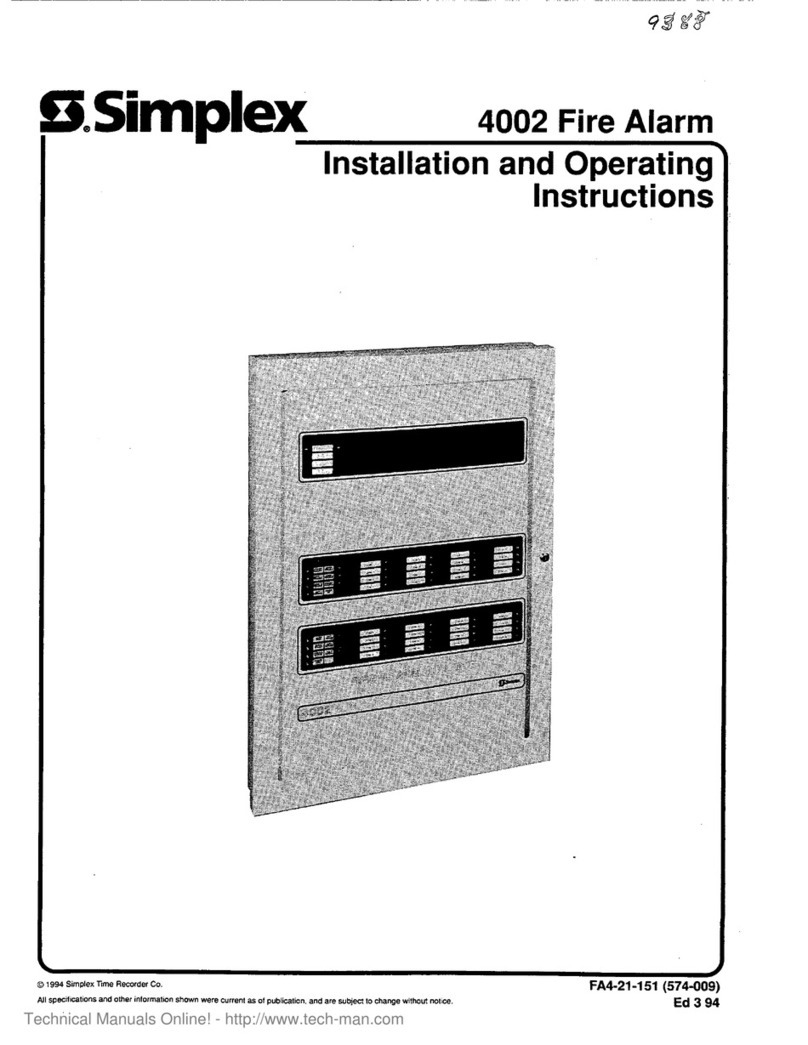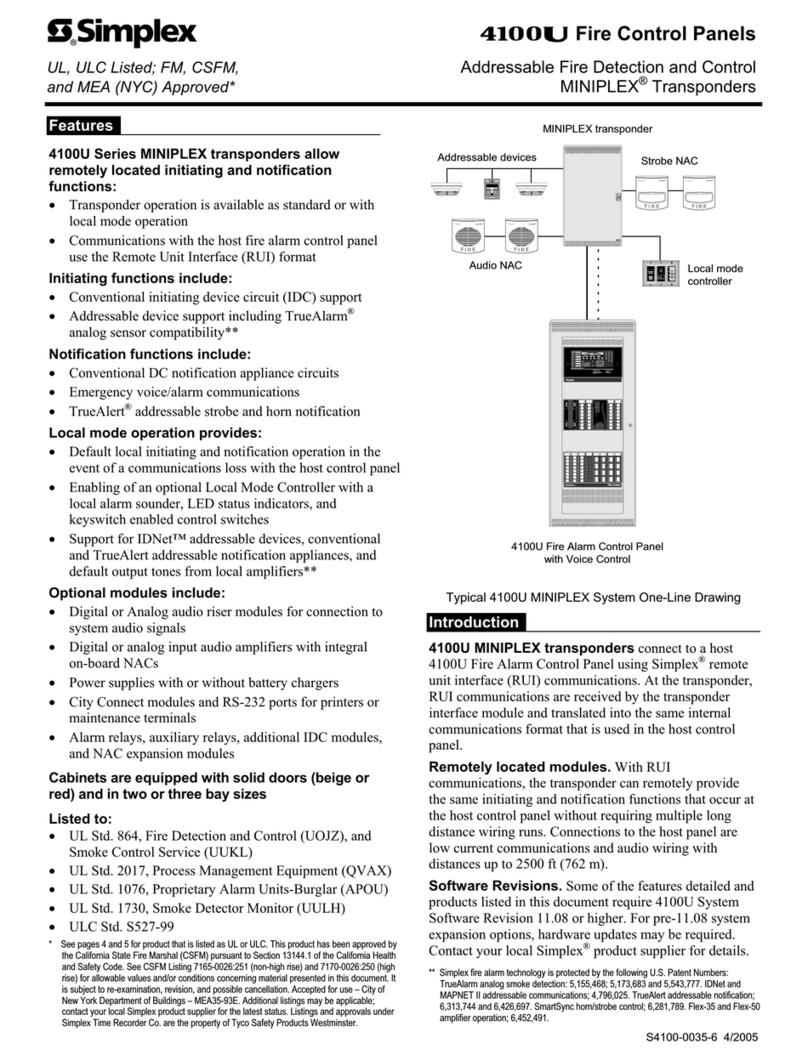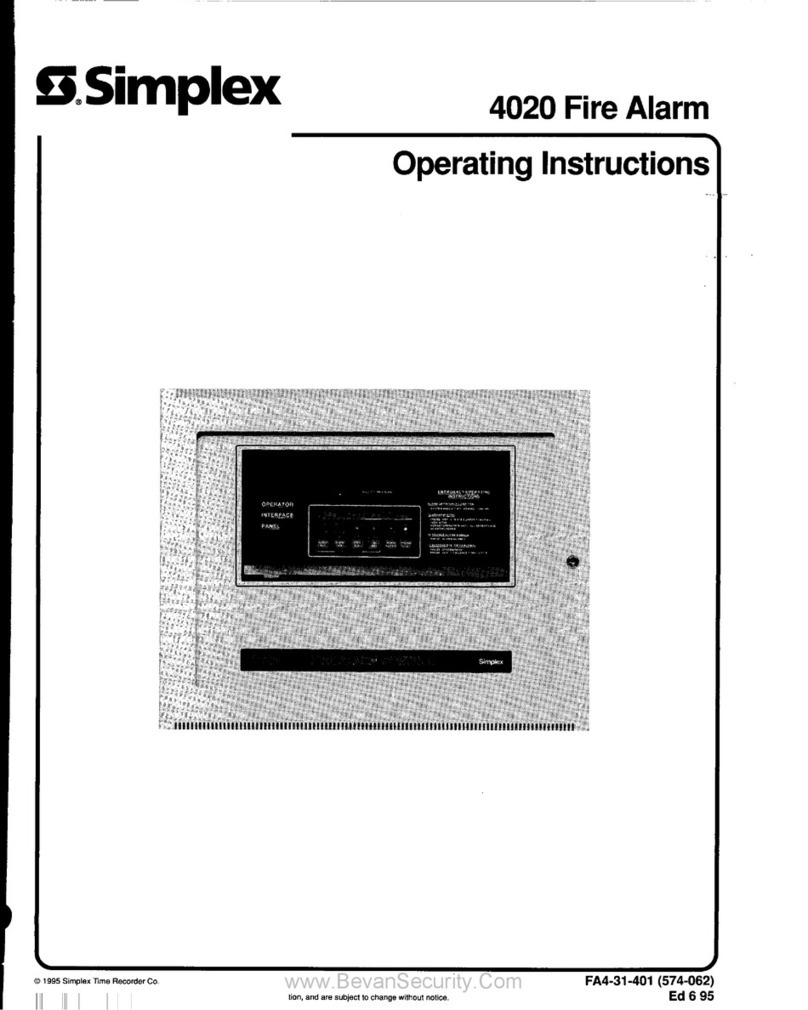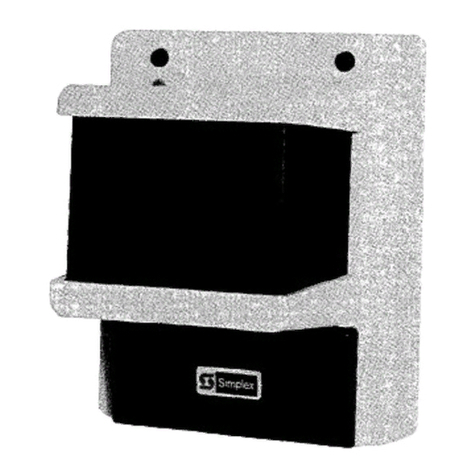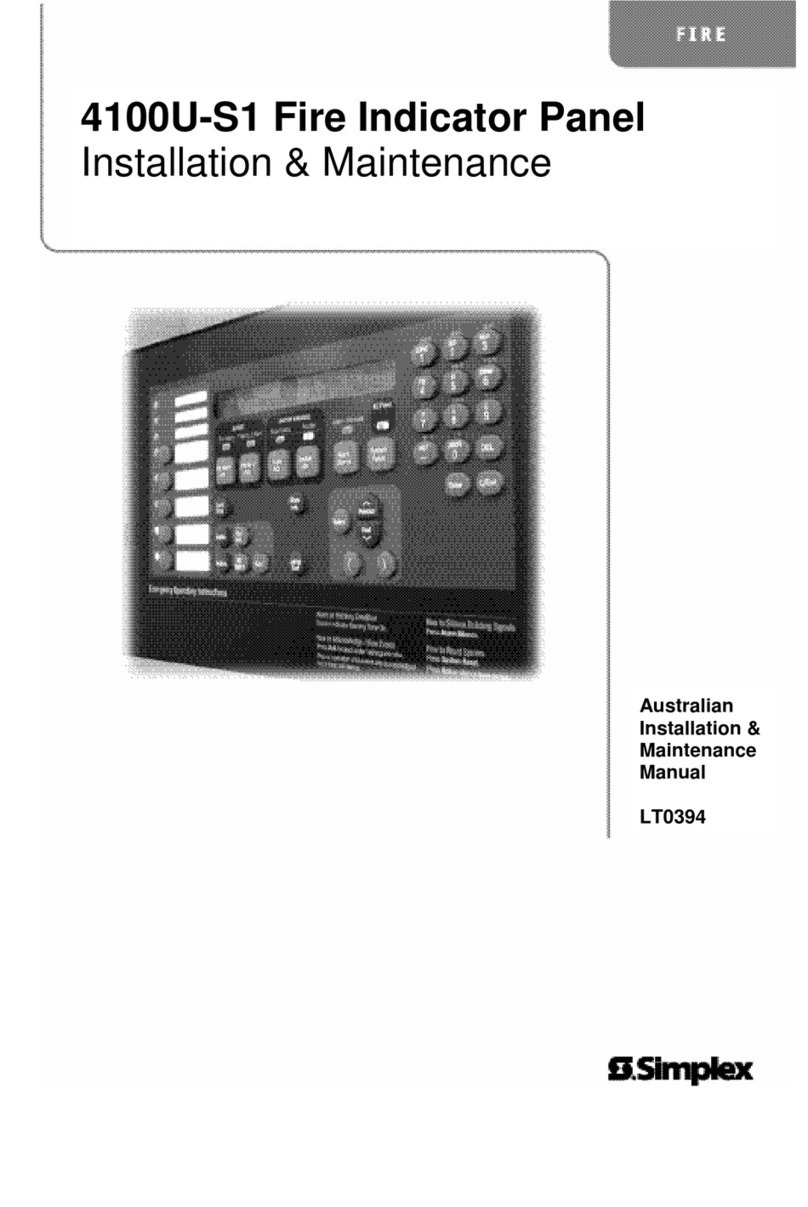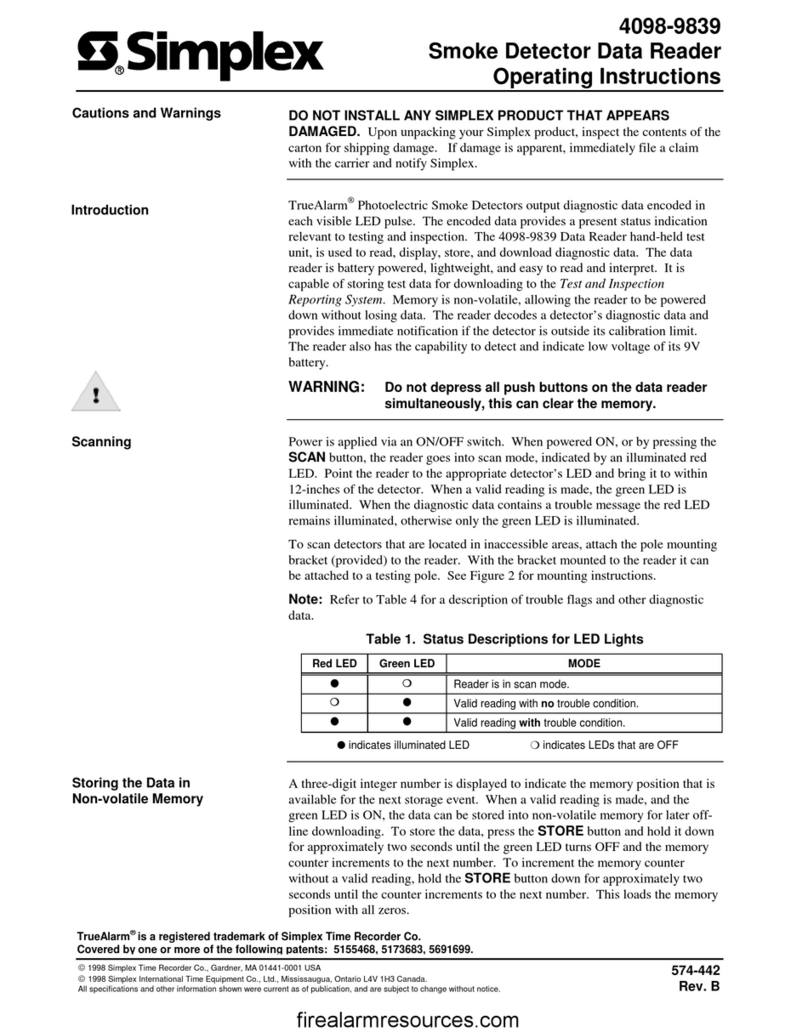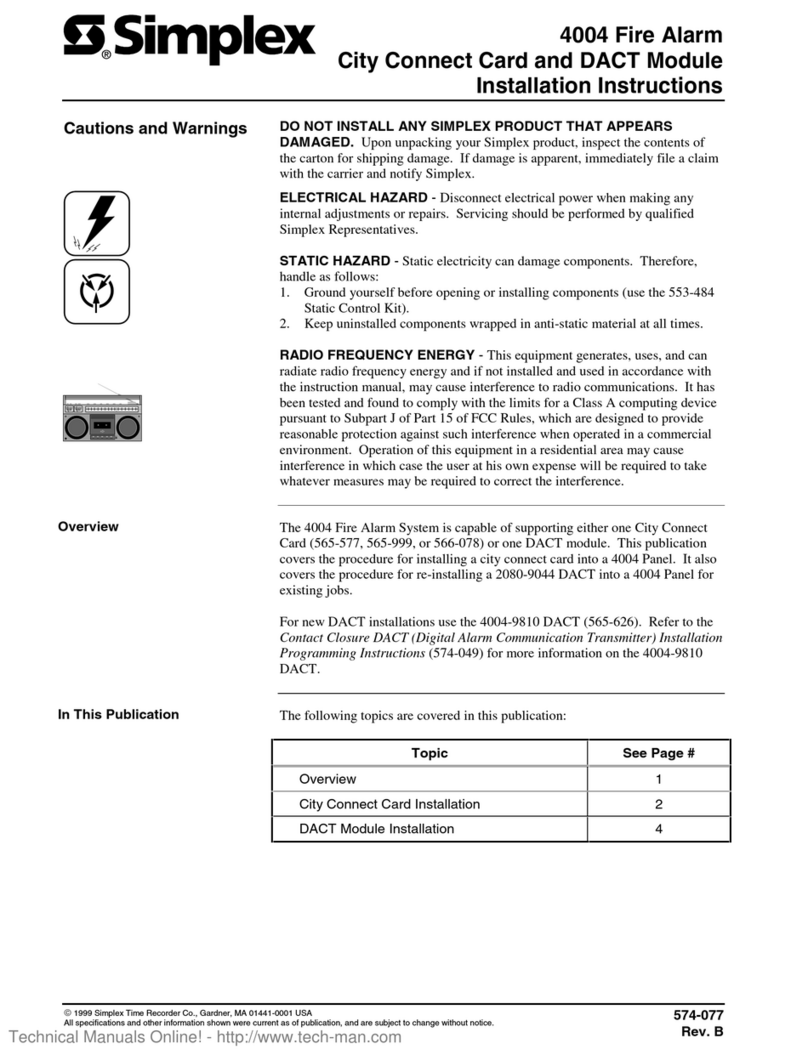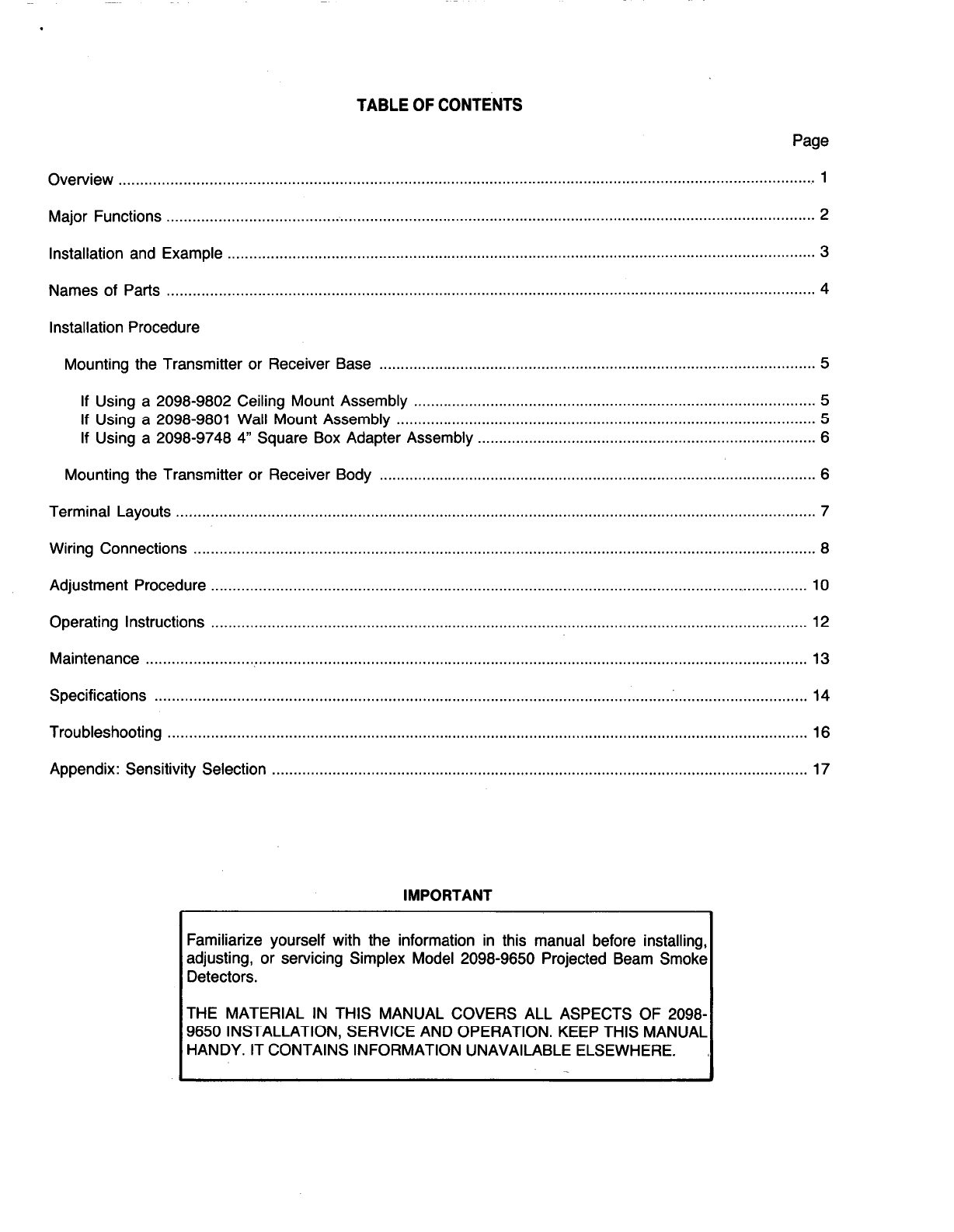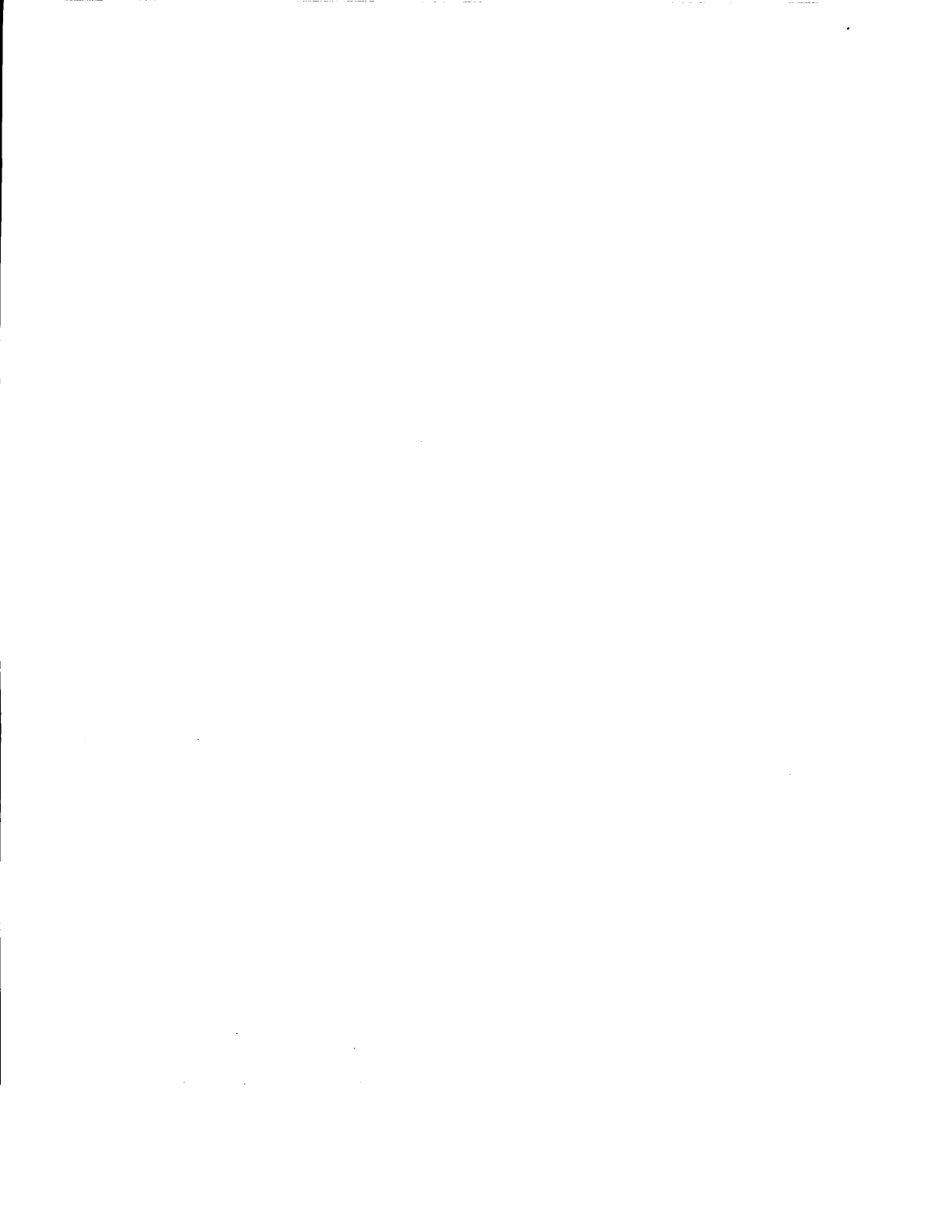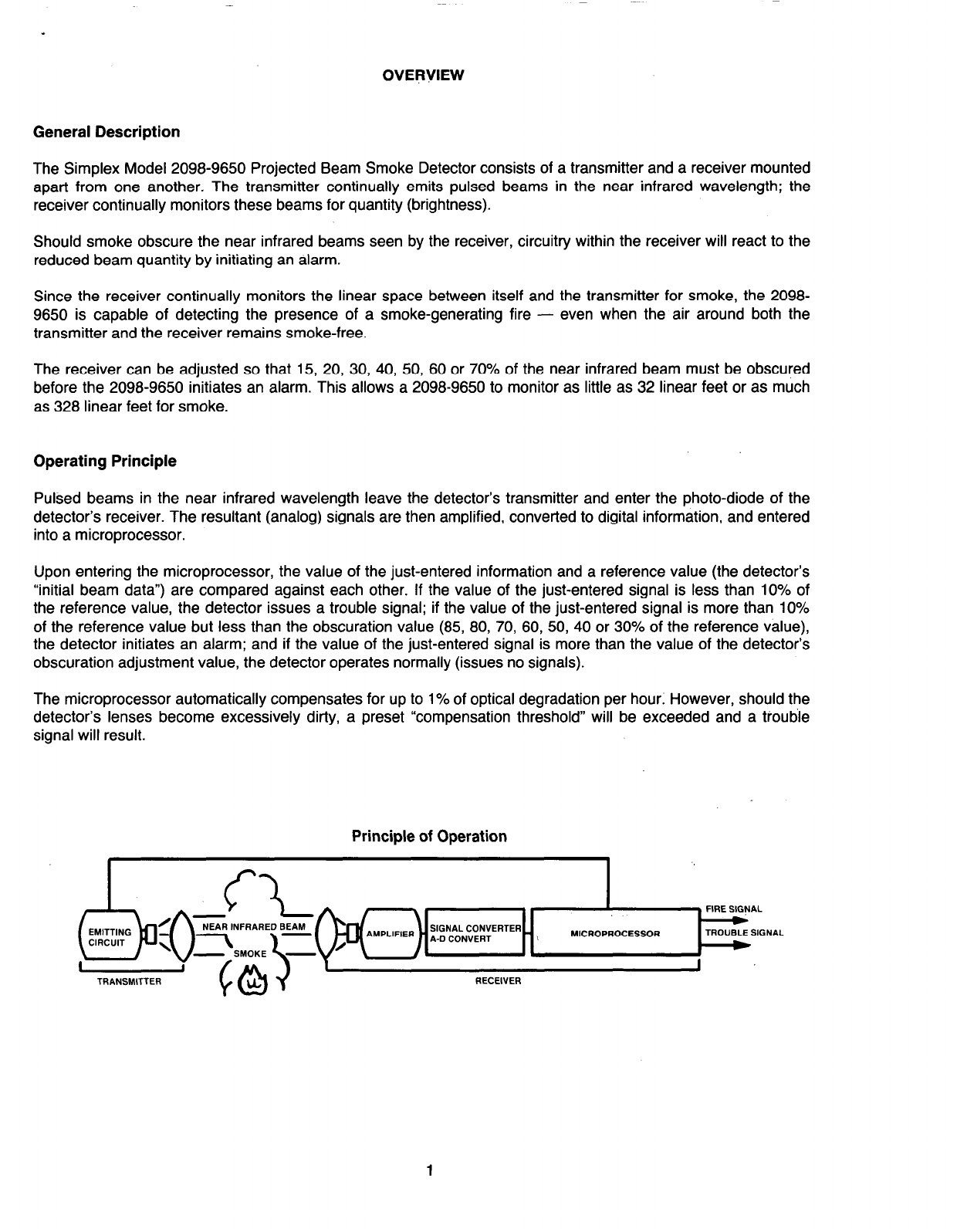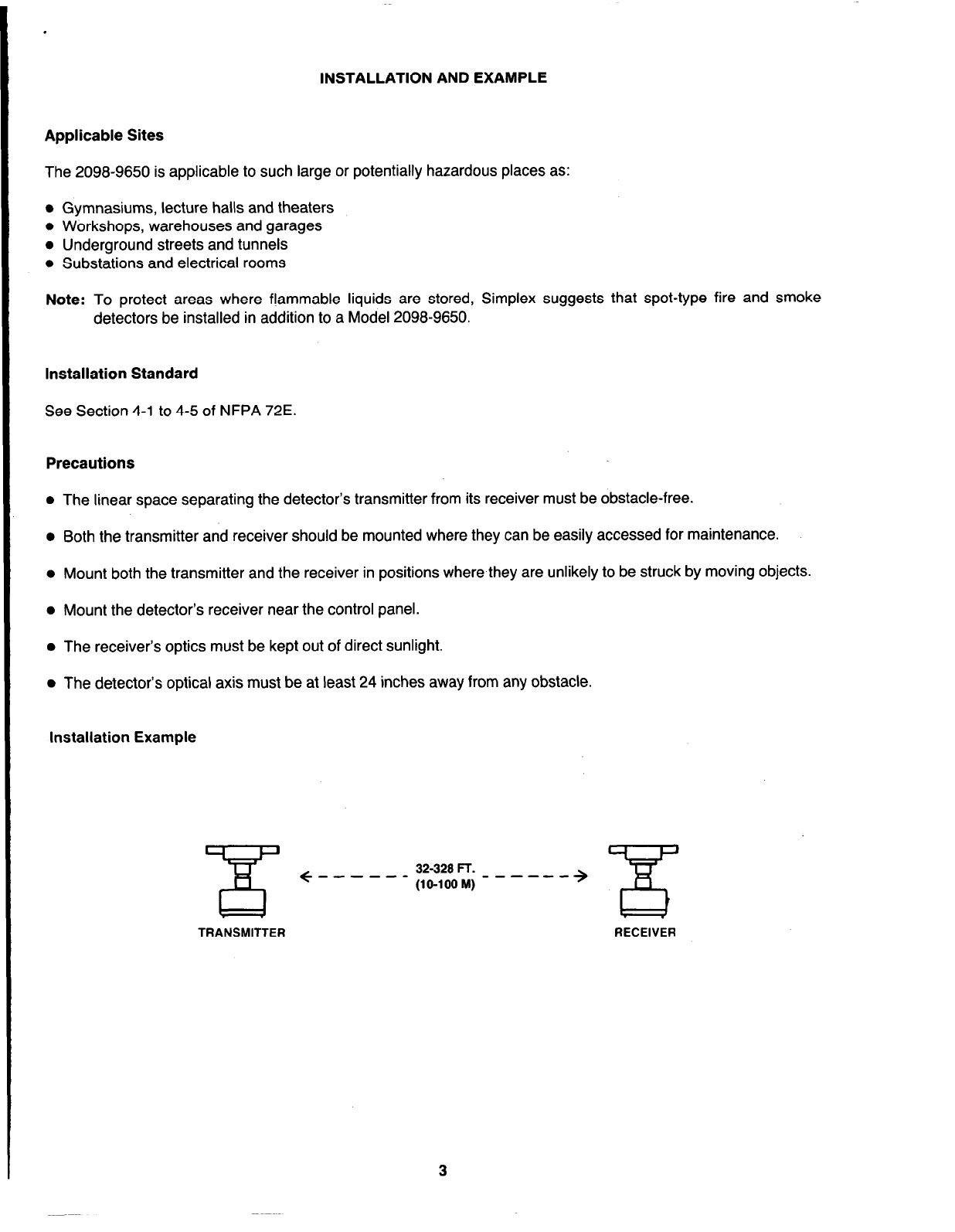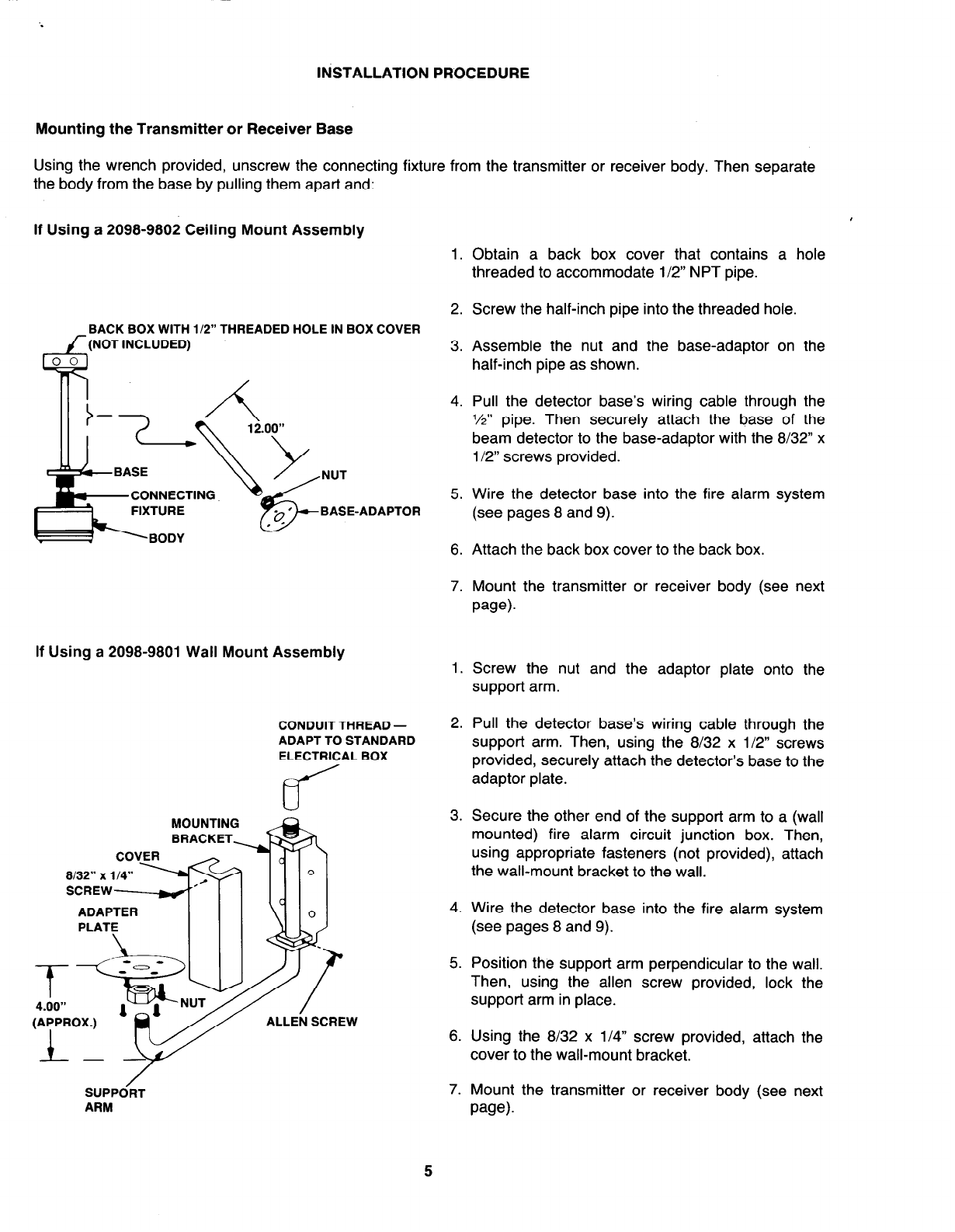MAJOR FUNCTIONS
Fire Signal Output and Indication
Within one minute after smoke obscures the near infrared beam by more than the detector’s preset sensitivity level
(85, 80, 70, 60, 50, 40 or 30% of the reference level), the 2098-9650 initiates an alarm signal and, at the same
time, illuminates the red FIRE LED on its receiver.
Trouble Signal Output and Indication
a. If the quantity-of-beams setting at the initial time of operation is improper or if the quantity-of-beams
compensating capacity exceeds its limit, the 2098-9650 issues a trouble signal immediately and, at the same
time, illuminates the amber TROUBLE LED on its receiver.
b. If the quantity of beams suddenly decreases by 90% or more, the 2098-9650 issues a trouble signal within 30
seconds and, at the same time, illuminates the amber TROUBLE LED on its receiver. ..
Monitor Condition Indication
Both the transmitter and the receiver indicate they are powered up and operating normally when their MONITOR
(green) LEDs pulse.
Signal Output
A Form A contact transfers (closes) when the detector goes into alarm; a Form B contact transfers (opens) when
the detector goes into trouble. In addition, two dry Form A contacts are provided for remote annunciation: one
closes when the detector goes into alarm, the other closes when the detector goes into trouble, and both close
when the detector is tested via the remote LED/test switch described below.
Remote Operation
An optional 2098-9803 Remote LED/Test Switch, mounted apart from the 2098-9650, allows the detector to be
tested from a remote location.
l
See Wiring Connections (pages 8 and 9).
Sensitivity Setting
The 2098-9650 can be adjusted to initiate an alarm when smoke obscures 15, 20, 30, 40, 50, 60 or 70% of the
near infrared beam normally seen by the receiver.
Adjustment of Optical Axis and Quantity of Photo-signals
A monitor plug (provided) allows the installer to use a microammeter to “fine adjust” the detector.
Automatic Compensation for Quantity of Photo-signals
The detector automatically compensates for a change in photo-signal quantity of up to 1% per hour. The
compensation range extends from +20% to -50% of the initial beam data. Should the compensating range
exceed either of the above limits, the detector issues a trouble signal.
2