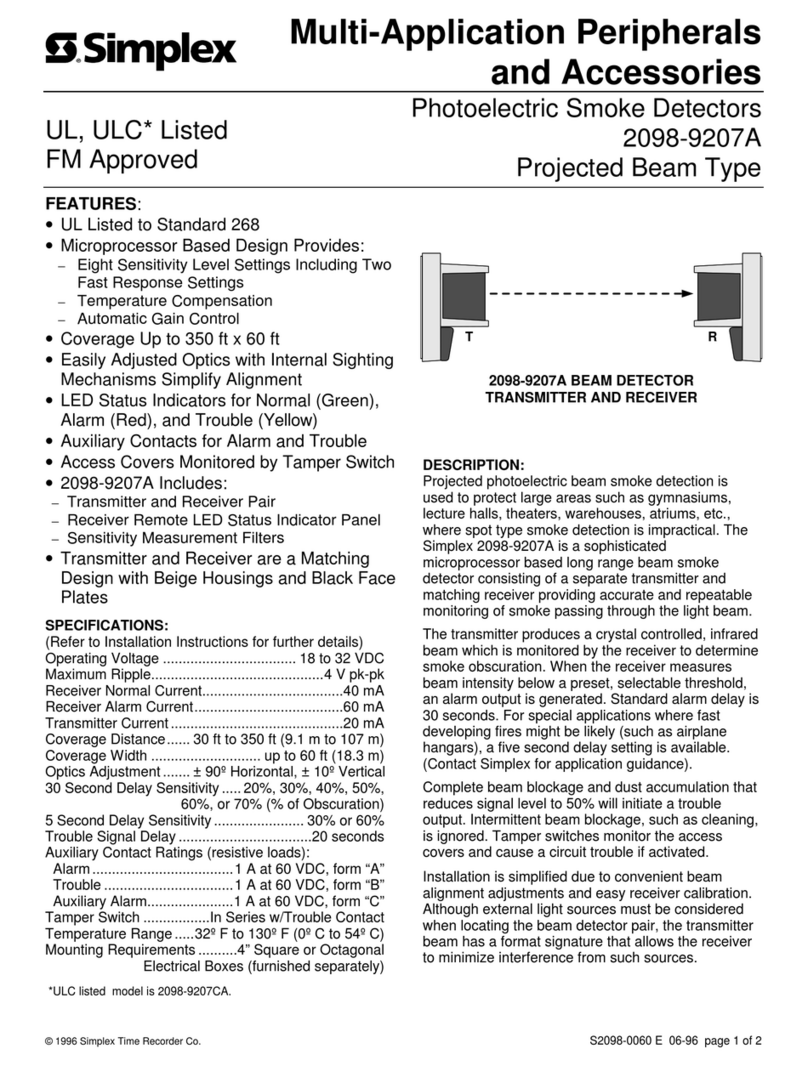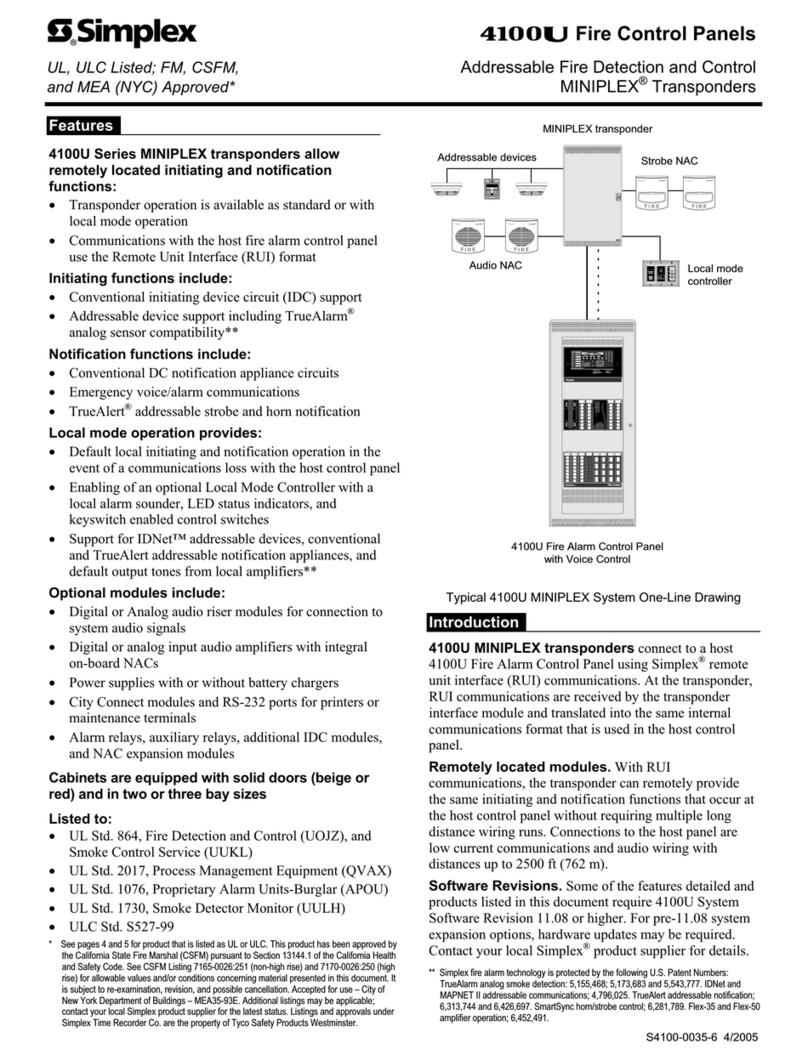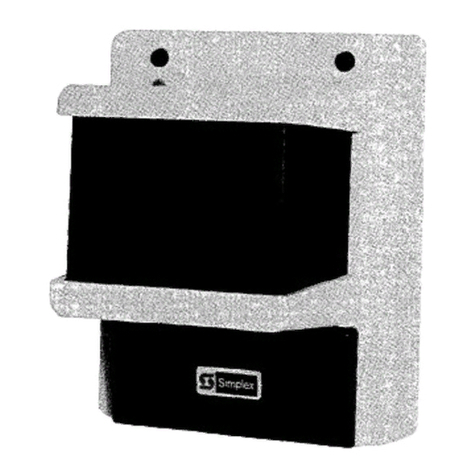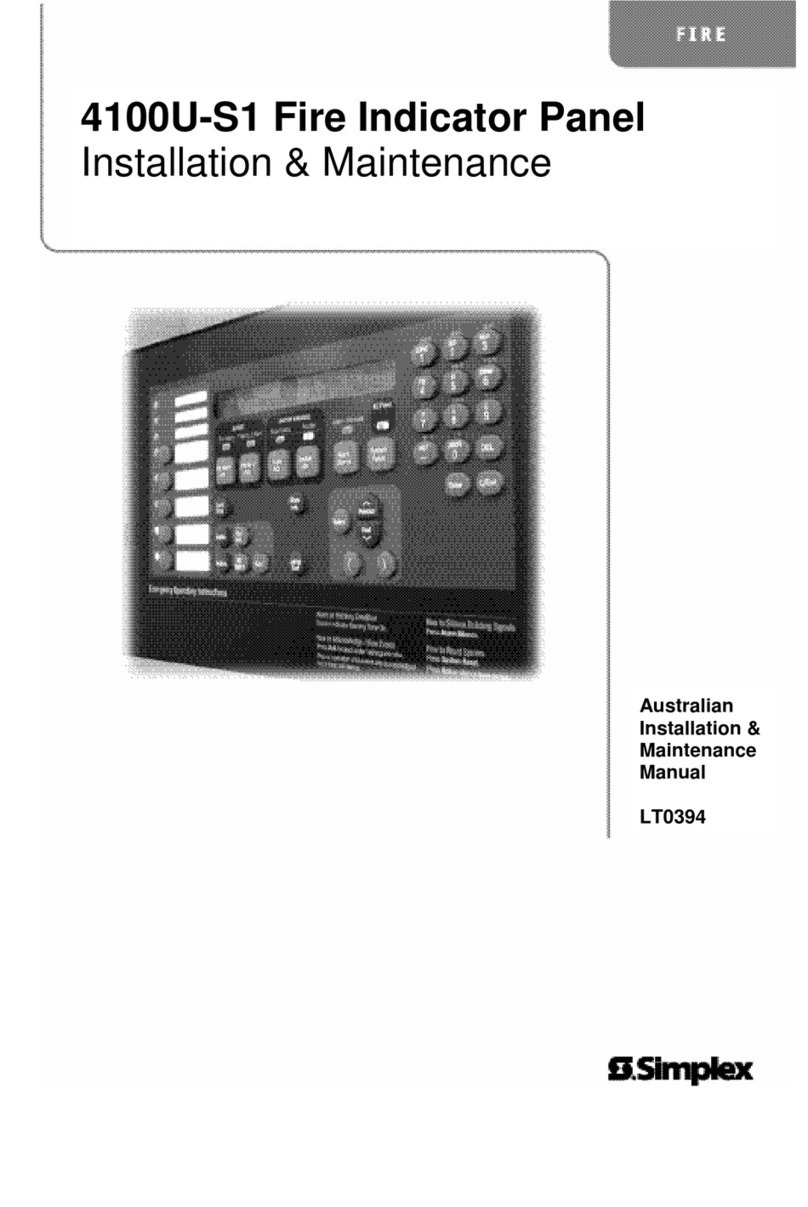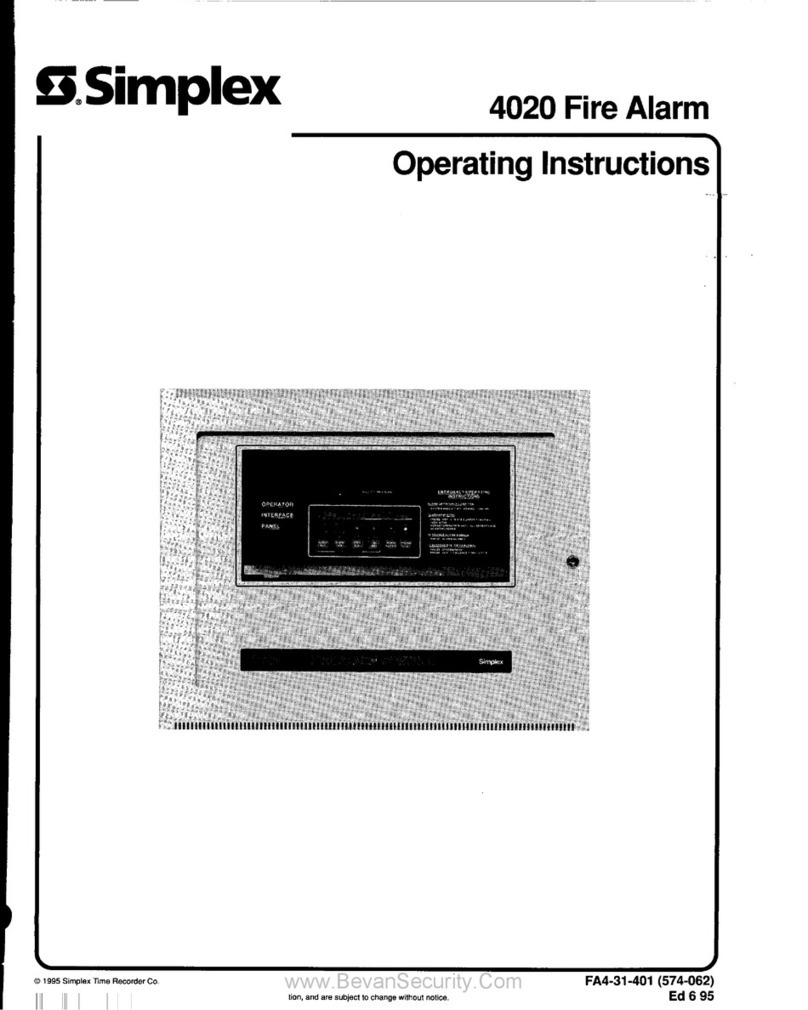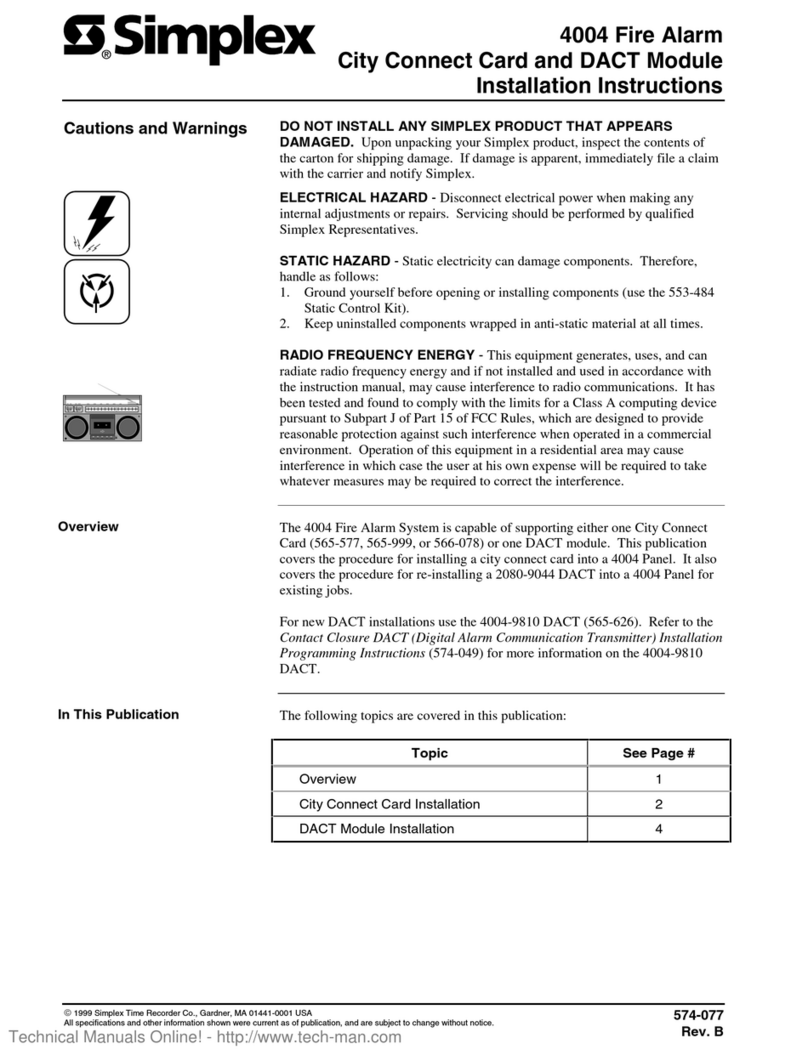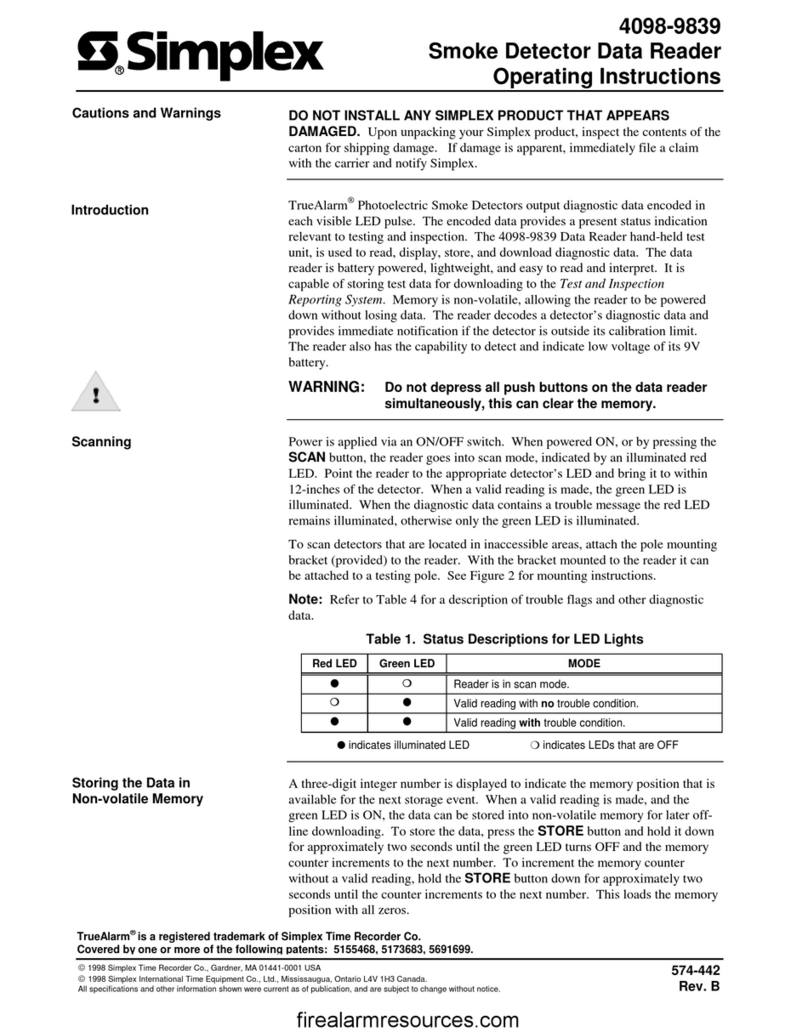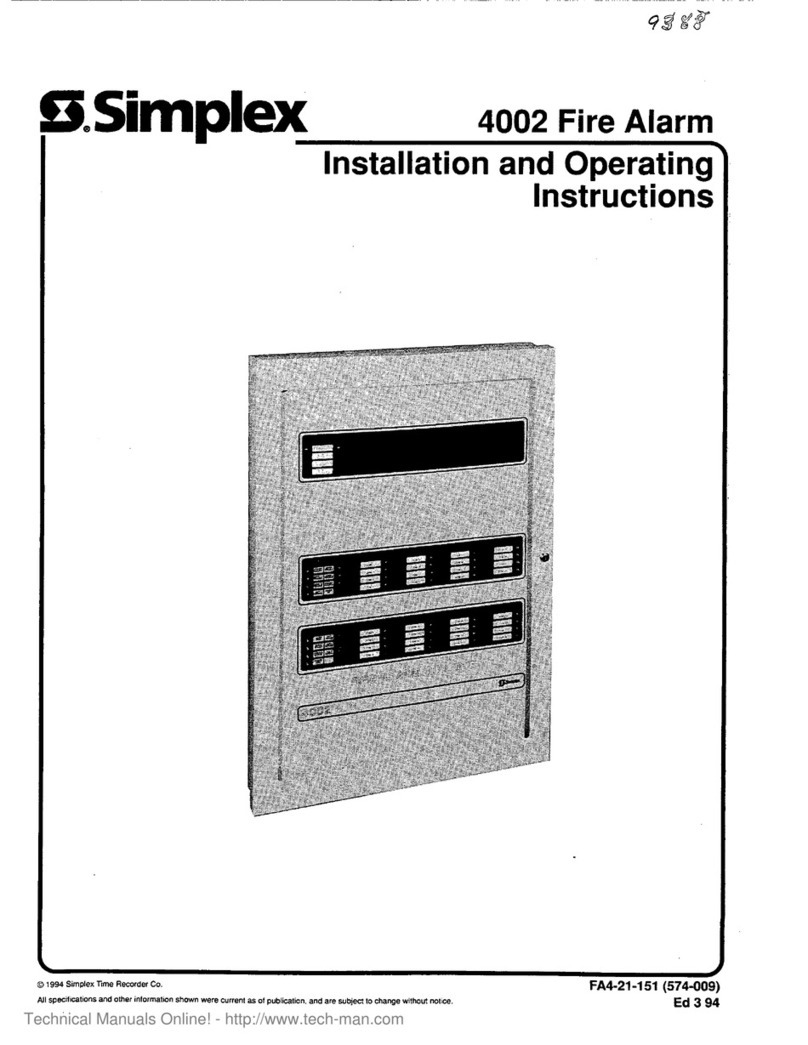Table 2: Addressable Beam Detector FACP Operations
Operations Status Name State Point Type
Acknowledge the Beam device from
the panel
n/a n/a n/a
Disable and enable each head n/a Enabled / Disabled /
Trouble
Trouble
Turn off and on each device LED n/a n/a n/a
Measure the signal strength** Signal Strength% 0 to 100 n/a
Measure the compensation level** Compensation Level -50 to 205 n/a
Edit the almost dirty threshold Almost Dirty Threshold -50 to 205 (default = 100) n/a
Report the smoke status Smoke Status NORMAL, FIRE Fire
Report the device communications* Device Communications NORMAL, TROUBLE Trouble
Report a rapid obscuration trouble* Rapid Obscuration NORMAL, TROUBLE Trouble
Report the self aligned status Self Aligned status FALSE, TRUE n/a
Report the almost dirty status Almost Dirty FALSE, TRUE n/a
Report the excessively dirty trouble* Excessively Dirty FALSE, TROUBLE Trouble
Report a summary trouble* Summary Trouble NORMAL, TROUBLE Trouble
Toggle the alarm test output Alarm test OFF, ON ON triggers fire
Change the priority of the device Priority 0 to 15 n/a
Add the device to the install mode
list
n/a INSTALL MODE n/a
Edit the smoke threshold*** Smoke Threshold% 10 – 60 (default = 35) n/a
* This operation can also be completed or viewed at the Beam System Controller.
** This operation can be viewed at the FACP but must be edited at the Beam System Controller.
*** The smoke threshold can also
be set through the Custom Control
option in the ES Programmer. See
the example for a sample equation.
Consult the ES Panel Programmer
Manual 547-849 for more
information on custom controls.
Example:[INPUTS]
STATUS ON
A34 l ANALOG l TIMER l SYSTEM STARTUP PULSE TIMER
[END INPUTS]
[OUTPUTS]
SET_NUMERIC_OUTPUT 1 30 PRI=9,9
M1-1-0 l BEAM l FBEAM l 1ST BEAM DETECTOR
[END OUTPUTS]
When viewing the Beam Detector information through the FACP interface, the following information can be accessed by selecting the device on the
panel and then using the “More Info” button.
page 7 579-1039 Rev. D
4098-9019 IDNet Addressable Beam Detector Wiring and FACP Programming