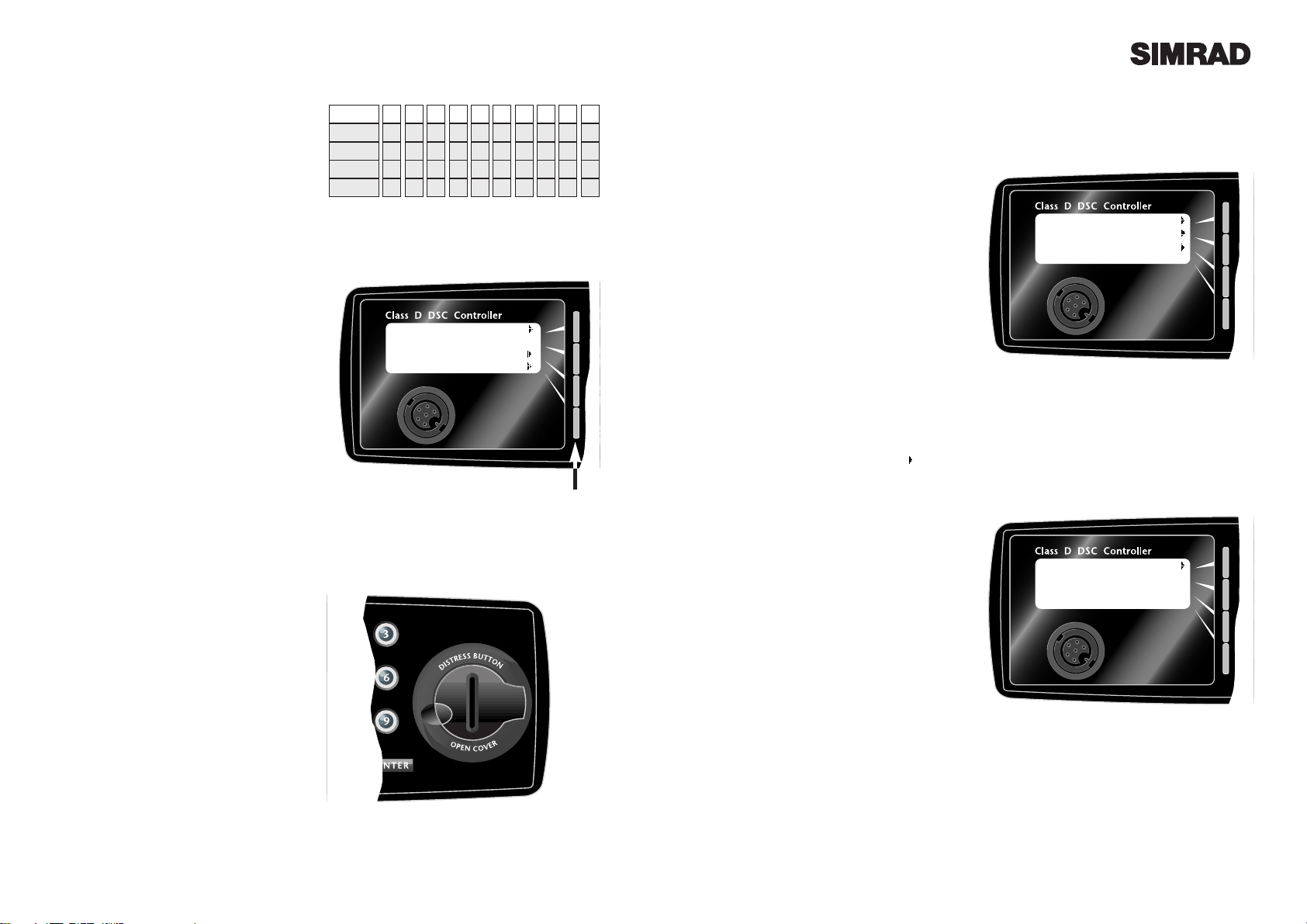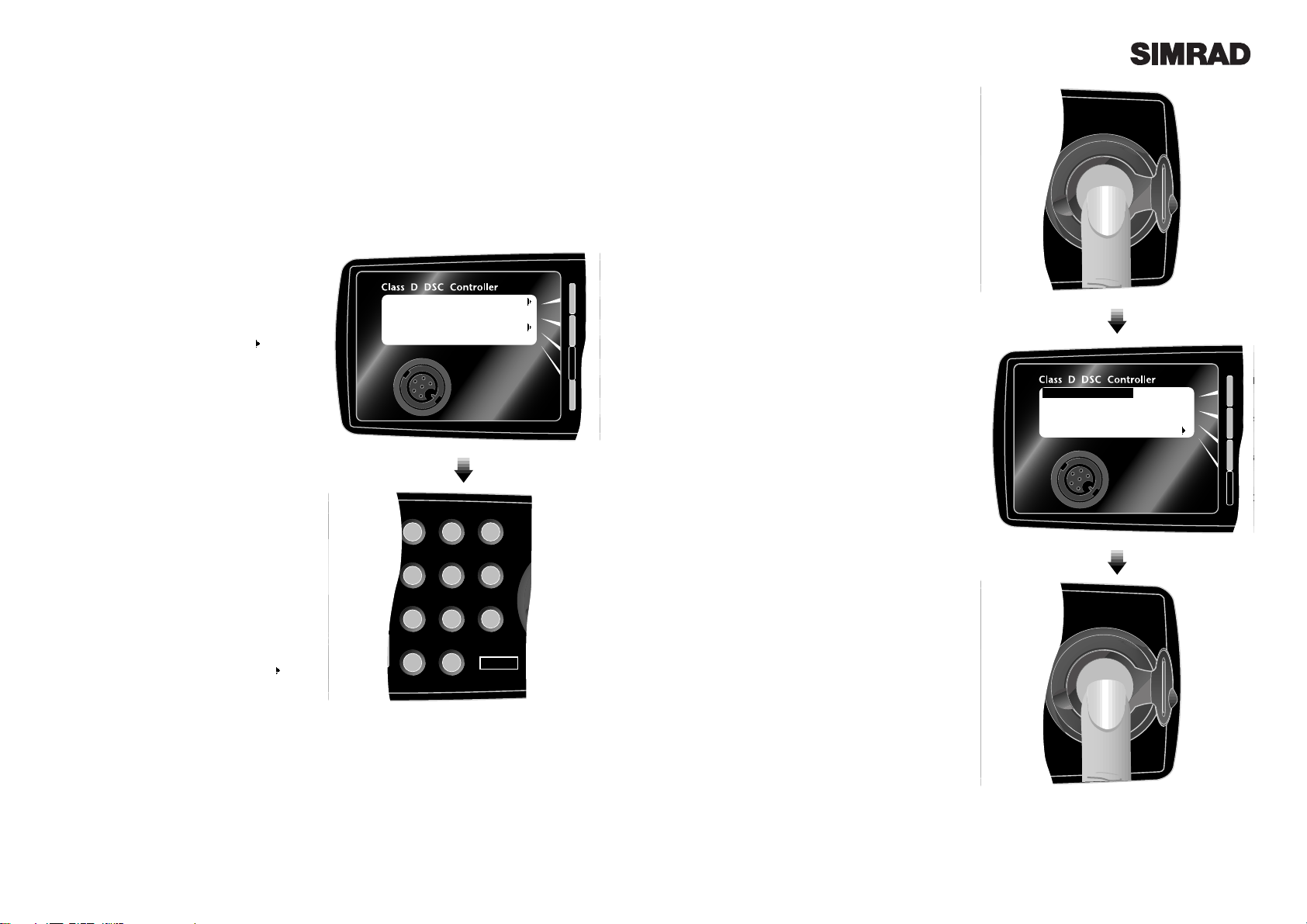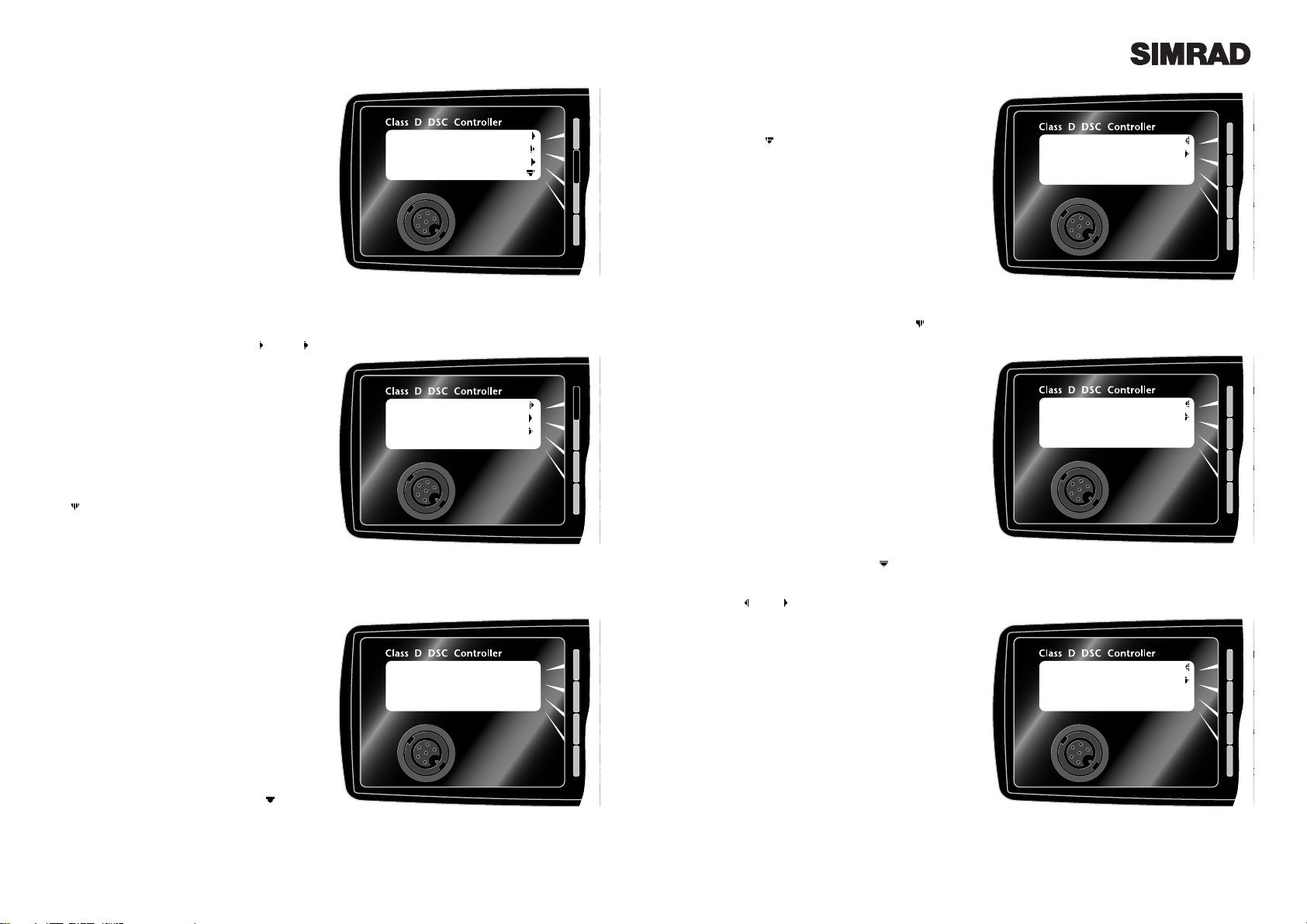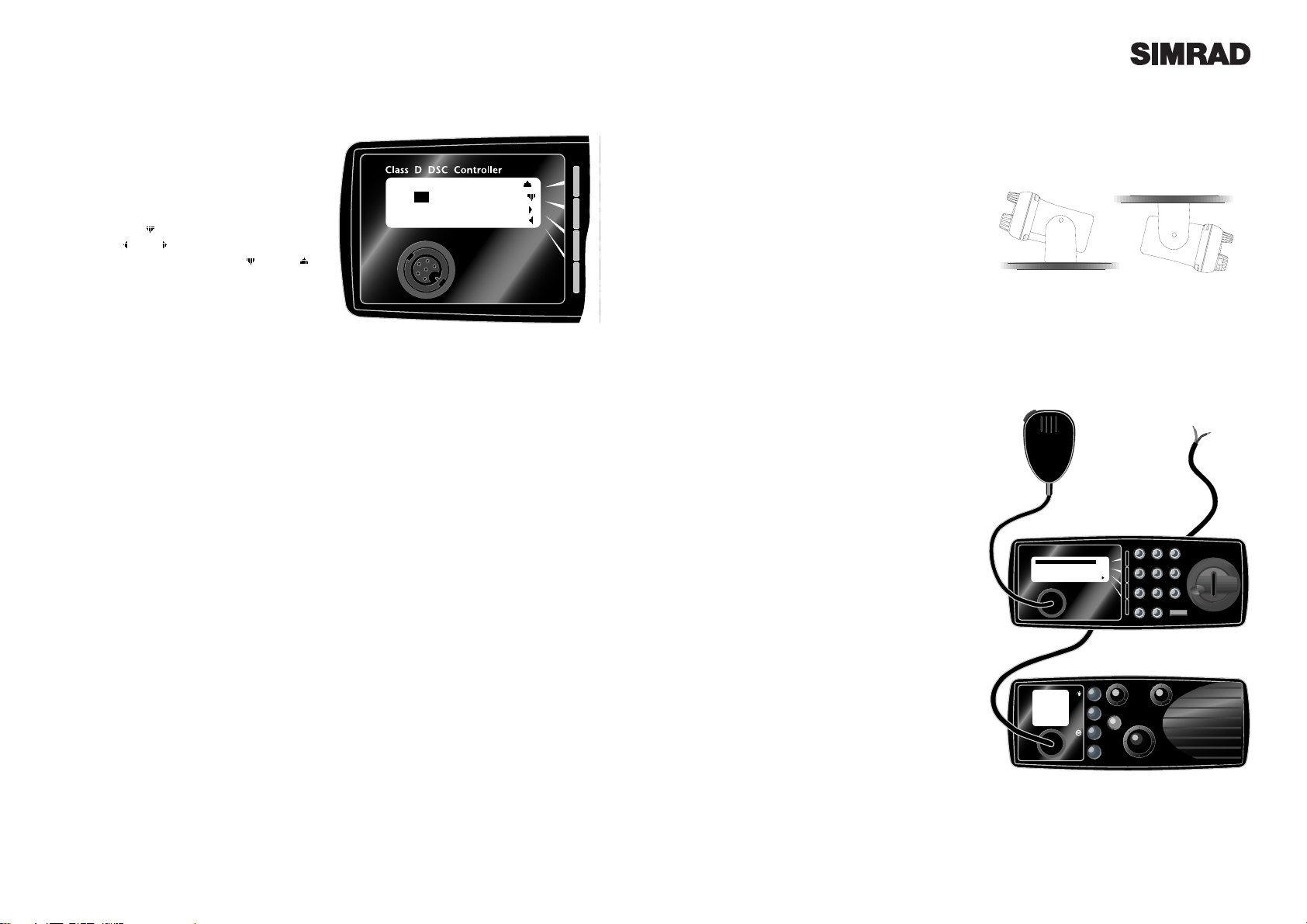Page 11Page 10
3 Receiving A Call
3.1 General
When a DSC call is received, the DSC1400 will
switch to the call log screen to display the
details of the call and ring or sound the alarm -
depending on the nature of the call. The pro-
cedures that follow describe how to handle the
types of calls that can be received.
3.2 Routine Calls
When a Routine call is received, the screen will
show the details of the call, who it is from and
the working channel (Fig 3.1). To stop the ring-
ing, press the softkey. An acknowledge-
ment will be sent to the caller and the radio will
be automatically switched to the working chan-
nel for normal voice communication.
3.3 Urgency and Safety
The procedures for Urgency and Safety calls are
very similar. An Urgency call will sound the
distress alarm and switch the RT1400 to channel
16. A Safety call will sound a normal ring and
switch the RT1400 to the specified working
channel (Fig 3.2). Press the softkey to stop
the ringing, then listen for the voice message.
3.4 Group Calls
When a Group call is received, the DSC1400
will display the details of the call, indicating
who it is from and the working channel. Press
the softkey to stop the ringing and the
RT1400 will switch to the working channel
automatically.
3.5 Distress Alert
If a Distress Alert or a Distress Relay is received
from another vessel, an alarm will sound and
the RT1400 will switch to channel 16. The dis-
play will show the details of the Distress Alert,
the MMSI of the vessel, itÕs position and time.
Mute the alarm by pressing the softkey and
maintain a listening watch on channel 16 for the
distress messages. Press Cto clear the display.
4 Additional Functions & Configuration
4.1 Call Log
The call log can be used to look back through
the previous 20 calls that have been received,
the most recent call first. To access the log
press the Log softkey in the main screen.
The and softkeys are used to move back
and forward through the log (Fig 4.1). Use the
and softkeys to display longer messages.
The bottom left of the display shows the time
the call was received in the form of dd/hh:mm.
4.2 Directory
The Directory screen is used to add, edit and
delete entries from a list of up to 20 stored
MMSI numbers, which can be recalled in the
Routine Call screen (see section 2.2).
To access the directory function, press Menu in
the main screen, then Directory.
To create a new entry, press Add. Use the key-
pad to enter a name of up to 14 characters,
numbers or symbols (see section 1.3 for further
information on the keypad character set). Use
the and keys to move backwards and for-
wards along the line (Fig 4.2).
When the name has been entered, press MMSI
to enter the MMSI number (9 numbers). Press
ENTER to store the directory entry.
To edit an existing entry, press Next to select
the appropriate name and then Edit. Use the
and keys to move along the name field and
use the keypad to edit the details. Press MMSI
to change the MMSI code. Press ENTER to
store the modified entry.
To delete an entry, press Next to select the
appropriate name and then Delete. Confirm
that the entry is to be deleted by pressing Ye s ,
or press No to leave the entry in the directory.
Press Cto return to the main screen.