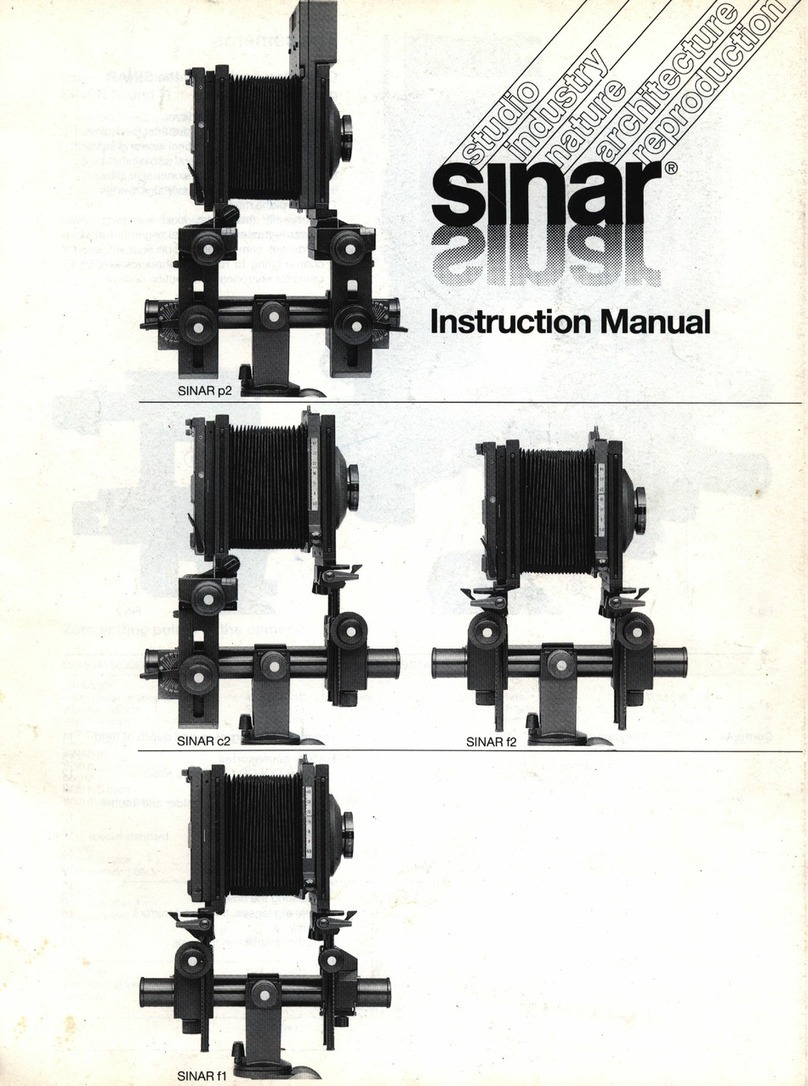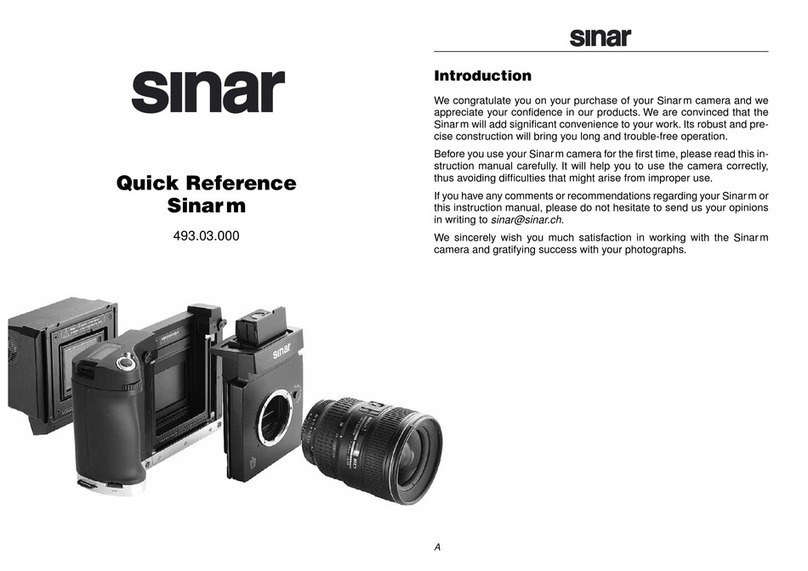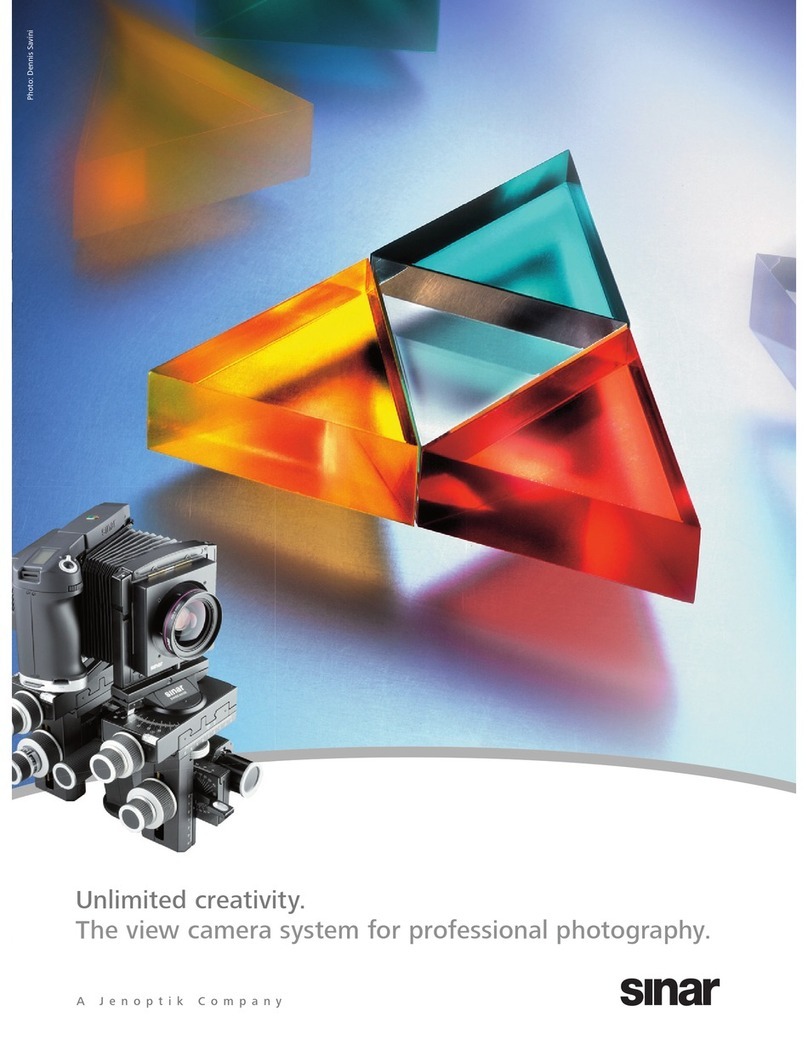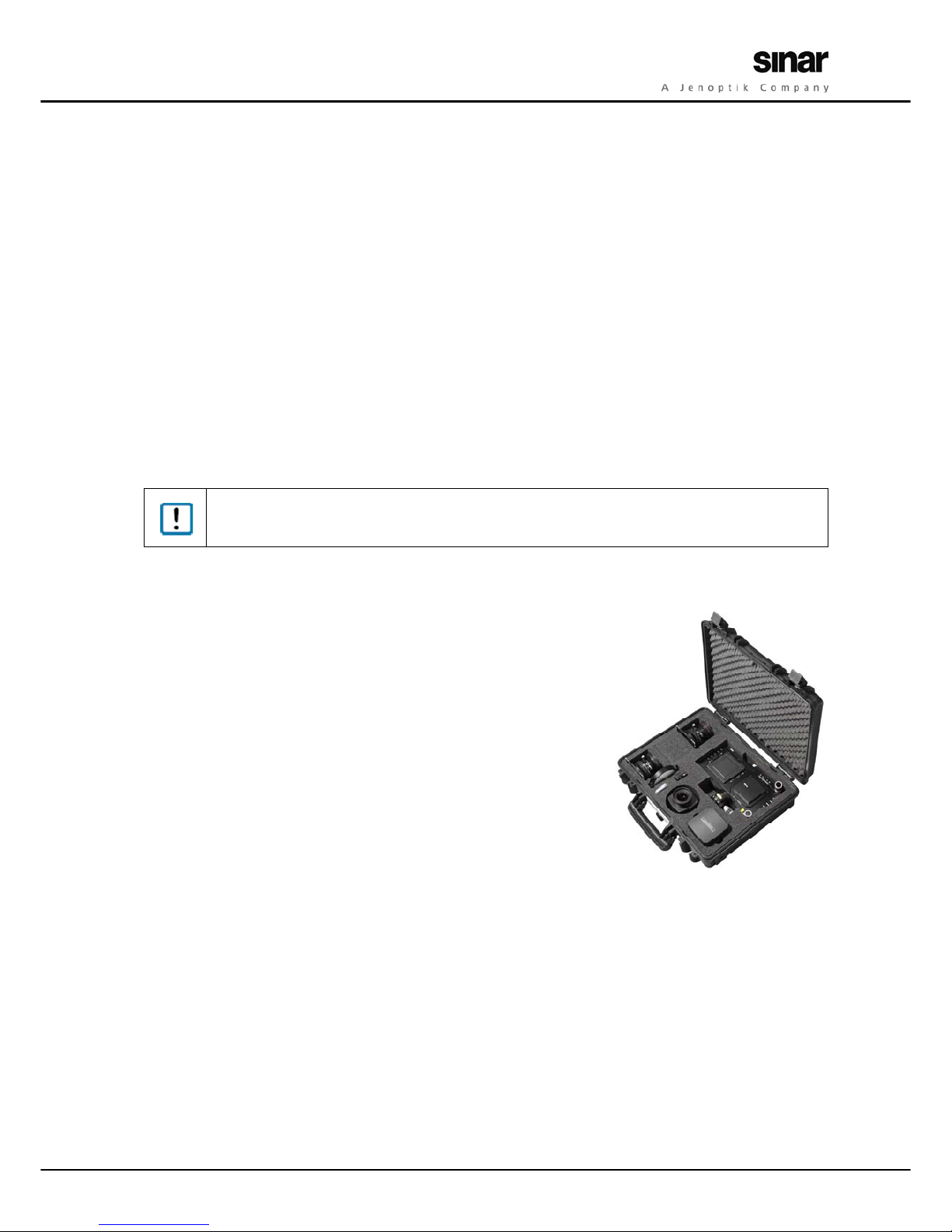CONTENT
Sinar arTec Operating Instruction V 1.00 II
Table of Contents
1INTRODUCTION ............................................................................................................................1
1.1 Fundamentals ......................................................................................................................1
1.1.1 Range of applications..........................................................................................................1
1.1.2 Symbols and Signs...............................................................................................................1
1.2 Technical Data .....................................................................................................................2
1.3 Scope of Delivery.................................................................................................................2
1.3.1 Sinar arTec Hy6 ...................................................................................................................2
1.3.2 Sinar arTec HB-V .................................................................................................................2
1.3.3 Sinar arTec-e54r..................................................................................................................3
1.3.4 Sinar arTec-e75r..................................................................................................................3
2PREPARATION ..............................................................................................................................4
2.1 Description of the Camera and its Functions .......................................................................4
2.1.1 The operating elements.......................................................................................................4
2.1.2 Details of the Camera..........................................................................................................5
2.2 Setting up and Leveling the Camera ....................................................................................7
2.3 Attaching and Removing a Digital Back on a Sinar arTec Hy6 .............................................7
2.3.1 Attaching a Digital back ......................................................................................................7
2.3.2 Removing the Digital back...................................................................................................8
2.4 Attaching and Removing a Digital Back on a Sinar arTec HB-V ...........................................8
2.4.1 Attaching a Digital back ......................................................................................................8
2.4.2 Removing a Digital back......................................................................................................8
2.5 Changing the Image Format ................................................................................................9
2.5.1 Changing the format on a Digital back with a Revolving adapter on Sinar arTec Hy6 .........9
2.5.2 Changing the format on a Digital back with a Conventional adapter on Sinar arTec Hy6....9
2.5.3 Changing the format on a Digital back mounted on a Sinar arTec HB-V..............................9
2.5.4 Changing the format orientation of the Format mask..........................................................9
2.6 The Focusing Magnifier .....................................................................................................10
2.6.1 Features of the Focusing magnifier....................................................................................10
2.6.2 Attaching the Focusing magnifier......................................................................................10
2.6.3 Removing the Focusing Magnifier .....................................................................................10
2.7 The Focusing Screen ..........................................................................................................11
2.8 The Format Mask ..............................................................................................................11
2.8.1 Features ............................................................................................................................11
2.8.2 Changing the format.........................................................................................................11
2.9 Attaching and Removing the Lens .....................................................................................12
2.9.1 Attaching the lens .............................................................................................................12
2.9.2 Removing the lens.............................................................................................................12
2.10 How to Operate the Sinaron Digital CEF Lens ...................................................................13
2.10.1 Viewing the subject ..........................................................................................................13
2.10.2 Focusing ...........................................................................................................................13
2.10.3 Setting the shutter speed..................................................................................................14
2.10.4 Setting the aperture..........................................................................................................14
2.10.5 Cocking the shutter ..........................................................................................................14
2.10.6 The exposure ....................................................................................................................14
2.11 Connecting the Cables.......................................................................................................15
2.12 Photography on Film.........................................................................................................15
2.12.1 General.............................................................................................................................15
2.12.2 Photographs on roll film ...................................................................................................16
2.12.3 Advancing the film............................................................................................................16