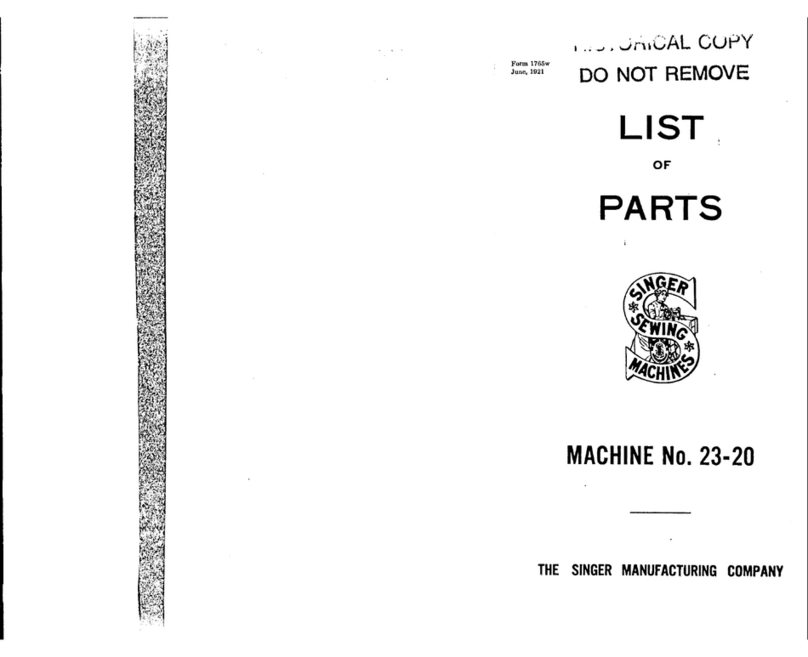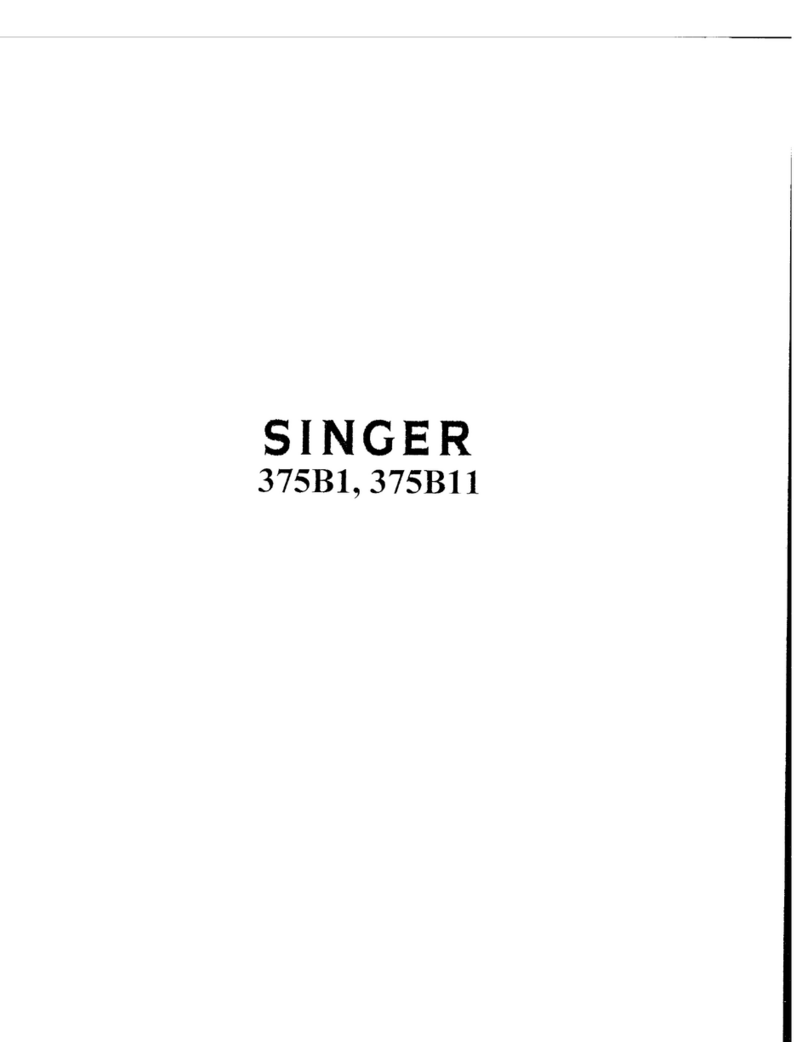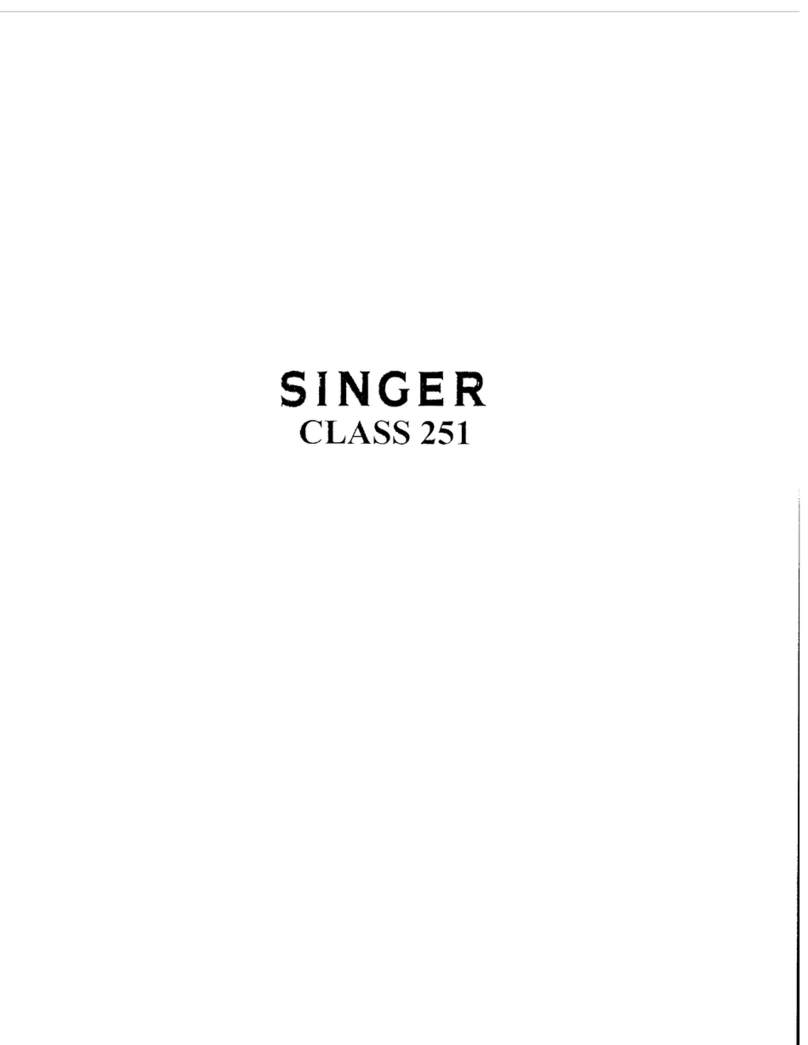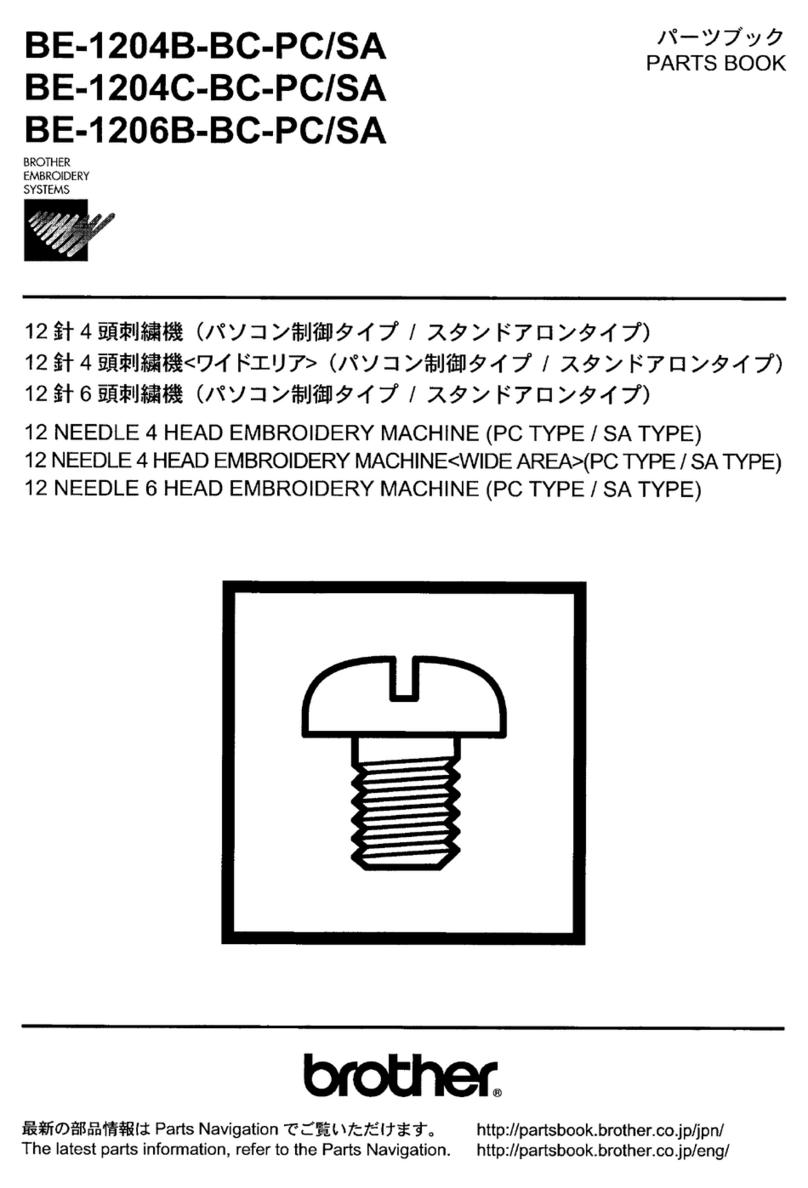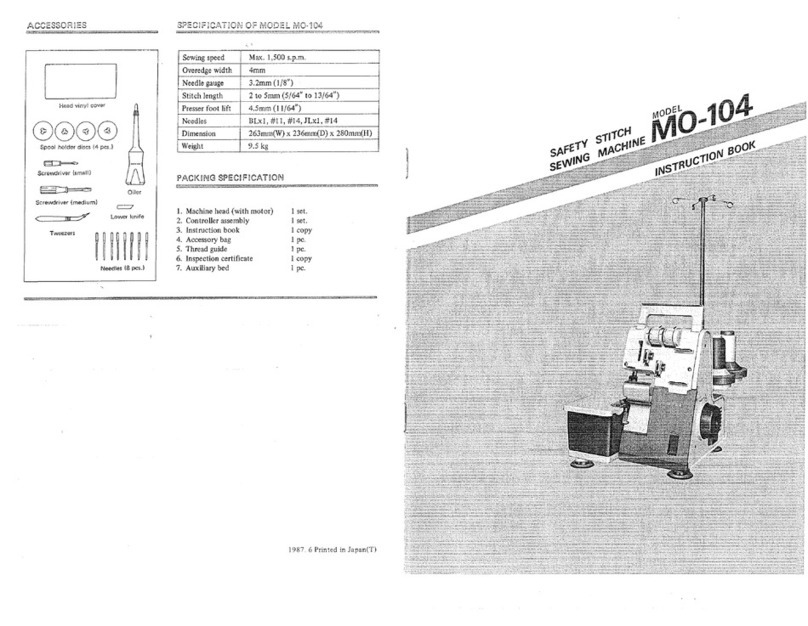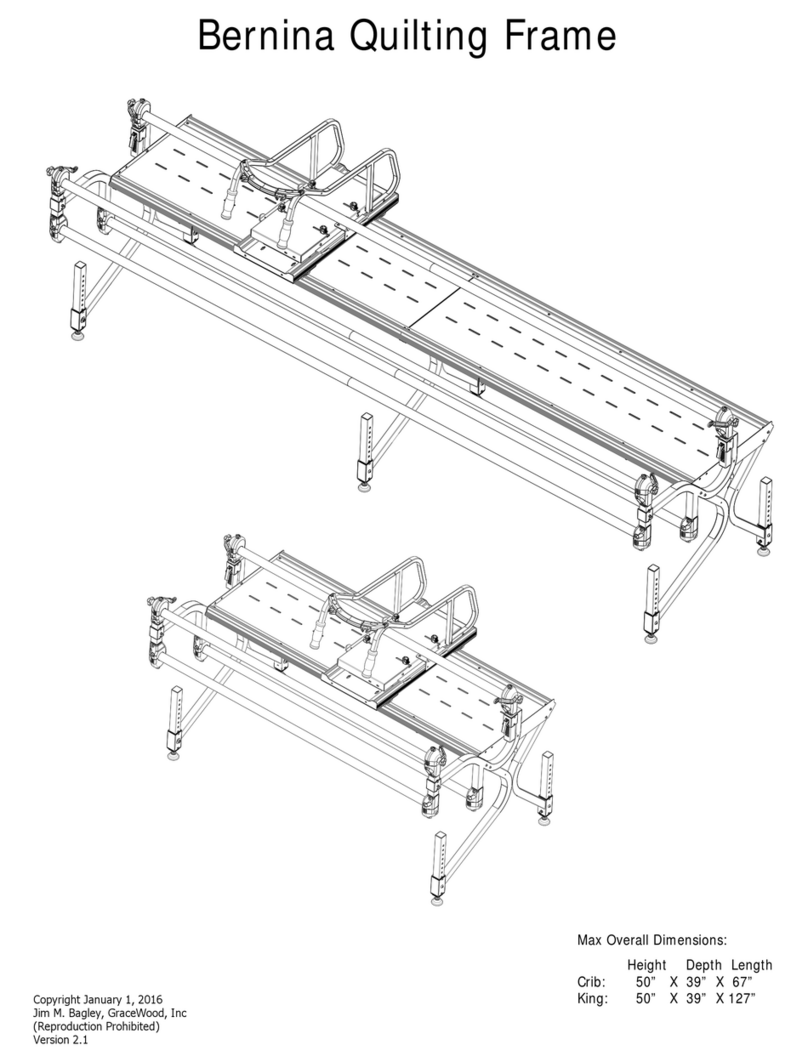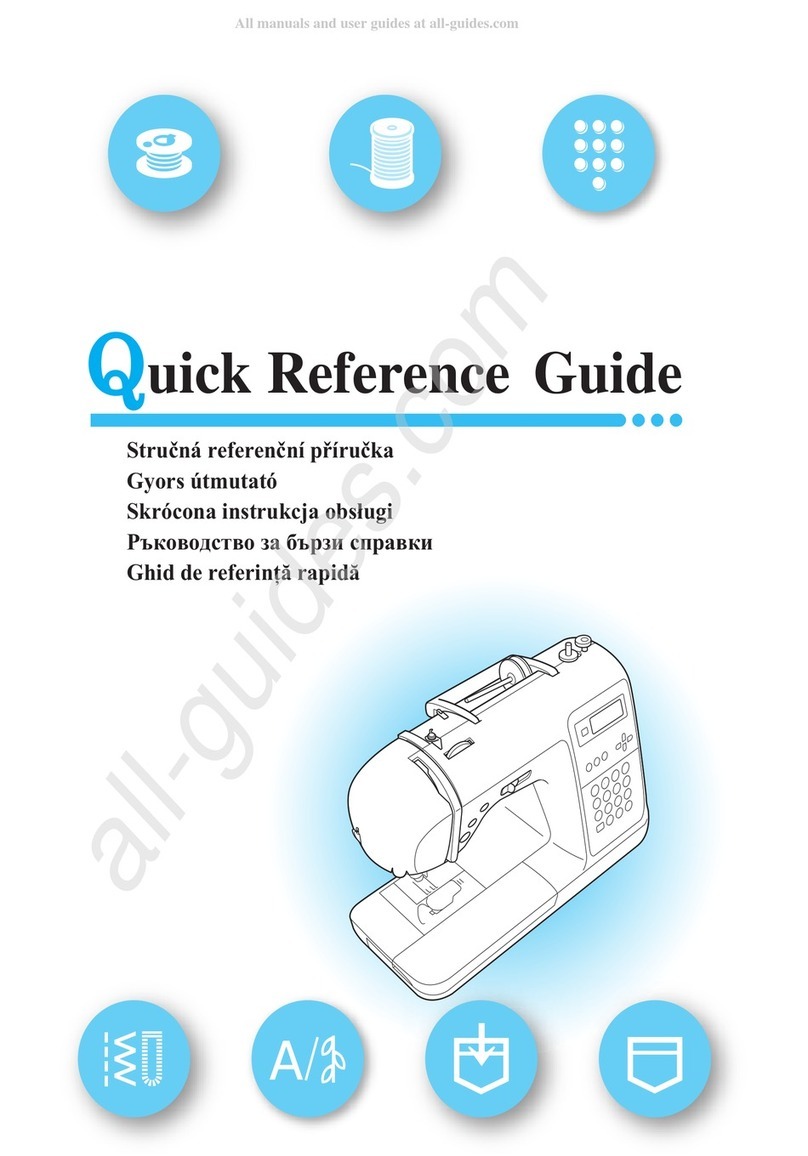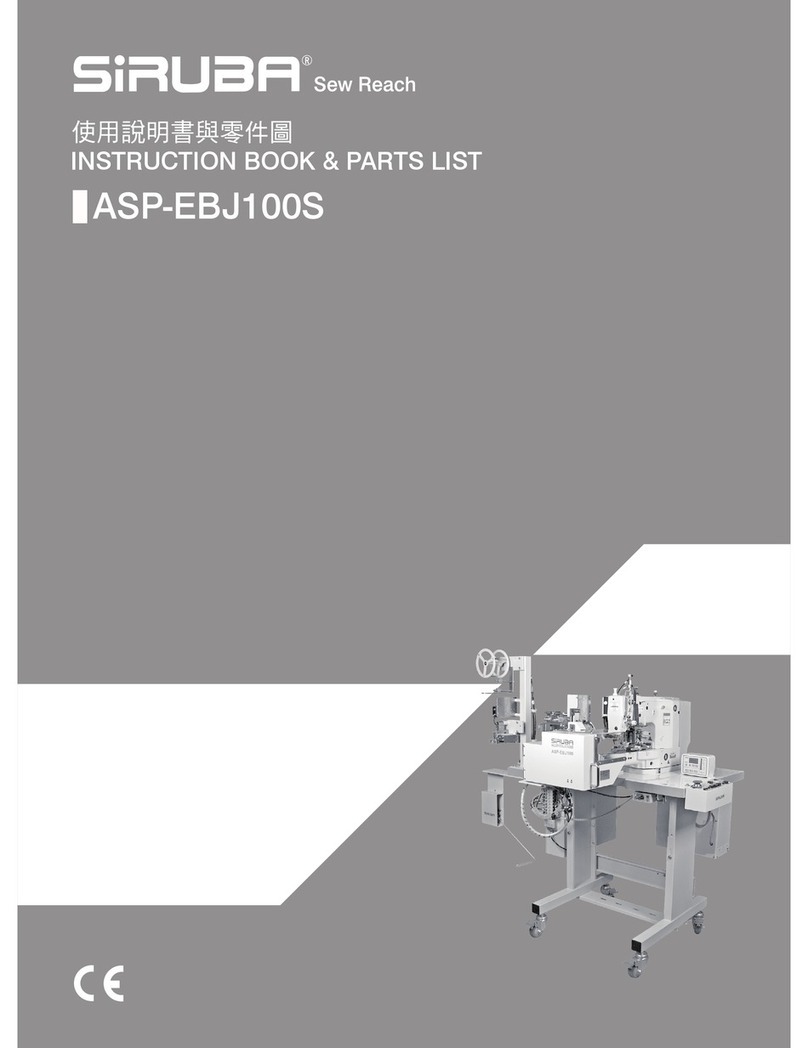Singer 6233 User manual
Other Singer Sewing Machine manuals
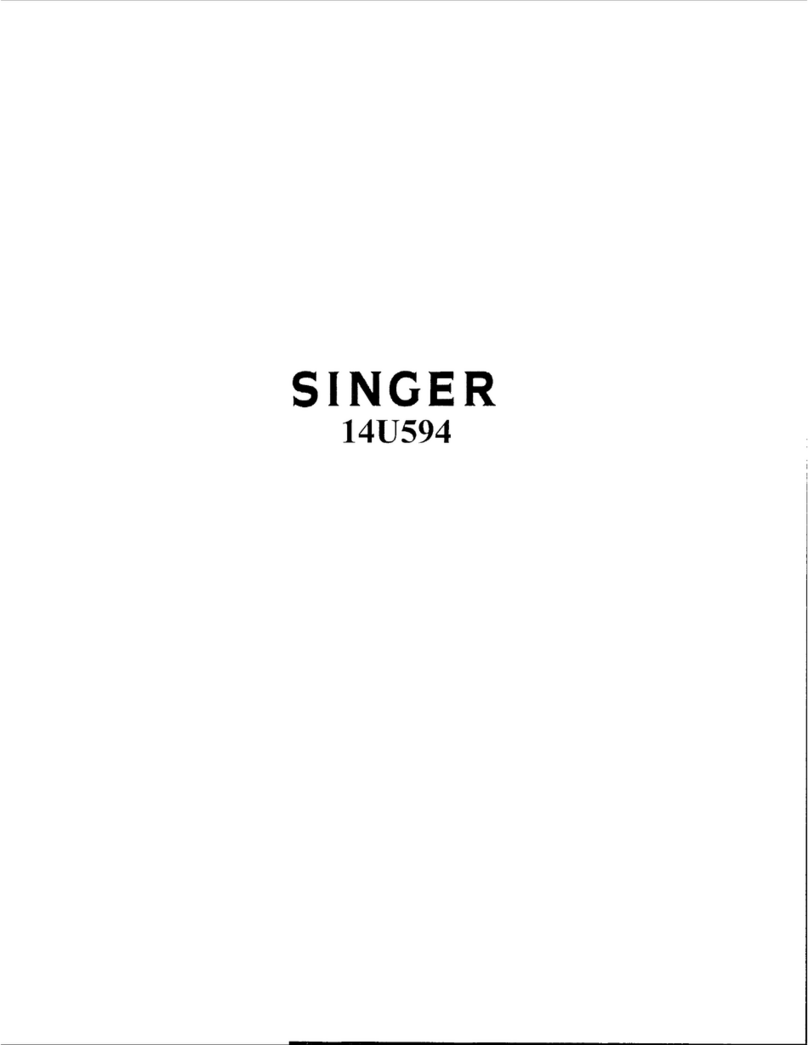
Singer
Singer 14U594 User manual
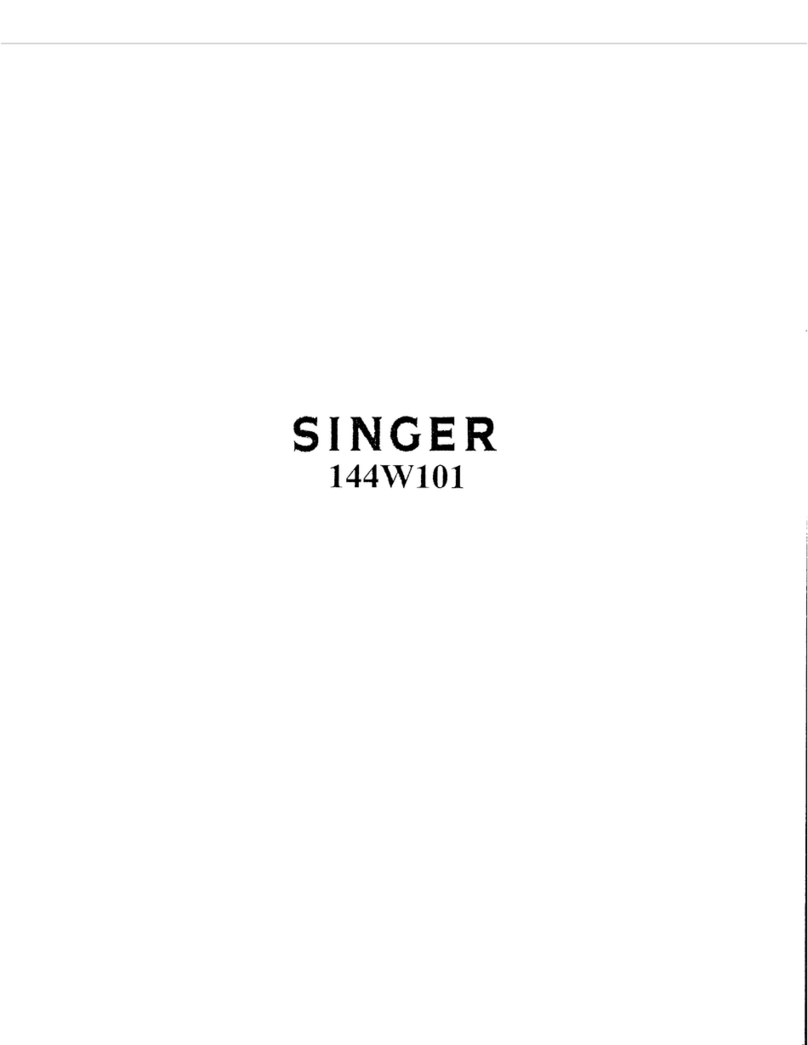
Singer
Singer 144W101 Quick start guide
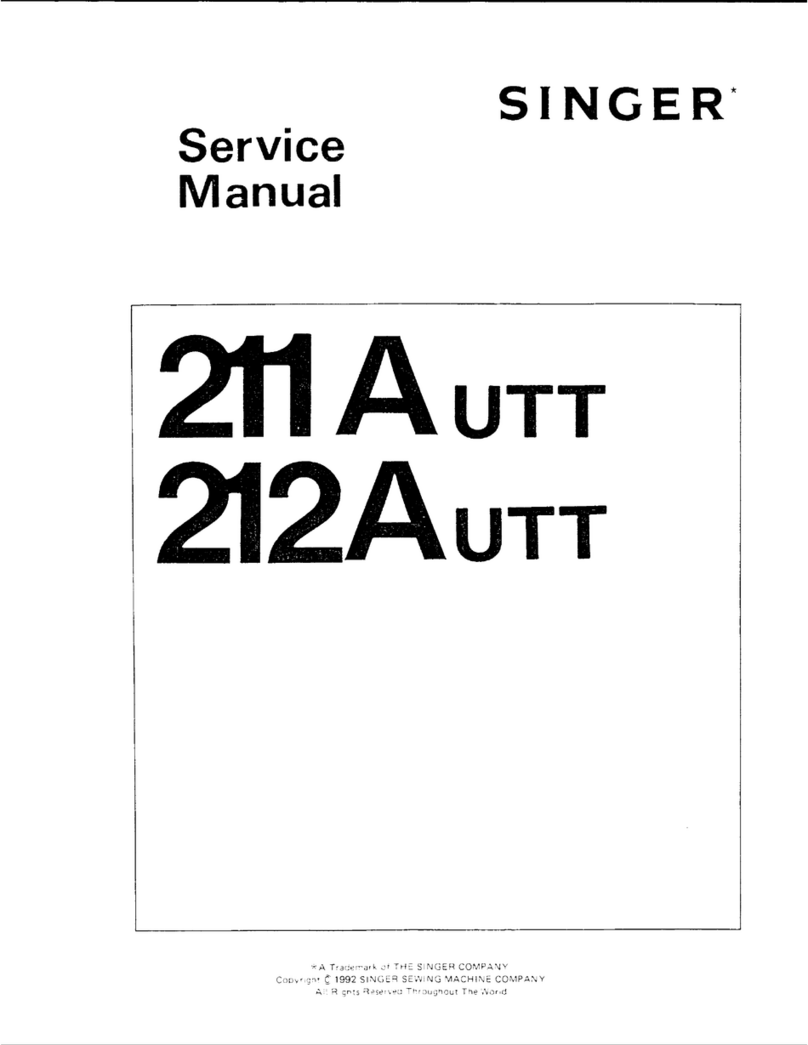
Singer
Singer 211AUTT User manual

Singer
Singer 457G1 User manual

Singer
Singer 14T967 User manual
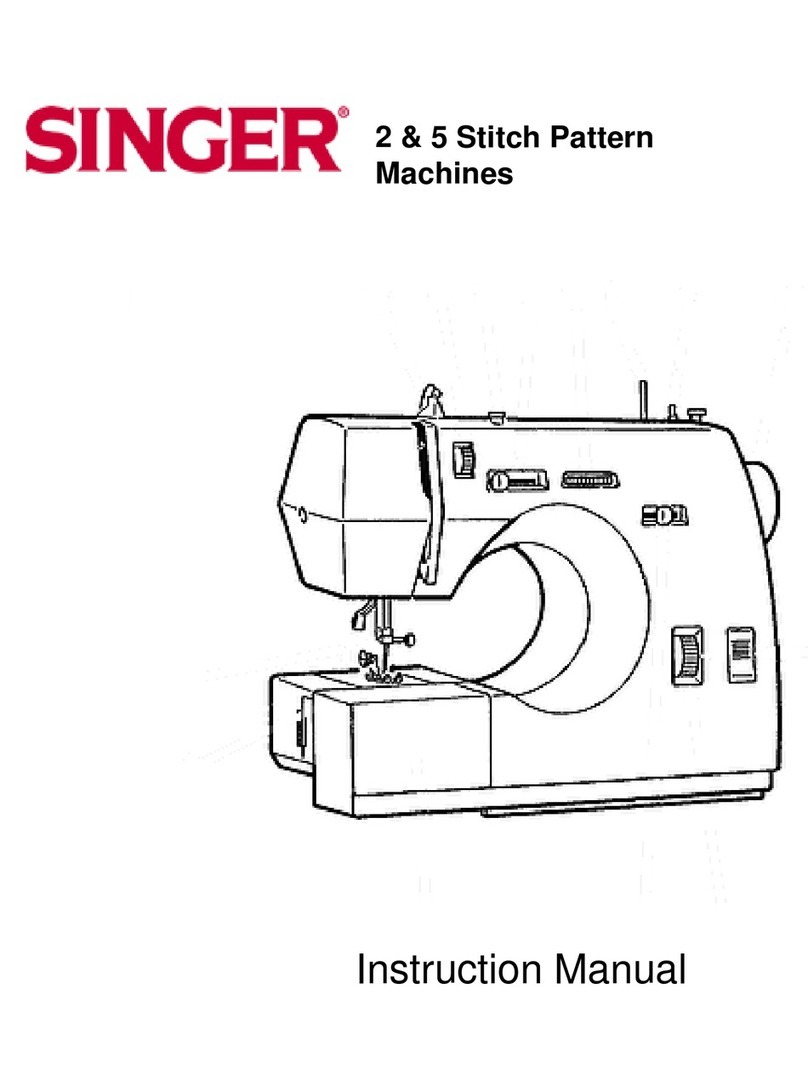
Singer
Singer 30215 User manual

Singer
Singer M2405 User manual
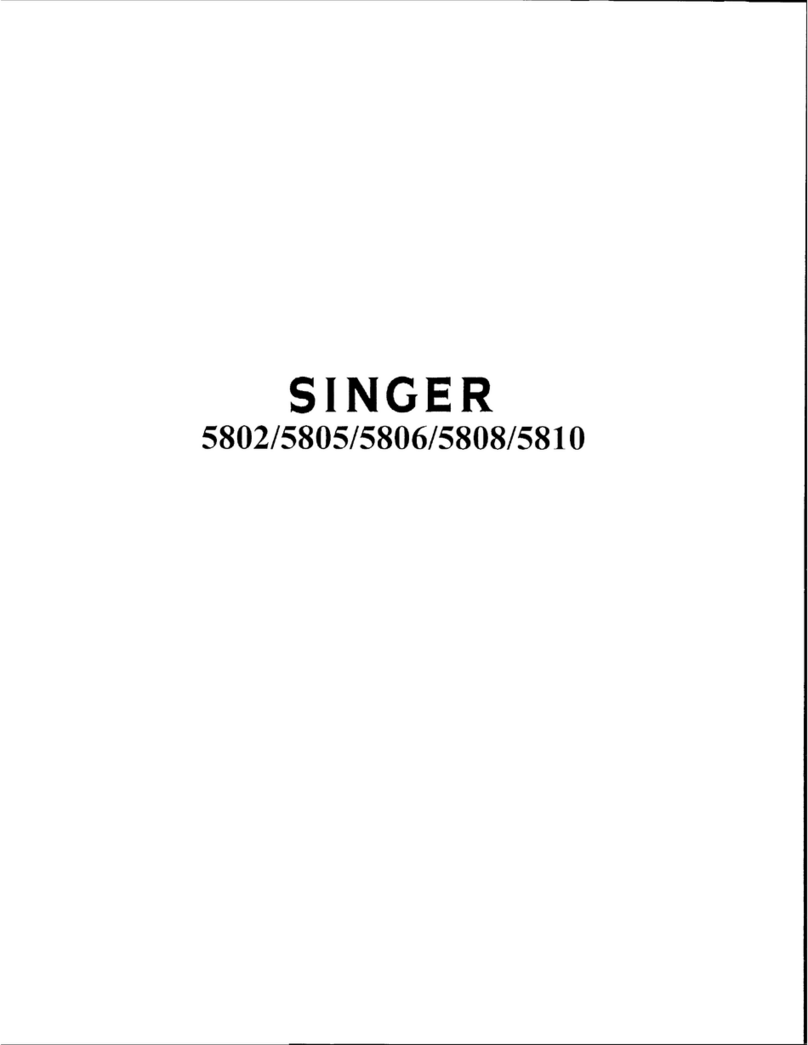
Singer
Singer 5802 User manual
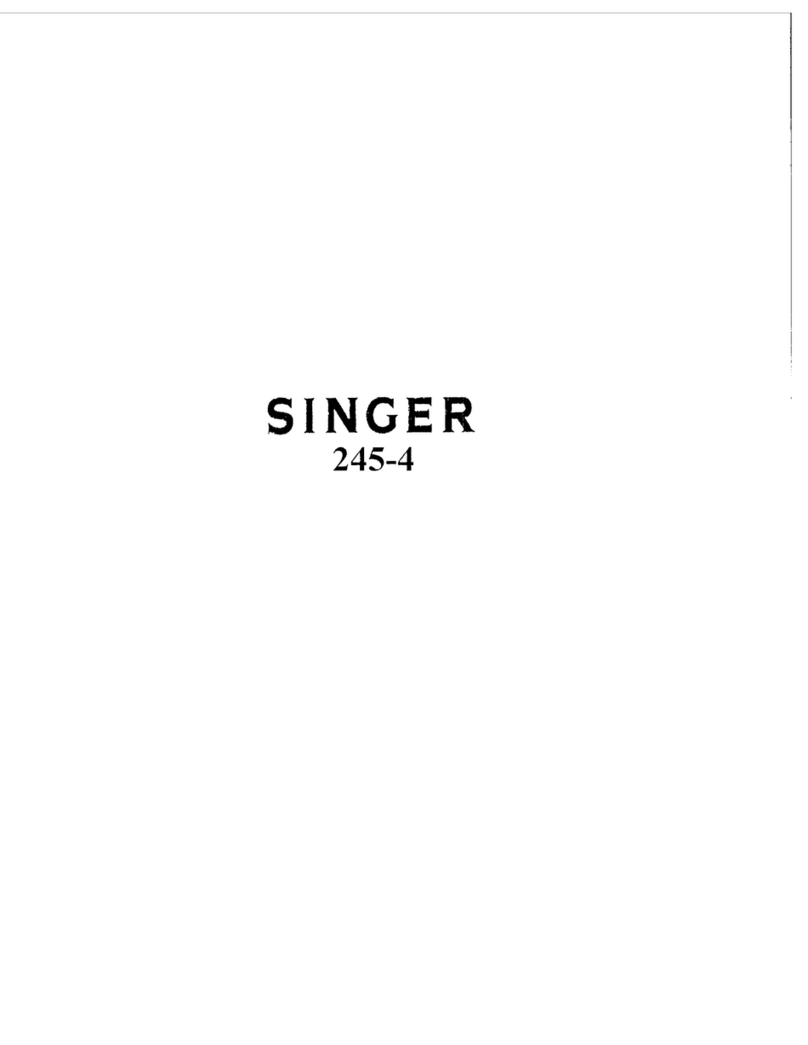
Singer
Singer 245-4 Quick start guide
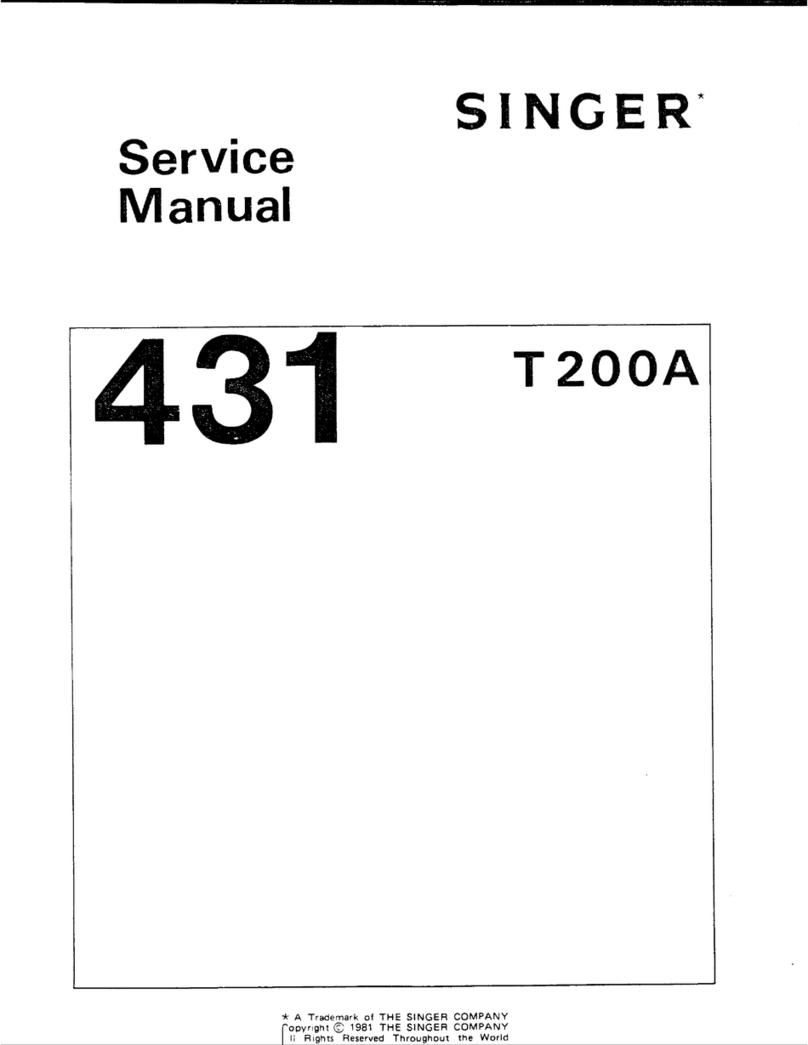
Singer
Singer 431 T200A User manual
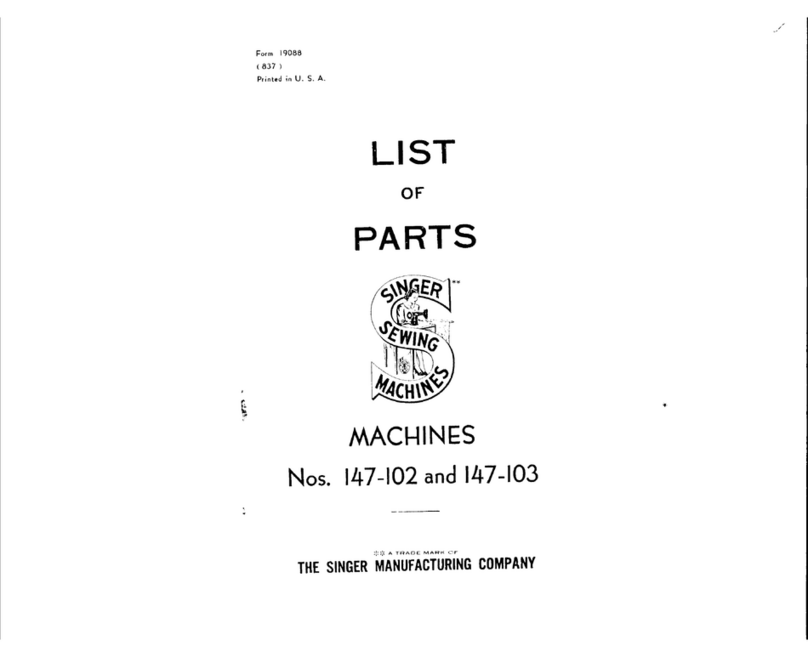
Singer
Singer 147-102 User manual
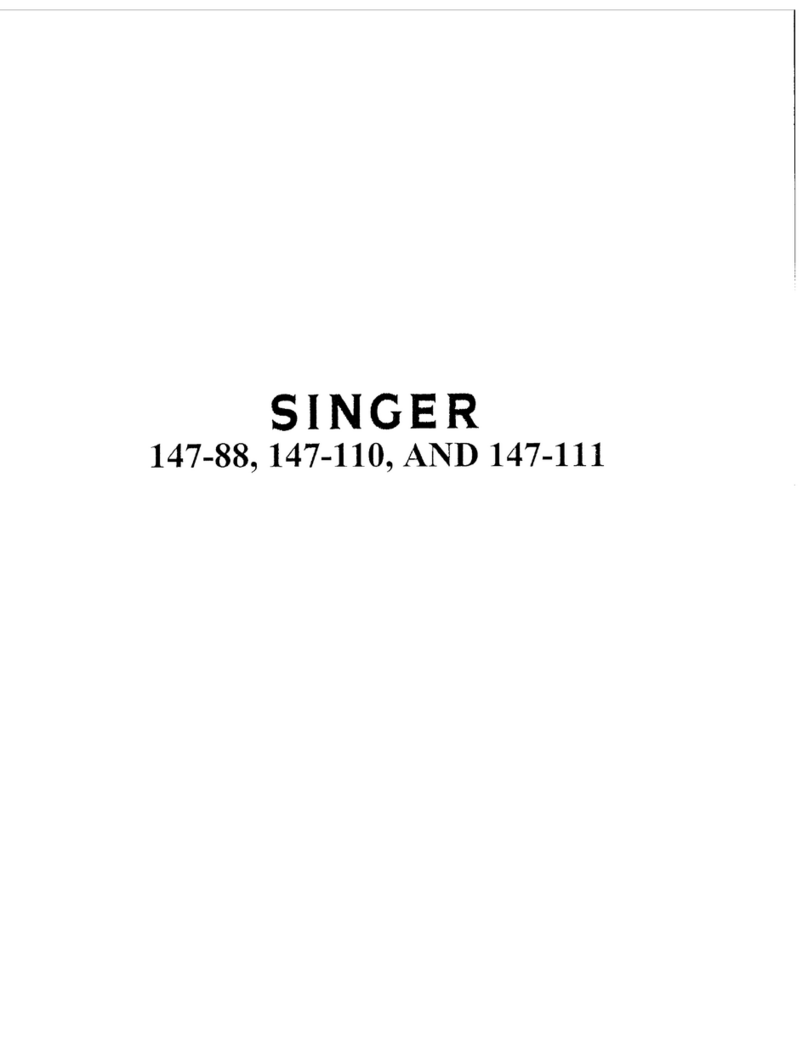
Singer
Singer 147-110 Quick start guide

Singer
Singer 221 User manual
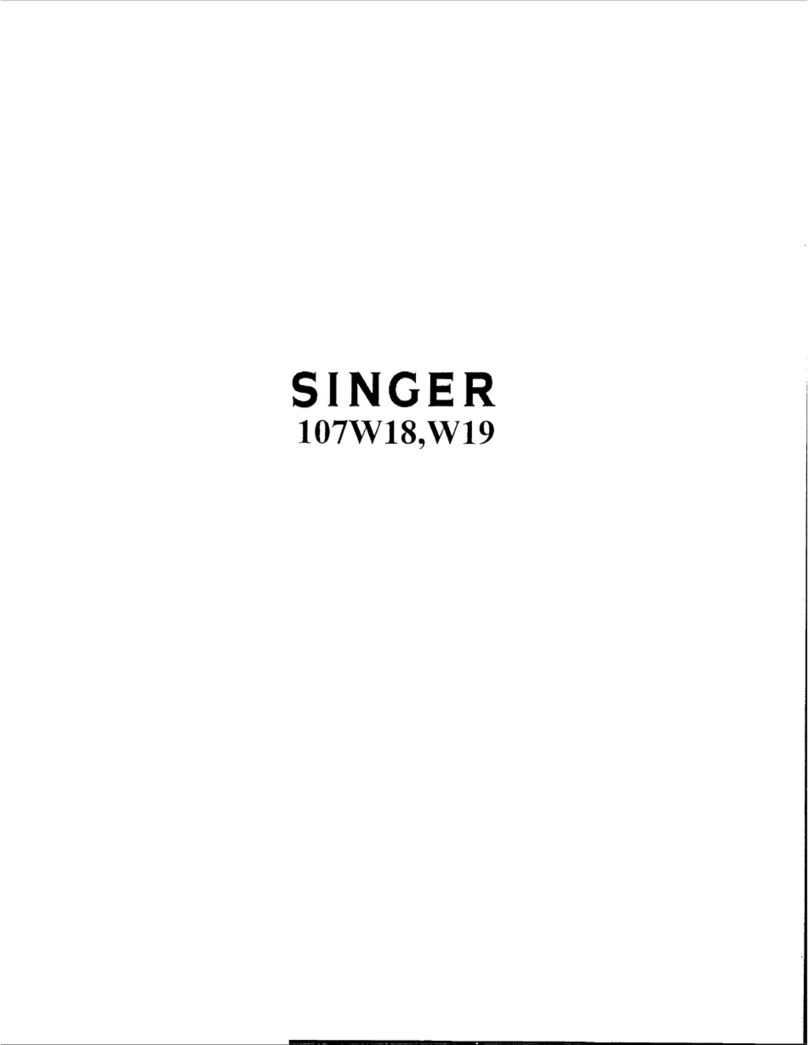
Singer
Singer 107W18 Quick start guide

Singer
Singer 112W110 Installation and operation manual
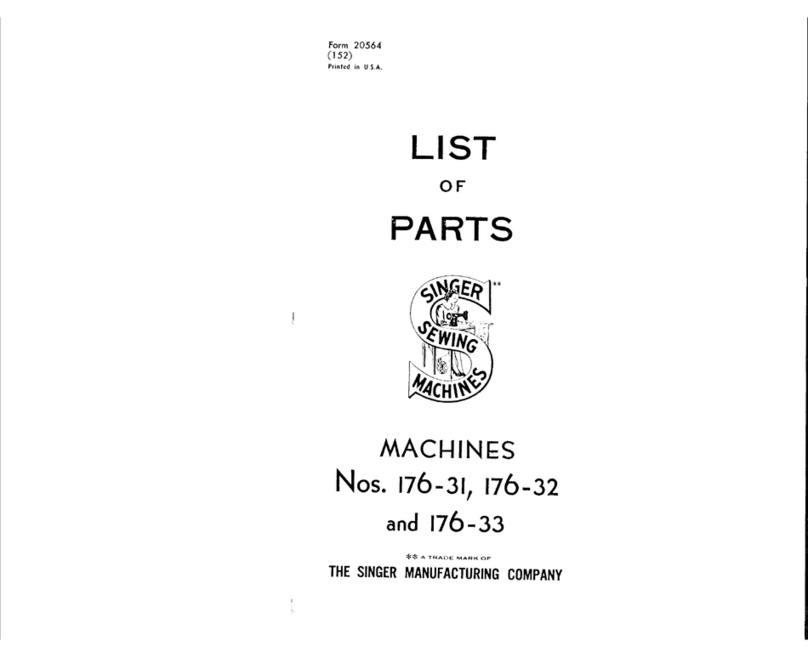
Singer
Singer 176-31 User manual

Singer
Singer 143W2 Quick start guide
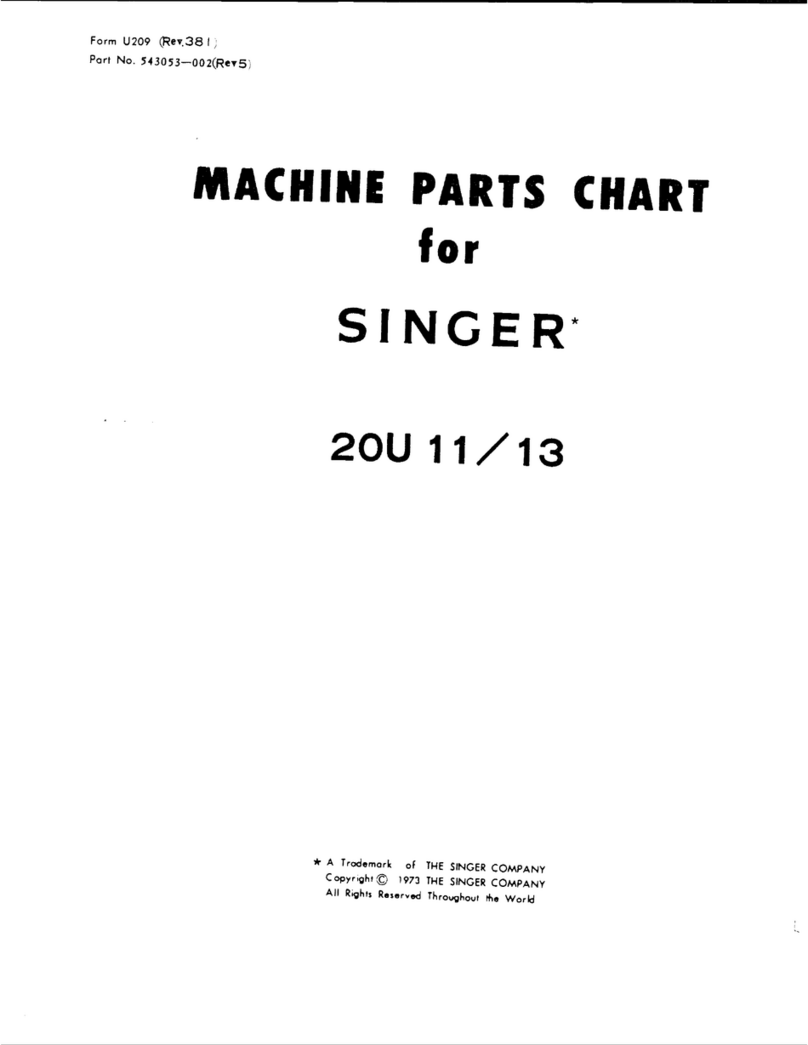
Singer
Singer 20U11 User manual

Singer
Singer 271K User manual
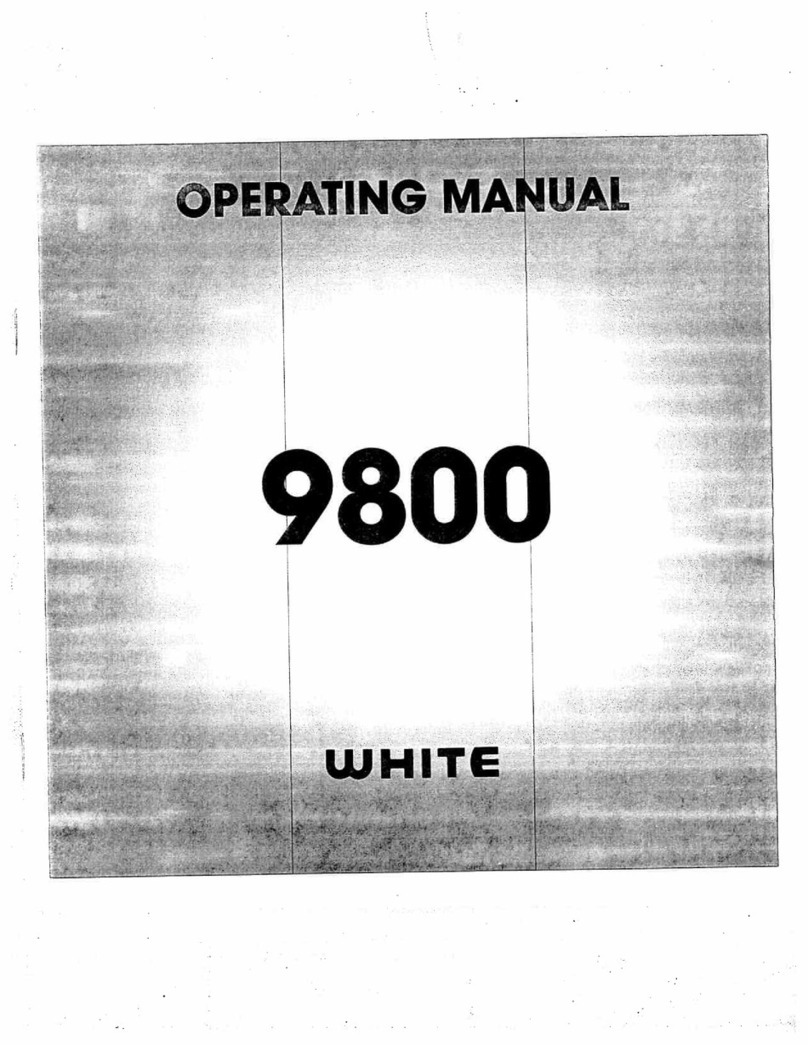
Singer
Singer 9800 User manual