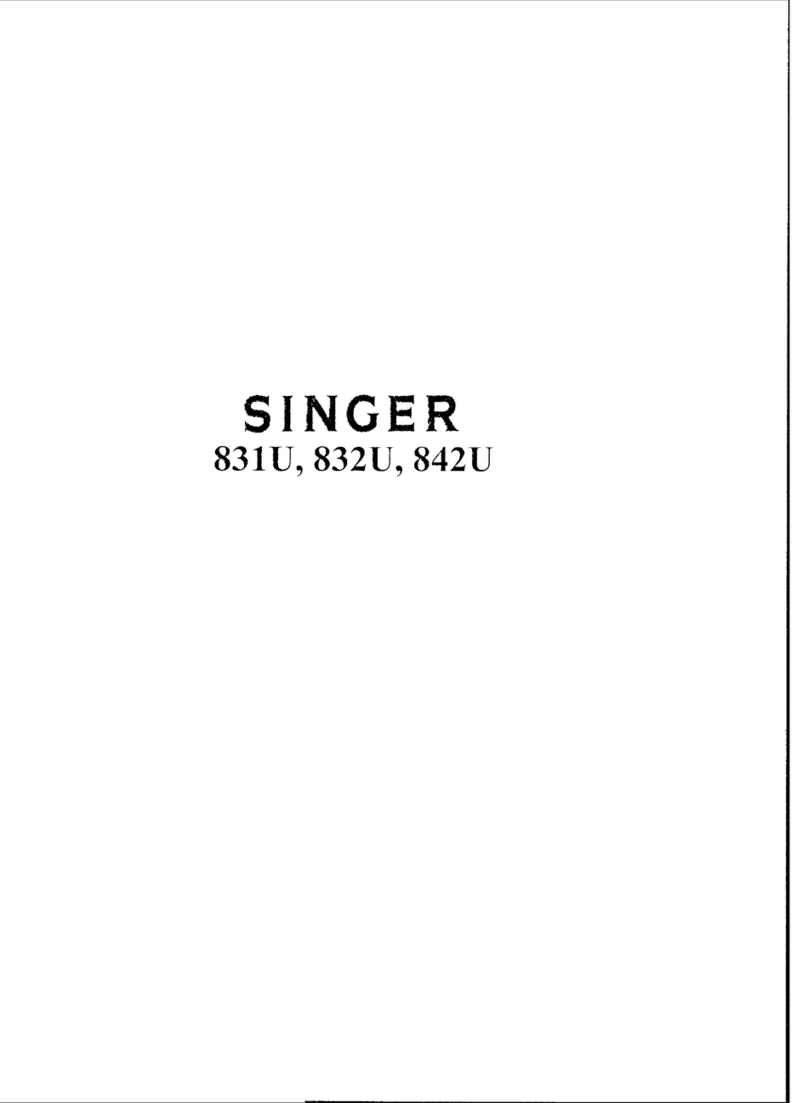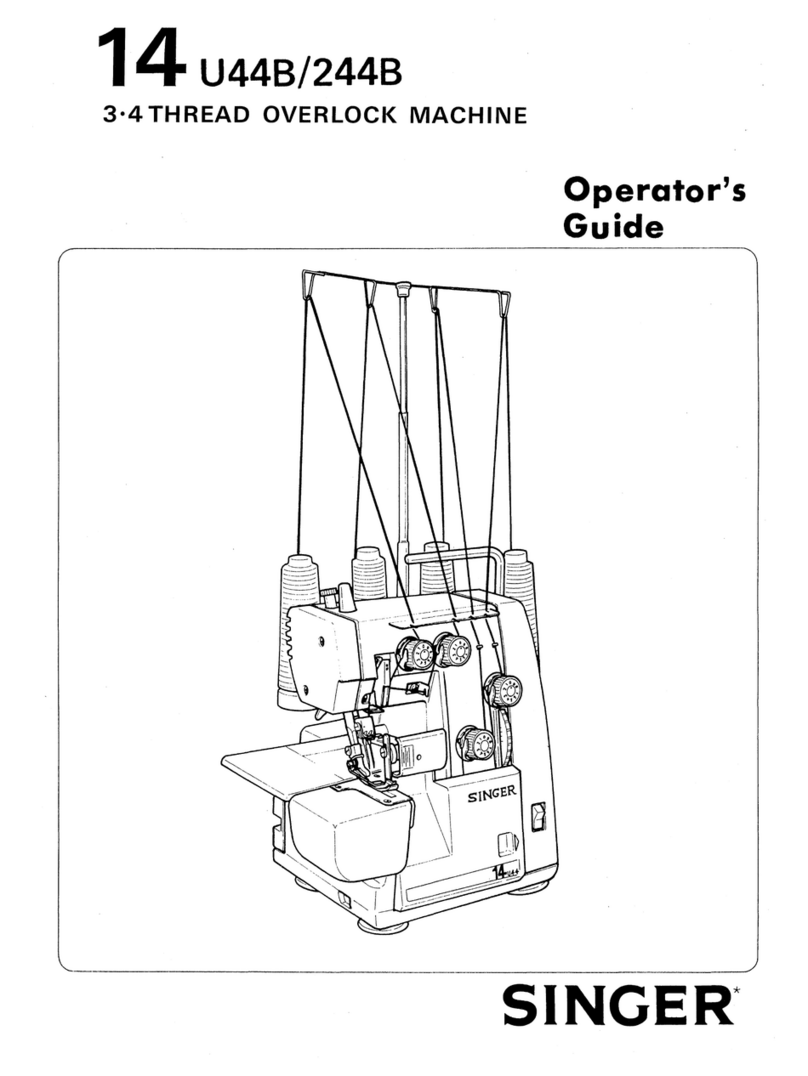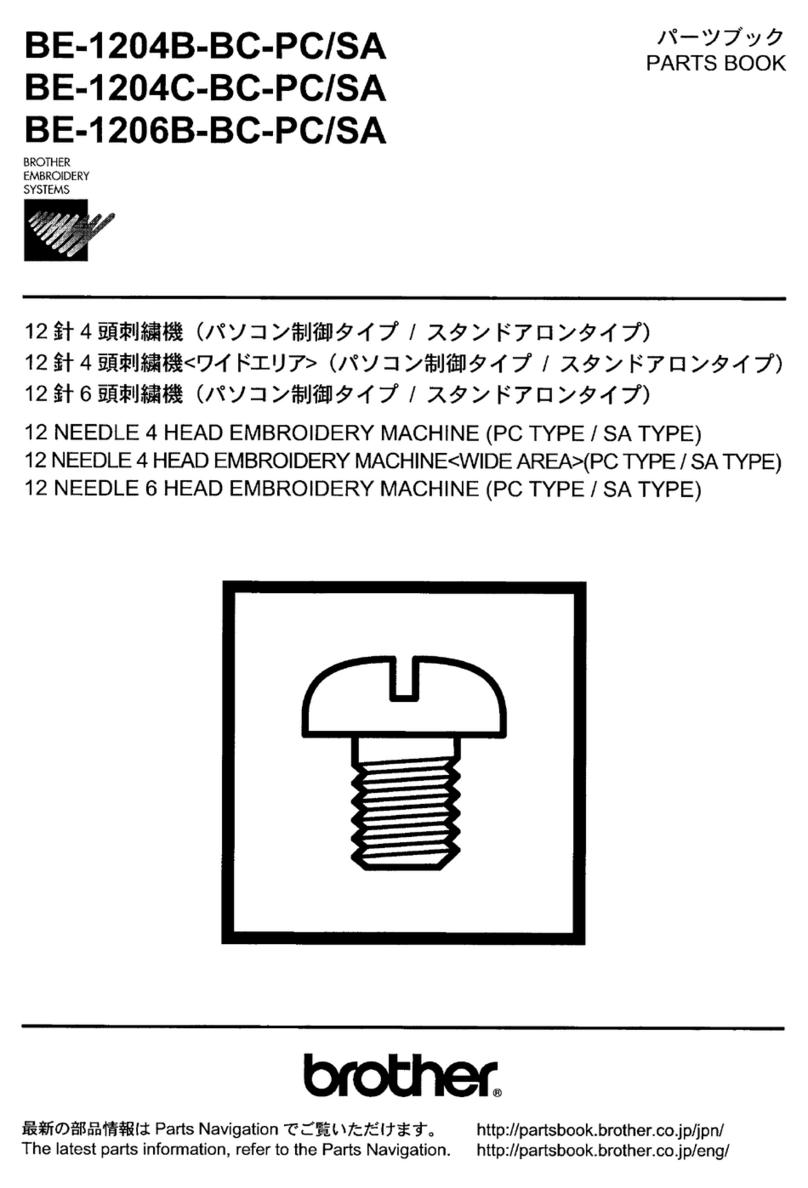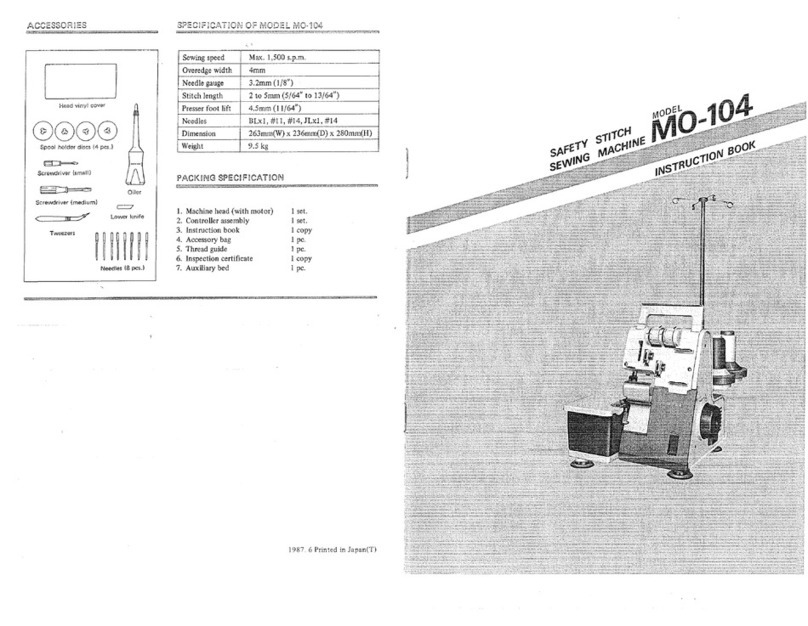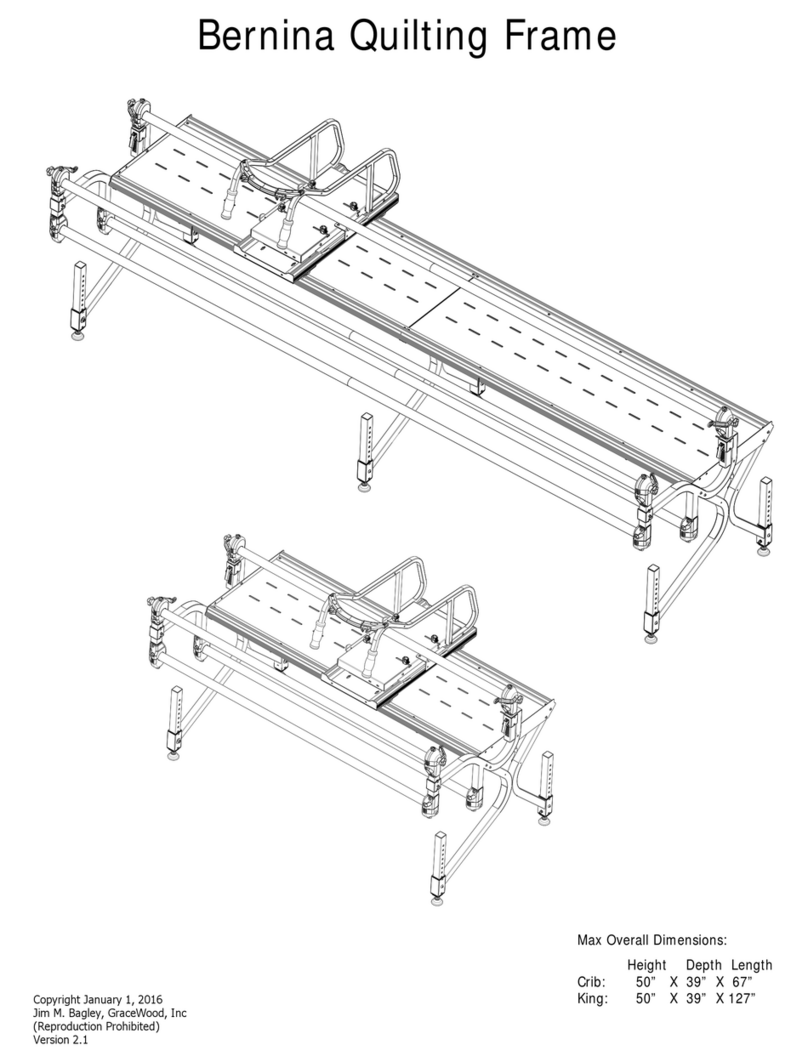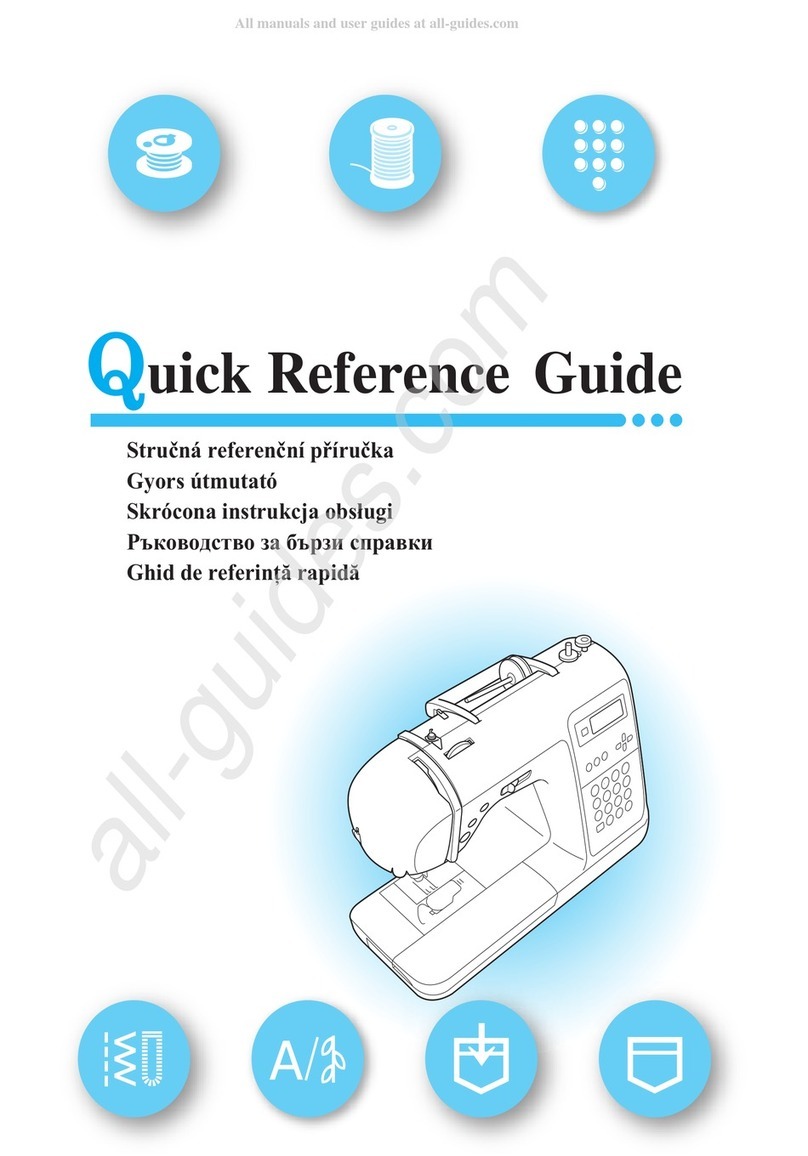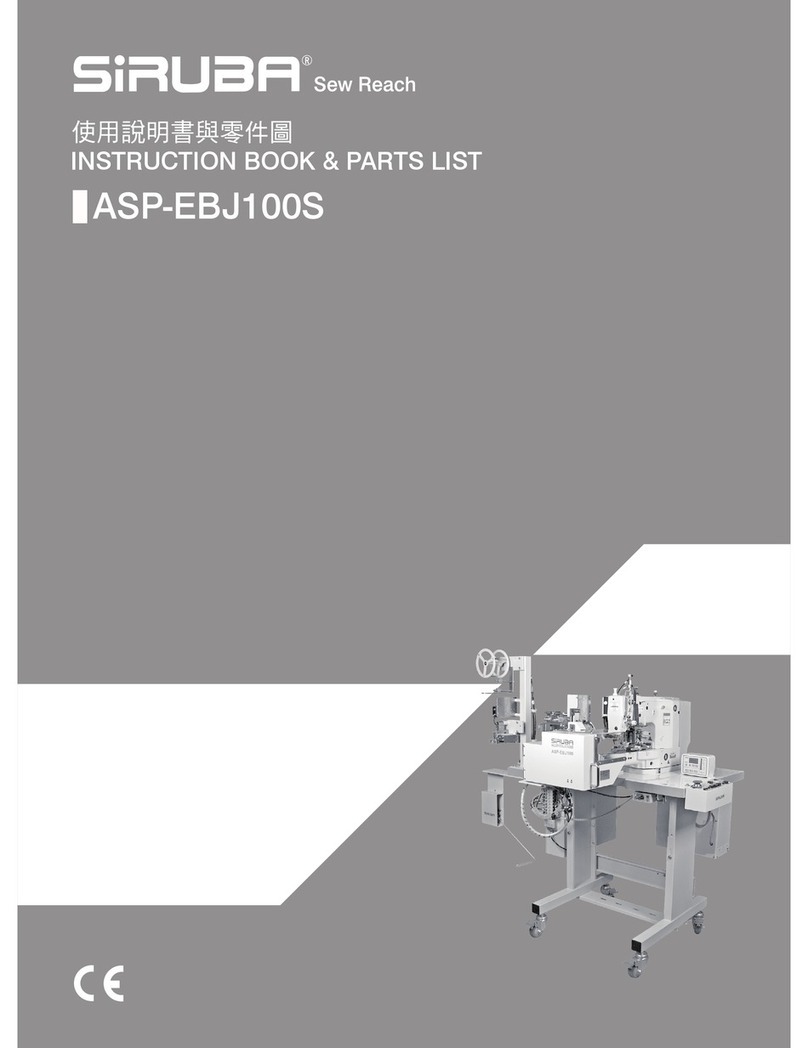Singer 9800 User manual
Other Singer Sewing Machine manuals
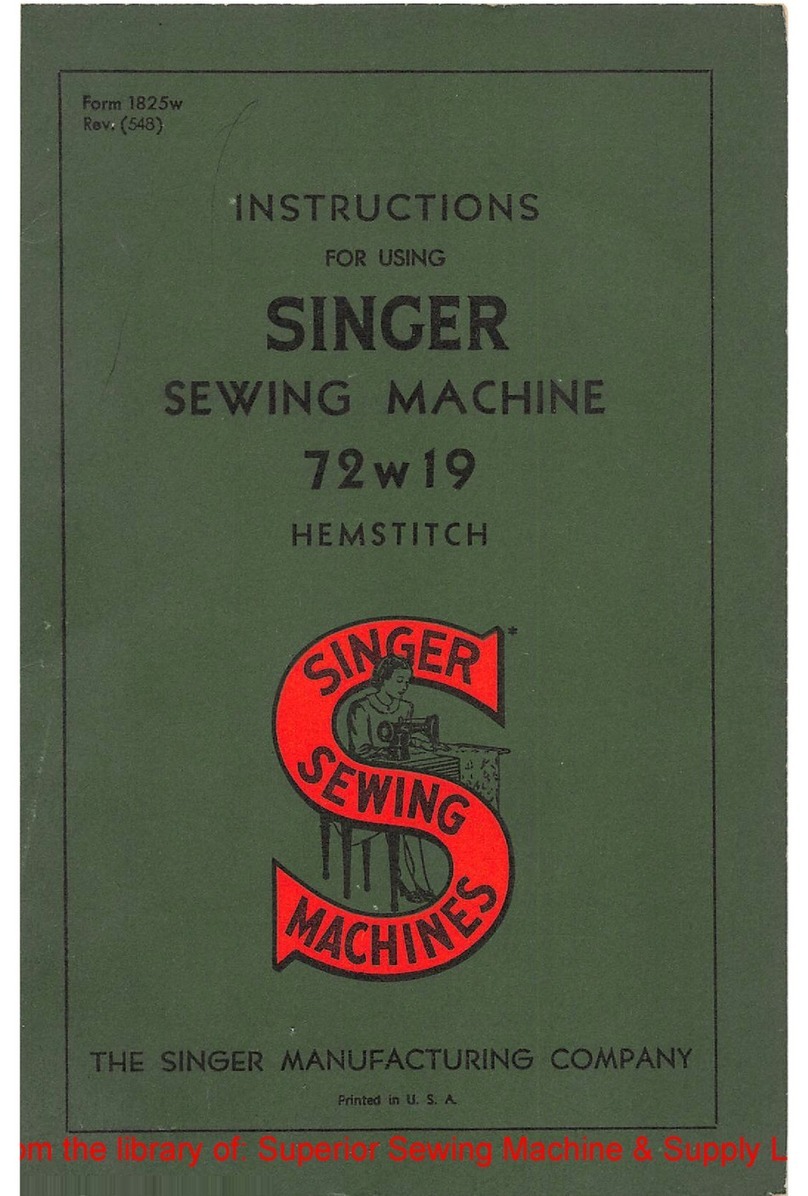
Singer
Singer 72W19 User manual
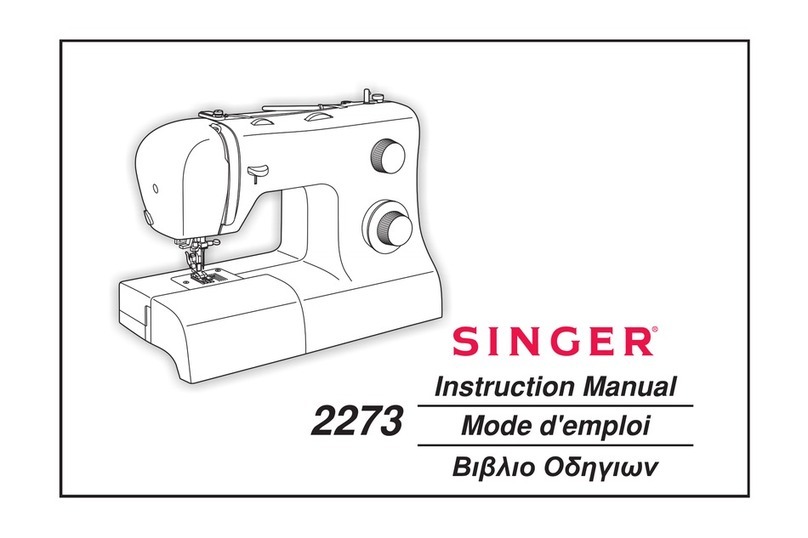
Singer
Singer 2273 User manual

Singer
Singer 3323 User manual

Singer
Singer Imperial 7005 User manual
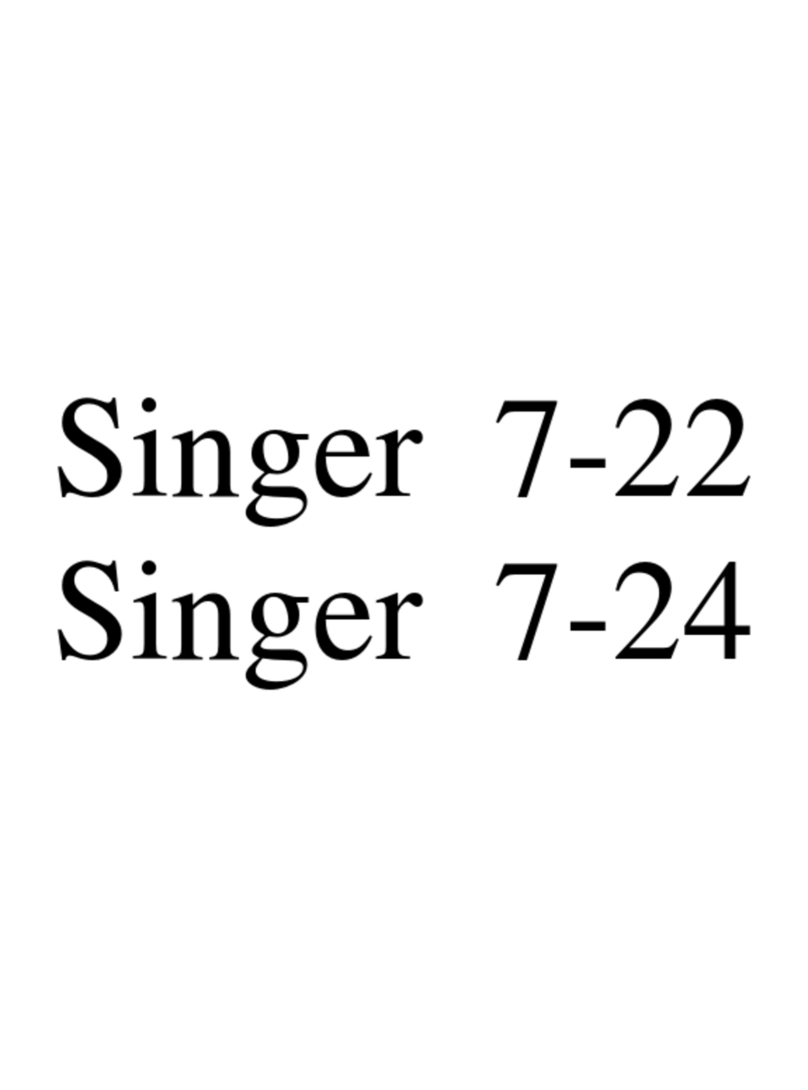
Singer
Singer 7-22 User manual
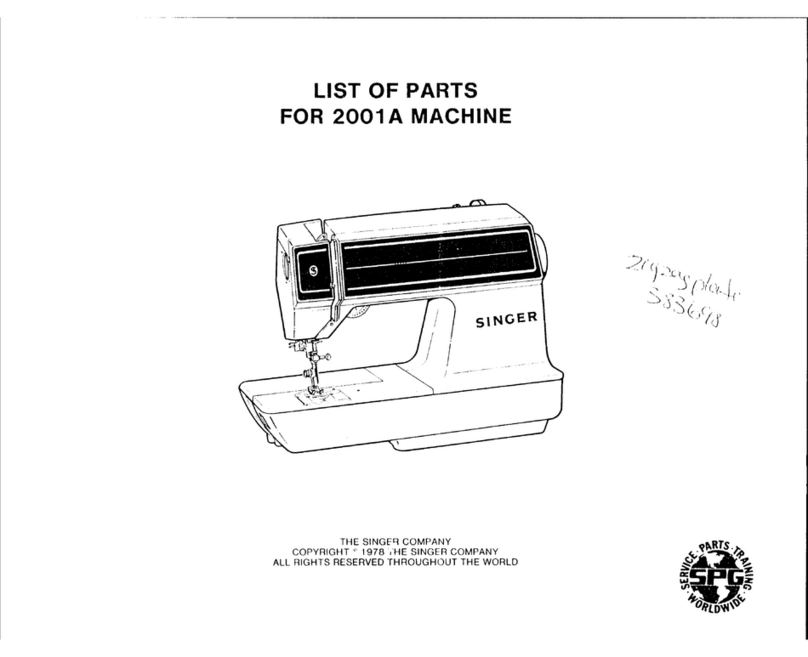
Singer
Singer 2001A User manual
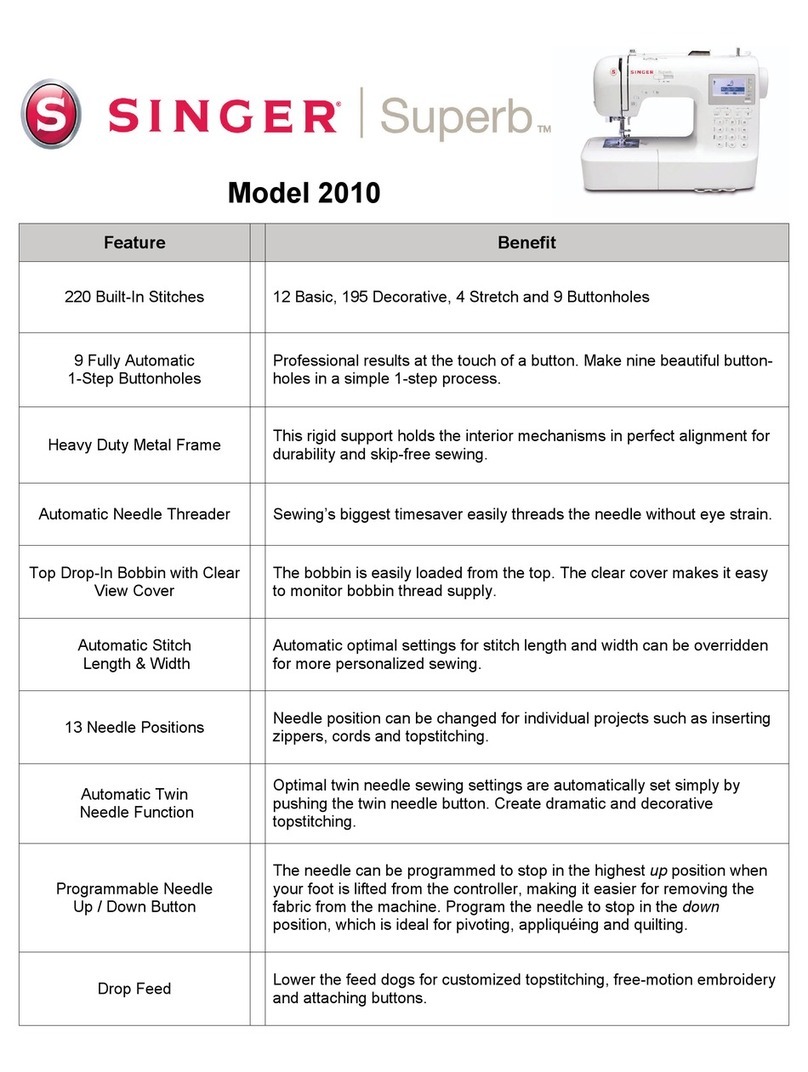
Singer
Singer Superb 2010 Owner's manual
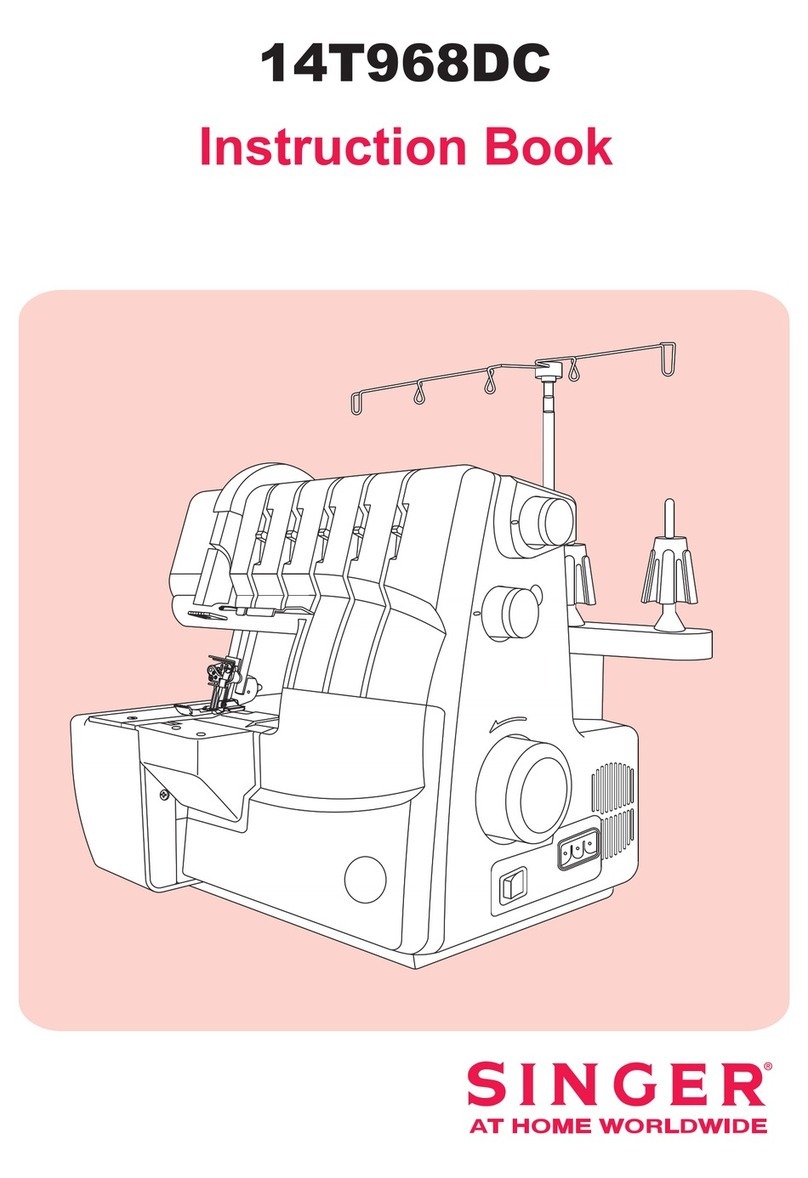
Singer
Singer 14T968 User manual

Singer
Singer 262-21 User manual
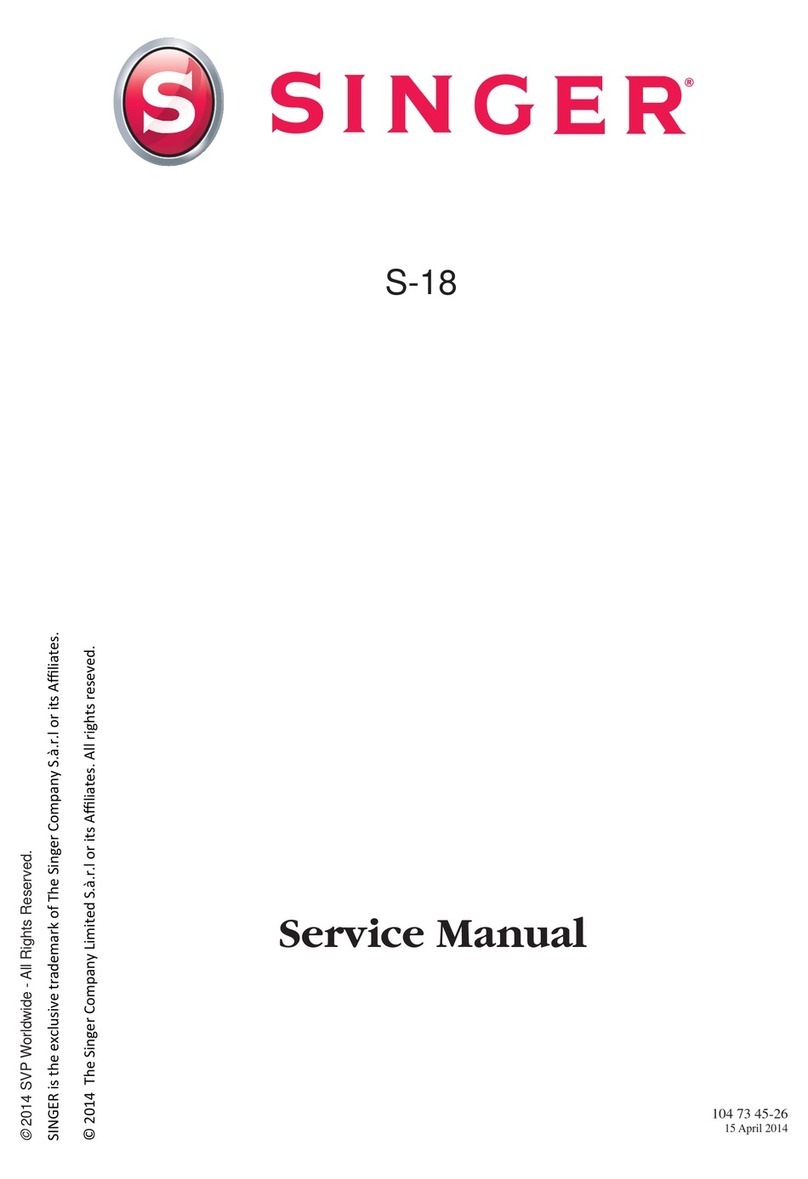
Singer
Singer Studio S18 User manual
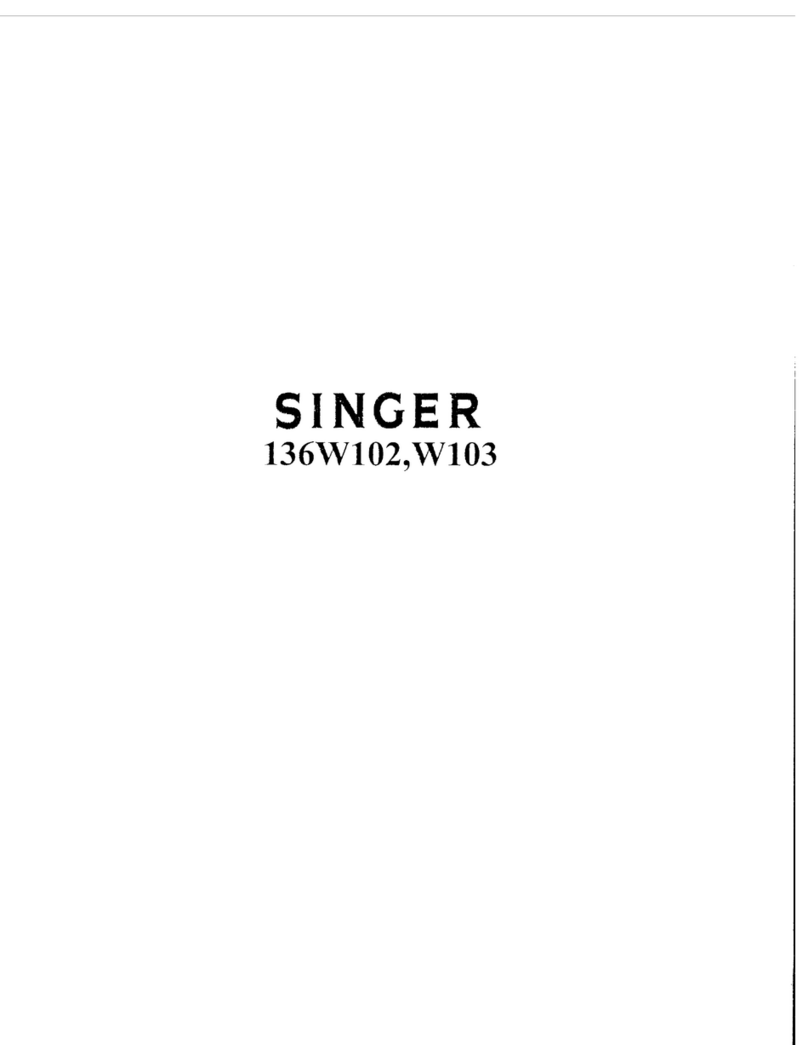
Singer
Singer 136W102 Quick start guide

Singer
Singer 3210 User manual

Singer
Singer 99-31 Installation and operation manual
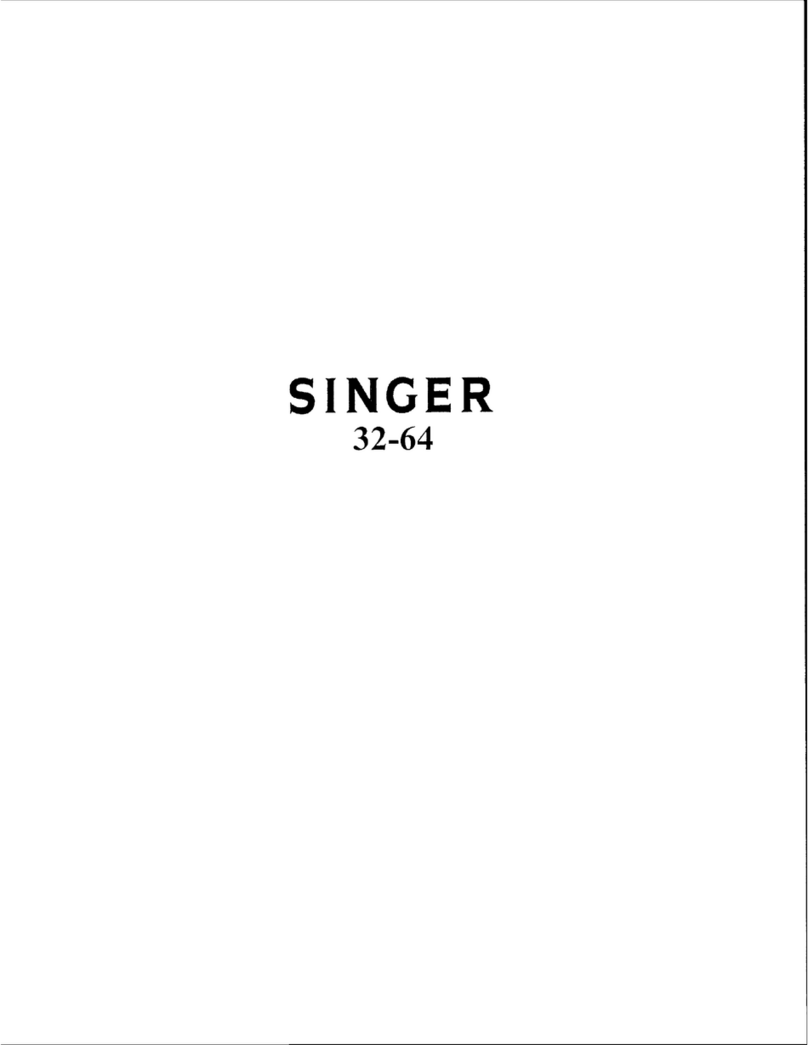
Singer
Singer 32-64 Installation and operation manual

Singer
Singer QUANTUM STYLIST 9960 User manual

Singer
Singer 3321 User manual
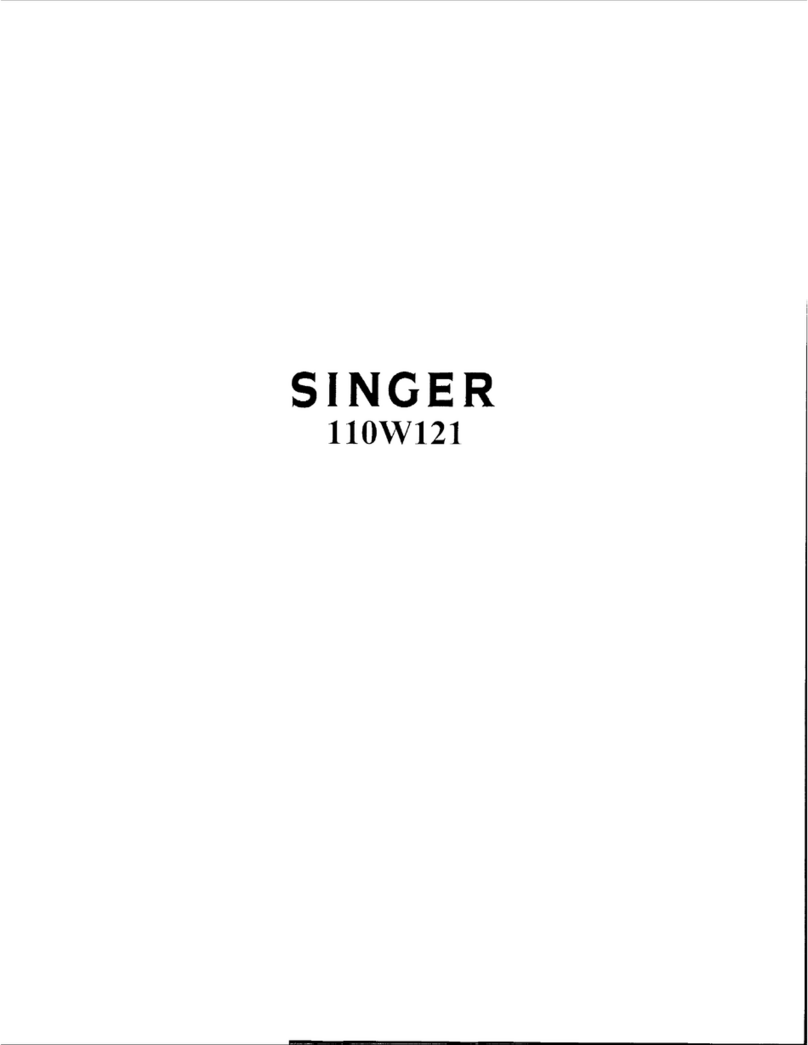
Singer
Singer 110W121 User manual

Singer
Singer 1507 User manual
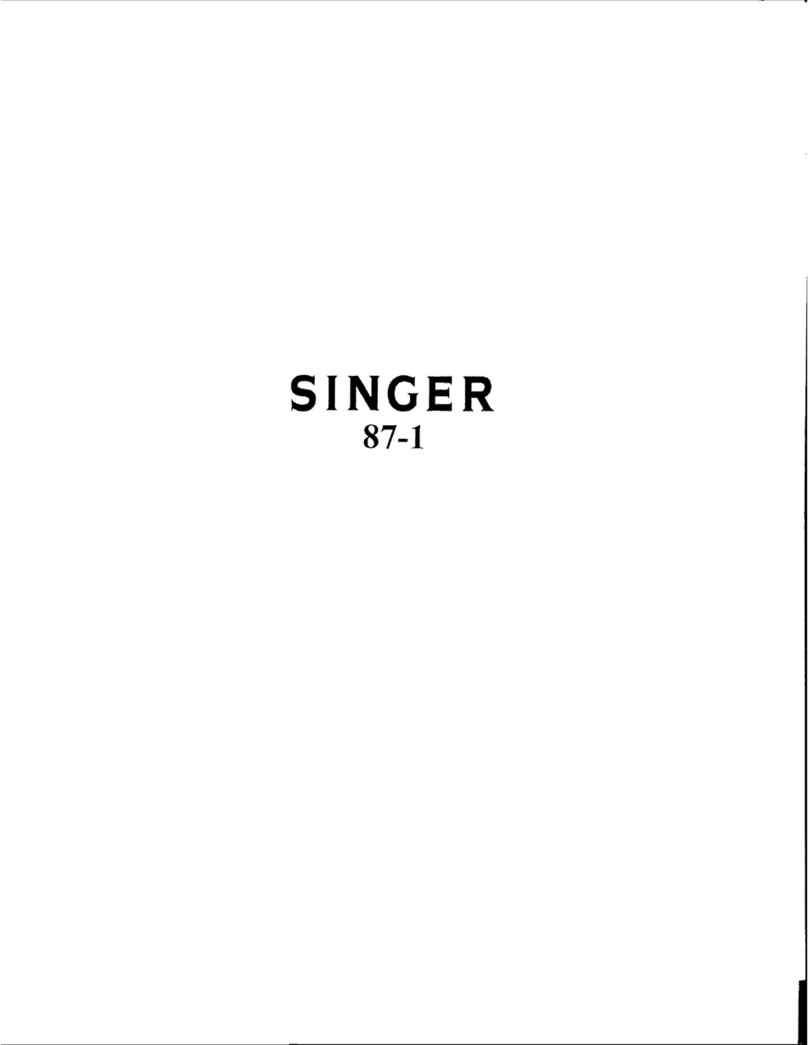
Singer
Singer 87-1 Installation and operation manual

Singer
Singer 5825 User manual