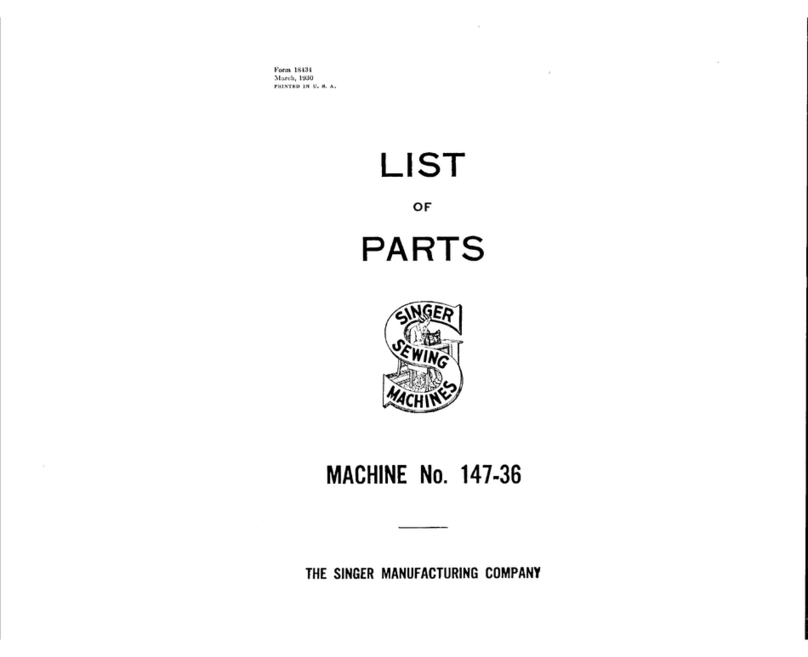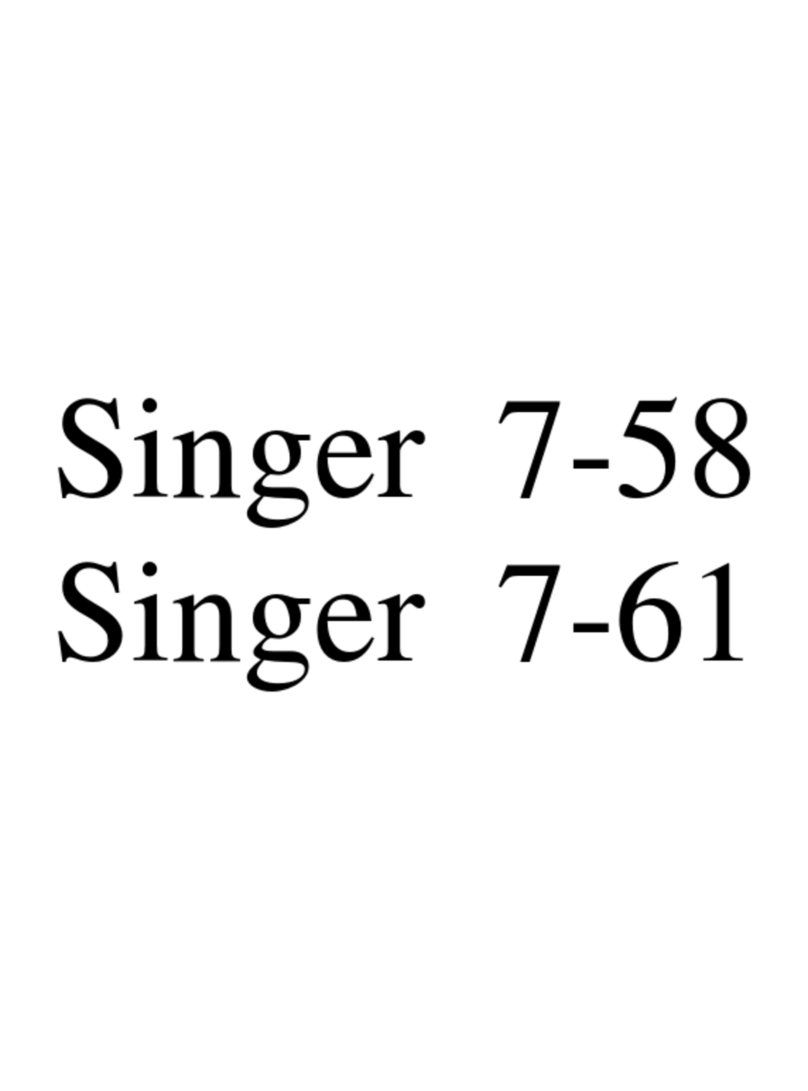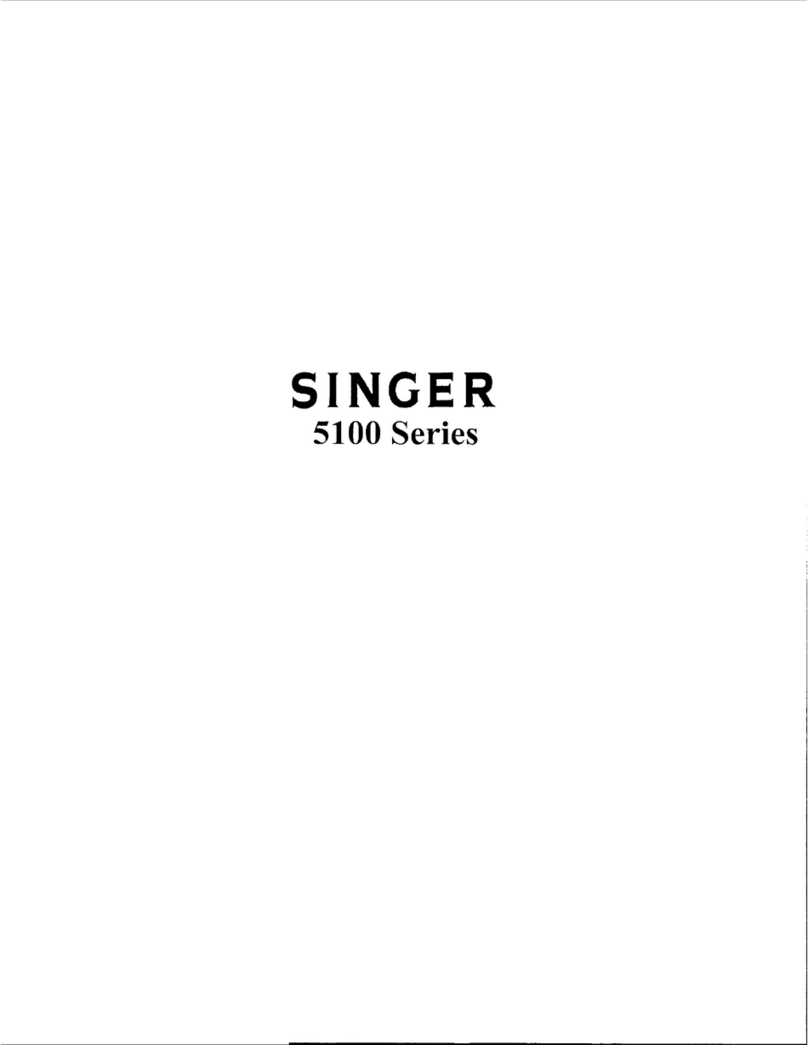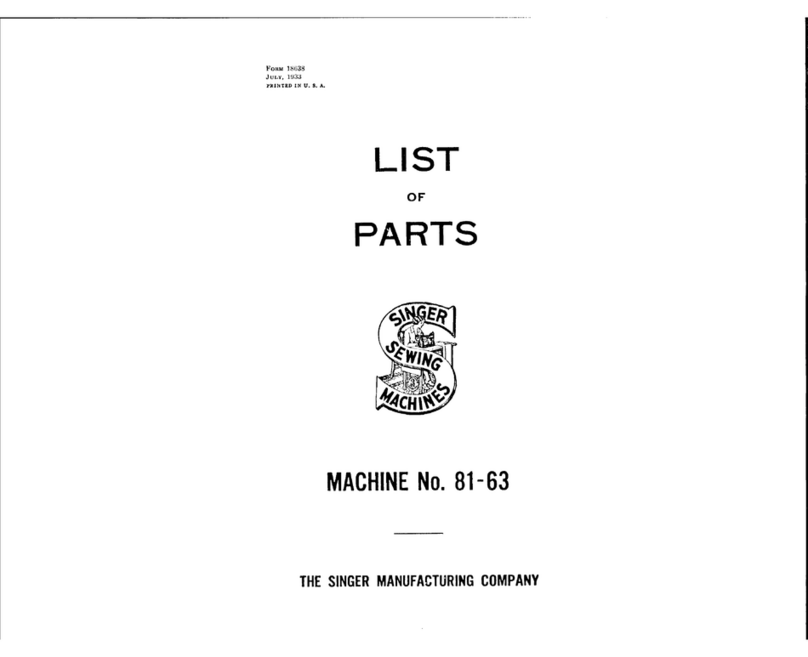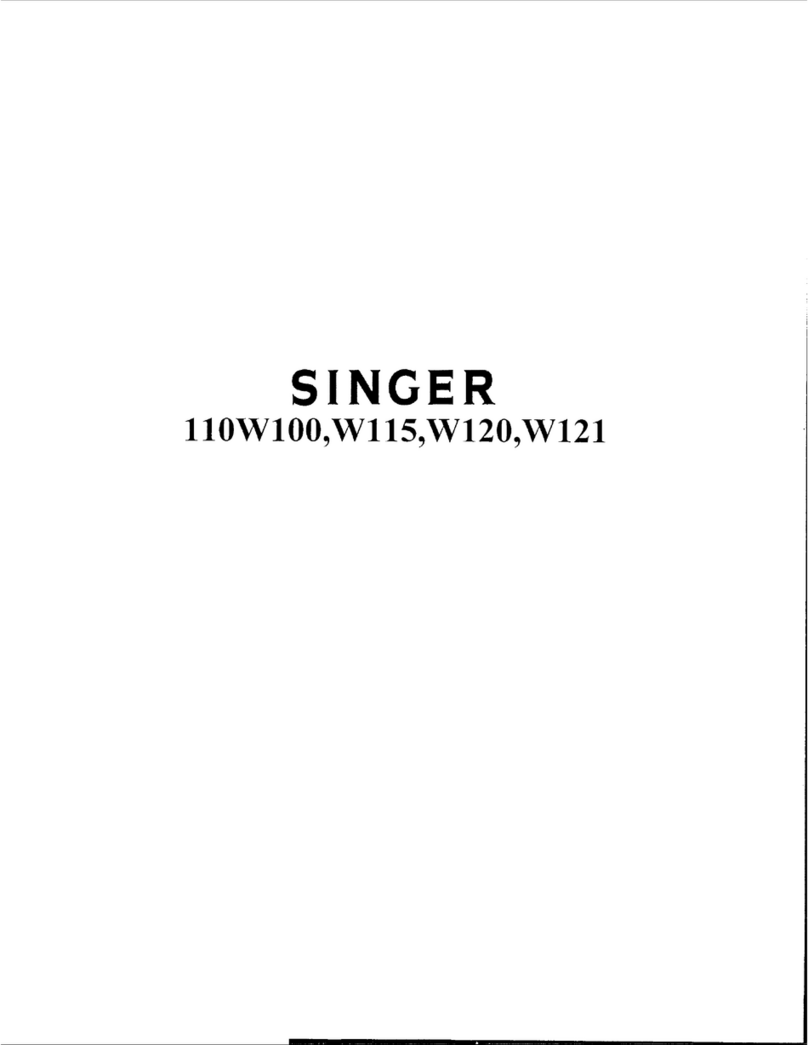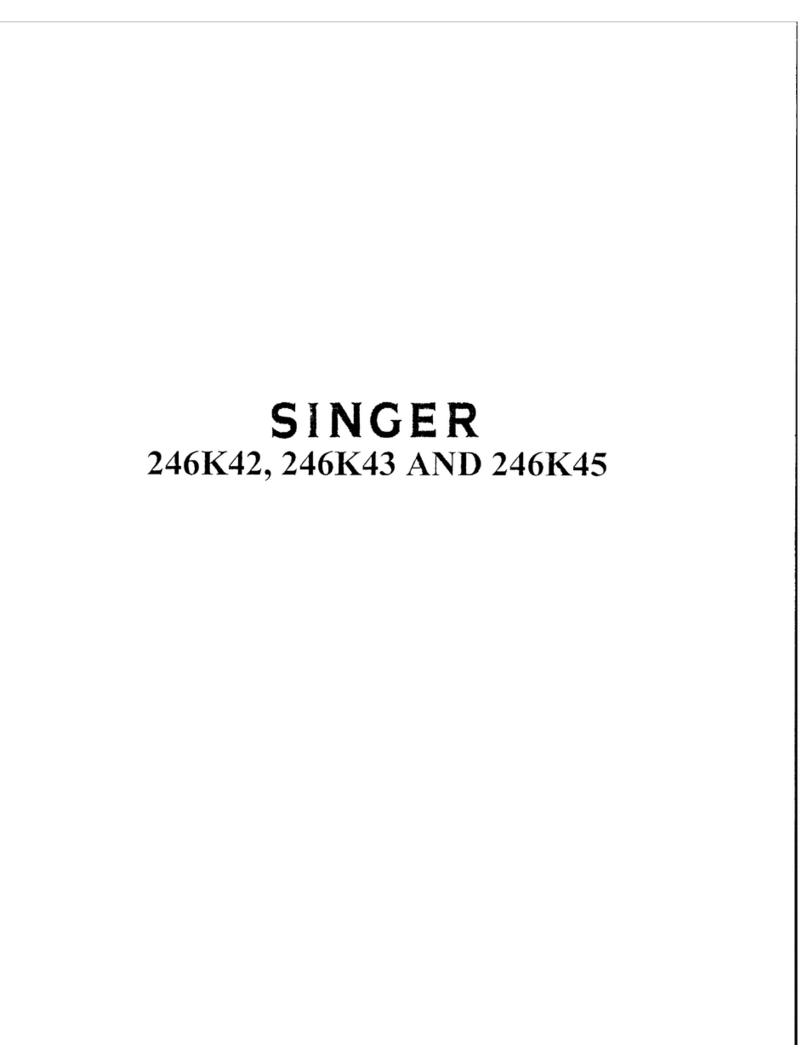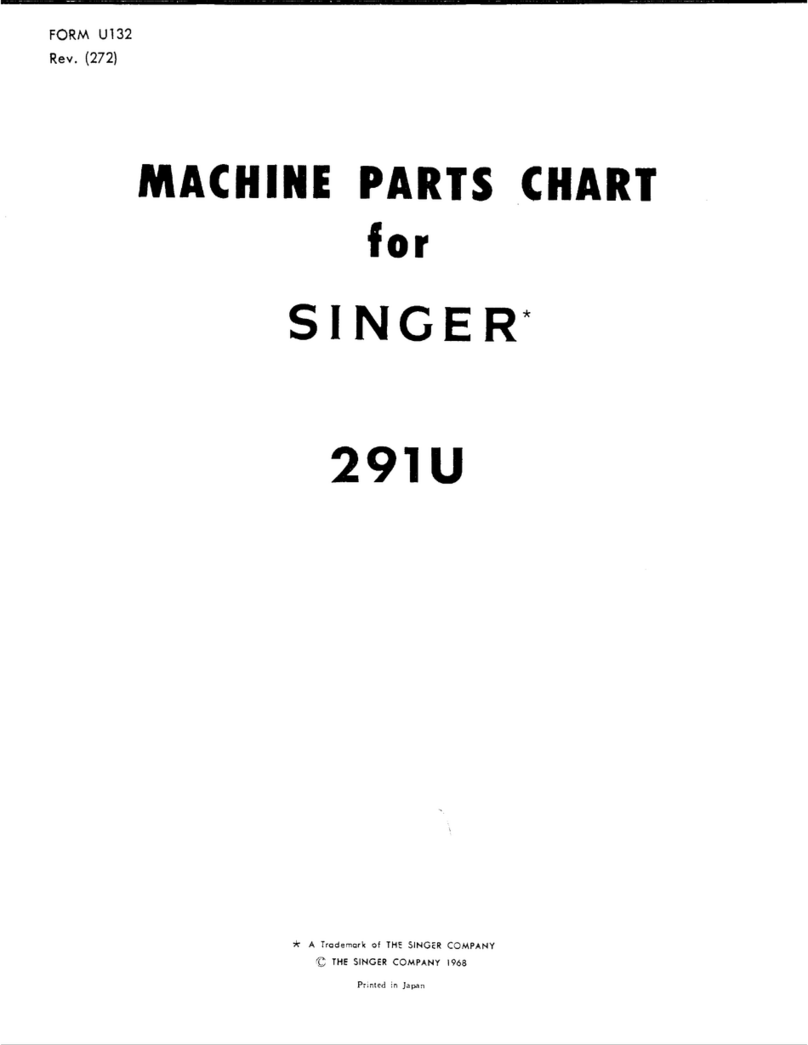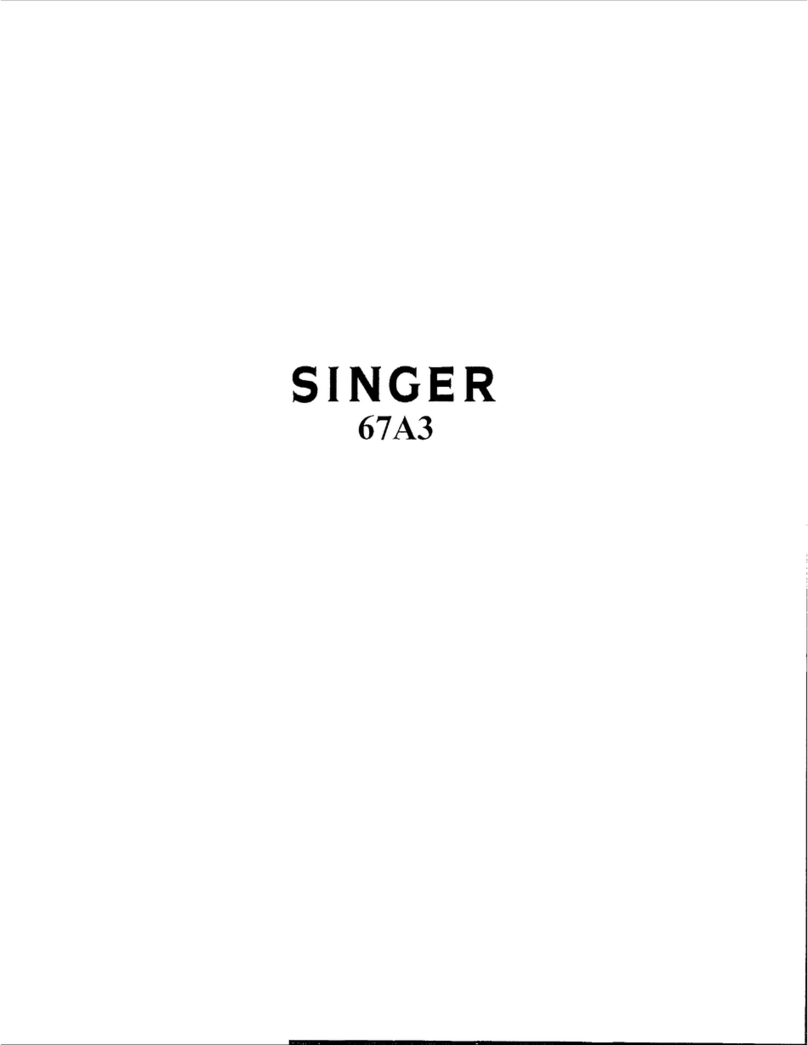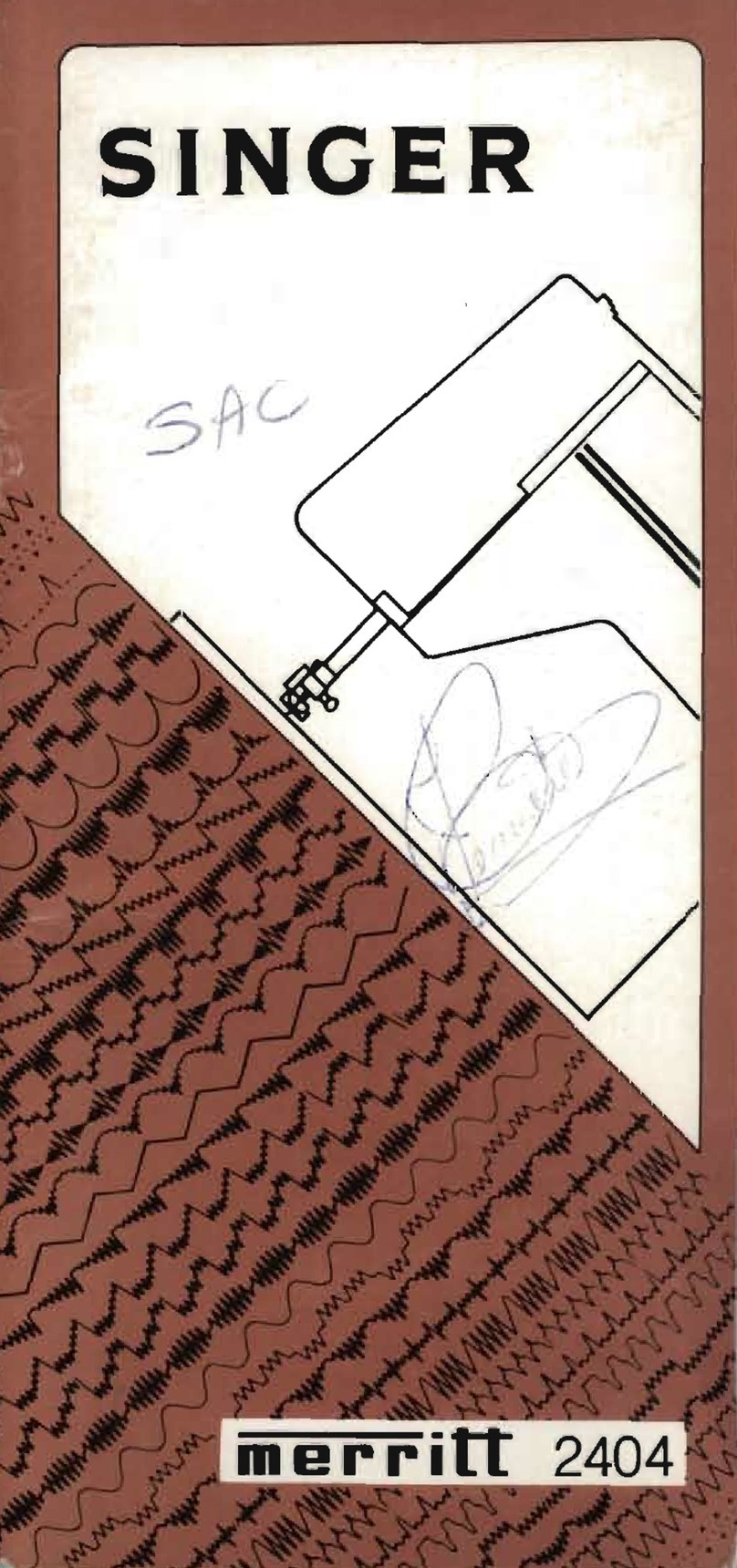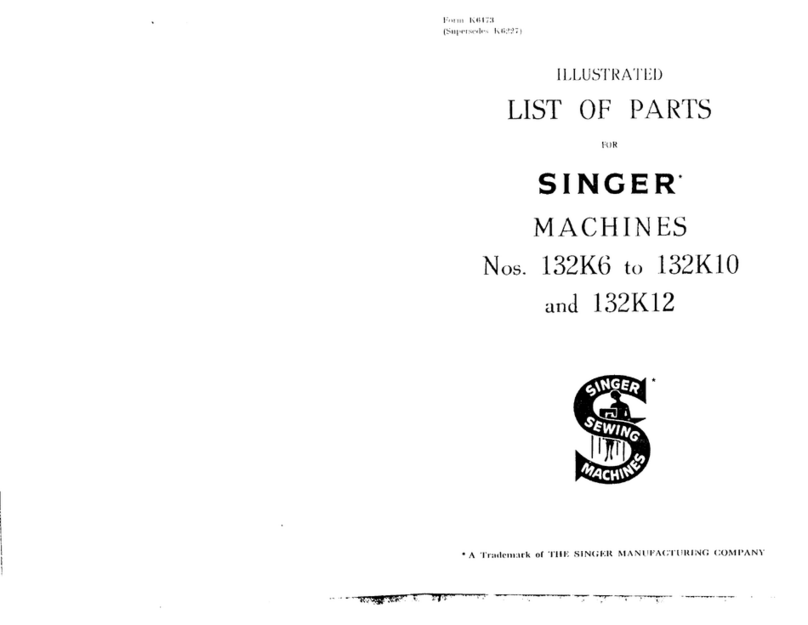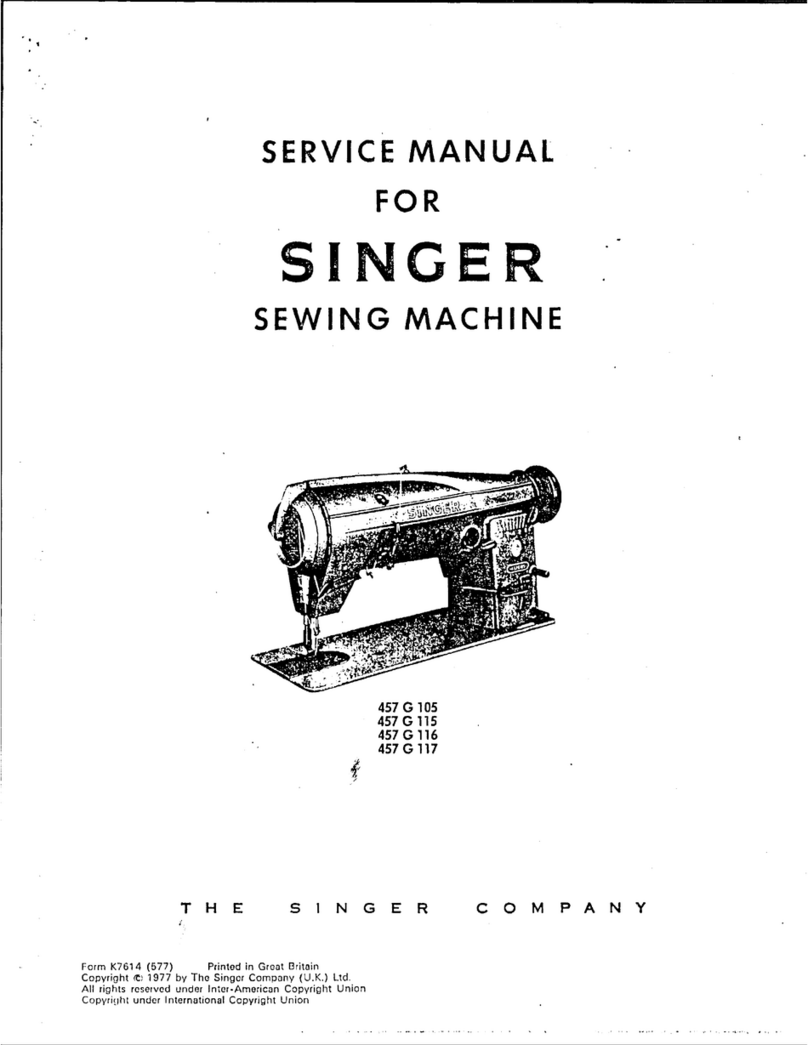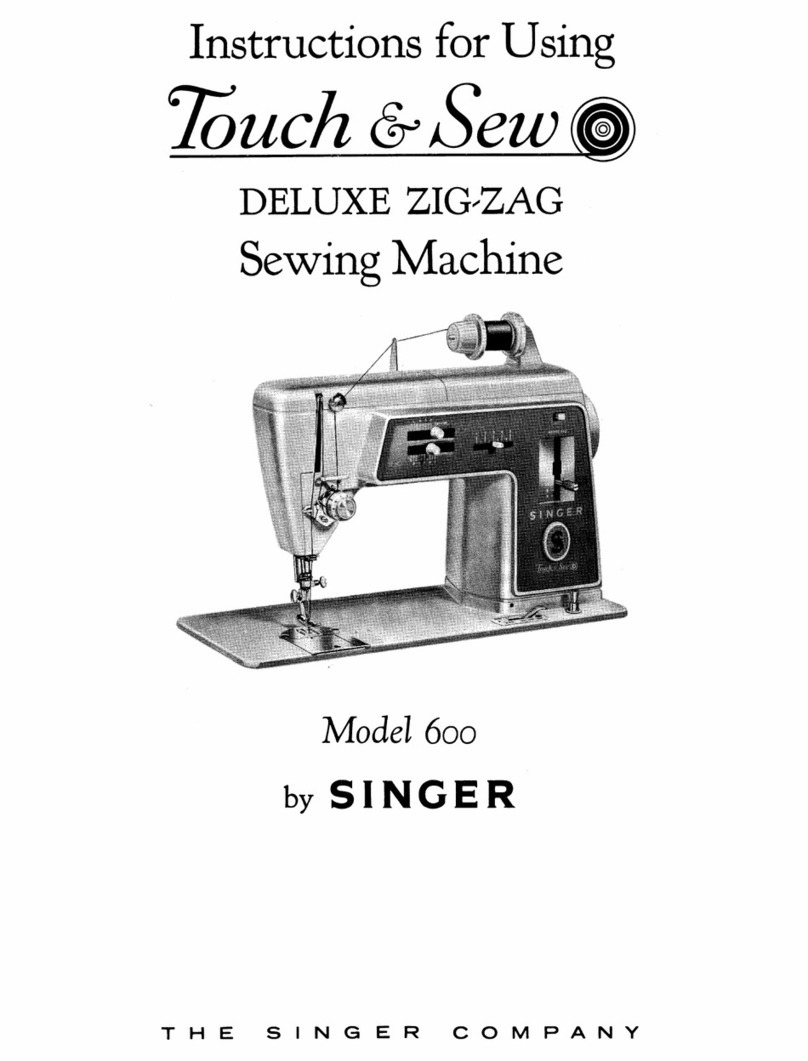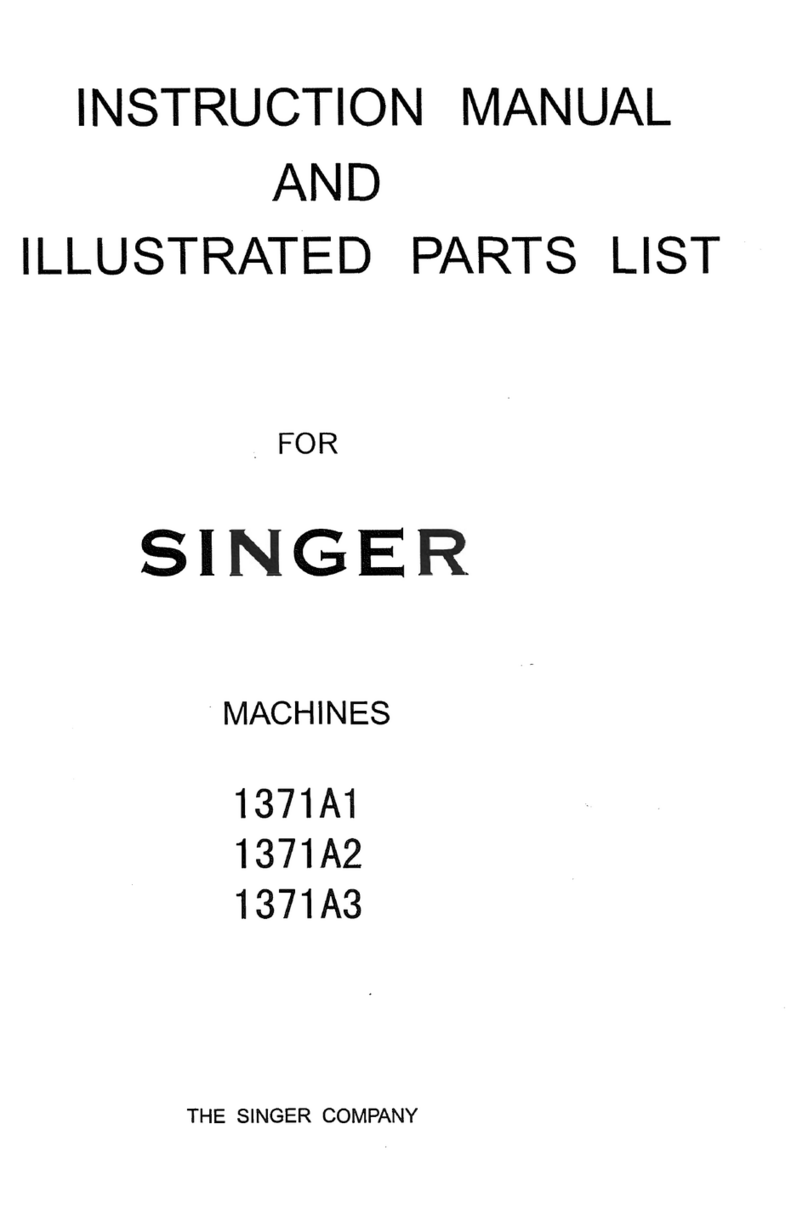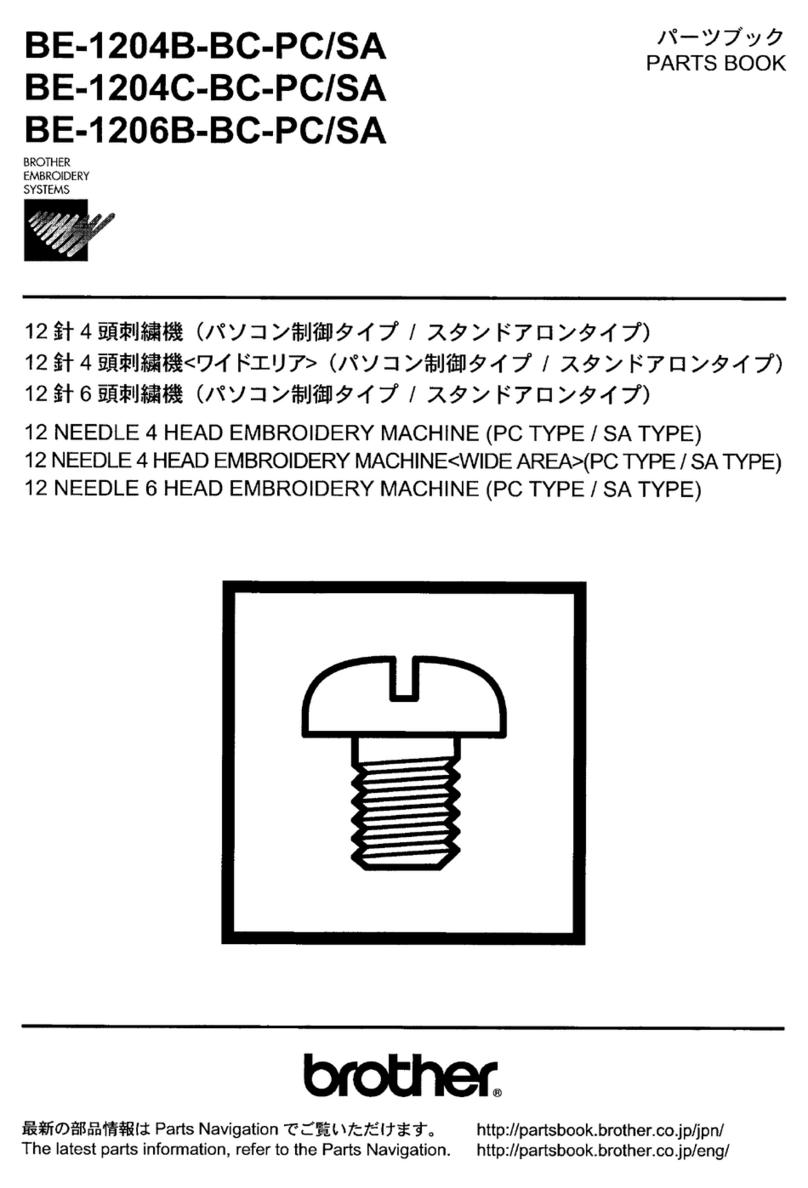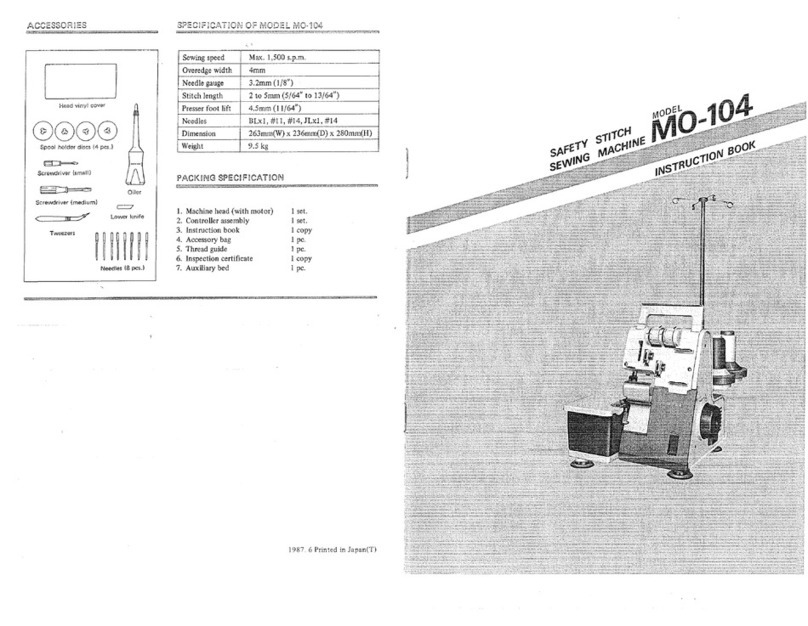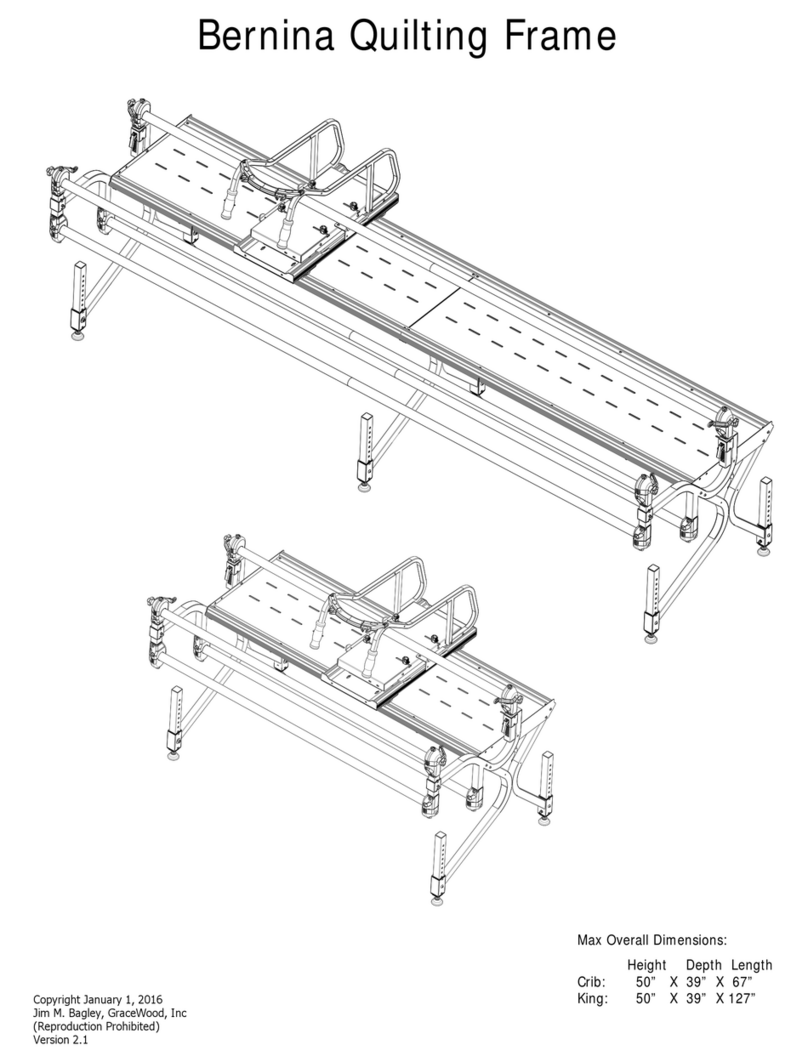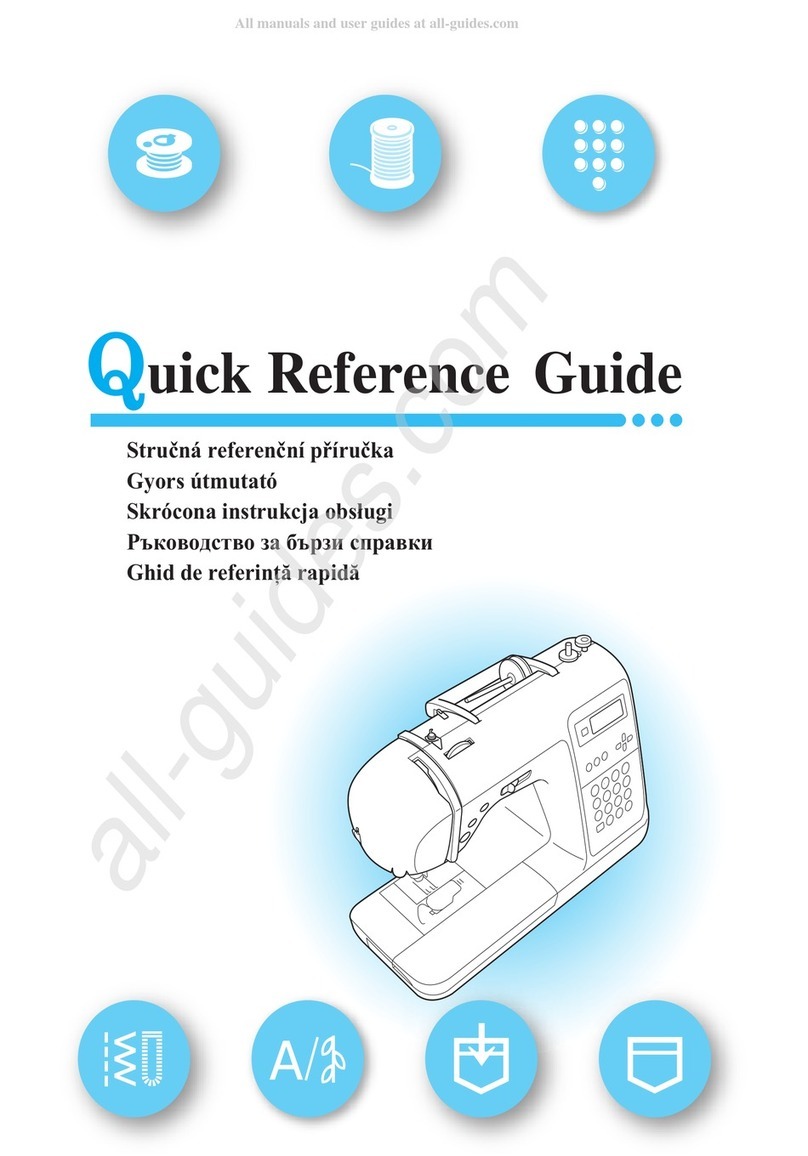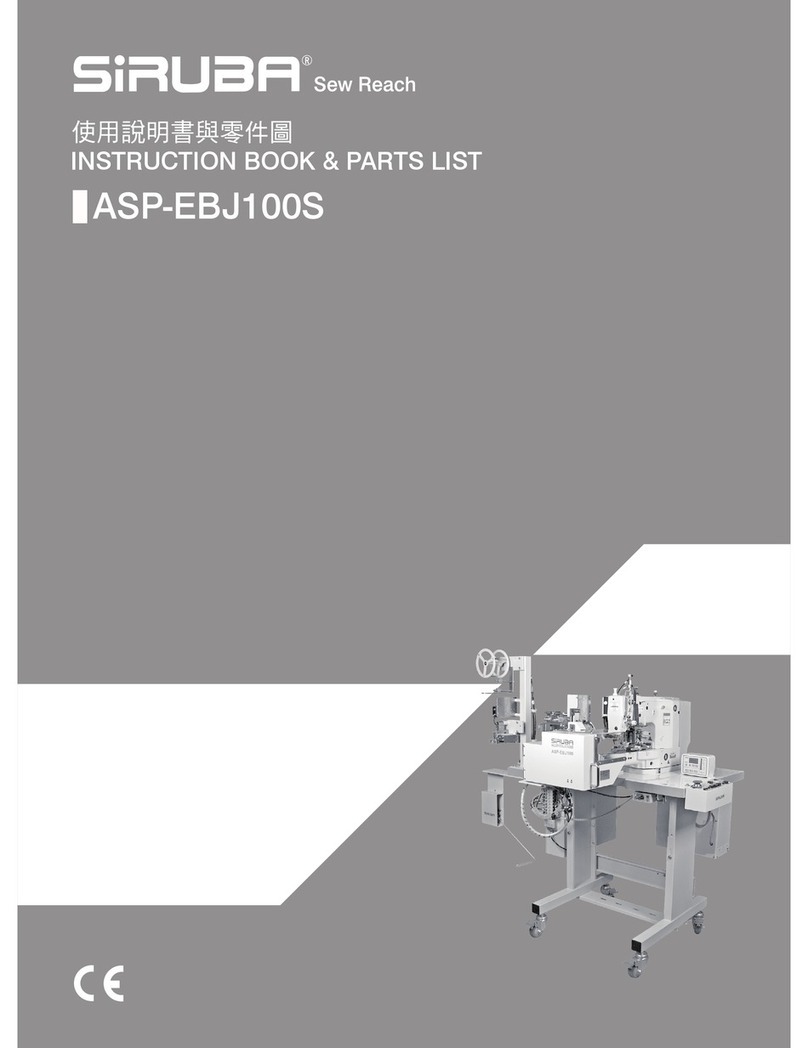New:
Redesigned Accessory Tray
The machine’s accessories are stored in the Removable
Extension table. The covers for the accessory compart-
ments have been redesigned as hinged covers, rather than
removable lids. The covers are more secure and won’t be
misplaced.
Warranty Futura has a 25 year limited warranty, including 5 years on
electronic components and 1 year on adjustments.
Consumer’s Choice More sewers own SINGER®sewing machines than all
other brands combined.* (* Source: Market Facts, March 2002)
Sewing Machine Features:
Electronic Sewing Machine Sewing machine has push button stitch selection. This
means that the optimal settings for length and width are
automatically set when choosing a stitch. They can be
overridden to personalize length and width choice.
24 Built-In Stitches
A large variety of stitches for construction, decorative
sewing, heirloom sewing and quilting always ensures the
perfect stitch for every project.
Built-In Stretch Stitches Specially designed stitches that add strength and flexibility
to seams, especially useful when sewing on knitwear.
Built-In Quilting Stitch Create a hand-sewn quilted look with this unique stitch.
Built-In Heirloom-Friendly
Stitch Selection
Pin Stitch, Blanket Stitch, and Entredeux are a few of the
popular heirloom stitches available.
7mm Stitch Width Most stitches can be set for a maximum width of 7mm.
When sewing decorative stitches or satin stitches, the wide
stitches are bolder and more pronounced.
One-Step Built-In Buttonholes Choose from 2 different one-step buttonholes. Buttonhole
sewing is a one-step simple process that provides reliable
results because the sides of the buttonhole sew the same
direction to prevent gaps in stitching or fabric distortion.
New:
Exclusive Buttonhole
Underplate
This is a SINGER® developed system that sandwiches
fabric between a lower plate and the foot, to ensure perfect
buttonholes on multiple layers of fabric. Effectively, this is
like a mini-embroidery hoop in which the machine feeds
the attachment, rather than the fabric. It makes creating
buttonholes possible in places that conventional buttonhole
devices cannot easily reach.
New:
Programmable Needle Up and
Down
Select whether the needle is in the up or down position
when the machine stops. It is beneficial to have the
needle stop in the down position when appliquéing, quilting
or pivoting fabric. When removing fabric or picking the
bobbin thread up, program the needle to raise to the
highest position.