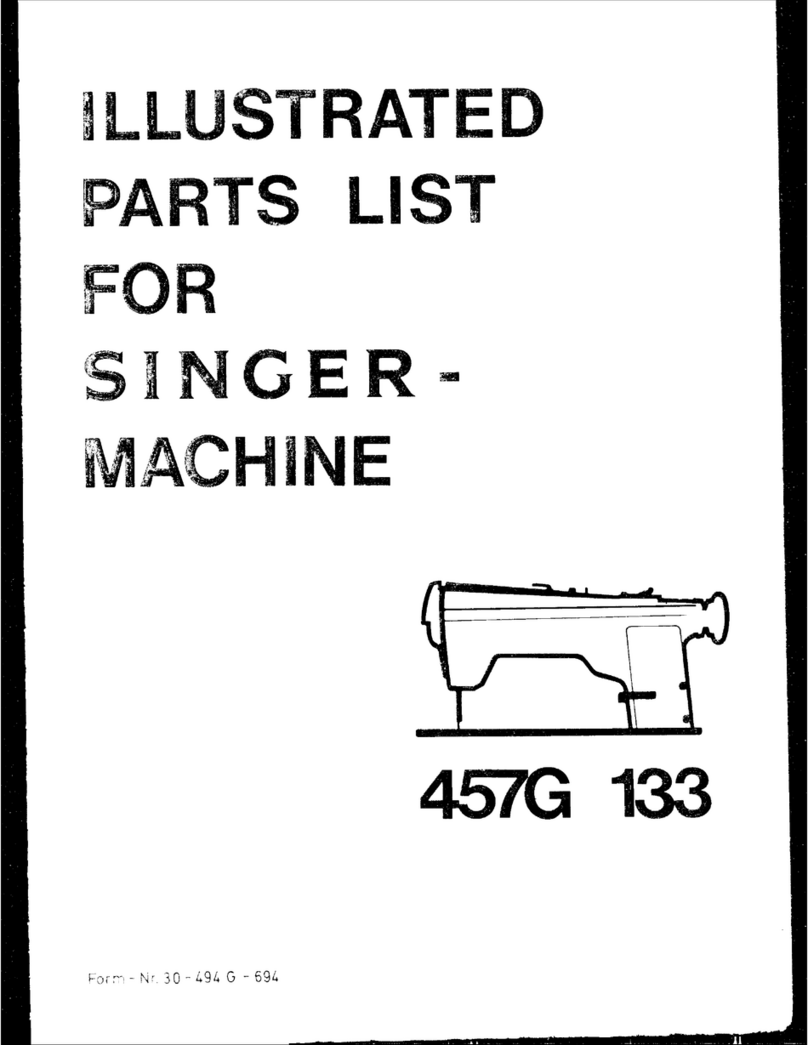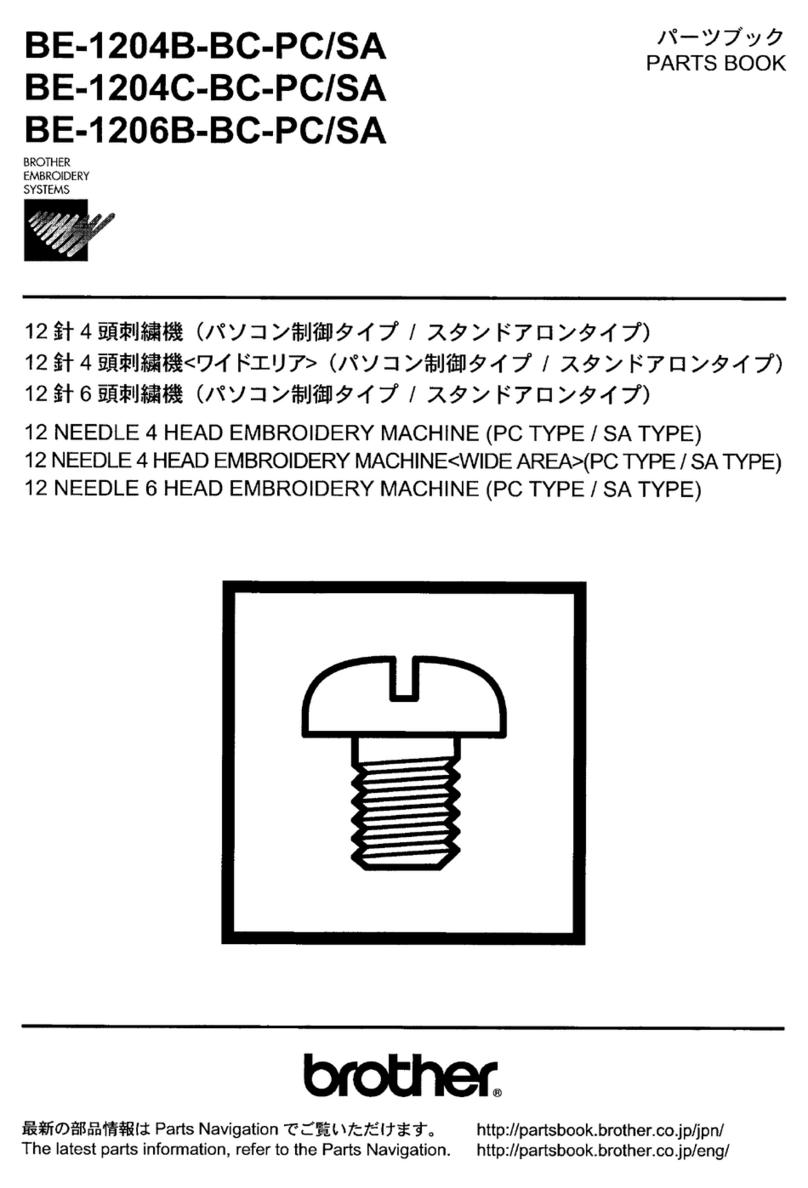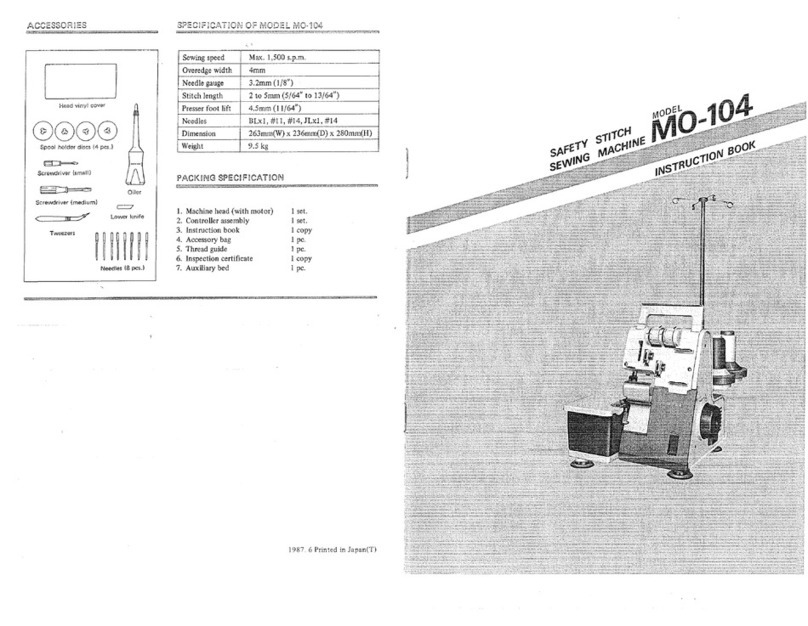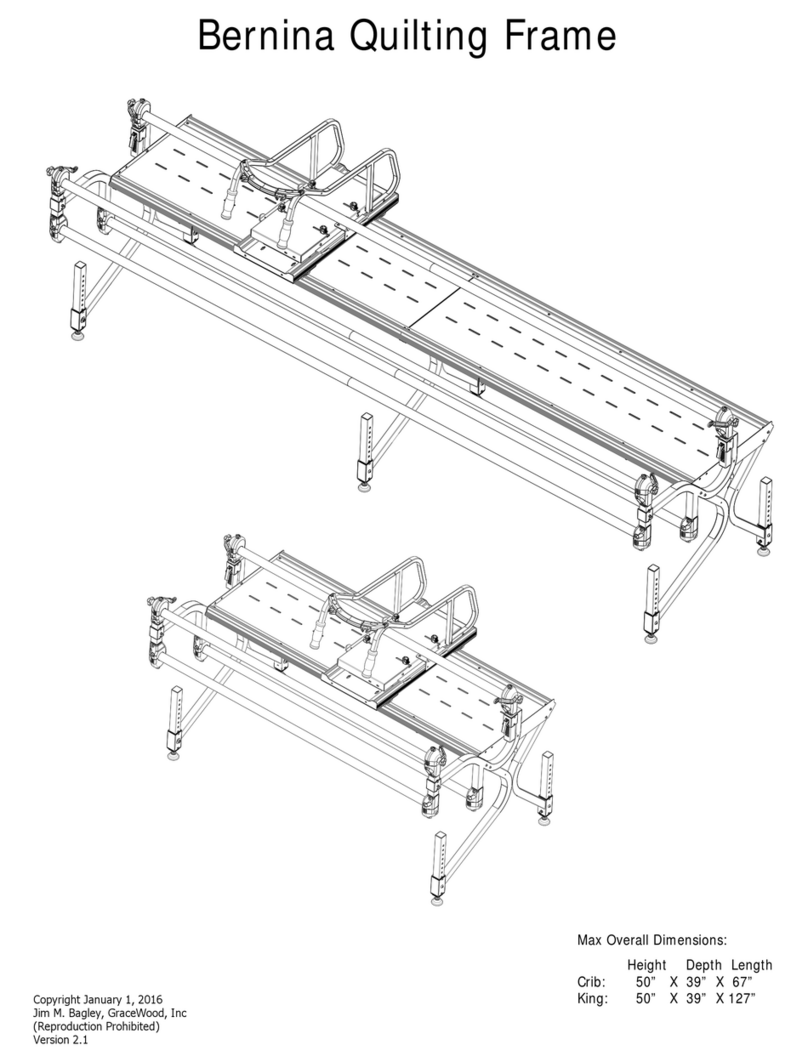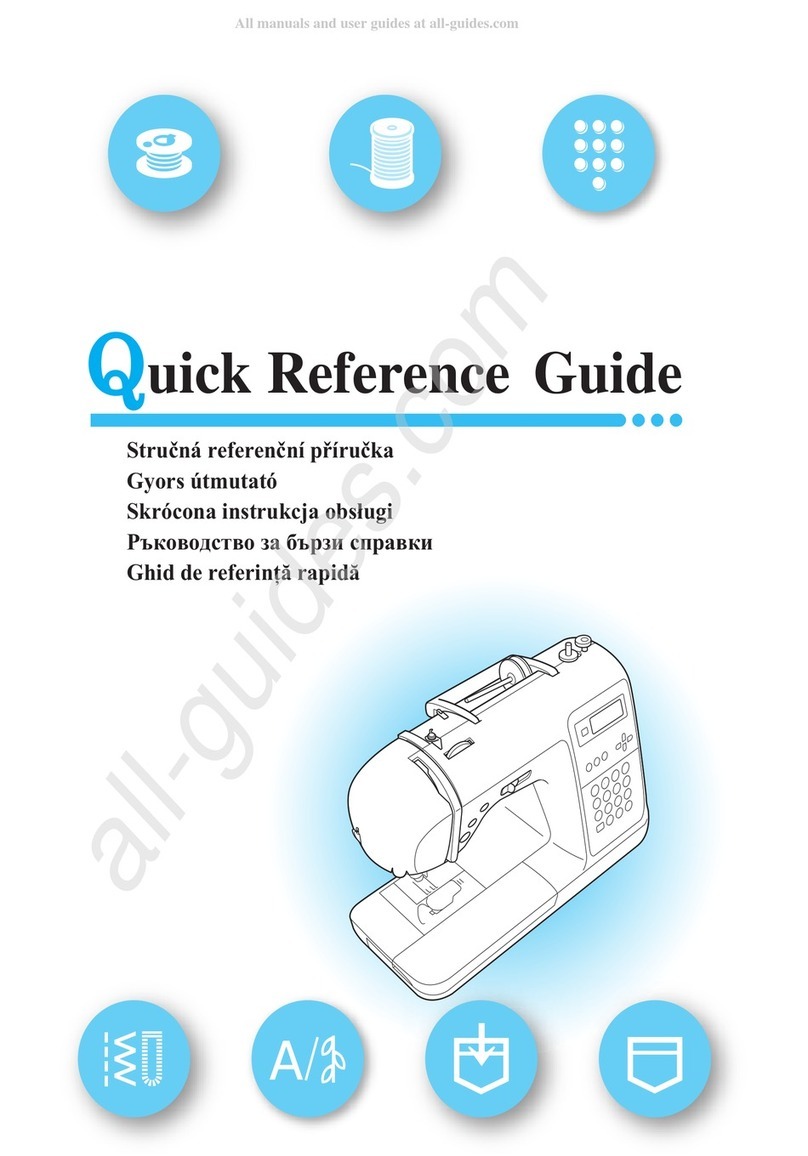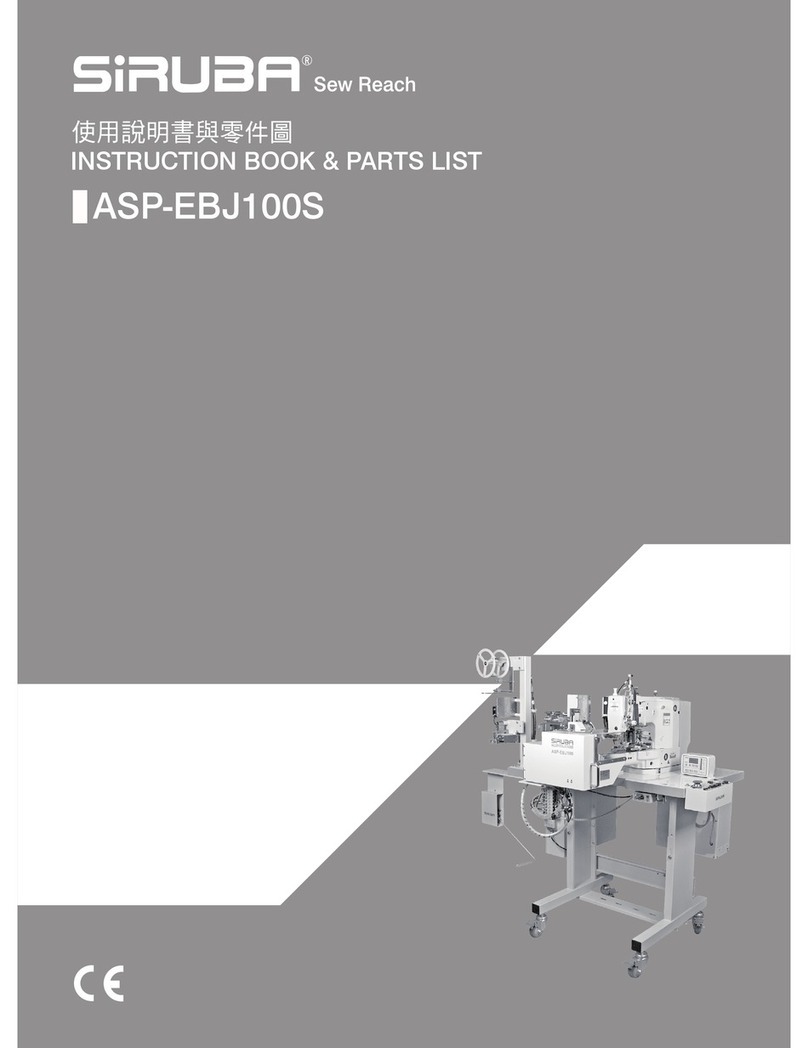Singer MT624 User manual
Other Singer Sewing Machine manuals

Singer
Singer 136W105 User manual
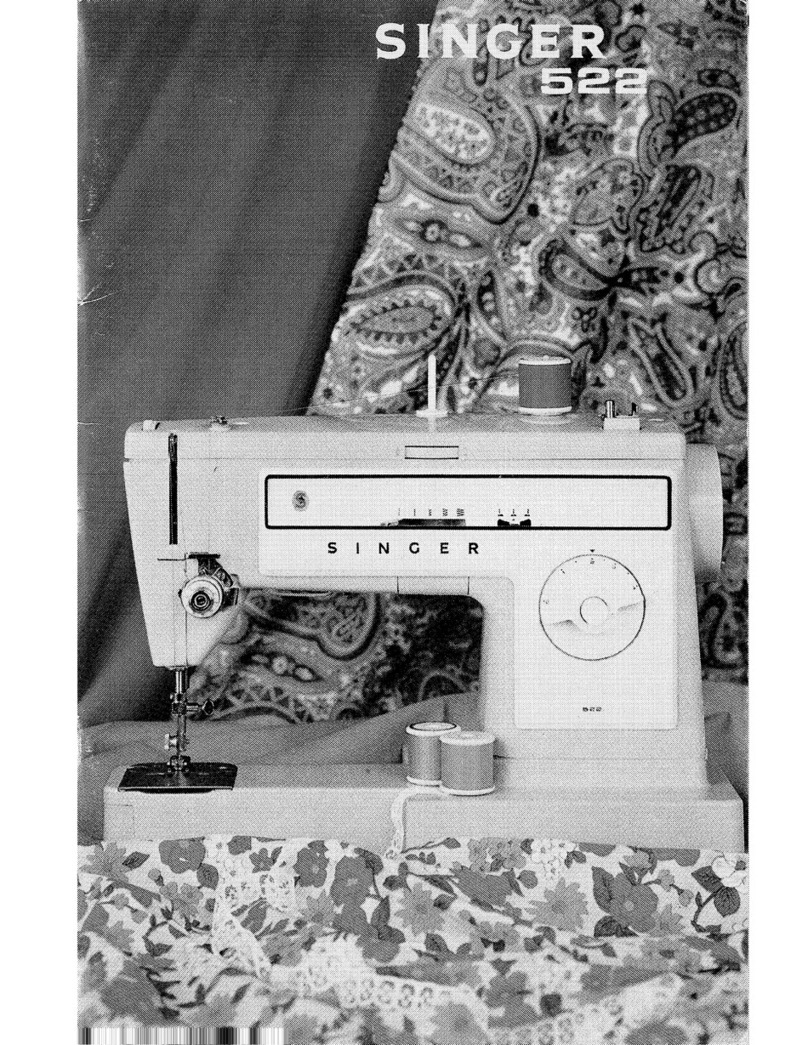
Singer
Singer SNG 5.22 User manual

Singer
Singer 1862 User manual
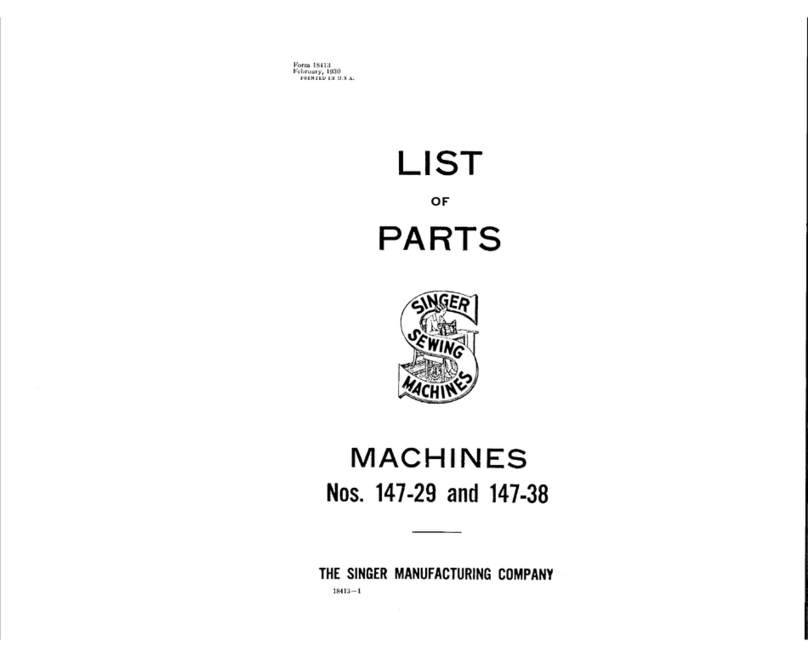
Singer
Singer 147-29 User manual

Singer
Singer 231-7 User manual

Singer
Singer Simple 2263 User manual

Singer
Singer 57825 User manual

Singer
Singer 630 User manual

Singer
Singer Simple 3223 User manual

Singer
Singer 2259 User manual
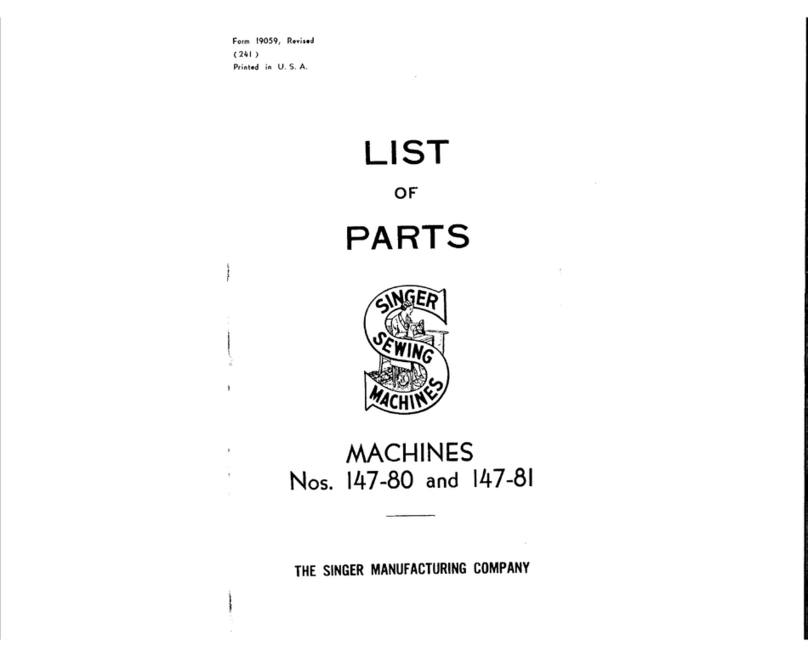
Singer
Singer 147-81 User manual

Singer
Singer 14T967DC QuantumLock Operation instructions
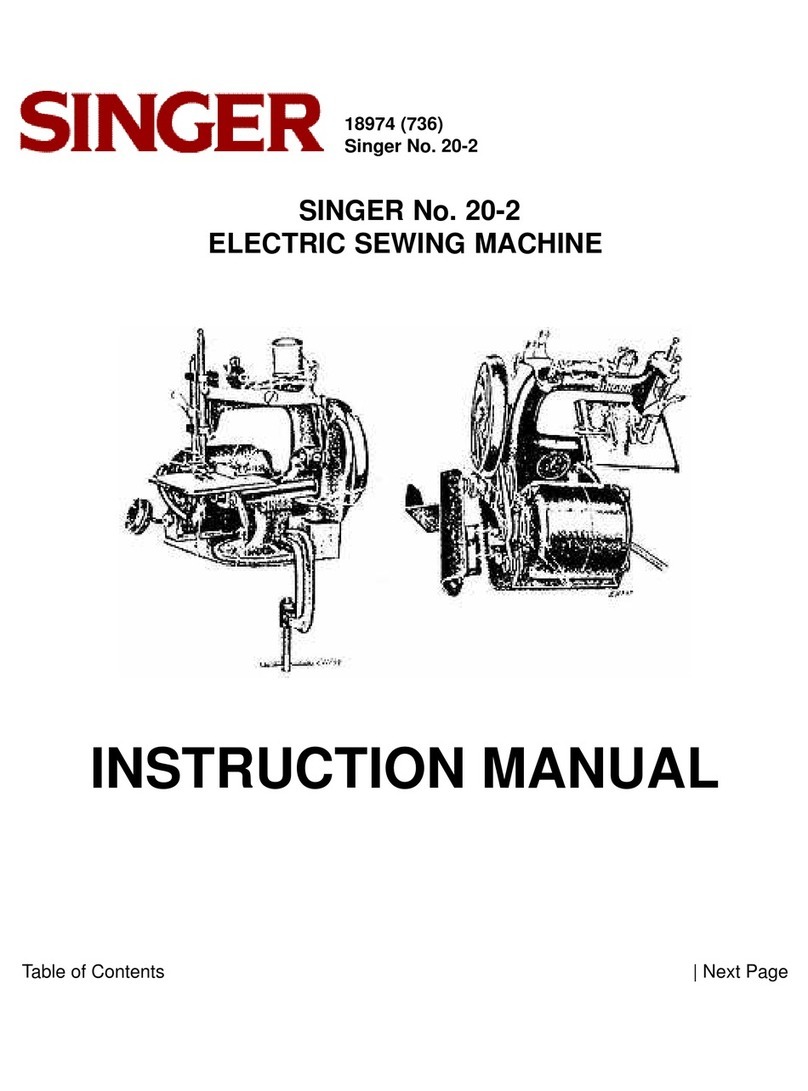
Singer
Singer 20-2 User manual

Singer
Singer Quantum XL-100 User manual

Singer
Singer 301 User manual
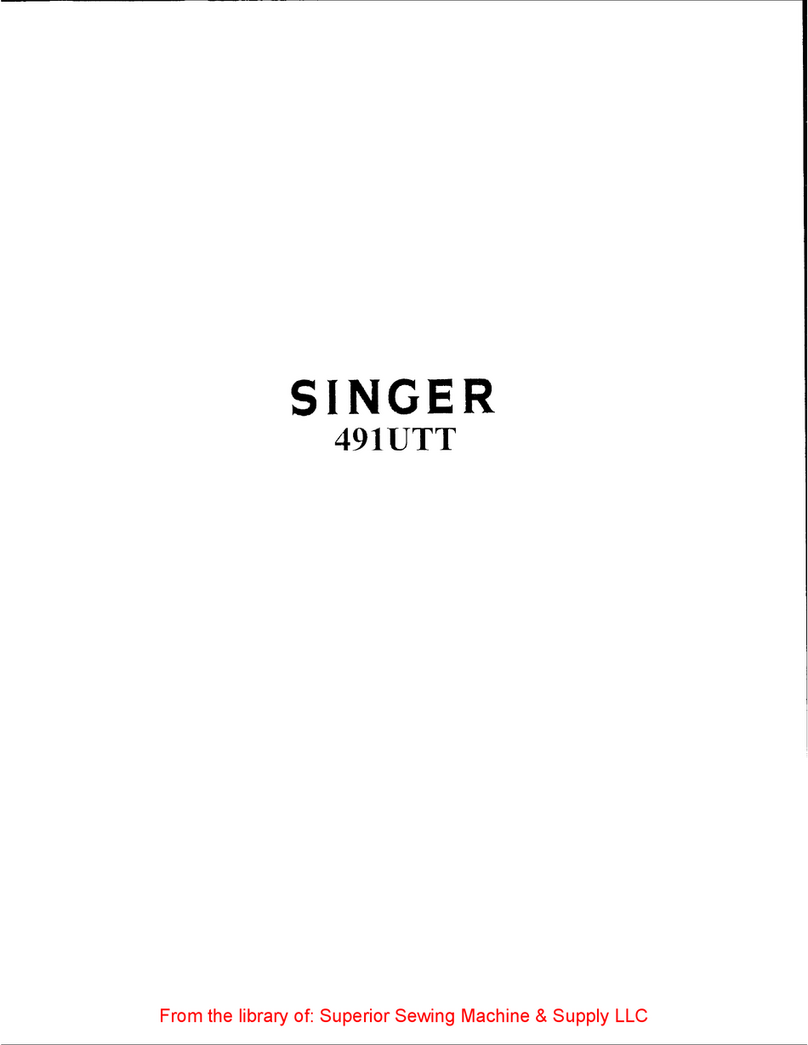
Singer
Singer 491UTT User manual

Singer
Singer 5825 User manual
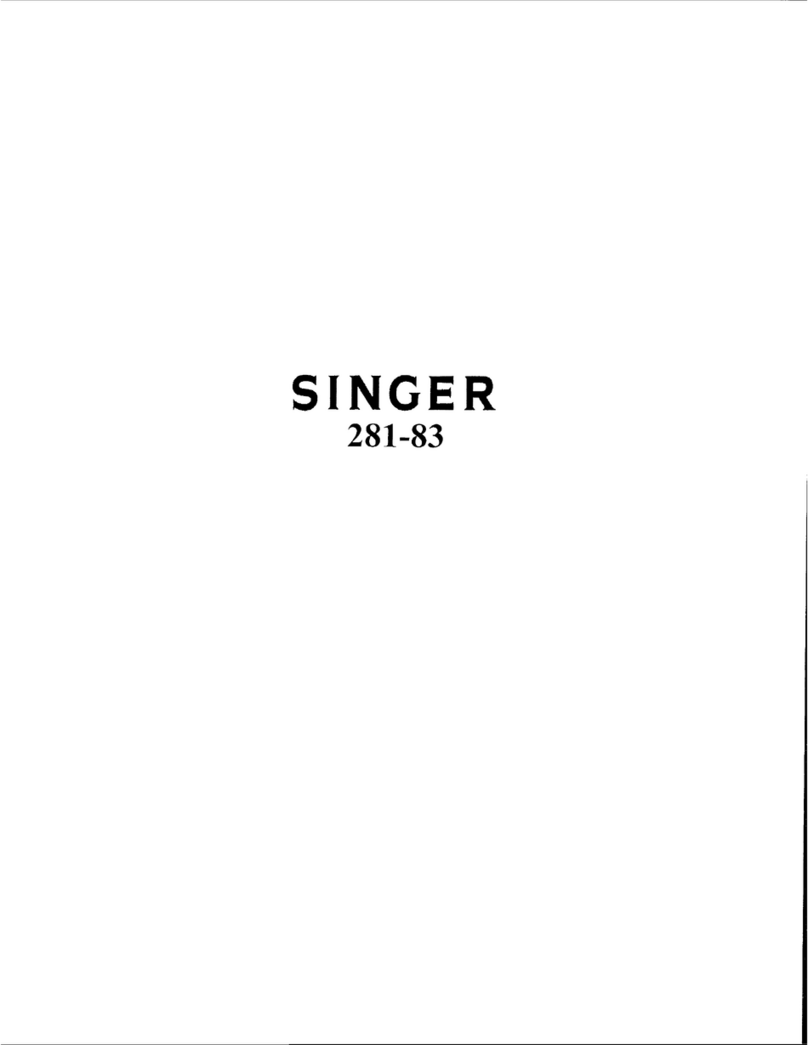
Singer
Singer 281-83 User manual

Singer
Singer 337 User manual
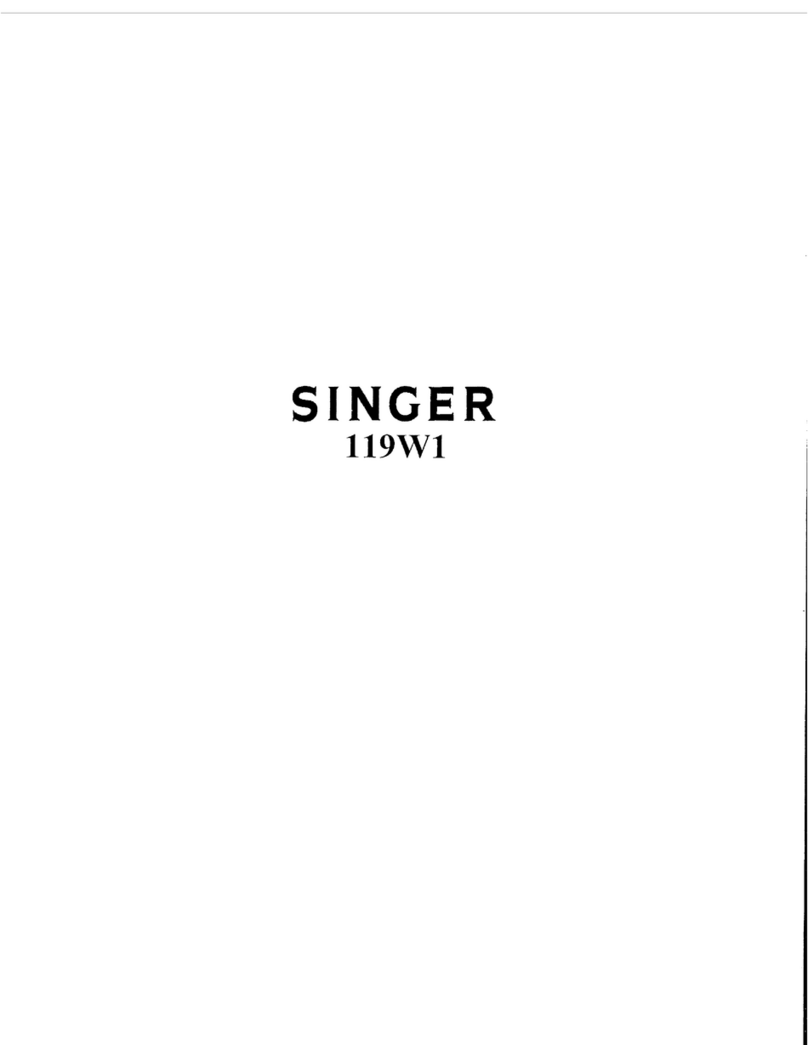
Singer
Singer 119W1 Quick start guide