Sino Wealth SH67P54 EVB User manual

SH67P54/K54/P53/K53 EVB
Application Note for SH67P54/K54/P53/K53 EVB
V2.1 1/11
SH67P54/K54/P53/K53 Evaluation board (EVB)
The SH67P54/K54/P53/K53 EVB is used to evaluate the SH67P54/K54/P53/K53 chip's function for the development of
application program. It contains of a SH67V54 chip to evaluate the functions of SH67P54/K54/P53/K53. The following figure
shows the placement diagram of SH67P54/K54/P53/K53 EVB.
J2
J1
JP3
1
VCC GND
JP1
1
J4
J5
U5
U4
74HC273
74HC273
S1
1
ON
2345678
5V 3V EXT
SH67V54
U1
ROMLROMH U3U2
ROSCX
ICE
ST
STOP HALT
POWER
J6
1
RESET
SW1
J8
1
IDD TEST
J7
JP7
J3
Y2
RLCD1
RLCD2
RLCD3
RLCD4
C4 C5
Y
1
C2 C3
ROSC
JP2
JP5

SH67P54/K54/P53/K53 EVB
V2.1 2/11
There are two configurations of SH67P54/K54/P53/K53 EVB in application development: ICE mode and stand-alone mode.
In ICE mode, the ICE (motherboard) is connected to the EVB by ICE interface.
USB port
PC
USB
RICE
Power
Evaluation
Board
Application
Board
LPT port
PC
RICE66 Emulator
Evaluation
Board
Application
Board
Power
(a) ICE mode
In standalone mode, the EVB is no longer connected to the motherboard, but the Flash (or EPROM) must be inserted to the
socket that stored the application program.
Evaluation board
Application
Board
DC 5V
(b) Stand-alone mode
The process of program evaluation on SH67P54/K54/P53/K53 EVB
User can use Sino Wealth Rice66 Integrated Development Environment (IDE) to emulate the program and produce the
obj file. Rice66 IDE is a real-time in-circuit emulator program. It provides real-time and transparent emulation support for the
SH6X series 4-bit micro-controller. And integrate assembler can create binary (*.obj) file and the other files.
Use Flash (or EPROM) In standalone mode
Rice66 IDE is built-in with an object file depart function. The command ”Split object file” can separate the one 16 bits object
file into two 8 bits files, which contain the high and low bytes respectively.
Write the high/low byte obj file to Flash (or EPROM) and insert them to EVB (ROMH and ROML). Then, user can
evaluate the program in standalone mode.
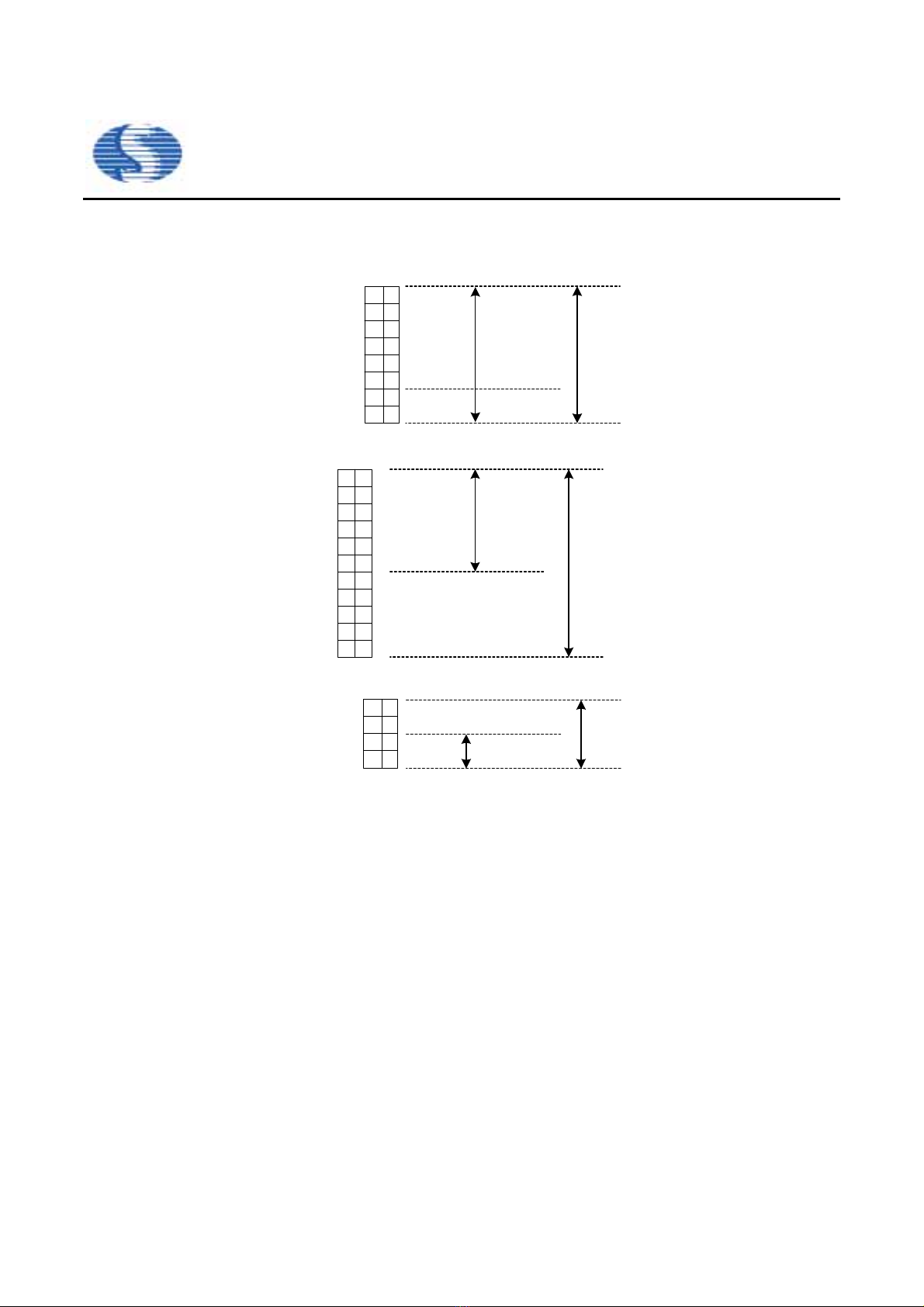
SH67P54/K54/P53/K53 EVB
V2.1 3/11
SH67P54/K54/P53/K53 interface connector:
IO port interface: J3 (TOP View from EVB)
SH67P53/K53
interface
PORTA-C
SH67P54/K54
interface
PORTA0
PC2/S3
PD0/S5
PD2/S7
1
PORTA2
PORTB0
PORTB2
PC0/S1
PD1/S6
PD3/S8
PORTA1
PORTA3
PORTB1
PORTB3
PC1/S2
PC3/S4 SH67P53/K53
interface
SEG5-8
LCD interface:J6 (TOP View from EVB)
SH67P53/K53
interface
SH67P54/K54
interface
SEG9
SEG19
SEG21
SEG23
1
SEG11
SEG13
SEG15
SEG17
SEG25
SEG27
SEG29
SEG10
SEG20
SEG22
SEG24
SEG12
SEG14
SEG16
SEG18
SEG26
SEG28
SEG30
LCD interface:J7 (TOP View from EVB)
SH67P53/K53
interface
SH67P54/K54
interface
C8/S31 1
C6/S33
COM4
COM2
C7/S32
C5/S34
COM3
COM1
External VCC input for stand alone mode:
J1, J2 -The external power input when the EVB worked in stand-alone mode. The voltage of Vcc must be
5V±5%.
Interface to ICE:
J4, J5 -connect to RICE66 2.0, or connect to RICE66 3.0 with a transition board.
J8 -connect to RICE66 3.0 directly.
Interface to test the EV chip operating current
JP2 - User can test the EV chip current through JP2
Note: In ICE mode, the current value is correct only when the RICE66 runs in external clock from EVB mode. (Select the
“external clock from EVB” in OSC Frequency Config manual.)

SH67P54/K54/P53/K53 EVB
V2.1 4/11
Switch setting:
S1:
Bit 8 Bit 7 Bit 6 Bit 5 Bit 4 Bit 3 Bit 2 Bit 1 Remarks
BD1 BD0 LPD1 LPD0 WDT LCD/LED OSC1 OSC0
X X XXXXXON 262K RC oscillator
XXXXXXXOFF 32768Hz Crystal oscillator
XXXXXXON X 4MHz - 8MHz
XXXXXXOFF X 400KHz – 4MHz
XXXXXON X XLED Matrix
XXXXXOFF X XLCD Driving
XXXXON X XXWDT Enable
XXXXOFF X XXWDT Disable
XXXON X XXXLVR Enable
XXXOFF X XXXLVR Disable
XXON X XXXX2.5V LVR
XXOFF X XXXX4.0V LVR
XON X XXXXXBD0=0
XOFF X XXXXXBD0=1
ON X XXXXXXBD1=1
OFF X XXXXXXBD1=0
Jumper setting:
JP1 EV chip power supply select
Short at 3V position The power of EV chip is set as internal 3V power source.
Short at 5V position The power of EV chip is set as internal 5V power source.
Short at EXT position The EV chip use external power supply that was input from EXT_VDD pin.
JP3 EVB ICE/Stand-alone mode select
Short at Stand-alone position Select stand-alone mode. (The system clock is provided by the on board oscillator.)
Short at With-ICE position Select with-ICE mode. (The system clock is provided by the ICE.)
JP5 Overflow
Short Enable the stack overflow function
Open Disable the stack overflow function
JP7: Test pins. No connect for user.
S2: Reset the whole system when push the button.

SH67P54/K54/P53/K53 EVB
V2.1 5/11
Diagnostic LED:
Power LED: The LED will be turned on when the EVB is powered.
HALT LED: The LED will be turned on when the system is in HALT mode.
STOP LED:
The LED will be turned on when the system is in STOP mode.
Oscillator setting:
The SH67P54/K54/P53/K53 EVB supports 2 on board oscillators, one is low frequency oscillator (OSC: 32KHz Crystal or
262KHz RC) and the other is high frequency oscillator (OSCX: 400K –4MHz Ceramic or Internal 4MHz ).
Capacitor selection for oscillator
Ceramic Resonators
Frequency C1 C2
455kHz 47~100pF 47~100pF
3.58MHz - -
4MHz - -
*- The specified ceramic resonator has internal built-in load capacity
Crystal Oscillator
Frequency C1 C2
32.768kHz 5~12.5pF 5~12.5pF
4MHz 8~15pF 8~15pF
8MHz 8~15pF 8~15pF
LCD external bias resistor socket :
RV1, RV2, RV3, RV4 in PCB V1.0; RLCD1, RLCD2, RLCD3, RLCD4 in PCB V1.1.
V1
V2
V3
V4
SH67V54
LCDON
LPD Switch
Power
Circuit
Control
LCD
Power
Supply
R1
R2
R3
R4
RLCD1
RLCD2
RLCD3
RLCD4
The internal resistors of LCD bias can be selected by software in SH67P54/K54/P53/K53.When large LCD panel is used,
user can set the value of $07 to increase the bias current for better LCD performance. But it will cost more power, User
can also use external parallel connection resistances for complex bias current.
Notes: To avoid somewhat leakage current, it is necessary to set LCD driver to the 1/4 duty before the system enters a
STOP mode.
This manual suits for next models
3
Table of contents

















