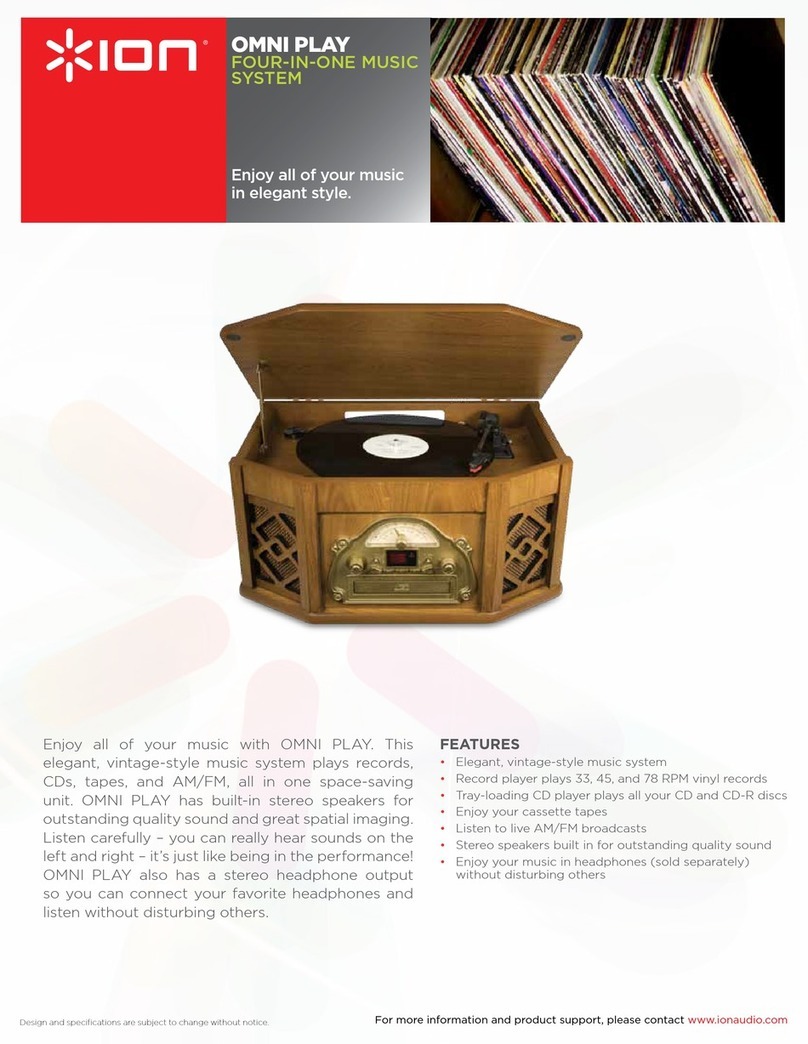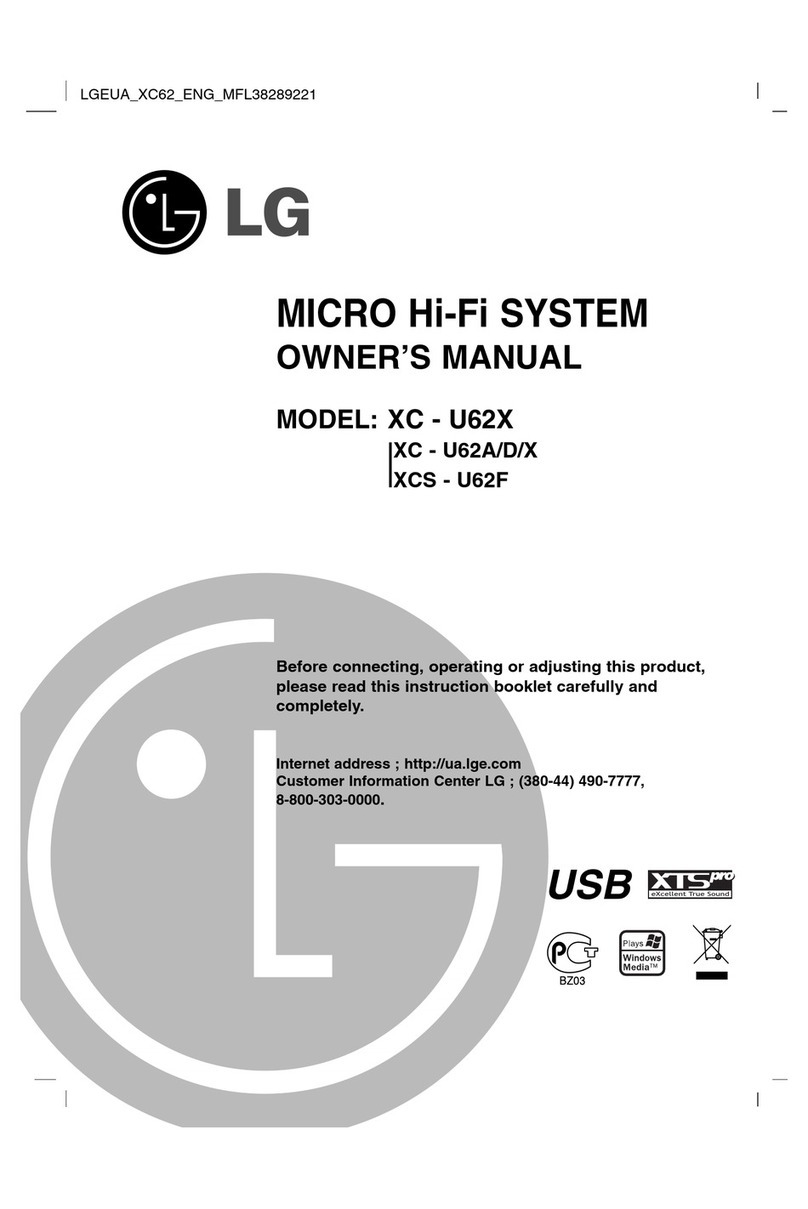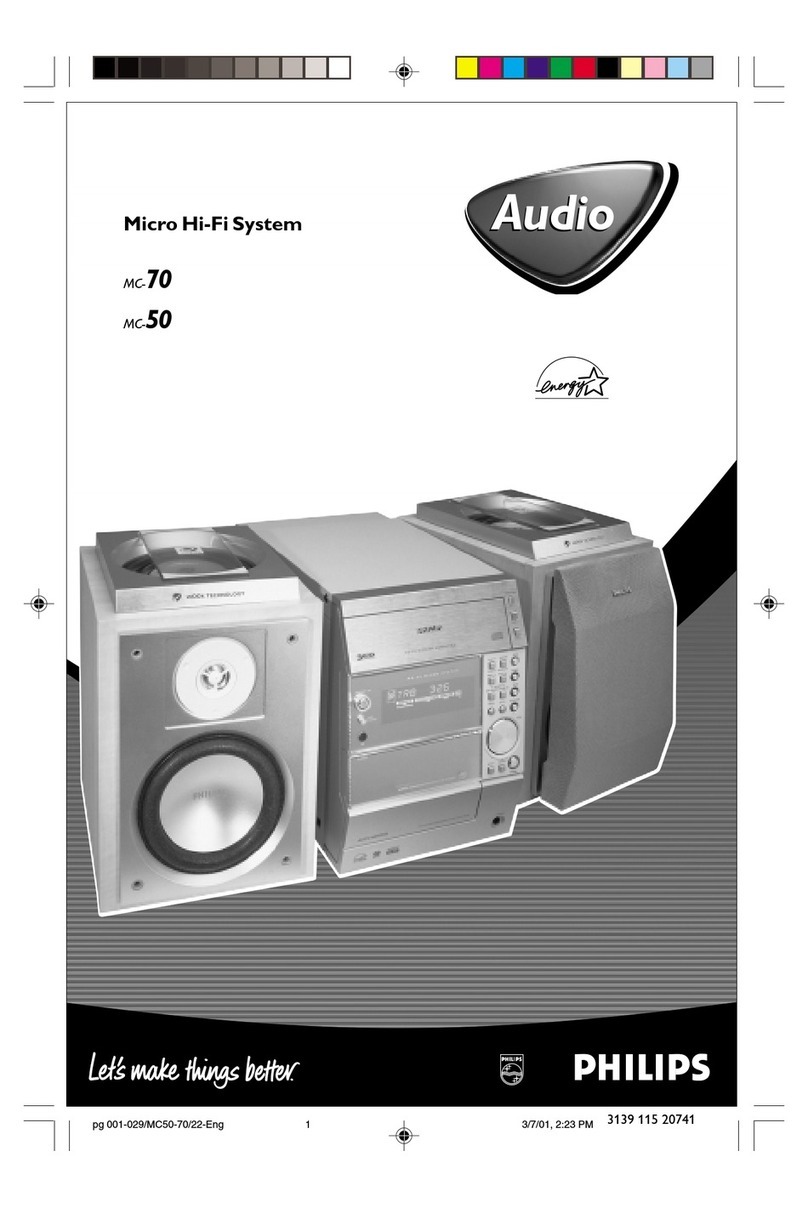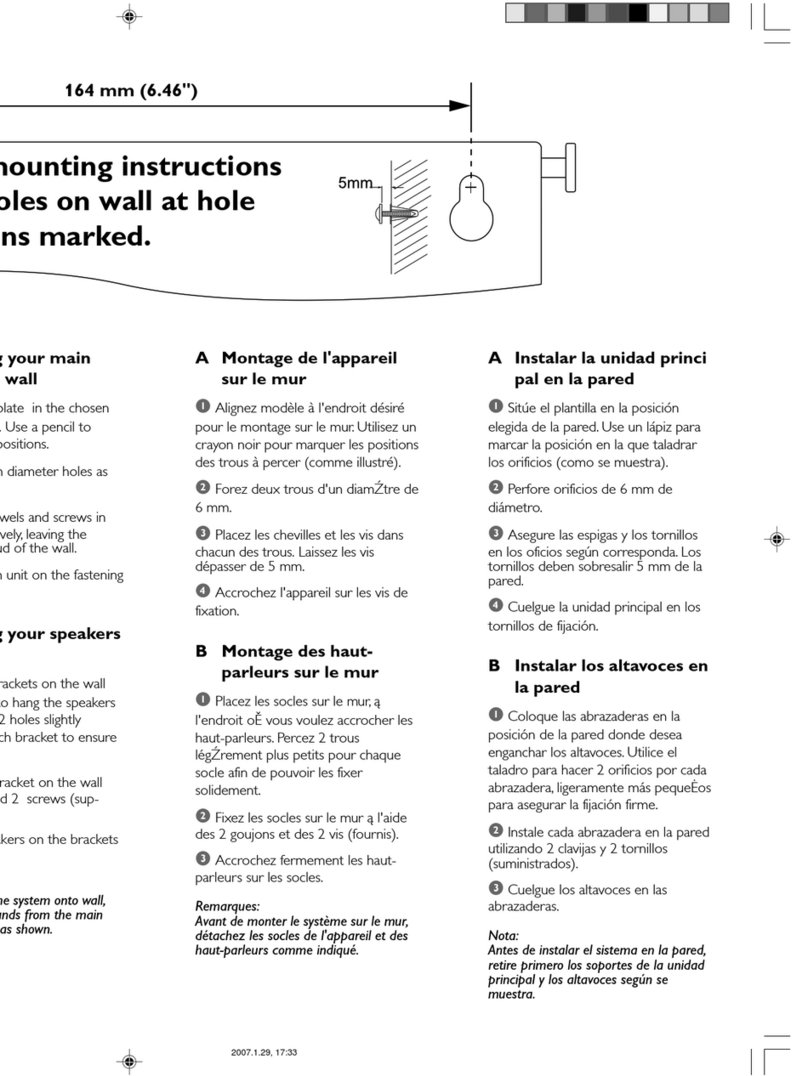Sinotec MC-218 User manual

MC-218
User Manual
MICRO CD COMPONENT SYSTEM

Contents
Setting up ...............................................................4
Remote control ....................................................... 5
Listening to CDs ......................................................6
Listening to music from your external device...............7
Listening to the radio ...............................................7
Using an USB device ..............................................8
Troubleshooting .....................................................9
Specifications ........................................................10
1
Before use................................................................2
Safety instruction and maintenance ............................3

2

3
Safety instruction and maintenance
Maintenance
When a disc becomes dirty,clean it with a cleaning cloth.
Wipe the disc from the center out,in a straight line.
Do not expose the player, batteries or discs to humidity,
rain,sand or excessive heat(caused by heating equipment
or direct sunlight).
Always keep the disc tray closed to avoid dust on the lens.
Do not use solvents such as benzene,thinner,commercially
available cleaners,or anti-static spray intended for colour
discs.
The lens may cloud over when the player is suddenly moved
from cold to warm surroundings,making it impossibie to play
a disc.
Leave the device in the warm environment until the moisture
evaporates.

4
Connection of the front speakers
Setting up
1
Connect the speaker cables to the front speaker terminals.
Connect the black end of each wire to the
and the other end to the terminals \marked+(plus)
terminals marked-(minus)
2Stretch the FM aerial
The reception will be its best when the end of the aerial is stretched to be
in a straight line and horizontal.
Be careful of the following
Ensure children do not place their hands or any objects into the
* Speaker duct.
* Speaker duct: A hole for plentiful bass sound on speaker cabinet(enclosure).
NOTES:
If TV screen becomes discolored do not place speakers within 30cm from TV.
Be sure to match the speaker cord to the appropriate terminal on the
components:+to +and -to-.If the cords are reversed, the sound will be distorted
and will lack base.
LINE IN
AUDIO OU T
R
L
R
L
FM ANT
FR FL
SPEAK ER OUT
FR F L
SP EAK ER O UT

5
Remote control
MUTE Temporarily stop sound
Press the button again to return to the sound
STANDBY STANDBY on /off
CD/USB Press this button to switch between
CD and USB
SOURCE This key is the CD / FM function
/LINE IN
selection.
SEARCH Press this button to automatically search
for radio stations
REPEAT Can realize the single repeat and repeat
the whole disk
INTRO Browser to listen to your music for less
than 15 seconds
RANDOM Random to play music
STOP/ Stops playback
/CH+
/CH-
/FF-
/FF+
Select the radio station
Search backward or Forward
Skip to the previous/next track
Starts or pauses playback
0...10+
number key
These figures are key to select music
MEMORY
Manually search for FM channel and press the
MEMORY key to remember the frequency.
VOLUME Adjust the volume size
Switch EQ the sound balance effect
DSP
High and low volume control switch
Function
PROG You can scroll through them and select
tracks in any order. one to listen to your
Enhance the volume of high and low
frequency components of the low volume
Loudness

6
Listening to CDs
Audio CD and MP3/WMA/CD can be played back in this unit.
ON UNIT ON REMOTE
1.Open the disc tray OPEN/CLOSE
2.Insert the CD : label facing up
OPEN/CLOSE
3.Close the disc tray
--
--
--
--
4.Select the CD function SOURCE
5.Start the CD playing :For AUDIO
CD ,playback starts automatically.
6.To stop a CD playing
Listening to CDs -More you can do
Searching for a section within a CD
Hold
release it at the point you want to listen to .
/ on the unit or / on the remote control during playback and
Skipping to another track(files)
Press on the unit or on the remote control
/ /
Creating your own playlist
3 Press on the unit or on the remote control to select a track.
/ /
You can play up to 20 tracks on a CD in order.
1 Insert a CD and wait for it to be read
2 Press PROG. on the remote control in stop status.
4 Press on the unit or on the remote control to play the programmed
music files.
Listening to your tracks(files) repeatedly or randomly
1 Press RANDOM on the remote control repeatedly. Tracks will be played back
repeatedly or randomly.
2 To return to normal playback, press it repeatedly to select [OFF].

7
About MP3/WMA
MP3/WMA Disc compatibility with this unit is limited as follows
Sampling Frequency:32-48(MP3/WMA)
Bit rate:32-320kbps(MP3),40-320kbps(WMA)
Do not use special letters such as /:*?<> etc
Even if the total number of files on the disc is more than 1000,it will only
show up to 999.
Listening to music from your external device
The unit can be used to play the music from many types of external devices
ON UNIT ON REMOTE
1.Connect the external device to the
LINE IN connector of the unit .
>If your TV has only one output for
audio(MONO). connect it to the left
(white) audio jack on the unit.
2.Select the LINE IN function SOURCE
– –
Listening to the radio
Make sure the FM aerial is connected.
ON UNIT ON REMOTE
1.Select FM . SOURCE
2.Select the radio station // / CH-/ CH+/FF-/ FF+
3. Auto search radio station SEARCH
Listening to the radio-more you can do
Looking for radio stations automatically
1. Press and hold CH-/CH+ on the remote control.
2. Press and hold FF-/FF+ on the remote control for more than 0.5 seconds.
3. Press and hold SEARCH on the remote control the tuner will scan automatically

8
Using an USB device
You can enjoy media files saved on an USB device by connecting the USB
device to the USB port of the unit.
ON UNIT ON REMOTE
1 connecting the USB device to the
USB port of the unit.
2.Select the USB function
––
–CD/USB
3.Select a file you want to play // /
– or
number key
4.Start your media playing.
5.To stop ,press
6.Before disconnecting the USB
device ,change to any other
function.
SOURCE
Compatible USB Devices
Mp3 player :Flash type Mp3 player.
USB Flash Drive: Devices that support USB2.0 or USB 1.1.
The USB function may not be available depending on device.
Look out for the follows
Do not extract the USB device while in operation.
For a large capacity USB ,it may take longer than a few minute to be searched.
To prevent data loss, back up all data.
Using NTFS file system is not supported.(Only FAT(16/32)file system is
supported)
Devices which require additional program installation when you have
connected it to a computer ,are not supported.
If you use a USB extension cable or USB hub, the USB device is not recognized.
This unit is not supported when the total number of files is 1000 or more.
External HDD,locked devices or hard type USB devices are not supported.
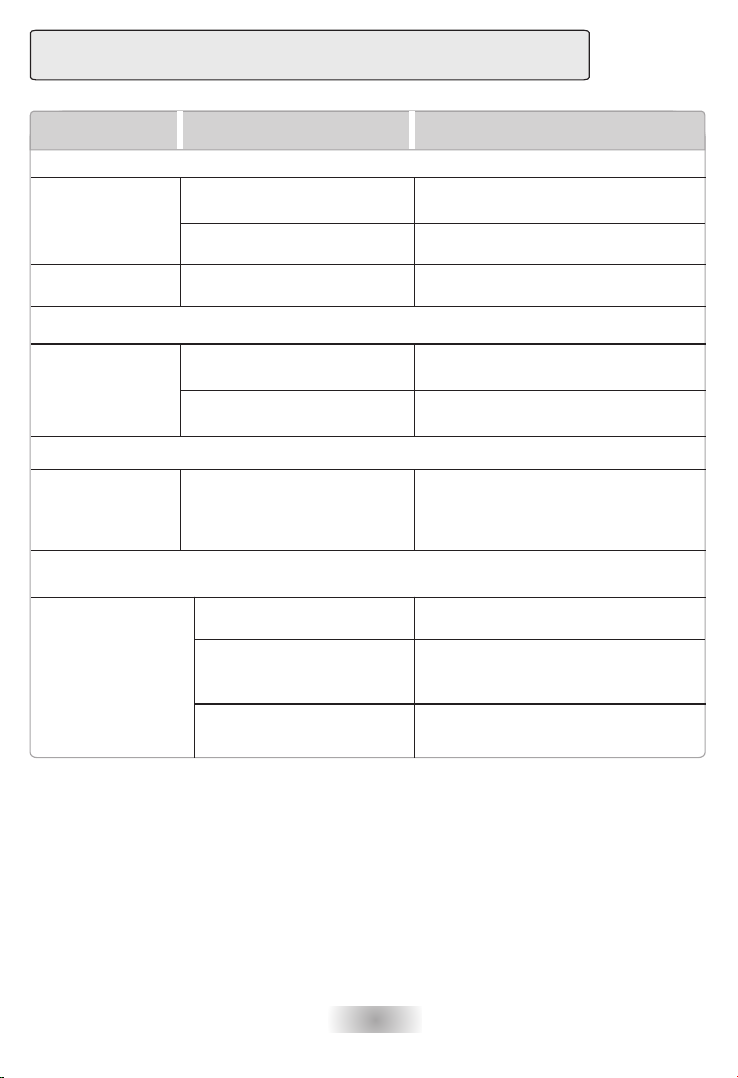
9
Troubleshooting
Symptom Cause Correction
General
No power. The power cord is not
plugged
Check whether electricity
failed.
Plug in the power cord.
Check the condition by operating
other electronic devices.
No sound. Check
right function.
if you selected the Press SOURCE and check the
selected function.
CD
The unit dose not
start playback.
An unplayable disc is
inserted
The disc is dirty
Insert a playable disc
Clean the disc
RADIO
Radio stations
cannot be tuned
in.
The antenna is positioned
or connected poorly.
Connect the antenna securely.
The remote control
does not work
properly.
The remote control is too
far from the unit .
Operate the remote control within
about 23ft(7M).
Remote control
There is an obstacle in the
path of the remote control
and the unit.
Remove the obstacle.
The battery in the remote
control is exhausted.
Replace the battery with new one.

10
Specifications
Power Supply AC 110-240V/50/60Hz
Rated Working Power Consumption....................................................................... 20W
Channel Separation 40dB
Distortion 0.7%
CD
System
Frequency Response 20Hz-20KHz(+/-3dB)
Audio S/N 80dB
Audio Output(Analog Audio).............................. Electric Level Output:1.0-2.0V
Resistance:10ks
Audio Output(Digital Audio).................................Electric Level Output:0.5vp-p
Resistance:75s
Amplifier
RMS Output Power............................................................................................ 5W+5W
Bass.......................................................................................................... -10dB~+10dB
Treble........................................................................................................ -10dB~+10dB
Frequency Response...................................................................... 20Hz~20KHz+/-3dB
S/N...................................................................................................................... >80dB
Tuner
FM Frequency Range ................................................................87.5-108MHZ
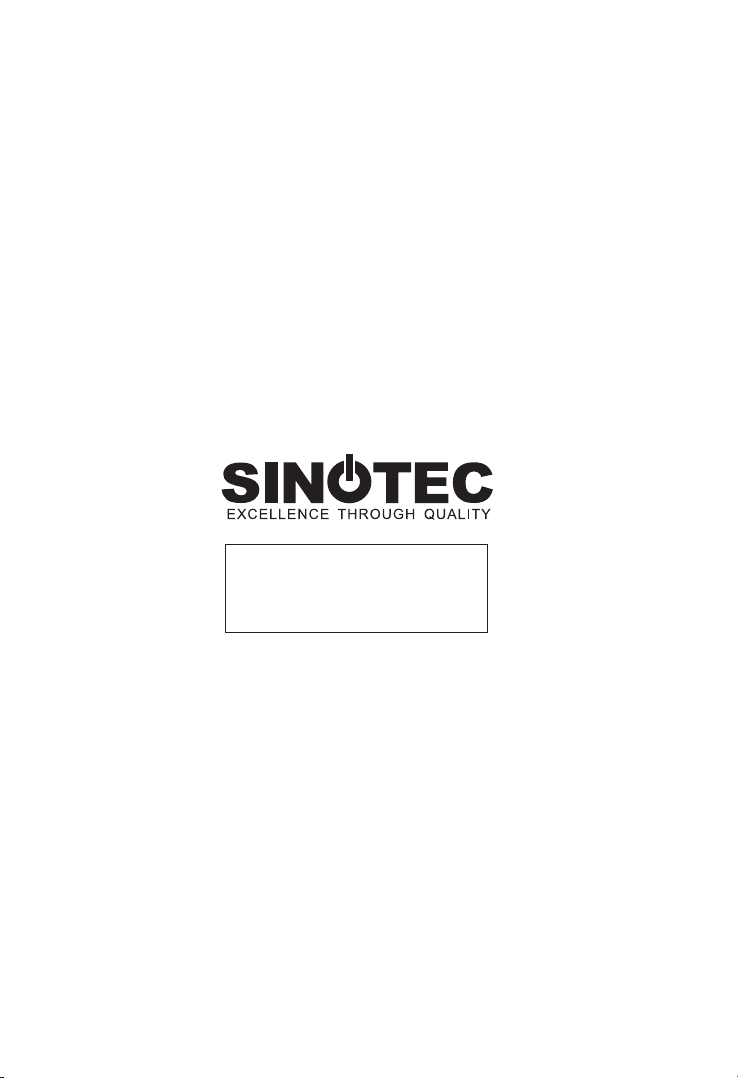
FOR OTHER GREAT
PRODUCTS VISIT
WWW.SINOPRIMA.CO.ZA
Table of contents
Other Sinotec Stereo System manuals
Popular Stereo System manuals by other brands

Philips
Philips CD Soundmachine AZ1837 Service manual
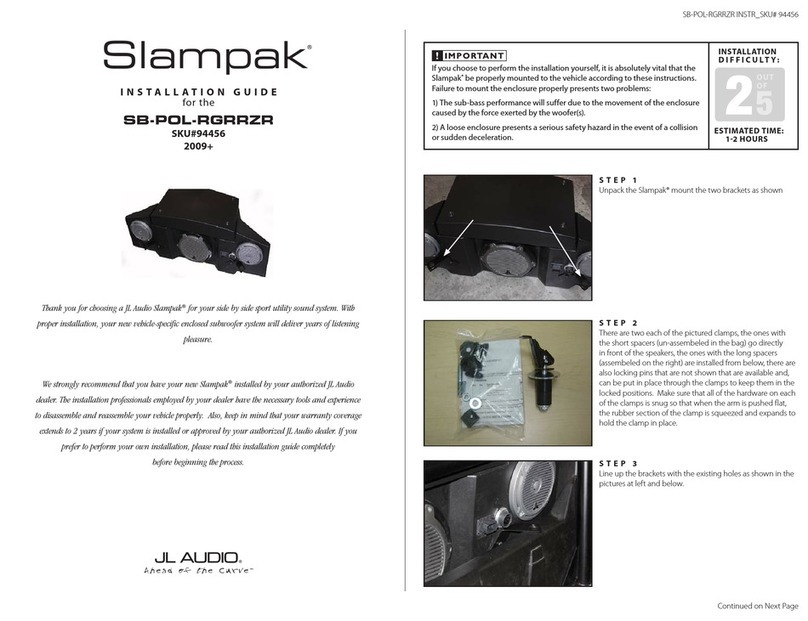
JL Audio
JL Audio Slampak SB-POL-RGRRZR installation guide

Morphy Richards
Morphy Richards 29110 CD MICRO SYSTEM manual
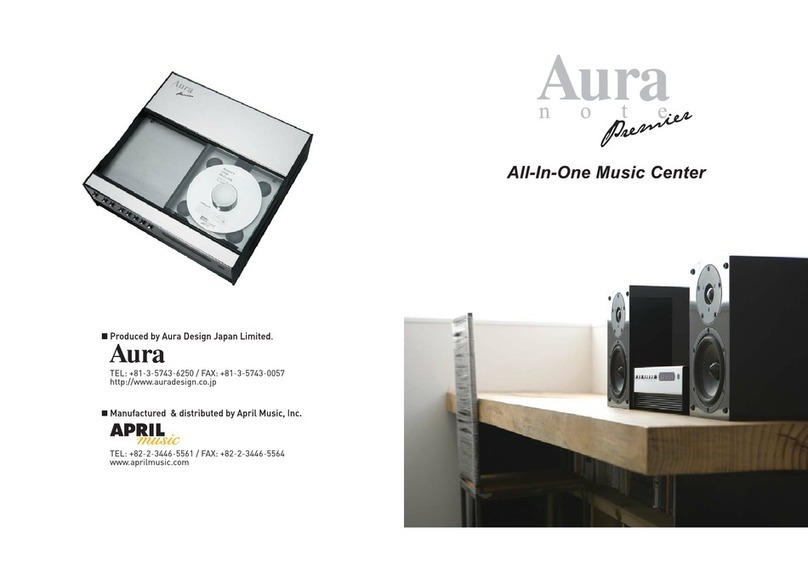
April Music
April Music Aura Note Prmeier manual

Panasonic
Panasonic SC-PT570 operating instructions

Philips
Philips FW-V55 Specifications