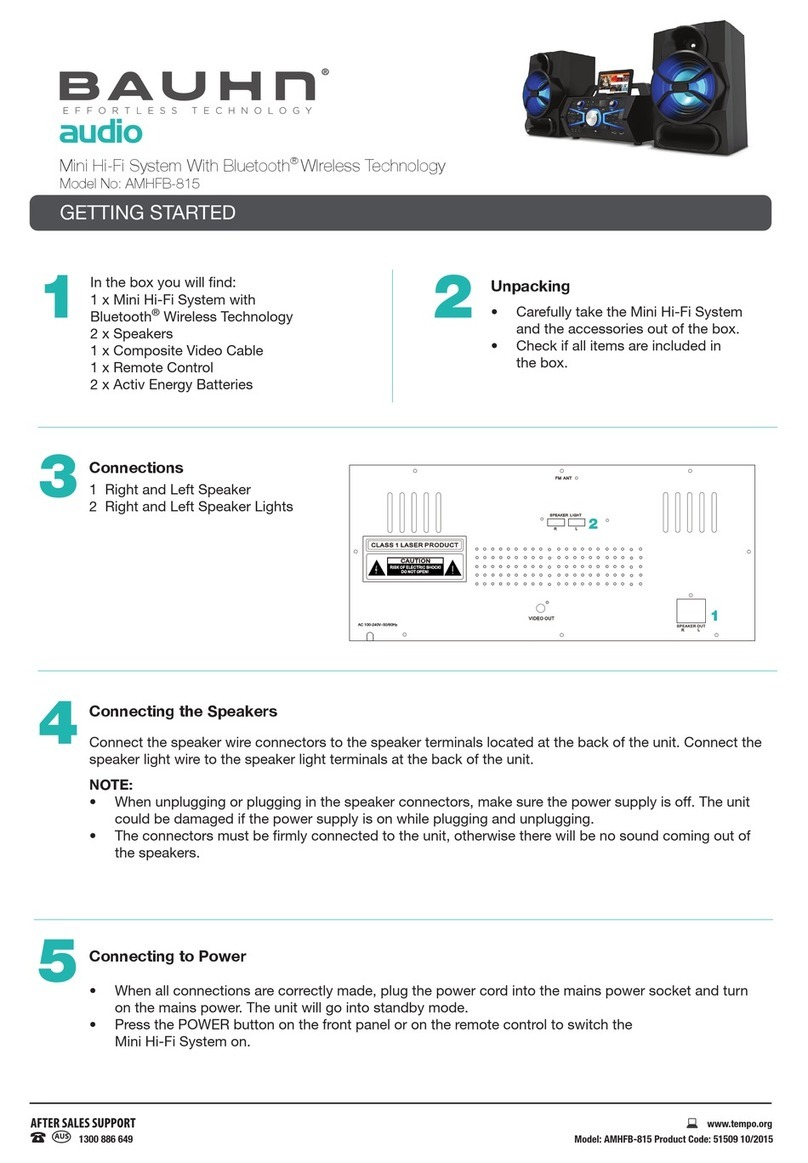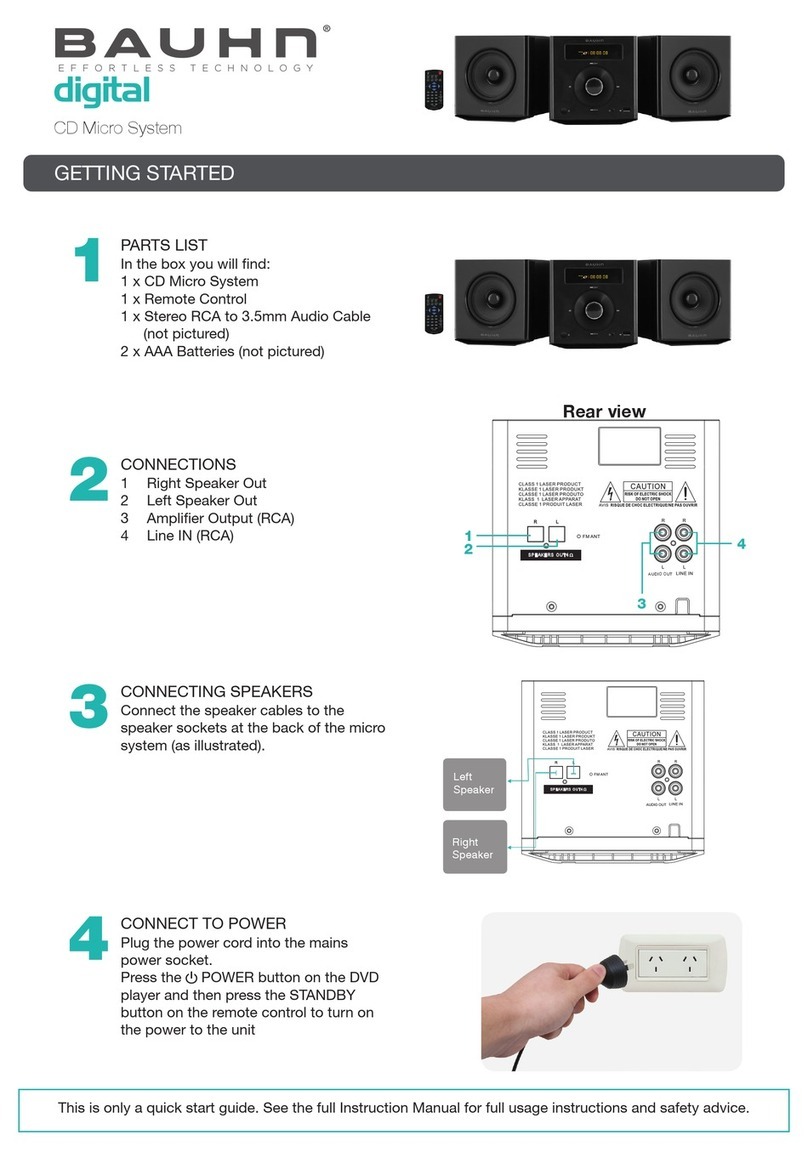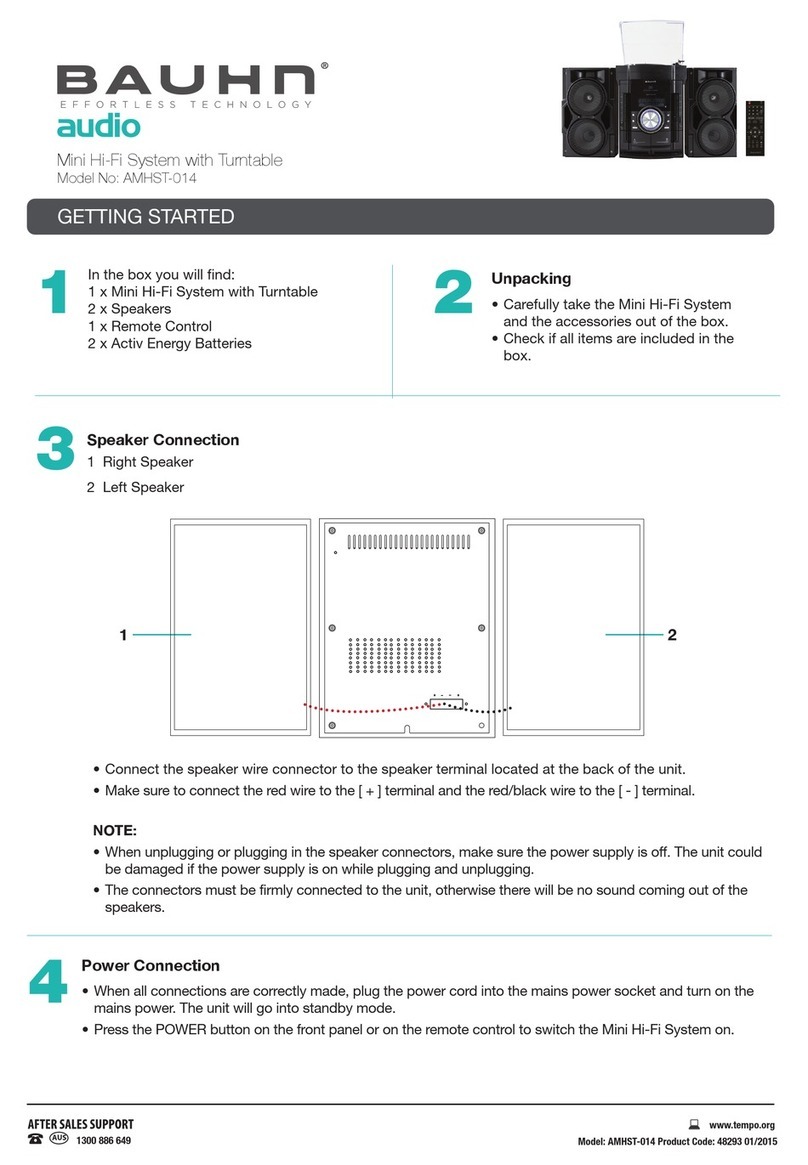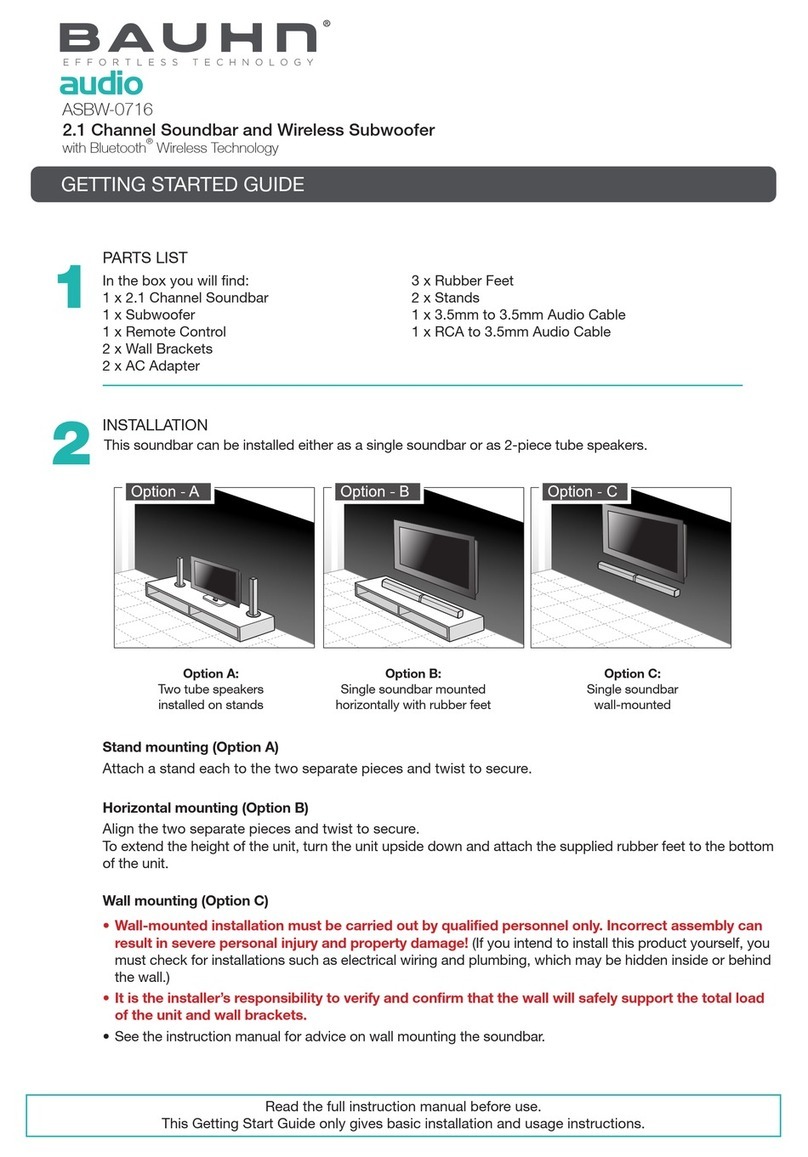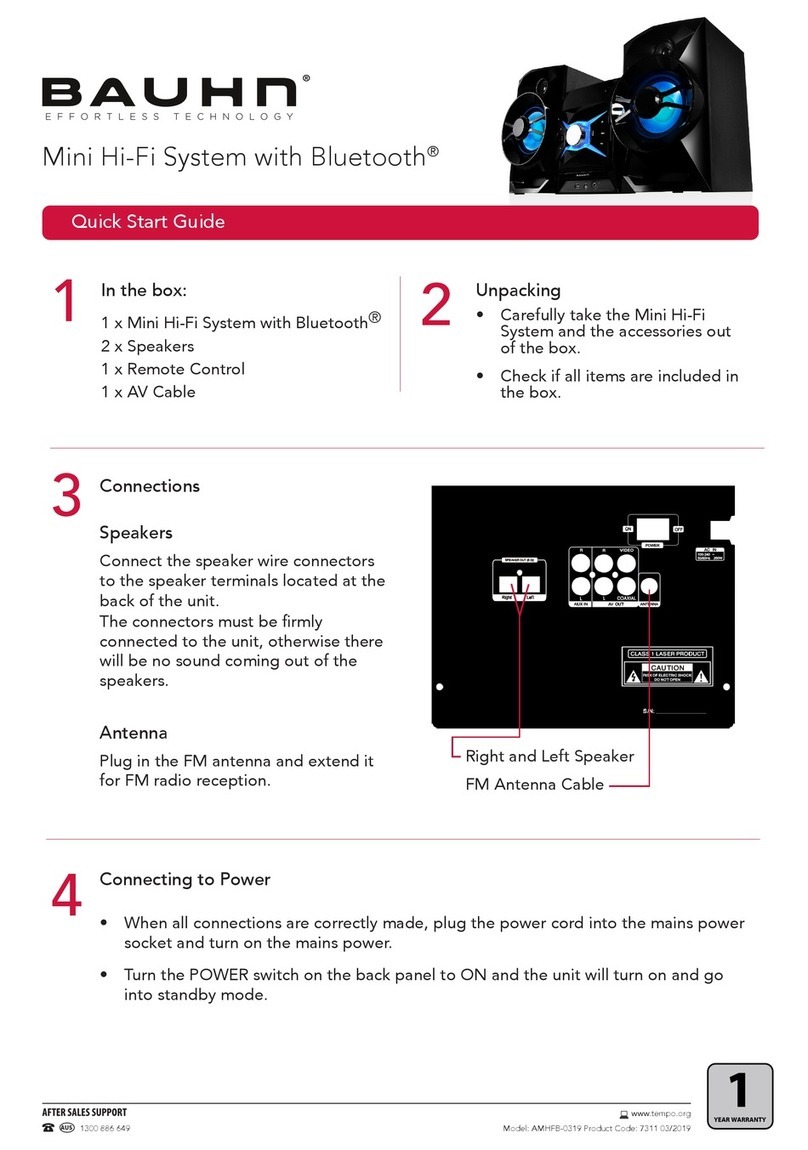General Safety Instructions (Cont.)
Maintenance
• Unplug the unit from the power outlet before cleaning. Do not use liquid or
aerosol cleaners on the unit.
• This unit is transistorised and does not contain any parts you can repair
yourself. Do not open it or attempt to repair it. Opening or removing covers
may expose you to dangerous voltage or other hazards.
• If the unit has been damaged, have it serviced or repaired by qualified
personnel.
• When replacing parts, make sure the service technician only uses parts
recommended by the manufacturer.
• Upon completion of service or repair of the unit, ask the service technician
to perform safety checks to ensure the unit is in proper operating
condition.
Condensation
The unit may suffer from condensation in the following situations:
• When you take the unit directly from a cold to a warm place, and vice versa.
• When you use the unit in a room where you just turned on a heater, or
where cold air from an air conditioner is directed on to the unit.
• When you use the unit in hot and humid surrounds just after having moved
it from an air conditioned room.
• When the room is steamy or damp.
If condensation exists, the unit will not operate properly. Remove the disc,
plug the power cord into the wall socket, turn on the unit and leave it for two
to three hours. After that time, the unit will have warmed up and any moisture
will have evaporated. Keeping the unit connected to the wall socket will keep
moisture condensation problems to a minimum.
Disc protection
• Do not touch the playback side of the disc. Do not attach tape or paper to
the disc. To clean off dust, slightly moisten a soft cloth and finish with a dry
cloth. Do not use any type of solvent, commercially available benzene or
antistatic spray as these may damage the discs.
• Do not store discs in a place subject to or near heat sources. Do not store
discs in a place subject to moisture and dust, such as a bathroom or near
a humidifier. Store discs vertically in a case. Stacking discs or placing
objects on discs outside their case may cause warping.