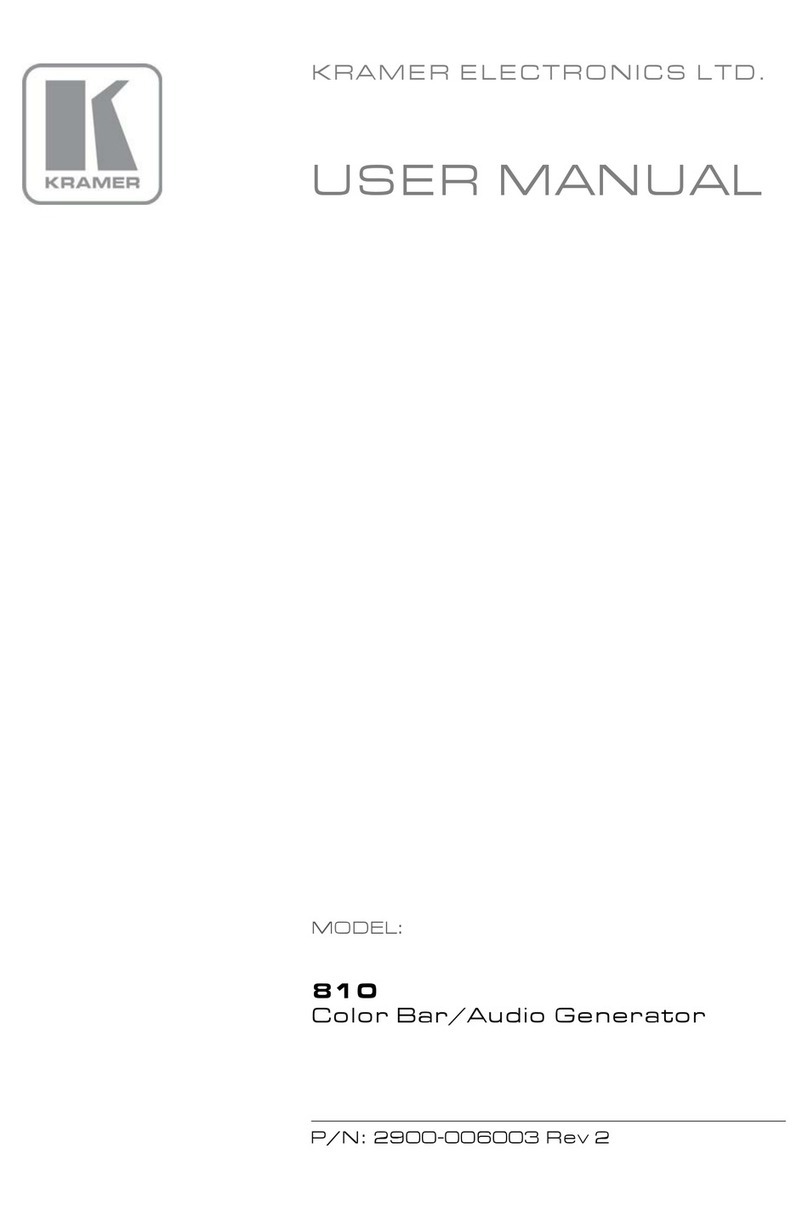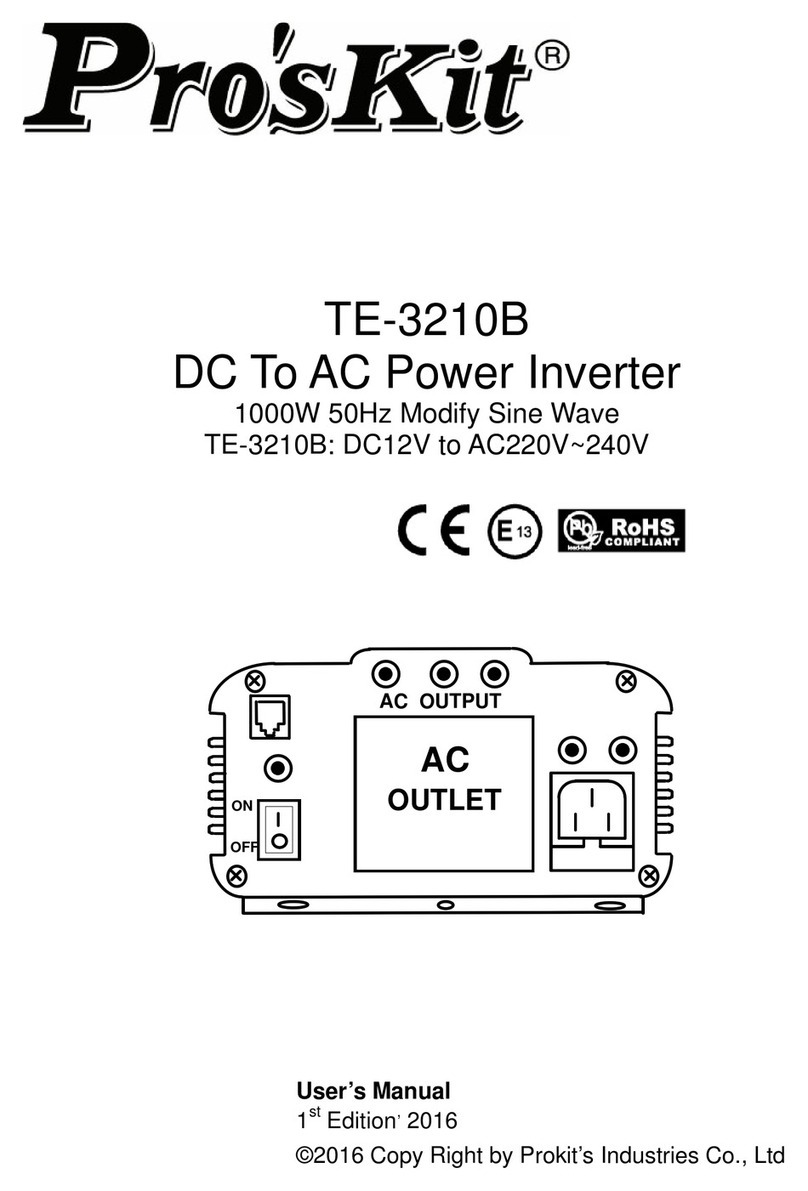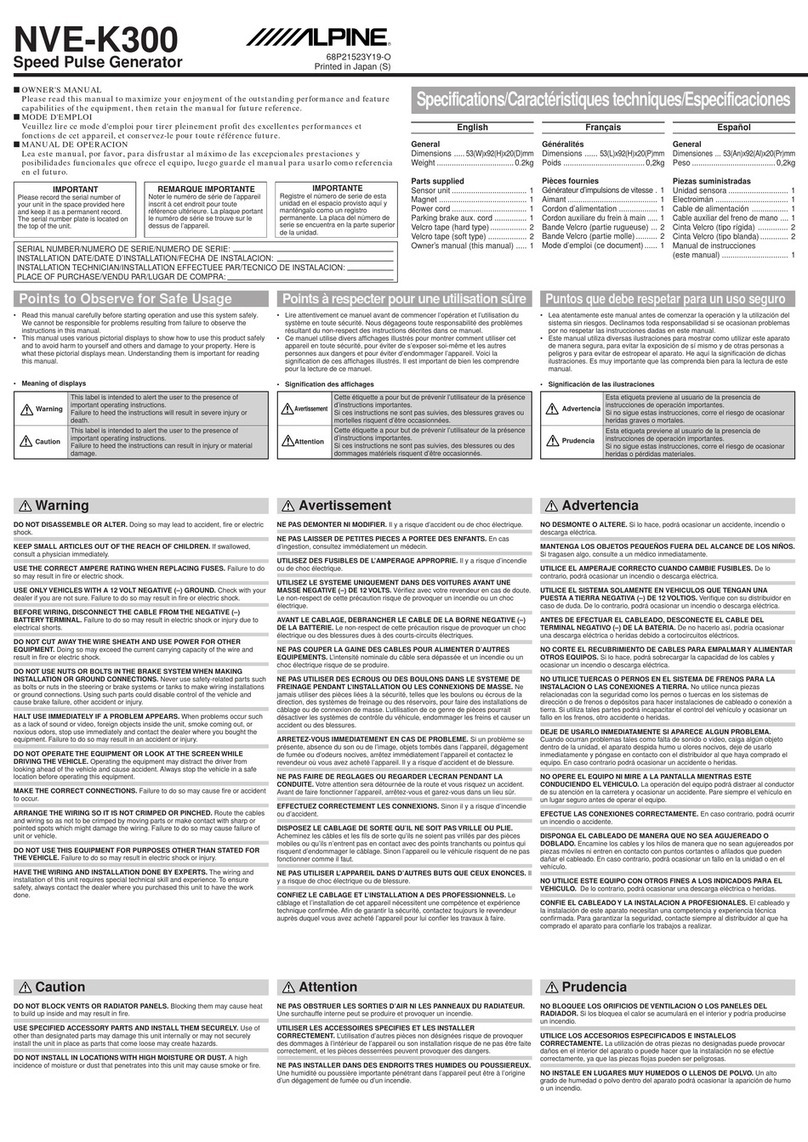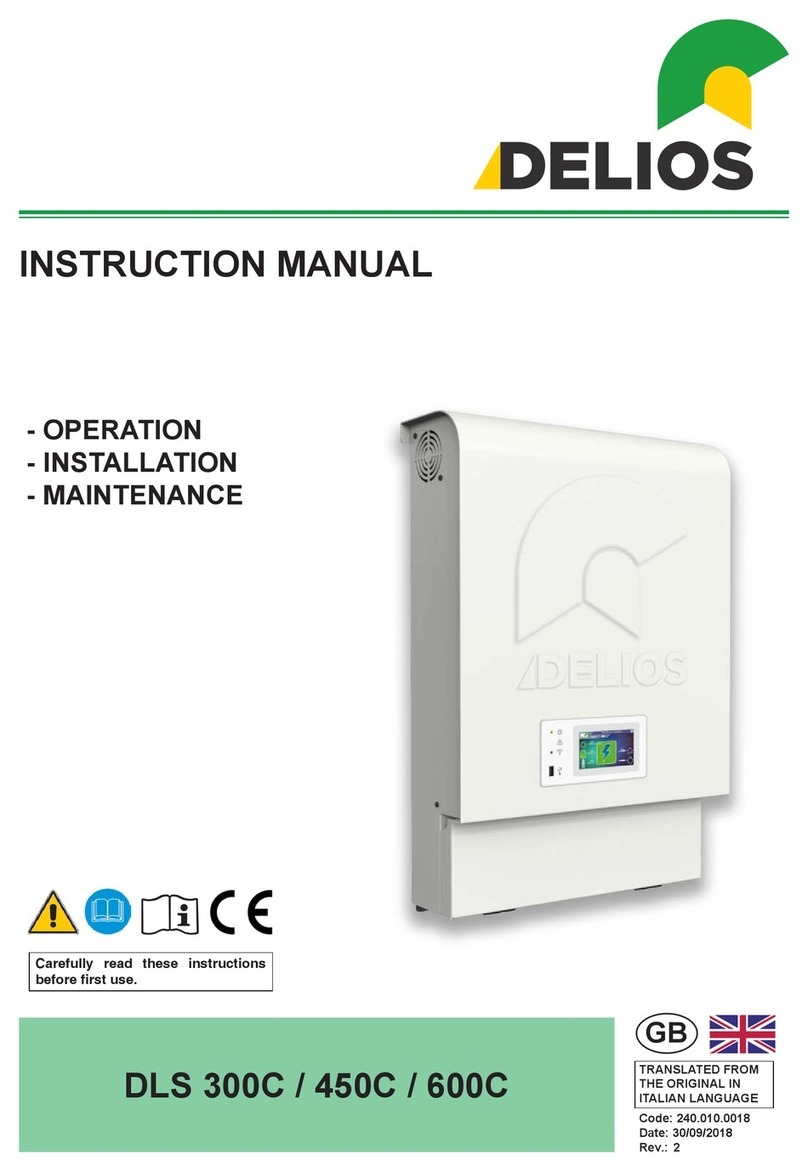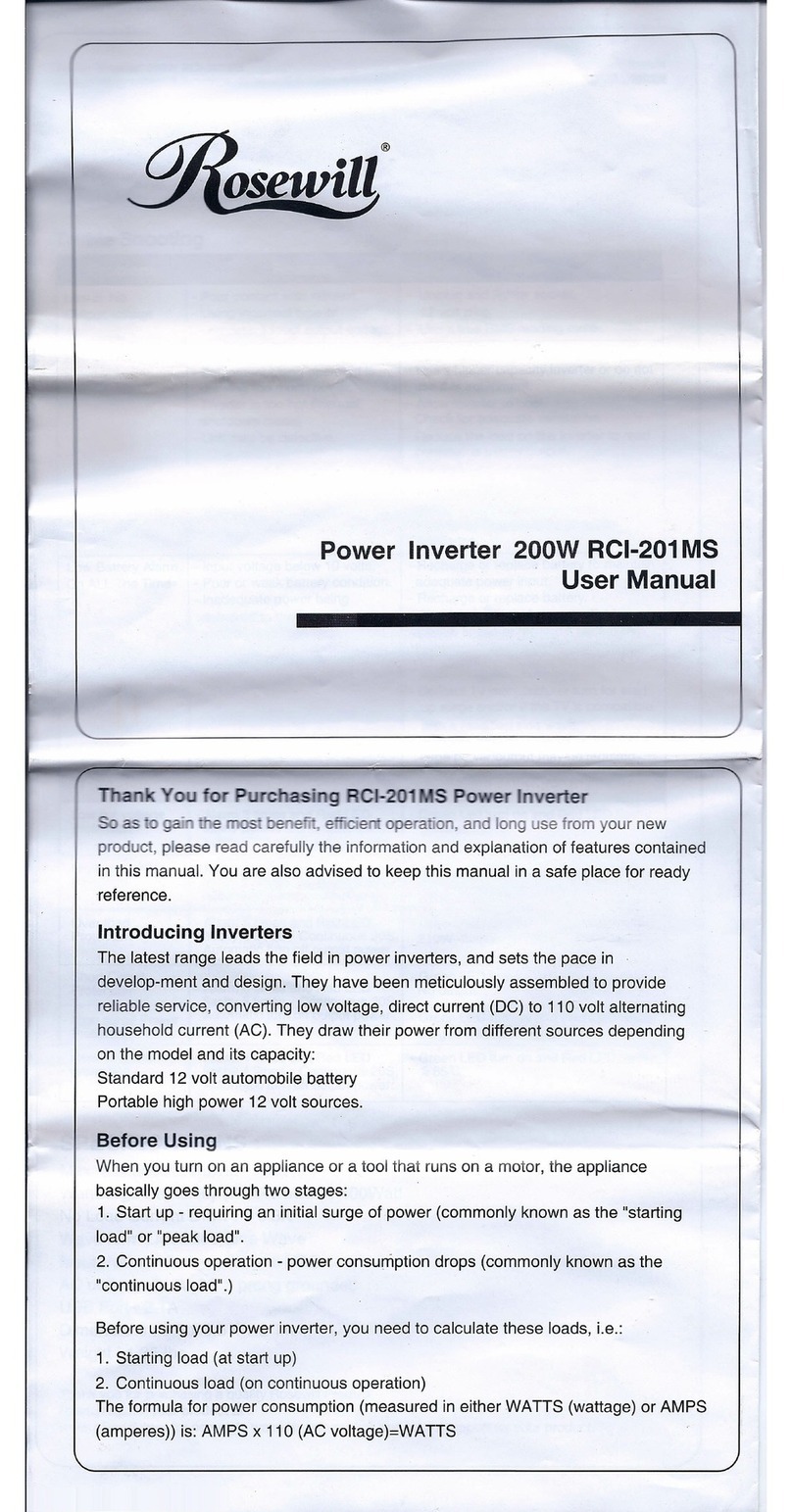Siqens Ecoport 800 User manual

Fuel Cell System Ecoport 800
User manual
Issue 05/2018
Order number: E-093-000019

Fuel Cell System Ecoport 800
User manual
© Siqens GmbH, 07/2018
Page 2/44
Imprint
© 2018 Siqens GmbH. All rights reserved.
No part of this documentation may be reproduced in any form (print, photocopy
or by any other process) or with the application of electronic systems be
processed, copied or distributed or for other purposes than personal use without
written consent from Siqens GmbH.
Siqens GmbH • Landsberger Straße 318d • 80687 Munich • Germany
Phone.: +49 89 452 44 63-0 • Email: info@siqens.de • www.siqens.de
Document information
Theme:
Operating instructions
Product:
Ecoport
Author:
Siqens GmbH
File name:
Ecoport_800_BA_EN.pdf
Date of issue:
20.07.2017
Version number
2.0
Amendment key
Version
Date
Name
Amendment description
Release
1.0
7/2017
R.Protze
Initial version
21.07.2017
1.1
12/2017
R.Protze
Update of screenshots, further additions
12.12.2017
2.0
05/2018
R.Protze
Changes methanol heated Ecoport

Fuel Cell System Ecoport 800
User manual
© Siqens GmbH, 07/2018
Page 3/44
Content
1Information about the Operating Instructions..................................................................5
1.1 Description of symbols and notices....................................................................................... 5
1.2 Target group .......................................................................................................................... 5
2Technical Information.......................................................................................................6
2.1 Technical product information .............................................................................................. 6
2.2 Process and function description .......................................................................................... 7
2.2.1 Function description .............................................................................................................. 7
2.2.2 Loading cycle.......................................................................................................................... 7
3Safety Information ...........................................................................................................8
3.1 Product liability...................................................................................................................... 8
3.2 Disclaimer .............................................................................................................................. 8
3.3 Guarantee.............................................................................................................................. 8
3.4 Approved use......................................................................................................................... 8
3.5 General Safety Information ................................................................................................... 9
3.6 Product-specific Safety Information .................................................................................... 11
3.6.1 Methanol safety information............................................................................................... 11
3.6.2 Safe battery handling........................................................................................................... 12
3.7 Operating personnel requirements ..................................................................................... 13
4Product Description........................................................................................................14
4.1 Main components................................................................................................................ 14
4.2 Interfaces at Ecoport 800 .................................................................................................... 15
4.3 Interfaces at control panel................................................................................................... 15
5Installation .....................................................................................................................16
5.1 Operating environment ....................................................................................................... 16
5.2 Delivery and transport......................................................................................................... 16
5.3 Montage .............................................................................................................................. 17
5.3.1 Dimensions .......................................................................................................................... 17
5.3.2 Ecoport connections............................................................................................................ 18
5.3.3 Installation instruction for air intake and exhaust air.......................................................... 19
5.3.4 Installation of the mounting kit ........................................................................................... 20
6Operation .......................................................................................................................21
6.1 Initial start-up of the Ecoport .............................................................................................. 21
7Control ...........................................................................................................................28
7.1 Control via Touch Panel ....................................................................................................... 28
7.2 Menu Navigation on the Touch Panel ................................................................................. 29
7.2.1 Functions ............................................................................................................................. 29

Fuel Cell System Ecoport 800
User manual
© Siqens GmbH, 07/2018
Page 4/44
7.2.2 Buttons ................................................................................................................................ 29
7.2.3 Settings ................................................................................................................................ 30
7.2.4 Language.............................................................................................................................. 30
7.2.5 Battery type ......................................................................................................................... 31
7.2.6 Information.......................................................................................................................... 31
7.2.7 Notification .......................................................................................................................... 32
7.3 Refuelling............................................................................................................................. 33
8Maintenance ..................................................................................................................36
8.1 Trouble-shooting ................................................................................................................. 36
8.2 Maintenance Schedule ........................................................................................................ 38
9Decommissioning ...........................................................................................................40
9.1 Storage................................................................................................................................. 40
9.2 Disposal................................................................................................................................ 40
10 Appendix ........................................................................................................................41
11 Glossary / abbreviation list.............................................................................................42
12 Service / Support............................................................................................................42
13 Declaration of Conformity...............................................................................................43
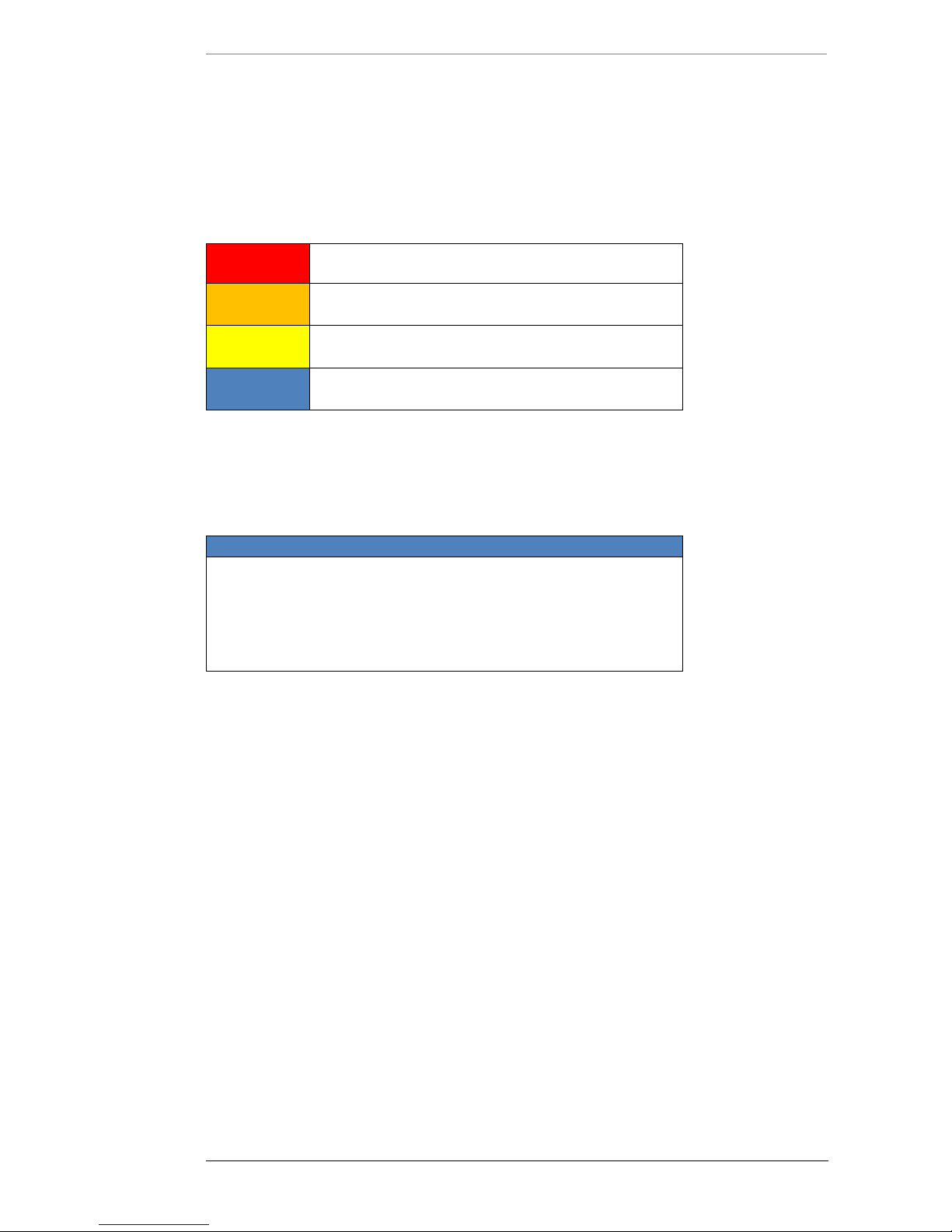
Fuel Cell System Ecoport 800
User manual
© Siqens GmbH, 07/2018
Page 5/44
1Information about the Operating Instructions
1.1 Description of symbols and notices
(according to ANSI)
DANGER
Indicates an imminent danger that leads to serious injury or
death.
WARNING
Indicates a potentially hazardous situation that could result
in serious injury or death.
ATTENTION
Indicates a potentially dangerous situation that could result
in minor bodily injury.
NOTICE
Indicates a notice that needs special attention.
1.2 Target group
The operating instructions target group includes all persons who install, maintain
and operate the Ecoport.
IMPORTANT NOTICES
Read the manual carefully before commissioning the Ecoport. Retain the
instructions for later reference! If you hand over the device to other
people for use, hand over the instructions as well.
Personnel assigned to work with the Ecoport must have read the
operating instructions before starting work, especially the chapter
"Safety".

Fuel Cell System Ecoport 800
User manual
© Siqens GmbH, 07/2018
Page 6/44
2Technical Information
2.1 Technical product information
Technology
High Temperature Fuel Cell with 4Cycle-
Tec
Fuel
Methanol Class AA (IMPCA)
Nominal performance
–at lifecycle start in Watts
800 W max performance
500 W at operation site
Nominal voltage
24 Volt DC
Start time
30-60 minutes*
Battery types
Lithium battery, lead acid battery, lead
gel battery, AGM battery
Maximum loading current at 24 V
33 A
Constant charging current at 24 V
21 A
Power consumption in idle state
< 0.17 A
Methanol usage (at operation site)
Approx. 0.5 –0.75 l/kWh
Electrical efficiency at operation site
> 35 %*
Weight (unpacked)
48 kg
Measurements (LxHxB)
770 x 350 x 420 mm (113 L)
Data interfaces
Ethernet, start signal
Lifespan (guaranteed)
3,000h or 500 cycles (depending on
occurrence)
Recommended minimal battery capacity
100 Ah**
Ambient temperature (min. / max.)
-20°C / +50°C
Humidity at maximum ambient
temperature
10 –90 %
Protection class
IP20
Maximum angle of inclination in full
condition
10°
Noise level in operation
< 29 dB(A)
Exhaust air exit temperature
< 65°C (exhaust air into outside
necessary)
* Dependent on surrounding conditions
** Dependent on whole system
Subject to technical modifications.
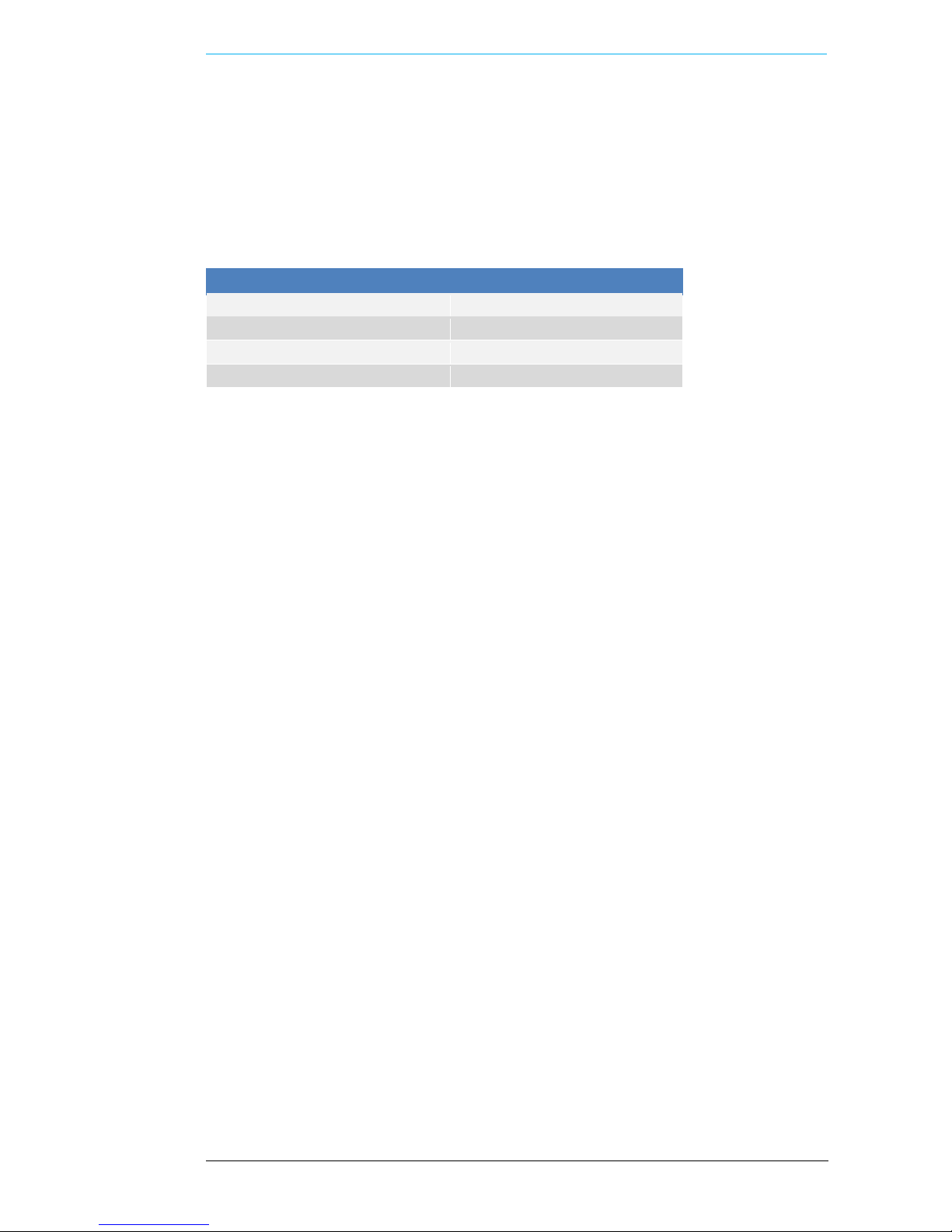
Fuel Cell System Ecoport 800
User manual
© Siqens GmbH, 07/2018
Page 7/44
2.2 Process and function description
2.2.1 Function description
The Ecoport is used as a charger for a wide variety of battery types. The following
battery types can be selected in the control panel, or a battery type can be
defined.
When selecting the battery type, the following charge end voltages are set.
Battery type
Charging end voltage
Lithium battery
29.0 V
Lead acid battery
28.8 V
Lead AGM battery
29.4 V
Lead gel battery
29.0 V
2.2.2 Loading cycle
An Ecoport loading cycle follows this procedure:
System starts from Ready mode at the defined lower voltage threshold and
when heating up to operating temperature
Charging phase with almost constant power until the final charging voltage
determined by the battery type is reached
Cool off phase

Fuel Cell System Ecoport 800
User manual
© Siqens GmbH, 07/2018
Page 8/44
3Safety Information
3.1 Product liability
In the following cases, the intended protection of the device may be impaired.
The liability for the device function is then transferred to the operator:
The Ecoport is not used according to the operating instructions.
The Ecoport is used beyond application areas specified in this document.
The user makes unauthorised functional or constructional changes to the
Ecoport.
3.2 Disclaimer
The manufacturer is not liable for damages to persons and/or property in the
case of neglect for safety information.
3.3 Guarantee
The manufacturer warrants that the delivered product is free from defects in
material and workmanship and will repair or replace any defective parts free of
charge. The limit for claims of defects is 24 months after delivery. Deviating
regulations may be agreed in writing in the delivery contract. This excludes
expendable parts.
Spare parts must comply with the technical requirements specified by the
manufacturer. This is always guaranteed with original spare parts. Using anything
other than the original spare parts will result in the loss of the warranty claim for
the Ecoport.
3.4 Approved use
The Ecoport is intended solely for power supply by means of a methanol-
operated system according to the technical data.
Any other or further use is considered improper use. The manufacturer and
supplier are not liable for any resulting damage. Any risk is undertaken by the
user alone.
The Ecoport is built according to the state of the art and the recognized safety
rules. Nevertheless, dangers to the life of the user or third parties, or
impairments of the Ecoport and other property may arise during use.
Only operate the Ecoport in technically suitable conditions. In particular,
eliminate faults that could impair safety!

Fuel Cell System Ecoport 800
User manual
© Siqens GmbH, 07/2018
Page 9/44
3.5 General safety information
DANGERS
MORTAL DANGER THROUGH BLOCKED OR LEAKING EXHAUST TRACT
Never operate the Ecoport inside a house or garage without a functioning
exhaust system even if doors and windows are open. The exhaust system
must always have a connection to the outside.
The exhaust gas may contain carbon-monoxide, this must always be
ventilated to the outside. It is a colourless and odourless toxic gas.
Inhalation of exhaust gas can cause unconsciousness and be fatal.
FIRE OR EXPLOSION DANGER
The disregard of safety instructions can lead to danger to persons as well as
property damage.
ELECTRIC SHOCK HAZARD
Failure to follow the instructions in this manual may result in accidents such
as electric shock. The generator generates electrical energy, which can lead
to electric shock when misused, which can be fatal.
WARNINGS
The exhaust gases of the device may contain harmful components! Do not
inhale exhaust gases directly or permanently. Instead lead them out into the
open air with the supplied exhaust system.
Do not smoke when handling the Siqens fuel cell or Siqens fuel cartridges.
Keep away from heat and ignition sources.
Methanol is highly flammable! Read the Methanol Safety Sheet carefully.
Siqens Ecoport fuel cells and QE CHARGE methanol cartridge –including
empty or partially empty fuel cartridges must be kept away from children.
The Ecoport and QE CHARGE methanol cartridge may not be opened.
Modifications to the device endanger the safety and result in the loss of the
operating license and the expiration of the warranty and guarantee.
ATTENTION
The fuel cell must be installed by a Siqens service technician.
The Ecoport must not be tilted when filled, otherwise damage to the device
may occur. In case of problems, contact a Siqens service technician.
Improper use or improper connection to other electrical equipment may
result in damage.
When connecting the power cables, ensure that the polarity is correct.
The Ecoport must be operate and stored in a horizontal position.
The Siqens fuel cell is not waterproof! Make sure that no water can
penetrate the device.
Do not operate the Siqens fuel cell and Siqens fuel cartridges at
temperatures above 45°C and do not store at temperatures above 50°C.
NOTICE
Observe the safety instructions in the operating manual. Follow all
instructions in the manual. Keep the operating instructions with the device.
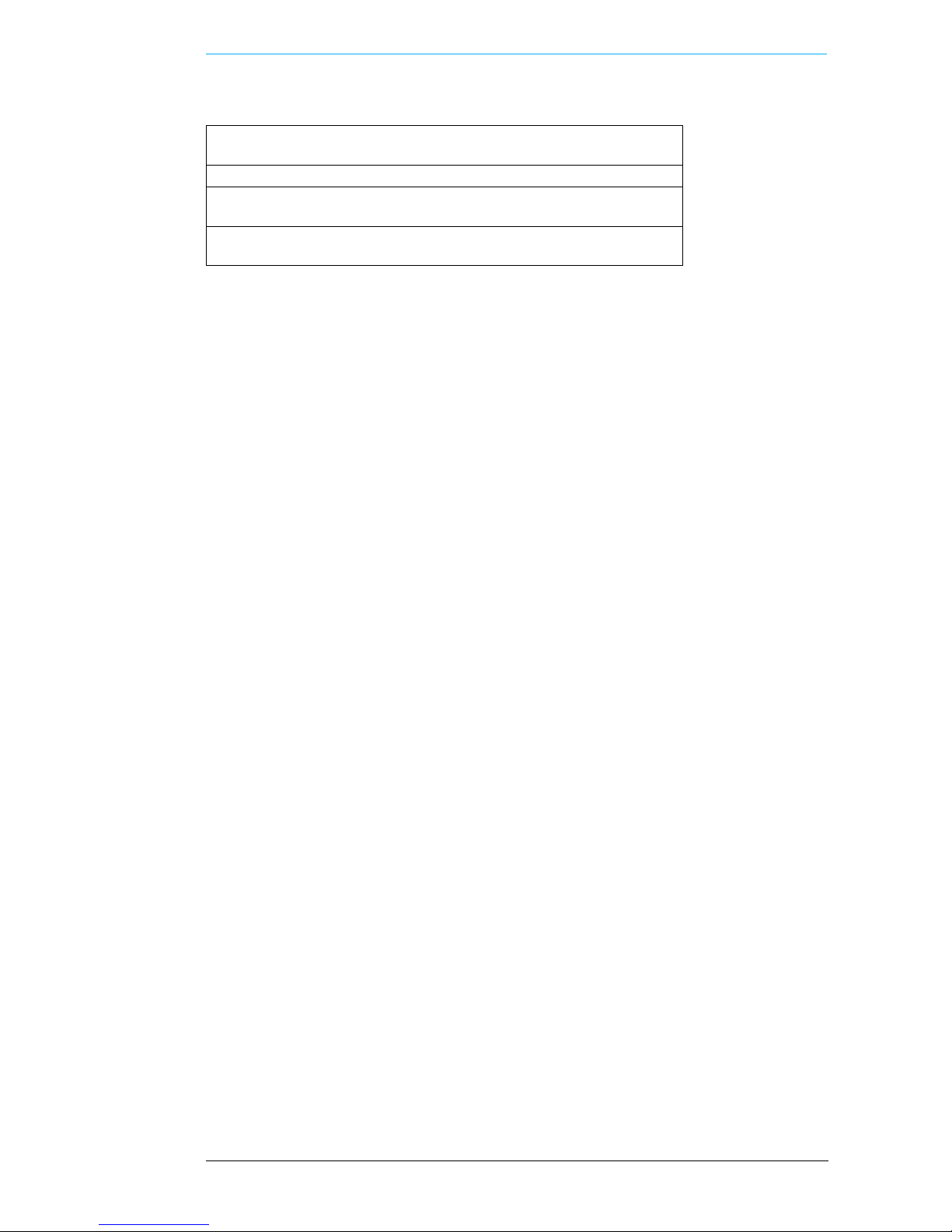
Fuel Cell System Ecoport 800
User manual
© Siqens GmbH, 07/2018
Page 10/44
Modifications endanger the safety and lead to the loss of the operating
permit, the expiry of the warranty and guarantee.
Only use original Siqens equipment.
Protect the device and QE CAHRGE methanol cartridge from heat and direct
sunlight.
Only operate Siqens fuel cell in accordance with the installation instructions
and ensure the exhaust system is connected to the outside.
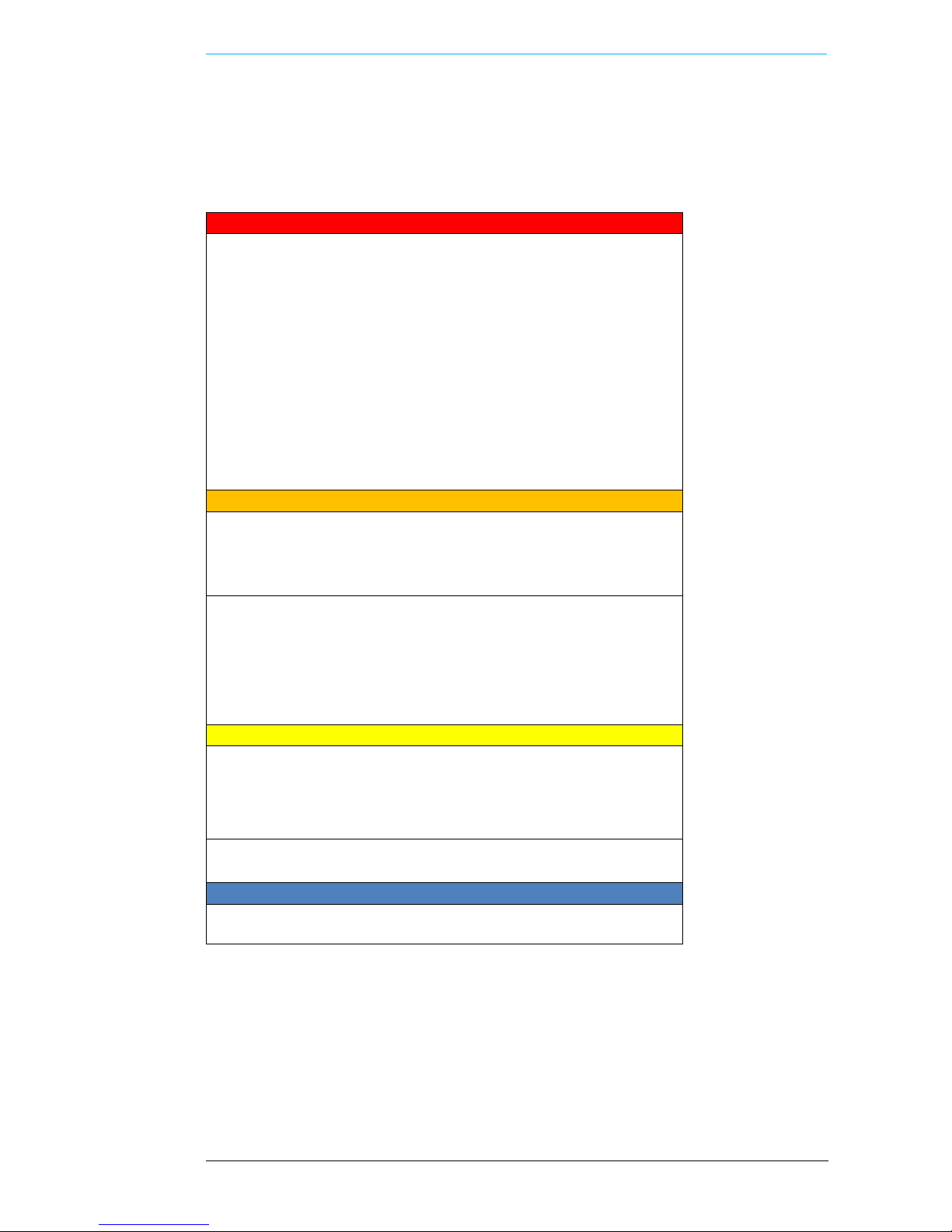
Fuel Cell System Ecoport 800
User manual
© Siqens GmbH, 07/2018
Page 11/44
3.6 Product-specific safety information
3.6.1 Methanol safety information
DANGER
Highly flammable liquid and vapor. (H225) Toxic if swallowed, contact with
skin or inhalation. (H301 + H311 + H331) Causes damage to organs. (H370).
Use only undamaged containers with suitable terminals with SIQENS fuel cell.
Follow operating instructions. IF SWALLOWED: Immediately call a NATIONAL
POISONS INFORMATION SERVICE. (UK (00 44) (1 71) 6 35 - 91 91 ).
Keep away from heat, hot surfaces, sparks, flames and other ignition sources.
Do not smoke. (P210) Take precautionary measures against static discharge.
Do not inhale vapor. (P260)) Store in a cool, well-ventilated place. Keep
container tightly closed. (P403 + P233). Do not open or empty the cartridge
by force. Dispose of empty containers in accordance with current
regulations. Protect from temperatures > 50 ° C or direct sunlight. Do not
leave in a parked car in hot climates. Store and transport upright. Fuel cell
cartridge intended for single use only. Sale only to authorized persons over
18 years.
WARNING
Methanol is highly flammable! You will receive methanol in safe, tested QE
CHARGE methanol cartridges, which will protect the contents from leakage
during appropriate use. Storage and transport may be subject to legal
regulations.
Methanol is toxic if inhaled, ingested and in contact with the skin. There is a
serious risk of irreversible damage through inhalation, skin contact and
ingestion. In case of direct contact, an accident or if you feel unwell, seek
medical advice immediately and show the QE CHARGE methanol cartridge
label, the methanol safety data sheet or the user guide.
ATTENTION
CONTAMINANTS IN THE METHANOL
The original QE CHARGE methanol cartridges contain methanol approved by
Siqens for the Ecoport. Contaminants or foreign components in the methanol
can cause irreversible damage to the unit and may void the warranty or
guarantee.
Only use methanol according to the degree of purity stated in the data sheet.
NOTICE
Proper use of the Ecoport and QE CHARGE methanol cartridges will prevent
exposure to methanol.

Fuel Cell System Ecoport 800
User manual
© Siqens GmbH, 07/2018
Page 12/44
3.6.2 Safe battery handling
NOTICE
It is imperative that another person is present, in case of emergencies, when
working on the batteries.
These instructions must be observed in addition to the instructions of the battery
manufacturer.
DANGER
ACID BURN HAZARD
Keep soap and water ready in case battery acid contacts skin.
Wear eye protection and protective clothing. Do not touch your eyes
while working on the battery.
Wash off acid splashes on the skin or clothing with plenty of soap and
water.
If acid gets into your eyes, rinse immediately with clean water until no
more burning is felt. Seek medical help immediately.
EXPLOSION DANGER
Do not smoke near or around the batteries.
No open fire. Danger of explosion in the vicinity of the battery.
BURN DANGER
Do not wear a bracelet or watch during installation. Short circuit of the
battery can be generated resulting in skin burns.
WARNING
Only use cycle-resistant, deep-discharge capable batteries, no starter
batteries.
Never charge frozen batteries.
Avoid battery short-circuits.
Ensure good ventilation of the battery to dissipate any gases.
Carefully lay the battery connection cable and check for improper
heating under load. Periodically check the battery in the area of vibrating
components for chafing and insulation problems.
NOTICE
Cover battery poles to prevent damage from tools.
Protect all battery contacts against unintentional contact.
Check battery connection terminals for stability prior to each operation.

Fuel Cell System Ecoport 800
User manual
© Siqens GmbH, 07/2018
Page 13/44
3.7 Operating personnel requirements
The operator must be adequately trained in the use, servicing, setting and
operation of the Ecoport.
IMPORTANT NOTICES
Follow the instructions in this manual for the use of the Ecoport. Failure
to observe or follow the instructions may result in accidents, such as
electric shock or suffocation.
Observe legal minimum age! Children should not have access to the
device without supervision.

Fuel Cell System Ecoport 800
User manual
© Siqens GmbH, 07/2018
Page 14/44
4Product Description
The Ecoport fuel cell system is a methanol-operated power supply system with a
power output of max 800 watts.
= Ethernet socket (RJ 45)
= Power output with battery voltage metering (right contact plus, left
contact minus)
= Ethernet socket (RJ 45)
4.1 Main components
The device consists of these main components:
Reformer unit for the conversion of methanol to hydrogen
Fuel cell for the electro-chemical conversion of hydrogen together with
oxygen (air) into electricity
Charge controller for the charging of lithium, lead gel, lead acid, lead AGM
battery
Ignition boiler for heating the fuel cell and reformer unit
Subsystems for the device-internal media supply (methanol, air, water)
Electronics for the device-internal regulation and control
Supply air intake for the reaction and cooling air supply (with air filter)
Exhaust air exhaust fumes system for the combined discharge of exhaust air
and exhaust gas
The fuel cell system Ecoport operates automatically; it starts automatically from
Ready mode - depending on the voltage of the battery or external signals.
1
2
3
1
2
3

Fuel Cell System Ecoport 800
User manual
© Siqens GmbH, 07/2018
Page 15/44
4.2 Interfaces at Ecoport 800
Data interface for control panel (RJ-45)
Power output with battery voltage metering to battery (Anderson SBE 80)
Digital contact to start the Ecoport via a potential-free contact
(Phoenix Contact FKC 2,5/ 8-STF-5,08)
Plug connection
1. Start signal digital input 24V
2. Start signal digital input GND
3. Not connected
4. Not connected
5. Not connected
6. Not connected
7. Not connected
4.3 Interfaces at control panel
Ethernet for laptop or network connection (RJ-45)
Optional modem for LTE network connection (2 antennas)
Communication wire to Ecoport 800 (RJ-45 max. 30 m)
1

Fuel Cell System Ecoport 800
User manual
© Siqens GmbH, 07/2018
Page 16/44
5Installation
5.1 Operating environment
Requirements of the installation site
Firm ground
Max slope 10° in relationship to all axes
Non-inflammatory and temperature-stable ground
Protect from direct sunlight
Observe temperature limits specified in the data sheet
Secured air intake and exhaust air
5.2 Delivery and transport
Delivery:
Ecoport with 1.5 metre methanol feed line
Control Panel
Operating Instructions, Quickstart Guide and Safety Data Sheet with barrel
wrench
Data cable RS232 –RJ45, 3 metres length
Charging cable with battery voltage line, 2 metres length, 16mm² diameter,
power connector on Ecoport, ring cable lugs M8 (battery contacts)
Mounting kit consisting of 4 pieces mounting elements,
4 pieces screw M6x14
Air intake kit consisting of: 1x corrugated pipe ø 100mm (approx. 1 metre), 2x
pipe clamp, 1x ventilation grille
Exhaust air kit consisting of: 1x corrugated pipe Ø100mm (approx. 1 metre),
1x corrugated pipe Ø70mm (approx. 1 metre), 3x pipe clamp, 1x ventilation
grille
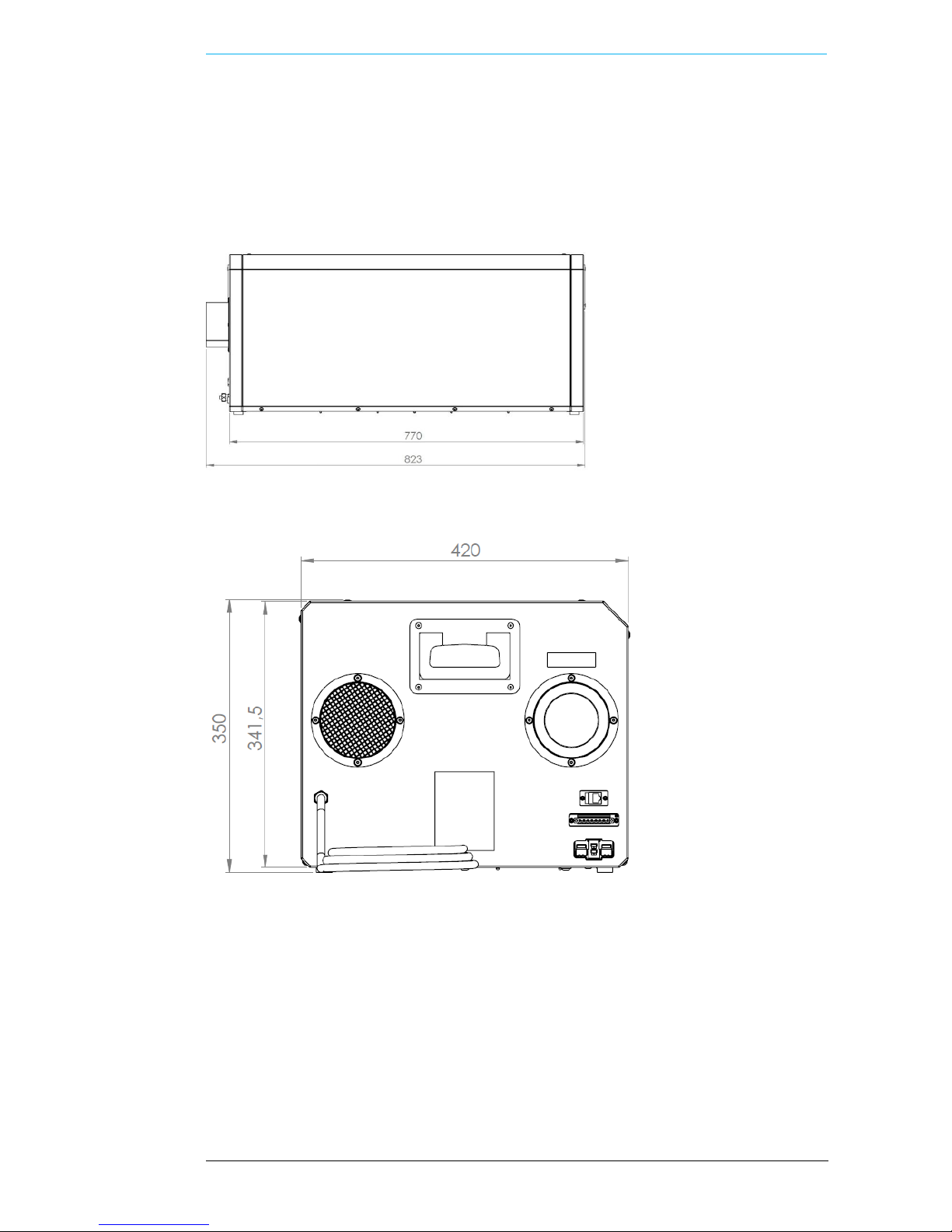
Fuel Cell System Ecoport 800
User manual
© Siqens GmbH, 07/2018
Page 17/44
5.3 Montage
5.3.1 Dimensions
Side view
Front view

Fuel Cell System Ecoport 800
User manual
© Siqens GmbH, 07/2018
Page 18/44
5.3.2 Ecoport connections
1: Methanol feed; 2: Inlet air; 3: Exhaust air; 4: Signal plug; 5: Power plug with
battery voltage metering; 6: Data socket to control panel
Recommended cable diameter from the Ecoport 800 to the battery
Cable length
Diameter
13 m
16 mm²
25 m
25 mm²
NOTICE
The exhaust air must be directed outside! The supplied
exhaust hose must be installed in the minimum length of
1m, so that the exhaust air temperature of 65°C is reached.
1
2
3
4
5
6

Fuel Cell System Ecoport 800
User manual
© Siqens GmbH, 07/2018
Page 19/44
5.3.3 Installation instruction for air intake and exhaust air
The following steps are necessary for installing the air intake and exhaust air set.
Place the Ecoport 800 in the required location.
Prepare two openings into the outside with a diameter of Ø 100 mm.
Make sure that the space between supply air and exhaust air is sufficient
to prevent the return air from being drawn in again. The corrugated
aluminium pipes can be extended to a maximum of 1000 mm.
Attach the extended corrugated aluminium pipe with Ø 70mm to the
inner exhaust port of the Ecoport and fix it with the pipe clamp.
Mount the Ø 100 mm corrugated aluminium pipe hose for the Ecoport
cooling air over the small exhaust air hose and fix it on both sides with a
pipe clamp.
Insert the extended Ø 100 mm corrugated aluminium supply air hose with
pipe clamps.
Pull all three pipe clamps tight to prevent the aluminium hose from
slipping.
Mount the supply and exhaust air grille at the end of the aluminium pipe.
Check the secure hold of the supply air and exhaust system.
Check that the supply and exhaust hoses are free and ensure a safe supply
and exhaust air flow.
Observe the safety instructions in this operating manual during installation.
If you require different or additional lengths for the exhaust system, please
contact Siqens technical support.
Exhaust air
Supply air

Fuel Cell System Ecoport 800
User manual
© Siqens GmbH, 07/2018
Page 20/44
5.3.4 Installation of the mounting kit
The Ecoport 800 can be fixed to suitable ground using the mounting brackets.
Remove the 4 flange head M6 screws next to the rubber feet.
Screw the 4 mounting brackets to the housing with the 4 countersunk screws.
Check the mounting points for stability.
In case of special fixture needs, please contact Siqens technical support.
Other manuals for Ecoport 800
4
Table of contents