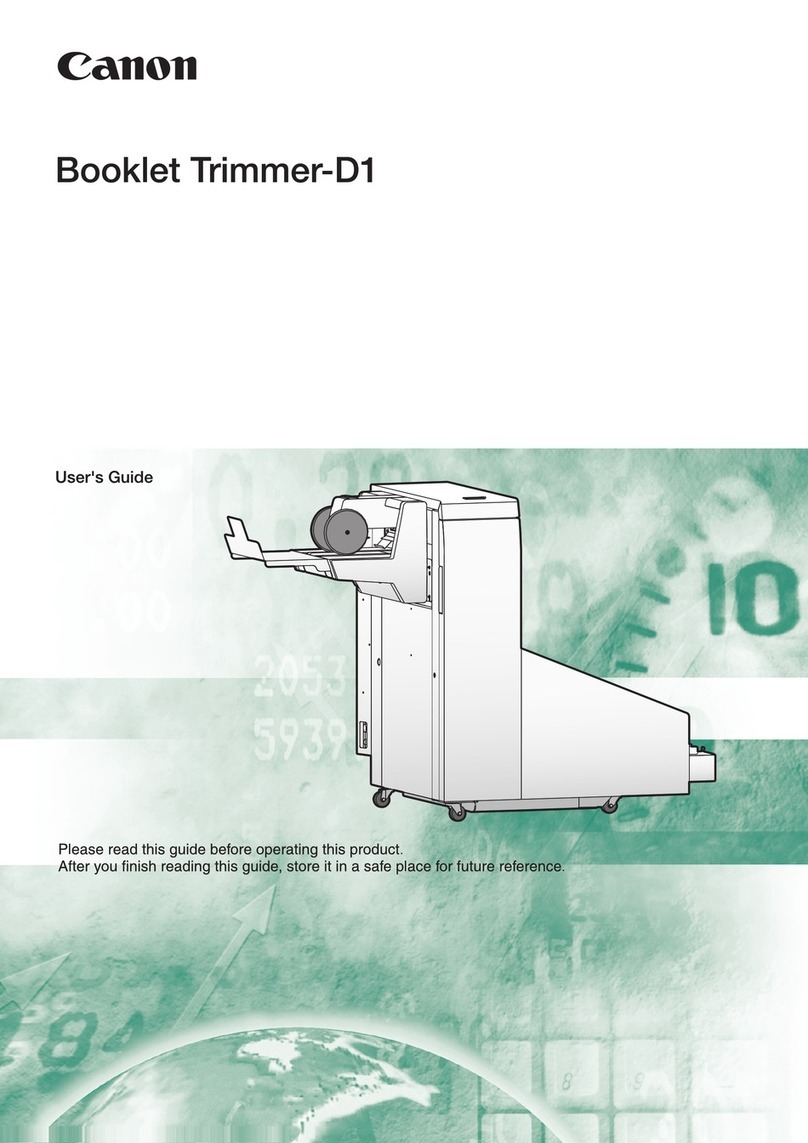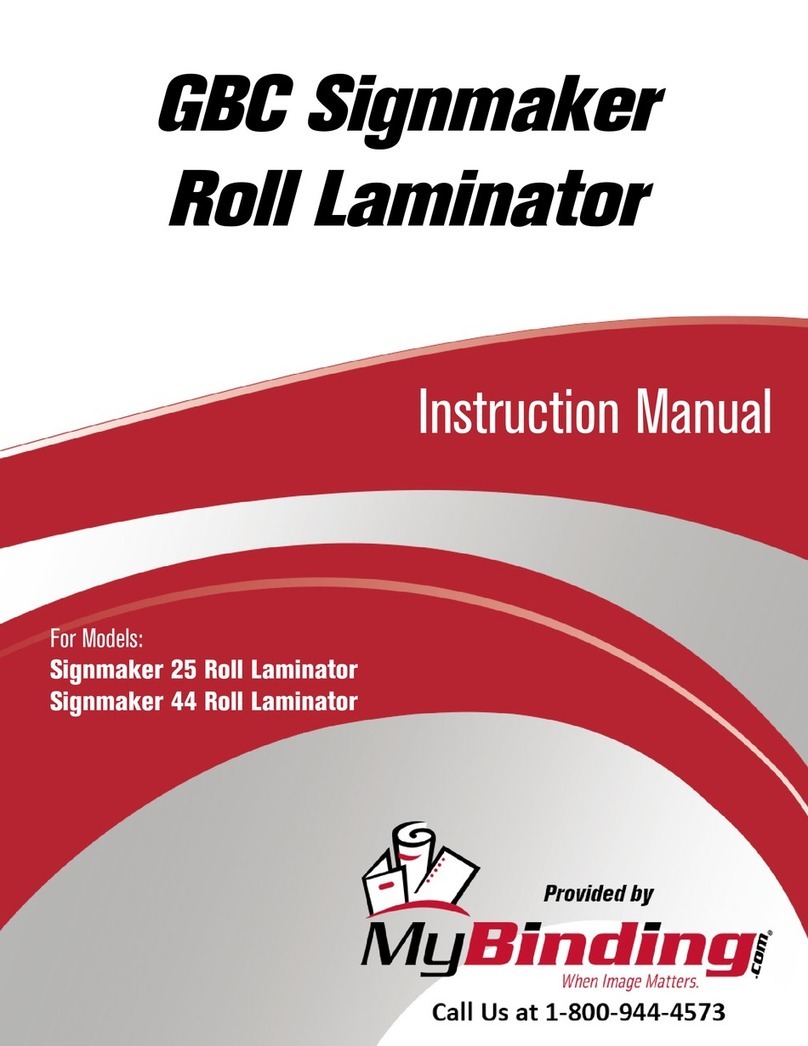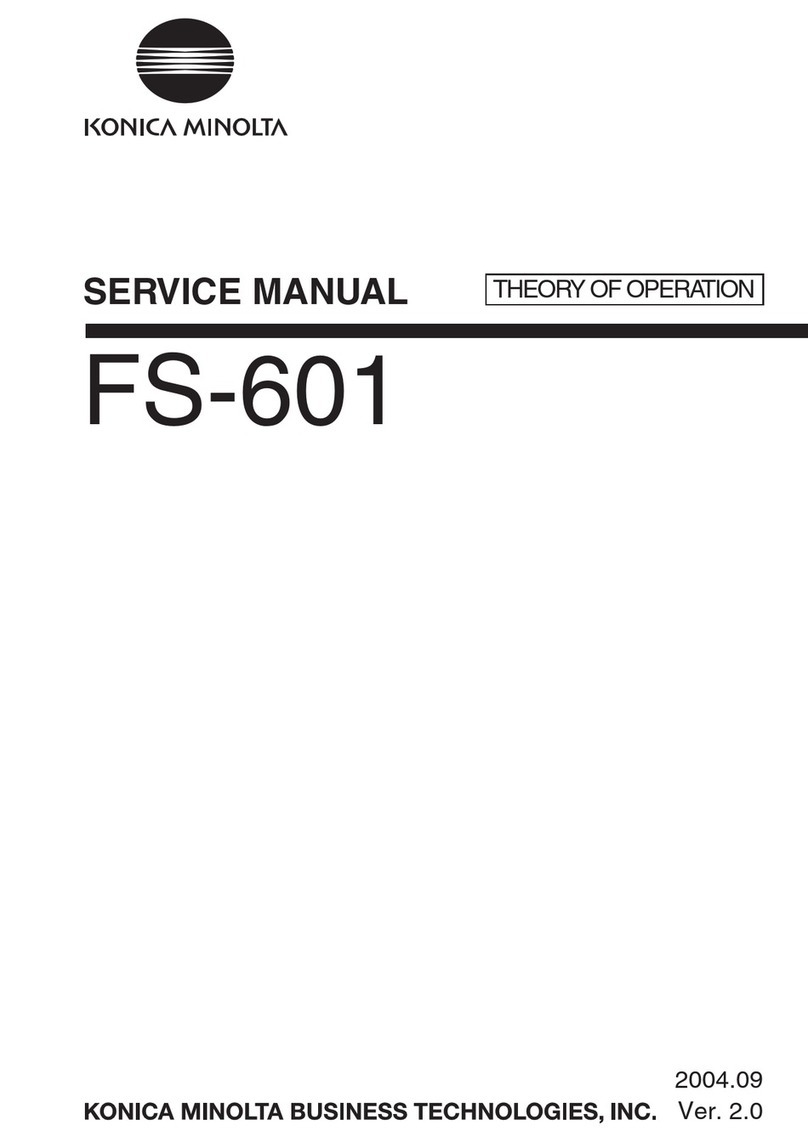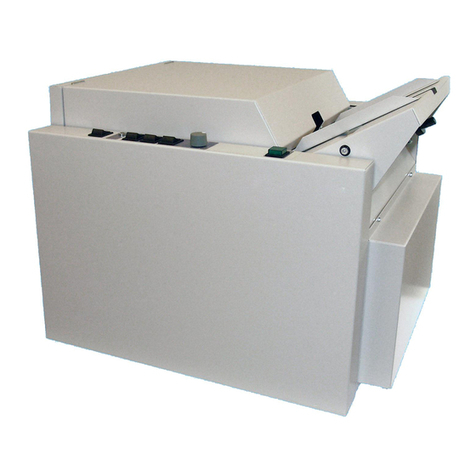Sircle SircleBind CB-150e User manual

SircleBind CB-150e
www.sirclecorp.com
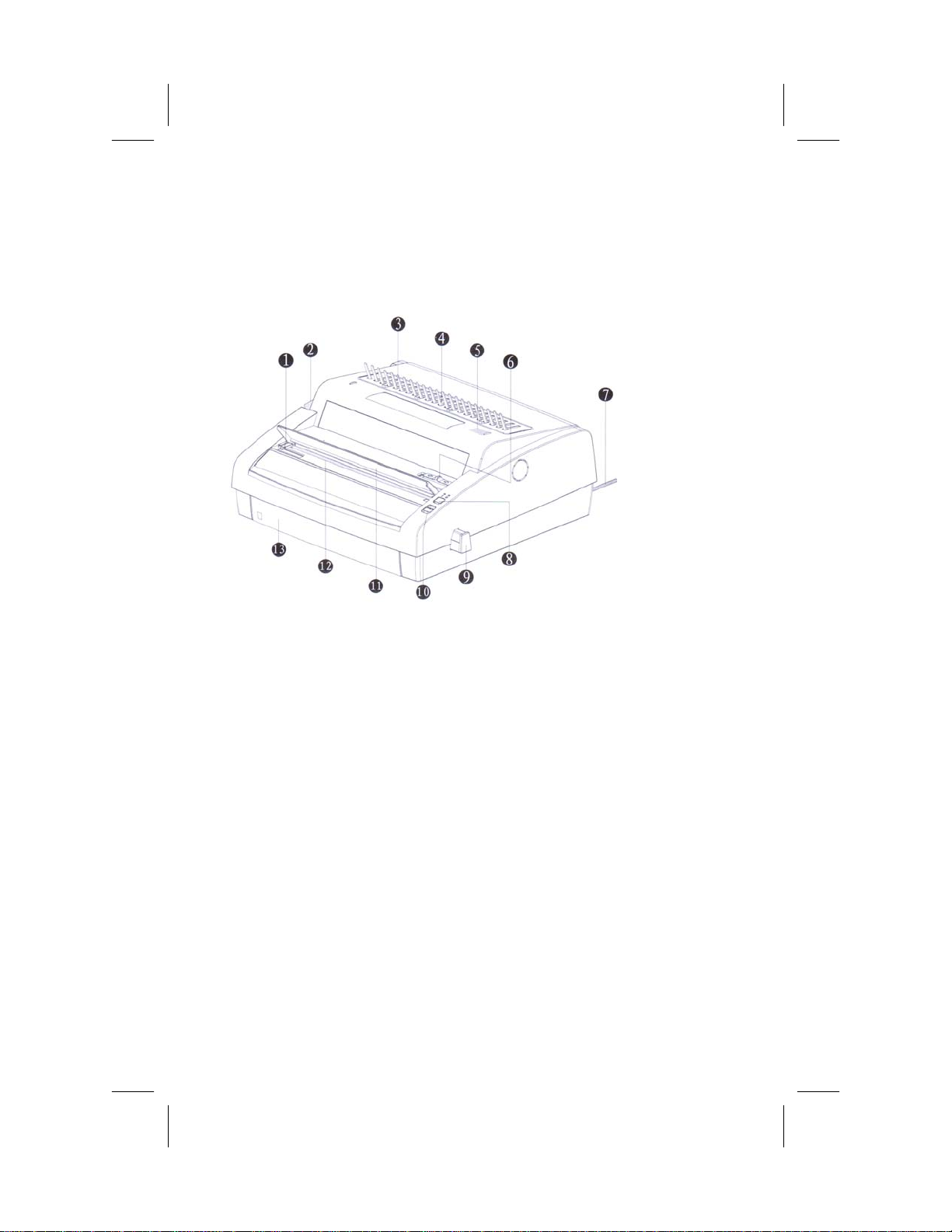
2
Thank you for your purchase of the SircleBind CB-60 man-
ual plastic comb binding machine.
1. Edge Guide
2. Comb Opening
Lever
3. Metal Fingers
of Comb
Spreader
4. Metal Hooks of
Comb Spreader
5. Comb Selector
Switch
6. Punch Selector
Switch
7. Power Cable
8. Power Switch
9. Margin Depth
Selector
10. Punch Button
11. Dust Cover
12. Punch Throat
13. Waste Tray
General Precautions:
1. 1. Read the instructions carefully and thoroughly prior
to using the machine.
2. Avoid punching metal objects such as staples or paper
clips. This may jam the machine.
3. Keep fingers away from the punching throat to avoid
injury.
4. Empty waste tray frequently for best results.
5. Ensure that the rating plate on the machine is appropri-
ate for your electricity supply
Getting Started:
1. Place machine on flat surface.
2. Plug machine into electrical socket.
3. Turn the power switch on.
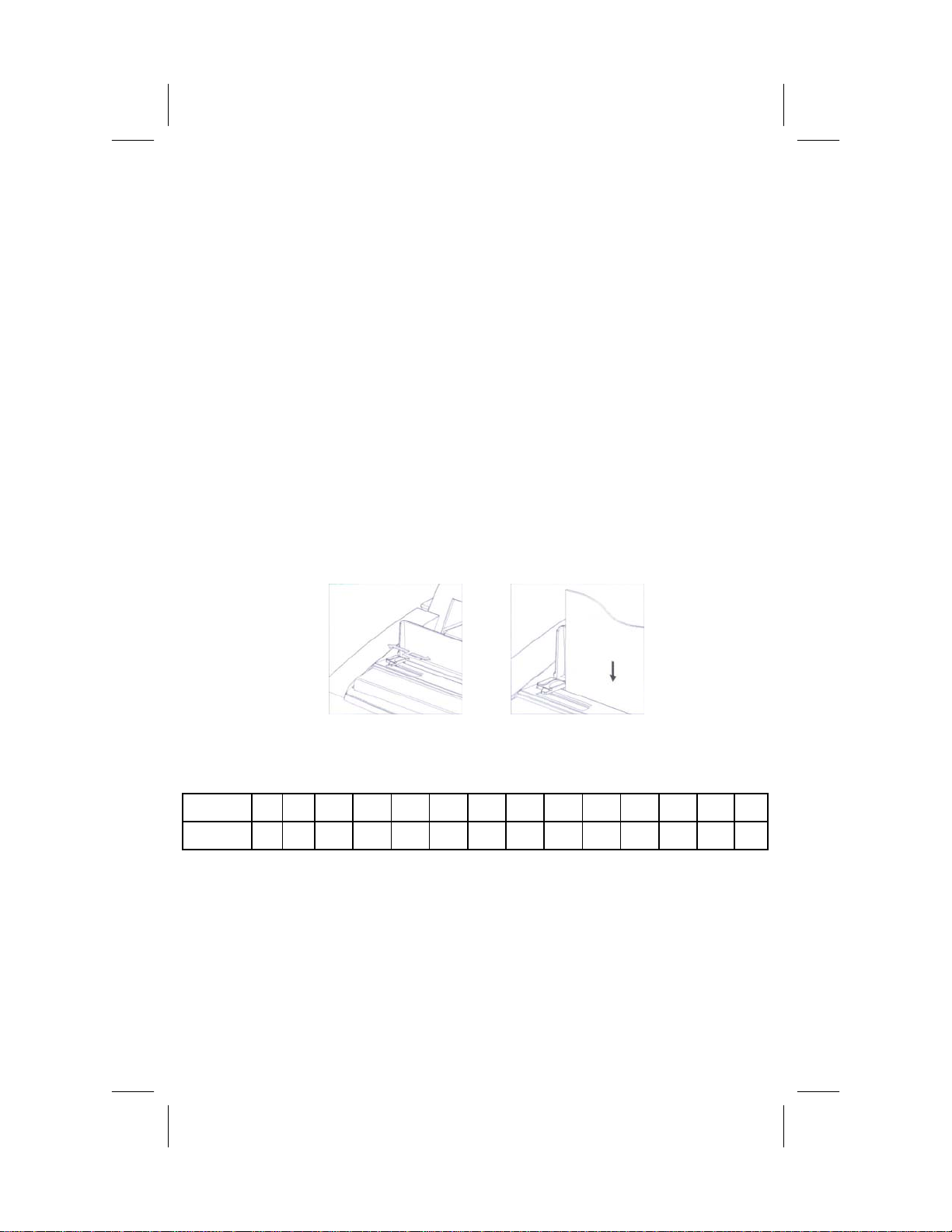
3
Punch:
1. Use the paper margin guide to properly align papers.
Tip: To ensure proper alignment, use a piece of scrap
paper to test the punch and adjust if necessary. (See Fig.
1.1)
2. Use the margin depth selector on the right side of the
machine to choose the margin depth you would like for
your document.
3. Switch the punch selector switch to indicate the type of
punch you will be using—either 3-hole or plastic comb.
4. Insert sheets into the punch throat using the margin
guide to ensure alignment. (See Fig. 1.2)
5. Push the electric punch button located on the lower right
hand side of the machine to complete the punch. Tip:
If the machine fails to complete the punching process,
switch off the machine to cancel the operation. Turn it
back on to continue.
Fig. 1.1 Fig. 1.2
Bind:
1. Select the plastic comb most suitable for your document
size. The following table will assist you in your selec-
tion.
2. Using the comb opening lever, open the comb
spreader—you will need to push the lever towards the
rear of the unit.
3. Insert the plastic comb, with the open side up, behind
the metal fingers of the comb spreader.
4. Pull the comb opening lever back towards the front of
the machine to open the comb.
Comb 6 8 10 12 14 16 20 22 25 28 32 38 44 51
Sheets 25 45 65 95 125 145 175 210 240 270 310 375 440 500
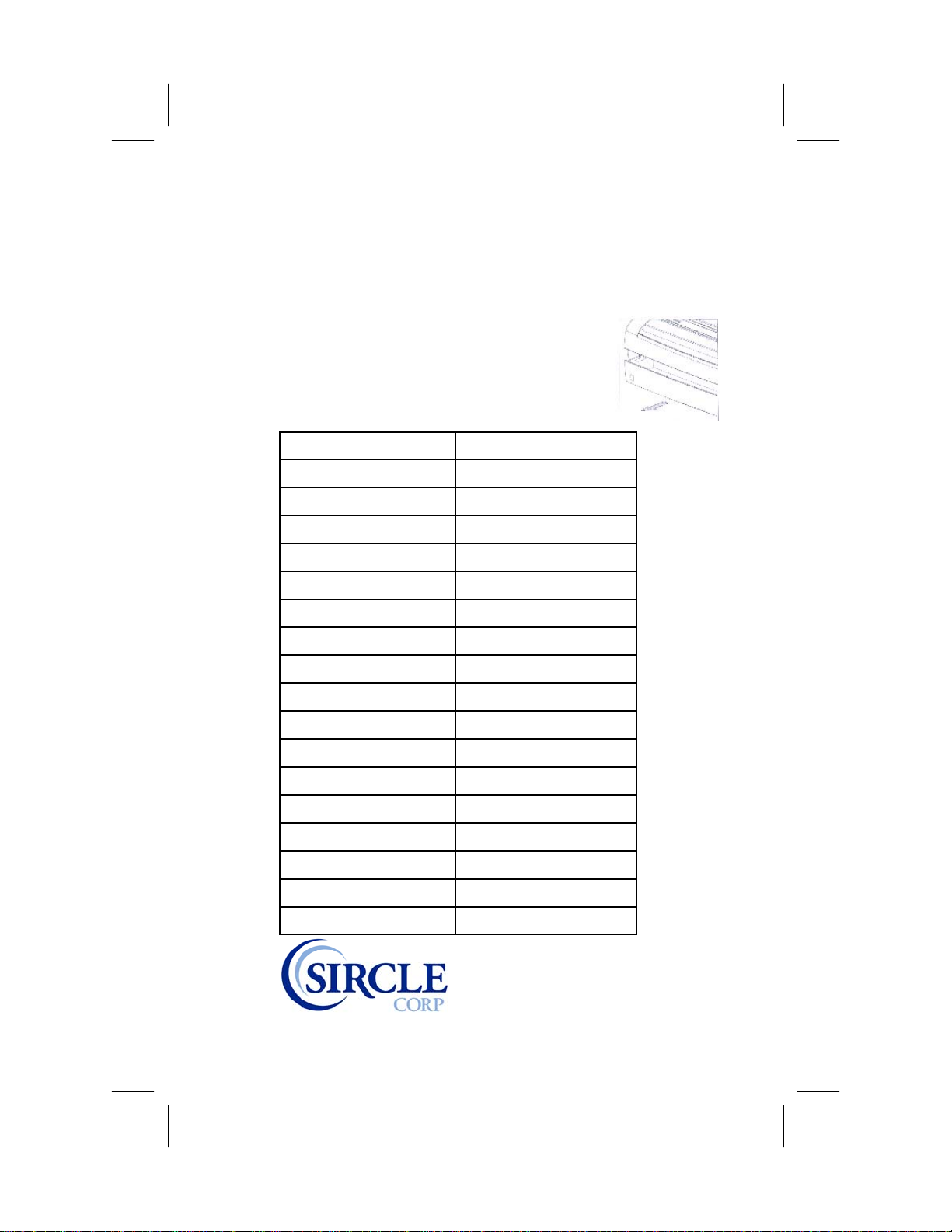
4
www.sirclecorp.com
Bind (Continued):
5. Thread the sheets onto the plastic comb.
6. Push comb-opening lever towards the rear of the ma-
chine to close the comb.
7. Remove bound document.
Emptying the Waste Tray:
1. Slide waste tray out of the front of the machine.
2. Empty waste tray contents.
3. Slide waste tray back into machine.
Technical Specifications
Punching Functions Multiple
Punch Style 3-Hole & Plastic Comb
Punch Electric
Punch Capacity 15 sheets (20 lb paper)
Operating Method Electric
Punch Depth Control Adjustable
Max. Page Size Letter
Bind Capacity 2” (51 mm)
Sheet Capacity 328
Margin Guide Yes
Edge Guide Adjustable
Paper Load Vertical
Punch Control Slide Switch
Machine Dimensions 16.25” x 15.5” x 8”
Box Dimensions 20.75” x 10.75” x 20.5”
MC Dimensions 21.75” x 11.5” x 21.75”
Net Weight 31.2 lbs
Gross Weight 35.2 lbs