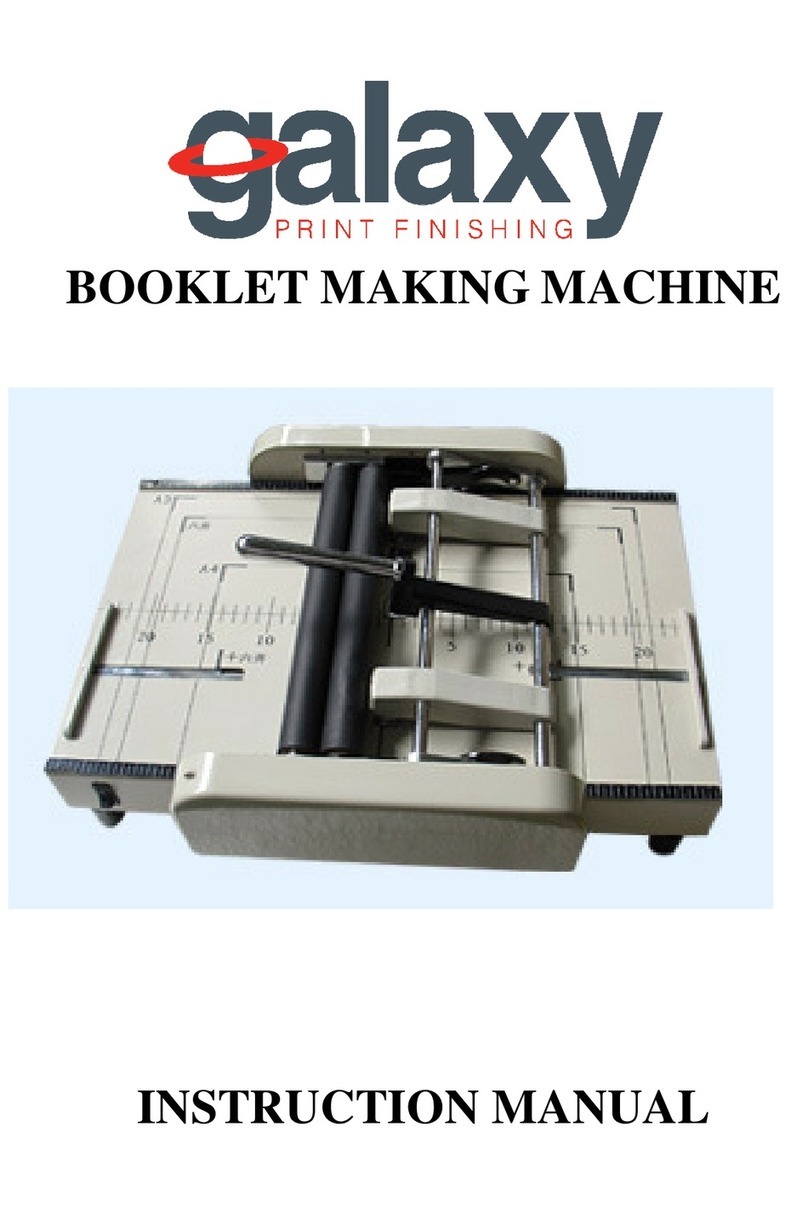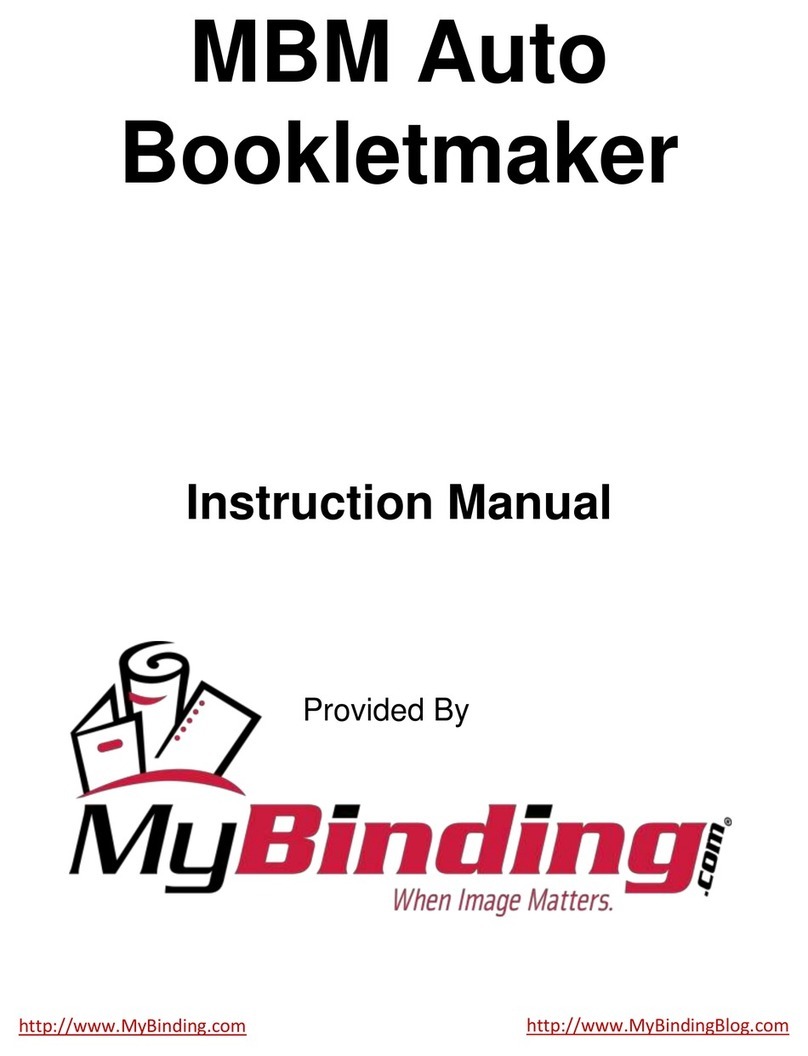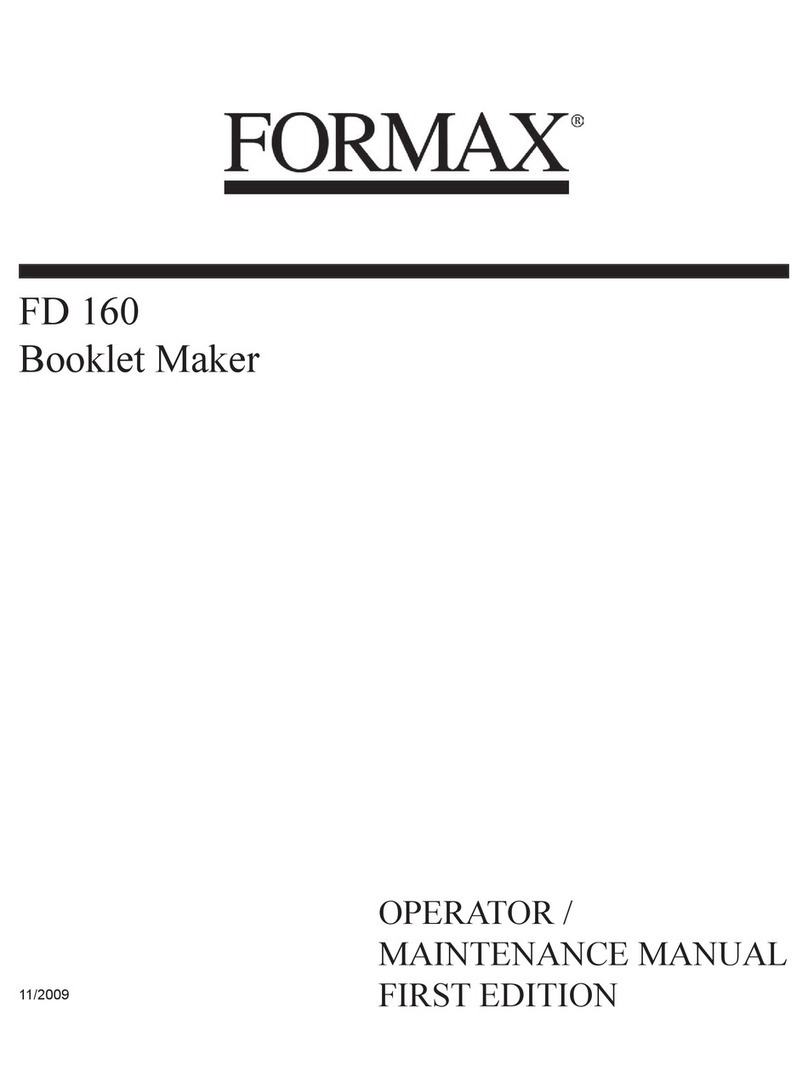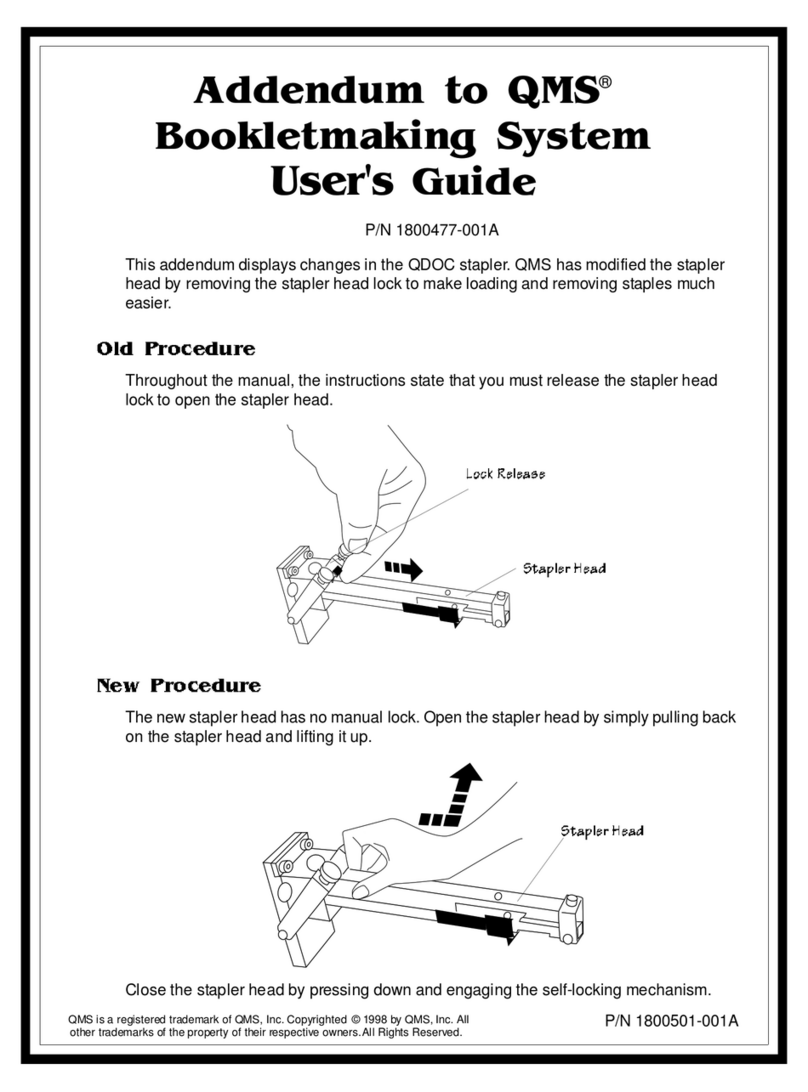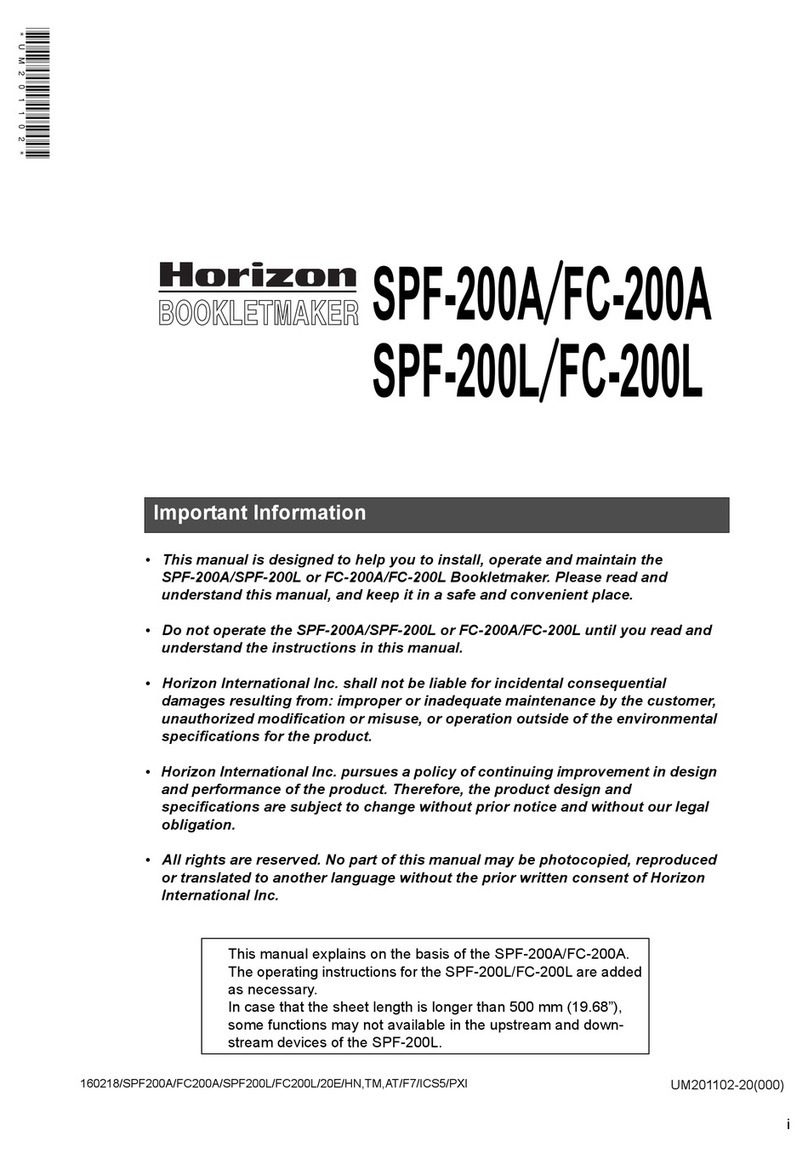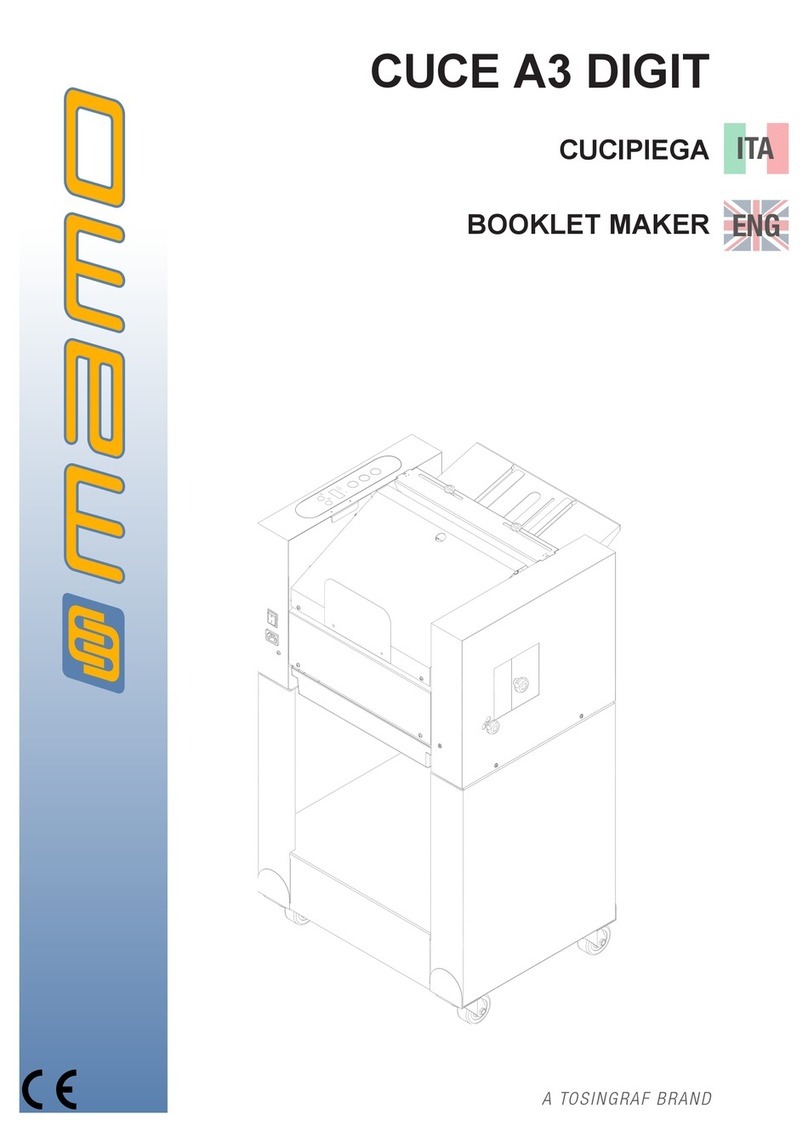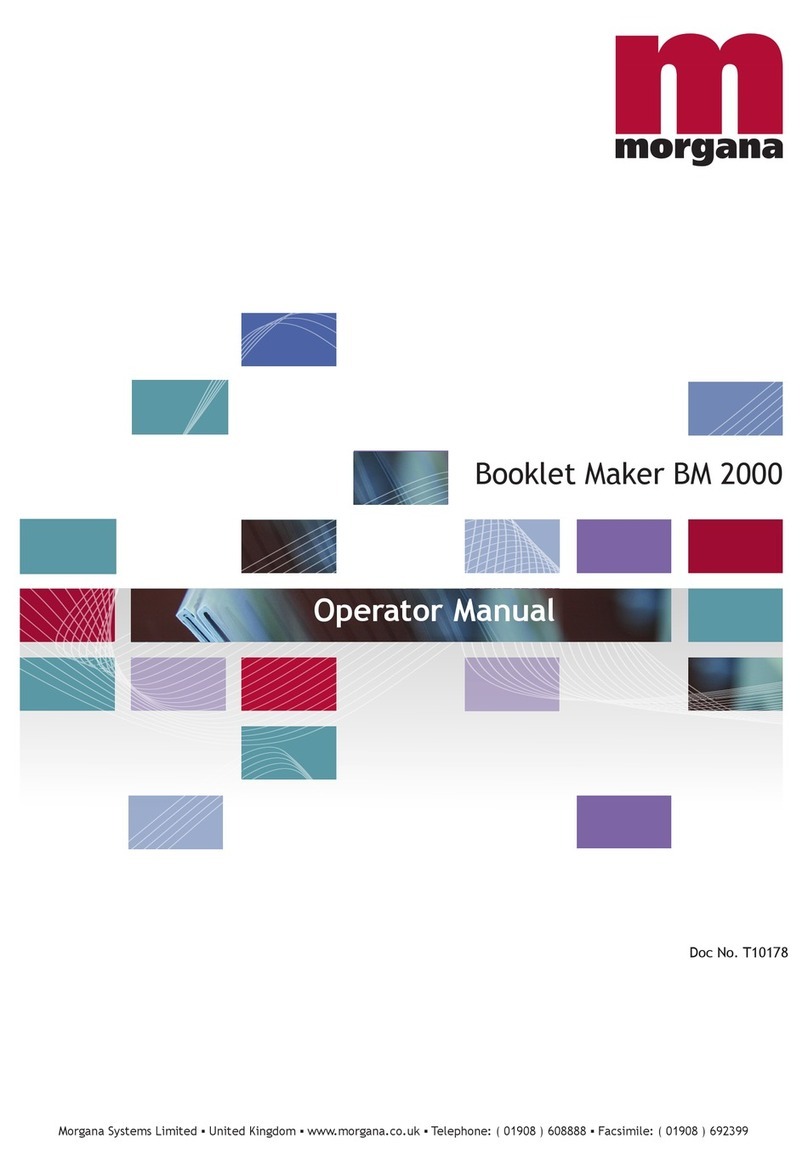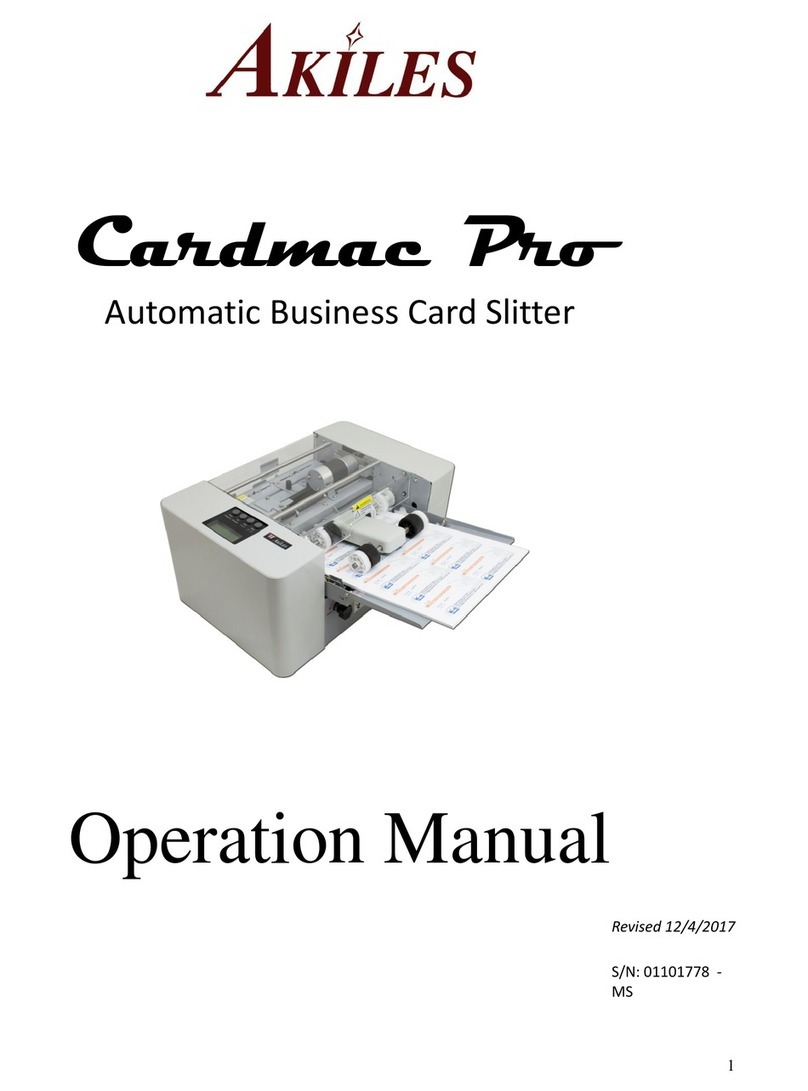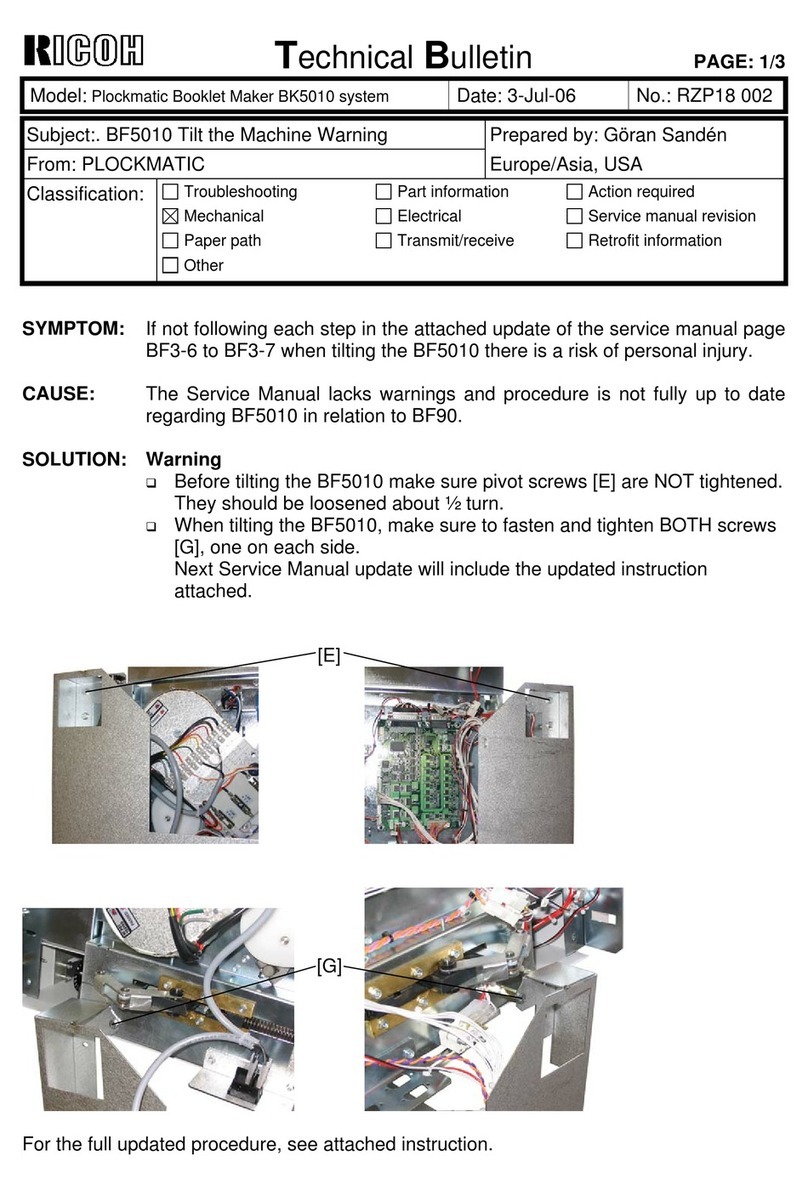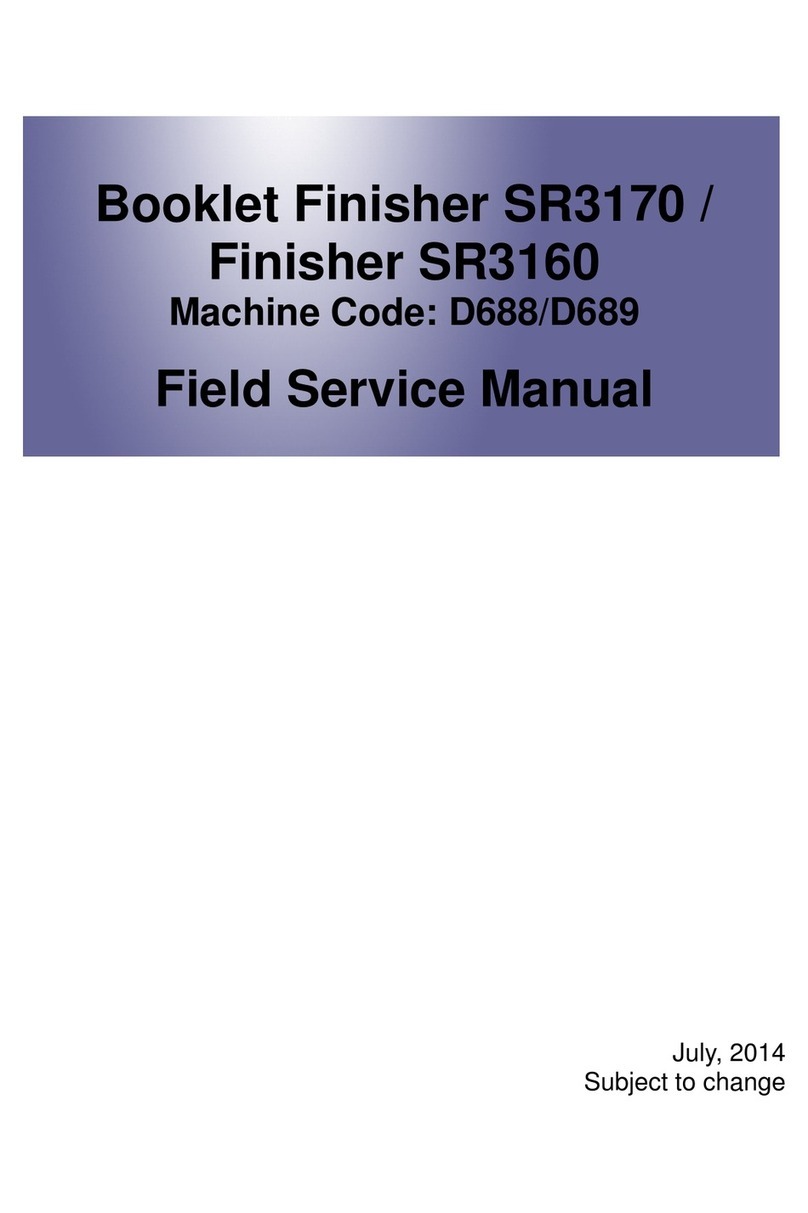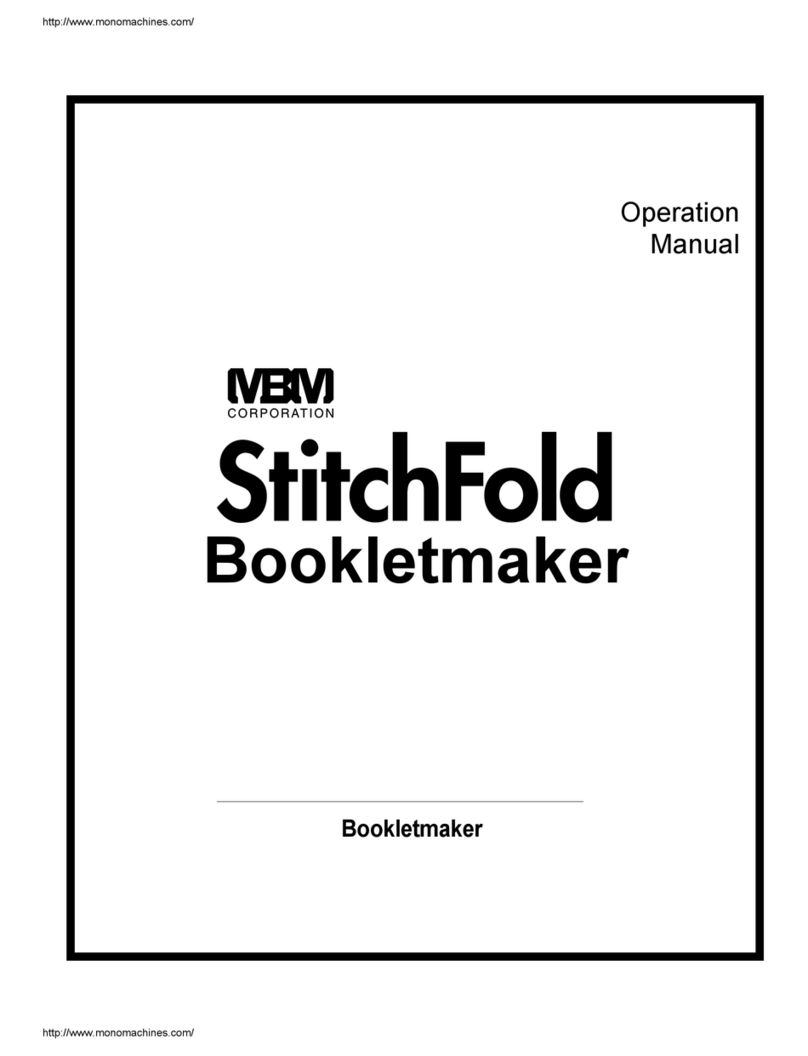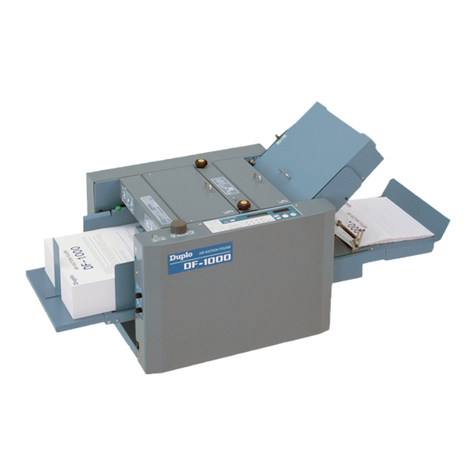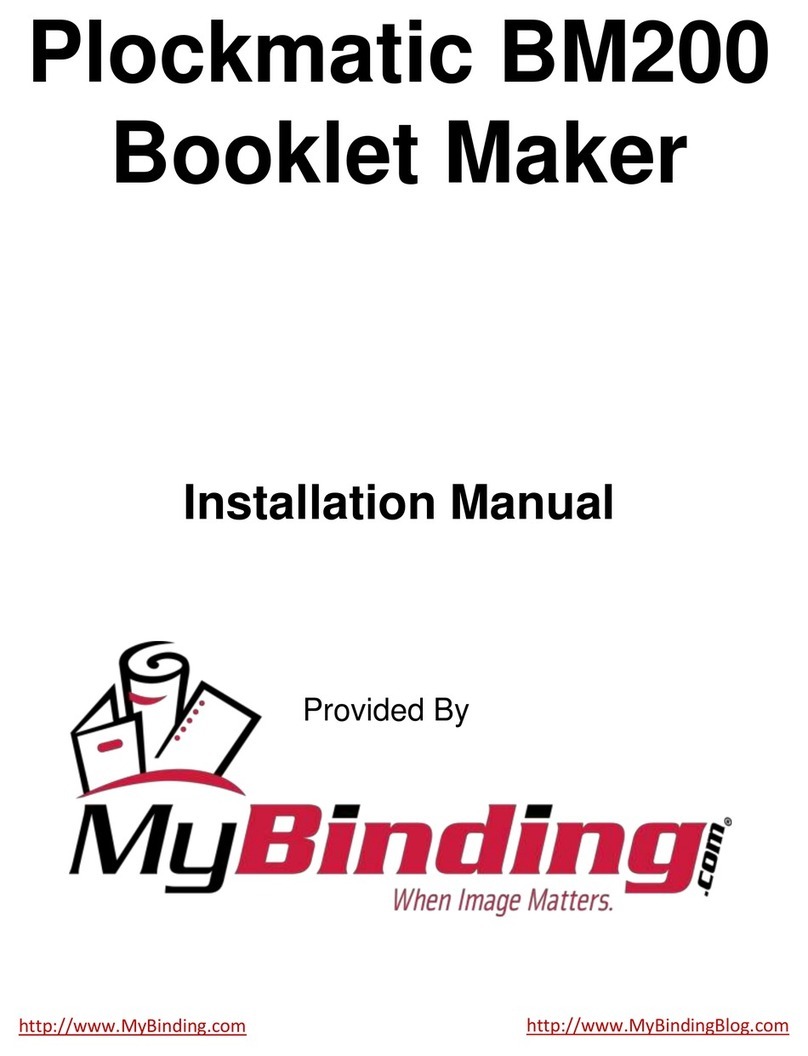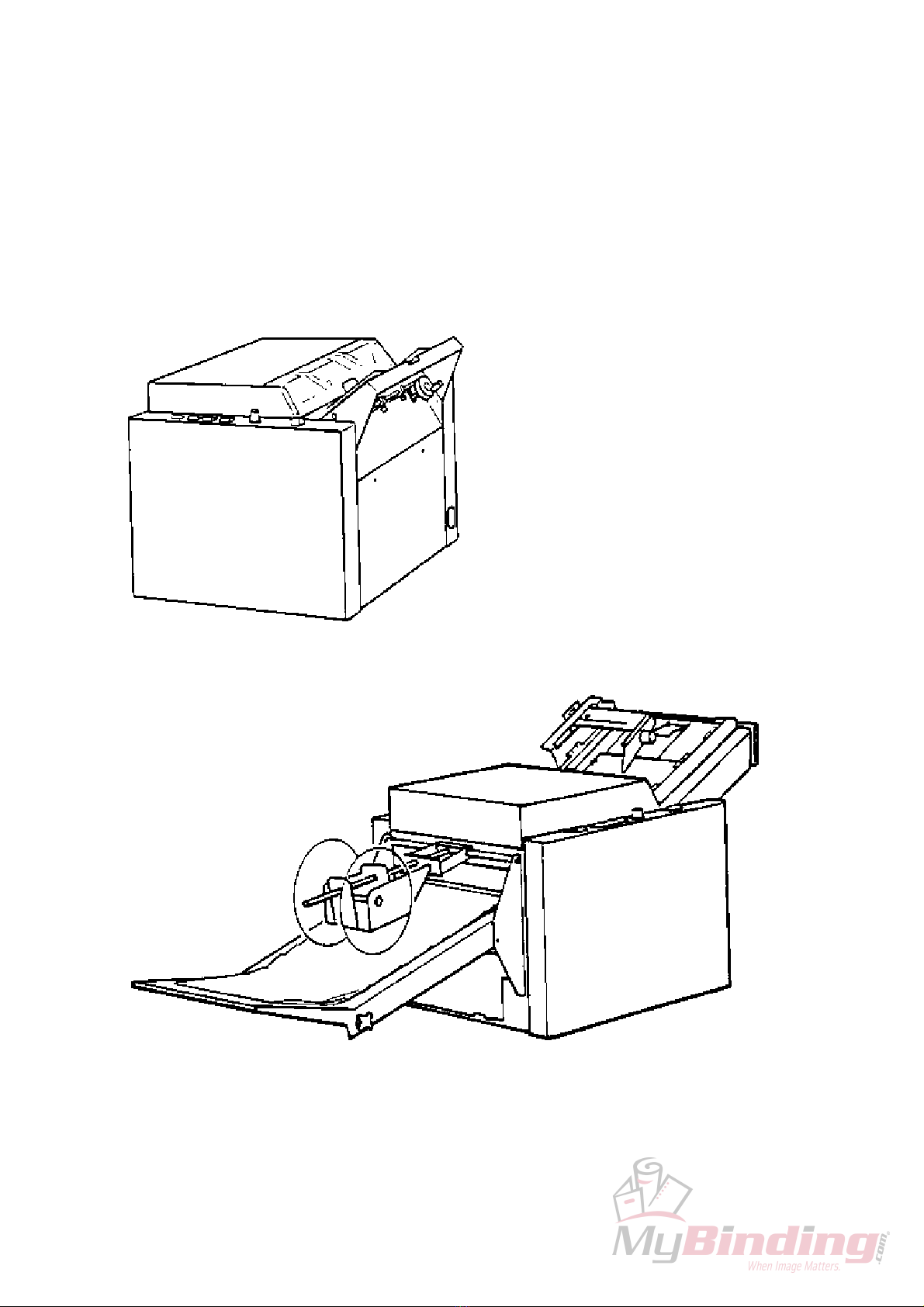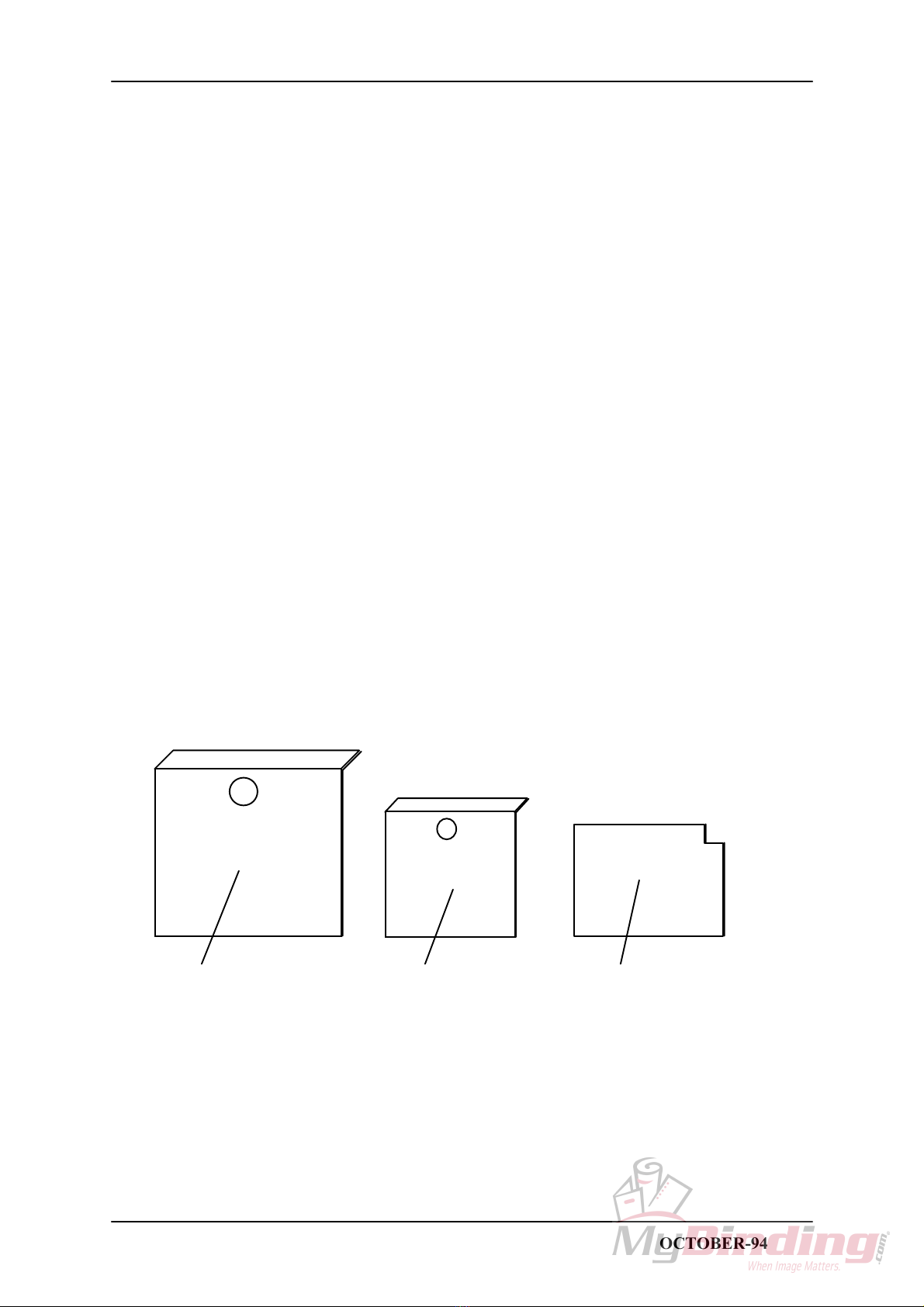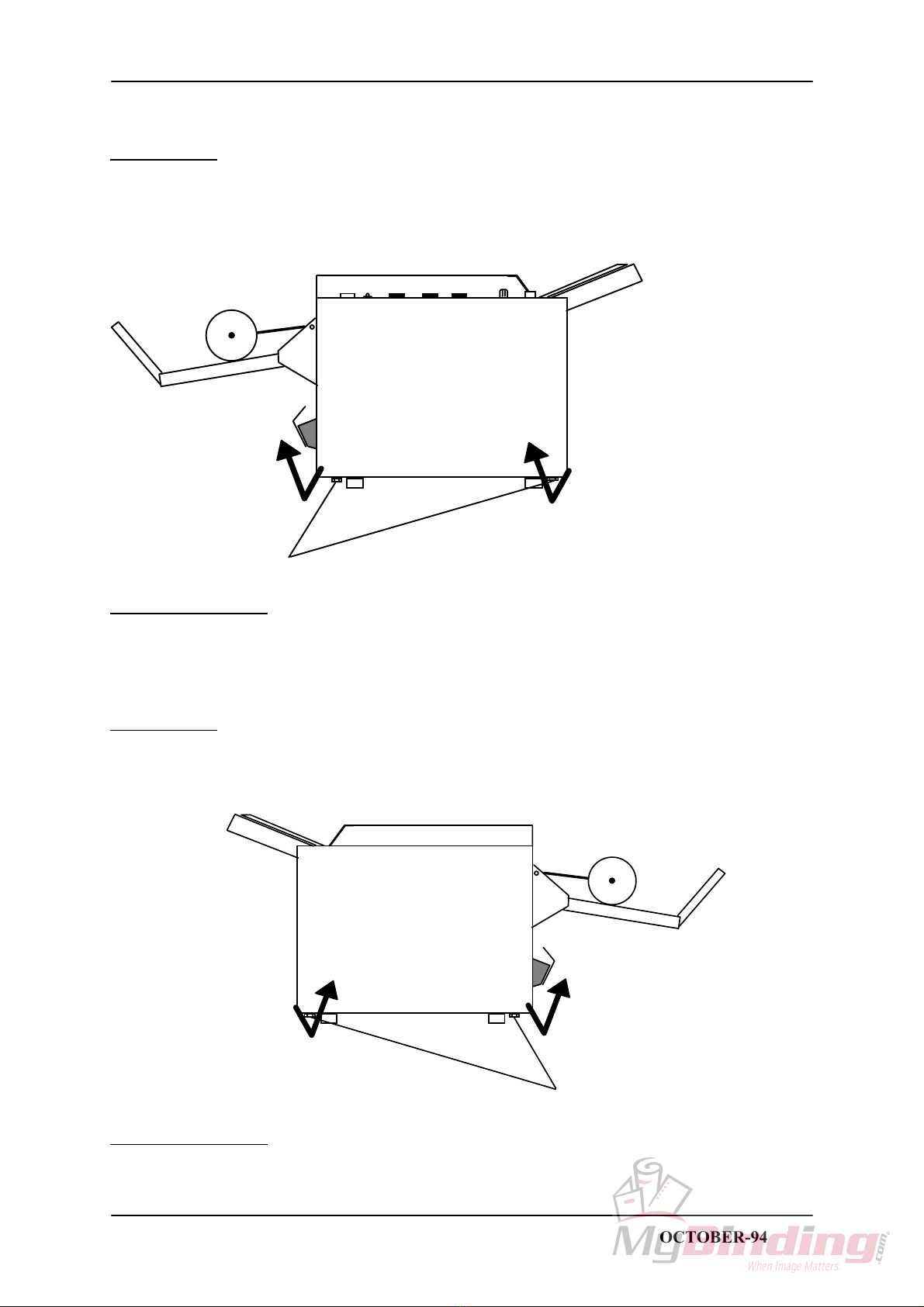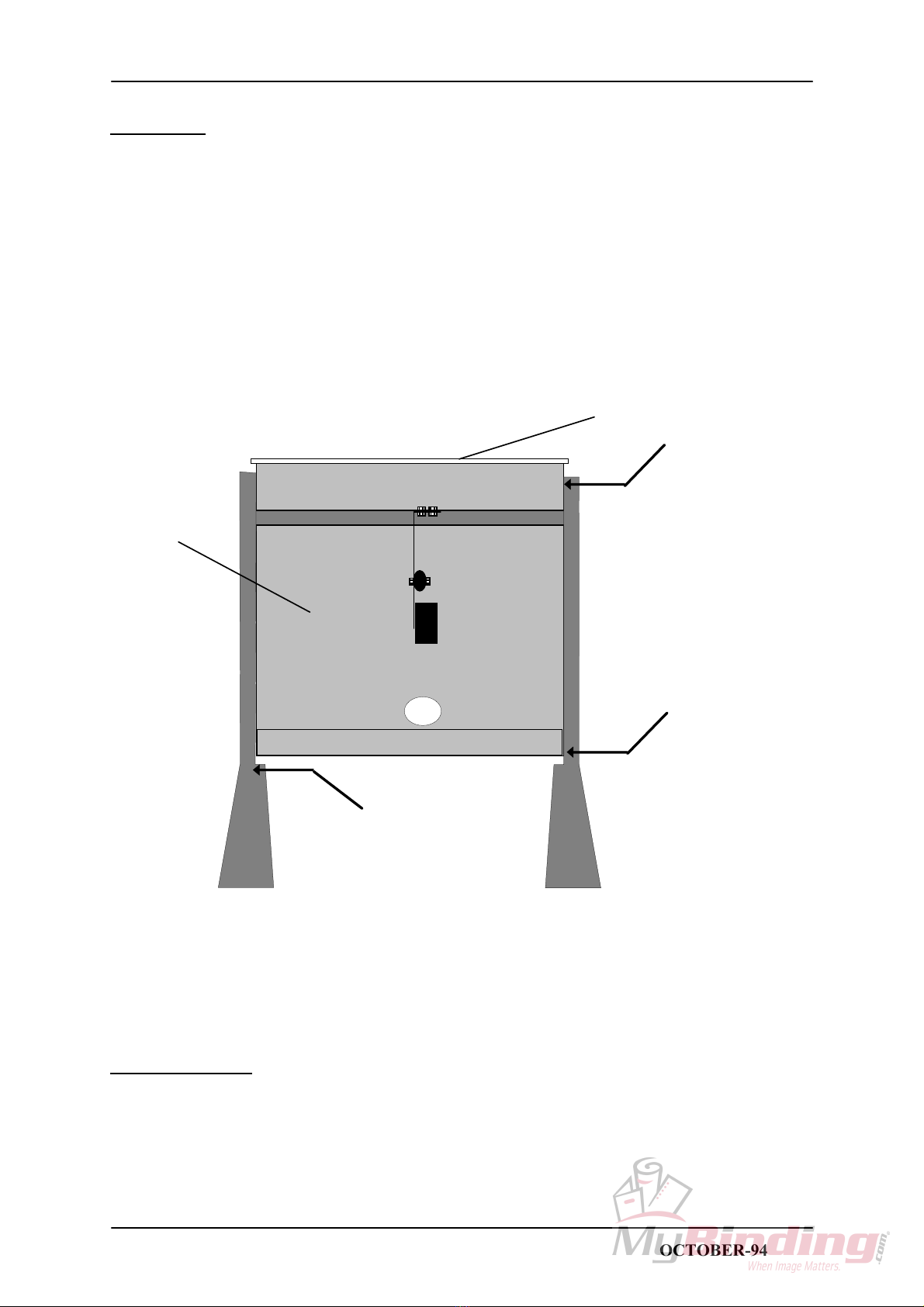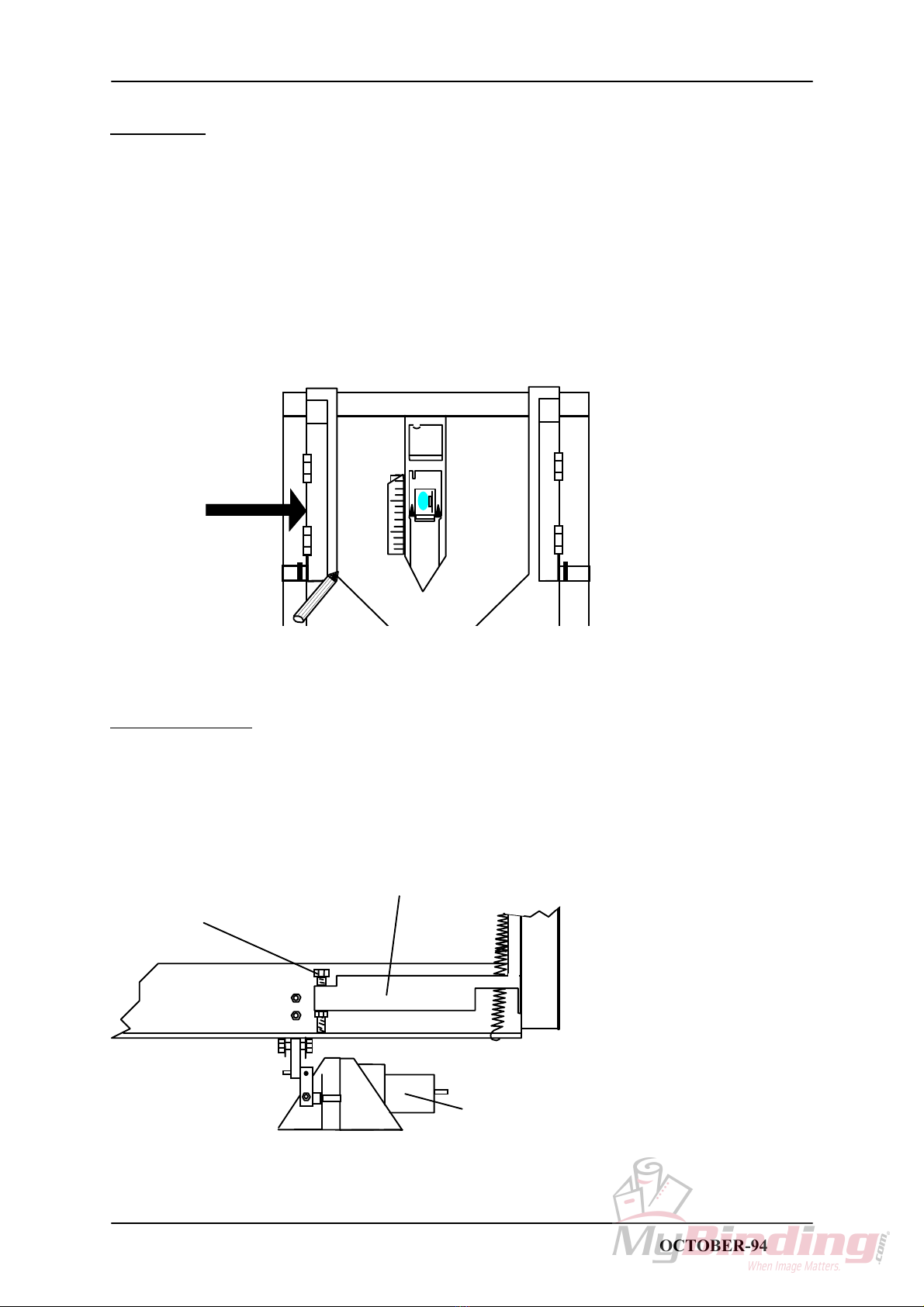Plockmatic BM 60 User manual
Other Plockmatic Booklet Maker manuals

Plockmatic
Plockmatic SR85 Cover Feeder User manual

Plockmatic
Plockmatic BLM 35 User manual
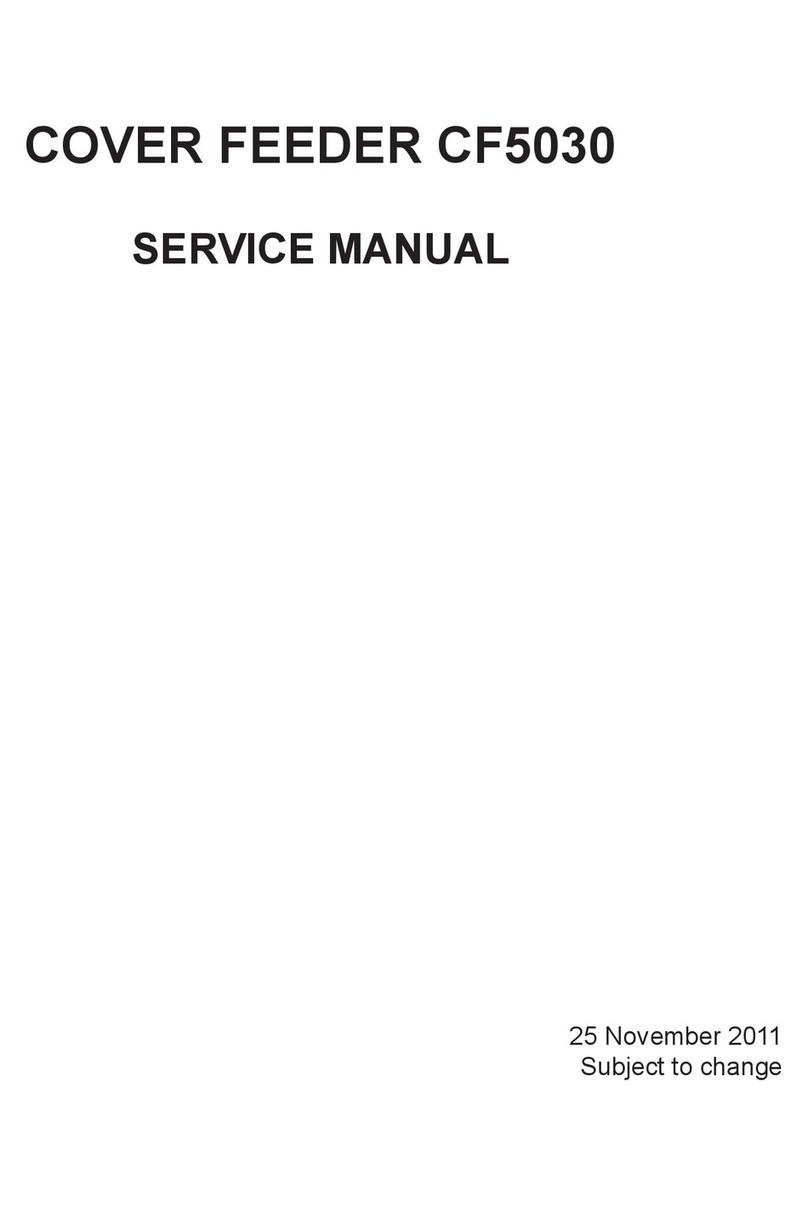
Plockmatic
Plockmatic CF5030 User manual

Plockmatic
Plockmatic BLM 35 User manual
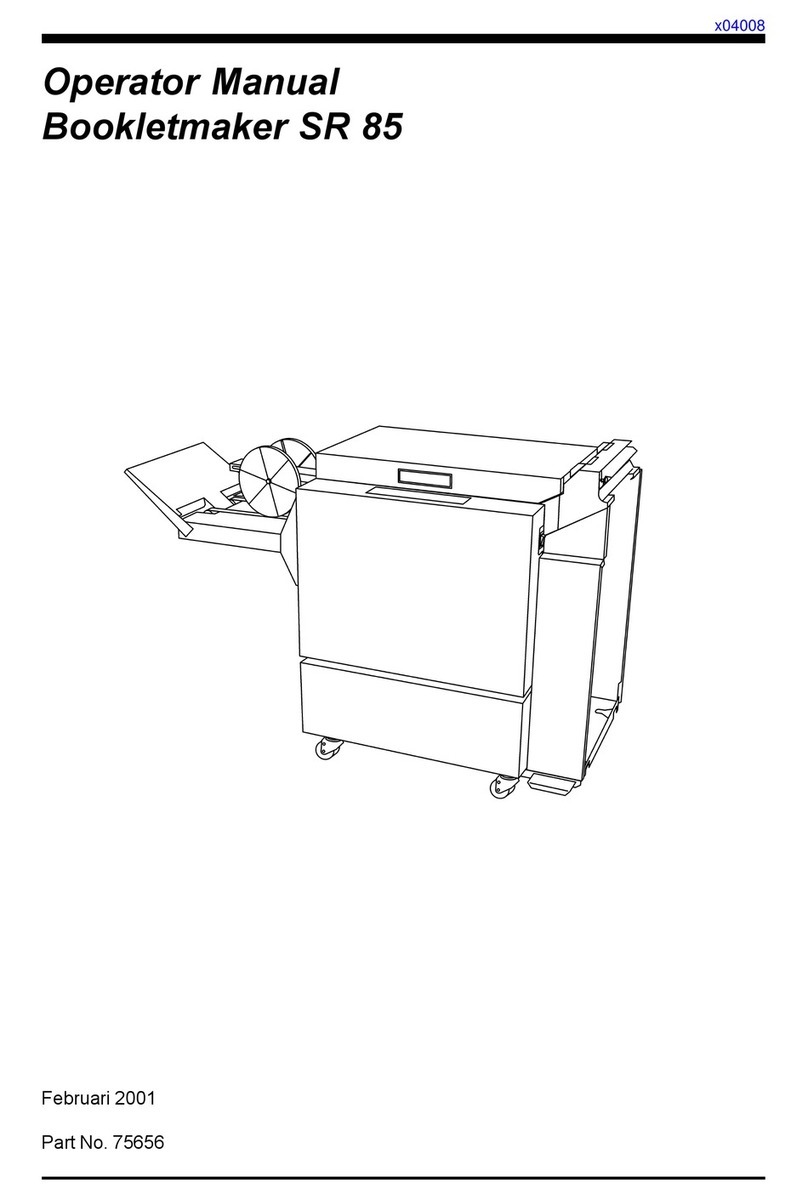
Plockmatic
Plockmatic SR85 Cover Feeder User manual

Plockmatic
Plockmatic BM 61 User manual
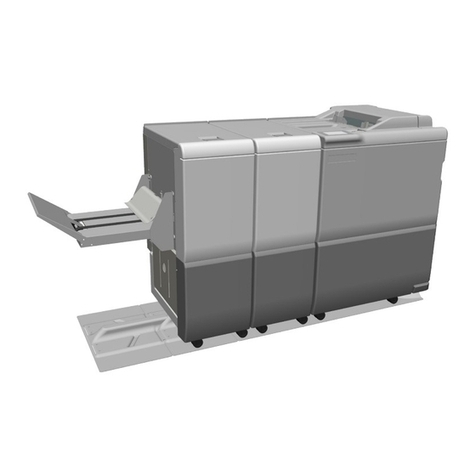
Plockmatic
Plockmatic BK5030 User manual
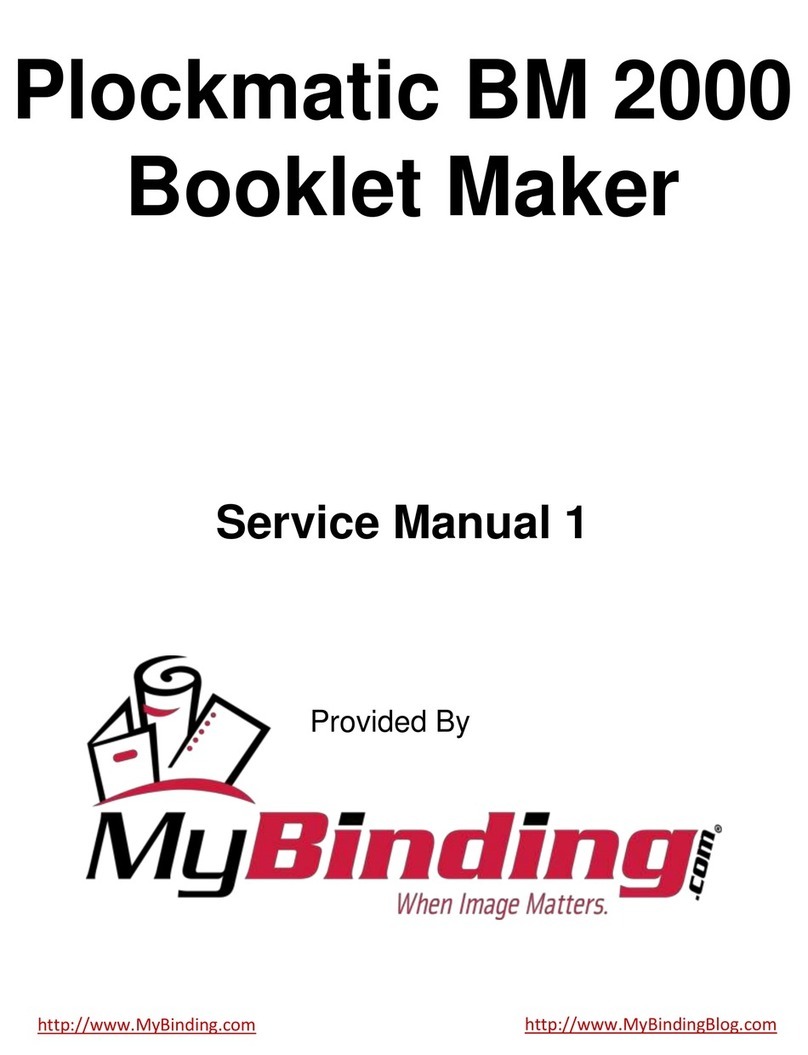
Plockmatic
Plockmatic Bm 2000 User manual

Plockmatic
Plockmatic BOOKLET MAKER Pro 30 User manual
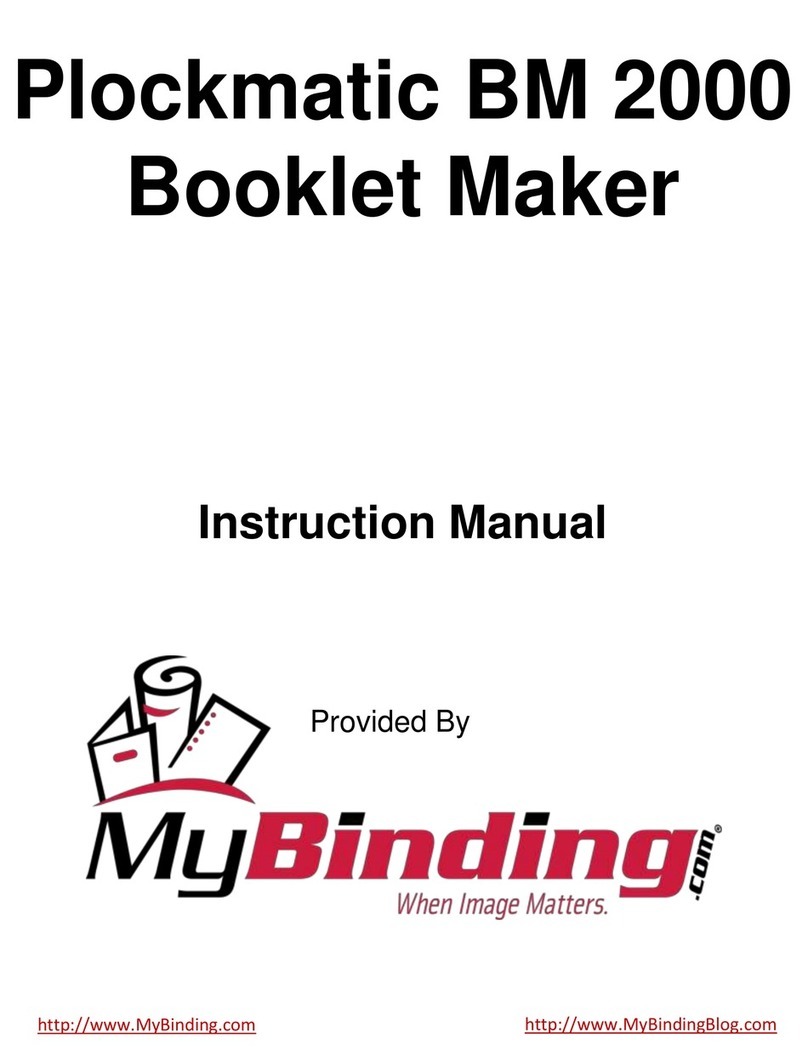
Plockmatic
Plockmatic Bm 2000 User manual

Plockmatic
Plockmatic BM500 User manual
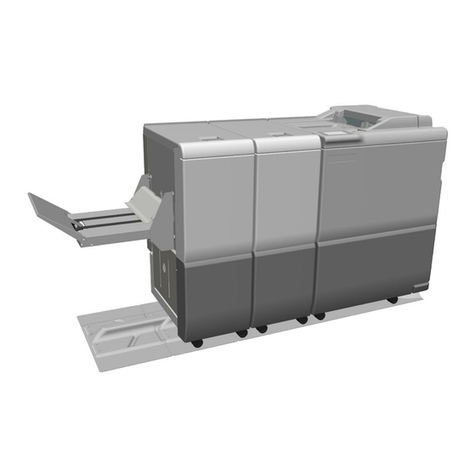
Plockmatic
Plockmatic BK5030 User manual
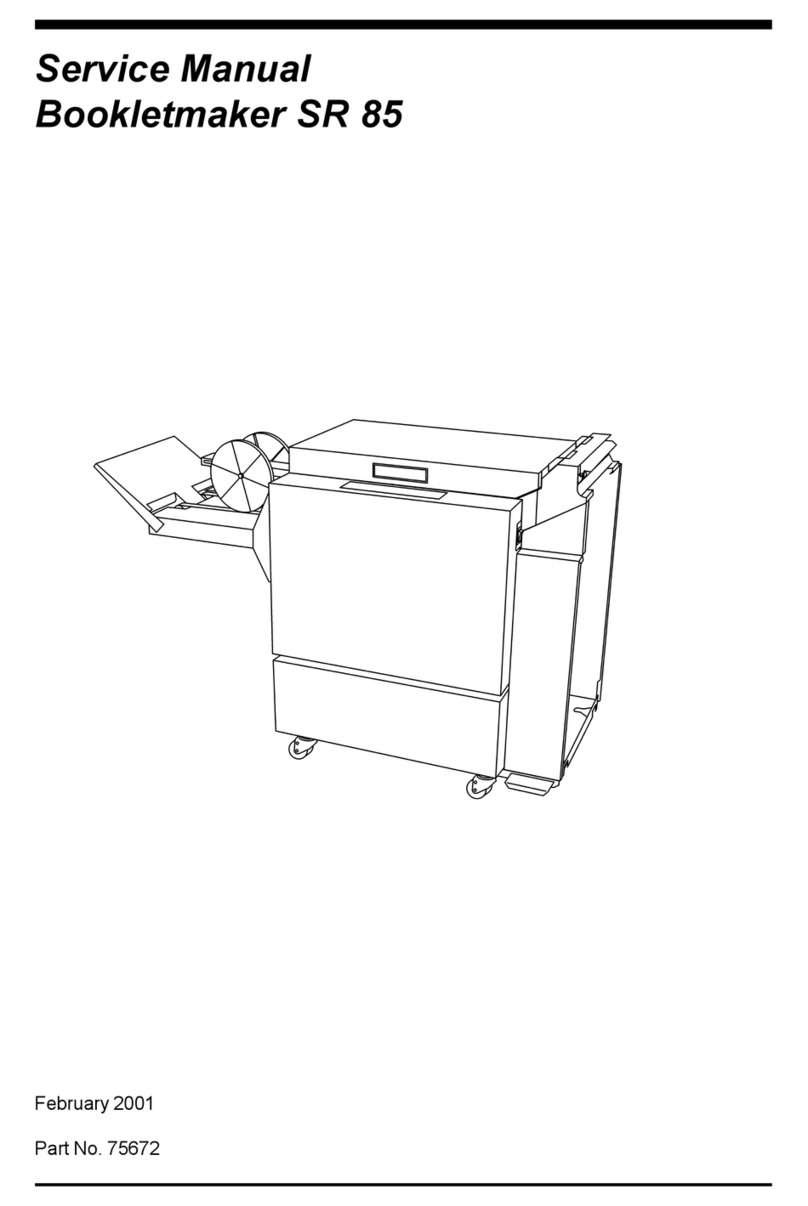
Plockmatic
Plockmatic SR 85 User manual

Plockmatic
Plockmatic SR90 User manual
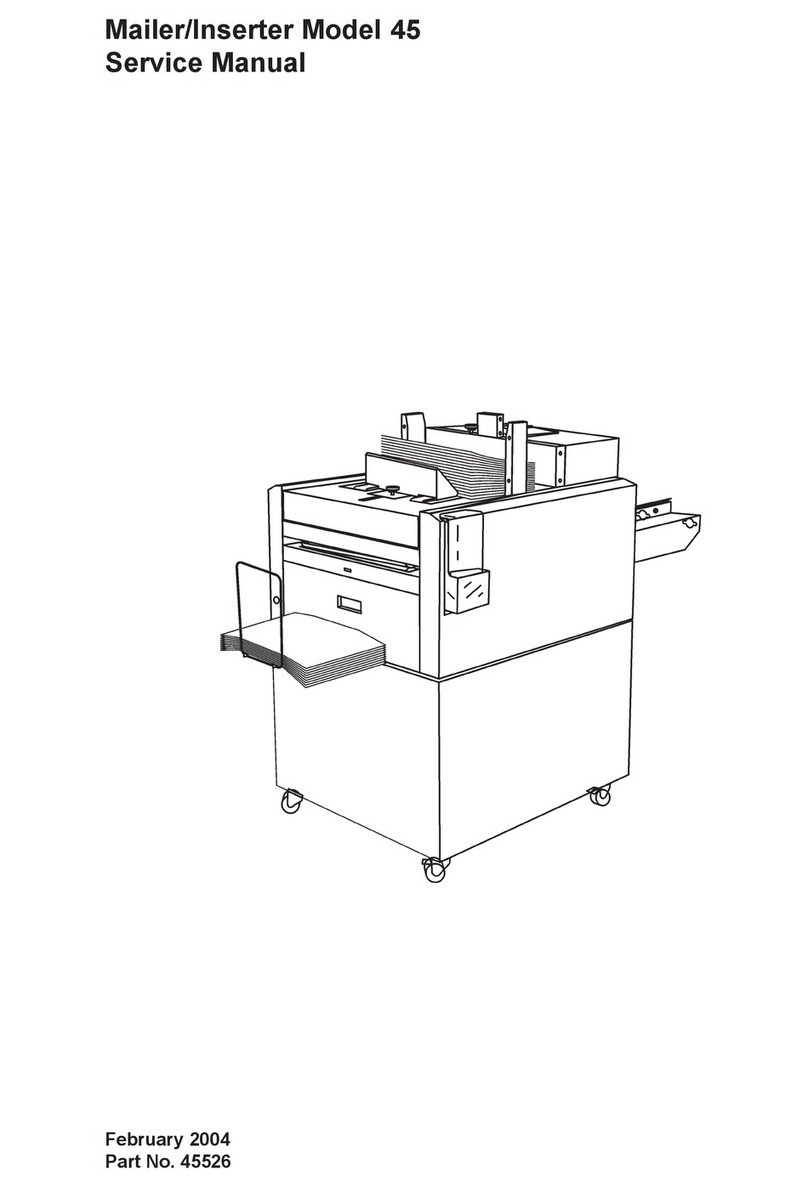
Plockmatic
Plockmatic 45 User manual
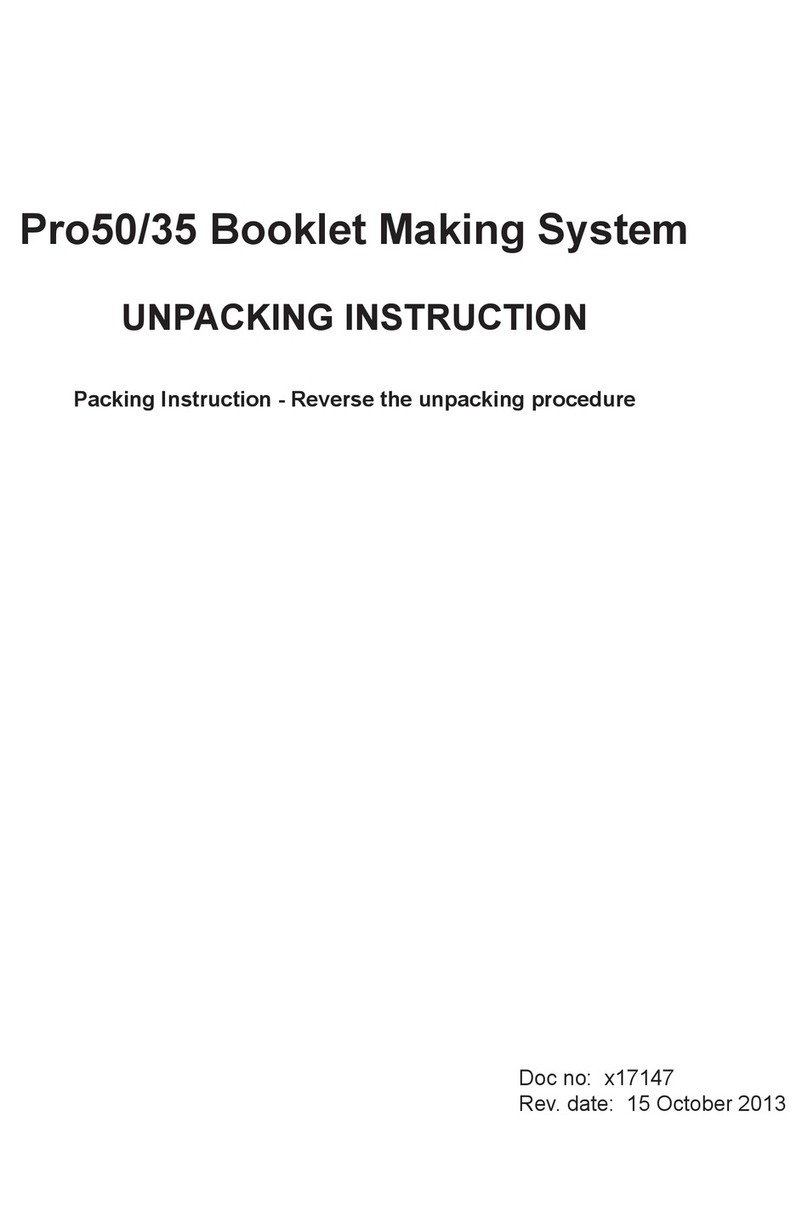
Plockmatic
Plockmatic Pro50 User manual
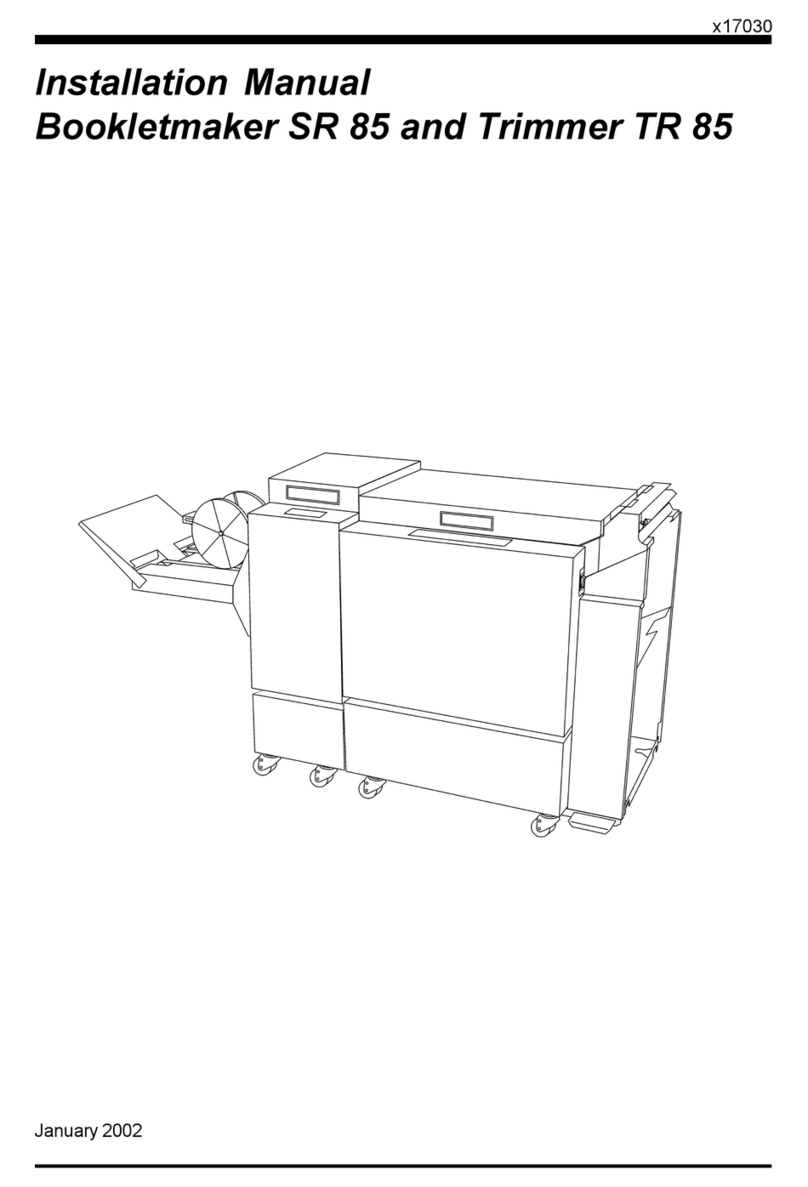
Plockmatic
Plockmatic SR 85 User manual
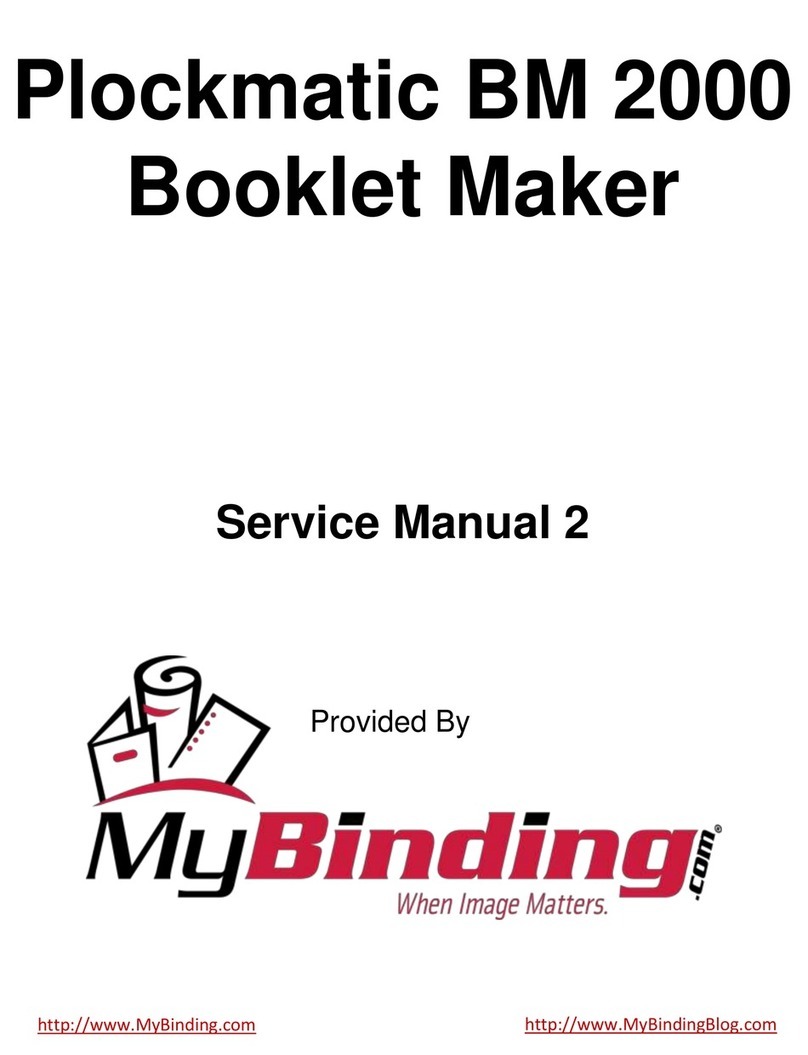
Plockmatic
Plockmatic Bm 2000 User manual

Plockmatic
Plockmatic Morgana PowerSquare 160 User manual

Plockmatic
Plockmatic BM 15 User manual