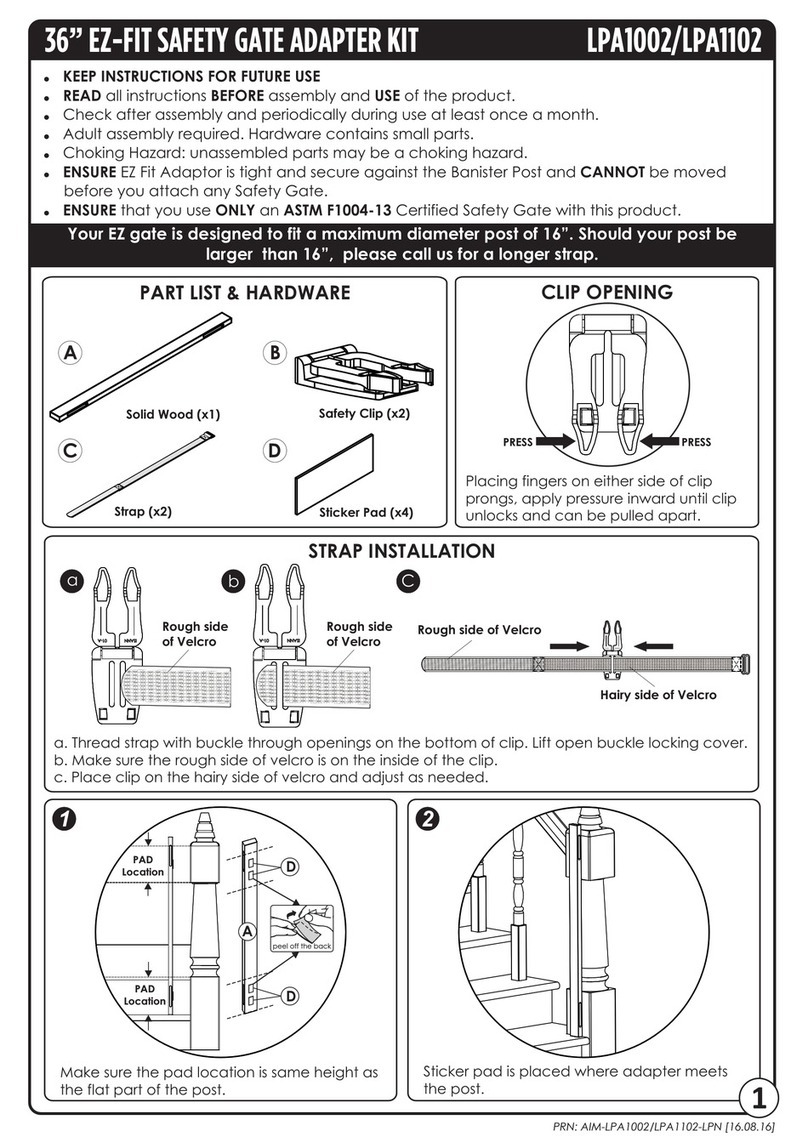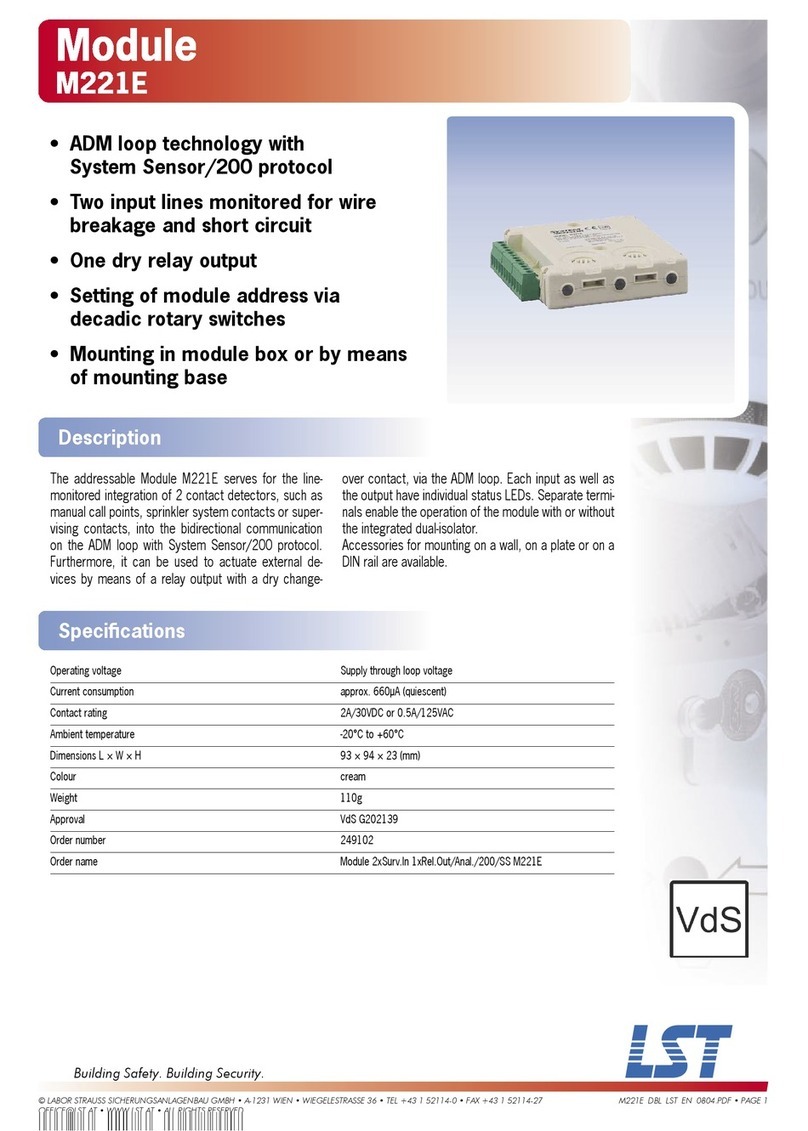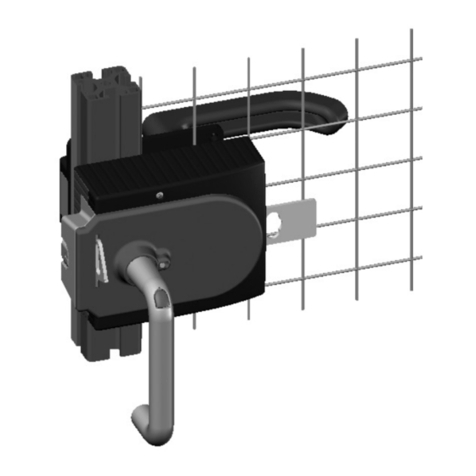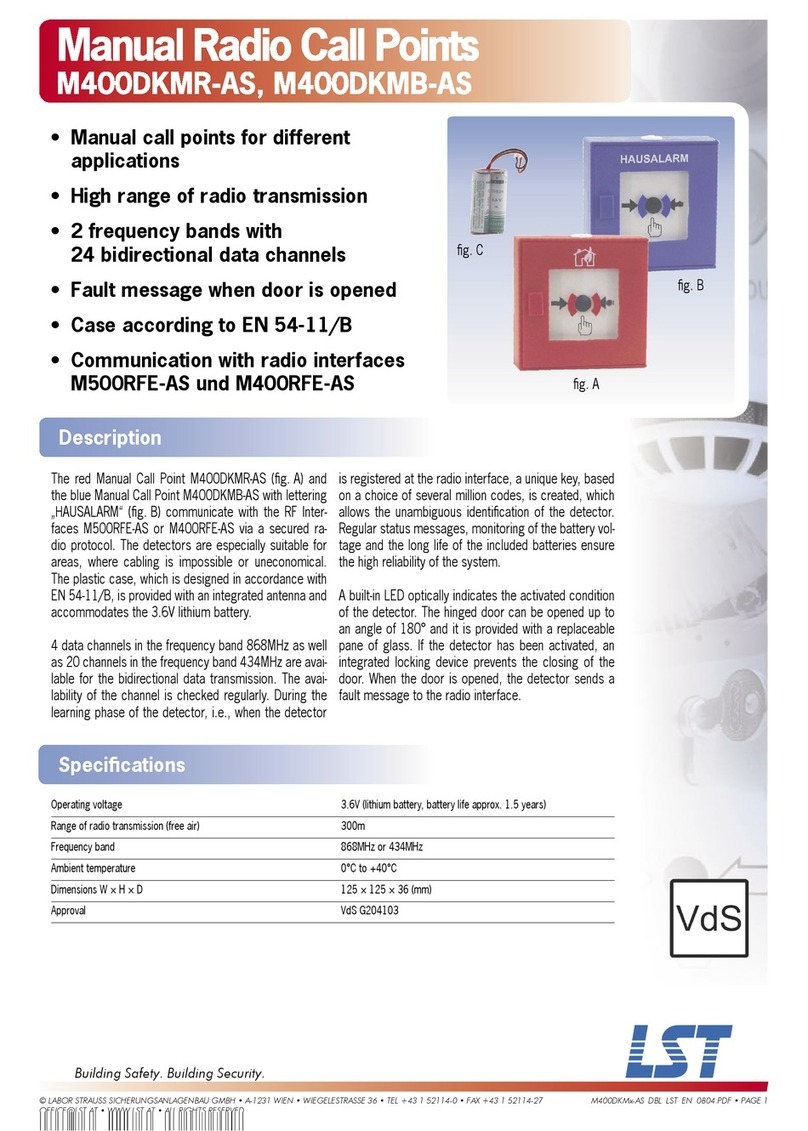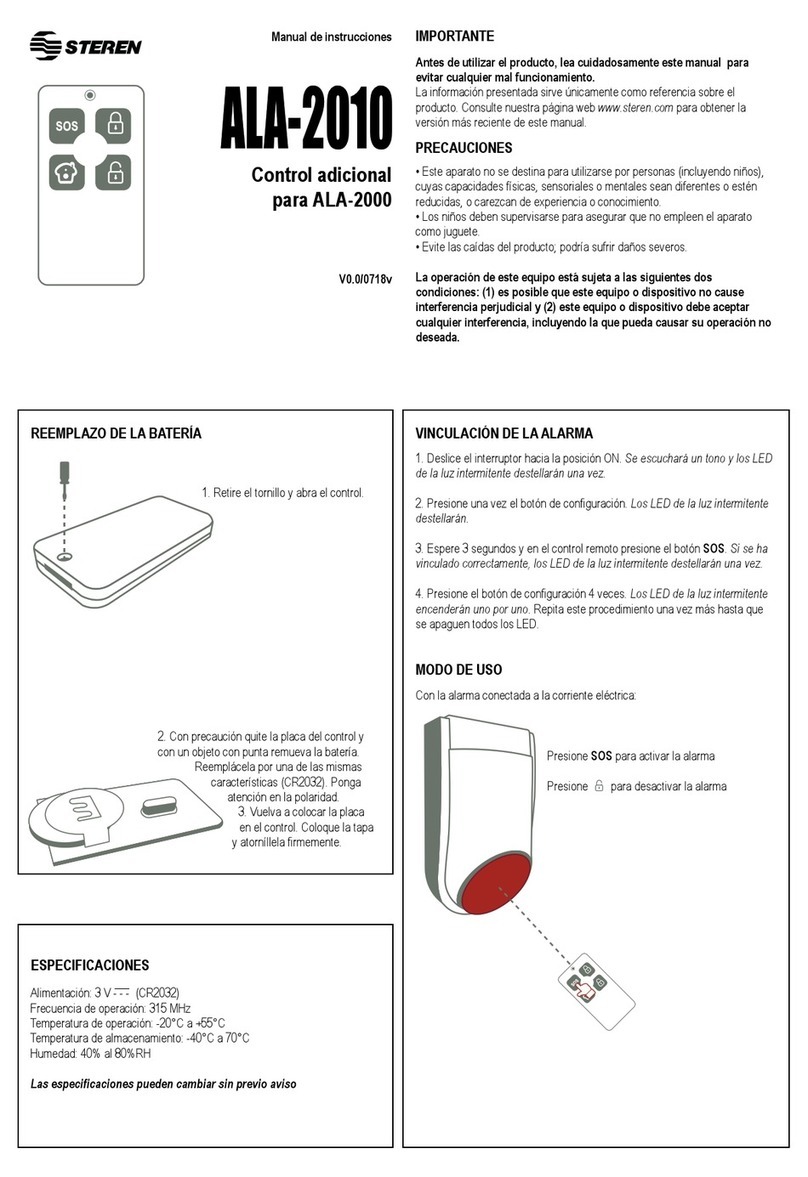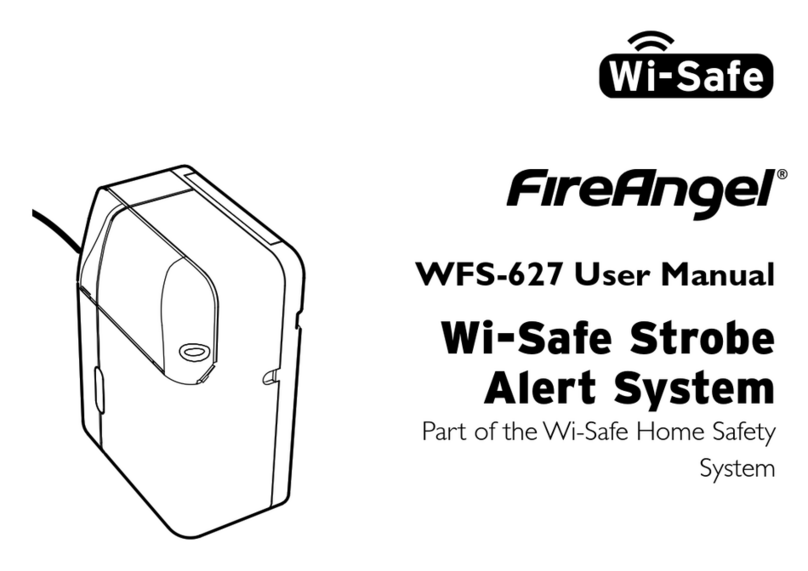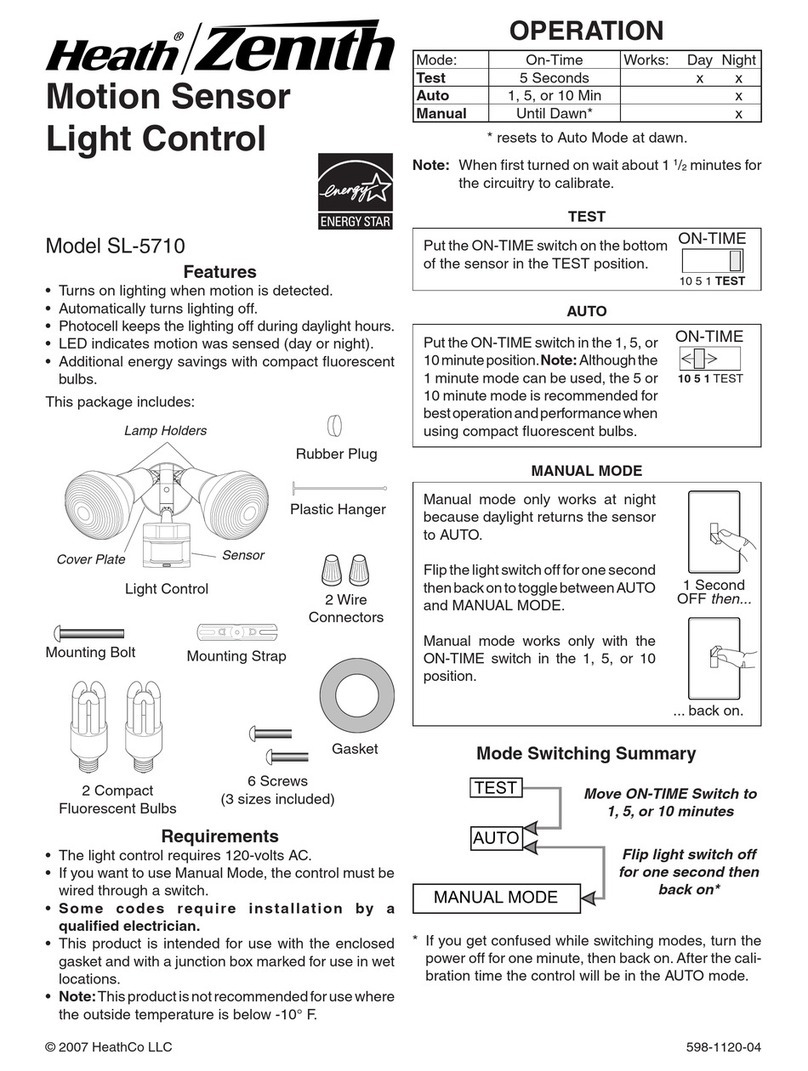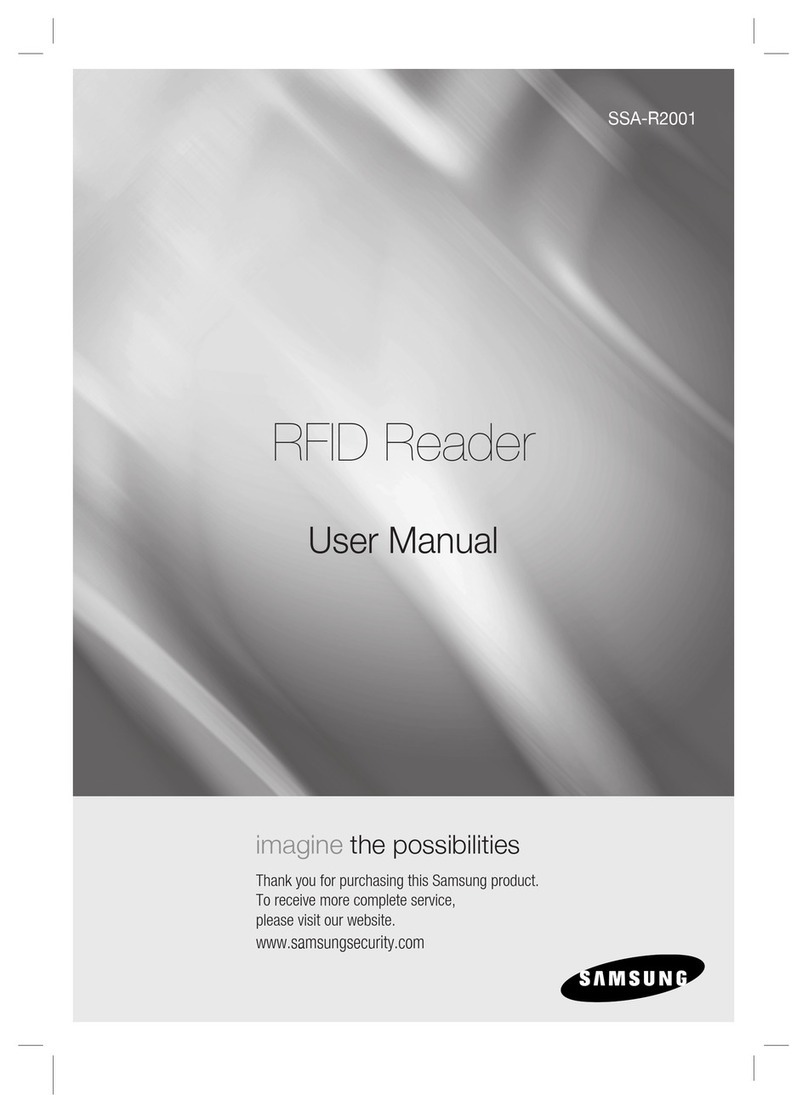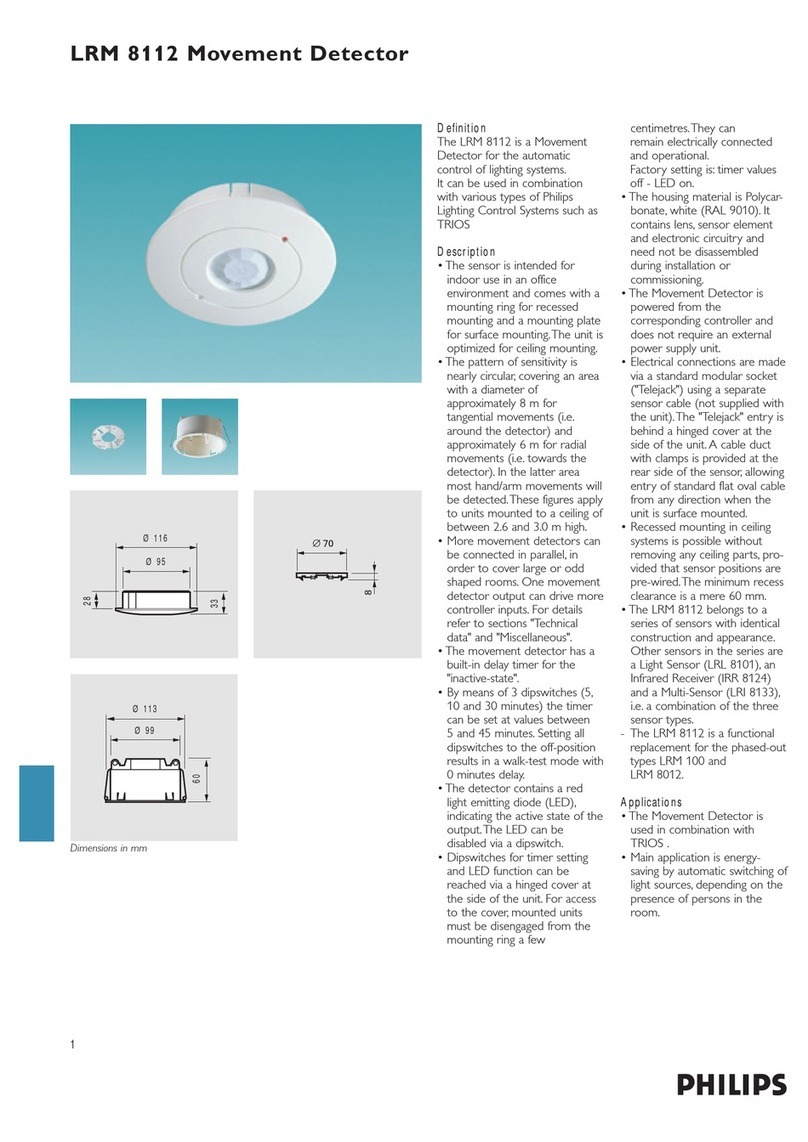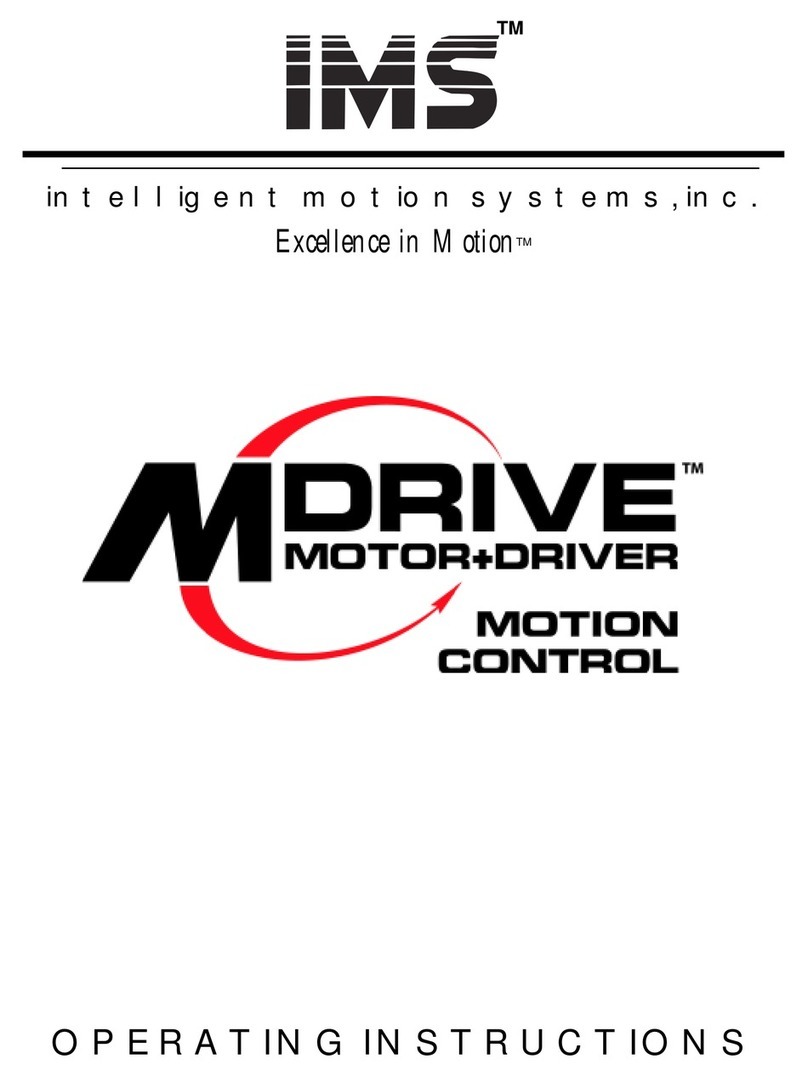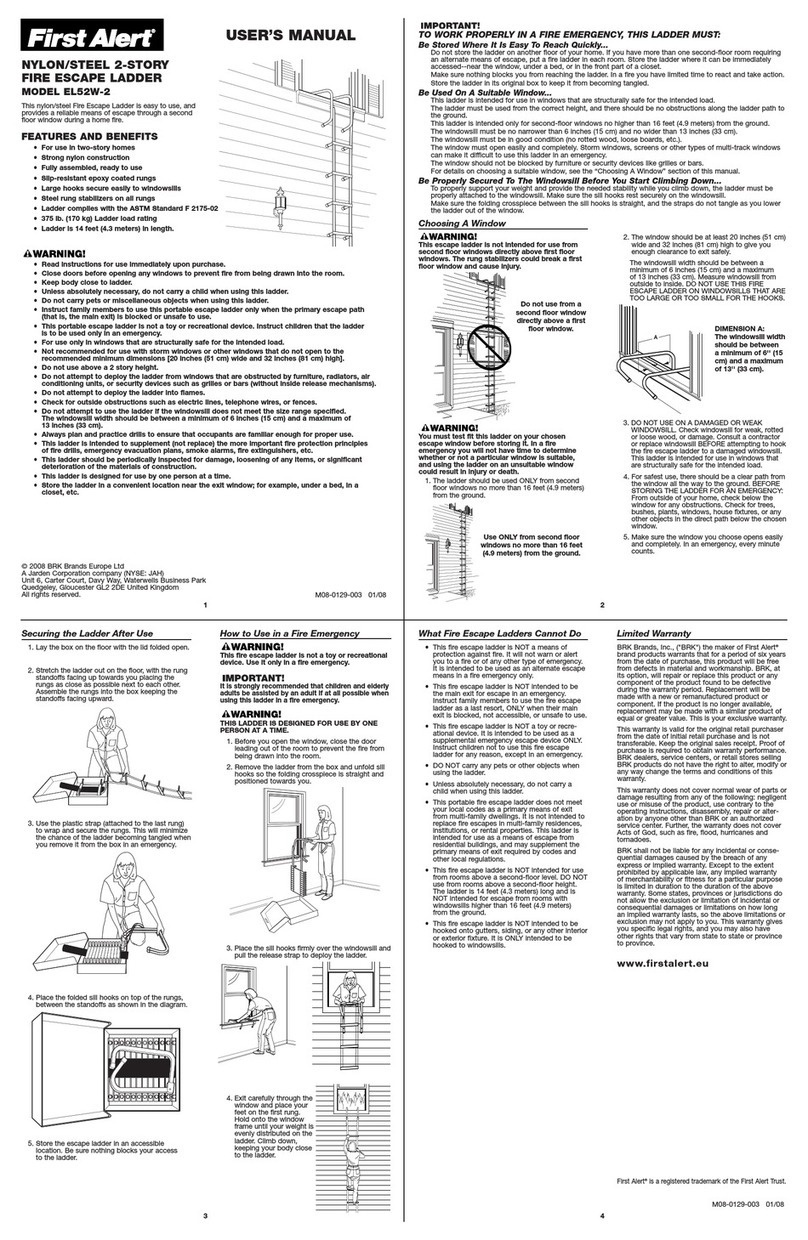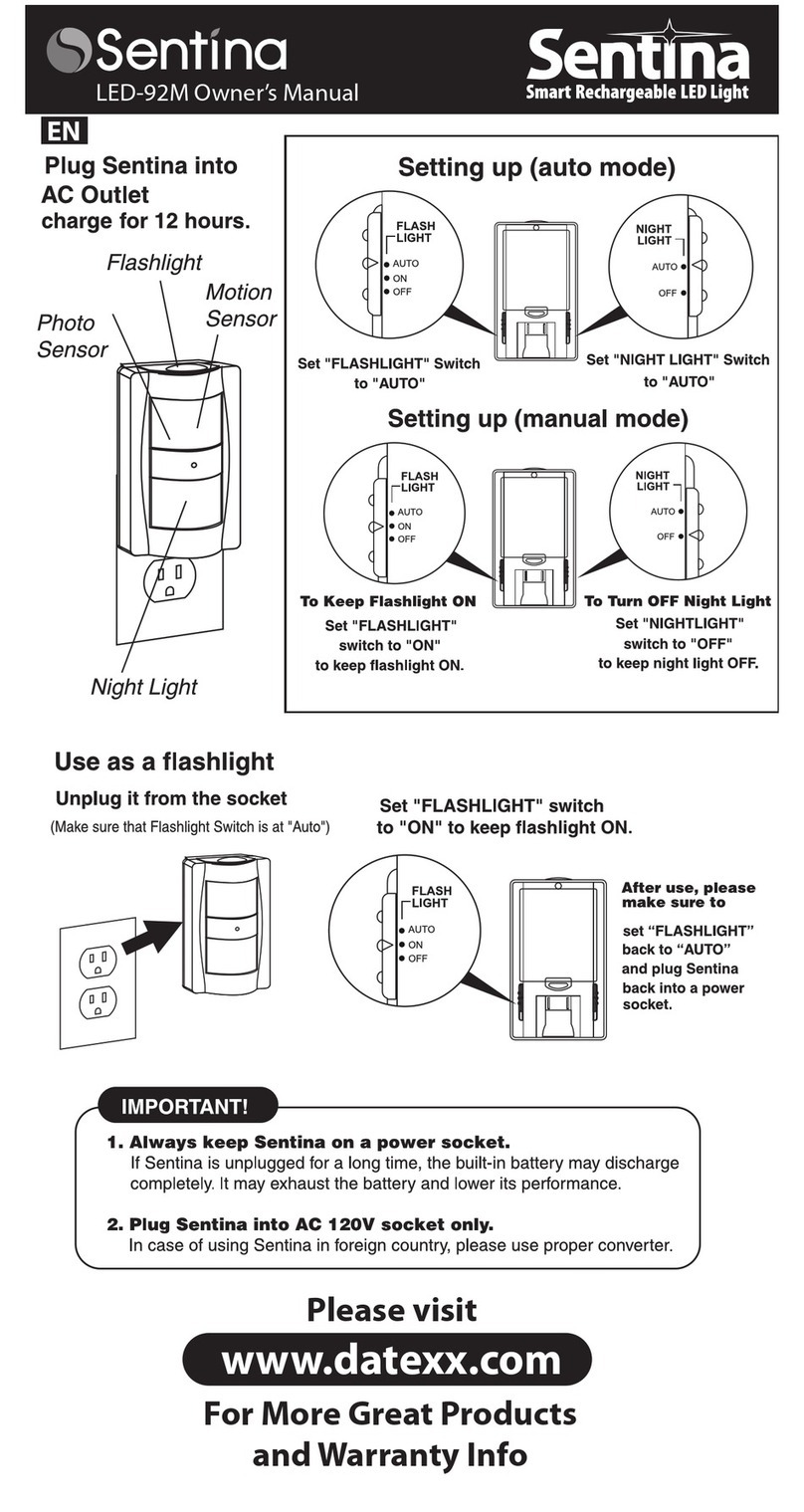Sirius XM RAdio XMHSKTX1 User manual

XM Wireless Home Signal Kit
Installation Guide

2
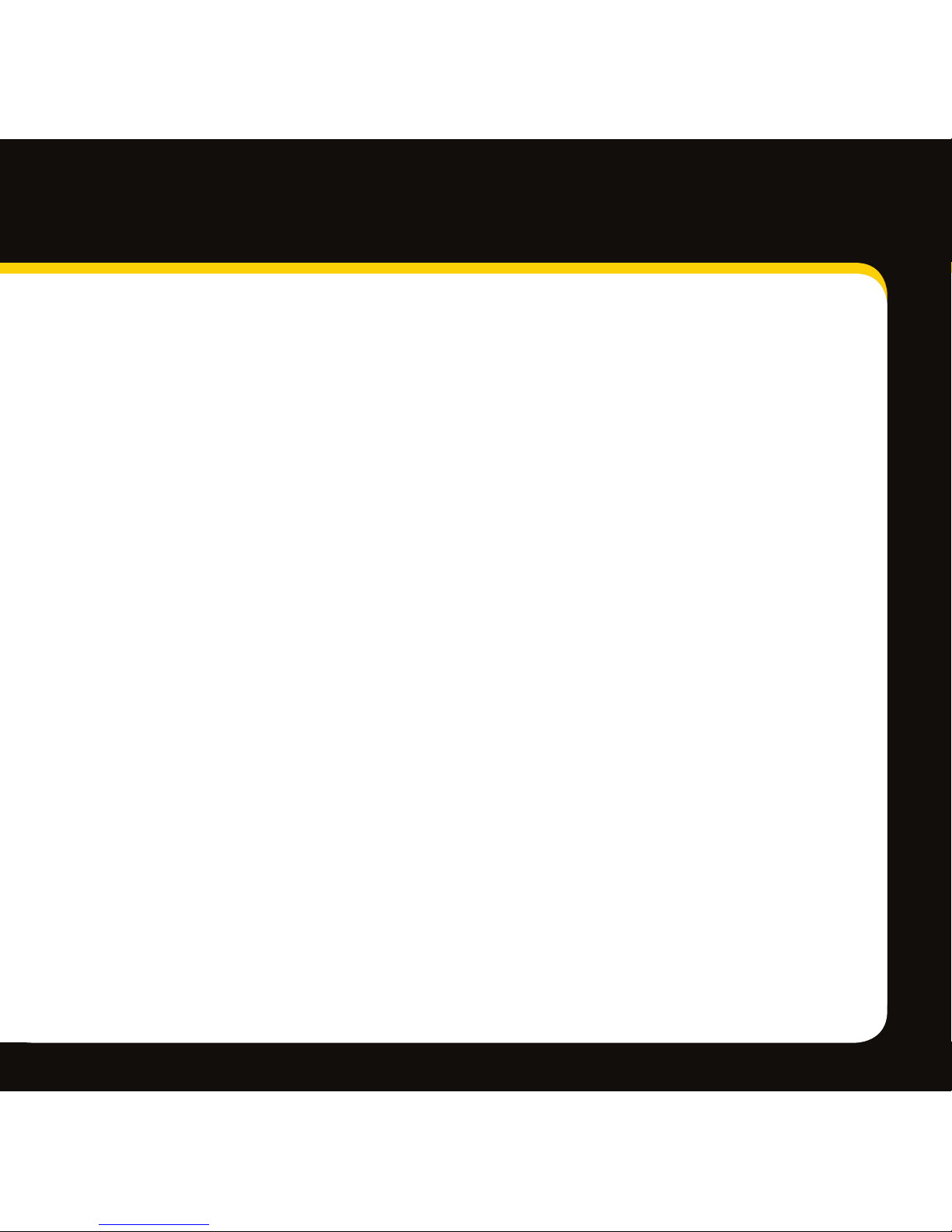
3
Table of Contents
What is the XM Wireless Home Signal Kit?............................................................ 5
What’s in the Box?................................................................................................. 6
Set up the Signal Receiver Antenna ...................................................................... 9
Set up the Signal Transmitter ...............................................................................10
Having Trouble Finding the XM Signal?................................................................16
Accessory: Extra Signal Receiver Antennas........................................................ 20
Troubleshooting.................................................................................................. 22
Specifications ..................................................................................................... 25
Operating Cautions ............................................................................................ 26
Caring for the XM Wireless Home Signal Kit ....................................................... 27
Product Registration ........................................................................................... 28
FCC and IC Statement.......................................................................................... 29

4
Introduction
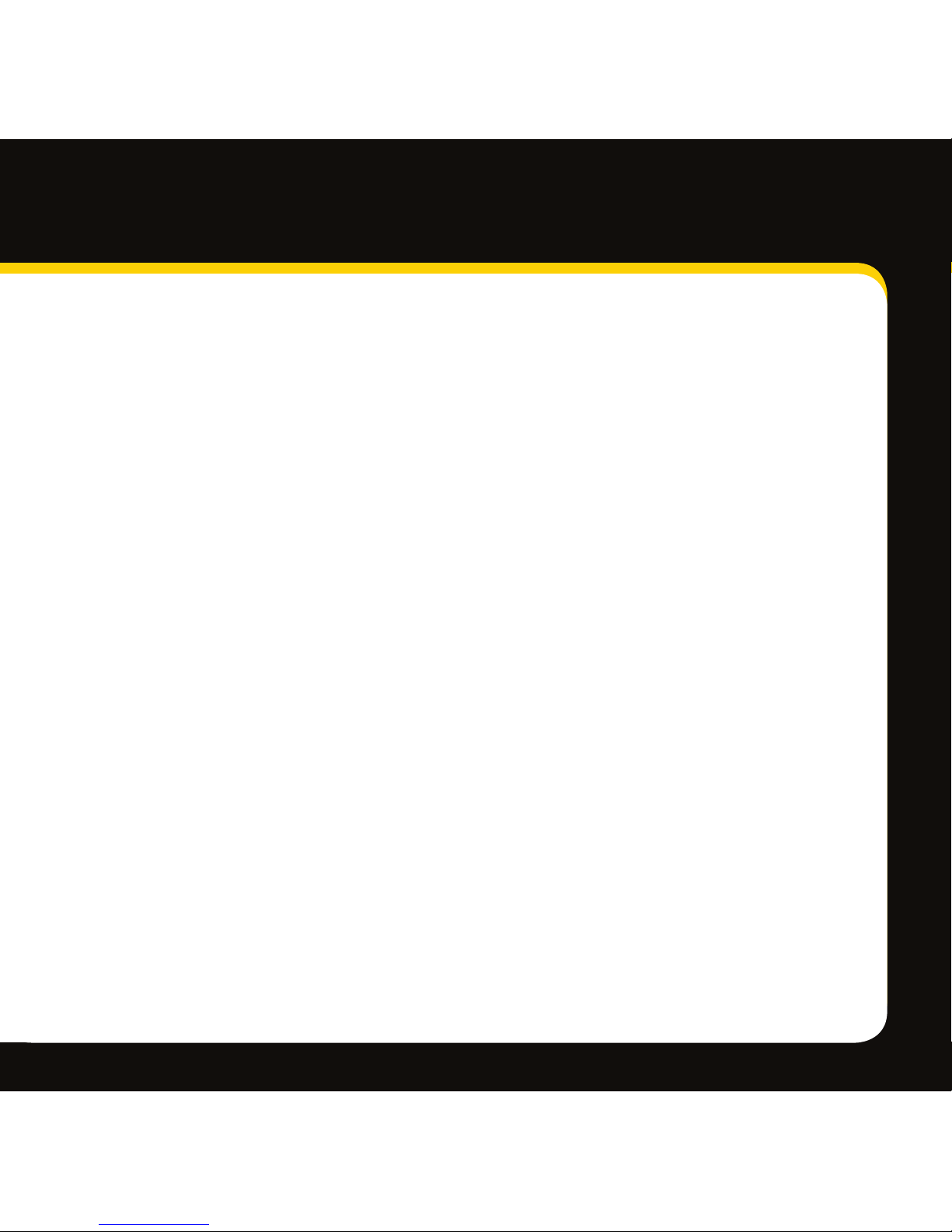
5
What is the XM Wireless Home Signal Kit?
• TheXMWirelessHomeSignalKitistheindustry’srstwirelessindoorsatellitesignal
accessorywithabuiltinantennaandcordlesssignallocatorfeature,allowingyou
toeortlesslywalkaroundyourhomeorocetondtheXMsignalandextendit
throughoutyourhomeoroce.
• TheXMWirelessHomeSignalKitworkswithyourexistingXMradiotowirelessly
extendtheXMsignalthroughoutyourhomeoroce,eventhroughwallsandoors
soyourXMradio(s)canbeconvenientlylocated,withouttheneedtorunextension
cablesbetweenyourXMradio(s)andyourXMHomeAntenna.
Introduction
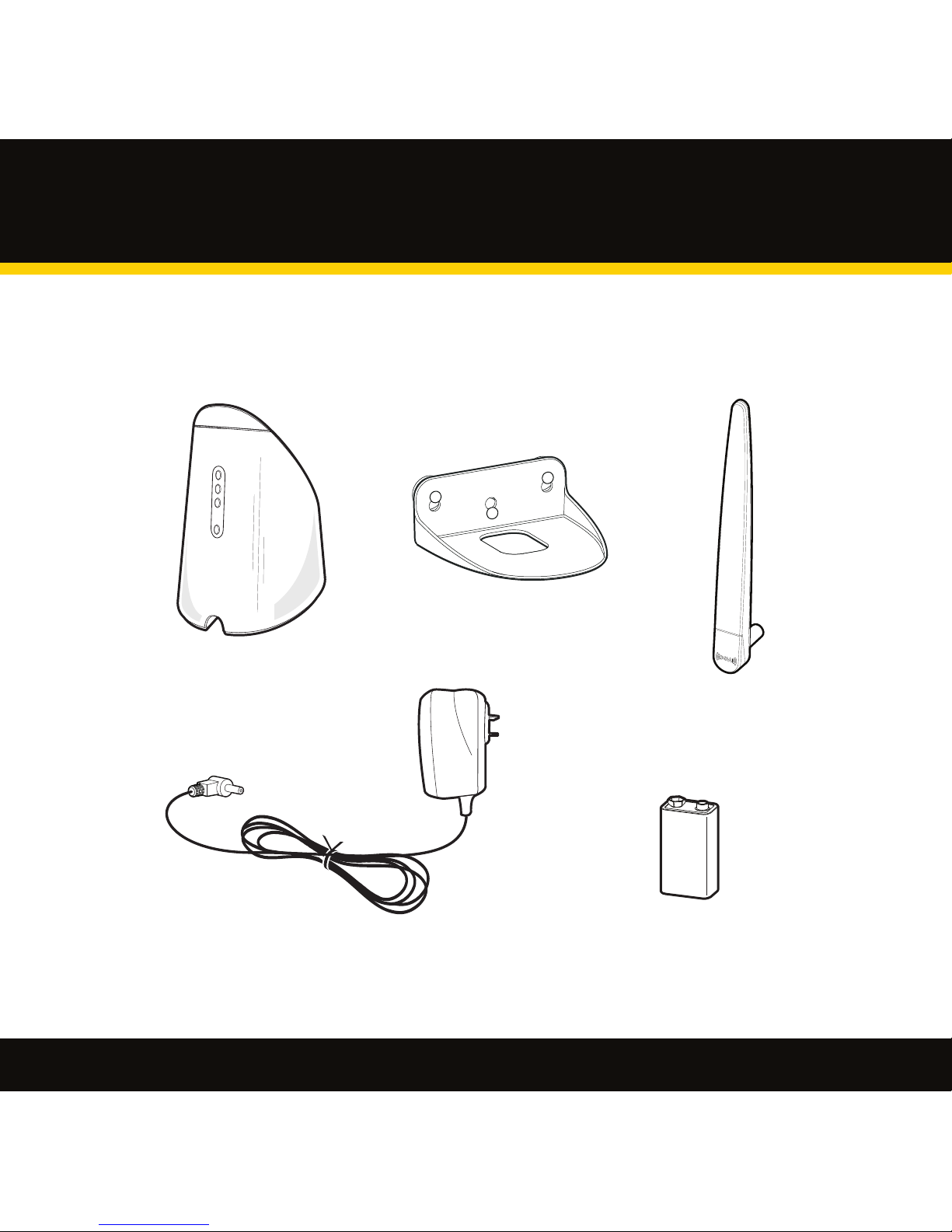
6
What’s in the Box?
SignalTransmitter
WindowMount
SignalReceiverAntenna
SignalTransmitter9VoltBatterySignalTransmitterPowerAdapter
Introduction
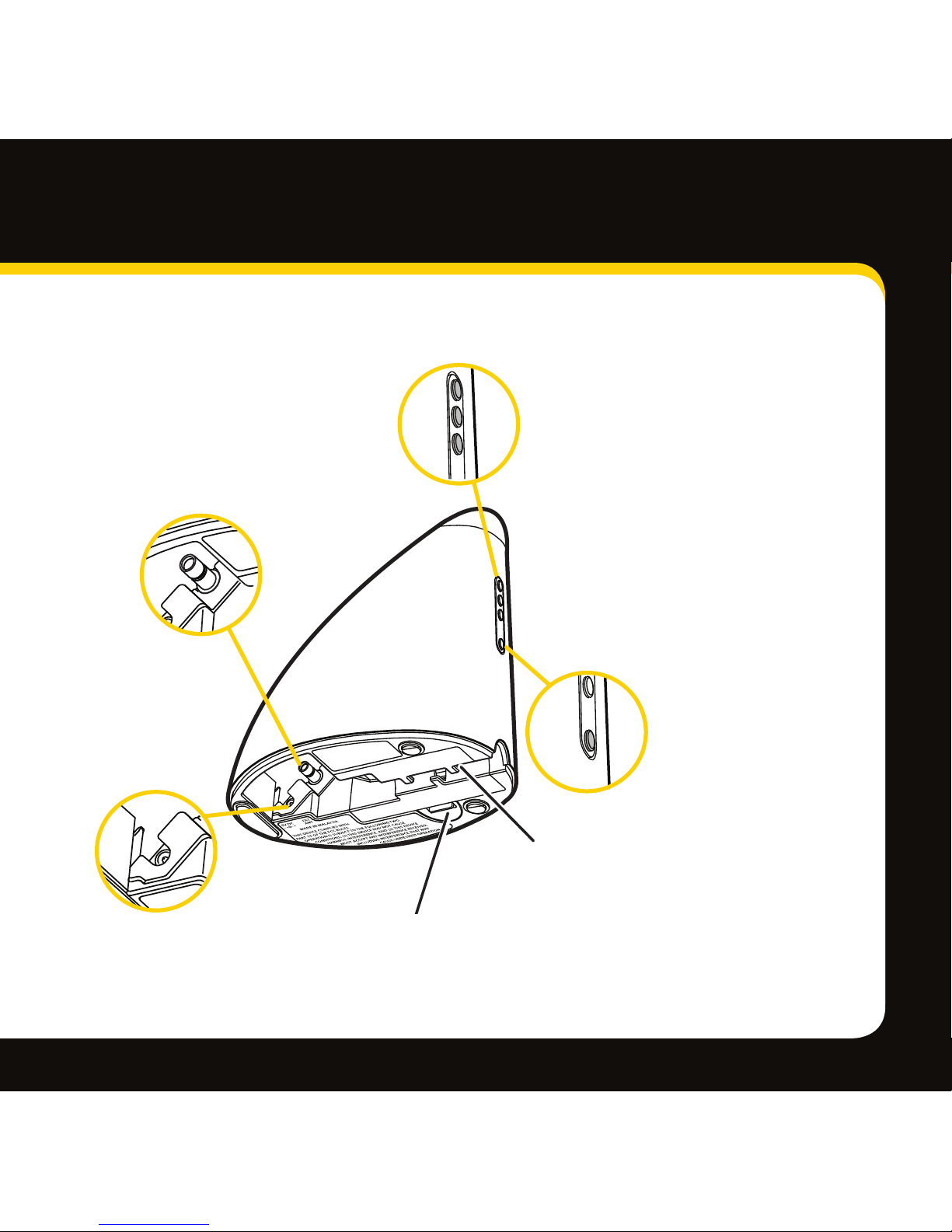
7
XM Wireless Home Signal Kit Transmitter
External Antenna Jack
PluginanXMHomeAntennaifyoucan’t
getastrongXMsignal.
Power Adapter Jack
PlugtheSignalTransmitterin
onceyoufindastrongXMsignal.
Signal Strength Indicator
ThesethreelightsrepresenttheXMsignal
strength.
Bottomlightisred:TheSignalTransmitter
isonbutnotreceivinganXMsignal.
Bottomlightisblue:TheSignalTransmitter
isonandhasalowXMsignal.
Bottomtwolightsareblue:TheSignal
TransmitterisonandhasagoodXMsignal.
Allthreelightsareblue:TheSignalTransmitter
isonandhasanexcellentXMsignal.
External Antenna Indicator
Thislightisgreenwhenyouplug
inanXMHomeAntenna.
Power & External XM Home Antenna Cord Manager
PressthecordsintothisslotsotheSignalTransmittercan
sitproperly.
Battery Door
Insertthe9VoltBatterysoyoucanwalk
aroundwirelesslywiththeSignalTransmitter
tofindastrongXMsignal.

8
Setup

9
Setup
Set up the Signal Receiver Antenna
TobeginusingyourXMWirelessHomeSignalKit,first,followtheinstructionsincludedwith
yourXMHomeKitorXMSoundSystemtosetupyourXMradioindoors.
InsteadofusingtheXMHomeAntennasuppliedwithyourXMHomeKitorXMSound
System,connecttheSignalReceiverAntennatothe“ANTIN”jackonyourXMHomeDock
orXMSoundSystem.
NOTE! MultipleSignalReceiverAntennasmaybeoperatedoofoneXMWirelessHomeSignal
KitTransmitter.AdditionalSignalReceiverAntennasaresoldseparately.
AudioCable
Signal
Receiver
Antenna PowerAdapter
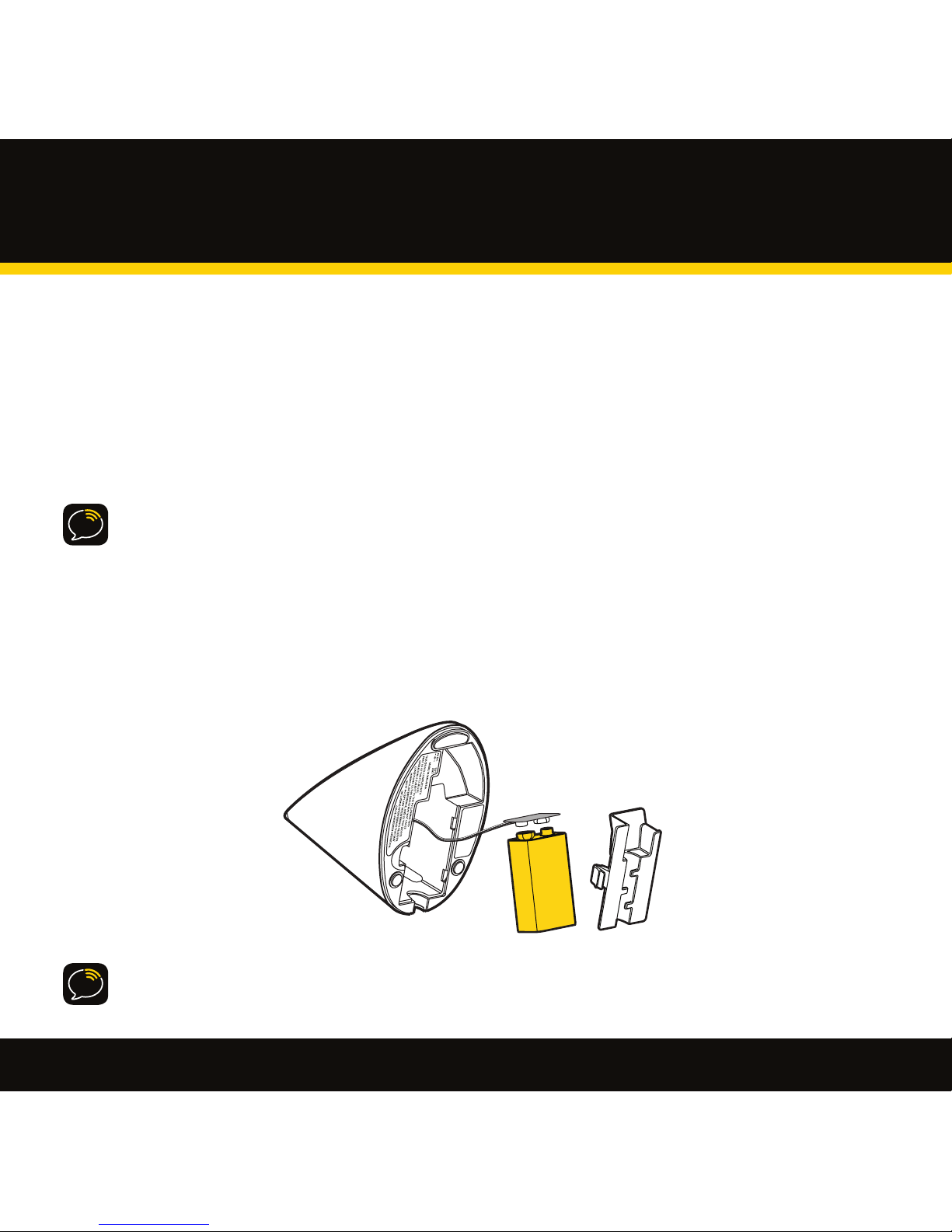
10
Set up the Signal Transmitter
Placement Tips
TheSignalTransmittershouldbeplacedinalocationreceivingastrongXMsignal(ie.nearasouth-
facingwindow).Foroptimalreception,theSignalTransmittershouldbeplacedashighaspossible.
NOTE! TheSignalTransmitterwillextendtheXMsignalindoors,throughoors,ceilingsorwalls.
ThesignalextensiondistancedependsonobstructionsbetweentheSignalTransmitterandSignal
ReceiverAntenna.Obstructionssuchaswalls,oors,ceilings,furniture,orpeople,mayreducethe
transmissiondistanceand/orresultinaweakenedXMsignal.
Step 1: Insert the Signal Transmitter 9 Volt Battery into the Signal
Transmitter.
NOTE! Thebatterywilllastupto45minutes.Whenthebatteryisrunninglowthebottomsignal
strengthlightwillblinkred.
Setup

11
Whenthebatteryisinsertedproperly,thebottomofthethreesignalstrengthindicator
lightswillberedtoindicateitisreceivingpower,butnoXMsignal.IftheSignalTransmitter
isreceivinganXMsignal,theredlightwillchangefromredtoblue.
Step 2: Find the XM Signal.
TheSignalTransmitterwillreceivetheXMsignalwhenpointedinaSoutherndirection,
preferablynearawindow.WhentheXMsignalisbeingreceived,thelowestsignalindicator
lightwillbeblue.Moresignalindicatorlightswillcomeonasthesignalstrengthincreases.
ThestrongertheXMsignalstrengththebetter.
TIP! Asyouwalkaroundindoors,givetheSignalTransmitter’sindicatorlightsvesecondsto
registerbeforemovingtoanewlocation.
Excellent XM Signal
GoodXMSignal
LowXMSignal
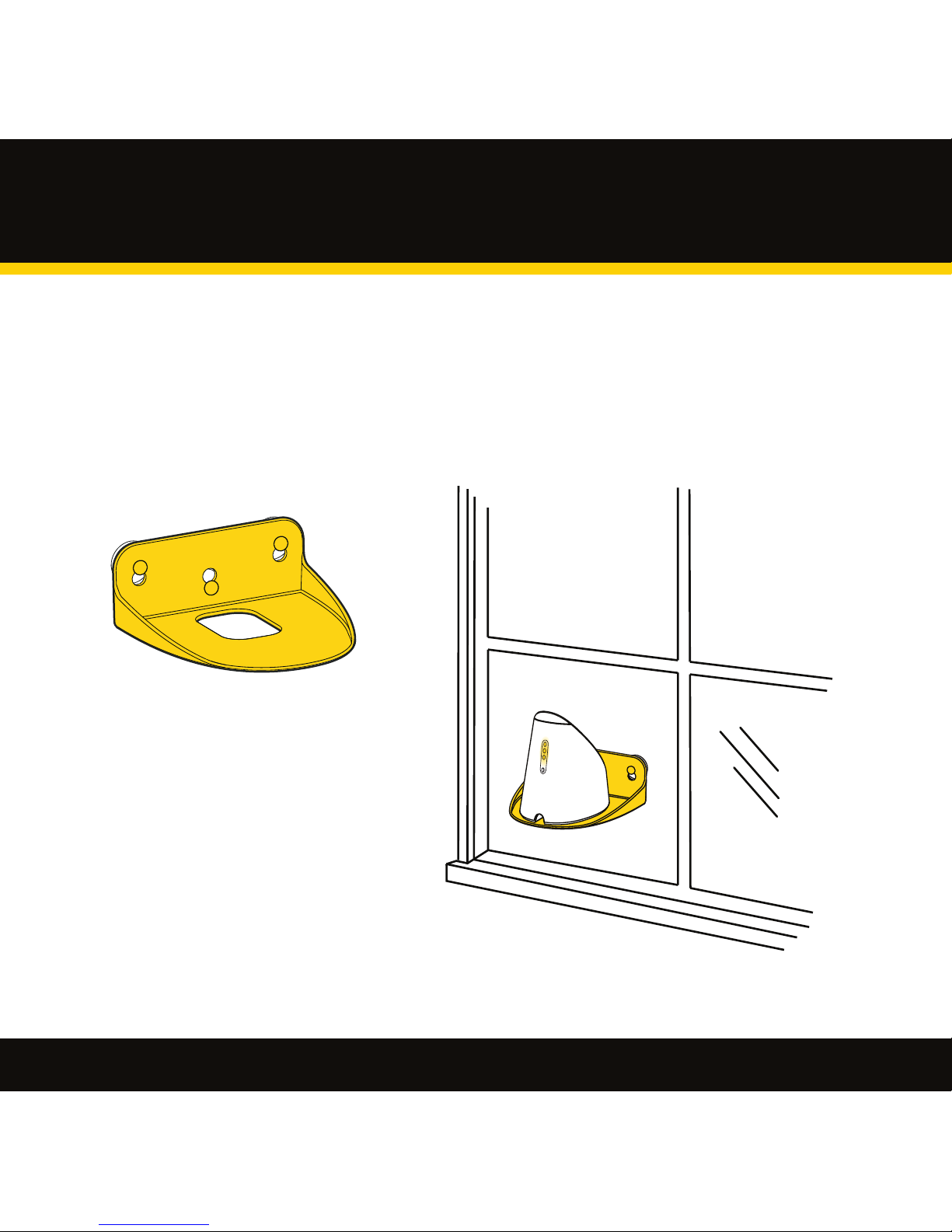
12
Setup
Step 3: Alternate Window Mount.
Ifyoudon’thaveawindowsillorothersurfacetoplacetheSignalTransmitteron,youcanusethe
WindowMounttoholdtheSignalTransmitter.AttachtheWindowMounttotheglassusingthe
suctioncupfeet.
WindowMountwithSuctionCups
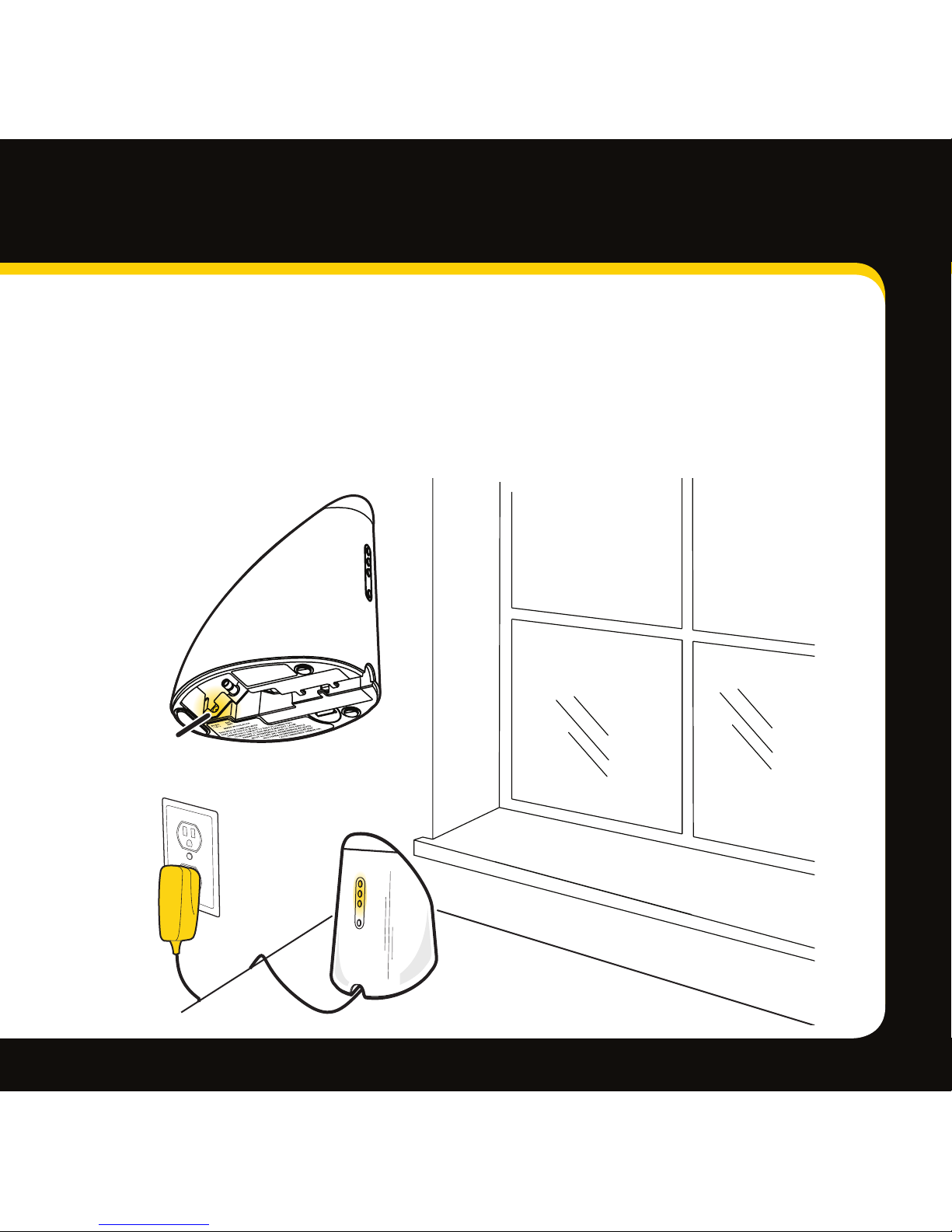
13
Step 4: Remove the 9 Volt Battery and connect the Power Adapter
Removethe9VoltBatteryfromtheSignalTransmitterandconnectthePower Adapterto
theSignalTransmitter.PlacetheSignalTransmitterbackinthesamelocationwiththebest
signalandplugthePowerAdapterintoawallsocket.
PowerAdapterJack

14
Setup
Step 5: Return to your XM radio. Check your radio’s Antenna Aiming
option in the menu options to be sure you are receiving the XM
signal.
ChecktheAntennaAimingoptionintheMenuOptionsofyourXMradiotoverifythatyour
radioisreceivingagoodsignal.Ifthesignalisgood,you’realldone.
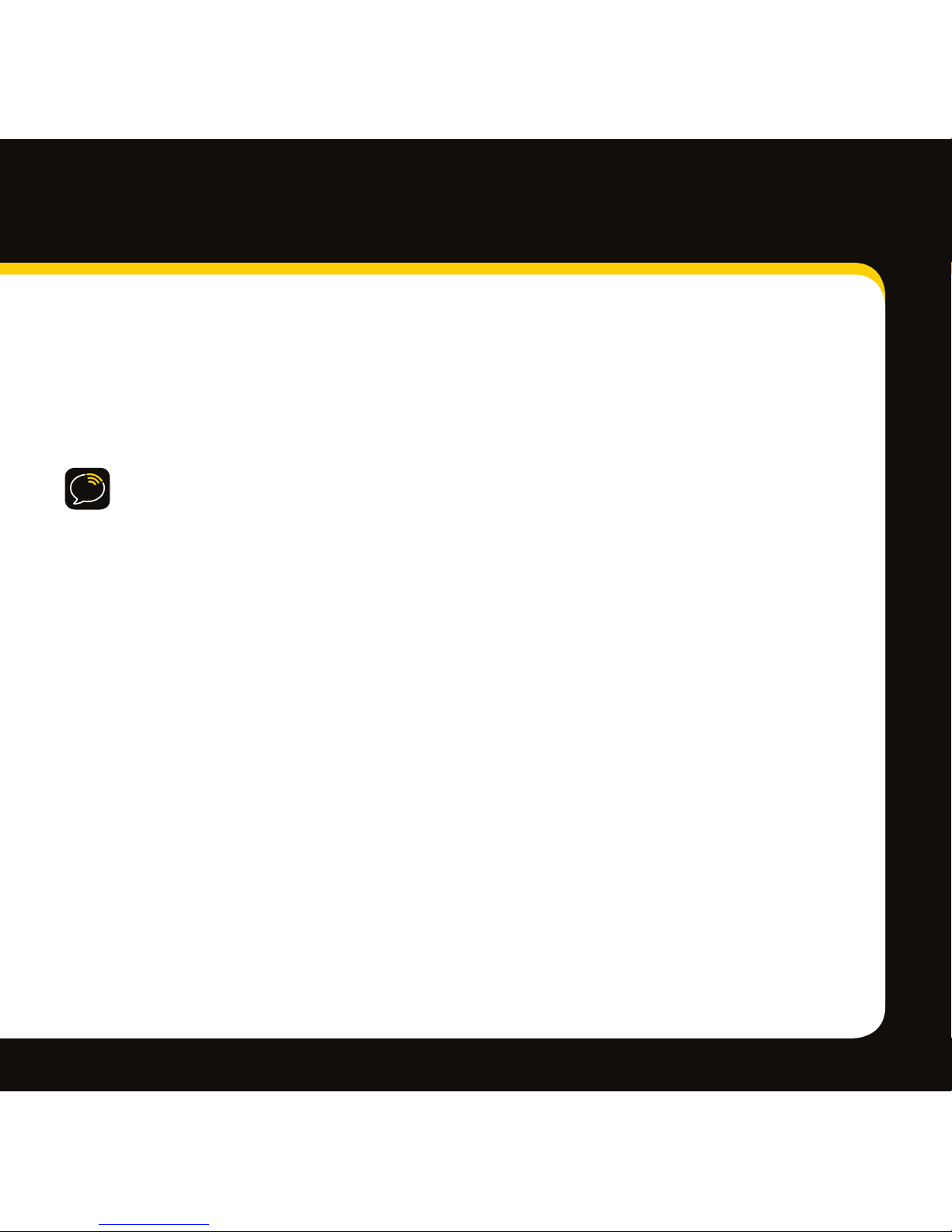
15
IfyourXMradioisnotreceivingasignal,buttheSignalTransmitterisreceivingone,
checkthattherearenottoomanyobstructionsbetweentheSignalTransmitterandthe
XMHomeDockorXMSoundSystemthathastheSignalReceiverAntennaconnected.
Youmayneedtorepeatstep2.
NOTE! DependingonyourXMradiomodel,theantennaaimingscreenmaylookdierent
thanthescreenonthepreviouspage.
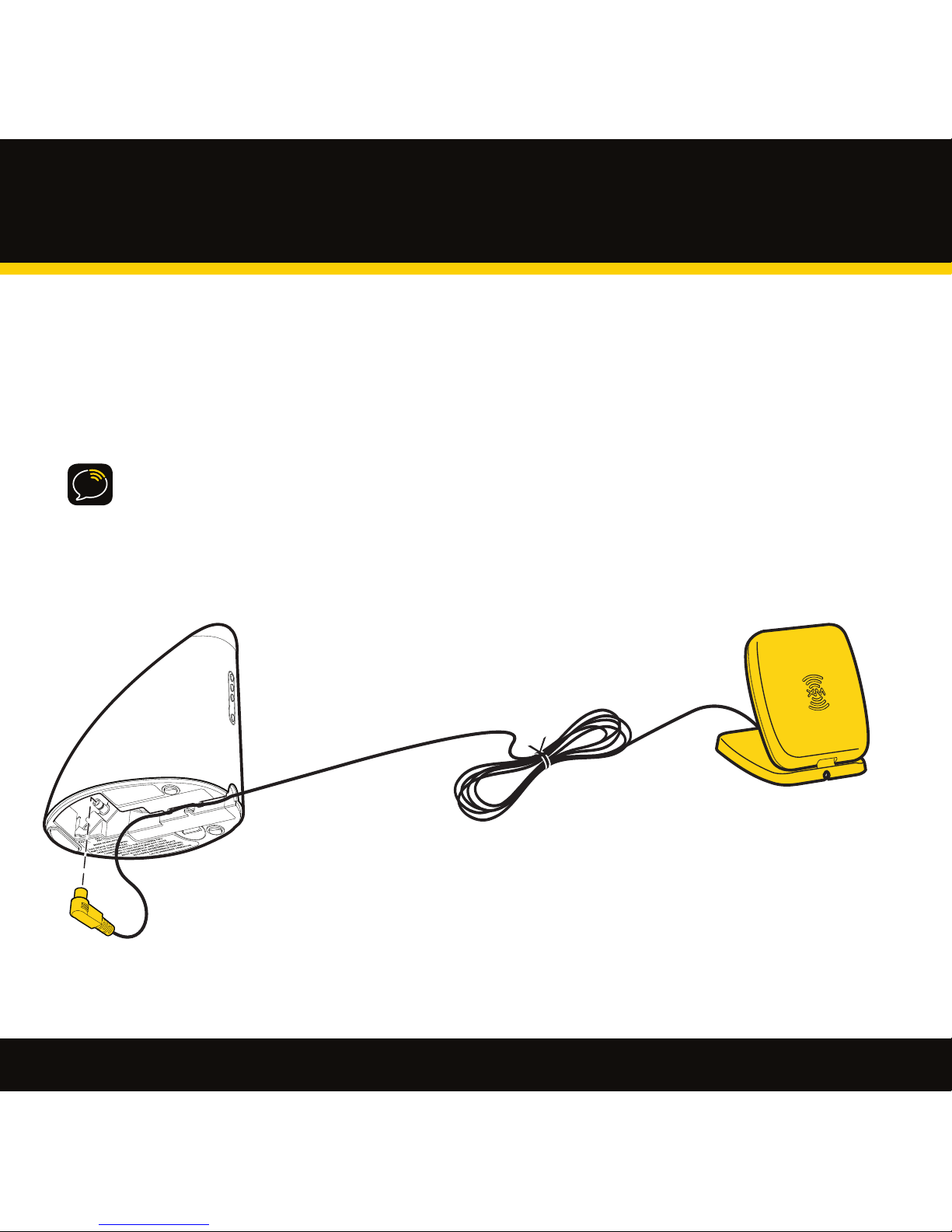
16
Setup
Having Trouble Finding the XM Signal?
Can’treceivetheXMsignalindoorsbecauseyoudonothaveasouthernfacingwindow,
windowsill,tableorconvenientlocationtopluginandplacetheSignalTransmitterwhereit
receivestheXMsignal?
TIP! UsetheXMHomeAntennaincludedinyouroriginalXMHomeKitorXMSoundSystemto
extendtheXMsignalevenfurtherbyplacing/mountingtheXMHomeAntennaeitheronawallor
outdoors.

17
YoucanmounttheXMHomeAntennaonaninteriorwallatawindowsolongasthe
antennaisfacingsouththroughthewindow.
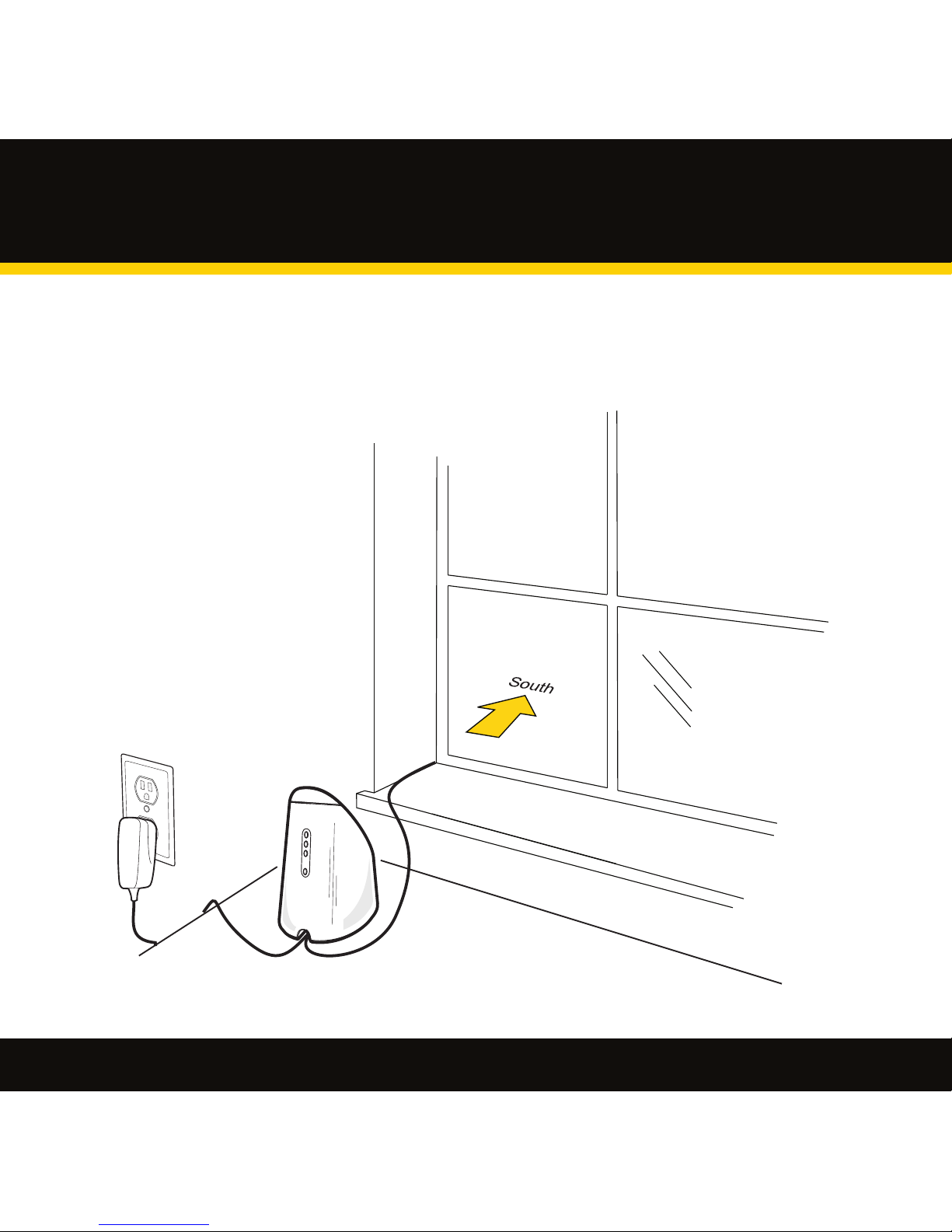
18
Setup
Tooptimizesignalreception,youmaymounttheXMHomeAntennaoutdoors,facingsouth.
FollowinstructionsincludedwithyourXMHomeKitorXMSoundSystemtomounttheXM
HomeAntennaoutdoors.

19
Outdoors
1 3/8 in
1 1/8 in
Youwillneedtoattachfourscrews
(notincluded)totheoutsideofyour
homeaspicturedtotheleft.This
allowsyoutosecurelyhangtheXM
HomeAntennatothescrews.
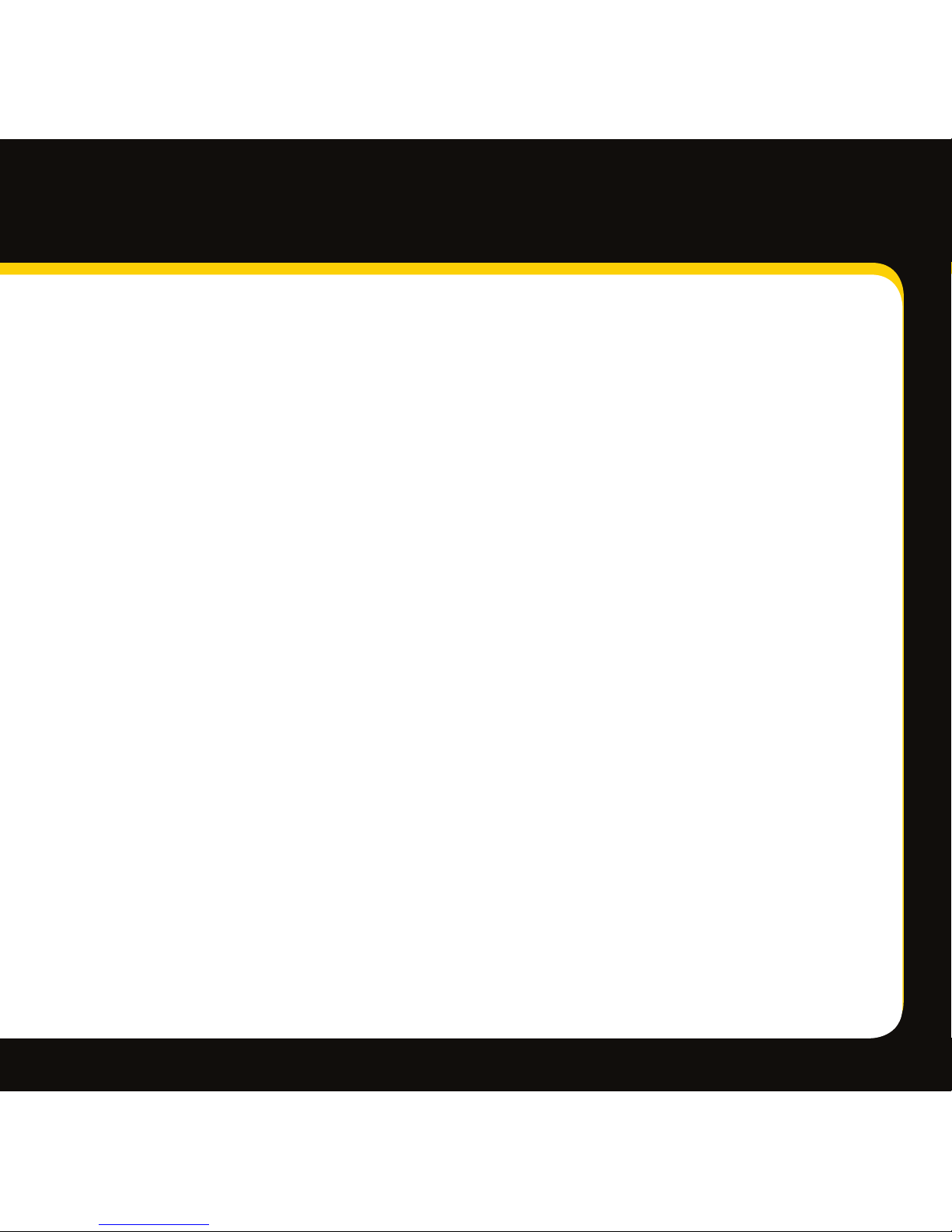
20
Setup
Accessory: Extra Signal Receiver Antennas
YoucanusemultipleXMradioswithyourXMWirelessHomeSignalKitbypurchasing
additionalSignalReceiverAntennas.
OneXMWirelessHomeSignalKitTransmitterrebroadcaststheXMradiosignalto
multipleSignalReceiverAntennas,connectedtovariousXMHomeKitsorXMSound
Systems,locatedwithinrangethroughoutthehome.Formoredetailsonhowto
purchaseadditionalSignalReceiverAntennas(Model#XMHSARX1),visitxmradio.com/
accessories.
Table of contents