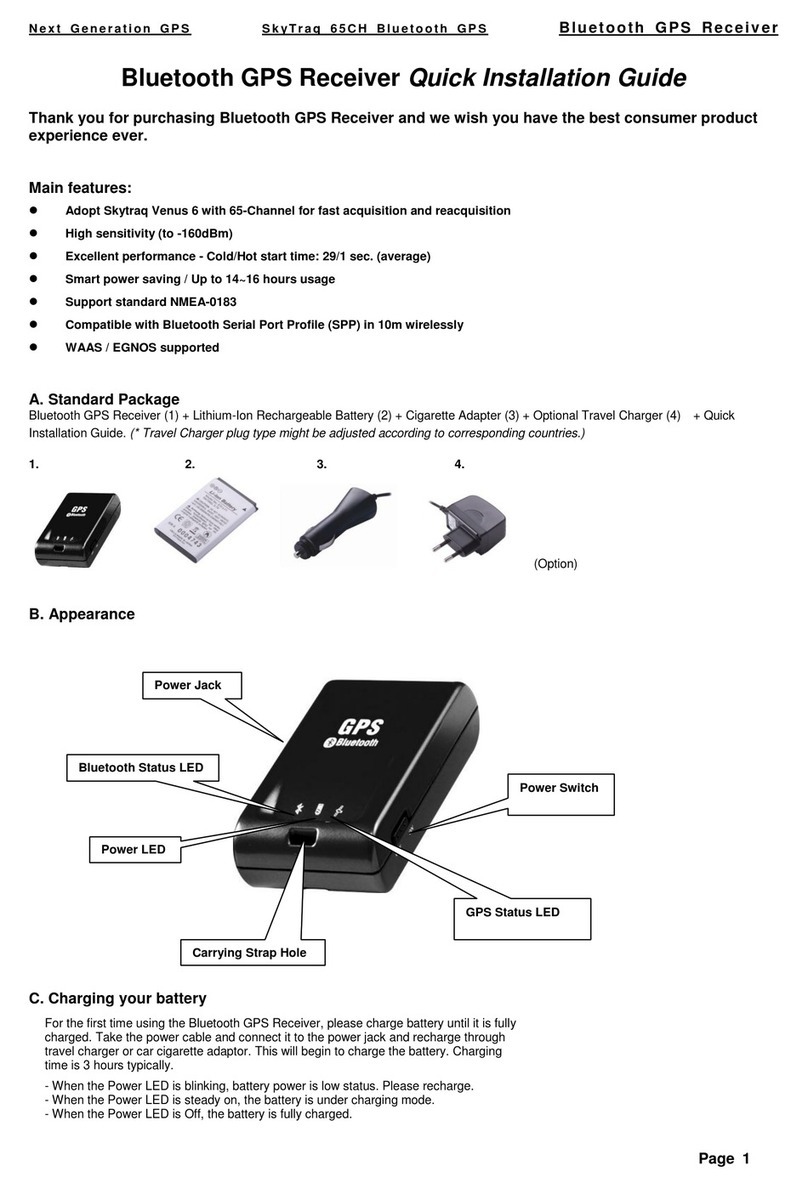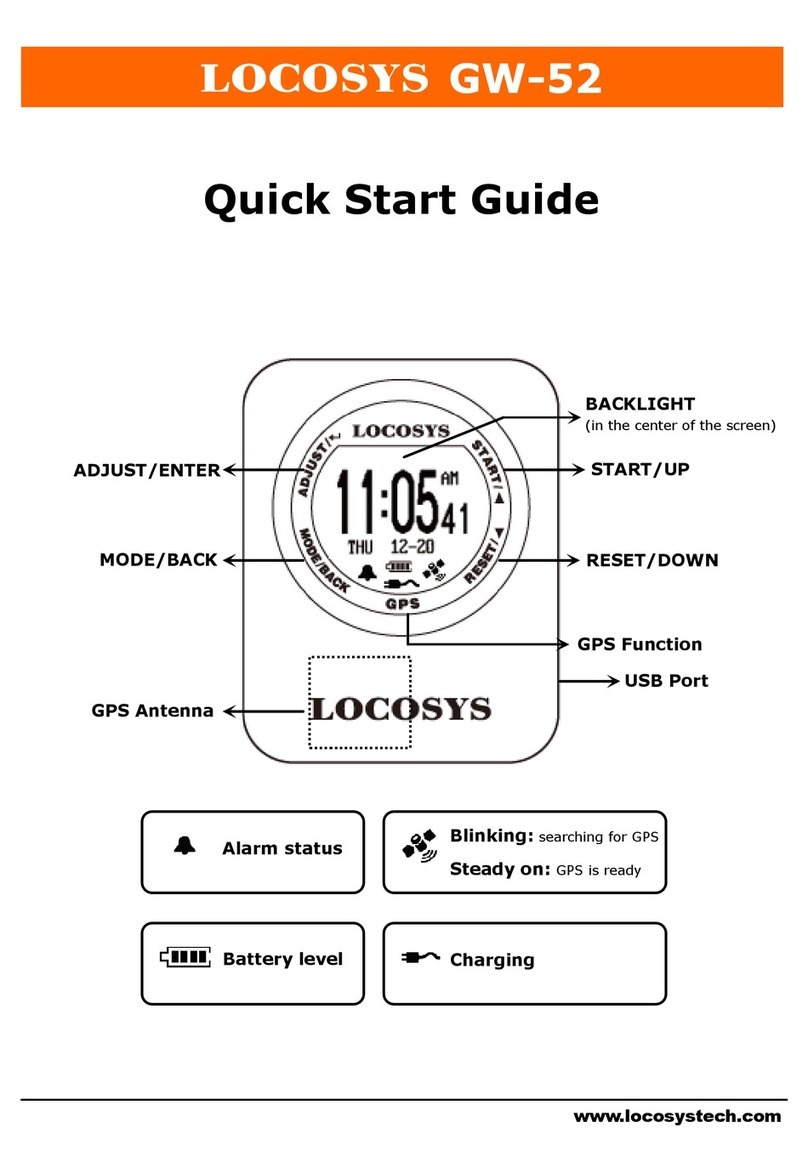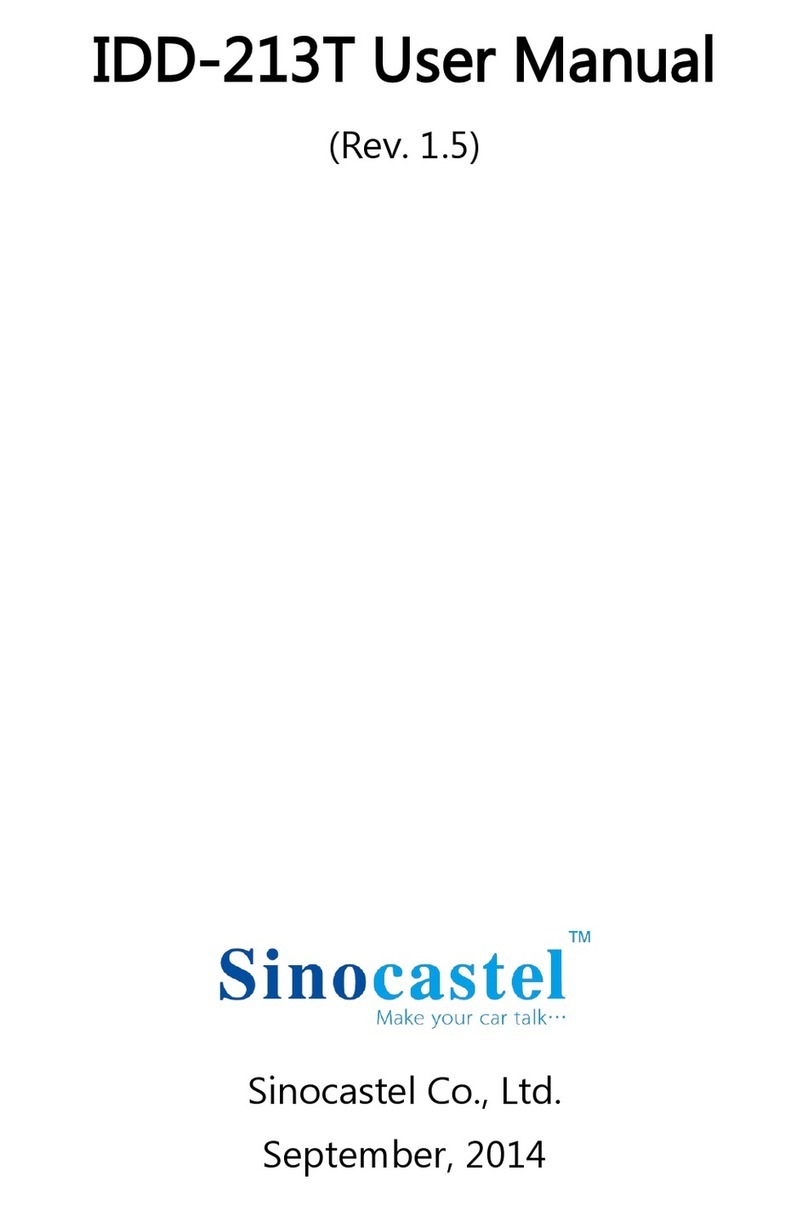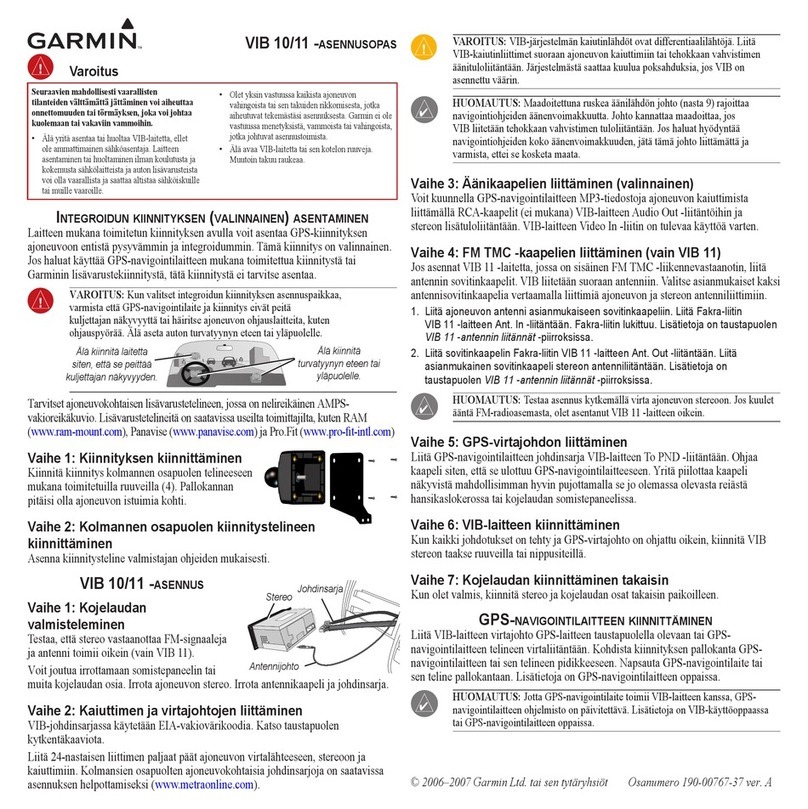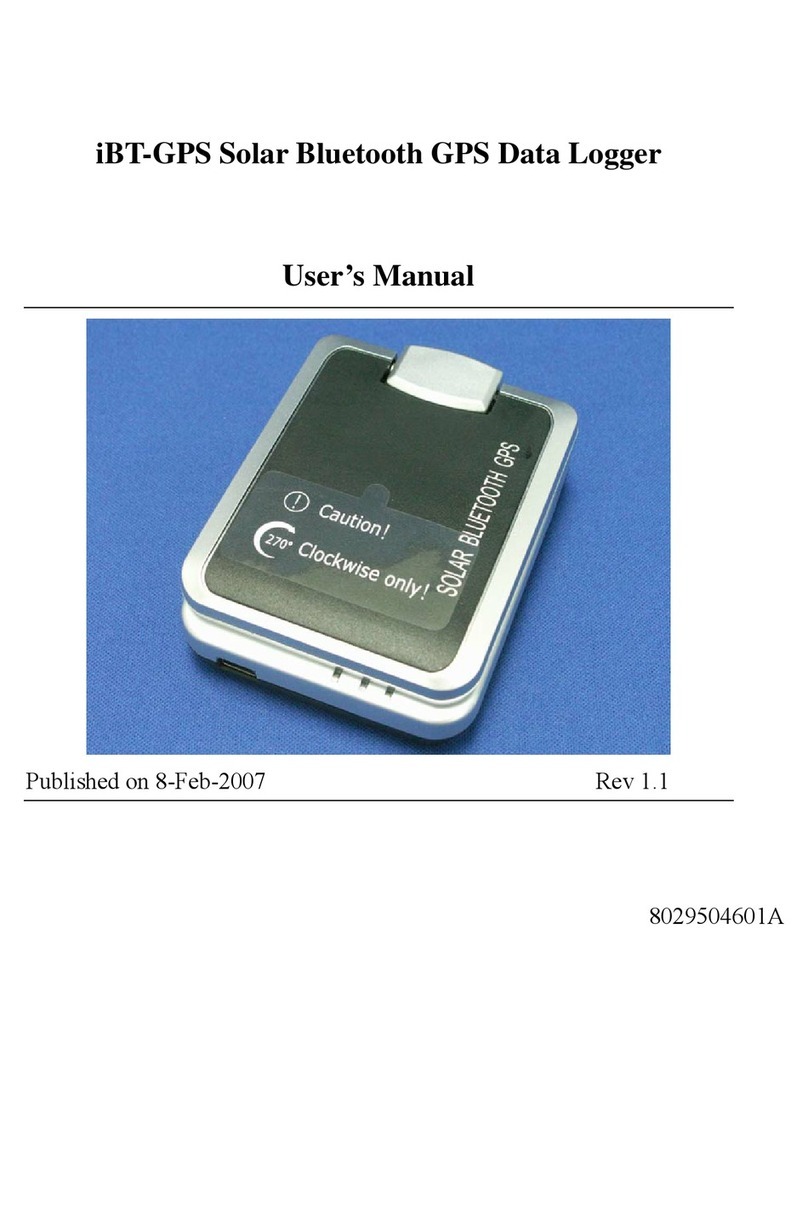SJA SJ-5283 User manual

Location Finder Key Chain
Page 1
Location Finder Key Chain
Quick Guide
1. Description
Location Finder Key Chain is a new-creating production which combines watch and GPS functions. Multi-point finder is
an artificial intelligence e-compass. It can save your hotel and scenic spots and so on. It is a creative and useful production
which with special design for traveler who fond of GPS function.
2. Main Functions
Time display: While GPS position is located, the Location Finder Key Chain will display Greenwich Mean Time.
Time Adjustment: you even can adjustment time zone in device to fit where you are.
Location Finder: LED shows the five kinds directions to you and reaching the position what you have been saved, such as car
or hotel position.
GPS Receiver: Connect with your laptop; Location Finder Key Chain would become a personal navigator.
3. Packing List
Thank you for purchasing the Location Finder Key Chain. If you find any of these items are missing, please contact your local
dealer or distributor.
1. Location finder Key Chain 1 set
2. USB cable 1 pc
3. Travel power supply 1 set
1. 2. 3.
4. Main features
GPS chipset:
Adopt SkyTraq Venus 6 chipset with 65-Channels for fast acquisition and reacquisition
High sensitivity (to -160dBm)
Excellent performance - Cold/Warm/Hot start time: 29/1 sec. (average)
WAAS / EGNOS supported
Hardware:
With exquisite and smooth design and portable key-chain style.
GPS Build-in Battery: with 8 hours operation.
Indicate five directions clearly.
USB Interface. No installation necessary, user friendly
Built in Bluetooth for GPS receiver function

S k y t r a q V e n u s 6 L o c a t i o n F i n d e r K e y C h a i n 65 c h a n n e l s
Page
2
5. Icons and Indicators
6. Operations
6.1 Before you use
A-1. For the first time use Location Finder Key Chain, please charge the battery until it is fully charged. Take the USB wire and connect it to
the USB power jack with your PC, Laptop or car cigarette adaptor. This will begin to charging battery. 3.5 hours typically for charging.
A-2. Battery Status Indication
---- The blinking battery icon indicates low battery status, please recharge it.
---- Under charging mode while operating, the battery icon will show up while the device is on.
---- Under charging mode while operating, the backlight will light up while the device is off. Once Location Finder Key Chain is fully
charged the backlight will be off.
A-3. With fully charged, the operation time is up to 8 hours (average).
B. Explanation of Icons
No GPS Signal
GPS position located
Battery Status
6.2 Start to use
Once Location Finder Key Chain turns on, it will search GPS signal automatically. When GPS position located, you can start to use it.
NOTE: All GPS production only workable outdoors.
C-1 Time Display 1-1. Display Greenwich Mean Time:
When GPS position had been located, the LED will show Greenwich Mean Time.
1-2. Adjustment the Time Zone:
This device is able to adjust the Time Zone of worldwide, turns the
device on and pressing “Select Button”for 5 seconds, the adjustment
image will shows up. In first step, you have to selected “plus”or “minus”by “Select Button; in next
steps, you have to pressing “Confirm Button”on device to adjust an hour by “Select Button”, and
so on adjust for minutes.
Confirm Button
USB Power Jack
Power Switch
Select Button

S k y t r a q V e n u s 6 L o c a t i o n F i n d e r K e y C h a i n 65 c h a n n e l s
Page
3
C-2 To User Location Finder (LF) Note: Please confirm the GPS position is located.
2-1. Set up the first destination in “I” position.:
Confirm the GPS position is located, go to setting interface for “I”, then pressing “confirm button” for two seconds to save
current position and start to indicate.
* Pressing “confirm button” again, it will resave new position.
2-2. Set up the second destination in “II” position.
Confirm GPS position located, then go to setting interface
for “II”, and then pressing “confirm button” for two seconds to
save current position and start to indicate. And so on.
* Pressing “confirm button” again, it will resave new
position.
7. To use G mouse
7-1 Plug the USB wire and connect with a laptop
The laptop must have mapping software installed. (We do not provide it) After connecting with laptop by USB wire, the
Location Finder Key Chain becomes your personal navigator.
8. To use Bluetooth GPS receiver
Activate the Bluetooth function in your PDA/Smart phone or PC
Before activating the Bluetooth function in your PDA/PC, please power on Bluetooth GPS Receiver for paring and check if
your device is equipped with Bluetooth function. When you have to key in the password to paring device and your display, the
number “0000”is particular defaults. If not, you may need to acquire an optional CF/SD Bluetooth card or Bluetooth dongle.
NOTE: The pairing procedure is required to execute in the first time only. And the pass code is “0000” if required.
8. Warranty
Our products are guaranteed to be free from defects in material and functions for a period of one year from the date of purchase.
Any failure of this product within this period, under normal conditions, will be repair at no charge to the customers.
2-3. Start to user LF function
After GPS position is located, it would start to indicate positions you
saved by switch “I ,II , III , IV or V”
2-4. When <15m to destination, LF would finish automatically.
After GPS position is located, the arrowhead would start to indicate
the direction. When destination under 15 meters, Location Finder
Key Chain would finish automatically.
Table of contents
Other SJA GPS manuals
Popular GPS manuals by other brands
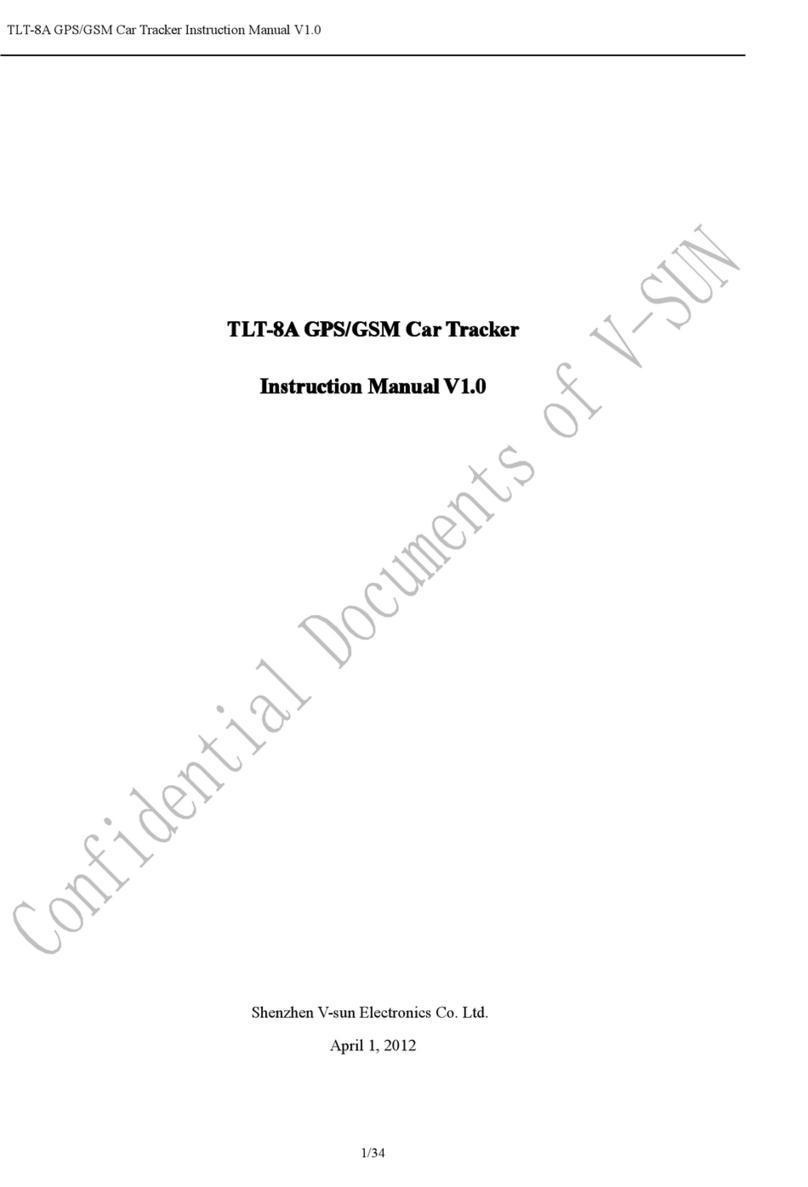
Shenzhen v-sun Electronics
Shenzhen v-sun Electronics TLT-8A instruction manual
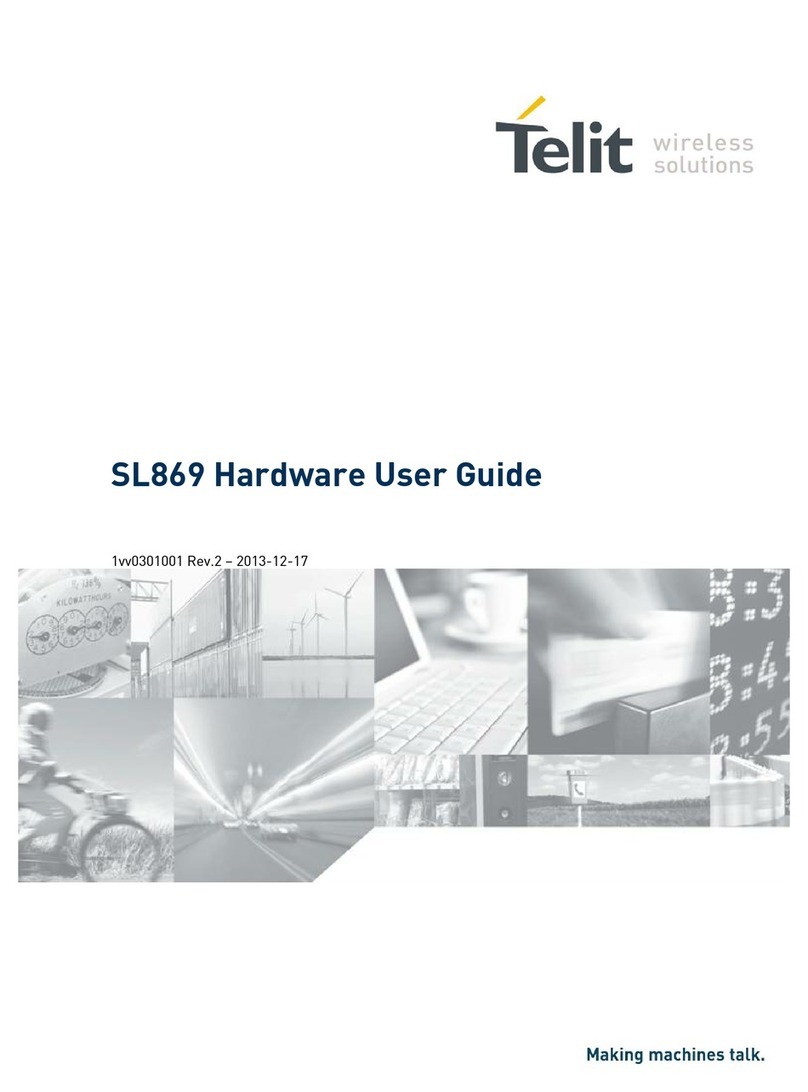
Telit Wireless Solutions
Telit Wireless Solutions Jupiter SL869 Hardware user's guide

Bushnell
Bushnell EXCEL user manual

Garmin
Garmin GPSMAP 60C owner's manual

TomTom
TomTom NAVIGATOR 5 supplementary guide
LX
LX Cygni Tracker quick start guide