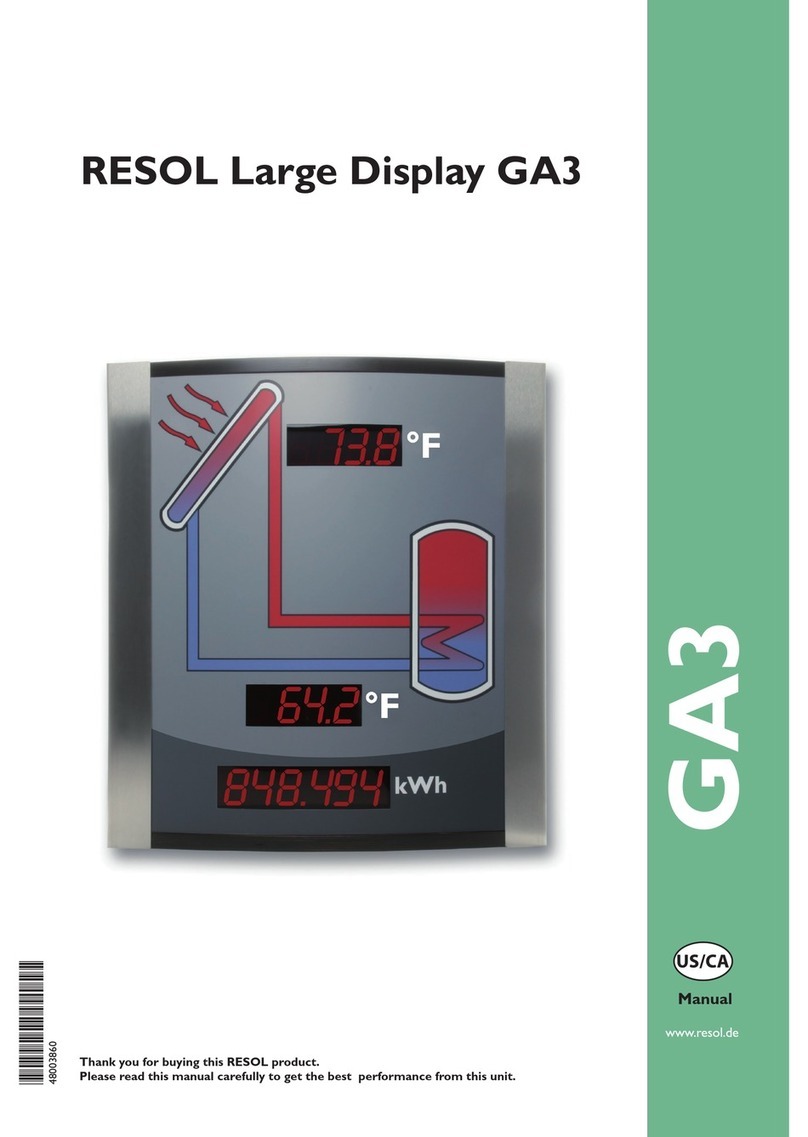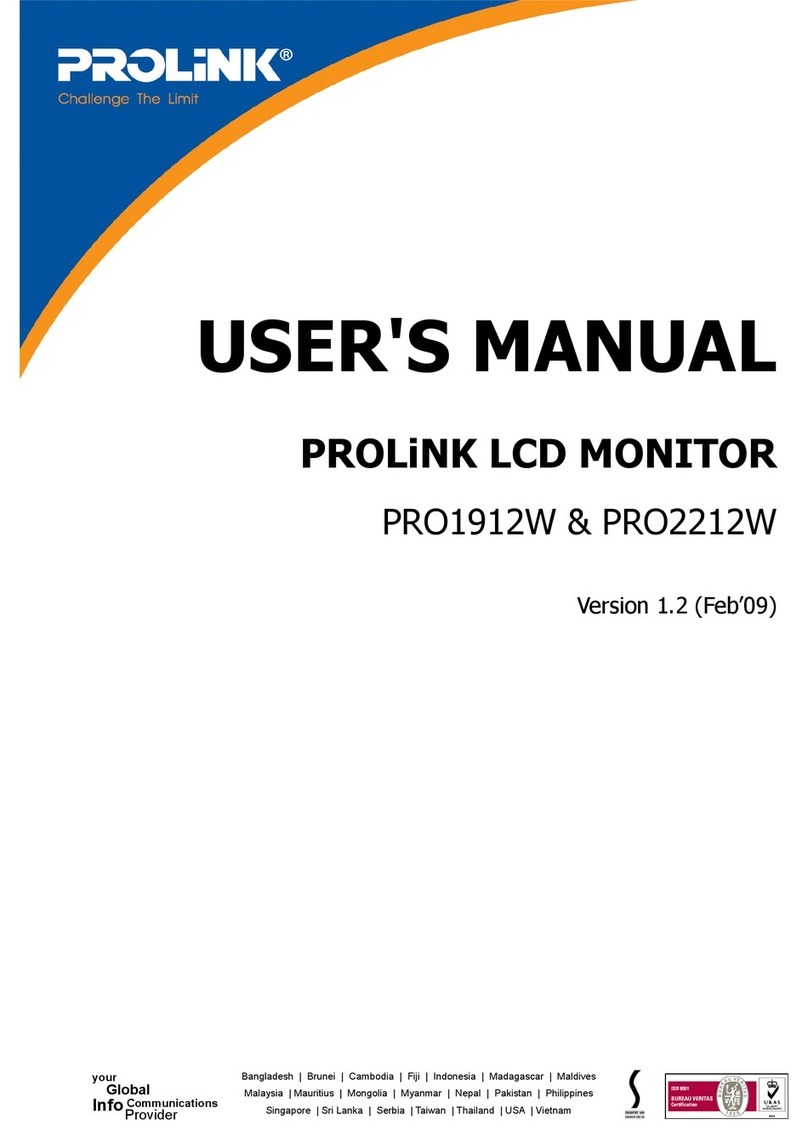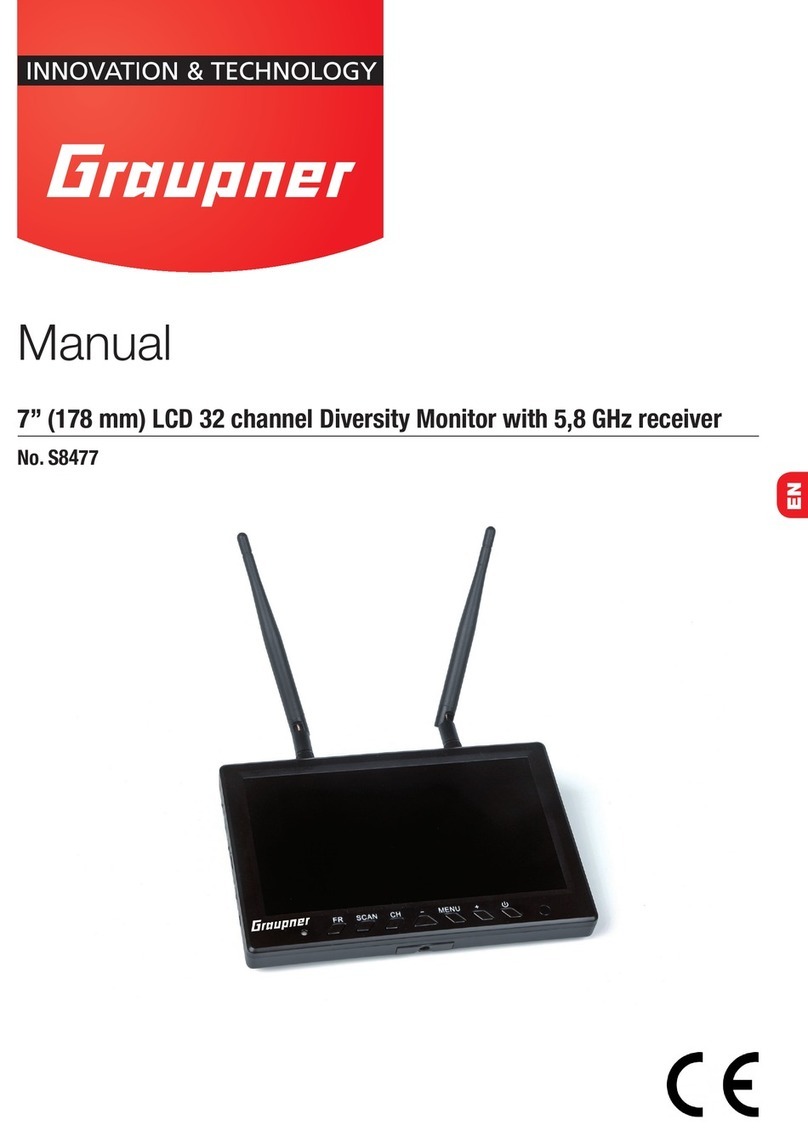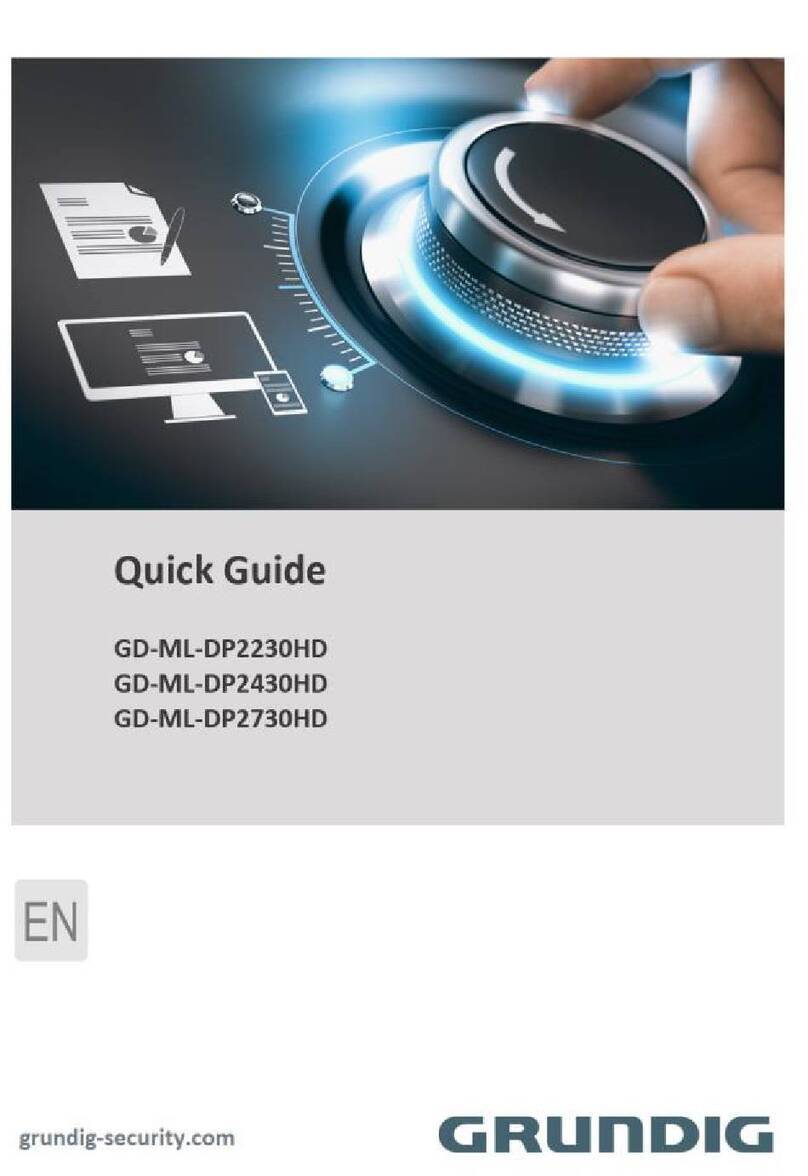SJE Rhombus Level Monitor User manual

The SJE Level Monitor™CL system is a convenient way to monitor tank levels by utilizing a scalable LED bargraph to represent
the level as a percentage of a full tank. The adjustable alarm is easy to set using the alarm level and set buttons on the touch
pad. As the liquid level reaches the installer-specified alarm setpoint, the audible alarm is activated. The alarm can be silenced
using the test/silence button.
SJE Level Monitor™ CL system installation instructions
OPTIONS
This system is available with:
C-Level™CL40 sensor with 4' vent tube and 20' cable
C-Level™CL40 sensor with 4' vent tube and 40' cable
C-Level™CL40 sensor with 4' vent tube and 80' cable
C-Level™CL40 sensor with 4' vent tube and 200' cable
C-Level™CL100 sensor with 10' vent tube and 20' cable
C-Level™CL100 sensor with 10' vent tube and 40' cable
C-Level™CL100 sensor with 10' vent tube and 80' cable
C-Level™CL100 sensor with 10' vent tube and 200' cable
Other C-Level™CL40 and C-Level™CL100 sensor lengths available upon request
Input Power: 120 VAC, 50-60 Hz, 0.15A Class II transformer
NEMA 1 rated for indoor use.
Power on and alarm indicators.
Adjustable alarm set point.
Can be calibrated for tanks ranging:
•10" to 40" for 40" C-Level™ CL40
•25" to 100" for 100" C-Level™ CL100.
Various cable lengths available to allow monitoring tanks up to 300ft away.
Utilizes the oatless C-Level™sensor.
10 segment LED bargraph displays the tank level.
Test/Silence button
Alarm Level button
Set button
Auxiliary contacts (normally open and normally closed) for Class II circuits.
Can be congured as high level, low level or no alarm.
Five-year limited warranty.
PREVENTATIVE MAINTENANCE
• Periodically inspect the product. Check that the cable and vent tube have not been damaged so as to impair the performance of the product. Replace the
product immediately if any damage is found or suspected.
• Use only SJE Rhombus®replacement parts.
SJE LEVEL MONITOR™ FEATURES

INSTALLING THE C-LEVEL™SENSOR and SJE LEVEL MONITOR™ CL
Caution: The C-Level™sensor cable needs to run in separate conduit from the pump and power lines. Operating temperature
for the C-Level™sensor is 32°F (0°C) to 120°F (50°C).
1. Determine the normal operating levels for the conguration as shown in Figure A.
2. Position the C-Level™sensor at the appropriate location on the pipe and secure the sensor and vent as shown in Figure D.
Warning: Do not support the C-Level™sensor by the cable. Position the sensor in the tank so that nothing is pushing on
the diaphragm.
3. Position the vent so that it is above the water level and stow the excess vent tube.
Warning: Do NOT kink or place black tubing under the hose clamp. Doing so will cause the sensor to fail.
4. Tighten all hose clamps using a screw driver. Over-tightening may result in damage to the plastic parts.
Note: All hose clamp components are made of 18-8 stainless steel material. See your SJE Rhombus®supplier for replacement
parts.
5. Mount the SJE Level Monitor™CL in desired location.
6. If using auxiliary contacts, connect wire to terminal block as shown in Figure B.
ELECTRICAL SHOCK WARNING: Auxiliary contacts are designed for Class II circuit. Only use load meeting Class II circuit
requirements.
7. Calibrate SJE Level Monitor™CL to desired range. See section "Calibrating the Monitor to a Specic Tank" for instructions
on how to calibrate.
8. Set alarm mode and level as desired. See sections "Alarm Set Points Mode" for instructions.
9. Functionally test system by lling the tank and witnessing proper operation.
For detailed specications on this product, or for the complete line of SJE Rhombus®
panel, alarm, and switch products, visit our web site at www.sjerhombus.com.
ELECTRICAL SHOCK HAZARD
Disconnect power before installing or servicing this
product. A qualied service person must install and
service this product according to applicable electrical
and plumbing codes.
EXPLOSION OR FIRE HAZARD
Do not use this product with ammable liquids.
Do not install in hazardous locations as dened by
National Electrical Code, ANSI/NFPA 70.
Failure to follow these precautions could result in serious injury or death. Replace product immediately if switch cable becomes damaged
or severed. Keep these instructions with warranty after installation. This product must be installed in accordance with National Electric Code,
ANSI/NFPA 70 so as to prevent moisture from entering or accumulating within boxes, conduit bodies, ttings, oat housing, or cable.
Figure B
Figure A
Pg 2

CALIBRATING THE MONITOR TO A SPECIFIC TANK
1. Enter calibration mode by pressing and holding the "Alarm Level" and "Test/Silence" buttons for approximately 5 seconds or
until the power LED light starts to blink as shown in Figure C.
Note: While in the calibration mode, the power light will continue blinking.
2. Bar graph will now display current tank set level by lighting up one LED. This is indicated with a percent from 10%-100%.
See Table 1 for available monitoring levels.
3. To change the SJE Level Monitor™CL monitoring level, push the "Set" button. This will toggle the light bar up one position.
4. After desired monitoring level is lit, wait 10 seconds and the SJE Level Monitor™CL will return to normal operating mode.
Note: During calibration mode, if at any time a button is not pushed within 10 seconds the unit will return to normal
operating mode.
5. Functionally test system each time calibration is changed to insure system is operating as expected.
ALARM SET POINTS MODE
SETTING THE MONITOR TO A HIGH LEVEL OR LOW LEVEL ALARM
The monitor can be set to be a high water or low water alarm. When set for high water, the alarm will activate when the liquid
level rises above the set point. When set as a low water alarm, the alarm will activate when the liquid level falls below the set
point. The default conguration for the alarm is for high water alarm.
To change the conguration to perform the following steps:
1. Disconnect power to the SJE Level Monitor™CL and any product connected to auxiliary contacts as shown in Figure D on
next page.
2. Disconnect terminal block.
3. Remove four corner screws on the front cover.
4. Turn cover over to view the back as shown in Figure E on next page. Move jumper of J3 from pin 1 and pin 2 for high level
alarm to pin 2 and pin 3 for low level alarm.
5. Reassemble alarm and reconnect terminal block.
6. Connect power and test alarm to ensure system operates properly.
SET AND CHECK THE ALARM LEVEL
To view the current alarm level press and hold the "Alarm Level" button as shown in Figure F on next page. The display will
switch to single lit LED on the bar graph. The LED will be set to a percentage of total tank range set in calibration mode. If all
LED bars are lit when the "Alarm Level" button is pushed the alarm is set to "Disable" mode which will disable the audible
alarm, alarm LED, and auxiliary contacts.
To change the alarm set point:
1. Enter alarm set point mode by pressing and holding the "Alarm Level" button for approximately 5 seconds or until the
power LED light starts to blink as shown in Figure C.
Note: While in the alarm set point mode, the power light will continue blinking.
2. Bar graph will now display current tank set level by lighting up one LED. This is indicated with a percent from 10%-100%.
All LED lights will indicate alarm is deactivated.
Figure C
For Tank Depths For Tank Depths
(English) (English)
40 inch C-Level™ 100 inch C-Level™
Choose this
depth bar
10 to 12 inches 25 to 30 inches 10%
13 to 15 inches 31 to 37 inches 20%
16 to 18 inches 38 to 45 inches 30%
19 to 21 inches 46 to 52 inches 40%
22 to 24 inches 53 to 60 inches 50%
25 to 27 inches 61 to 67 inches 60%
28 to 30 inches 68 to 75 inches 70%
31 to 33 inches 76 to 82 inches 80%
34 to 36 inches 83 to 90 inches 90%
37 to 40 inches 91 to 100 inches 100%
Table 1
Pg 3

Figure D Figure E Figure F
3. To change the SJE Level Monitor™CL monitoring level, push the "Set" button. This will toggle the light bar up one position.
4. After desired monitoring level is lit, wait 10 seconds and the SJE Level Monitor™CL will return to normal operating mode.
Note: During alarm set point mode, if at any time a button is not pushed within 10 seconds the unit will return to normal
operating mode.
5. Functionally test system each time alarm is set to insure system is operating as expected.
SILENCING THE SJE LEVEL MONITOR™CL
The SJE Level Monitor™CL has two alarm modes available: Temporary Silence Mode and Complete Silence Mode
Temporary Silence Mode will silence an active alarm. When pressing the "Silence/Test" button during an active alarm the unit will
silence the audible alarm but will still leave the auxiliary contacts and LED activated. When the liquid level falls out of alarm level
for 5 seconds, the audible alarm will reset.
Complete Silence Mode disables the audible alarm of the monitor but will still leave the auxiliary contacts and alarm LED
enabled. When the monitor is set up in this mode, when the alarm level is reached, contacts will activate and the LED will light
up but no audible alarm will be active. To set the monitor in Complete Silence Mode perform the following steps:
1. Disconnect power to the SJE Level Monitor™CL and any product connected to auxiliary contacts as shown in Figure G.
2. Disconnect terminal block.
3. Remove four corner screws on the front cover.
4. Turn cover over to view the back as shown in Figure H. Move jumper of J5 from pin 1 and pin 2 for audible alarm mode to pin
2 and pin 3 for complete silence mode.
5. Reassemble alarm and reconnect terminal block.
6. Connect power and test alarm to ensure system operates properly.
The alarm can also be disabled. See "SET AND CHECK THE ALARM LEVEL" section under "Alarm Set Points Mode". When alarm is
disabled, the monitor will not activate the audible alarm, alarm LED, or auxiliary contacts.
Figure G Figure H
Pg 4

Pg 5
NOTICE!
Products returned must be cleaned, sanitized, or decontaminated as necessary prior to shipment to ensure that employees
will not be exposed to health hazards in handling said material. All applicable laws and regulations shall apply.
TROUBLESHOOTING THE C-LEVEL™SENSOR
1. Verify that the black tube is not kinked or has any holes in it. If either condition exists, the pressure sensor may fail or give
inaccurate level readings.
2. Vent must be above water and unobstructed. This is required to compensate for barometric pressure changes. Obstructing
the vent will result in inaccurate level readings.
3. The black diaphragm is located on the end of the sensor body. The diaphragm must not be damaged or deformed. A damaged
or deformed diaphragm will result in inaccurate level readings.
4. Verify the bottom of the C-Level™sensor is not resting on the bottom of the tank or on any other obstacle.
5. Verify that the electrical cable is not damaged or severed.
6. Verify that the shielding for cable is properly connected to the terminal block.
7. Verify that the C-Level™sensor is properly connected to the terminal block.
TESTING THE SJE LEVEL MONITOR™CL
The SJE Level Monitor™CL alarm can be tested by pressing the "Test/Silence" button. This can only be done when the unit is not
in alarm mode. The "Test/Silence" button will activate the audible alarm, alarm LED light, and auxiliary contacts.
Note: "Test" button only test to insure the audible alarm, visual alarm, and auxiliary contacts are working. "Test/Silence" button
does not test set points. To test set points, ll and empty the tank to insure proper operations.
SJE RHOMBUS®FIVE-YEAR LIMITED WARRANTY
SJE Rhombus oers a ve-year limited warranty.
For complete terms and conditions, please visit www.sjerhombus.com.

Pg 6
Notes: _______________________________________________________________________
_____________________________________________________________________________
_____________________________________________________________________________
_____________________________________________________________________________
_____________________________________________________________________________
_____________________________________________________________________________
_____________________________________________________________________________
_____________________________________________________________________________
_____________________________________________________________________________
_____________________________________________________________________________
_____________________________________________________________________________
_____________________________________________________________________________
_____________________________________________________________________________
_____________________________________________________________________________
_____________________________________________________________________________
_____________________________________________________________________________
_____________________________________________________________________________
_____________________________________________________________________________
_____________________________________________________________________________
_____________________________________________________________________________
_____________________________________________________________________________
_____________________________________________________________________________
_____________________________________________________________________________
Technical Support: +1 800-746-6287
www.sjerhombus.com
Technical Support Hours: Monday-Friday, 7 A.M. to 6 P.M. Central Time
PN 1036888C 06/21
© 2021 SJE, Inc. All Rights Reserved.
SJE Rhombus is a trademark of SJE, Inc.
Table of contents