Grundig GD-ML-DP2730HD User manual
Other Grundig Monitor manuals
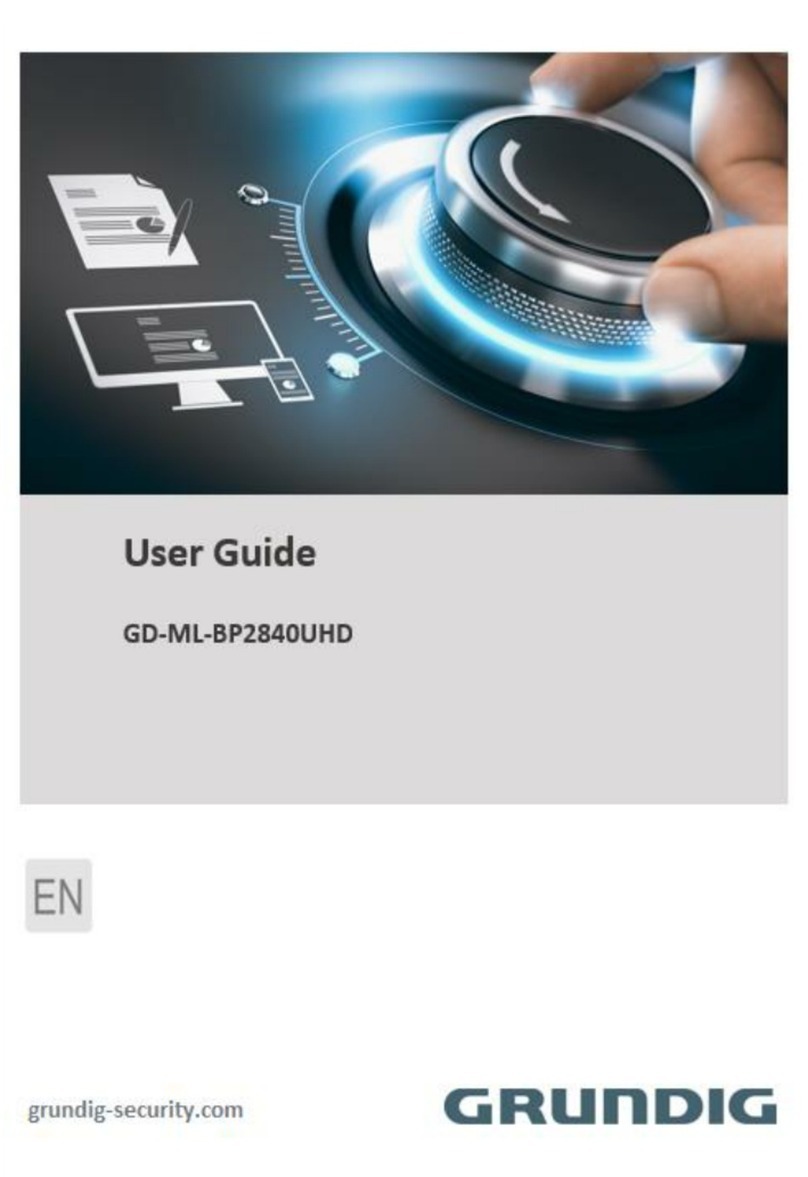
Grundig
Grundig GD-ML-BP2840UHD User manual

Grundig
Grundig GML-2010E User manual

Grundig
Grundig GD-ML-AP3230HD User manual
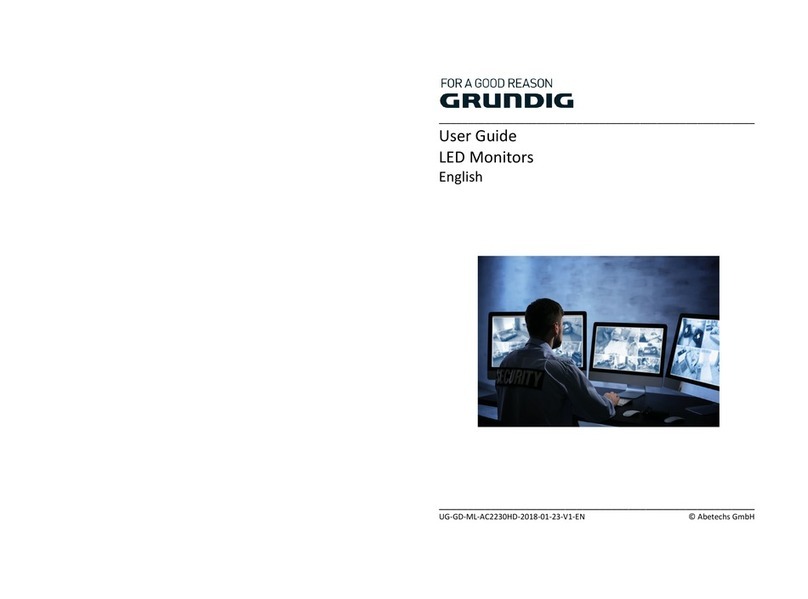
Grundig
Grundig GD-ML-AC2230HD User manual

Grundig
Grundig GML-1912M User manual

Grundig
Grundig GD-ML-BC2230HD User manual

Grundig
Grundig GD-ML-BP4330HD User manual

Grundig
Grundig GD-ML-CC2430HD User manual
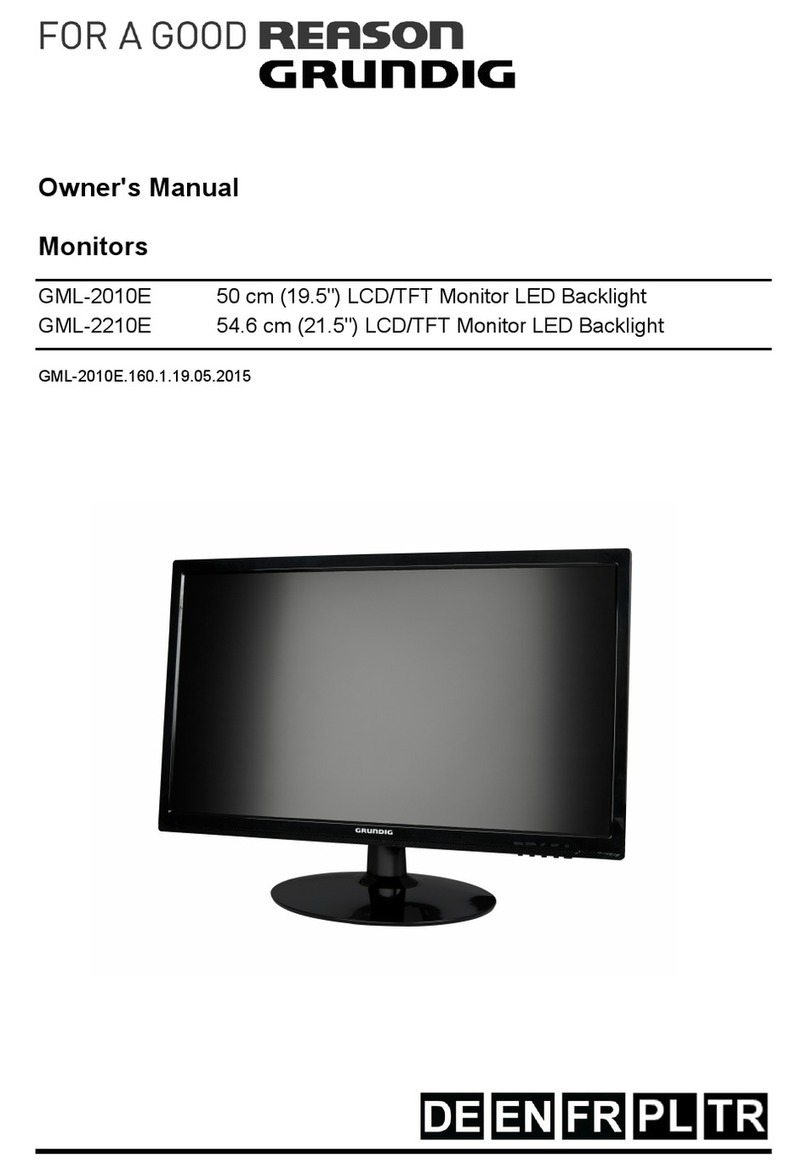
Grundig
Grundig GML-2010E User manual

Grundig
Grundig GML-2231M User manual

Grundig
Grundig GD-ML-AP1031SD User manual

Grundig
Grundig GD-ML-AP2830UHD User manual

Grundig
Grundig GE-7503 User manual
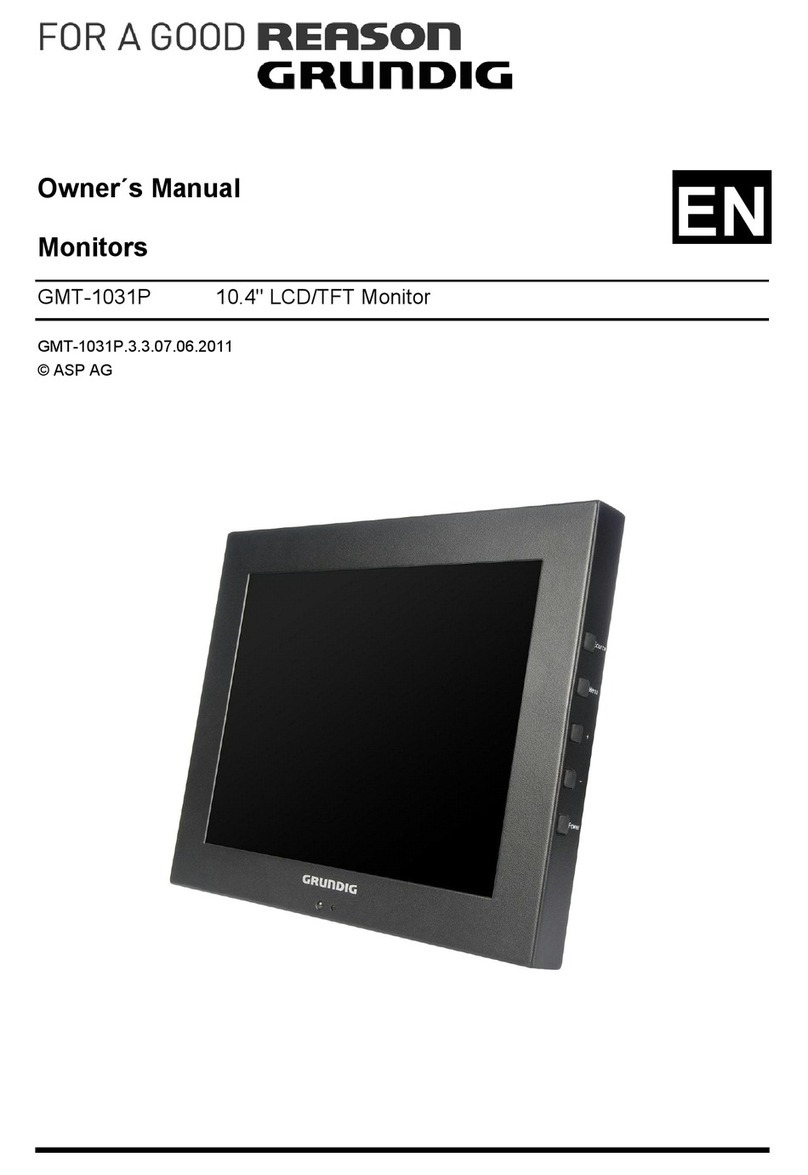
Grundig
Grundig GMT-1031P User manual
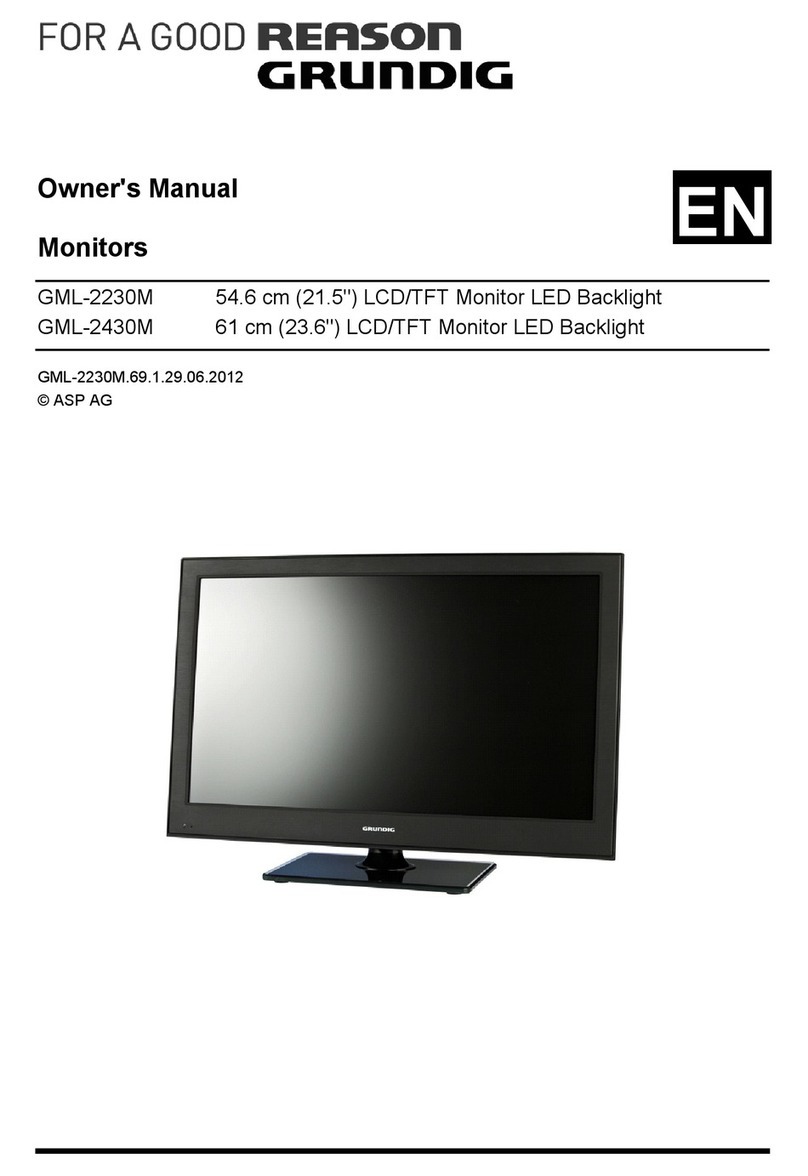
Grundig
Grundig GML-2230M User manual
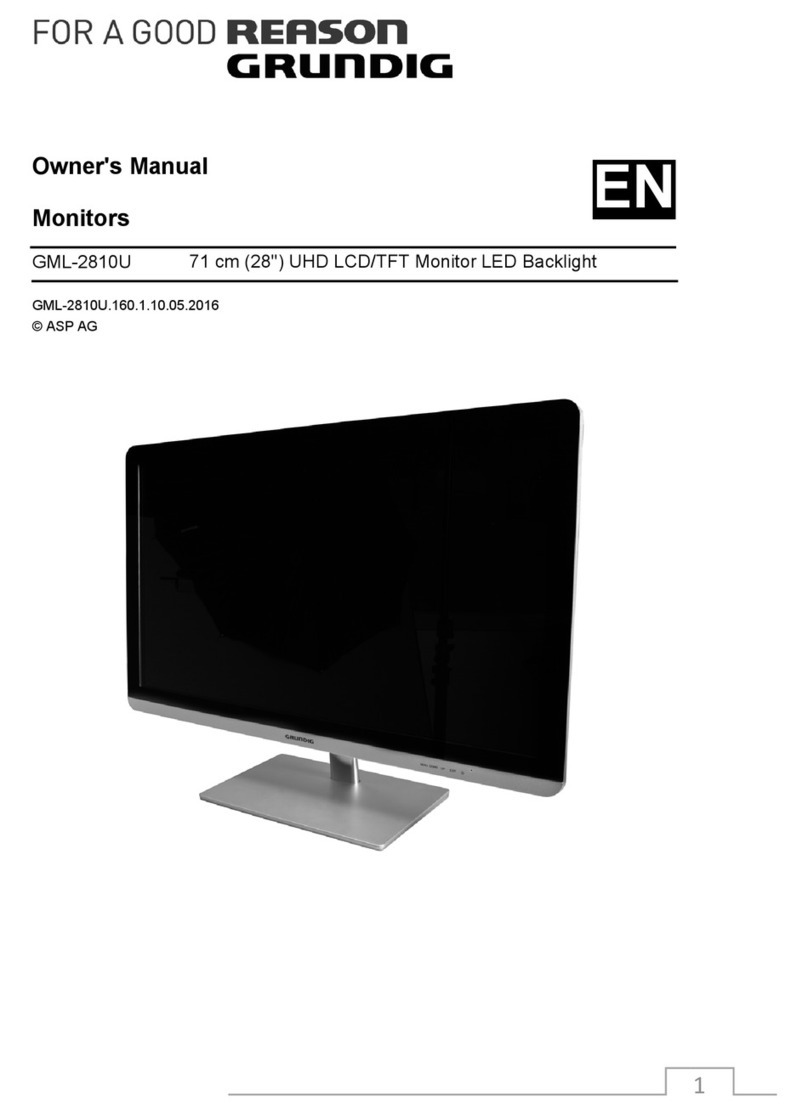
Grundig
Grundig gml-2810u User manual
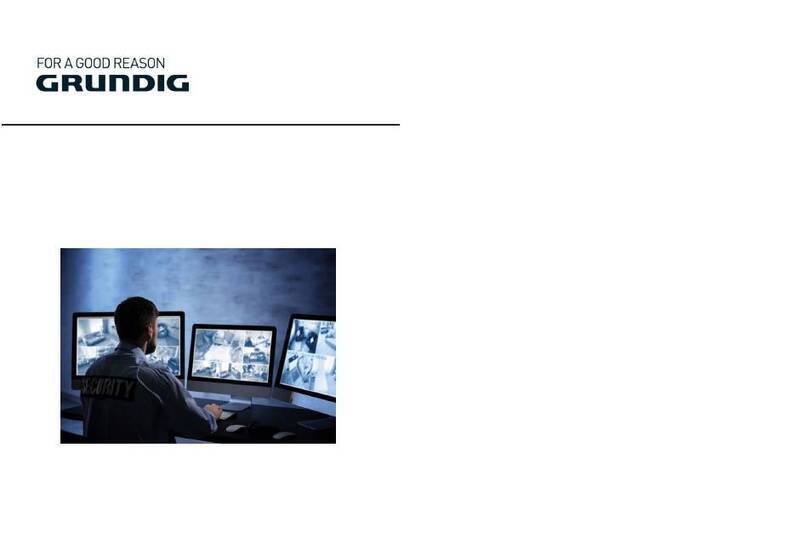
Grundig
Grundig GD-ML-BP5540UHD User manual

Grundig
Grundig GD-ML-CC2230HD User manual

Grundig
Grundig GD-ML-AP4360UHD User manual



























