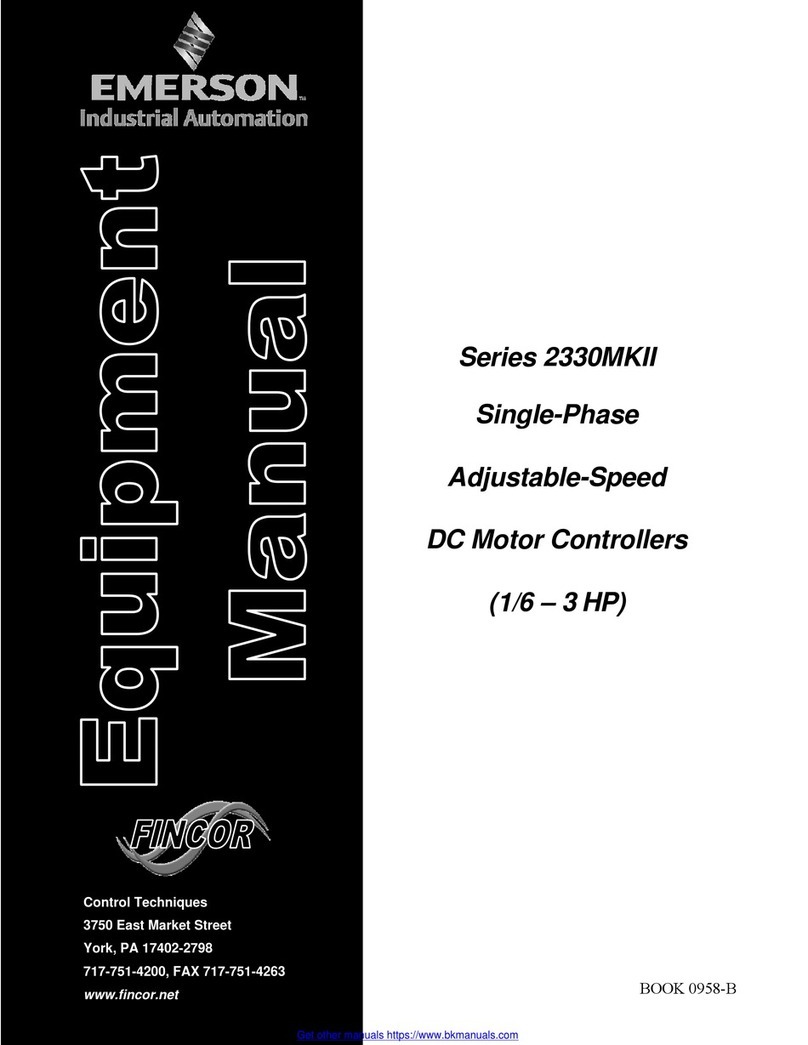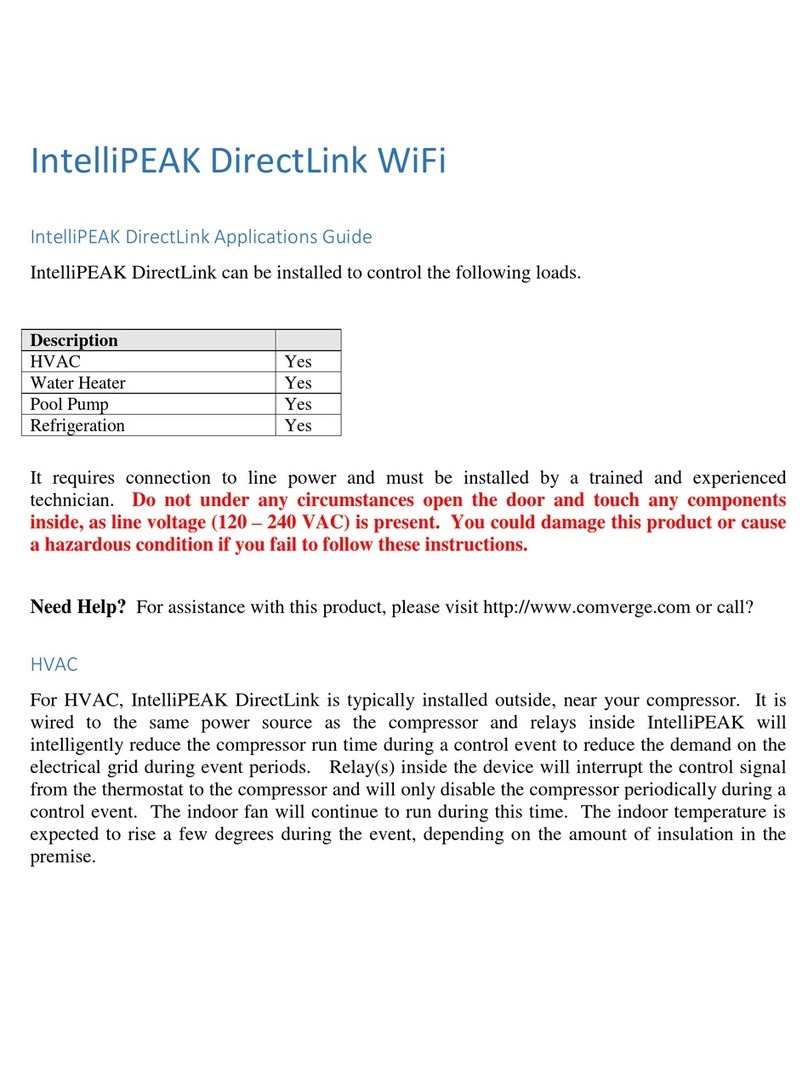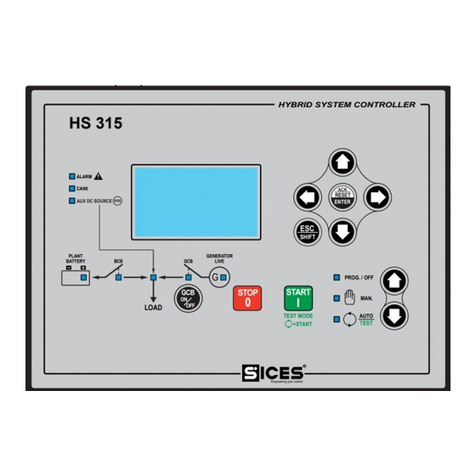Skalmex SK30 User manual

1

2
Table of contents …………………………………………………………………………….……………………………………………….. 2
Technical data …………………………………………………………………………………………..…………………………………….. 3
Introduction ………………………………………………………………………………………………………………….………………….. 4
Construction…………………………………………………………………………………………………………………….……………….. 5
Description connectors ………………………………………………………………………………………………………..…………... 6
Assembly operations …………………………………………………………………………………………….………………………….. 8
Operation ……………………………………………………………………………………………………………………………………….. 12
Warranty ……………………………………………………………………………………………………………………………….……….. 15

3
Technical data
-cooperation with two readers sending data in Wiegand (other standards on request)
-response time: up to 0.5s (after receiving data from the reader)
-Non-volatile memory: up to 512 KB
-timer: a dedicated RTC with battery backup
-system bus: via built-in Ethernet or RS-485 (9600 bps, 7, E, 1)
-additional interfaces: the serial synchronous (output only), asynchronous RS-232 or RS-485 (bi-
directional)
-signaling of operation: control LED and buzzer in the reader through open collector output
relay: 2
-door sensors: 2 (NO or NC)
-Input buttons on duty: 2
-tamper sensor inputs (separate controller and each of the readers)
-power supply: 10 ... 16 VDC
-maximum current consumption: 250mA (without readers)
-temp. Range: -25 C ... + 60 C
-dimensions: 111 x 100 x 25 mm
-weight: 100g

4
Desription
The basic task of the controller is reading identifiers and take action according to the information
contained therein. The controller also constantly monitors all of your input and by changing their state
may take the programmed actions. Each time, the non-volatile memory device is stored information
about the incident.
Data identifiers are reading by the reader and transmitted to the controller. Readers may have
different types of signaling activity. Further description assumes that the reader has an optical and
acoustic signaling is controlled by the controller and the business.
The most common controller is used for controlling access to sites (premises) and / or registration go.
Then the relay controls the electric lock, turnstile or barrier. Door sensors monitor security status.
To gain access to the protected area must be more closely identifier to the appropriate reader. If the
identifier assigned to the appropriate permissions, access to the protected zone will be open -
actuators will be launched for a limited time. This fact will be registered and confirmed by the time the
reader color change from red to green and a short beep.
Long modulated sound when approaching identifier means a refusal of access and lack of modulation
output devices.
The controller has two goals (reader + relay + door sensor), supporting two independent pass-sided or
one-sided.
To register input / output as on duty, before approaching identifier you must press, second hold and
release the red button. Readers will illuminate alternately green and red. Each registration identifier
during blinking is marked as on duty trip.
Activation connected to the controller door sensors, without prior registration ID privileges, alarm
activation (acoustic signal and color change lighting readers). The same occurs after too long
(beneficial) open the passage. Depending on the configuration, the alarm state ends close of a valid
card or deactivation of the sensor (locks the door).

5
Building
No.
Description
Option
1
The upper strip joints
2
Ethernet Network Interface
3
LED power indicator
4
Power Conditioner
5
Configuration PP signals PM
6
Gateways 2 relay
7
LED indicating operation of the relay gateways 2.
8
Configuration jumpers of gate2 relay
9
Gateways 1 relay
10
LED indicating operation of the relay gateway 1.
11
Configuration jumpers of gate1 relay
12
Side strip joins
13
Signals communication via the system bus
14
Restore Defaults button Network Interface
15
Programming switches

6
16
Auxiliary asynchronous serial interface
●
17
Data from the interface (16) receive LED indicator
●
18
LED indicator sending data to the interface (16)
●
19
Battery Backup clock and its activation jumper
20
Communications processor and LED indicating its operation
21
Real Time Clock processor
22
The main non-volatile memory
23
Additional non-volatile memory (also on the other side of the plate)
●
24
Control processor and LED indicator its operation
25
Readers connectors
26
Input configuration fields reader
27
Lower strip joints
* The selected items are installed depending on the application controller
Description of connectors

7
Connector
Description
Restrictions
ZAS
POWER
Power supply (+)
10-16 VDC 100mA (without readers)
GND
GROUND
Supply ground
ETH
Ethernet network
RJ45 Connector
RS485
Bus communication
RS-485
D1
DOOR1
Gateway 1 door sensor
Shorted to GND
D2
DOOR2
Gateway 2 door sensor
Shorted to GND
PP
NC/NO
Relays power
Connected to the contacts
signal relays
PM
COM
Z1
COM1
Gateway 1 relay
Load capacity
1A at 24VDC
0,5A at 125VAC
Maximum voltage: 125VAC or 60VDC
Y1
NC1
X1
NO1
Z2
COM2
Gateway 2 relay
Y2
NC2
X2
NO2
PR1
Programming
PR2
PR3
RS
Additional asynchronous
serial interface
OK
Relays lock
C1
READER1
Gateway 1 reader
C2
READER2
Gateway 2 reader
TMP1
TAMPER1
Reader of gateway1
tamper sensor
Shorted to GND
TMP2
TAMPER2
Reader of gateway2
tamper sensor
TMP
TAMPER
Tamper Sensor Controller
SD
CLOCK SD
Output serial interface
SZ
CLOCK SZ
WS
WE1
INPUT 1
Additional input / output
lines
Shorted to GND
WE2
INPUT2
Shorted to GND
WE3
INPUT3
Shorted to GND
Marital available only on the Web page
WY1
OUTPUT1
Controlled only
through a web page
WY2
OUTPUT2

8
The steps for installation
Connection readers
C1
Gate 1 reader
C2
Gate 2 reader
Reader communicates with the controller using for this purpose conductor, whose completion is
connected to the connector (23).
No.
PIN
Description
Type
1
GND
Ground
Power
Controller
2
ZAS
Power
3
DA0
Data 0
Inputs
4
DA1
Data 1
5
PS
Buttons on duty
NO Input
6
BZ
Buzzer
Outputs
open
collector
7
LZ
Green LED
8
LC
Red LED
If the reader is not equipped with the on duty button or any of siren
these elements can be added by connecting according to the drawing.
Buzzer BZ should be adapted to voltage. Resistors R should be chosen
so that obtain appropriate brightness LEDs (type 1k). Note the polarity
of mounted elements.

9
Relays configuration
PP
Relay contacts power
PM
Z1
Gateway1 relay
The LED
lights up when the
relay’s coil is energized.
Y1
X1
Z1
Gateway2 relay
Y1
X1
Relay outputs system of controller SK30 is designed to provide control of actuators of various kinds. At
each relay is a set of jumpers that configure, additional jumpers are set's power.
Variants of work:
A) Short and open circuit
Only 2 and 3 contacts of jumpers (8) (11) is shorted.
The relay contacts are potential free and isolated from the system controller.
X - normally open (NO)
Y - compact with the common when the relay is not energized (NC)
Z - common (COM)
Shorting pin of power configuration (5) PM and PP contacts can used as a duplicate power supply (ZAS
and GND).
Application: control gates, turnstiles, detentions.

10
B) Connection and disconnection controller’s voltage
Shorted 1 –2 and 3-4 contacts of jumper (8) (11). Founded jumpers (5).
The relay reports to the connected device supply voltage controller.
X - normally open (NO)
Y -shorted with ZAS when the relay is not energized (NC)
Z - GND
PP - shorted with ZAS
PM - shorted to GND
Application: Power electric strikes, electromagnetic lock powered by 12V.
C) Connecting and disconnecting external voltage (PP and PM)
Shorted 1 –2 and 3-4 contacts of jumpers (8) (11). Open jumpers (5).
The relay reports to the connected device the voltage of the contacts PP PM
isolated from the system controller.
X - normally open (NO)
Y - PP closed when the relay is not energized (NC)
Z –PM
Application: switching voltage powered devices such as 24V.

11
System bus service
ETH
Ethernet network
RS485
Bus system
SK30 controller has two interfaces for connecting bus system. The Ethernet interface is implemented
by incorporating Ethernet↔RS485 converter. RS485 line derived on out through the RS485 interface.
Internally to the line is connected the communication processor controller (20). RS485 line can be
connected to other system devices such as SK26 / SK30 controllers, SZ10 / SZ25 clocks.
PIN
Description
A
Bus
B
GND
Ground
Signaling communication via the system bus (13) is completed by 4 LEDs.
LED
Descriptions
RX-A
Received data by network interface
TX-A
Transmitting data by network interface
RX-B
Received data by controller
TX-B
Transmitting data by controller
Connecting cooperating devices.
RS
An additional serial interface RS
PIN
Description
RXD
Reception
TXD
Transmission
GND
Ground

12
RTC clock
When the power is switched off an internal real-time clock works is using a battery (19). Don’t remove
jumpers next to bettery.
Use of
Starting up
After power device initialization (approx. 5s). After this gate pass into the stand. In operation, the LED
controller indicating the operation status (20) and (24) flash at a constant frequency. The device is
ready for operation.
Default Configuration
When you first start, and after clearing the configuration, the controller works by default:
● configuration of the readers (66 bit Wiegand received, without parity control)
● registration mode - acceptance of all similar identifiers,
● gateway works independently,
● door sensors are set to NO, inactive
● relay opening time 5s,
● button on duty time 5s,
● time to close the door 10s.
Network interface configuration
Device configuration is performed by a built-in website available on port 80.
The default user name and password: admin
The device is enabled by default automatically obtain an IP address from a DHCP server. If this fails,
the device adopts as its address 192.168.127.254.
Options to configure the device, found on the following web page tabs. Options indescribable are
irrelevant.

13
Description concerned 1.3 version firmware. In earlier versions, some features are not available, and
a description of configuration options may vary slightly.
status
device Model SK30
Mac address The current network parameters
address Type
IP address
subnet Mask
default Gateway
HW version Version hardware platform
SW version Firmware Version
local Time The current time and date
uptime The time from power on
TCP Status he state of network connections
UDP Status
input 3 EC3 state (active = closed)
Output 1, 2 Method of control outputs: the schedule or website.
Control Output 1, 2 Buttons changing the status accordingly OUT1 OUT2
configuration
change your password Change your administration page
Network Settings
address Mode DHCP (default) static magnifiers
IP address Network parameters set for the statistical mode
subnet Mask
default Gateway
Web server port 80 (default)
UDP broadcast Detection tools used by network devices
broadcast ID
UDP Broadcast port

14
NTP time settings
NTP server [IP] Time synchronization server address
Time Zone [h] Time correction with NTP for your current location. The total
value of positive and negative. Default: 1.
Summertime Automatic correction (default) or lack thereof.
Send time to 485 [s] Tempo sync time display.
TCP, UDP
Call hold time [s] The time period of connection without data flow.
Mode A network communications protocol TCP or UDP
TCP Port (SK30) TCP listening port
UDP Port (SK30) UDP port listening for connections
UDP, IP Address (Client) The return address UDP connections
UDP Port (Client) A return port UDP connections
The buffer time [ms] The maximum waiting time for the next data from RS485,
before transmission buffer.
settings 485
speed 9600 (default)
The number of bits 7 + Parity (default)
Stop bits 1 (default)
Output 1, Output 2
8 entries schedule for each day of the week, with the ability to determine the hours and
minutes commencement and the duration of the active state of the corresponding output
Each change must be confirmed Change (with appropriate section) and save restarting the machine's
Complete Restart section.
To restore the default settings Network Interface turn off the machine, wait at least 15 seconds, then
press the button (14) and re-power the device. Release the button (14) after 10 seconds.

15
Warranty
The manufacturer guarantees the efficient operation of the device.
The warranty covers hidden defects, revealed during the operation, which make the product is
inconsistent with the documentation.
Warranty does not cover defects that arise as a result of normal wear and tear or as a result of
improper, inconsistent with the purpose and documentation of the device use.
The manufacturer undertakes to remove defects occurring or replace the product with new ones.
Guarantee is for a period of 24 months from the date of purchase. The basis for warranty service is
properly filled, the form below warranty.
The manufacturer provides a full after sales service authorized by a minimum of 5 years from the date
of completion guarantees.
Table of contents
Popular Controllers manuals by other brands

DAVID
DAVID DigAS DigaStudio Installation notes
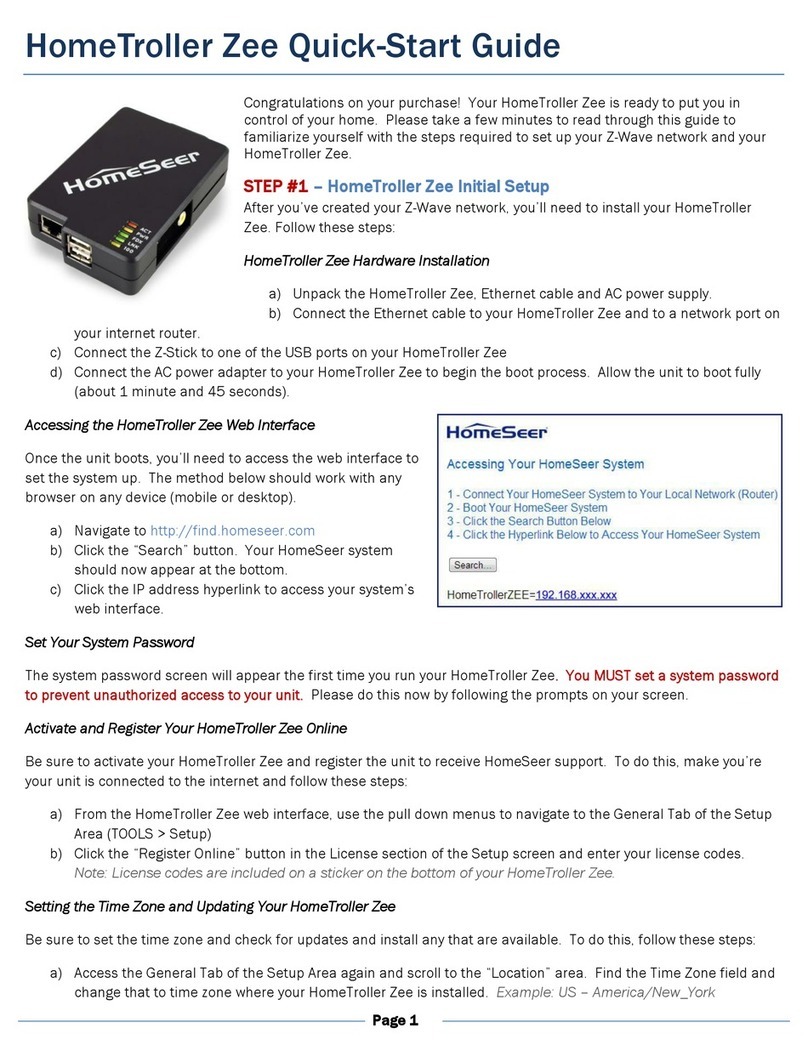
HomeSeer Technologies
HomeSeer Technologies HomeTroller Zee quick start guide
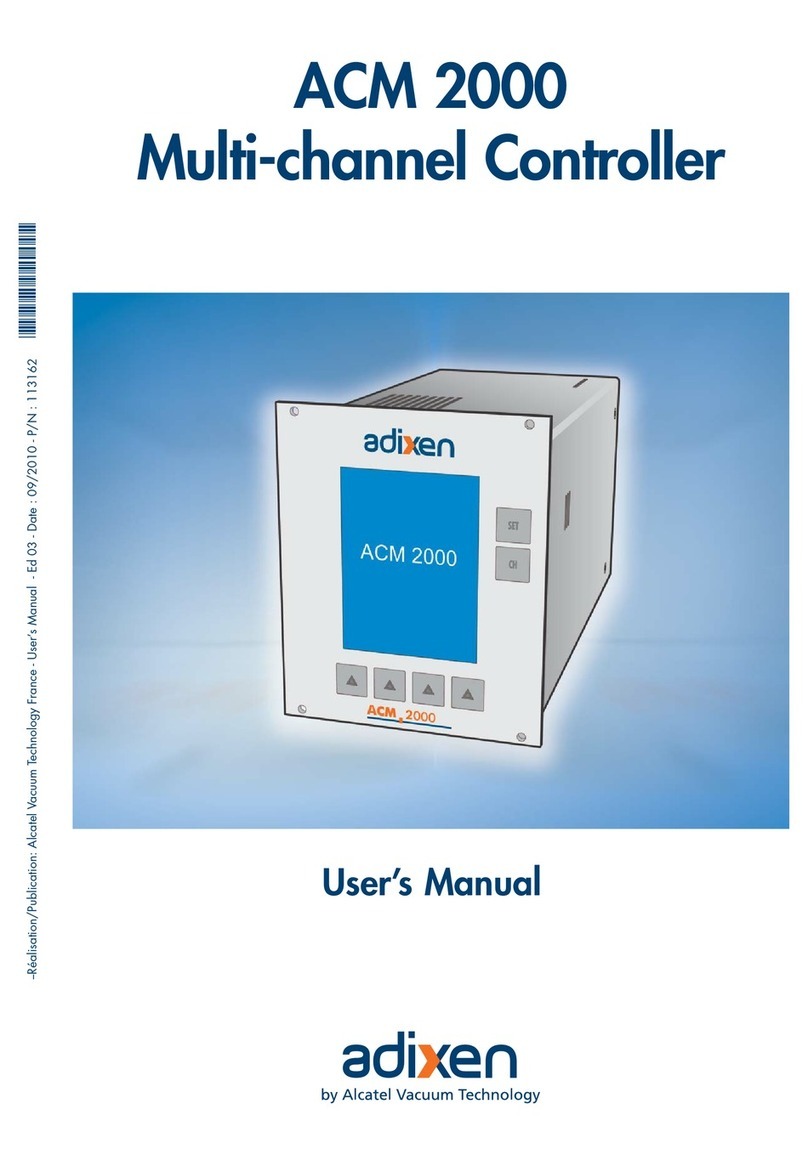
Alcatel Vacuum Technology
Alcatel Vacuum Technology adixen ACM 2000 user manual
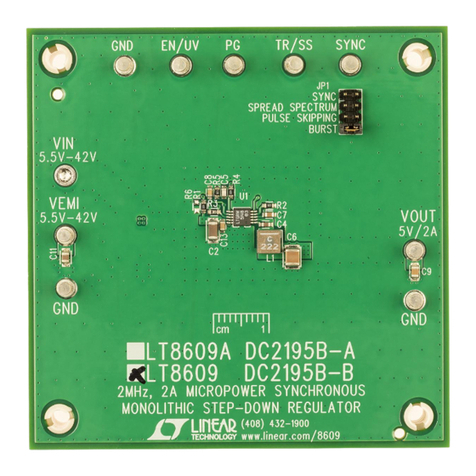
Linear Technology
Linear Technology LT8609 quick guide
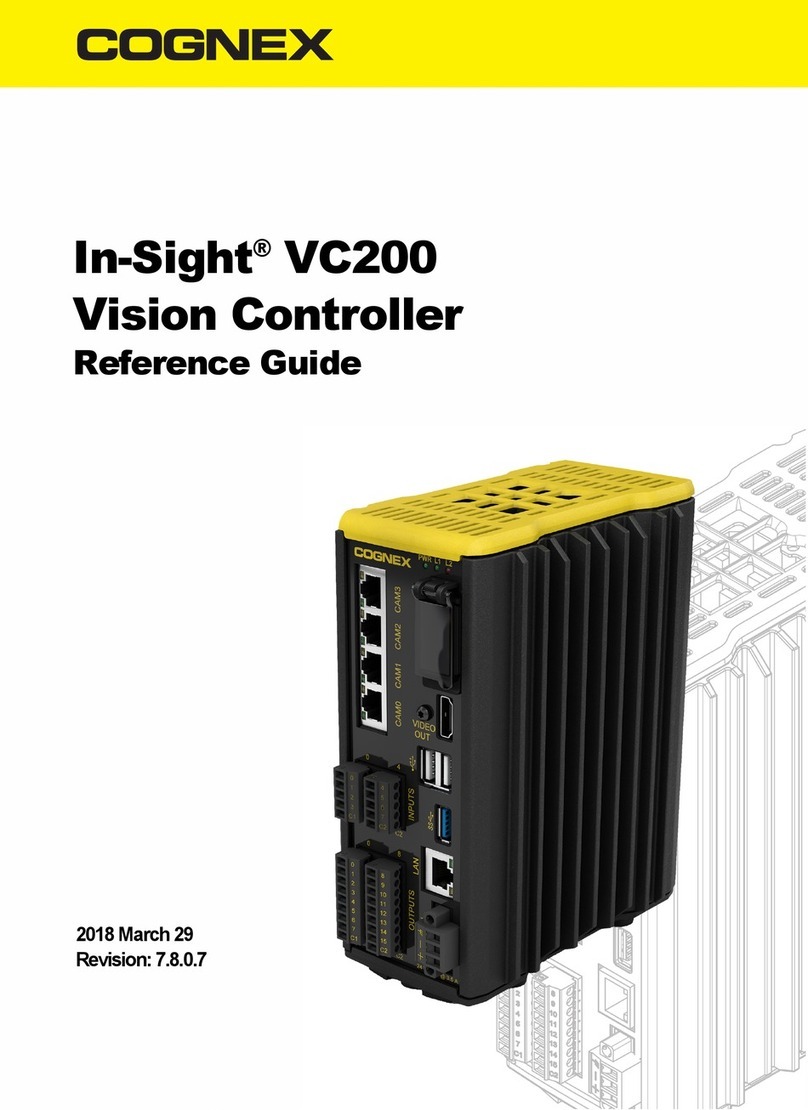
Cognex
Cognex In-Sight VC200 reference guide

Hanna Instruments
Hanna Instruments BL 983324-0 instruction manual