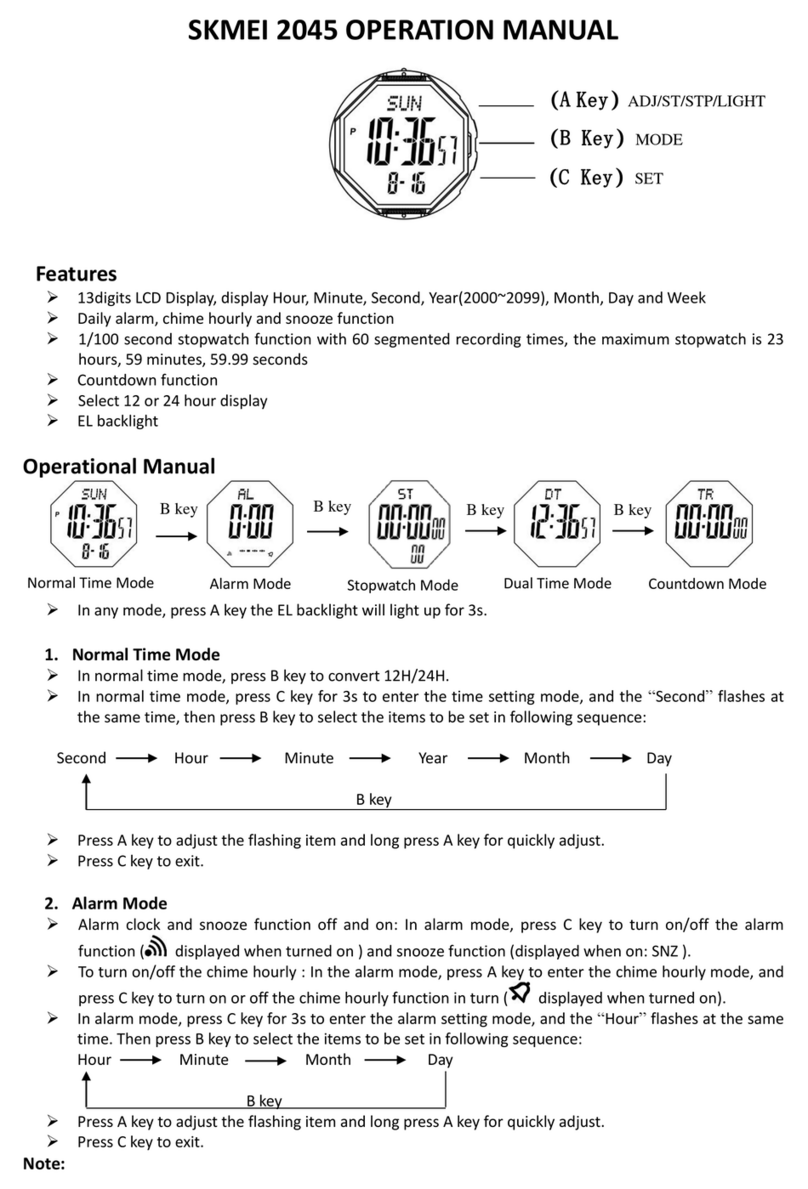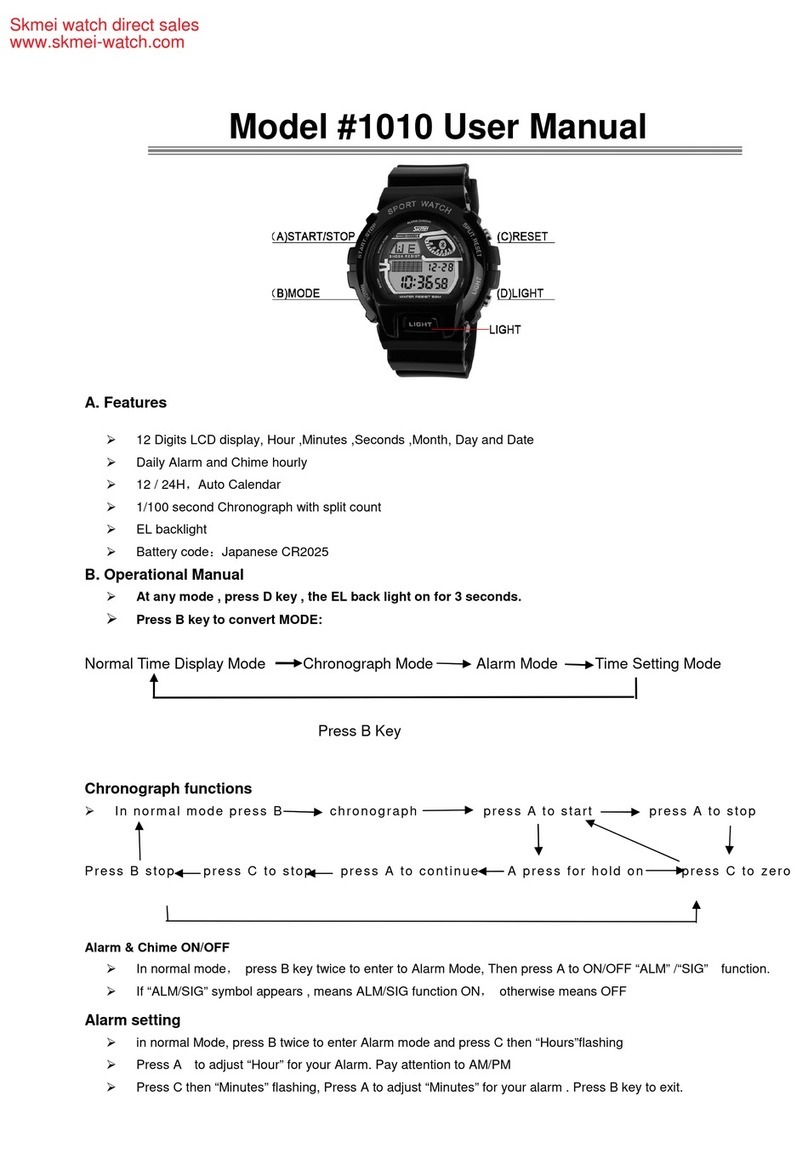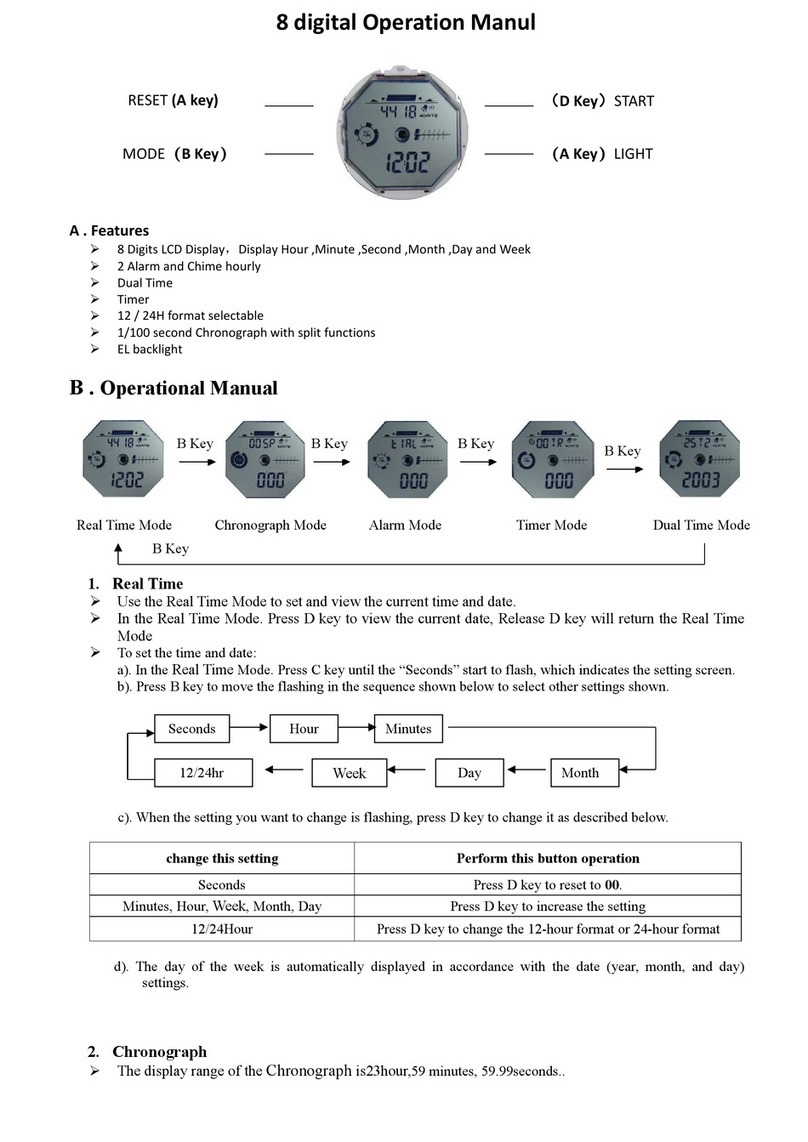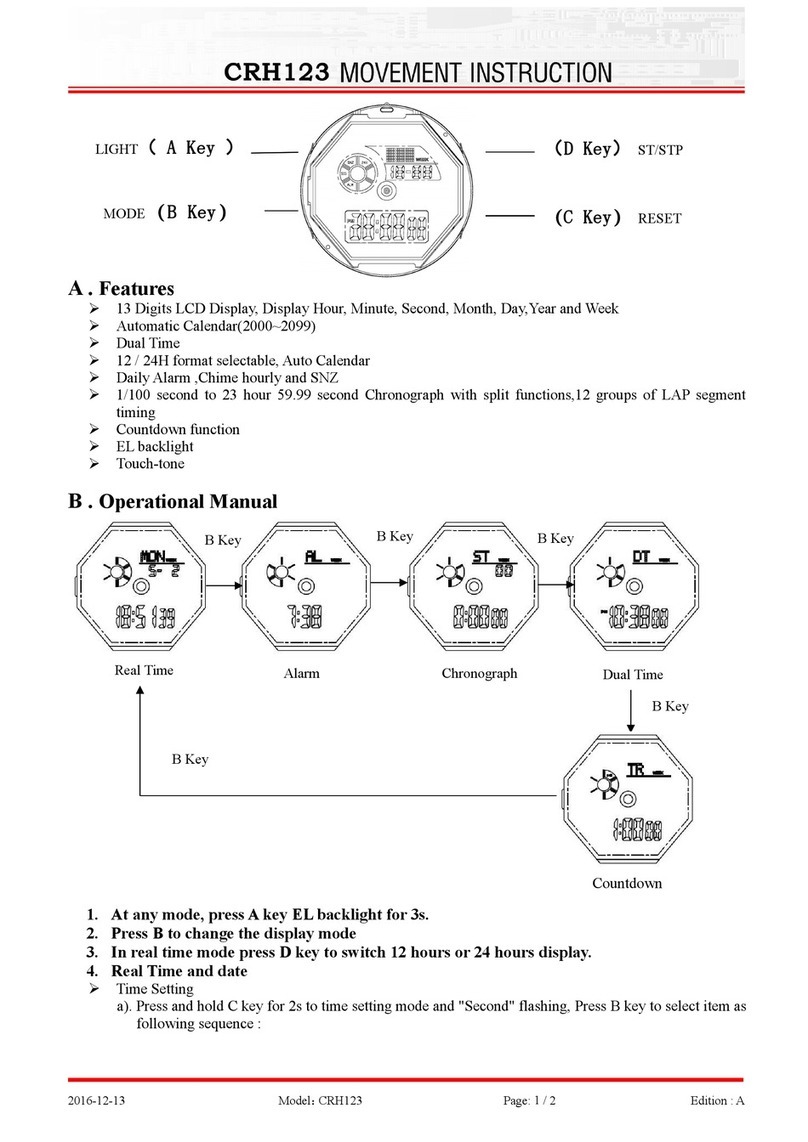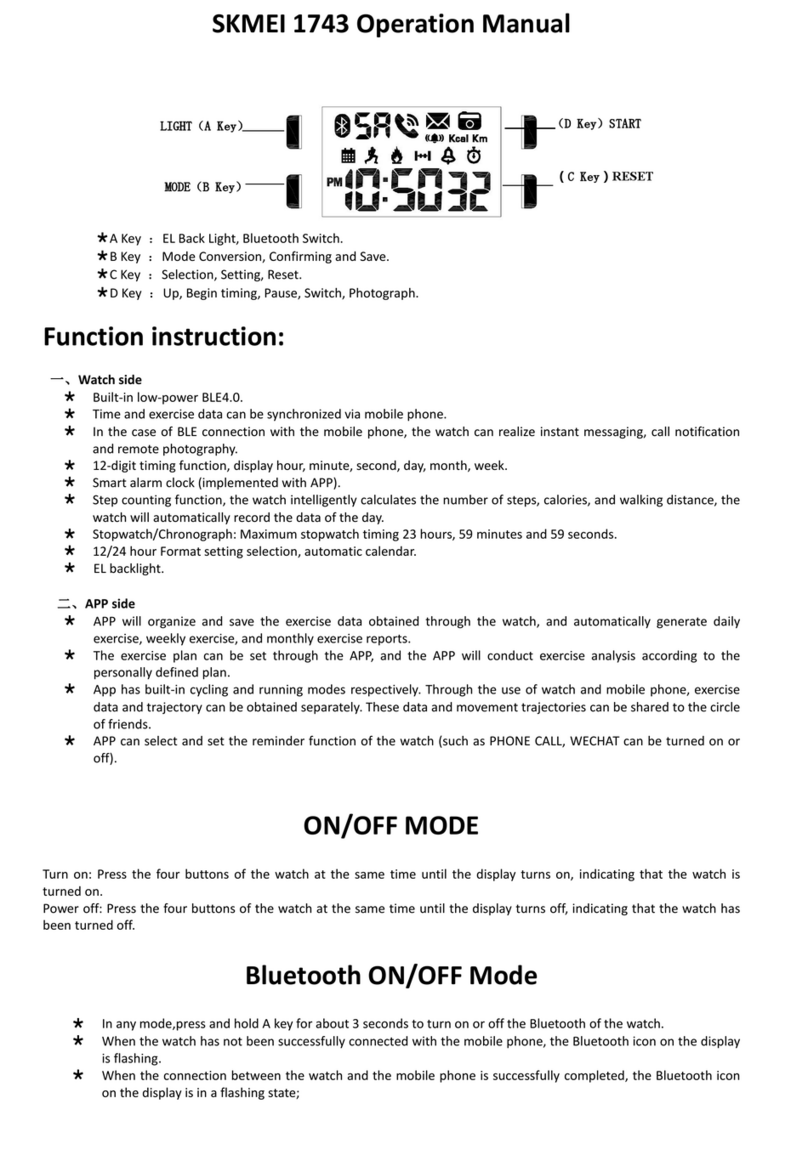User Manual of SKMEI Model # 1164
Corrected by Cherry Lin
A .
Features
13 Digits LCD Display, Display Hour, Minute, Second, Year and Month, Date and Day.
Daily Alarm and Hourly Chime
12 24H format selectable,Auto Calendar
1 100 second Chronograph with split functions
Countdown Timer
Dual Time
EL backlight for 3s
B .
Operational Manual
1. At any mode press A key the EL back light for 3s
2. Real Time
Time Setting
a). While at Real Time Mode, press and hold C key for 2s to enter time setting state and
"Second" will be flashing, press D key to zero; Press B key to select item as following
sequence :
Second
Minute Hour 12/24H format Month Date Year
b).Press D key to adjust the flashing item,
c).Press C key to return to Real Time Mode.
Note: if the seconds is in the range of 30” to 59”, the minute will be added 1 minute while press
D key to reset the second to Zero; if the seconds is in the range of 1” to 29”, the minutes will
stay no change.
3.
Daily Alarm
In Alarm Mode, press D key repeatedly to turn the Alarm and Chime on off as desired. Look for
Alarm icon and chime icon for indication if the alarm and chime are on or off.
Alarm setting
Press and hold C key for 2s and the "Hour" is flashing, press D key to set the desired Hour;
Then press B key and the "Minute" is flashing, press D key to set the desired minute.
The alarm sounds for about 20 seconds. Press any button to stop the alarm from sounding.
Real Time Chronograph Alarm Timer Dual Time
D Key
D Key
B Key B Key B Key