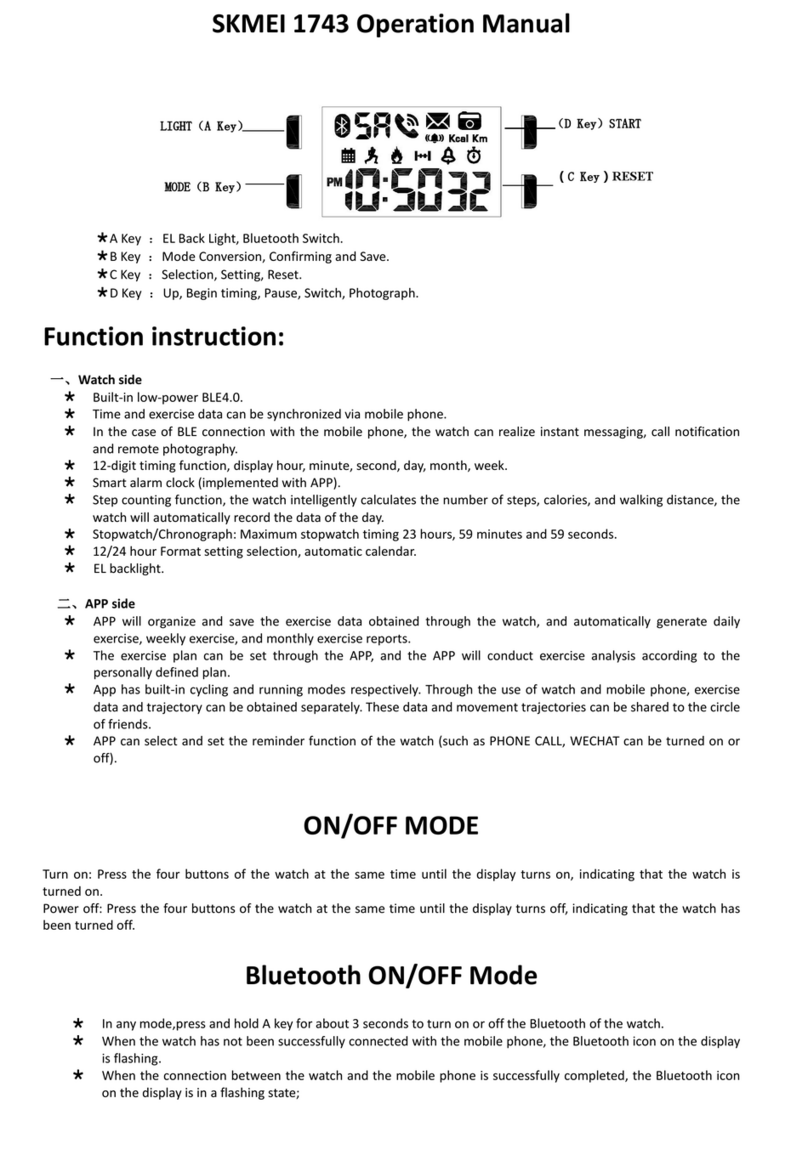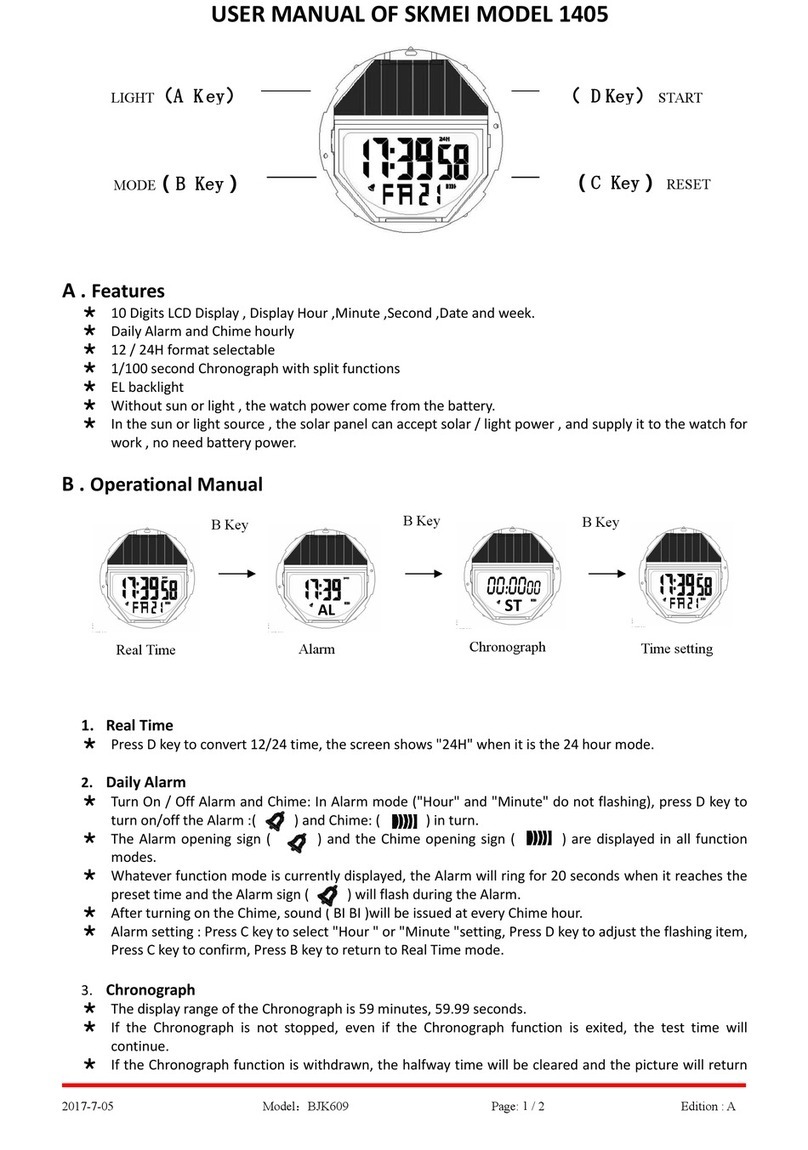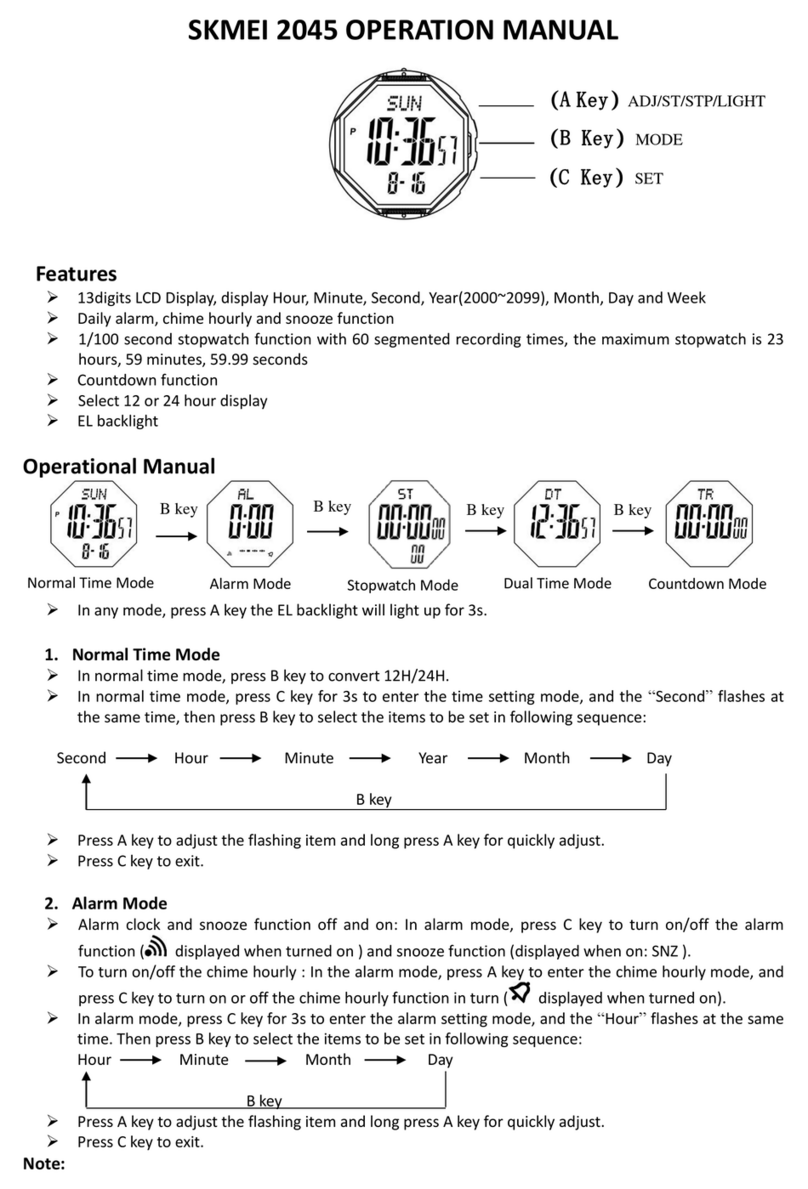User Manual of SKMEI Model 1475
2017-02-28 Model:CRH123 Page: 2/ 2 Edition : A
Alarm setting
Press and hold Ckey for 2s to select "Hour" setting ; Press B key to select "Minute" setting; Press D
key to adjust the flashing item.
When Alarm is ON, the alarm symbol( ) will flash once it reach the setting time. After 10 seconds,it
will stop automatically.
Snooze function:The alarm tone sounds at the preset time for 10 seconds, regardless of the mode the
watch is in. In the case of the snooze alarm, the alarm operation is performed a total of seven times,
every five minutes, until you turn the alarm off. The snooze alarm indicator ( “SNZ” ) flashing.
3. Chronograph
Press Dkey to Start/Stop running ;
When stop, press C key to zero.
When running ,press Ckey to split Counting. Then press Dkey to exit split count ,and stop
counting ; When exit split count ,press Ckey to zero.
When running, press B key to return to Real Time mode, and it running at back.
4. Dual Time
Dual Time setting
In the Real Time mode , Press B key 3 times to enter Dual Time Mode, Press and hold Ckey for 2s to
select " Hour " setting, Press B key to select " Minute " setting, Press Dkey to adjust the flashing item,
Press Ckey again to finish setting ,and return to Dual Time displaying mode .
5. Countdown mode
The display range of the timer is 23hour 59minute 59 second.
Timer alarm sounds for about 15 seconds when counting down to 0:00:00. The timer is automatically
reset to its starting value after the alarm stops.
Timer Time setting
Press and hold Ckey for 2s to time setting state and "Hour" flashing , Press B key to select "Hour" or
"Minute" setting ,Press Dkey to adjust the flashing item, Press Ckey to complete setting.
Timer operation
Press Dkey to Start/Stop counting ; Press Ckey to starting value when stop counting.