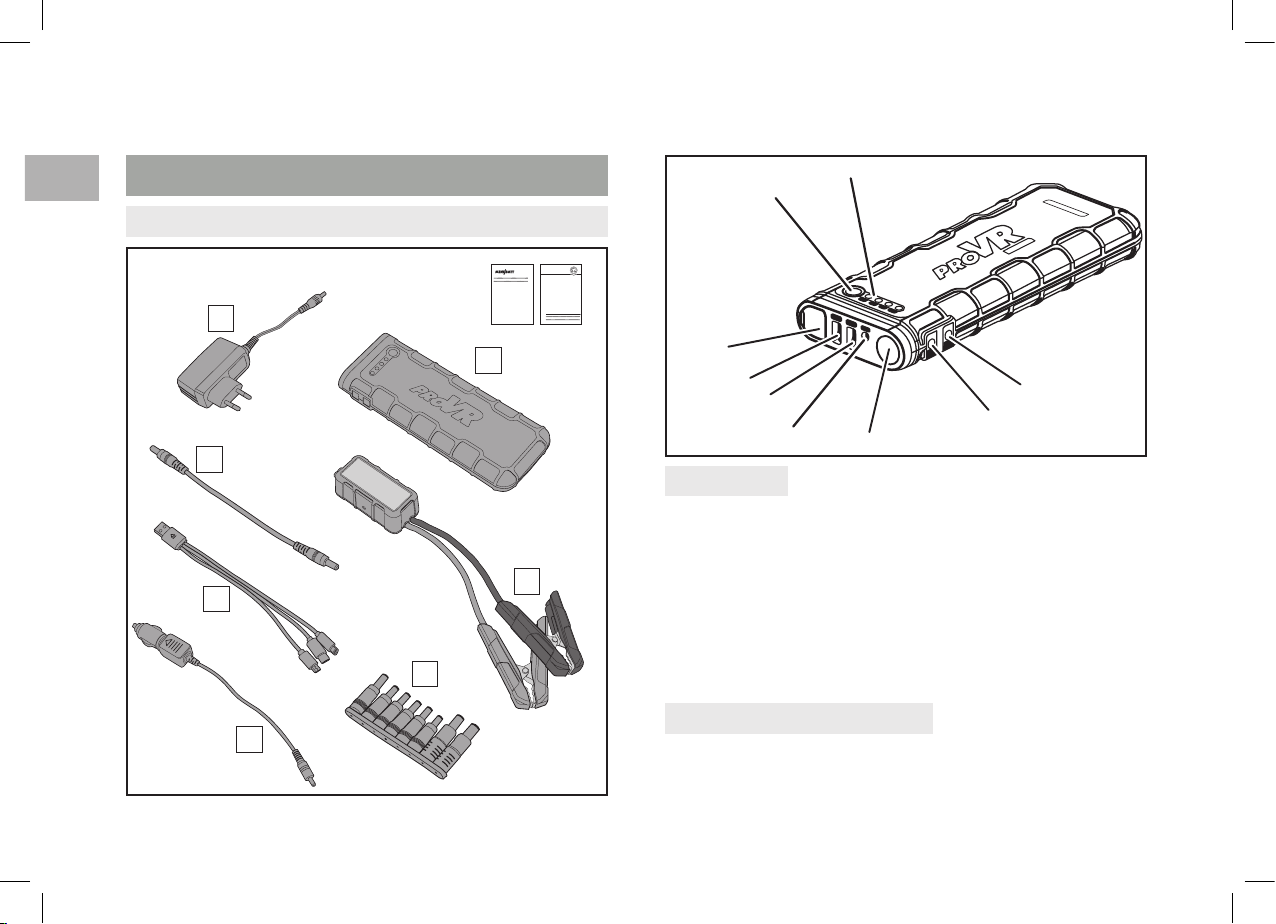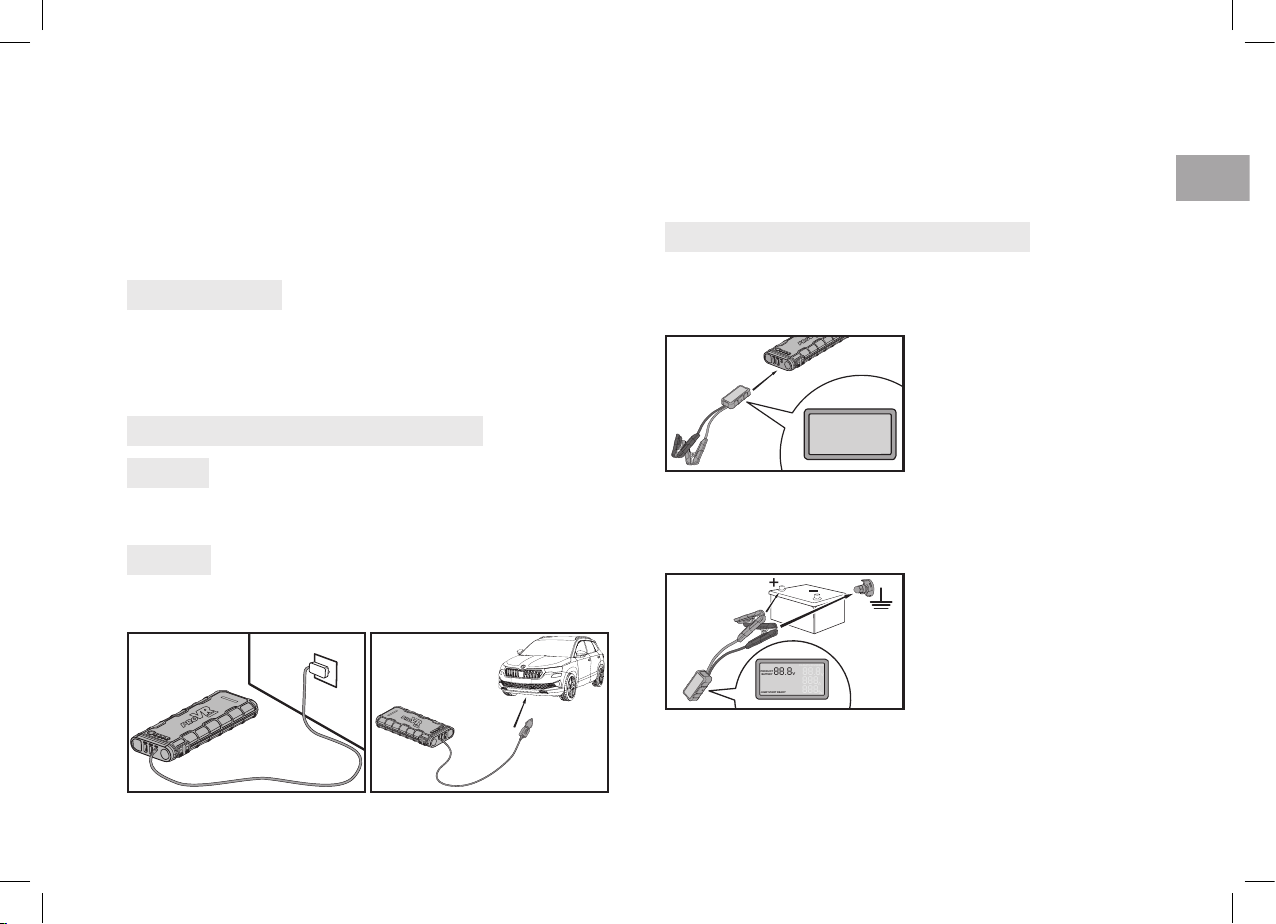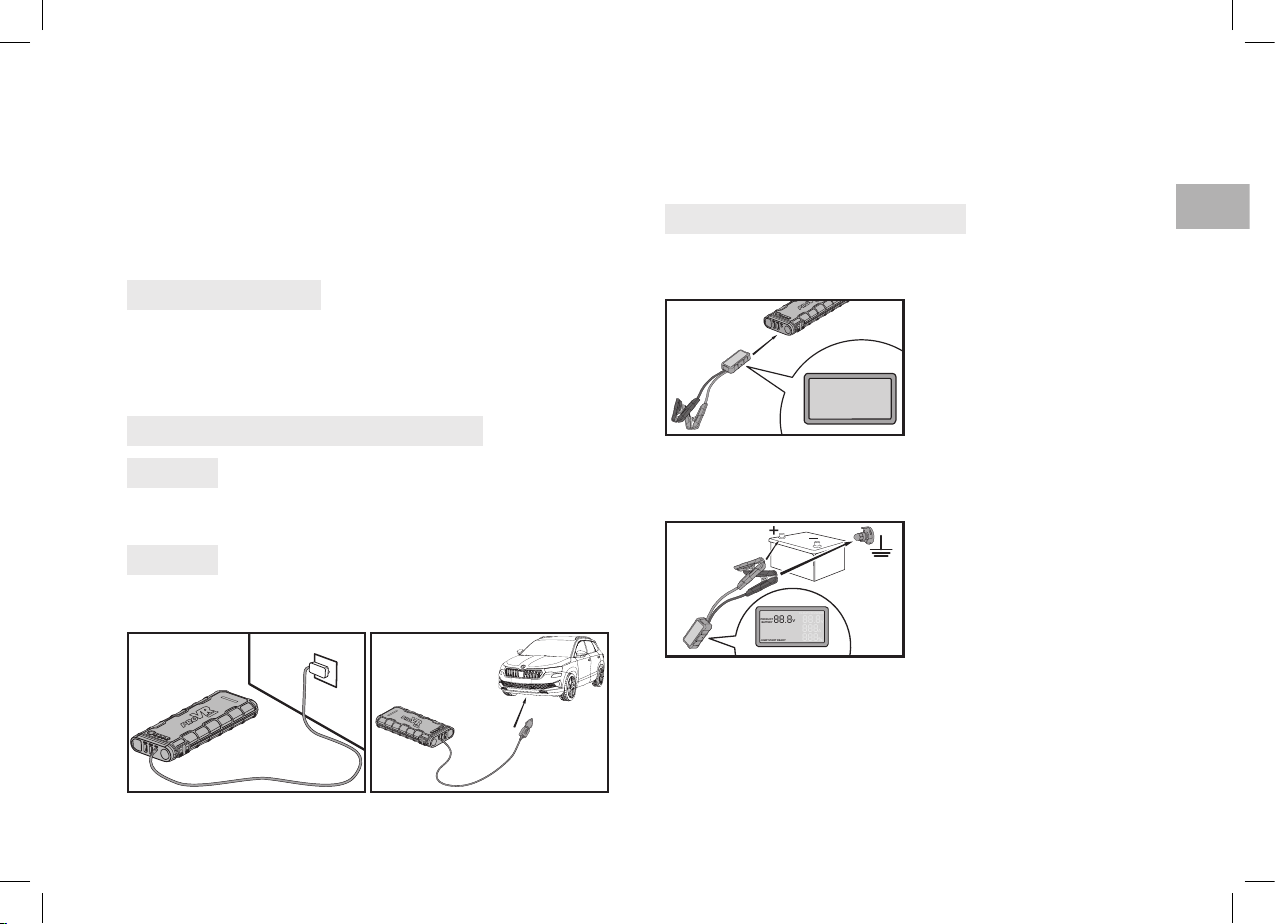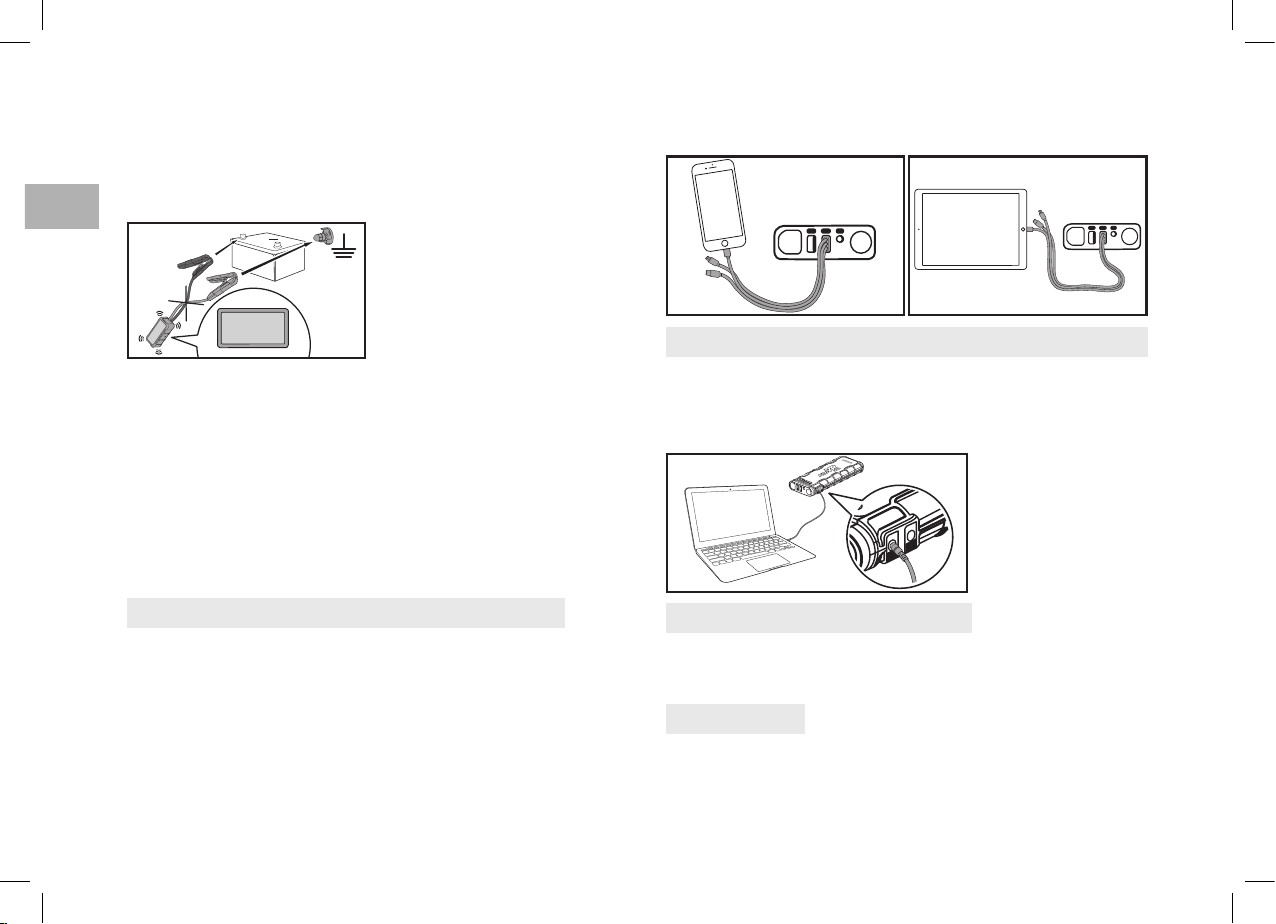9
16. Nenechávejte powerbanku ve vlhku a neponořujte ji do vody.
17. Nepoužívejte výrobek ve výbušném prostředí, například v
přítomnosti hořlavých kapalin, plynů nebo prachu.
18. Nevystavujte výrobek extrémnímu teplu nebo ohni.
19. Při používání powerbanky nenoste kovové předměty.
20. Nepoužívejte powerbanku pokud je jakkoli poškozena. V tomto
případě ji nechte zkontrolovat odborným servisem.
21. Nepoužívejte powerbanku, pokud je poškozena jakákoli kabelo-
vá svorka nebo kabel.
22. Powerbanku může opravovat pouze odborný servis.
23. Nabíjejte powerbanku pouze při okolní teplotě mezi 0 ° C - 60 ° C.
24. Nabíjejte powerbanku pomocí originální nabíječky dodané v
balení.
25. Powerbanku nabíjejte pravidelně a udržujte ji v nabitém stavu.
26. Nedobíjejte powerbanku při vypnutém motoru, hrozí vybití
akumulátoru vozu.
27. Neskladujte dlouhodobě ve voze při vysokých a nízkých tep-
lotách.
28. Skladujte vždy v originálním balení.
1. Pouze pro vozidla s napětím 12V, pro jiné hrozí nebezpečí. Je
zakázáno používat pro jiné stroje, jako jsou letadla, lodě atd.
2. Nepřipojujte svorku pro (-) pól na akumulátor vozu, ale na kost-
řicí bod denovaný v Návodu k obsluze vašeho vozu.
3. Nedotýkejte se kovových částí svorek startovacího adaptéru.
4. Před nouzovým startováním pomocí powerbanky zkontrolujte,
zda jsou všechna připojení akumulátoru čistá! Ujistěte se, že jsou
svorky adaptéru správně připojeny! Pokud jsou kontakty akumulá-
toru ve voze znečištěné nebo zkorodované, výkon powerbanky se
může snížit.
5. Nestartujte nouzově vůz více než 3krát za sebou. Přehřátím by
mohlo dojít k poškození powerbanky a vozu. Mezi pokusy mějte
časový rozestup alespoň dvě minuty. Startovací adaptér se může
přehřát a z bezpečnostních důvodů odpojit. Po odpojení a vy-
chladnutí, je nutno powerbanku opět zapnout.
6. Dbejte na stabilní a bezpečné uložení powerbanky v motorovém
prostoru při nouzovém startování motoru.
7. Svorky adaptéru navzájem nespojujte ani je nezapojujte na stej-
né místo. Vždy postupujte dle návodu k obsluze.
8. Ujistěte se, že je modrý konektor startovacího adaptéru plně
zapojen do powerbanky. Mohlo by dojít k roztavení modrého
konektoru.
9. Startujte pouze tehdy, když svítí 3 až 4 kontrolky.
10. Nikdy nenechávejte powerbanku na akumulátoru po úspěšném
nastartování vozu, do 30 sekund od nastartování ji odpojte od
akumulátoru. Jinak může dojít k poškození powerbanky.
11. Nepoužívejte místo akumulátoru ve vozidle.
12. Nepoužívejte jako nabíječku akumulátoru vozu.
13. Nepoužívejte powerbanku při startování vozu během nabíjení
interní baterie powerbanky.
14. Používejte pouze příslušenství dodané s touto powerbankou.
15. Nepoužívejte jako hračku.