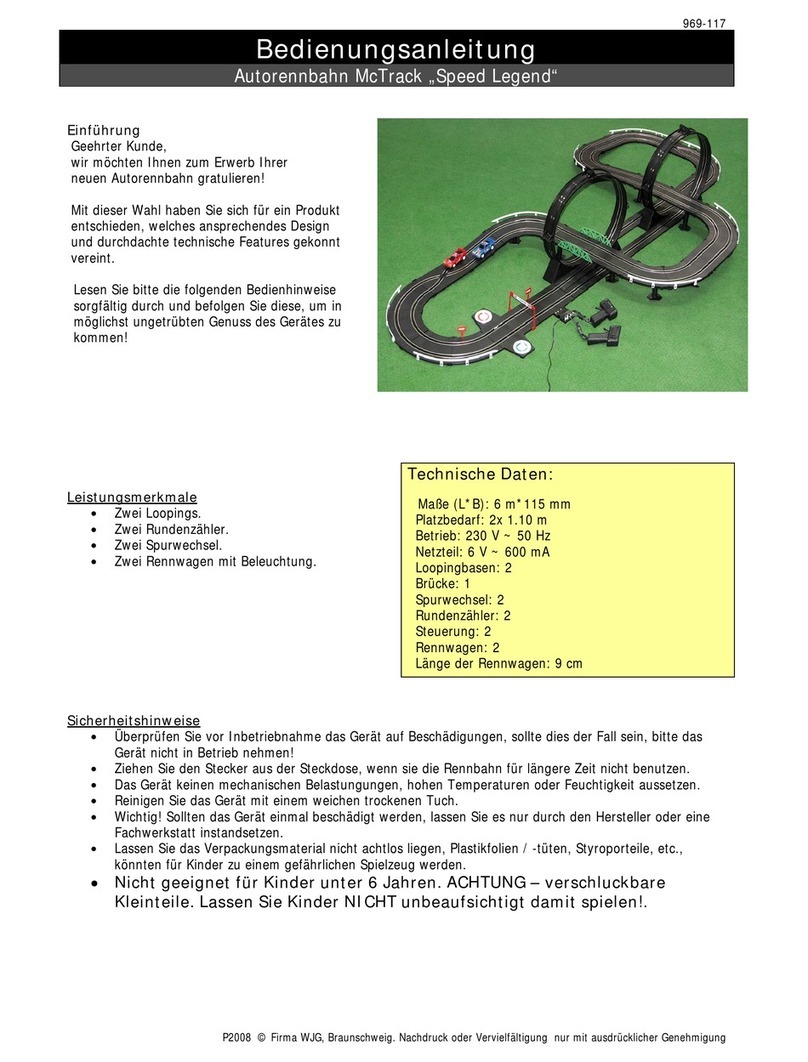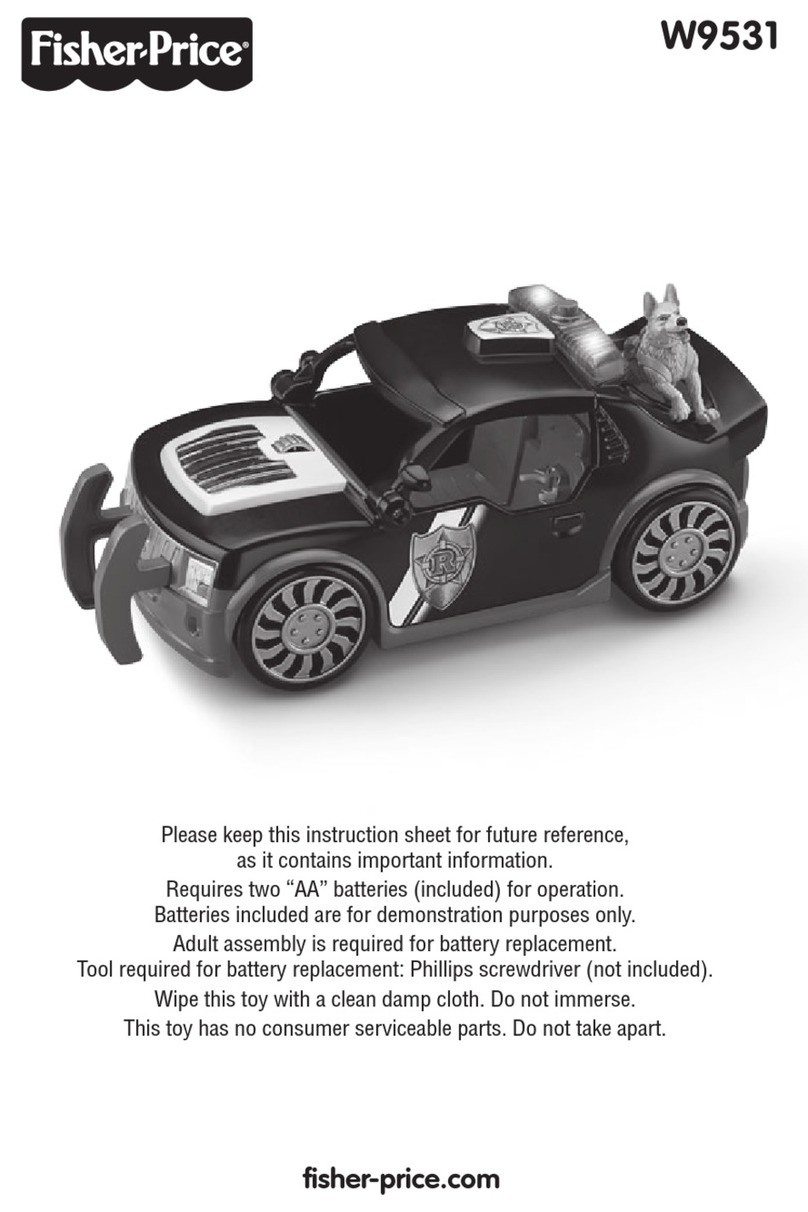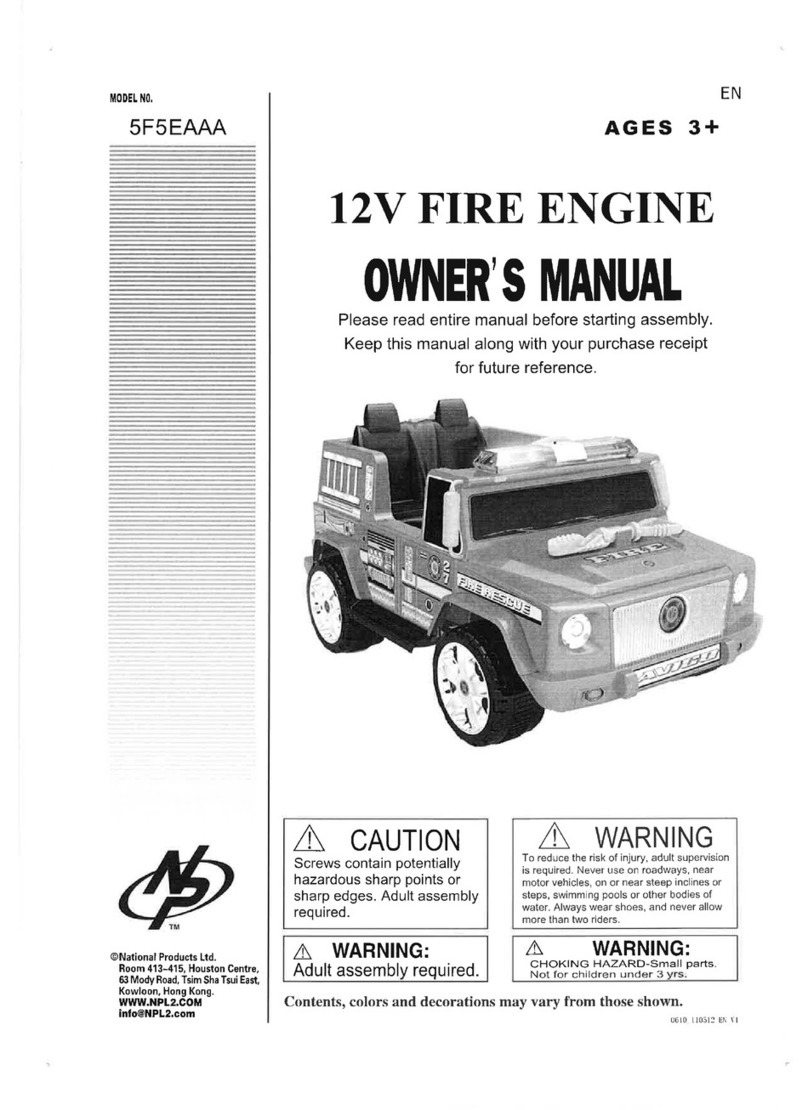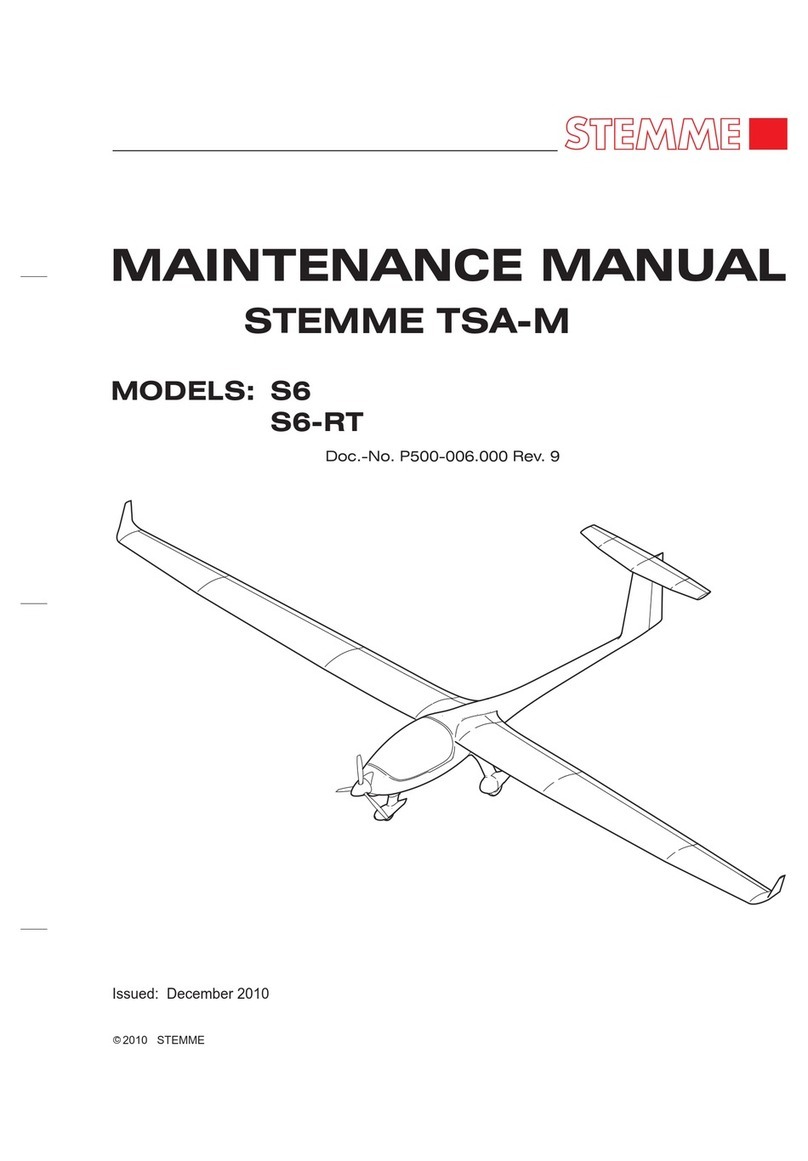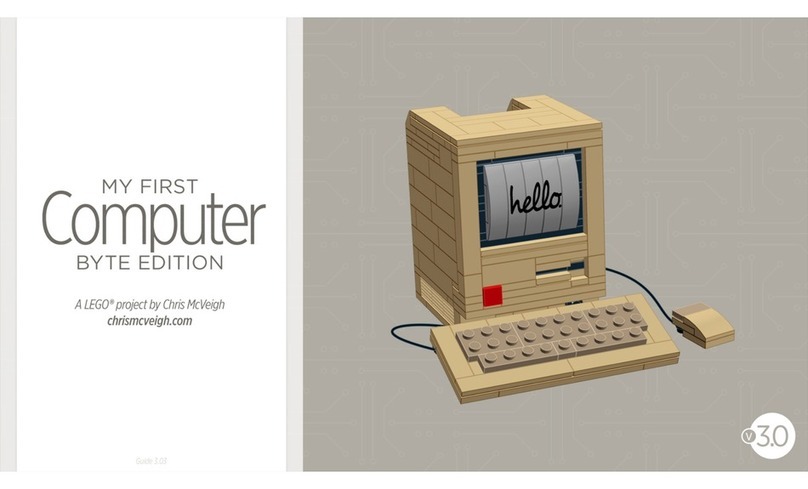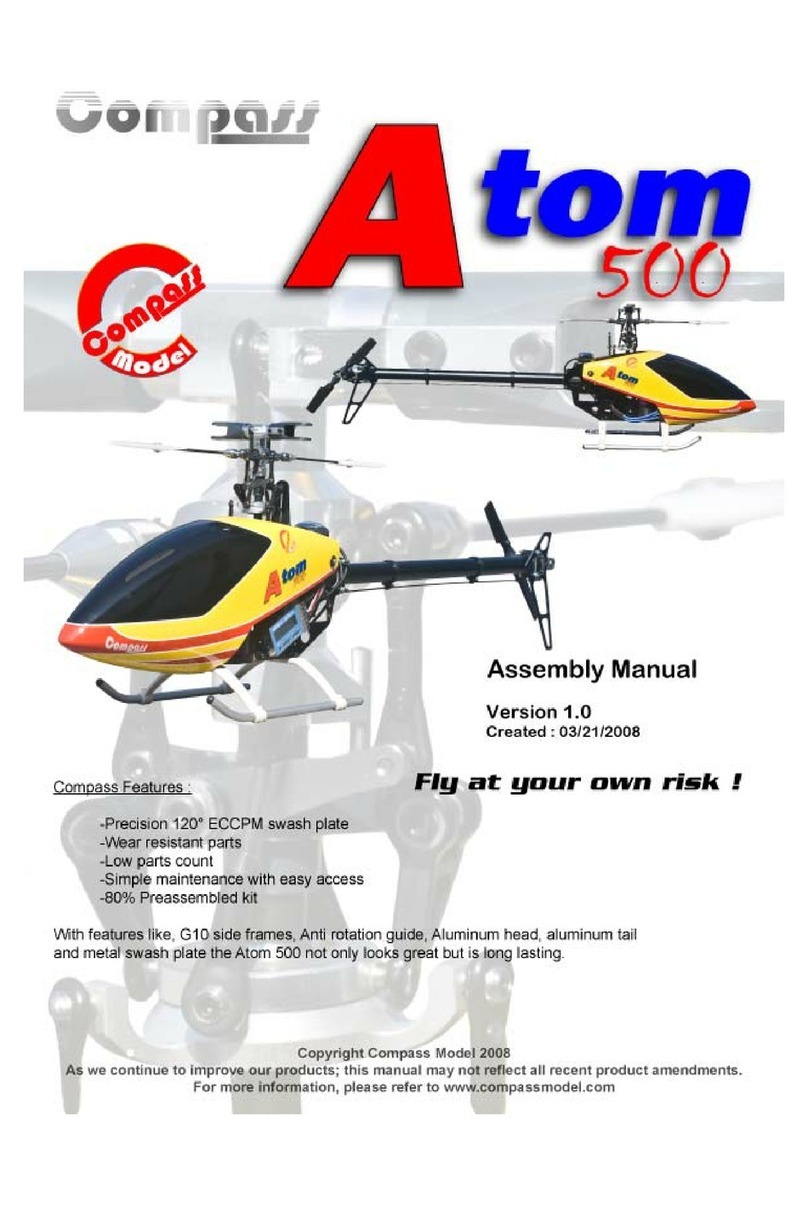SKY-HERO Sigyn MkI Tactical sUGV User manual

Sigyn MkI Tactical sUGV
OPERATOR’S MANUAL
Guide v.1.0 | Odyssy v.3.0.0
WARNING | Please read all documentation supplied with your Sigyn MkI Tactical Ground
Robot before operating it. Be aware that this professional equipment should only be
operated by trained and authorized personnel.
20.06.2023

TABLE OF CONTENTS
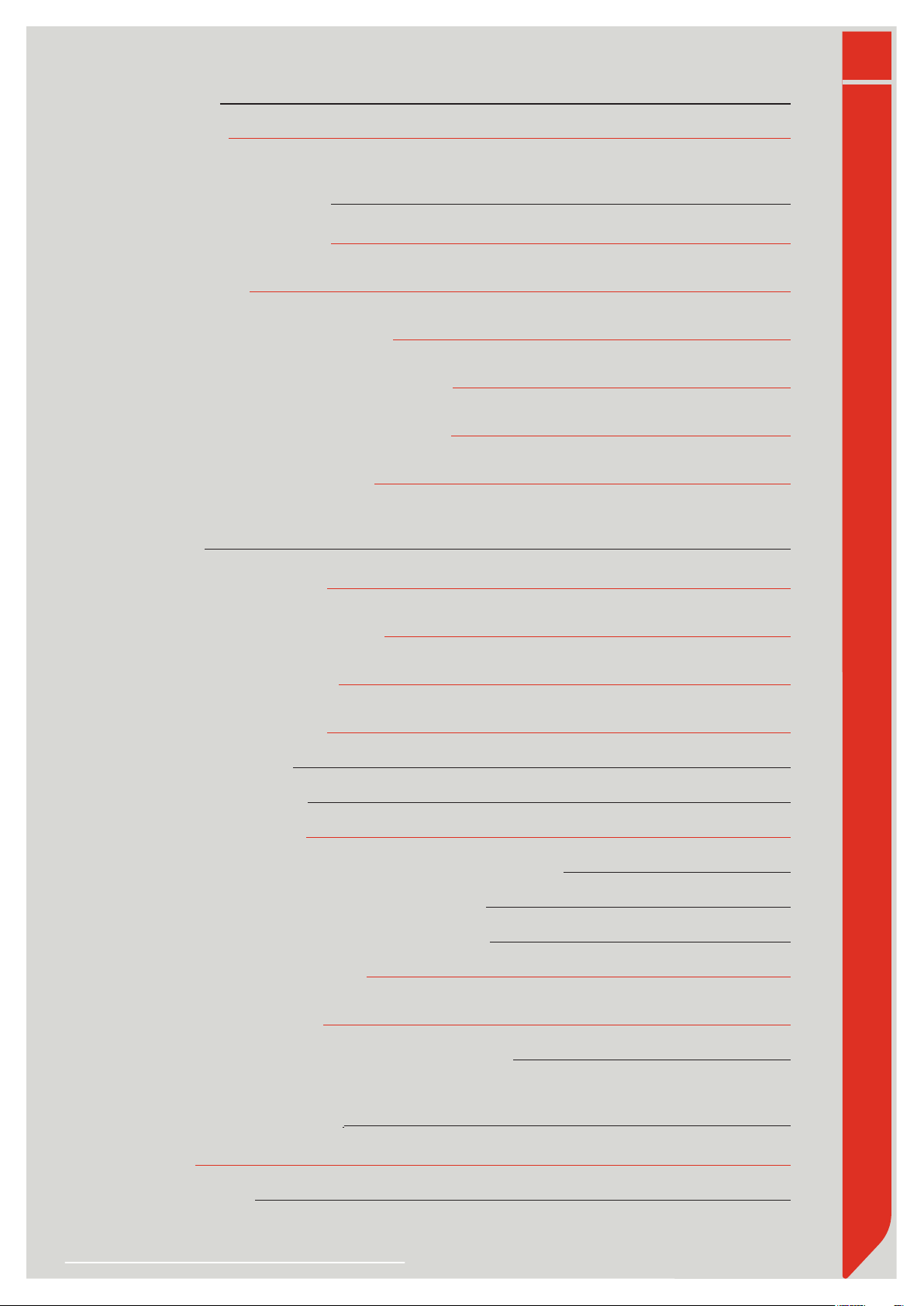
3
SKY-HERO | SIGYN MkI OPERATOR’S MANUAL | V.1.0 | June 2023
FOREWORD 4
1. CAPTIONS 5
SAFETY GUIDELINES 6
1. COPYRIGHT WARNING 7
2. DISCLAIMER 7
3. WARNINGS | SIGYN MKI SUGV 8
4. WARNINGS | GCS MKII CONTROLLER 8
5. WARNINGS | LI-ION & LIPO BATTERY 9
6. PRE-OPERATE GUIDELINES 9
OVERVIEW 11
1. SIGYN MKI PACKAGES 12
2. SIGYN MKI REQUIRED ITEMS 13
3. SIGYN MKI HARDWARE 14
4. GCS MKII HARDWARE 15
4.1. The Device 15
4.2 connecTiviTy 16
4.2.1 Ports 16
4.2.1.1 Radio input and headphone Port 16
4.2.1.2 Audio/Video out Port 16
4.2.1.3 Charging USB-C-Port 16
4.2.2 SD Micro Slot 16
5. GCS MKII SOFTWARE 17
5.1. how To navigaTe in The gcS Mkii Menu 17
CONTROL & OPERATE 18
1. START 19
1.1 SeT up19
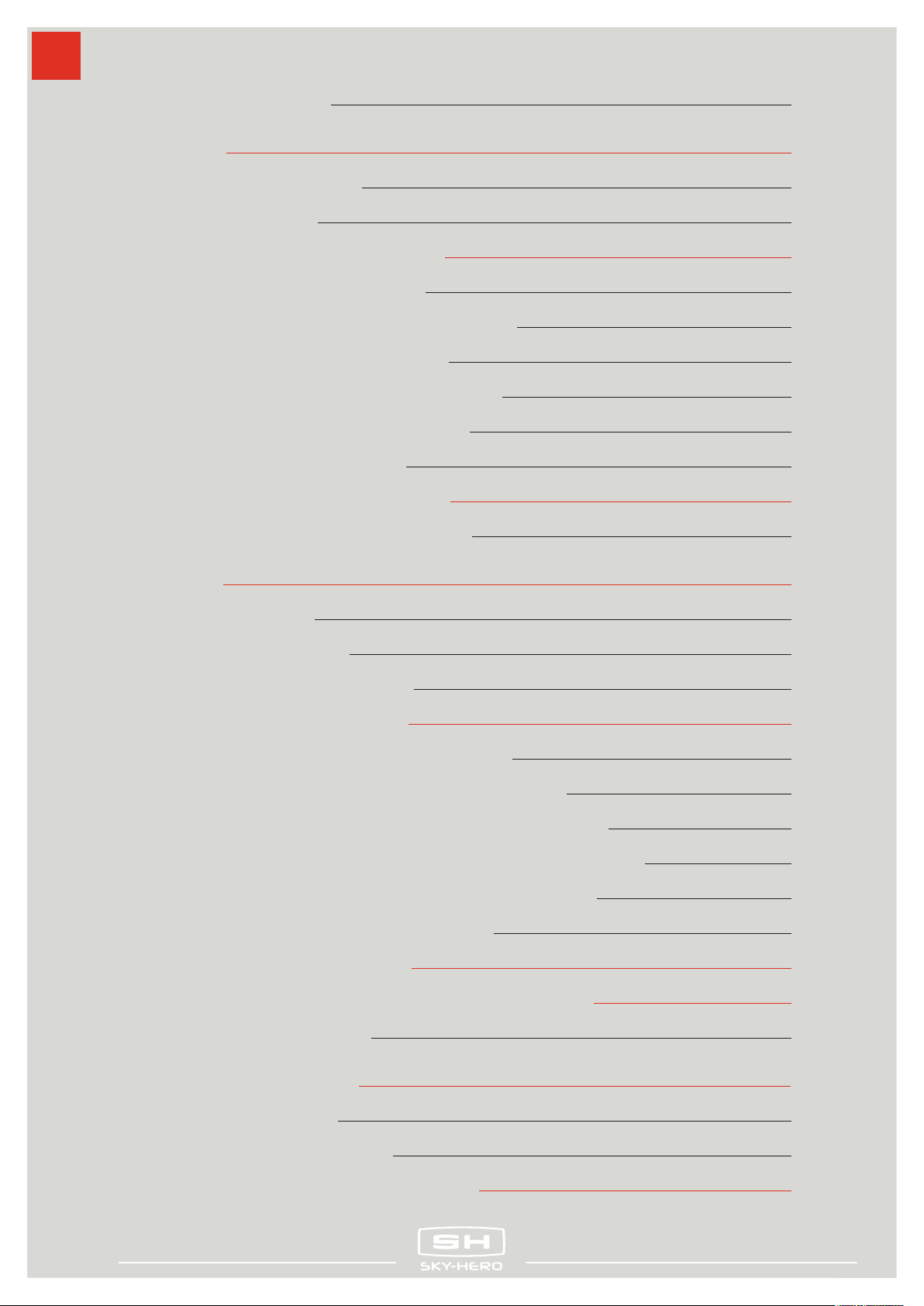
4
1.2. BinDing DeviceS 21
2. CONNECT 23
2.1. Turn on The DeviceS 23
2.2 SeTTingS Menu 23
2.2.1. GCS MkII Settings Menu 25
2.2.1.1 SET REGION 25
2.2.1.2 AUDIO/VIDEO SETTINGS 26
2.2.1.3 GCS SETTINGS 28
2.2.1.4 ADVANCED SETTINGS 30
2.2.1.5 OBSERVE DEVICE 32
2.2.1.6 VERSION 32
2.2.2. Sigyn MkI Settings Menu 33
2.2.2.1 DEVICE SETTINGS 33
3. OPERATE 35
3.1. BaSic Driving 35
3.2. aDvanceD Driving 36
3.3 acTivaTe DefineD feaTureS 36
3.3.1Predenedbuttons 36
3.3.1.1 TO SELECT THE DEVICE 36
3.3.1.2 TO ENTER THE GCS MkII MENU 37
3.3.1.3 TO ACTIVATE GCS MkII SLEEP MODE 37
3.3.1.4 TO PROCEED TO THE OVERLAY SCREENS 37
3.3.1.5 TO DISCONNECT A BOUND DEVICE 37
3.3.1.6 TO SWITCH DEVICES 37
3.3.2Self-denedbutton 38
3.3.3SampleofGCSMkIIactionbuttonsallocation 38
3.4 gcS Mkii inDicaTorS 39
4. EMERGENCY BEHAVIORS 40
4.1 LoST connecTion 40
4.2 Low BaTTery Behaviour 40
4.2.1GCSMkIIlowbatterywarning 40

5
SKY-HERO | SIGYN MkI OPERATOR’S MANUAL | V.1.0 | June 2023
4.2.2SigynMkIlowbatterywarning 40
4.3 SenSorS warning 40
4.3.1 Motors Warning 40
4.3.2 IMU Warning 40
MAINTAIN & UPGRADE 41
1. STORAGE 42
1.1 perforM viSuaL inSpecTion 42
1.2 cLean The Device 42
1.3 upDaTe firMware 42
1.4 reMove anD DiScharge BaTTerieS 42
1.5 STore BaTTerieS SeparaTeLy 42
1.6 STore Sigyn Mki in acooL, Dry, non-MagneTic pLace 42
1.7 gearing Back up43
2. CLEANING 43
3. FIRMWARE UPGRADE 43
3.1 requireD eLeMenTS for upgraDe 44
3.2 DownLoaD 44
3.3 gcS Mkii upgraDe proceSS 45
3.4 Sigyn Mki upgraDe proceSS 46
WARRANTY & LICENSES 48
6. WARRANTY 49
7. LICENSES 49
DISPOSAL OF THE PRODUCT 50

FOREWORD
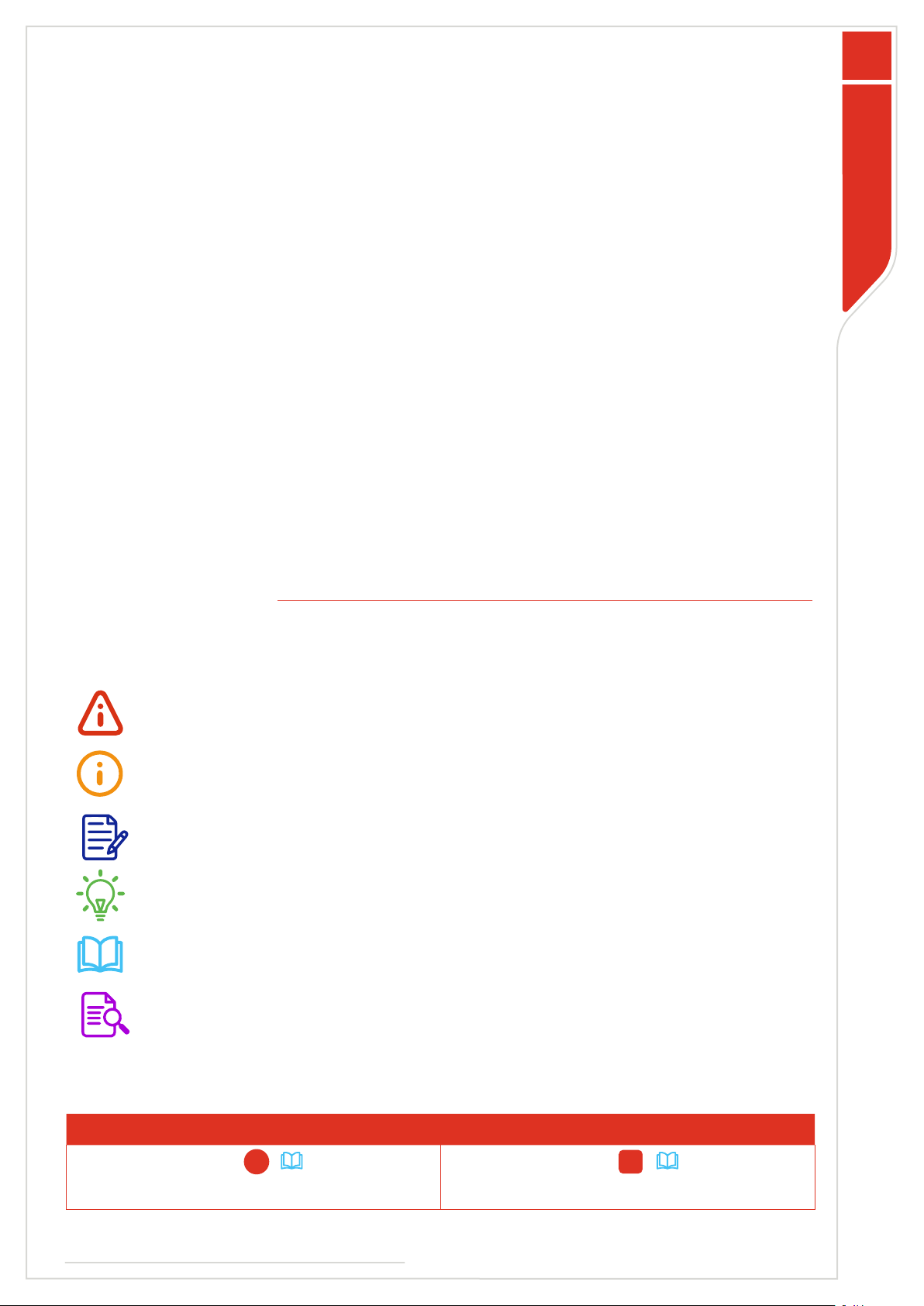
7
SKY-HERO | SIGYN MkI OPERATOR’S MANUAL | V.1.0 | June 2023
FOREWORD
TheinformationwithinthiscomprehensiveguidewillenableyoutooperateSky-Hero’sSigynMkIunmanned
groundrobotwithease.TheSigynMkIwheeledrobotisoneofthemainintegrateddevicesofSky-Hero’s
robotictacticalreconsystem.ItcanthereforebedeployedindividuallyorincombinationwithotherSky-
Herosystemcomponents,suchastheLokiMkIIsUAV,theNarMkIPoleCameraHead*aswellasgeneric
accessorieslikeourWearableScreenandpayloads*,alloperatedbythecorecontroller,theGCSMkII.
*Pleaserefertotheguidesassociatedwitheachofthesecomponentstolearnmoreabouttheiruse
The following pages and sections provide all the necessary details for the activation, use and maintenance
oftheSigynMkItacticalsUGVanditscontroller,theGCSMkII.Guidancefortheuseofthisrobotisalso
detailed within this guide.
Reviewing this manual and complying with its instructions, is essential for correctly using the robot
andavoidinganyoperatingerrors.Beforeusingtherobotforthersttime,andforfuturereference,we
recommend that you read it in its entirety, paying particular attention to the warnings in the various sections
ofthismanual.Sky-HeroSAcannotbeheldresponsibleforanypotentialdamagecausedtotheoperator,
persons, property or materials resulting from misuse of this device.
Theexplanationsandspecicationsinthismanualareprovidedforinformationalpurposesonlyandare
subjecttochangewithoutnotice.However,thelatestversionofthismanualisavailableuponrequestfrom
yourlocalofcialreseller.
1. CAPTIONS
Payparticularattentiontothecalloutsthatoccurthroughoutthisoperator’smanual:
CAUTION | Indicates a potentially hazardous situation.
IMPORTANT |Somethingtobeawareofduringunmannedrobotoperation.
NOTE | Additional information.
TIPS | How to get the most out of your Sigyn MkI.
REFERENCE |Apageno.thatdirectsyoutoaspecicsectionofthismanual
DETAILED INFO | A page no. that directs you to “Add-on Operator Manual”
Thereferencetoeachofthemajorcomponentsofthesystempresentedherewillbeasfollows:
GCS MkII Remote Controller Sigyn MkI Tactical sUGV
Withintheschematics:
Intext:(X)
Withintheschematics:
Intext:|X|
X X
Page 17 Page 16

SAFETY GUIDELINES

9
SKY-HERO | SIGYN MkI OPERATOR’S MANUAL | V.1.0 | June 2023
SAFETY GUIDELINES
1. COPYRIGHT WARNING
Reproductionorretransmissionofanypartofthismanualinanyformorbyanymeans,whetherelectronic,
mechanical,photocopying,recordingorotherwise,isforbiddenwithouttheexpresswrittenpermissionof
Sky-Hero.
2. DISCLAIMER
This section provides details for safe operation. Please closely follow the steps in these instructions in
ordertoensuresafeandsuccessfuloperationofyourSigynMkI.Also,it’shighlyrecommendedtoreadall
ofthebestpracticesandsafetyinformationbeforeyourrstuse.
Failuretofollowthesesafetyguidelinesandinstructionscouldresultininjuryordamagetoyou,yourSky-
hero product, or other persons, property, and could also void warranty coverage.
If the customer fails to follow safety instructions, Sky-Hero is not liable for and provides no warranty
coverageforanyproductdamagesthatoccurduringuse,betheydirectorindirect,legal,special,incidental,
oreconomic(includingbutnotlimitedtolossofprots).Donotuseunapprovedcomponentsorattemptto
modifythegroundrobotinanywayinconsistentwiththeinstructionsintheofcialdocumentation.
The Sigyn MkI system is not a toy and should not be used or handled by a person under the age
of 18 years. Furthermore, this tactical device is intended for professional use only. Any user of this
remotecontroldevicemusthavereceivedappropriatetrainingandbefamiliarwithalloftheoperating
instructions in this manual.
BeforeusingtheSigynMkIsystem:
a. Carefully read the user manual, the precautions & good practices and all information and
documentationavailableonwww.sky-hero.com,whichmaybeupdatedatanytimewithoutprior
notice.
b. Specialattentionshouldbegiventotheparagraphsmarked“CAUTION”;
c. Ensureyouareawareofthelocalregulationsapplicabletotheuseofunmannedsystemandtheir
accessories.
d. Rememberthatunlessitsoperatedsafelyandinaccordancewiththisguide,theSigynMkIsystem
mayexposeyouor othersto equipmentdamage,personalinjury,or both, whichcouldresultin
serious harm or death.
BeawarethatvideosandphotosthatarepromotedandadvertisedbySky-Heroanditsafliateshave
beenmadebyexperienced professionals.IntheeventofanyuncertaintyoperatingyourSigyn MkI
system and its accessories, always refer to the most recent version of the Sky-Hero documentation.
Please note that the content on this page is not a substitute for your judgment
and common sense when operating your Sky-Hero ground robot. You are
solely responsible for assuring your Sky-Hero devices are operated safely and
in accordance with all local laws and regulations. Only you can ensure that you
operate your Sign MkI in an appropriate manner which never jeopardises the
safety of yourself, other people, or their property.
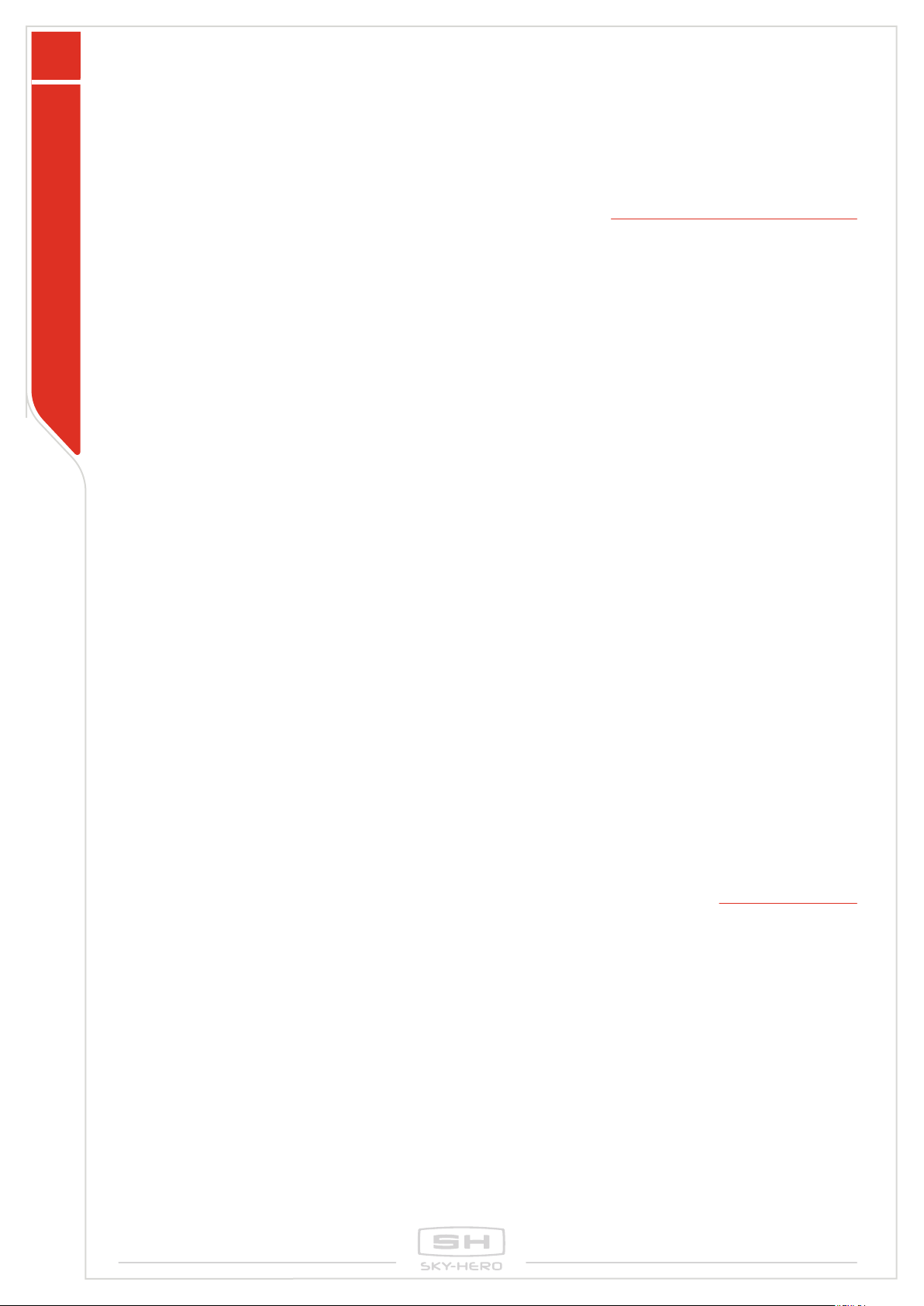
10
SAFETY GUIDELINES
Totheextentpermittedbyapplicablelaw,Sky-HeroSA,itssubsidiaries,andtheirrespectivedistributors
andretailersshallnotbeheldliableforanydamagesarisingfrom,orinconnectionwith,non-compliance
withthedocumentationortheapplicableregulationsbyyouoranypersonusingyourSigynMkIsystem.
3. WARNINGS | SIGYN MKI sUGV
SigynMkIisnotweatherproof–don’toperateitinrain,snow,puddles,etc.
Donotimmersethisproductinanyliquid.Thiscanleadtoacompletemalfunctionofthedevice.
AvoidoperatingtheSigynMkIinenvironmentswheresmallparticlescouldenterthedevicebody,such
as sand, dust, etc. This can lead to a complete malfunction of the device. This can lead to partial or
completeblockingofthewheels,poorvisibilityduetoparticlesaccumulatingonthecameralenses,
etc.
Keepawayfromextremedirectheatsourcesandre.
Tocleanordustyourdevice,useonlyasoftdrycloth.Donotapplyanyliquidsofanykind(detergents,
solvents,etc.)whichcouldweakenthevariouspartsoftheappliance.Alsodonotapplyanykindof
lubricantorgreasetothemovingpartsofthevehicle,especiallythewheelbearings.
Do not drop the Sigyn MkI onto hard ground, from a height greater than 6 m | 19,6 ft. A fall from a height
greaterthanthis,couldresultinthecompletebreakageoftheunitandtheprojectionofpartsthat
couldcauseinjury.
Donotdriveinextremely hottemperaturesabove50°C|122°F,or in extremelycoldtemperatures
below-20°C|-4°F
Whennotinuse,rstremovetheLi-ionbatteriesfromthedevice.ThenstoretheSigynMkIandthe
removedbatteriesinacool,dryplacewitharelativehumidityoflessthan75%.
Theoperatorincommandisresponsibleformanagingdirections,range,andbatterylevelaswellas
monitoringmessagesandalertsdisplayedbytheassociatedcontroller.
Exclusively use accessories such as battery chargers authorized by Sky-Hero. Using unapproved
accessories will void warranty coverage.
4. WARNINGS | GCS MkII CONTROLLER
Keepawayfromre,wetanddustyenvironments.
To clean or dust your controller, use only a dry cloth.
Donotapplyanyliquidsofanykind(detergents,solvents,etc.)whichcouldweakenthevariousparts
of the appliance.
StoretheGCSMkIIinacool,dryplacewitharelativehumidityoflessthan75%.
Do not leave your GCS MkII for more than 3 months without charging it.
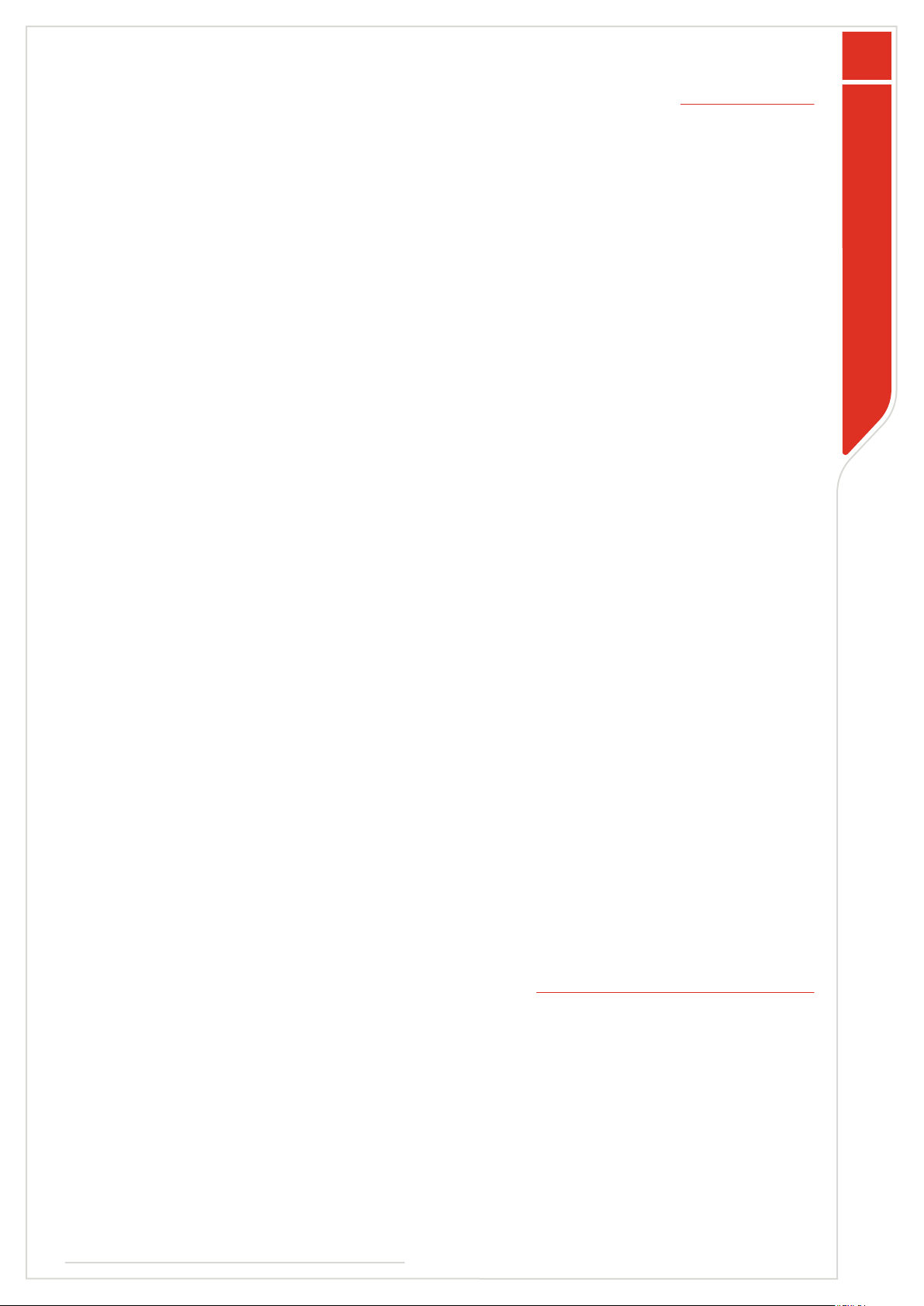
SET-UP KEY STAGES
11
SKY-HERO | SIGYN MkI OPERATOR’S MANUAL | V.1.0 | June 2023
SAFETY GUIDELINES
5. WARNINGS | LI-ION & LIPO BATTERY
SigynMkIusesremovable,lightweight,rechargeableLithium-Ion(Li-Ion)batteriesandGCSMkIIuses
abuilt-inLithium-Polymer(LiPo)battery,whichprovideshigherspecicenergythanothertraditional
batteries. The user must have an appropriate understanding of lithium-ion and lithium-polymer
batteriesbeforepurchase.
Thebatteriesaredesignedforintegratedsystemusewithproperprotectioncircuitryorbatterypacks
withabatterymanagementsystemorPCB(circuitboard/module).
Usecautionwhenworkingwithandusinglithium-ionandlithium-polymerbatteriesastheyarevery
sensitivetochargingcharacteristicsandmayexplode,burn,orcauseareifmisusedormishandled.
a. The operator is responsible for any damage or injury caused by the misuse or mishandling of
lithium-ion/Polymerbatteriesandchargers.
b. Charge only with the provided charger designed for this specic type of lithium-ion or lithium-
Polymerbattery.
c. Chargingshouldbecompletedinanopenarea.Alwayschargeinoronare-proofsurface.Never
leavebatterieschargingunattended.
d. PleasenotethattheSigynMkILi-IonandGCSMkILiPobatteriescannotbechargedattemperatures
above45°C(113°F).ThetemperaturerangeforchargingtheLi-IonandLiPobatteryis0°Cto45°C..
Donotdisassemblethebatteries or dualchargingdock.Do notinsertanyforeignmaterialintothe
batteryterminal.
Donotattempttousebatteriesthataredamaged,dented,or rupturedaftera crash ordrop.Avoid
droppingorstrikingthebatteries.
Donotimmersethebatteriesorchargingdockinwaterorotherliquids
Ifsubstancesleakfromthebatterypackandgetinyoureyes,donotrubthem.Seekemergencymedical
attention promptly.
Instorage(andalsoinoperation),it’simportantnottoallowthebatterytocomeinclosecontactwith
moisture or heat sources. Store the battery in a dry and well-ventilated area at room temperature,
ideally20°C|68°Fto28°C|82°F.
Donotstorethebatteryindirectsunlightornearsharpitems,moisture,metal,orreactivechemicals.
Overtime,somereductioninbatterylifeisexpected.
6. PRE-OPERATE GUIDELINES
Ensurethatallofthedevices,especiallythebatterycompartment,thecameralensesandLEDsensors
are dust and smudge-free prior to operation. In order to clean your device, please use ONLY a dry cloth.
Noliquidsordetergentsshouldbeappliedtoanypartoftheproductasthismaycauseseriousdamage.
Inspectthebodystructureandthecameraglassesforvisibledamageanddebrispriortodrive.
Examine the wheels to make sure that they are in the correct position.
Checkthatthebatterycoverisproperlyattached.Neverusetheproductwithouthisbatterycover.

12
SAFETY GUIDELINES
MakesureyouhaveproperlyinsertedthededicatedLi-Ion18650batterieswithsufcientchargeto
completethemission,ideallywithatleast50%charge.
InspecttheGCSMkIIforvisibledamagepriortooperation.
EnsurethattheGCSMkIIcontrollerissuitablychargedforthemission.
VerifythatbothdevicesareassociatedinaproperSky-Herosoftwareversion.
OnlyuseaccessoriesthatcamewiththeSigynMkIsUGV,orwhicharesoldorauthorizedbySky-Hero
forusewiththegroundrobot.Usingunapprovedaccessoriespresentsseriousriskstosafetyandwill
voidtheproduct’swarranty.
If any part of the ground robot or the ground control station fails to function
correctly or has visible damage, do not operate the Sigyn MkI.

OVERVIEW

14
OVERVIEW
The following is a description of the contents of each package containing a Sigyn MkI.
The “Sigyn MkI Core Tactical System” contains all components, including the controller, and this package
allowsyoutodirectlycontrolthegroundrobot.
The second package, the “Sigyn MkI Extension Set”, is, as the name suggests, an add-on to the system that
requiresyoutohavealreadypurchasedaGCSMkIIcontroller.Thissecondpackageifpurchasedalonewill
not allow you to control the Sigyn MkI directly.
1. SIGYN MkI PACKAGES
Sky-Hero|SigynMkICoreTacticalSystemincludes:
1x GCS MkII
1x Sigyn MkI
4x Li-Ion 18650 Battery
1x Li-Ion 18650 Battery Charger with Plug
1x EU/UK USB-C Wall Charger
1xUSB-CtoUSB-CCable
1x Tactical Backpack
1x Flex Divider
1x Pouch for Sigyn MkI
1x Binding Key
1xFirmwareUpgradeSet:
1x USB-C SD Card Reader
1x SD Adaptor
1x Nano SD Card
1xSigynRefreshKit:
4x Tyre Outer Ring
2x Camera Glass
2x Camera Glass Holder
1x Battery Door Protection
2xCarbonPlate
1x Set of Screws
Please note that depending on the packages purchased, the binding procedure
between the Sigyn MkI robot and the GCS MkII system controller differs.
A
B
C
D
H
G F E
Page 23
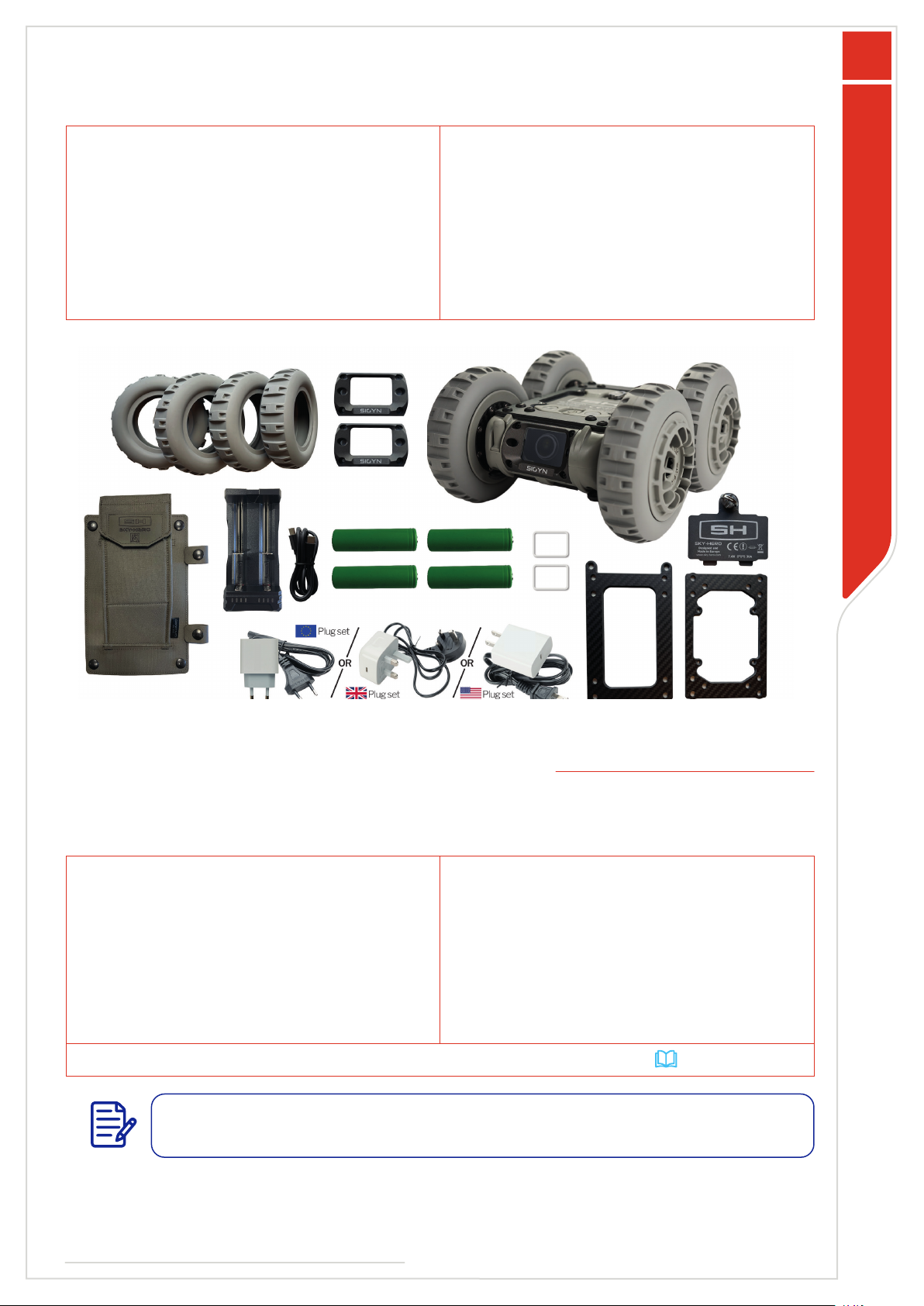
DEVICE SETTINGS
15
SKY-HERO | SIGYN MkI OPERATOR’S MANUAL | V.1.0 | June 2023
OVERVIEW
Sky-Hero|SigynMkIExtensionSetincludes:
1x Sigyn MkI
4x Li-Ion 18650 Battery
1x Li-Ion 18650 Battery Charger with Plug
1x Pouch for Sigyn MkI
1xSigynRefreshKit:
4x Tyre Outer Ring
2x Camera Glass
2x Camera Glass Holder
1x Battery Door Protection
2xCarbonPlate
1x Set of Screws
2. SIGYN MkI REQUIRED ITEMS
TheitemsrequiredforthebasicoperationoftheSigynMkI,regardlessofthepackageheld,areasfollows:
A. 1x GCS MkII
B. 1x Sigyn MkI
C. 2x Li-Ion 18650 Battery
D. 1x Li-Ion 18650 Battery Charger
E. 1x EU/UK USB-C Wall Charger
F. 1xUSB-CtoUSB-CCable
G. 1xFirmwareUpgradeSet:
1x USB-C SD Card Reader
1x SD Adaptor
1x Nano SD Card
H. 1x Binding Key
For the selected components listed here, see the Sigyn MkI Core System
Only these elements and their use will be the subject of discussion on the
following pages.
Page 14
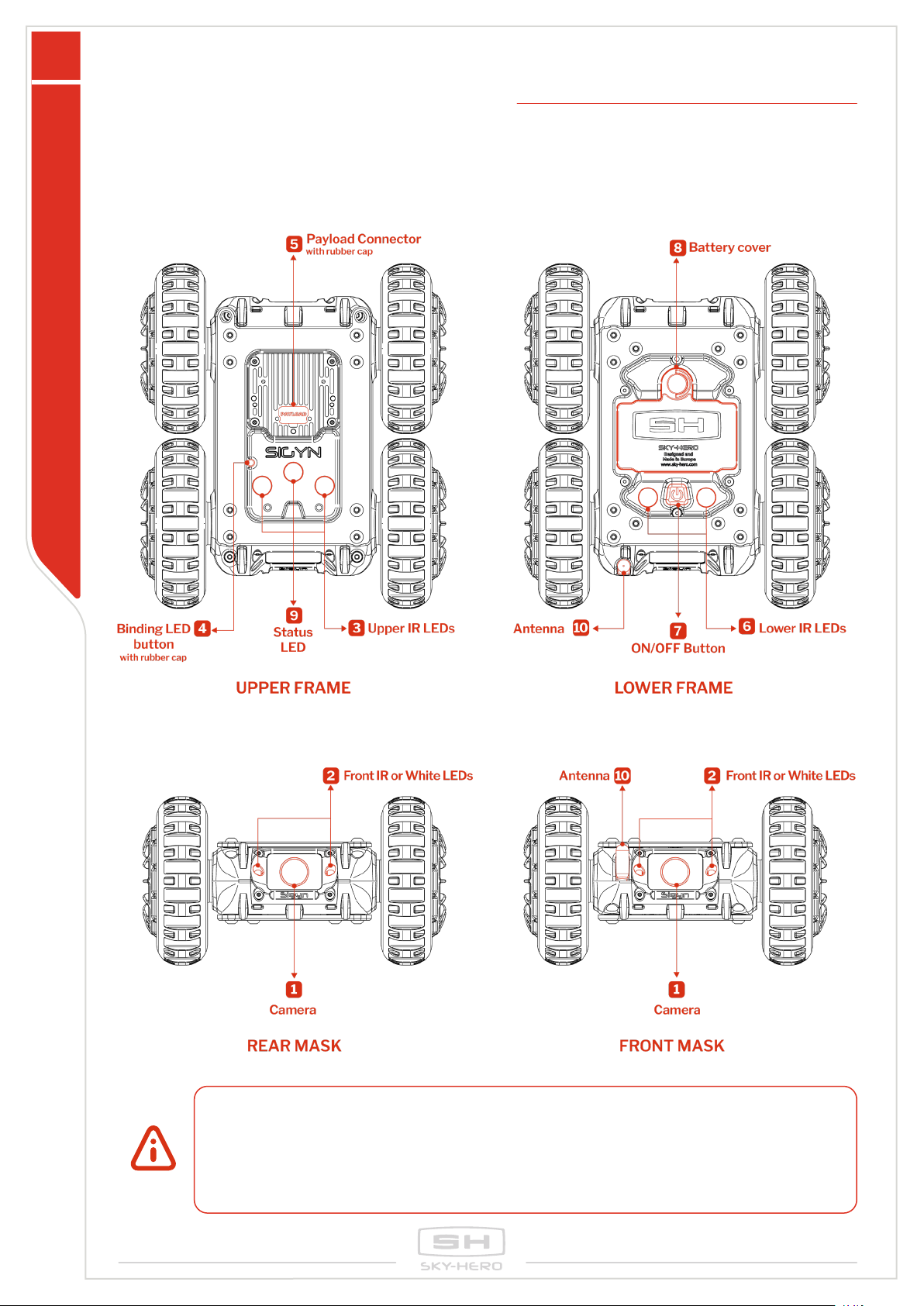
16
OVERVIEW
3. SIGYN MkI HARDWARE
Anoperator-friendlyrobotthatprovidesteamswith superiorscoutingthroughtwoultra-sensitiveDay-
Nightcameras.While150-degreeviewsallowforanimpressivescope,dimmableIRLEDsonthefront,
back,andtopofthevehicleprovidevideoclarityandNVGlighting.
The Sigyn MkI is not weatherproof. It may be slightly splashed but cannot
be immersed in any liquids. Preferably, do not operate it in any precipitation,
including rain, fog, snow, or similar environments. Do not rest in sand, dirt or on
similar terrain where particles can get trapped and interfere with the workings
of the device.

17
SKY-HERO | SIGYN MkI OPERATOR’S MANUAL | V.1.0 | June 2023
OVERVIEW
4. GCS MkII HARDWARE
4.1. The Device
Asmallremotegroundcontrollerwithahighlyintuitivecybersecureinterfacethatsimultaneouslyhandles
the control and monitoring of multiple unmanned vehicles, including the operation of their sensors and
plug-in payloads.
The GCS MkII is not weatherproof. It can be lightly splashed, but cannot be
immersed in liquids. It should not be used in precipitation, including rain, fog,
snow, or similar environments. Do not place it in sand, dirt, or similar terrain
where particles may be trapped.
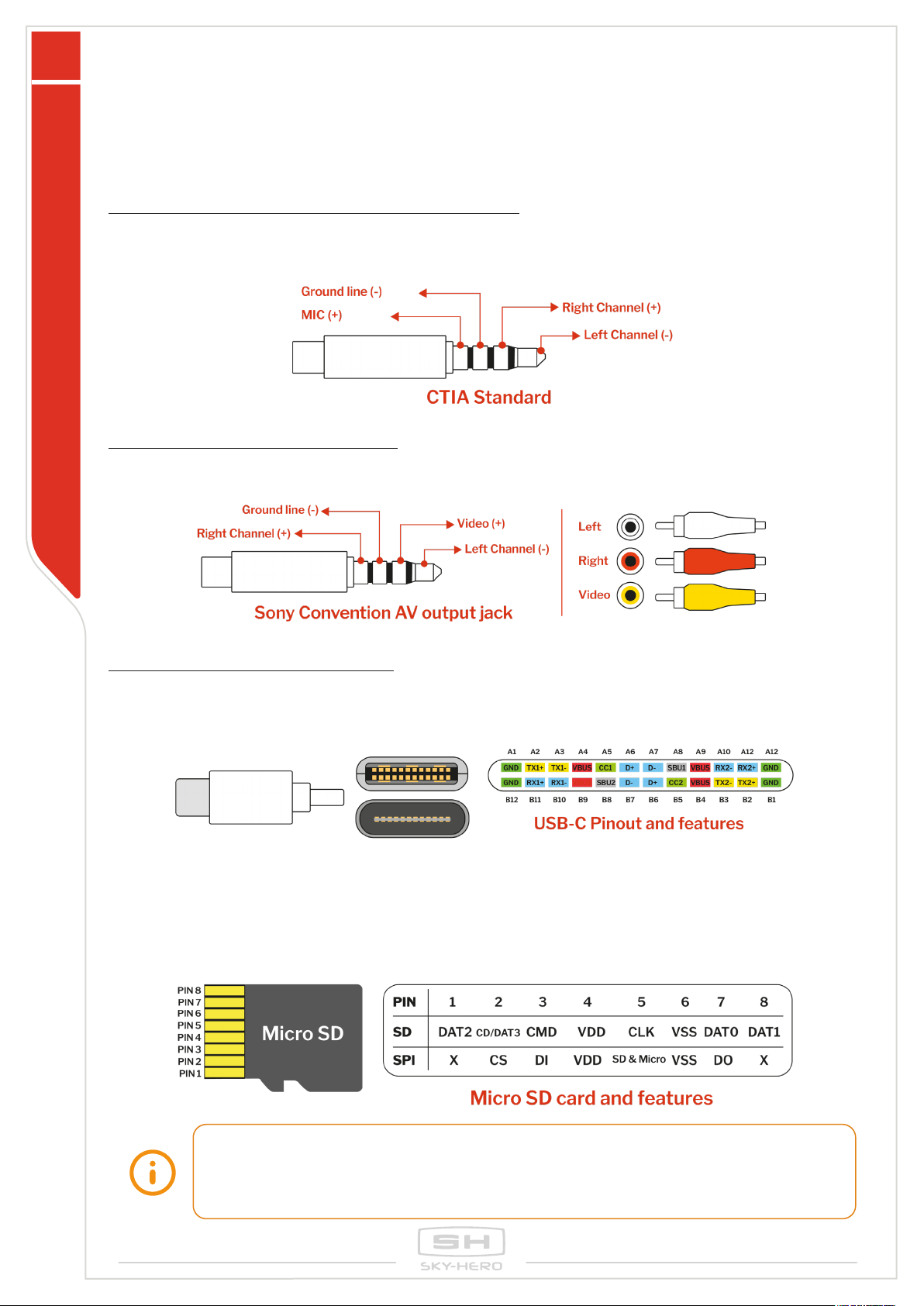
18
OVERVIEW
4.2 connecTiviTy
4.2.1 Ports
4.2.1.1 RADIO INPUT AND HEADPHONE PORT
The radio input and headphone output (9)(10) follow the CTIA standard. It accepts a 4-channel 3.5 mm
TRRSconnector.Thepinoutofthejackisasfollows:
4.2.1.2 AUDIO/VIDEO OUT PORT
Useananalog3.5mmline-outjacktoconnecttoyourA/Vreceiver;theA/Voutputjack (11) follows Sony
convention:
4.2.1.3 CHARGING USB-C PORT
A USB-C receptacle (13) that supports the 24-pin rotationally symmetrical USB connector system (USB
Type-Cconnector).Duetoitsrotationalsymmetry,theUSB-Cplugcanbeinsertedintothereceptaclein
either orientation.
4.2.2 SD Micro Slot
A slot (12) that accepts only one Micro SD card with a maximum capacity of 32 GB. The inserted Micro SD
cardisonlyintendedtoupdatethedevicewithspeciallyformattedles.
Under no circumstances does the system offer the possibility of storing the audio
and video stream of the vehicle used on the Micro SD card, nor does it offer the
possibility of reading any le in a format other than that provided by Sky-Hero for
updating the device.

19
SKY-HERO | SIGYN MkI OPERATOR’S MANUAL | V.1.0 | June 2023
OVERVIEW
5. GCS MKII SOFTWARE
To get the most out of the GCS MkII, it is important to understand the details of its operation and display. As
acontroller,theGCSMkIInotonlycontrolsyourunmanneddevice,butalsoallowsyoutoconnectittothe
system,adjustthevarioussettings,andupdatethermware.Eachoftheseoperationshasitsownsection
intheremainderofthisdocument:
1.2 Binding Devices
2.2.1 GCS MkII Settings
3. Operate
3. Firmware Upgrade
5.1. how To navigaTe in The gcS Mkii Menu
Once switched on via the central button (1), the system allows you to interact with the elements
displayed on the screen. To do this, only the right Joystick/J2 (3) and the D button (5) are required.
The other buttons or joysticks within the remote control do not offer any interaction at this stage.
PressDbutton(5)
Move the Right-Hand Joystick/J2 (3) to the Right
Move the Right-Hand Joystick /J2 (3) to the Left
Move the Right-Hand Joystick /J2 (3) Up and Down
a
a
a
a
Access or Exit the menu
Goaleveldownand/orconrm
Goback
Scroll the menu
Page 23
Page 27
Page 37
Page 45

CONTROL & OPERATE
Table of contents