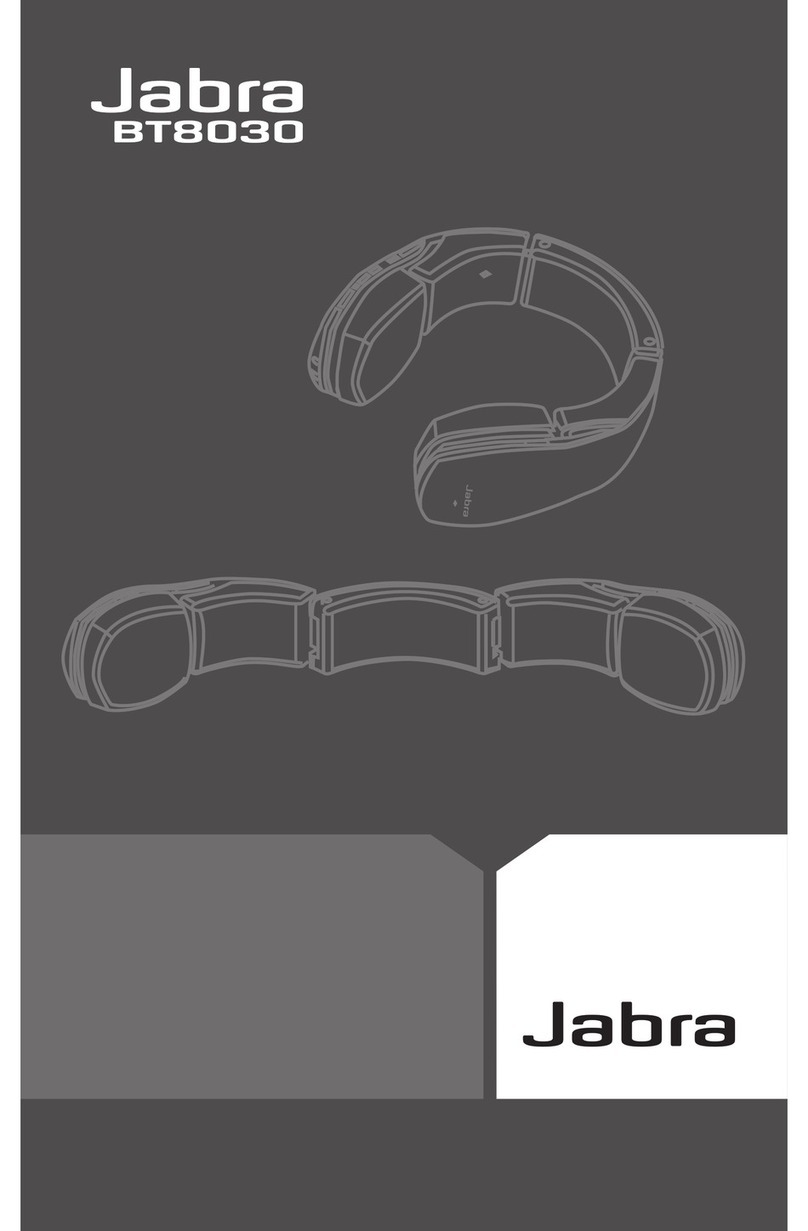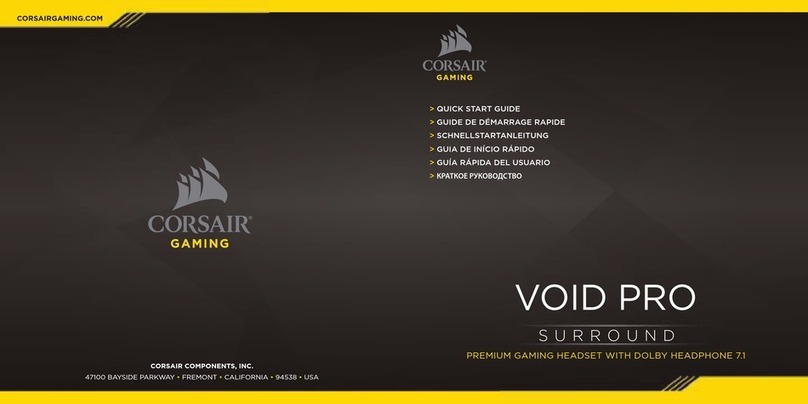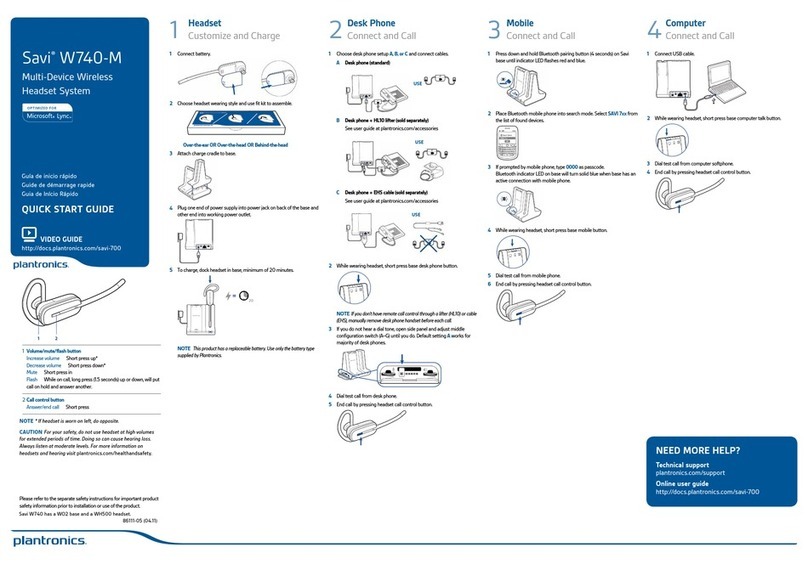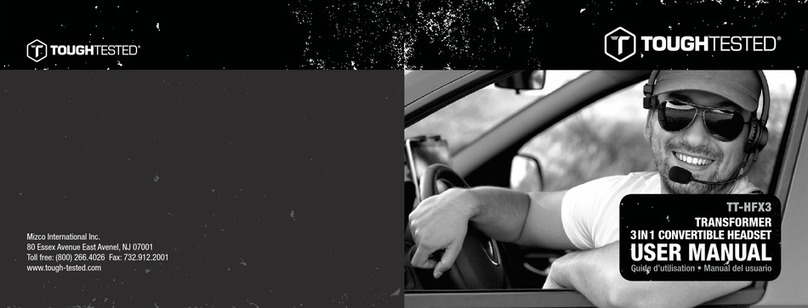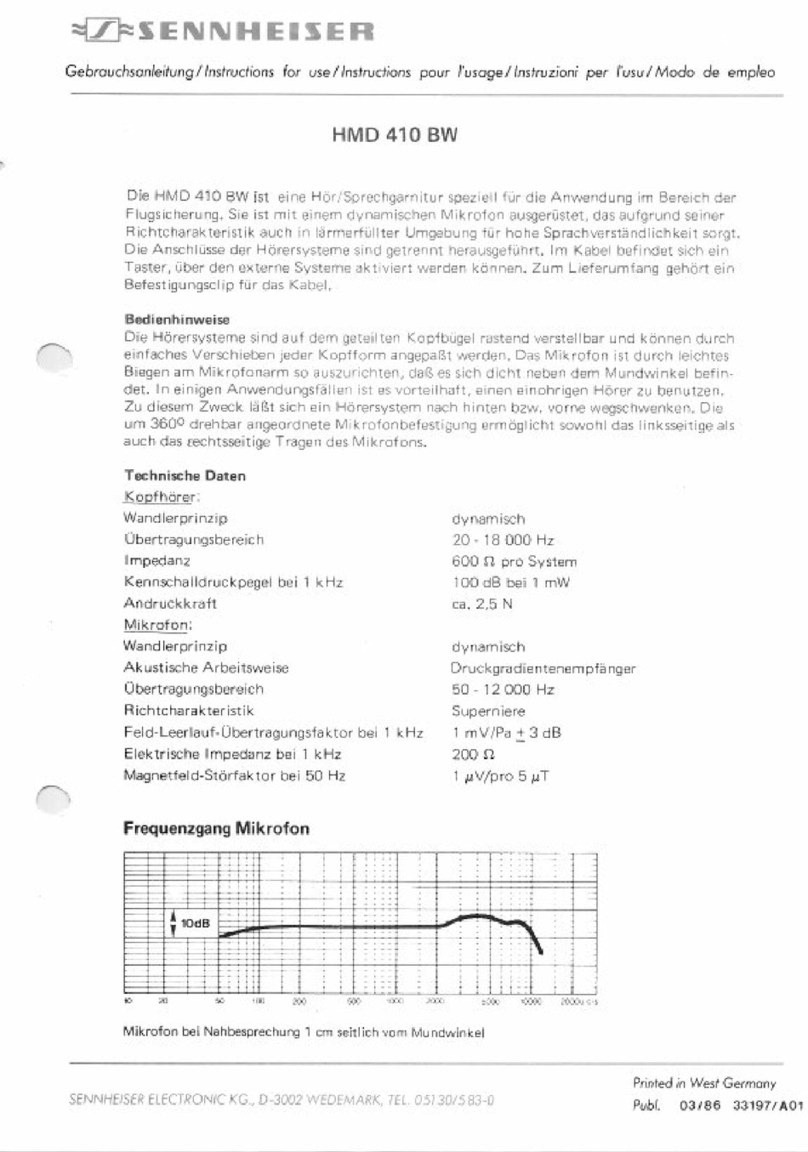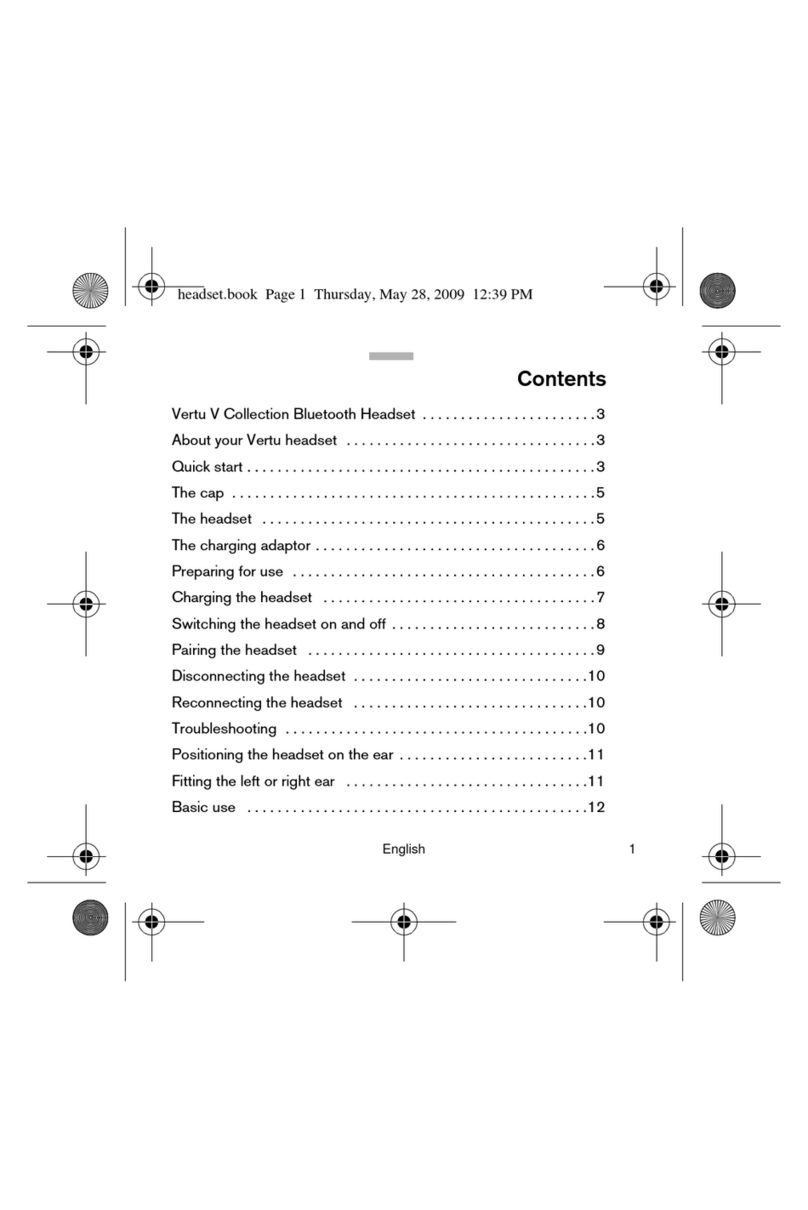Sky Wing BH-M76 User manual

BH-M76 Bluetooth headset
English Manual V001
BH-M76 is a sports stereo bluetooth headset with music time about 4 hours with 50% Volume when fully
charged when fully charged;easy to charge(using standard micro USB cable,5V charging voltage),support
bluetooth 4.1profile(HFP v1.6, A2DP v1.2, AVRCP v1.4),and TTS voice prompt、dual language switch function and
etc;two kinds of wearing style:with ear hook or directly in ear,rotating earplug angle to wear according to the
wearing style.
■Function button
“Multi-function button”
POWER OFF state
Long press this button for 3 seconds:Power ON and entering into pairing mode
Long press this button for 1 seconds: Power ON or entering into re-connection mode
POWER ON state:
Short press this button:Play/Pause/Answer/Hang up/End/cancel call
Double click this button: Redial the last outgoing call
Long press for 1 seconds:Reject the call when call coming
Long press for 3 seconds:Power OFF
“Volume down button”
Long press this button for 1 seconds:Previous song/Mute when calling
Short press this button :decrease the volume
“Volume up button ”
Long press this button for 1 seconds:Next song/Audio switch between phone and headset when calling
Short press this button:increase the volume
“Magnetron switch function”
ON and Connection State:
Magnetron adhesion state:Adhesion is in pause state when music playing
Adhesion is in end state when call coming
Magnetron separation state:Magnetron switch is in playing mode when pause music
Magnetron switch is in hang on call state when call coming in Magnetron separation state

■Headset button and interface description
LED Indication
Power ON: Blue LED flashes twice
Power OFF: Red LED flashes one second
Pairing mode: Blue and red LED flashes alternately
Unconnected standby mode: Blue LED flashes twice every 5 seconds
Connected standby mode: Blue LED flashes once every 10 seconds.
Talking mode: Blue LED flashes once every 10 seconds.
Delete pairing record:blue and red LED flashes 3 times simultaneously
Music playing: Blue LED flashes once every 10 seconds
Low voltage:Red LED flashed once every 10 seconds
Charging: Solid red LED
Fully charged: Solid Blue LED

3. Function description
3.1 Noun Explanation
A, Bluetooth pairing :cellphone,computer, Tablet PC with Bluetooth function(support
HFP,A2DP,AVRCP profile pairing with bluetooth headsets(speakers),No password needed if
bluetooth version is above 2.1.
B, Manual connect back:When the phone or the computer's Bluetooth is turned on, device ever
paired with the Bluetooth headset(speaker), and the pairing record not cleared.After the Bluetooth
headset turned on, manually click the pairing record on Bluetooth phone or computer to connect the
Bluetooth headset.
C, Automatic connect back: Bluetooth headset after turn on will automatically connect back to the
paired device nearby(device should be in Bluetooth on status, some products need to press record to
trigger connect back function.
3.2BT Headphone the first time pairing and method of use
A, In power off state,long press multi-function button 3 seconds to enter into pairing mode,blue
and red LED flashes alternately.
B,Open the phone and turn on Bluetooth, search "BH-M76" Bluetooth device, click "BH-M76" to
connect.After several seconds you will hear the successful pairing connection tone and LED turn to
Blue with slowly flash, the phone will show successful connection with the "BH-M76".
C,Turn on the music player on your phone, press”multi-function button ”to listen to the music from
Headphone, then short press multi-function button ”、”Volume up button ”、”Volume down
button ”to control the pause/play/volume up/volume down of the mobile music player;
long press for 1 seconds volume up button ”、”volume down button ”to control the
forward/backward of the mobile music player;
if the music player is downloaded and install in your mobile,it may not support to control the
pause/play, forward/ backward function from your mobile(another control method:when connected
music player is on state, music are playing when magnetron switch separated, music “pause” when
magnetron adhesion.
D, Double quick press multi-function button ”can redial the last outgoing number, short press
multi-function button ”to answer a phone call,also can long press for 1 seconds multi-function

button ”to reject a phone call,short press multi-function button ”when talking to hang up phone
call;
another control method:when call comes, magnetron switch separation is “ answer phone call”,
magnetron switch adhesion is “hang up phone call”
When talking, long press ”volume down button ”for 1 seconds to mute microphone,again long
press for 1 seconds to cancel mute;long press ”volume up button ”for 1 seconds to switch the
sound between headphone and phone when talking;
in standby mode short press”multi-function button ”and ”volume down button to start the
phone’s voice dialing function
(E, If the mobile phone shows Bluetooth Headphone connected, but there is no sound or double
click ”multi-function button ”can’t make a phone call, please turn off your Bluetooth and turn on
again on your mobile phone, and click on "BH-M76" pairing connection record, then play music or
make a phone call after manual connection is successful.
F,In pairing mode or standby mode, long press for 1 seconds ”volume up button ”and ”volume
down button ”to switch TTS speech between English and Chinese, next time power on the
headphone will go with the after switched language.
G,In standby mode short press”volume up button and ”volume down button ”simultaneously
to have TTS to inform the remaining battery
H,Three-way calling functions:when a new call comes during calling, short press” multi-function
button ”to hang up current call and answer the new call;also can double-click” multi-function
button ”to keep the current call and answer the new call;
once again double-click multi-function button ”to switch talking between the current call and the
new call.
3.3 Headset pairing method used again
A, Long press ”multi-function button ”for 1 seconds and release, headphone enter into connect
back mode, automaticlly connect back to the last connected device after turned on.
B, After a successful connection, follow C,D,E operation in 3.2 again to use.
C, In standby mode, long press for 3 seconds”multi-function button ”and ”volume up button ”at
the same time until blue and red flashes 3 times then release to clear the pairing record in
headphone(if in connection mode, it won’t disconnect after clearing the pairing record, after all is
cleared, then follow 3.2 operation to use again.
3.4 Other Functions
A,Phone connected will display the remaining battery of headphone.
B,the Red LED long light when charging and turn to Blue LED long light after charging is completed.
C,No connection more then 10 minutes or battery voltage is less than 3.05V, headphone will

automatic turn off.
D,A call come in headphone will report the number prompt.
Technical Parameters
Bluetooth Version:: V4.1
Wire size: 45*14*12mm
Battery Voltage: 3.7V
Battery Capacity
:
90mAh
Speaker Size: Φ8mm
Headphone Power
:
5mW*2 THD≤10%
Net weight: about 18g
SNR: ≥90dB
Charging Voltage: 5V
Charging time
:
about 2hours
Charging Curren: ≤80mA
Standby time
:
about 110 hours
Call / play time
:
about 4 hours ( 50% Volume)
TTS 提示音
Headset status
TTS
提示音(中文)
TTS voice
(
English
)
Power On 开机 Power On
Power Off 关机 Power Off
Pairing status 可配对 Pairing
pairing success 配对成功 pairing success
Pairing fail 配对失败 Pairing fail
Low battery 请充电 please charging
Last number redial 重拨 Recalling
End 结束 End
Language select
已选择中文模式
English mode is select
Connected 已连接 Sot connect
disconnect 已断开 Sot disconnect
Show battery power
电量剩余百分之十 Remaining ten percent power
电量剩余百分之二十 Remaining twenty percent power
电量剩余百分之三十 Remaining thirty percent power
电量剩余百分之四十 Remaining forty percent power
电量剩余百分之五十 Remaining fifty percent power
电量剩余百分之六十 Remaining sixty percent power
电量剩余百分之七十
Remaining seventy percent power
电量剩余百分之八十 Remaining eighty percent power
电量剩余百分之九十 Remaining ninety percent power
电量剩余百分之百
Full power

Note:
changes or modifications not expressly approved by the party responsible for compliance could void the
user’s authority to operate the equipment.
This device complies with Part 15 of the FCC Rules. Operation is subject to the following two conditions: (1)
this device may not cause harmful interference, and (2) this device must accept any interference received,
including interference that may cause undesired operation.
This equipment has been tested and found to comply with the limits for a Class B digital device, pursuant to
Part 15 of the FCC Rules. These limits are designed to provide reasonable protection against harmful
interference in a residential installation. This equipment generates, uses and can radiate radio frequency
energy and, if not installed and used in accordance with the instructions, may cause harmful interference to
radio communications. However, there is no guarantee that interference will not occur in a particular
installation.
If this equipment does cause harmful interference to radio or television reception, which can be determined
by turning the equipment off and on, the user is encouraged to try to correct the interference by one or more
of the following measures:
-- Reorient or relocate the receiving antenna.
-- Increase the separation between the equipment and receiver.
-- Connect the equipment into an outlet on a circuit different from that to which the receiver is connected.
-- Consult the dealer or an experienced radio/TV technician for help.

Notice:
●Do not allow children to play this product.
●Do not hit or beat the product.
●Do not forcibly on rotating horn head, in case of avoiding internal circuit is broken
●Please note waterproof, anti-high temperature, using in cold regions will lead to product’s
performance degradation.
●Do not place the product into fire.
●Please do not block the network on the speaker.
● Do not disassemble if the speaker broken down.
● For any rust, peeling and other metal surface oxidation of natural phenomena.it’s not under the
warranty.
Product Warranty Card
Buy this product, please fill in this card, and be properly preserved.
Product Name:
Date of purchase:
User name:
Phone:
User Address:
Distribution units:
Distribution phone:
Distribution Address:
Signature:
Table of contents
Other Sky Wing Headset manuals