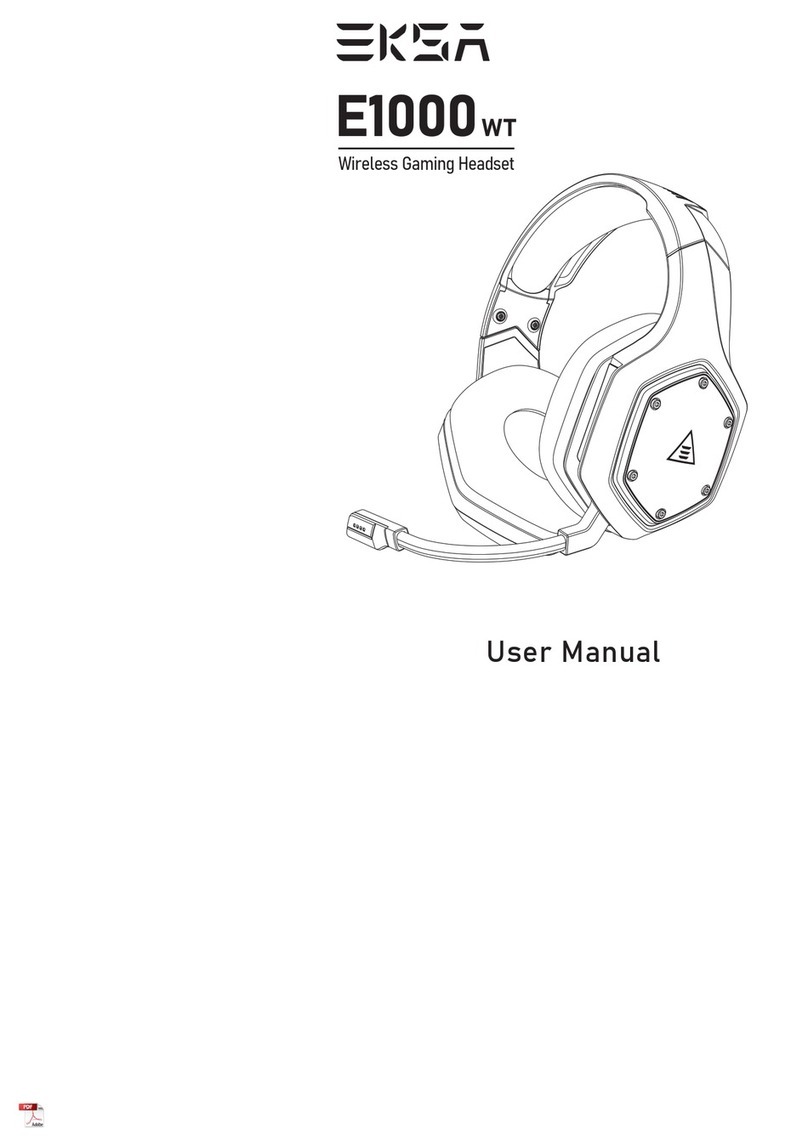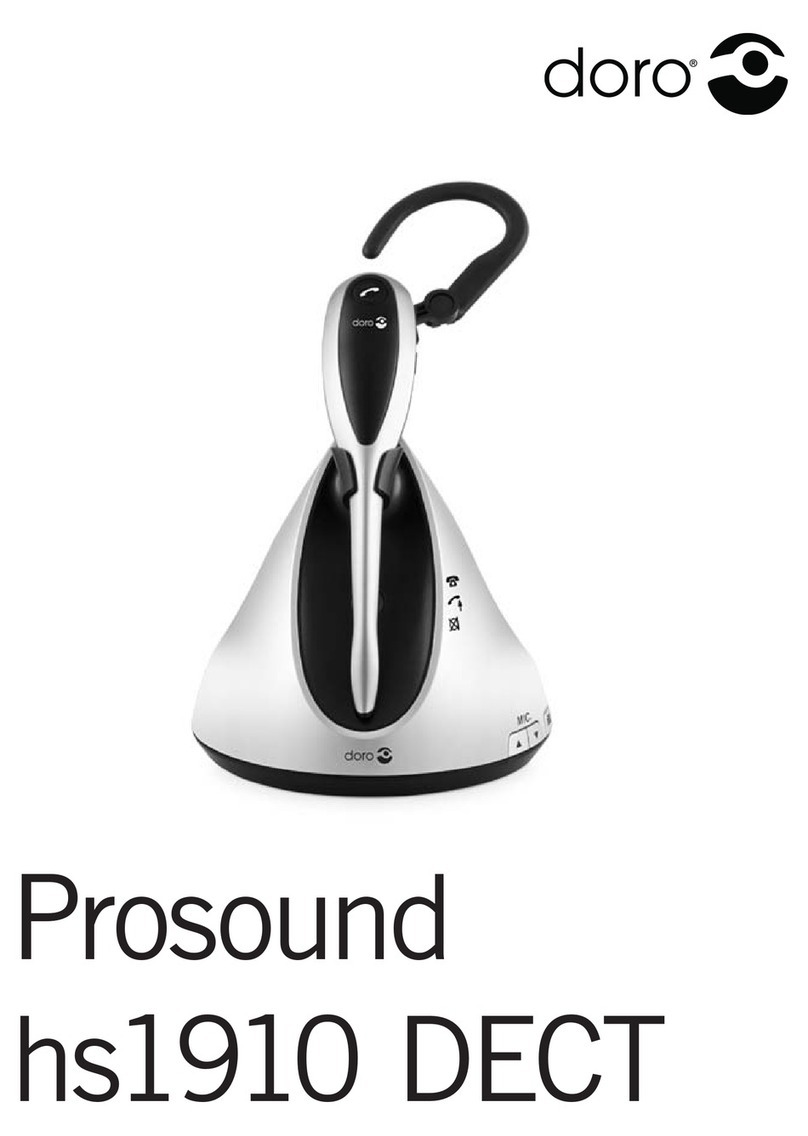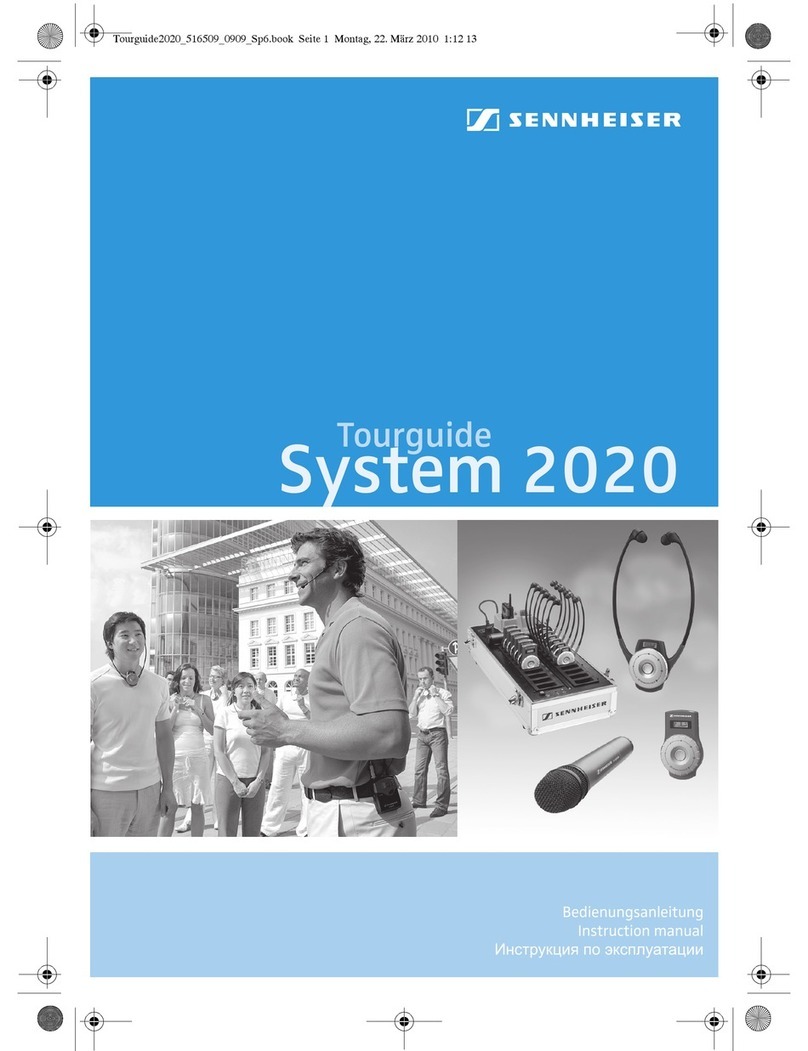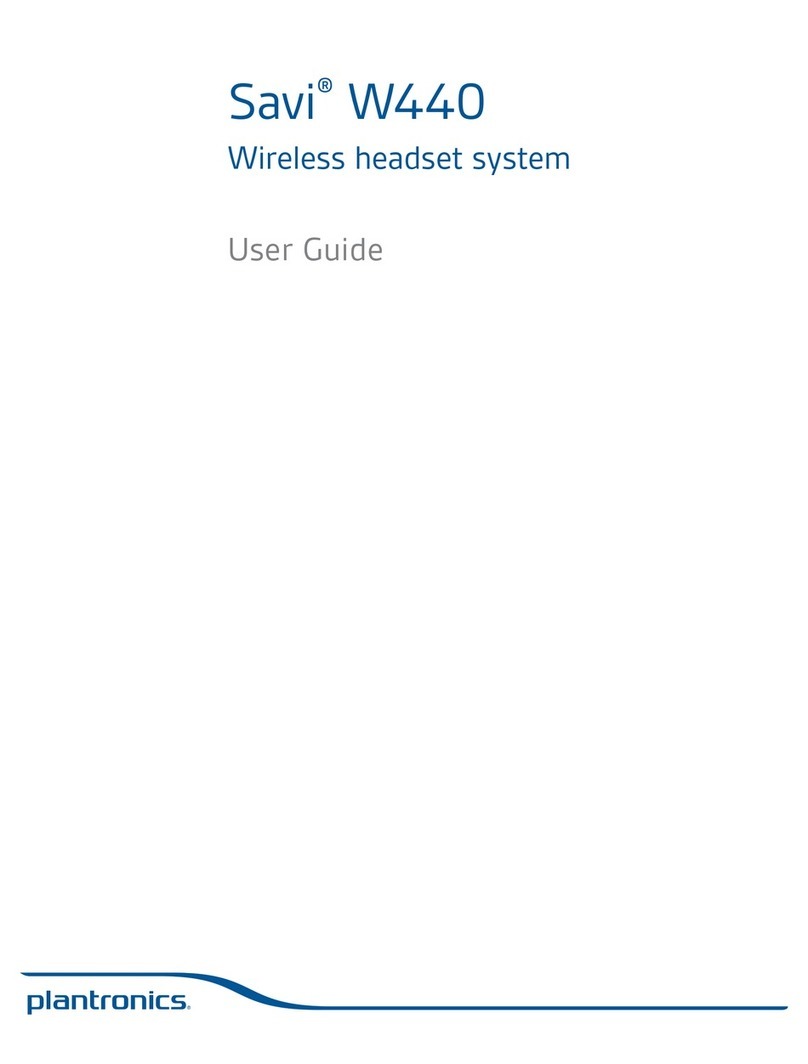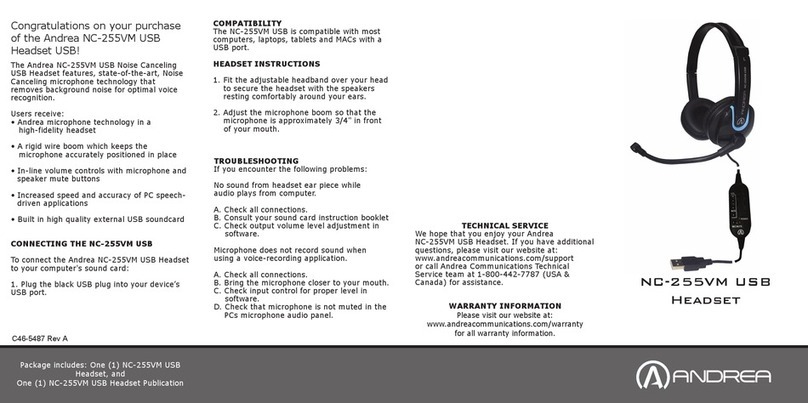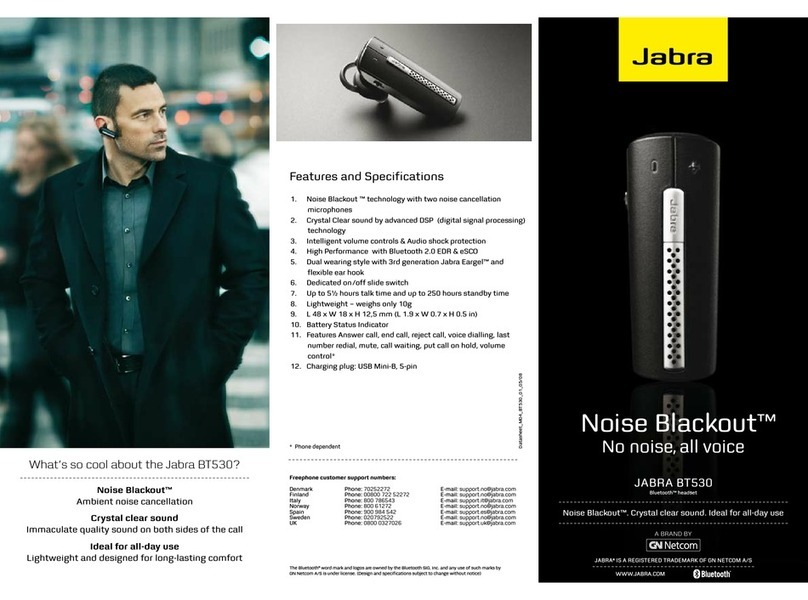EKSA E1 User manual

E1
USER MANUAL

Thank you for choosing EKSA E1. Please follow all sides of this user guide to ensure proper use and
keep it for future reference.
Specifications
Transmission
Frequency:
Charging Current :
BT Music Current:
BT Call Working
Current : 19~20mA
17~20mA
210mA
2402-2480MHz
Modol No :
Power Voltage :
Charging Voltage :
BT Version :
Talk Time:
Speaker : 40mm/32Ω±15%
Sound Pressure level
(Sensitivity) : 105+/-3dB at 1kHz
BT Music PlayTime : Up to 24 hours
Wireless Range:
Weight :
10meter/33feet
220g
Mic Sensitivity -42dB±3
Battery in
headphones : 450mAh polymer
battery
Up to 20 hours
5.0
5V
3V-4.2V
E1
1

1 * EKSA Bluetooth Stereo Headphones (E1)
1 * Micro USB Charging Cable
1 * 3.5mm Audio Cable
1 * Carry Bag
1 * User Guide
Package Contents
Product Overview
LED indicator—Bluetooth, Charging, Power on
Micro-USB input
3.5mm audio input
Microphone
Short press
Long press
Volume down/
Previous track
Short press
Long press
Volume up/
Next track
On/Off
Play Pause
Call/Answer/Hang up
3.5mm audio cable
8
1
2
3
4
5
9
7
6
Super EQ/Voice Assitant
Multifunction
button
2

You can charge the headphones regardless of their power state (on or off).
1. Connect the micro-USB plug of the charging cable to the micro-USB input of the headphones.
2. Connect the USB plug to the USB port of your computer. If you are using an external power
adapter, connect the USB plug to the power adapter or to the USB car charger adapter, and
connect to the power source.
Ensure that the headphones are within 1m range of your smartphone and that Bluetooth is activated
on the headphones when performing this procedure.
1.Switch the headphones on, press the Multifunction button for 3 seconds or until you hear the voice
prompt “pairing”. The LED light flashes red and blue alternately. The headphones are in pairing
mode.
When being charged, the LED indicator lights up as Red constantly and will turn into Blue when fully
charged. When the battery drops to a low level, a “beep” tone will be heard prompting you to
recharge the headphones.
It is recommended to charge the headphones using only the supplied USB cable. You can’t continue
playing music or making calls on your smartphone while the headphones are being charged.
Getting started
Charging the headphones
Pairing the headphones with a Bluetooth device
A complete charging cycle takes about 3 hours. Before using the headphones for the first time, charge
the headphones for a complete charging cycle without interruption.
3

1. Connect headphones with the first device as above. Then turn off the Bluetooth on the connected
device.
2. Connect headphones with the second device as above.
3. Turn on the Bluetooth on the first device. Tap and select "EKSA E1" to connect them.
4. Now the headphones should be connected with both devices simutaneously.
Connect with two Bluetooth devices simultaneously
Adjusting the headband
NOTE: EKSA E1 only has one audio channel, if you want to play music from another Bluetooth
device, please pause the current device's music first.
For good sound quality and best possible wearing comfort, you can adjust the ear pad location on
the headband to properly match the size of your head.
Wear the headphones so that the headband runs over the top of your head.
Adjust the location of the ear pads by moving the cups up and down of the headband slider until:
—your ears are comfortably covered by the ear pads.
—you feel even, gentle pressure around your ears.
—a sung fit of the headband in the head is ensured.
4. From the list of found Bluetooth devices, select “EKSA E1”. If necessary, enter the default PIN
code “0000”.
If pairing was successful, you hear the voice prompt “connected”. The LED will flash blue occasionally.
2. Activate Bluetooth on your smartphone.
3. On your smartphone, start a search for Bluetooth devices. All active Bluetooth devices in the
proximity of your smartphone are displayed.
4

Playing music using the audio cable
Switching the headphones on
Playing music wirelessly
Switching the headphones off
Use the audio cable to listen to music when the headphones are running out of battery or when
Bluetooth transmission is restricted or not allowed.
Using the headphones
Press the multifunction button for 3 seconds. You hear the voice prompts “ power on” and the LED
flashes between blue and red when the headphones are active.
The following music functions are only available when the headphones and your device are
connected via Bluetooth. Some smartphones, music apps or players may not support all functions.
Press the multifunction button for 3 seconds. You hear the voice prompt “power off” and the LED
light turns off, indicating the headphones are off.
Adjusting the volume
Press the volume +/- buttons once to increase or decrease the volume. When the maximum or
minimum volume is reached, you hear an alert tone.
The headphones immediately switch off once the audio cable is plugged into the audio input.
Playing/pausing music: quickly press the multifunction button.
Playing the next/previous track: press and hold the volume+/- button
5

1. Insert the 3.5mm jack plug into the audio input of the headphones. Bluetooth is deactivated.
2. Connect the 3.5mm jack plug to the audio output of your smartphone.
Inserting the audio cable
Super EQ Technology
Making calls on the headphones
Press the SuperEQ button and hold for 3 seconds to activate the bass boost mode transforming your
audio into an immersive experience with powerful bass you can feel.
1. Making a call: Dial the desired number on your smartphone.
If your smartphone does not automatically transfer the call to the headphones, select the
EKSA E1 as the audio source on your smartphone (see the instruction manual of your smartphone
if necessary).
2. Accepting/rejecting/ending a call: Press the multifunction button once to accept and end
the call, press and hold the multifunction button to reject an incoming call.
3. Redialing: You can use this function when the headphones are not actively playing music or are used
for making calls.
Press quickly the multifunction button twice to redial the last number called and press the
multifunction button once to cancel the redialing.
During the call, you can adjust the volume by pressing the volume+ or volume– button
on the headphones.
6

Clearing the previously paired devices
4
You can use this function when the headphones are not actively playing music or are used for making
calls.
1. Press the Voice assistant/Super EQ button once to active Siri or Google assistant.
2. Say your voice command, such as “Call Jack”.The Bluetooth smartphone dials the phone number of
Jack.
The LED flashes between red and blue. The headphones are permanently disconnected from all
devices and immediately go into pairing mod.The Bluetooth mode switch off once the audio cable is
plugged into the audio input.
1. Set the headphones to pairing mode.
2. Simultaneously press the volume+ button and volume – button for 4 seconds.
AccessingVoice assistant
7
Forced pairing mode: Press and hold multifunction for 5 seconds to enter the forced pairing mode
directly when E1 is unable to enter pairing mode.

What is not Covered
How to Make a Claim
This warranty does not cover defects resulting from improper or unreasonable use or maintenance;
failure to follow operating instructions; accidents; excess moistures; insects; lightning; unautho-rized
alteration or modification of original condition; damage caused by inadequate packing or shipping
procedures; loss of, damage to or corruption of stored data; damage caused by use with non-EKSA
products; the product that requires modification or adaptation to enable it to operate in any country
other than the country for which it was designed, manufactured, approved and/or authorized, or repair of
products damaged by their modifications; and products purchase from unauthorized dealers.
Please sign up for EKSA warranty service at www.eksa.net. EKSA warrants that this product, for 2 years
from the date of retail purchased by the original end-user. And it is delivered from EKSA authorized
reseller, in original package, in new condition and is free from any defects in manufacturing and
workmanship. We will repair or replace (using new or refurbished replacement product) any defective
product within a reasonable period and free of charge.
Limited Warranty
product defect (or should have discovered it, if such product defect was obvious);
In order to get professional solutions from EKSA, please give a detailed explanation of how the
damage occurred.
8
In the event damage has occurred to products, you must
follow these instructions:

Other Legal rights
This limited warranty gives you specific legal rights, and you also may have other rights that vary from
state to state or country to country. Some places do not allow limitations on implied warranties or the
exclusion or limitation of incidental or consequential damages, so the above limitations or exclusions
may not apply to you.Thank you for choosing EKSA. We hope you enjoy our product.Do you like the
purchase experience in our store? We d appreciate it if you can share your fair product review and
feedback. If you are not completely satisfied, please reply to [email protected] or you can contact us via
HongKong Customer Center: +852 6940 4955 (Mon to Fri 9:00 am- 6:30 pm, UTC+8 HKT)
India Customer Center: +91 84319 76061 (Mon to Sat IST 9:30 am-6:00 pm) so that we may a
ddress your concerns before you leave a product review.
Return the products. EKSA will, at our sole option, repair or replace (using new or refurbished
replacement parts) any defective parts within a reasonable period of time and free of charge.
parts) any defective parts within a reasonable period of time and free of charge.
9
Email us at [email protected] with faulty products. Please attach the video and the description of the
product.We could solve the problem with more details timely.Those who email with videos and
detailed descriptions will be awarded with 1 gift products.
Note
If you can’t connect the headset/headphones to your devices, please ask us for complete FAQ
guidance. You can find the solution finally.
Depending on your head/ear size/shape, it may be a little tight (feels like“on ear") for someone to
wear which is designed to avoid sound leakage. In case of that and to get both audio and wearing
comfort, please take off the headphone every 1~2 hours to get your ears relaxed and protect them
from the muggy environment in use.
Please follow us on Facebook @EKSA Global,Twitter, Instagram, and YouTube @EKSAtech for new
product release and promotion info.

この度は、弊社のBluetoothヘッドホンをご購入いただき、誠にありがとうございます。ご使用前に本取扱書をよくお読
みください、本取扱説明書をいつでも見られるところに保管してください。使用期間に何か不明点または不具合がござい
ましたら、注文番号と商品型番を追記してアフターケアにご連絡のほどをお願い致します。
仕様
送信周波数:
充電電流:
BT音楽電流:
BTコールワーキン
グカレント:
19~20mA
17~20mA
210mA
2402-2480MHz
型番:
電源電圧:
定格:
BTバーション:
連続通話時間:
インピーダンス:
40mm/32Ω±15%
感度:
105+/-3dBat1kHz
音楽再生時間: 最大24時間
通信範囲:
重量:
10m
220g
マイク感 度 -42dB±3
バッテリー容量: 450mAh
5.0
5V
3V-4.2V
E1
20時間
10

1*EKSABluetoothステレオヘッドフォン(E1)
1*USB充電ケーブル
1*3.5mmオーディオケーブル
1*キャリ ー バ ッグ
1*ユーザーガイド
パッケージ内容
製品の概要
多機能
ボタン
SuperEQ/ボイスアシスタント
LED指示灯Bluetooth、充電中、電源オン
マイクローUSB入力
3.5mmオーディオ入力
マイク
ボタンを押します
ボタンを長押しします
音量/
前の曲
ボタンを押します
ボタンを長押しします
音量+/
次の曲
オン/オフ
再生 一時停止
通話拒否/応答/通話終了
3.5mmオーディオケーブル
8
1
2
3
4
5
9
7
6
11

本製品は、お使いになる前に充電す
ることが
必要です。
充電には付属のUSB充電ケーブルを使用します。
充電について充電時間:約3時間※
ペアリングは、スマートフォンやタブレット端末などの接続機器と本製品の両方で操作が必要です。
1.ヘッドホンとBluetooth機器を近くに置きます(1m以内)。
2.マルチボタンを約3秒長押ししてください。ペアリングモードに入るとインジケーターが赤と青に点滅します。
3.iOS、AndroidまたはWindowsデバイスのBluetoothをオンにし、見つかったデバイスのリストから「EKSAE1」を
選びます。
お使いになる前に
ペアリング する
充電中はインジケーターが赤色に点灯します。
充電が完了するとインジケーターがブルーに点灯します。
重要なご注意
付属のUSB充電ケーブルは本製品専用です。本製品の充電以外に利用しないでください。コネクタ形状が同じでも、ピン
アサインが異なることがあり、故障の原因となります。同様に、他の製品に付属の充電ケーブルで本製品を充電しないで
ください。また、充電中は本製品を使用しないでください。
ヘッドホンをUSB充電ケーブルでPCまたは電源アダプタに接続します。
12

ワイヤレスで 音 楽を再 生 する
操作について
マルチ機能ボタンを3秒間押します。ヘッドフォンがアクティブになると、音声に「poweron」と表示され、LEDが青と赤
の間で点滅します。ヘッドホンをオフにする。
マルチ機能ボタンを3秒間押します。音声プロンプト「poweroff」が聞こえ、LEDライトが消え、ヘッドフォンがオフに
なっていることを示します。
音量を調節する
音量を増減するには、音量+/-ボタンを1回押します。最大音量または最小音量に達すると、警告音が聞こえます。
以下の音楽機能は、ヘッドフォンとデバイスがBluetooth経由で接続されている場合にのみ利用できます。スマートフォ
ン、音楽アプリ、またはプレーヤーの中には、すべての機能をサポートしていない場合があります。
4.パスコードの入力が求められた場合は「0000」を入力し接続してください。
5.正しくペアリングされるとインジケーターが青色に点滅します。
13
次/前の曲へ:音量+/-ボタンを押し続けます。
音楽の再生/一時停止:マルチ機能ボタンをすばやく押します。

ケーブル接続も可能
万が一電量が切れた後に3.5mmケーブルを通じてスマホと接続してケーブルヘッドホンに変身させ、引き続き音楽を楽
しめます。
1.3.5mmジャックプラグをヘッドフォンのオーディオ入力に差し込みます。Bluetoothが無効になっています。
2.3.5mmジャックプラグをスマートフォンの音声出力に接続します。
オーディオケーブルを差し込む
スーパーEQ機能
SuperEQボタンを約3秒長押しすると、通常のモードから重低音モードへの切り替えになり、力強い低音を楽しめます。
2台のBluetooth機器と同時に接続する
1.上記のようにヘッドホンを最初の機器に接続します。その後、接続機器のBluetoothをオフにしてください。
2.上記のようにヘッドフォンを2台目のデバイスに接続します。
3.最初のデバイスのBluetoothをオンにします。それらを接続するために「EKSAE1」をタップして選択します。
4.これでヘッドフォンは両方の機器と同時に接続されます。
14

ボイスアシスタント機 能
以 前 にペアリングしたデ バイスの 消 去
1.ボイスアシスタント/スーパーEQボタン④を1回押して、SiriまたはGoogleアシスタントを起動します。
2.「CallJack」などの音声コマンドを発話します。BluetoothスマートフォンはJackの電話番号をダイヤルします。
この機能は、ヘッドフォンが音楽を再生していないとき、または電話をかけるときに使用します。
1.ヘッドフォンをペアリングモードに設定します。
2.音量+ボタンと音量-ボタンを同時に4秒間押します。
LEDが赤と青の間で点滅します。ヘッドフォンは完全にすべてのデバイスから切断されており、すぐにペアリングモード
に入ります。
ハンズフリー通 話を楽しむ
電話をかける:電話でダイヤルボタンを押す。
スマートフォンが自動的に通話をヘッドフォンに転送しない場合は、EKSAを選択します。
スマートフォンのオーディオソースとしてE1(必要に応じてスマートフォンの取扱説明書を参照してください)。
通話の許可/拒否/終了:マルチファンクションボタンを1回押して通話を受け入れ、終了します。
多機能ボタンを長押しすると、着信を拒否できます。
リダイヤル:ヘッドセットが音楽を再生していないとき、または電話をかけていないときに使用します。
通話中に、ヘッドフォンの音量+または音量-ボタンを押して音量を調整できます。
15
強制ペアリングモード:E1がペアリングモードに入ることができない場合、再生ボタンを5秒間押し続けると、強制ペアリン
グモードに直接入ります。

アフターサービス
保証規程
ご購入日から、2年間メーカー保証付きますので、製品不具合の時はまずを設定や接続をもう一度ご覧になってお調べく
ださい。ご購入日よりお客様が何か問題やご不満の点がございましたら、ご遠慮なく弊社にご連絡ください。是非24時間以
内返事しております。弊店はお客様に最高水準のアフターサービスを提供することを約束します。何卒よろしくお願いいた
します。
またはEメール:[email protected]
電話番号:00852-6940-4955(月曜から金曜の午前9:00〜午後6:30、UTC+8HKT)
ウ ェ ブ サ イ ト:www.eksa.net
弊社のウェブサイトwww.eksa.netにご登録いただきますと、ご登録情報にもと付きより良いサポートをご提供させ
ていただきま。EKSAは、オリジナルパッケージに梱包されていた新品の本製品について、EKSAの認定販売代理店から
通常の使用時において材質および製造上の欠陥がないことを、購入者が販売店から購入した日より2年間保証します。
欠陥部品を無償で合理的な期間内に修理または交換(新品または改装された交換部品を使用)します。
保証書
保証対象
販売店発行のレシートまたは保証シールに記載されている購入日より1年間、本製品を本保証規定に従い無償修理する
ことを保証いたします。
保証対象は本製品の本体部分のみとさせていただき、ソフトウェア、その他の添付物は保証の対象とはなりません。
16

保証内容
本製品添付のマニュアル、文書、説明ファイルの記載事項にしたがった正常なご使用状態で故障した場合には、本保証規
定に記載された内容に基づき、無償修理または交換を致します。
適用の除外
保証期間内であっても、以下の場合には保証対象外となります。
・故障した本製品をご提出いただけない場合。
・ご購入日が確認できる証明書(レシート・納品書など)をご提示いただけない場合。
・レシートまたは保証シールの所定事項(製品名、シリアルナンバー、その他)の未記入、あるいは改変がおこなわれてい
る場合。
・お買い上げ後の輸送、移動時の落下や衝撃等、お取り扱いが適当でないために生じた故障、損傷の場合。
17

Vielen Dank, dass Sie sich für EKSA E1 entschieden haben. Bitte befolgen Sie alle Seiten dieses
Benutzerhandbuchs, um eine ordnungsgemäße Verwendung zu gewährleisten und bewahren Sie es
zum späteren Nachschlagen auf.
Produktspezifikationen
Übertragungsfrequenz:
Ladestrom:
BT Musik Strom:
BT Anruf
Arbeitsstrom:19~20mA
17~20mA
210mA
2402-2480MHz
Modell Nr.:
Versorgungs-
spannung:
Ladespannung:
BT Version:
Gesprächszeit:
Lautsprecher :40mm/32Ω±15%
Schalldruckpegel
(Empfindlichkeit):105+/-3dB at 1kHz
BT Musik Spielzeit : Bis zu 24 Stunden
Funkreichweite
:
Gewicht:
10m
220g
Mikrofonempfindlichkeit:-42dB±3
Batterie im
Kopfhörer:450mAh Polymer-
batterie
Bis zu 20 Stunden
5.0
5V
3V-4.2V
E1
18

1 * EKSA Bluetooth Stereo Kopfhörer (E1)
1 * Micro USB Ladekabel
1 * 3,5mm Audiokabel
1 * Tragetasche
1 * Bedienungsanleitung
Lieferumfang
Produktübersicht
8
1
2
3
4
5
9
7
6
19
Multifunk-
tionsstaste
Super EQ/Sprachassistent
LED Anzeige
Micro USB Eingang
3,5mm Audioeingang
Mikrofon
Lautstärke verringern
Vorheriger Titel
Lautstärke erhöhen
Nächster Titel
Ein- / Ausschalten
Abspielen Spielpause
Anrufen / Annehmen
/ Auflegen
3,5mm Audiokabel
Table of contents
Languages:
Other EKSA Headset manuals

EKSA
EKSA H12E User manual

EKSA
EKSA E900 Pro Assembly instructions

EKSA
EKSA E1000 Installation guide

EKSA
EKSA H1-BT User manual

EKSA
EKSA E900 Plus User manual

EKSA
EKSA H12 User manual
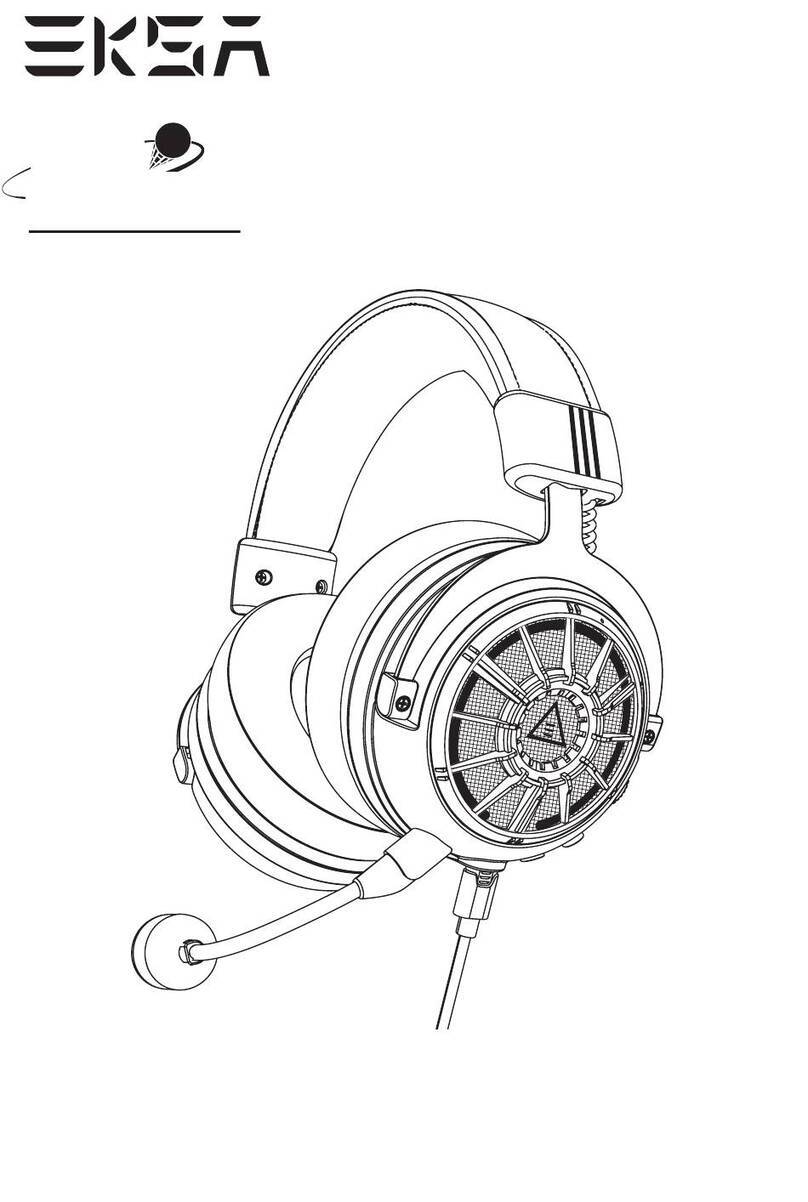
EKSA
EKSA STAR ENGINE Pro User manual

EKSA
EKSA Easy E900 User manual

EKSA
EKSA Air Joy Pro User manual

EKSA
EKSA H1 Plus User manual