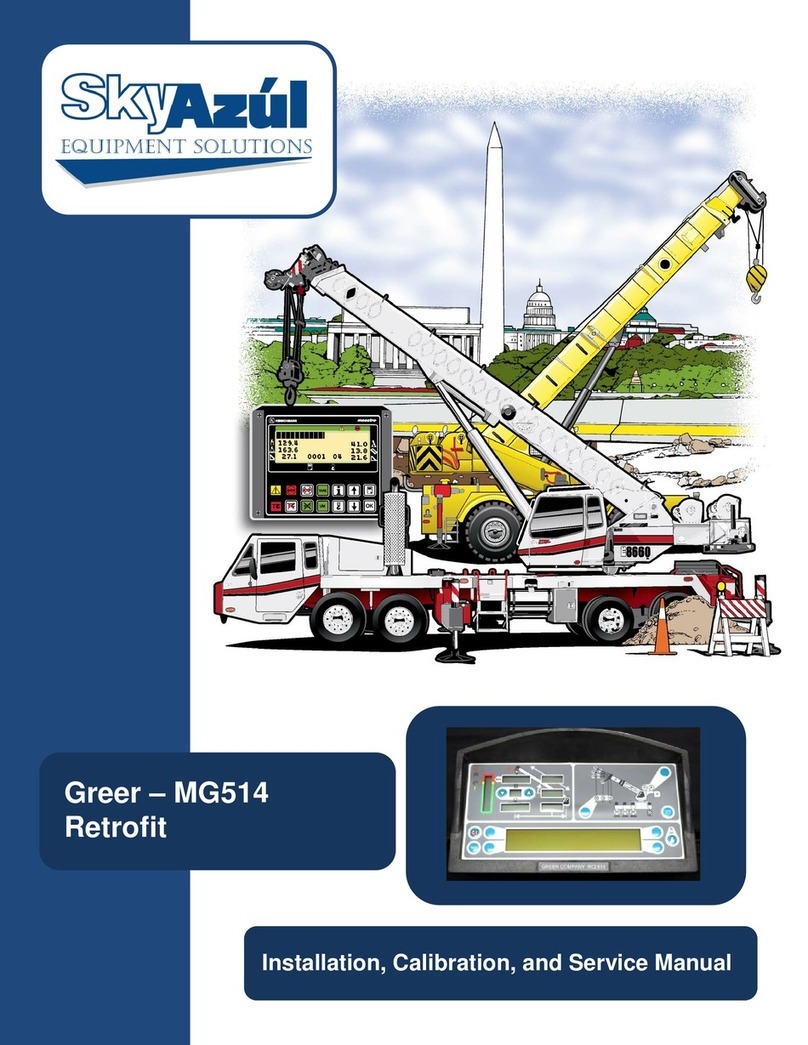SkyAzúl DS350G Service manual

SIGALARM
MODEL 210
DS350G/GW
Operator's Handbook


SkyAzúl, Equipment Solutions www.skyazul.com 301-371-6126
NOTICE
SkyAzúl makes no warranty of any kind with regard to this material, including, but not limited to,
the implied warranties of merchantability and/or its fitness for a particular purpose.
SkyAzúl will not be liable for errors contained in this manual or for incidental or consequential
damages in connection with the furnishing, performance, or use of this manual. This document
contains proprietary information, which is protected by copyright, and all rights are reserved.
No part of this document may be photocopied, reproduced, or translated to another language without
the prior written consent of SkyAzúl.
SkyAzúl reserves proprietary rights to all drawings, photos and the data contained therein. The
drawings, photos and data are confidential and cannot be used or reproduced without the written
consent of SkyAzúl. The drawings and/or photos are subject to technical modification without
prior notice.
All information in this document is subject to change without notice.
SkyAzúl, Inc.
14 Walnut Street
Middletown, MD 21769
Fax 301-371-0029


PART 1
TABLE
OF
CONTENTS
1 General
Information
1
2
Warnings
2
3
System
Description
3
3.1
Operating Console 5
32
System Function 6
4
System's
Operation 7
4.1
Pre-Setup 7
4.2 Information
Run
12
4.3 Programming Procedure 26
4.3.1
Programming
of
Operating Mode 26
4.32
Activating and Setting of Boom Angle Preset Limits 33
5 Pre-Operation Inspection
and
Calibration Verification
38
6 Service
and
Maintenance 44
7
Troubleshooting
45
SkyAzúl, Equipment Solutions
www.skyazul.com
DS350GW Operator's Handbook
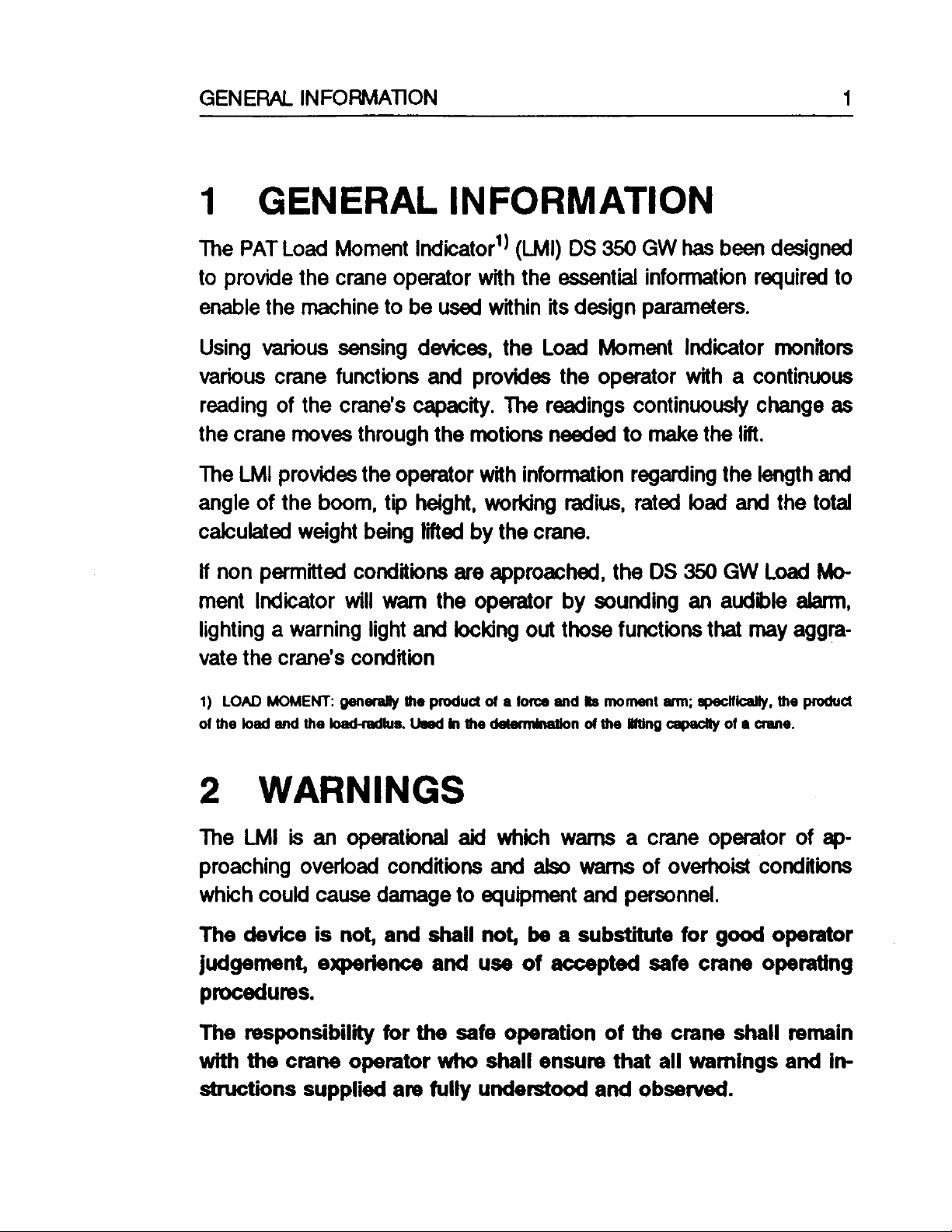
GENERAL
INFOPMATION
1
1 GENERAL INFORMATION
The
PAT
Load Moment lndicator1l (LMI)
OS
350 GW
has
been designed
to provide the crane operator with the essential information required to
enable the machine to be used within its design parameters.
Using various sensing devices, the Load Moment Indicator monitors
various crane functions
and
provides the operator with a continuous
reading of the crane's
capacity.
The readings continuously change as
the crane moves through the motions needed
to
make the lift.
The
LMI
provides the operator with information regarding the length
and
angle
of
the boom, tip height, working radius, rated load and the total
calculated weight being lifted
by
the crane.
If
non permitted conditions are approached, the
OS
350 GW Load
Mo-
ment Indicator will
warn
the operator
by
sounding an audible
alarm,
lighting a warning light
and
locking out those functions that may aggra-
vate the crane's condition
1)
LOAD
MOMENT:
generally lhe
produd
of
a force
and
Ill
moment arm; apeclllcally, Iha produd
of the load
and
Iha load-radius. Ueed In Ille dllarmlnallon ol lhe lifting capaclly ot a crane.
2 WARNINGS
The
LMI
is an operational aid which warns a crane operator of
ap-
proaching overload conditions
and
also
warns
of overhoist conditions
which could cause damage to equipment
and
personnel.
The device
is
not, and shall not,
be
a substitute for good operator
Judgement, experience and use
of
accepted safe crane operating
procedures.
The responsibility for
the
safe operation
of
the crane shall remain
with
the
crane operator who shall ensure that all warnings and in-
structions supplied are fully understood and observed.
SkyAzúl, Equipment Solutions
www.skyazul.com
DS350GW Operator's Handbook
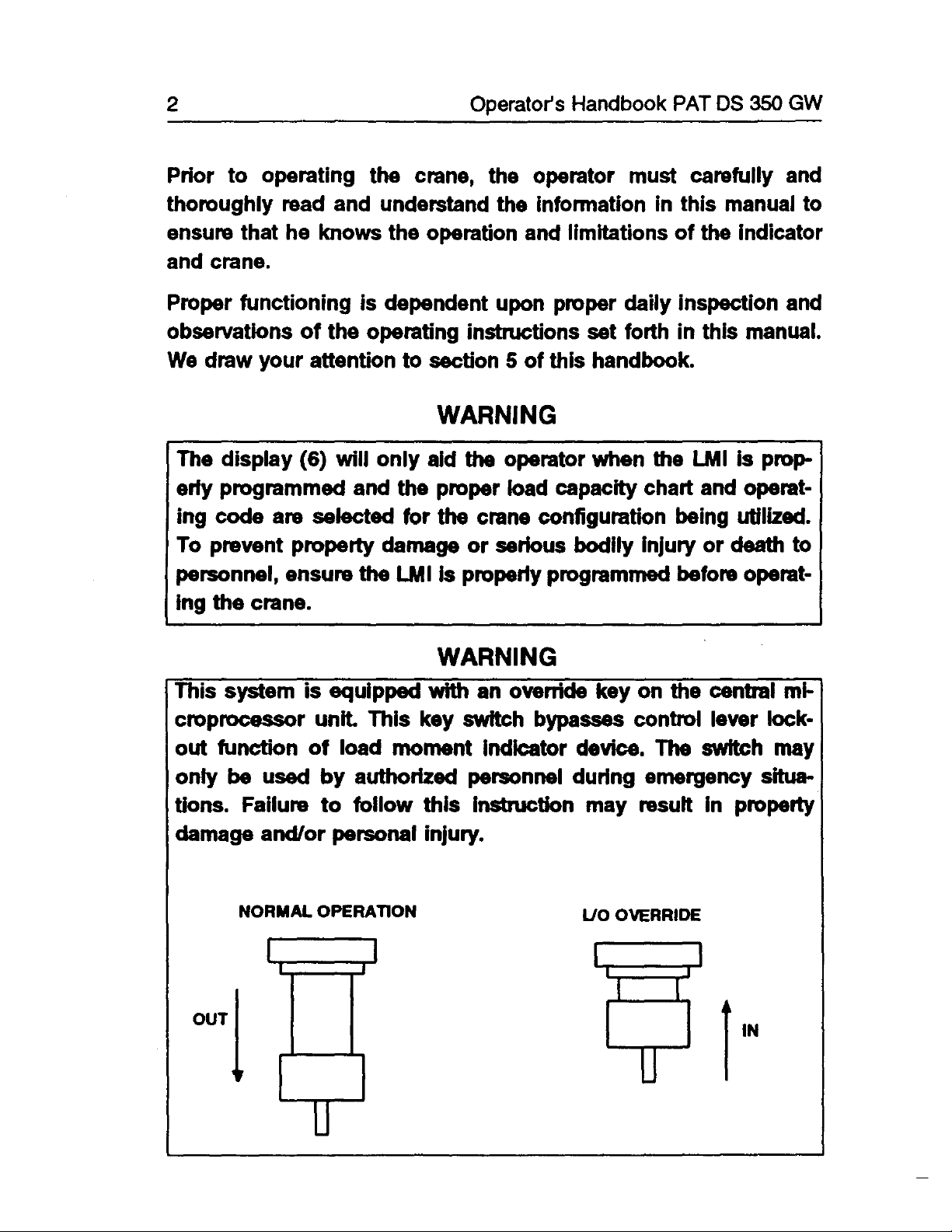
2 Operator's Handbook PAT
OS
350 GW
Prior to operating the crane, the operator must carefully and
thoroughly read and understand the information in this manual to
ensure that he knows the operation and limitations
of
the indicator
and crane.
Proper functioning is dependent upon proper daily Inspection and
observations
of
the operating instructions set forth in this manual.
We
draw your attention to section 5
of
this handbook.
WARNING
The
display (6) will
only
aid the operator when the
LMI
Is prop-
erty programmed and the proper load capacity chart and operat-
ing code are selected for the crane configuration being utilized.
To
prevent property damage
or
serious bodily injury
or
death
to
personnel, ensure
the
LMI
Is property programmed before operat-
ing the crane.
WARNING
This system
is
equipped with an override key on the central mi-
croprocessor unit. This key switch bypasses control lever lock-
out function
of
load moment Indicator device. The switch may
only be used
by
authorized personnel during emergency situa-
tions. Failure
to
follow
this
Instruction may result In property
damage and/or personal injury.
NORMAL OPERATION UOOVERRIDE
SkyAzúl, Equipment Solutions
www.skyazul.com
DS350GW Operator's Handbook

3 3
3 SYSTEM DESCRIPTION
The PAT Load Moment Indicator
DS
350 GW consists
of
a central micro
processor unit, operating console, length/angle sensor, pressure trans-
ducers and anti-two-block switches.
The system operates on the principle
of
reference/actual comparison.
The actual value, resulting from the force
or
pressure measurement is
compared with the reference data, stored in the central processor
memory and evaluated
in
the micro processor. When limits are reached,
an overload warning signal is generated at the operator's console.
14.
the same time, the dangerous crane movements, such as hoist up, tele-
scope out and boom down, will be stopped.
The fixed data regarding the crane, such as
load
capacity charts, boom
weights, centers
of
gravity and dimensions are stored
in
memory chips
in
the central processor unit. This data is the reference information used
to calculate
the
operating conditions.
Boom length and boom angle are registered by the length/angle sensor,
mounted inside the cable reel which is mounted
on
the boom. The
boom length is measured
by
the cable reel cable which also serves as
an electrical
conductor
for the anti-two-block switches.
The crane load is measured
by
pressure transducers attached to the
piston and rod side
of
the lift cylinders.
SkyAzúl, Equipment Solutions
www.skyazul.com
DS350GW Operator's Handbook

4 Operator's Handbook PAT
OS
350 GW
Fig.
1:
Components of PAT LMI
System
OS
350
GW
©
1
ANTI-
lWO-BLOCK SWITCHES
2
PRESSURE
TRANSDUCERS
3 LENGTH/ANGLE SENSOR-ANTI-
lWO-BLOCK
CABLE
REEL
4 OPERATING CONSOLE
5 CENTRAL MICRO PROCESSOR UNIT
NOTE:
If
PAT System is to be
used
in
conjunction
with a jib having an ex-
.
is1ing
Grove/Krueger
Anti-
Two-Block
sys1em,
SkyAzúl, Equipment Solutions
www.skyazul.com
DS350GW Operator's Handbook

Light
bar
Insert
Page
LIGHTBAR
The
PAT
Llghtbar
is
a
supplementary
indicator
for
the
standard
PAT
Load
Moment
Indicator
systems.
It
displays
the
load
moment
in
form
of
a
bargraph.
The
lightbar
is
located
in
the
operator's
cab
In
front
of
the
operator.
This
indicator displays
how
much
of
the
crane
capacity
Is
being
used.
As
the
crane
Is
moved
through
its
various
motions,
the
bargraph
Will
constantly
change.
The
range
of
the
bargraph
is
divided
into
3
areas:
-
the
green
area
is
the
normal
wor1<ing
area,
-
the
yellow
prewaming
area
shows
the
remaining
por-
tion
of
the
rated
load
capacity
and
the
bargraph
indi-
cates
the
approach
to
the
overload
condition,
-
the
red
area
shows
that
the
maximum
rated
load
capacity
Is
exceeded.
Note: Operating within the red
area
Is notpennltted.
Brightness adjustment:
In
order to
adapt
the
PAT
Llghtbar's
brightness
to
the
lighting
condi-
tions
of
the
environment
a
DIM-switch
is
installed
on
the
right
hand
side
of
the
display.
When
actuating
the
DIM-switch
the
brightness
increases.
After
having
exceeded
the
maximum
brightness
value
the
display
turns
back
to
the
minimum
brightness
value.
SkyAzúl, Equipment Solutions
www.skyazul.com
DS350GW Operator's Handbook

3 OPERATING CONSOLE
3.1
OPERATING CONSOLE
The
console
has
2 functions:
•
terminal
for
input
of instructions to
the
system
by
the
crane operator
• display of important
data,
information
and
instructions
Ag.
2:
Operating Console
1 Dlll)t.y
2 Load Moment Indicator
3 t<.yped
4'
Button °Ope!Mllig Code
5 Button "RN,<lng'
6 Button
"M•n
Holst'
7 Button
·~.
Holst'
8 klt1·2·Block Al8rm Ugh!
9 Load Moment
Pr-amlng
Light
10
Loed Moment Umlt Ught
11
°"'11de
K8)'
Warning Ugh!
12 Button 'Horn
Off'
13 Button
'Boom
Data'
14'
Button 'loed Indication'
15 Button
"T••'
16 Button
'Boom
klgle
Pr-I
Umlt'
17 Button 'Info'
18 Button "Enter'
19
K8)'
swttch
20
By-Pus
Anlt·2·81ock
lockout
21
Norm•
Operation
22
By·Pus
LMI
lockout
23
hldlble
_..arm
5
SkyAzúl, Equipment Solutions
www.skyazul.com
DS350GW Operator's Handbook
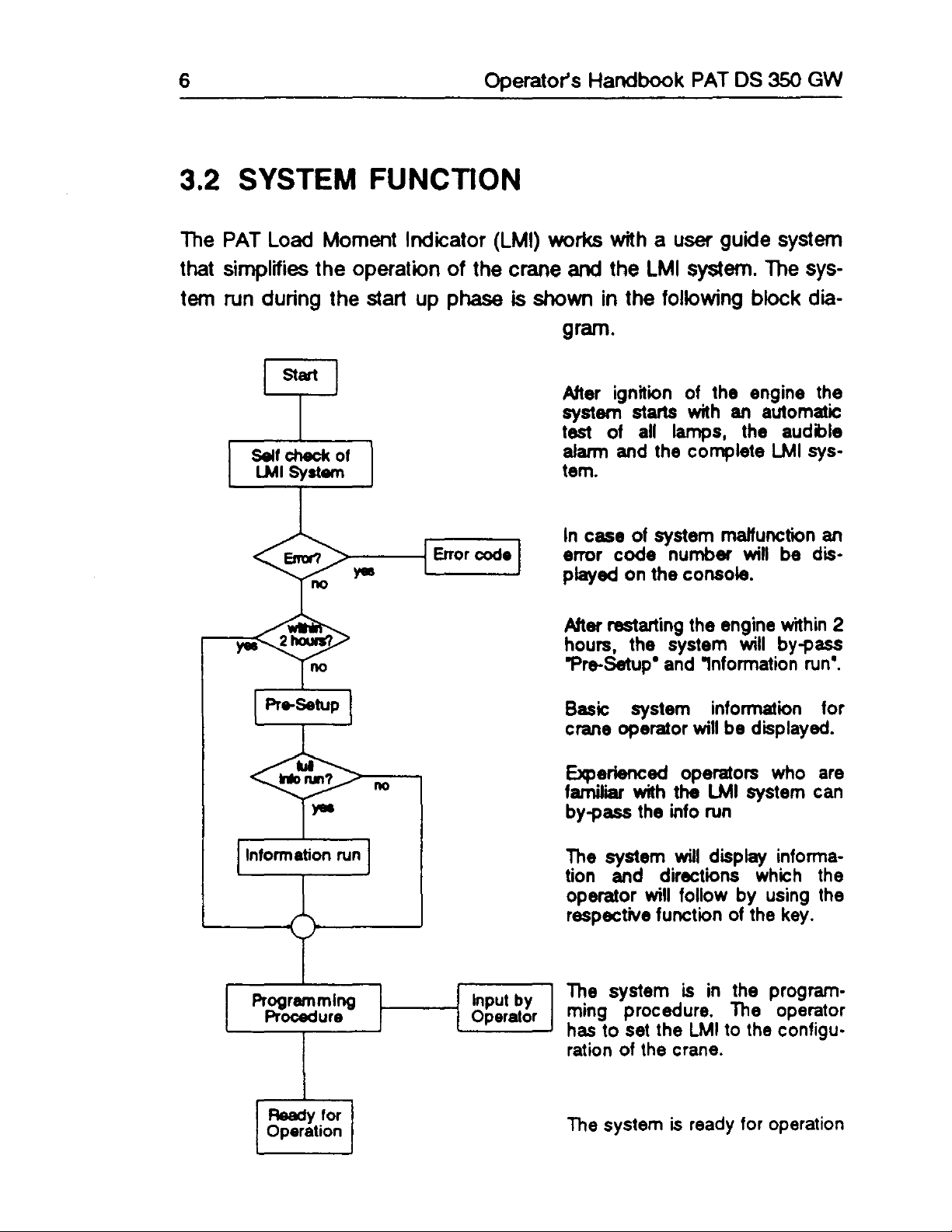
6 Operator's Handbook
PAT
DS 350 GW
3.2 SYSTEM FUNCTION
The PAT Load Moment Indicator (LMI) works with a user guide system
that simplifies the operation
of
the crane and the LMI system. The sys-
tem run during the start up phase is
shown
in the following block dia-
Start
Sell
check
ol
LMI System
">-----l
Error
code
Information run
Programming
Procedure
Ready for
Operation
no
---
lnputby
Operator
gram.
After ignition of the engine the
system starts
with
an
automatic
test of all lamps, the audible
alann and the complete
LMI
sys-
tem.
In
case of system malfunction
an
error code number will be dis-
played on the console.
After restarting the engine within 2
hours, the system will by-pass
"Pre-Setup"
and
information
run•.
Basic system information for
crane operator
wiU
be displayed.
Experienced operators who
are
familiar
with
the
LMI
system can
by-pass the info
run
The
system will display informa-
tion and directions
which
the
operator will follow by using
the
respective function of the
key.
The
system
is
in
the program-
ming procedure.
The
operator
has to set the
LMI
to
the
configu-
ration of
the
crane.
The
system
is
ready
for operation
SkyAzúl, Equipment Solutions
www.skyazul.com
DS350GW Operator's Handbook

4.1
Pre-Setup
7
4 SYSTEM'S OPERATION
During
the startup phase the crane operator will
receive
information
about
the function and
meaning
of the various elements of
the
console.
This
process will also remind the crane operator to follow the respective
operating instructions.
During
the pre-setup phase the crane operator will
receive
general
infor-
mation
about his responsibility by operating the crane.
If
the
operator
is
experienced
and
totally familiar with the function and
operation of the system
he
can
go directly to the programming proce-
dure
at
the end of this
PRE-SETUP
phase.
When
the
crane
engine
Is
restarted
after
less
than
approximately
two
hours,
the
Pre-Setup
and
lnfonnation
Run
will
be
skipped.
4.1
Pre-Setup
The
PRE-SETUP
is a simple
step
by step procedure.
The
information
will
be displayed until a button
is
pressed
to
call for the
next
info step.
The
PRE-SETUP
is
followed by the Info
f\m
or by the programming
phase.
In
the
following the system start
will
be explained
step
by
step.
SkyAzúl, Equipment Solutions
www.skyazul.com
DS350GW Operator's Handbook

8 Operator's Handbook PAT
DS
350 GW
MESSAGE 1
Mer
the ignition
of
the crane has been
ON
KEVPAD
#3 activated and the system
has
passed
PUSH
"1"
""OR
ENGLISH
r through the system test without errors,
the console will displaythis phrase alter-
nating
in
English, Spanish, French, Ger-
man
or
other languages with the corresponding number.
With the button
•1•,
"2",
"3"
or
•4•
on the keypad (# 3) the crane operator
can select the English, Spanish, French
or
German language. The lan-
guage does not have any influence on the function
of
the system.
MESSAGE 2
DISPLAV
IS
NOU
IN
ENGLISH
Instruction:
Push
Button
•1
•,
"2~
"3"
or
•4•
of
Kewad
depending on
the desired language
,;[IJ
The display will now show the
selected language.
Mer
completion
of
programming pro-
cedure, the language can be changed
TO
CONFIRM
*PUSH
"E"
anytime
by
pressing the INFO button
(17) and selecting the desired language
at Message # 1 and confirming at Message #
2.
Mer
15 seconds
without pressing any button, the readout will display operating informa-
tion and instructions
in
the desired language.
Button
"E"
has to
be
pressed to accept this language.
Instruction:
Push
Button
"E"
SkyAzúl, Equipment Solutions
www.skyazul.com
DS350GW Operator's Handbook

4.1
Pre-Setup
MESSAGE 3
FIND
OPERATOR
MANUALS
READ
AND
UNDERSTAND
*
PUSH
"INFO"
9
Prior
to
operating,
the
crane
operator
shall
carefully
and
thoroughly
read
and
understand
the
crane
load
capac-
ity charts
and
the
information
con-
tained
in
the
manuals
for
the
crane
and
the
LMI,
to
ensure
that
the
opera-
tor
knows
the
operation
and
limita-
tions of the
crane
and
the
LMI.
Instruction:
Push
Button
"INFO"
8
MESSAGE 4
THE
Ll'II
SYSTEM
IS
AN
OPERATIONAL
AID
WHICH
CAN
FAIL
*
PUSH
"INFO"
The
load
moment
indicator
(LMI)
is a
system
which
supports
an
operator
in
his
action
to
operate
the
crane.
But the system
cannot
be
100°/o
fall-safe and
not
all causes
for
danger can be recognized
at
the
same time.
Instruction:
Push
Button
"INFO"
8
SkyAzúl, Equipment Solutions
www.skyazul.com
DS350GW Operator's Handbook
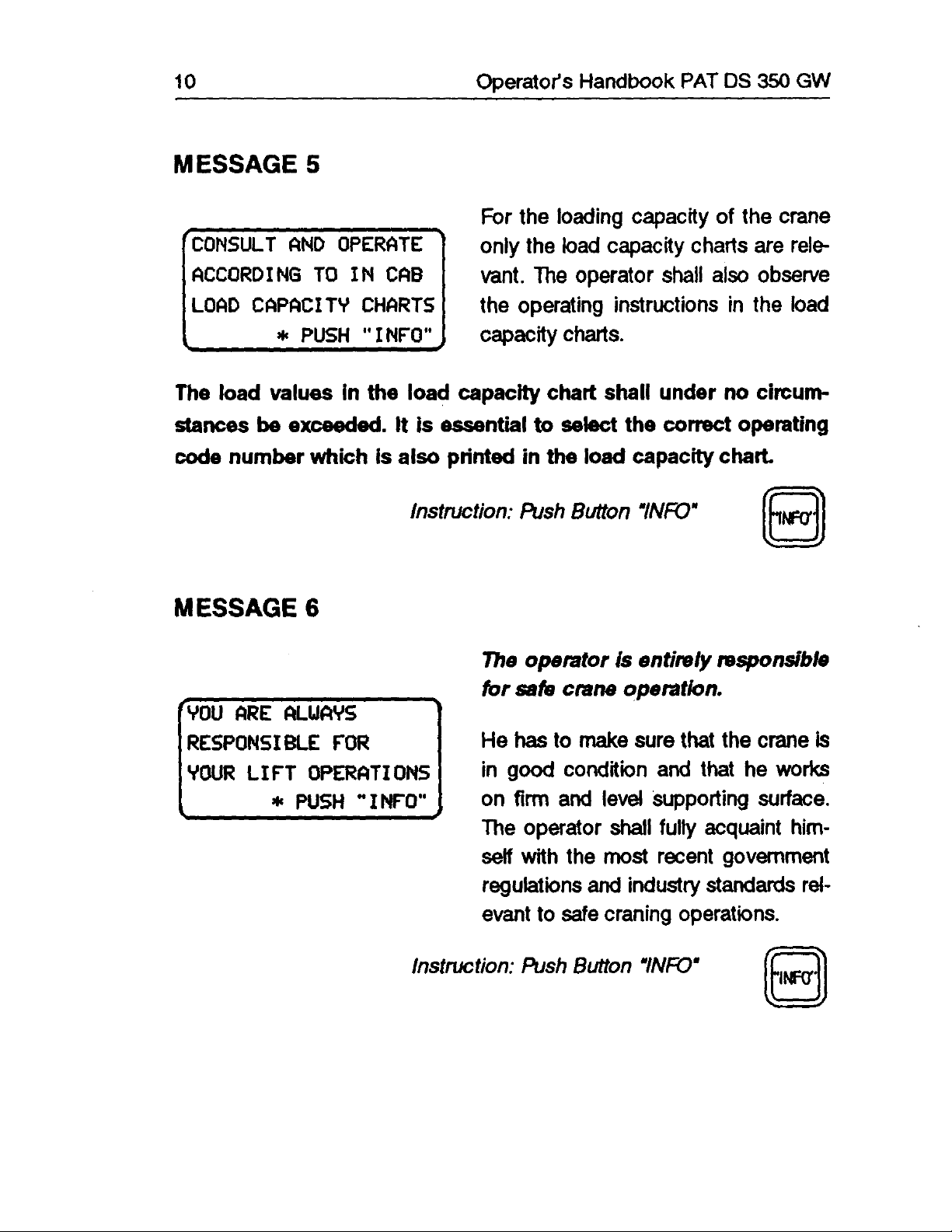
10
MESSAGE 5
CONSULT
AND
OPERATE
ACCORDING
TO
IN
CAB
LOAD
CAPACITY
CHARTS
*
PUSH
"INFO"
Operator's Handbook
PAT
OS
350
GW
For the loading capacity of the crane
only
the
load
capacity charts
are
rele-
vant.
The
operator
shall
also
observe
the operating instructions
in
the
load
capacity
charts.
The
load values In the load capacity chart shall under no circum-
stances be exceeded.
It
Is essential to select the correct operating
code number which Is also printed in the load capacity chart.
Instruction:
Push
Button
•tNFO•
8
MESSAGE 6
YOU
ARE
ALWAYS
RESPONSIBLE
FOR
YOUR
LIFT
OPERATIONS
*
PUSH
"INF"O"
The
opsrator Is entirelyresponsible
for
safe crane operation.
He
has
to
make
sure
that
the crane
is
in
good condition
and
that
he
works
on
firm
and
level
supporting
surface.
The
operator
shall
fully
acquaint
him-
self with
the
most
recent
government
regulations
and
industry standards
rel-
evant
to
safe
craning operations.
Instruction:
Push
Button
•tNFO•
8
SkyAzúl, Equipment Solutions
www.skyazul.com
DS350GW Operator's Handbook
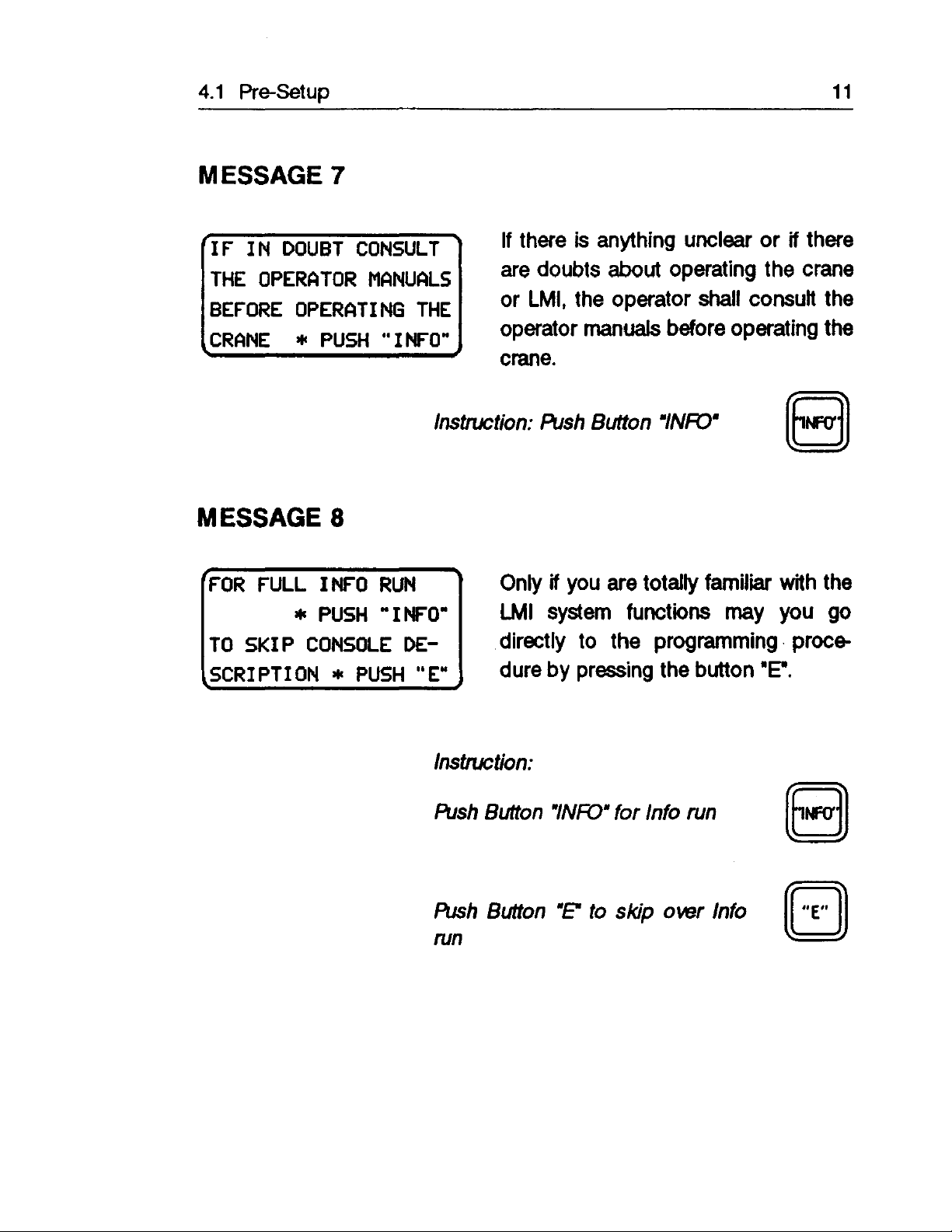
4.1
Pre-Setup
MESSAGE 7
If
IN
DOUBT
CONSULT
THE
OPERATOR
MANUALS
BEFORE
OPERATING
THE
CRANE
"'PUSH
"INFO"
11
If
there is anything unclear
or
if there
are doubts about operating the crane
or
LMI,
the operator shall consult the
operator manuals before operating the
crane.
Instruction:
Push
Button
•INFO•
8
MESSAGE 8
FOR
FULL
INFO
RUN
...
PUSH
NI
NFO"
TO
SKIP
CONSOLE
DE-
SCRIPTION
"'
PUSH
"E"
Only if you are totally
familiar
with the
LMI
system functions may you go
.directly to the programming . proce-
dure
by
pressing the button
"E".
Instruction:
Push
Button
"INFO"
for
Info
run
Push
Button
"E"
to
skip over
Info
run
8
G)
SkyAzúl, Equipment Solutions
www.skyazul.com
DS350GW Operator's Handbook

12 Operator's Handbook
PAT
OS
350
GW
4.2 Information
Run
The
Information
Run
is a simple step by step procedure.
The
informa-
tion will
be
displayed until a button is
pressed
to call for
the
next
info
step.
The
Information
Run
is
followed by
the
programming
phase.
MESSAGE 1
YOU
UILL
NOW
GET
A
DESCRIPTION
OF
THE
CONSOLE
*
PUSH
"INFO"
MESSAGE 2
DESCRIPTION
IS
MADE
ACCORDING
TO
11
TO
123
ON
CONSOLE
*
PUSH
"
INFO"
A description of
all
elements
of the
front plate
such
as
display, controls,
switches
and
buttons
is
given.
Instruction:
Push
Button
"INFO"
(rt,FO'l)
The
description of the
info
run
follows
the
reference
numbers.
The
numbers
are
printed
on
the front plate of
the
console
next
to the various operation
and information
elements,
such
as
dis-
play,
lights, switches, buttons.
Instruction:
Push
Button
"INFO"
(f
iM'O'~)
SkyAzúl, Equipment Solutions
www.skyazul.com
DS350GW Operator's Handbook
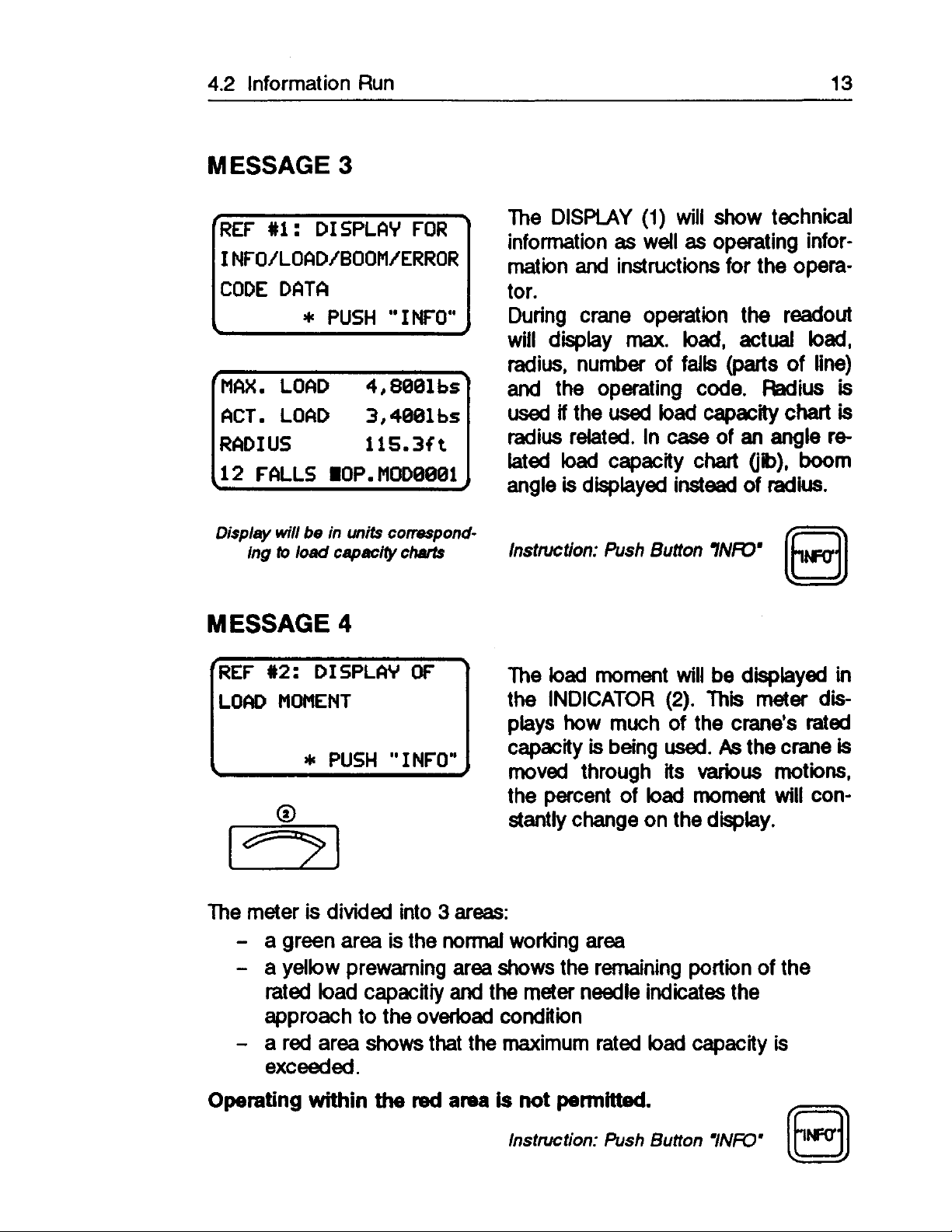
4.2 Information
Run
MESSAGE 3
REF
#1:
DISPLAY
FOR
INFO/LOAD/BOOM/ERROR
CODE
DATA
*
PUSH
"INFO"
MAX.
LOAD
4,800lbs
ACT.
LOAD
3,400lbs
RADIUS
115.3ft
12
FALLS
IOP.MOD0001
Display will be in units correspond-
ing
to
load
capacity charts
MESSAGE 4
REF
#2:
DISPLAY
OF
LOAD
MOMENT
*
PUSH
"INFO"
©
l~I
13
The DISPLAY (1) will show technical
information as well as operating infor-
mation and instructions for the opera-
tor.
During crane operation the readout
will display max. load, actual load,
radius, number
of
falls (parts
of
line)
and
the operating code. Radius is
used if the used load capacity chart is
radius related. In case
of
an angle re-
lated load capacity chart
Oib),
boom
angle is displayed instead
of
radius.
Instruction: Push Button
,NFO"
(f
WO'])
The load moment will be displayed in
the INDICATOR (2). This meter dis-
plays how much
of
the crane's rated
capacity is being used.
ks
the crane is
moved through its various motions,
the percent
of
load moment will con-
stantly change on the display.
The meter is divided into 3 areas:
- a green area is the
normal
working area
- a yellow prewarning area shows the remaining portion
of
the
rated load capacitiy and the meter needle indicates the
approach to the overload condition
- a red area shows that the maximum rated load capacity is
exceeded.
Operating within
the
red area Is not pennitted.
Instruction: Push Button "INFO' 8
SkyAzúl, Equipment Solutions
www.skyazul.com
DS350GW Operator's Handbook
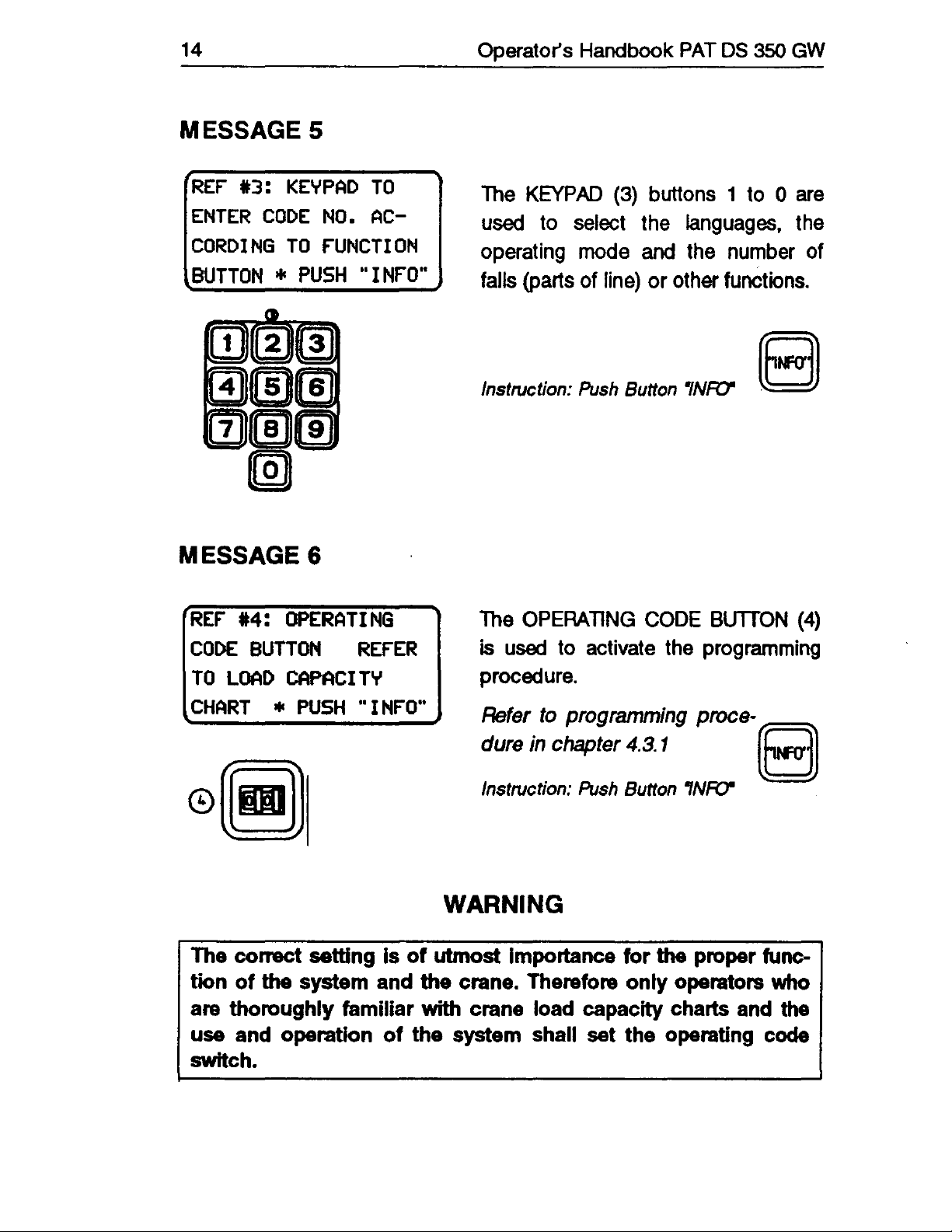
14
MESSAGE 5
REF
13:
KEVPAD
TO
ENTER
CODE
NO.
AC-
CORDING
TO
FUNCTION
BUTTON"'
PUSH
"INFO"
MESSAGE 6
REF
#4:
OPERATING
CODE
BUTTON
REFER
TO
LOAD
CAPACITV
CHART
•
PUSH
"INFO"
Operator's Handbook PAT DS 350 GW
The
KEYPAD
(3)
buttons 1 to O
are
used to select the languages, the
operating mode and the number of
falls (parts of line)
or
other functions.
Instruction:
Push
Button
"INFO"
(rtl'O'J)
The
OPERATING
CODE
BUTION
(4)
is
used
to activate the programming
procedure.
Refer to programming proce-
dure in chapter
4.3.
1
[fvii~
Instruction:
Push
Button
"INFO"
WARNING
The
col1'8Ct
setting is
of
utmost importance for
the
proper func-
tion
of
the
system and the crane. Therefore only operators who
are thoroughly familiar with crane load capacity charts and the
use and operation
of
the system shall set the operating code
switch.
SkyAzúl, Equipment Solutions
www.skyazul.com
DS350GW Operator's Handbook
This manual suits for next models
1
Table of contents
Other SkyAzúl Music Mixer manuals