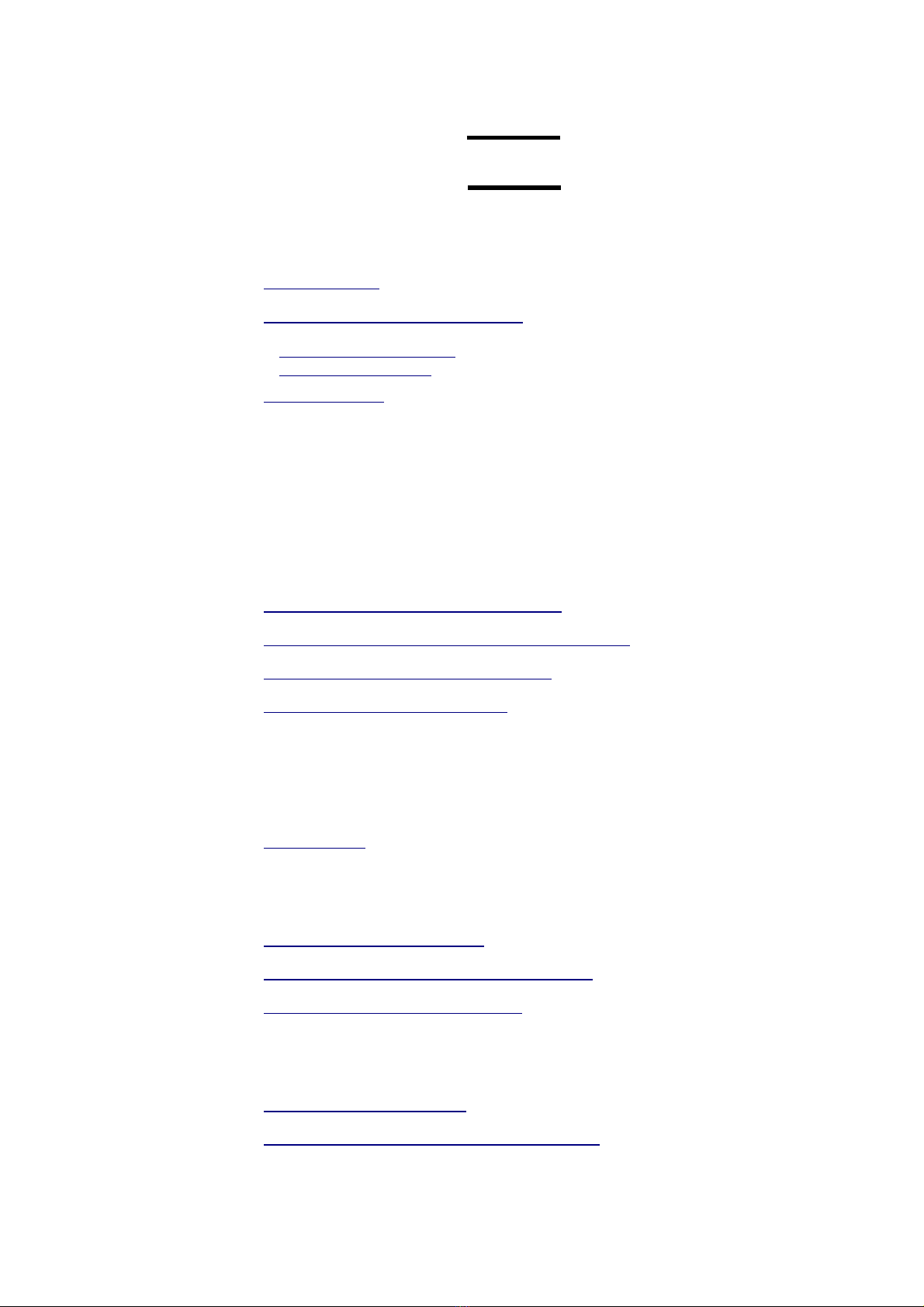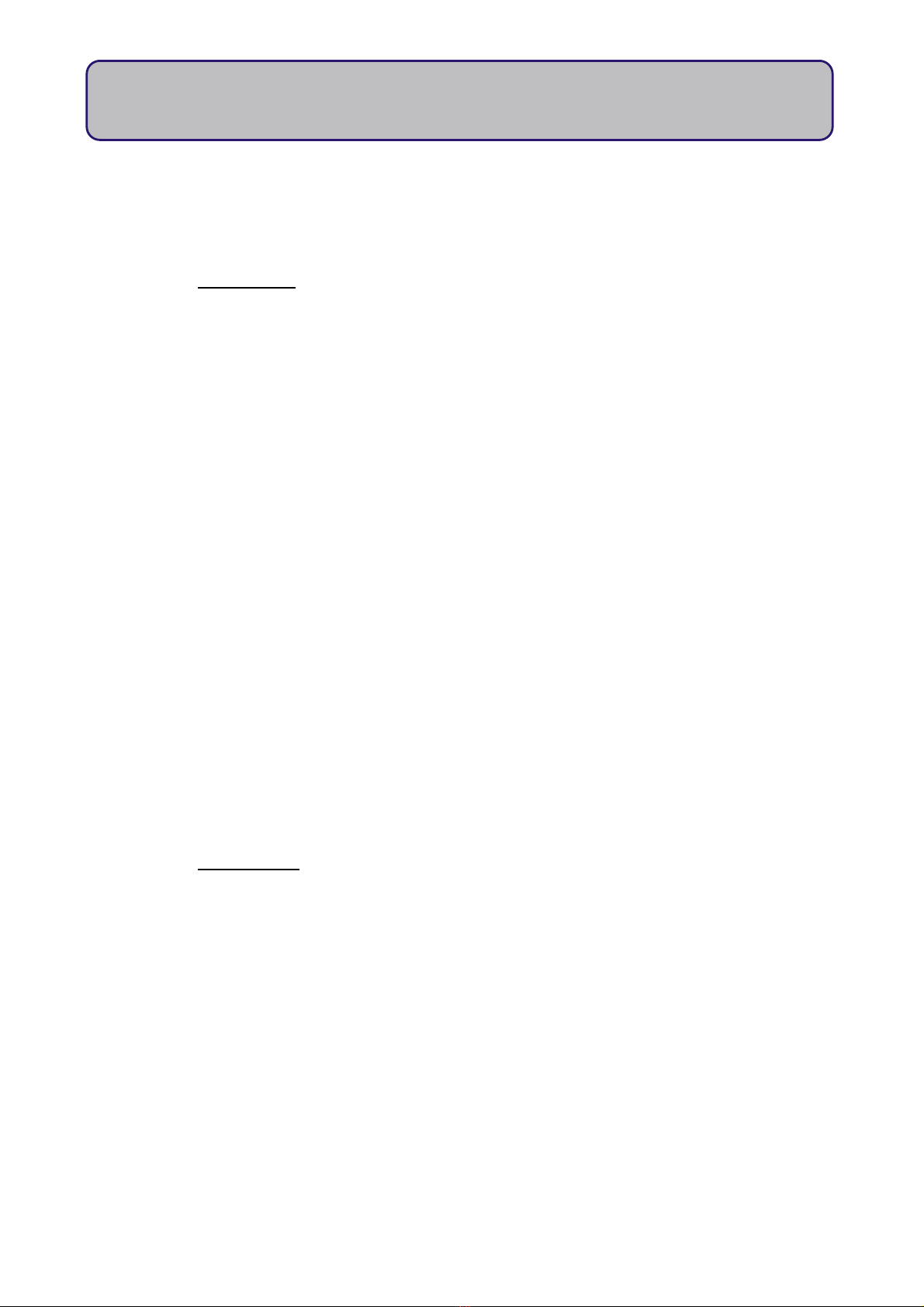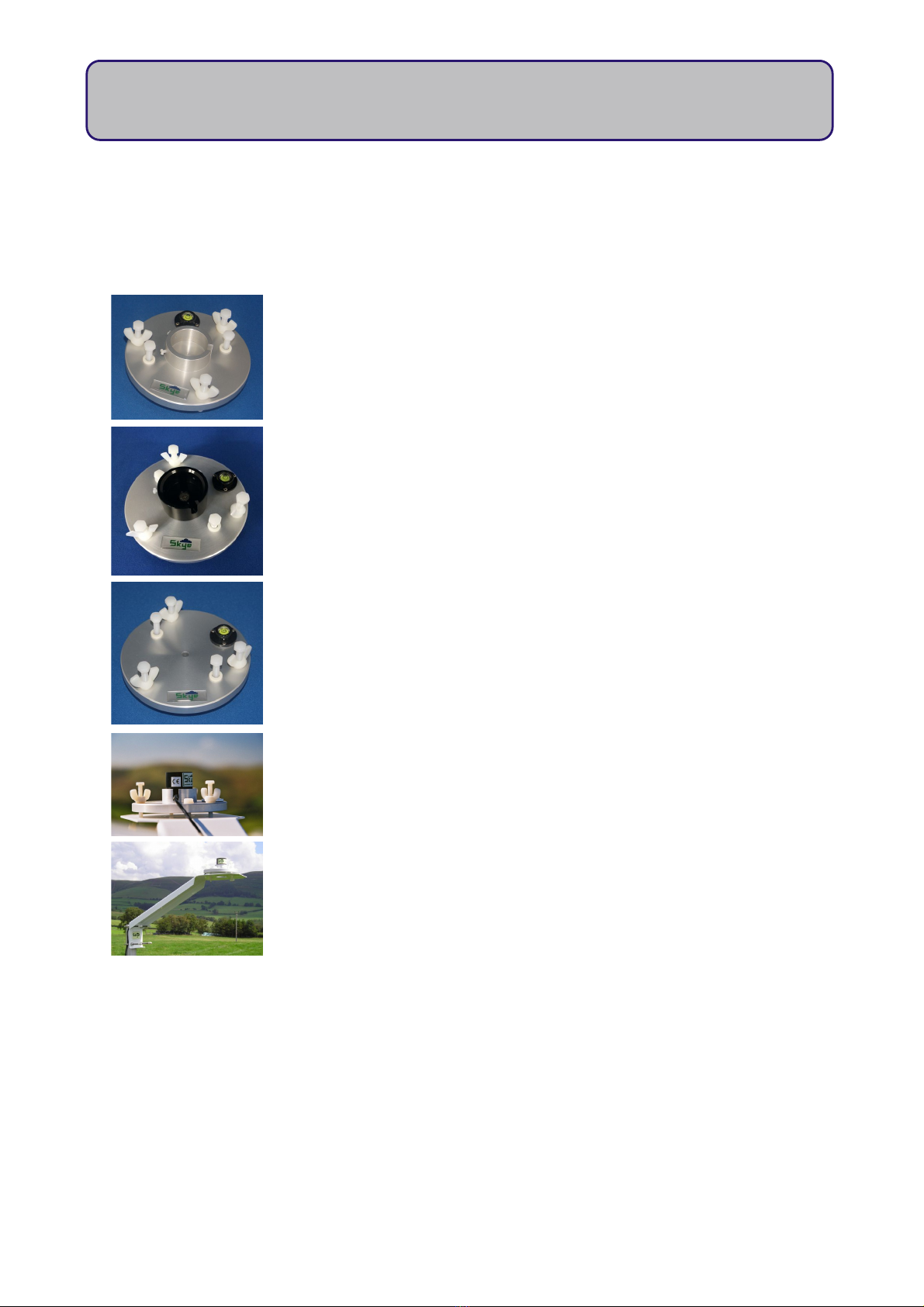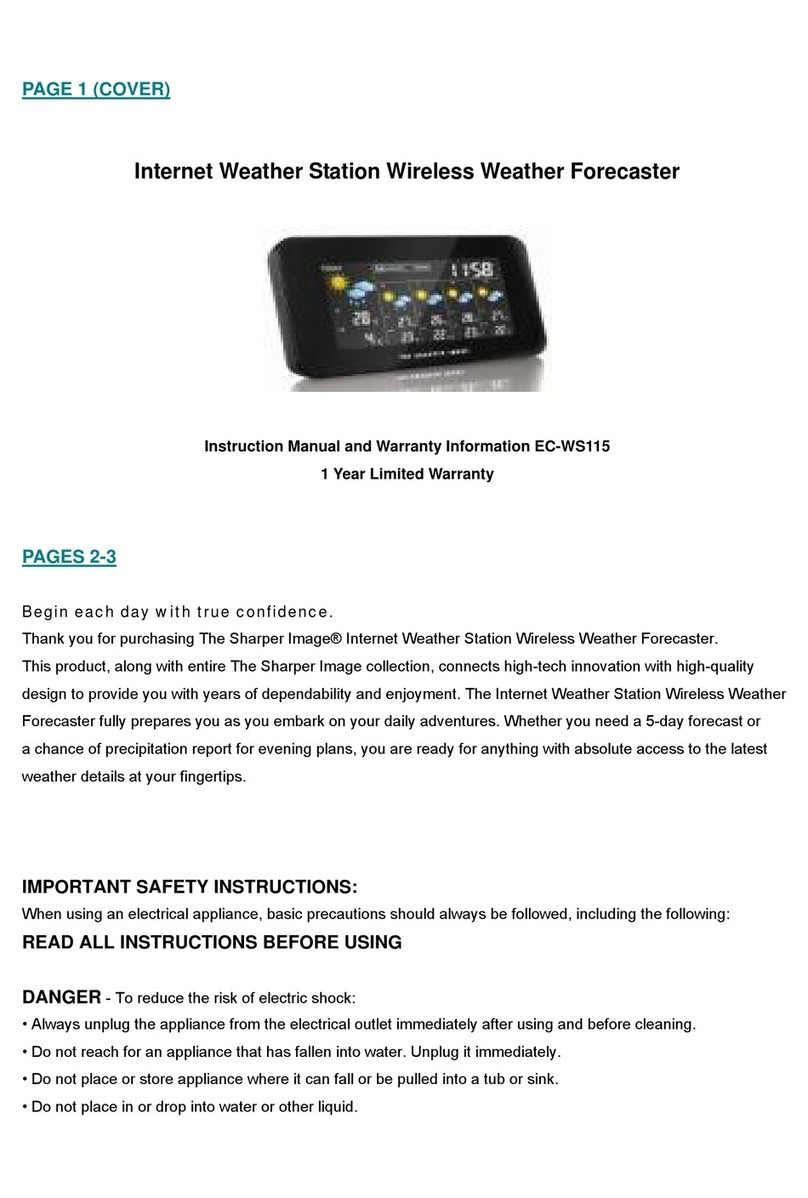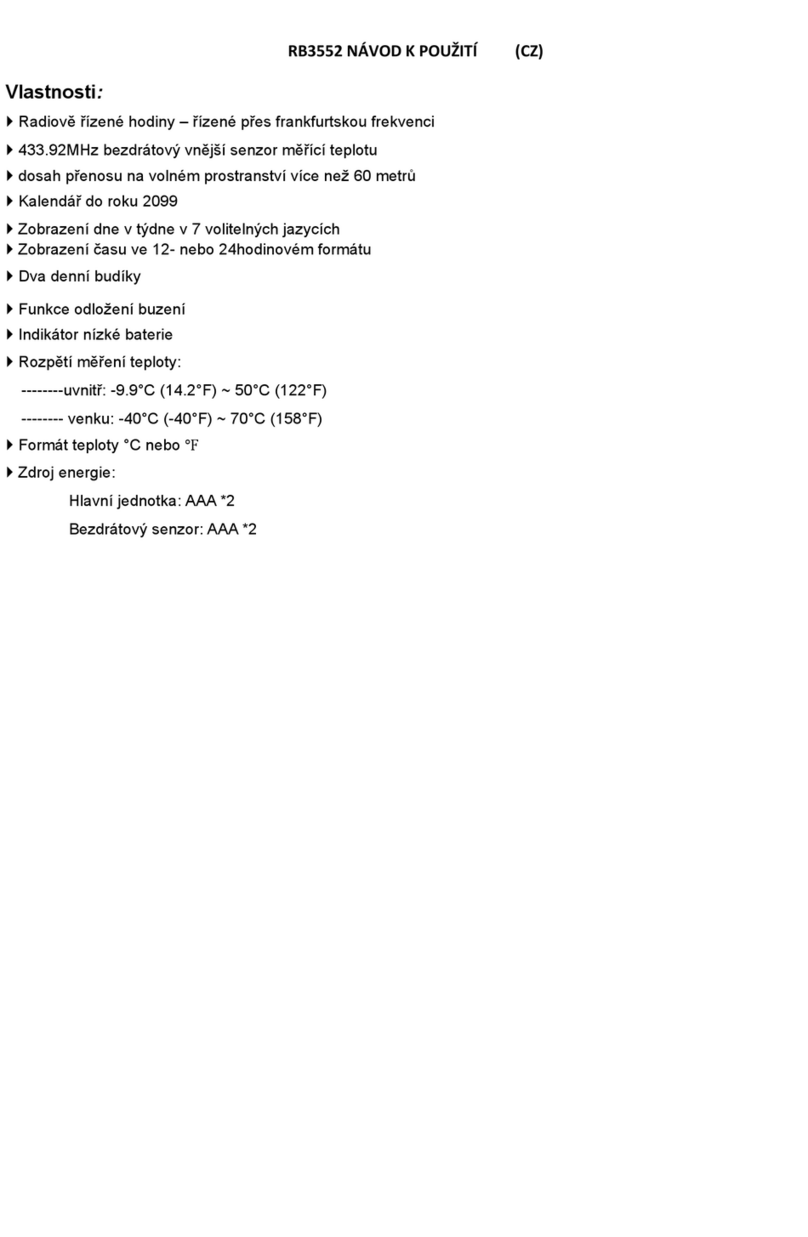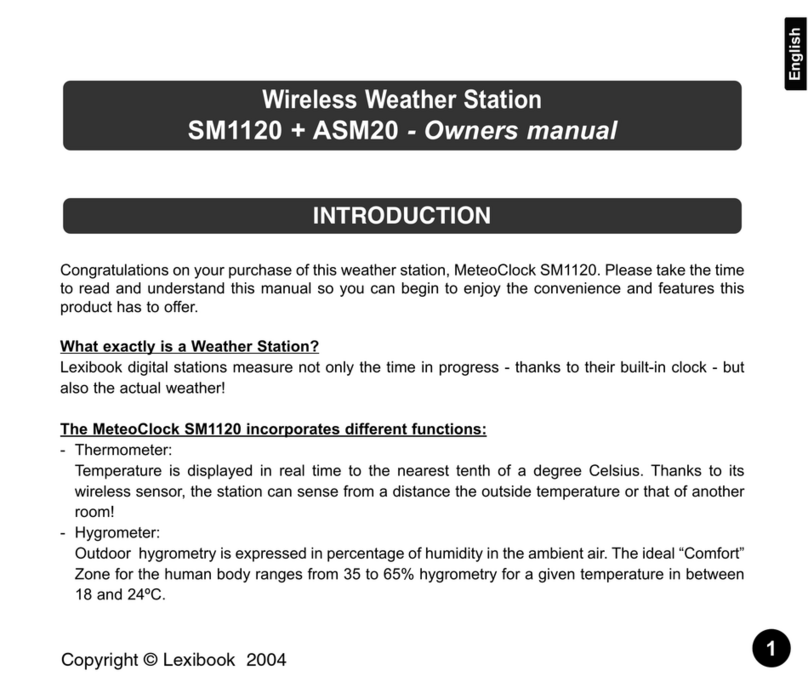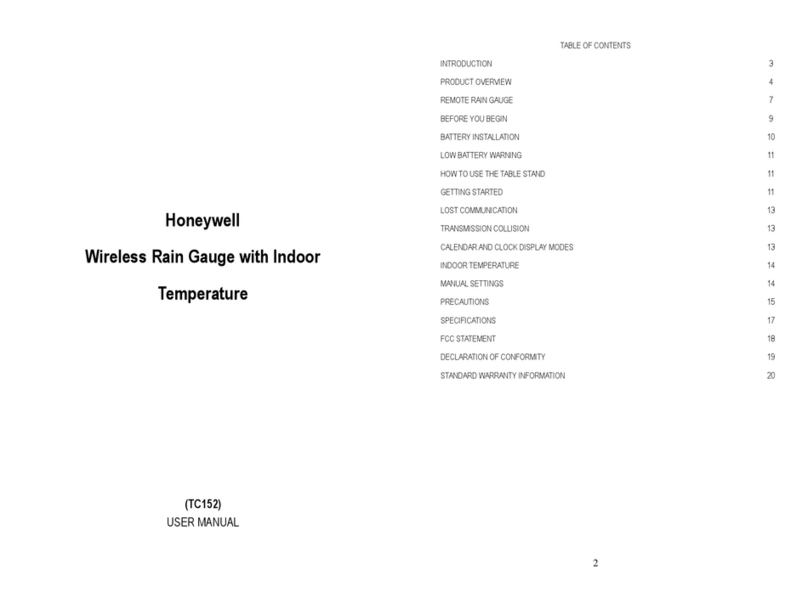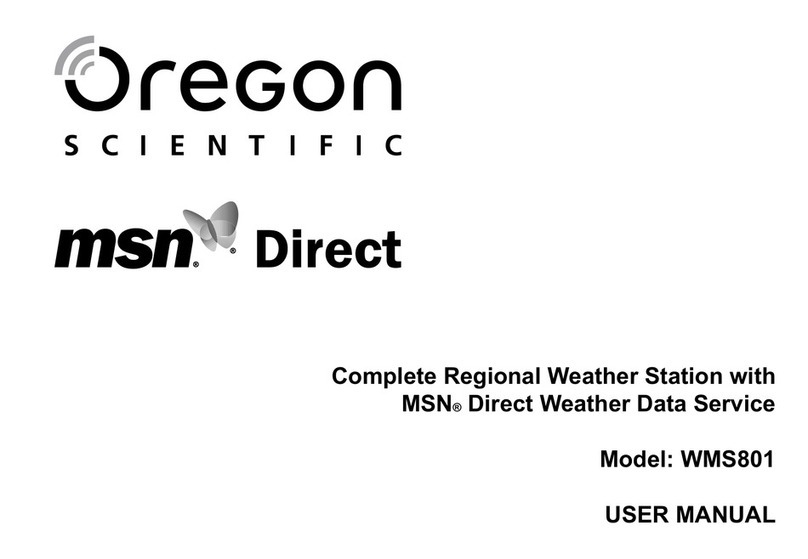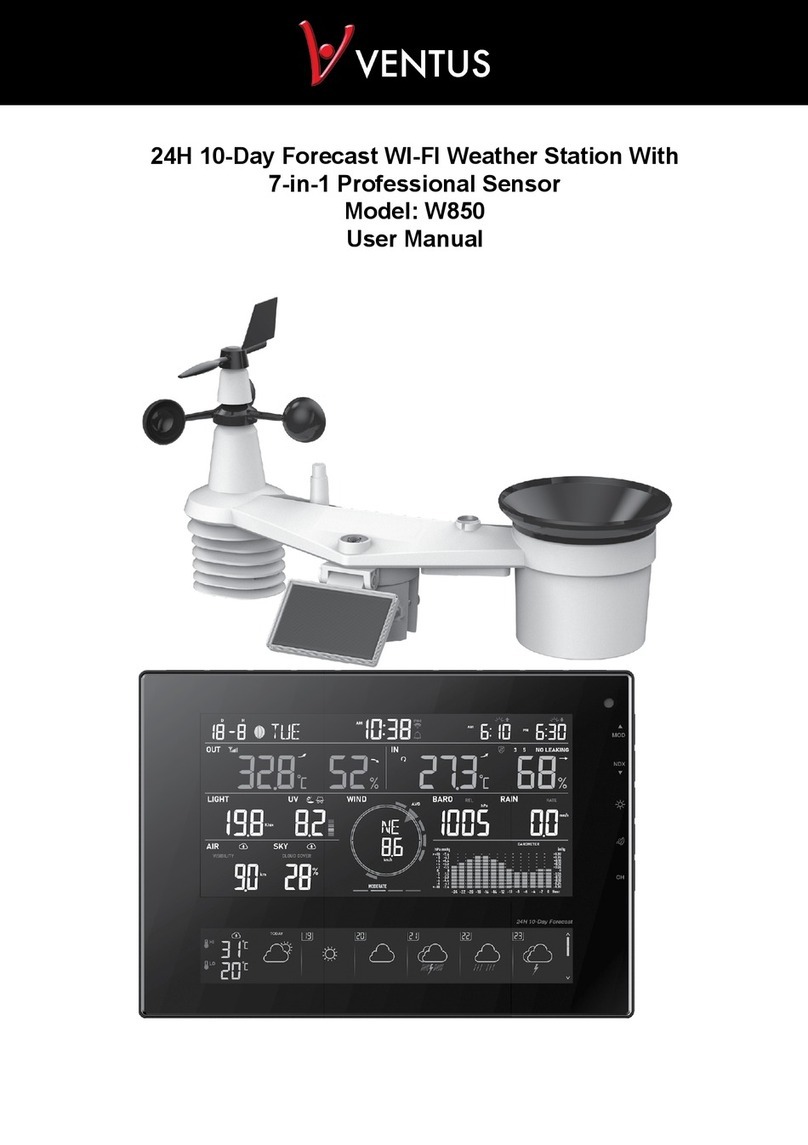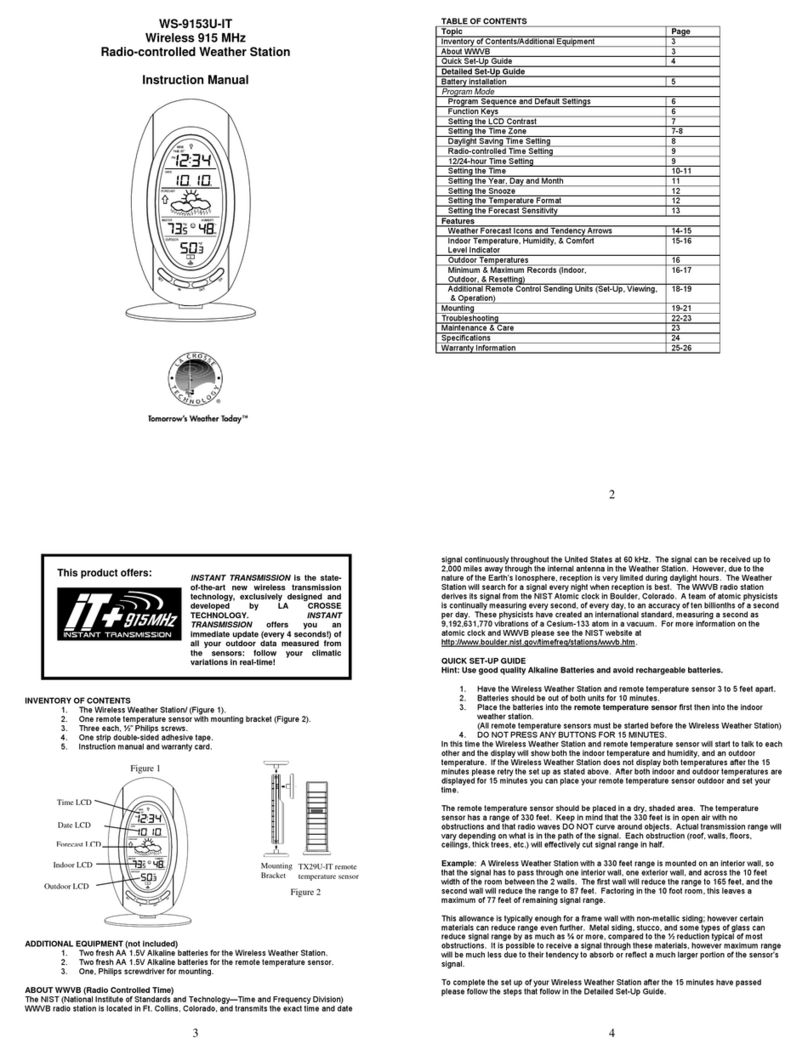3.3 Erection of Mast on a Concrete Base
3.3.1 Bottom Section Buried in Concrete
Items required: pole, guylines with locking ring, large guy pegs, (mallet, spirit level - not
supplied, although a MiniMet Installation Toolkit is available for purchase – please enquire).
Usually a 3 m pole is supplied, the lower 1m for burying in concrete, resulting in a 2 m mast.
Firstly, at the chosen mast location, dig a hole 1 m deep and approximately 0.5 m diameter.
Place the pole in the centre of the hole - if it has been joined from 1m + 2m sections, keep
the jointed section nearest the top. Fill around the pole with fresh concrete. Leave the
concrete to fully harden.
Pass the guyline locking ring over the top of the pole to about halfway. If the pole has been
made up of two sections, make sure the locking ring is above the joining bolts.
Lay out the guylines at 120 degrees from each other, and at an angle of about 45 degrees
out from the vertical pole. Undo the shackles at the end of the guylines, so that there is
enough adjustment for tightening later. Drive the large 45 cm 'T' pegs into the ground (90 º
angle to the guylines) at the end of each guyline and attach.
Adjust the guyline tautness by locking the ring into place, driving the 'T' pegs fully into the
ground at the correct angle (90º to the guyline), and turning the shackles to tighten, making
sure the mast pole is vertical using the spirit level. Tighten the locking nuts on the shackles.
Finally check all adjustments to ensure the guylines are taut.
3.3.2 Mast Bolted to a Concrete Base
Items required: pole, base plate, guylines with locking ring, large guy pegs, (concrete bolts,
mallet, spirit level - not supplied, although a MiniMet Installation Toolkit is available for
purchase – please enquire).
Firstly prepare the concrete base according to the dimensions in Appendix 1 and leave to
fully harden. There are two options for fixing the guylines, these may be driven into grass or
soft ground around a central, small 20 cm square concrete base, or they can be bolted into
the concrete if it is the full 1.6 m square area.
Place the aluminium base plate in position (note this isn't fully central if using a large 1.6 m
base - see Appendix 1). Drill holes for the fixing bolts and secure.
Pass the guyline locking ring over the pole to about halfway. If the pole has been made up
of two sections, make sure the locking ring is above the joining bolts. Place the bottom of the
5
MiniMet Installation