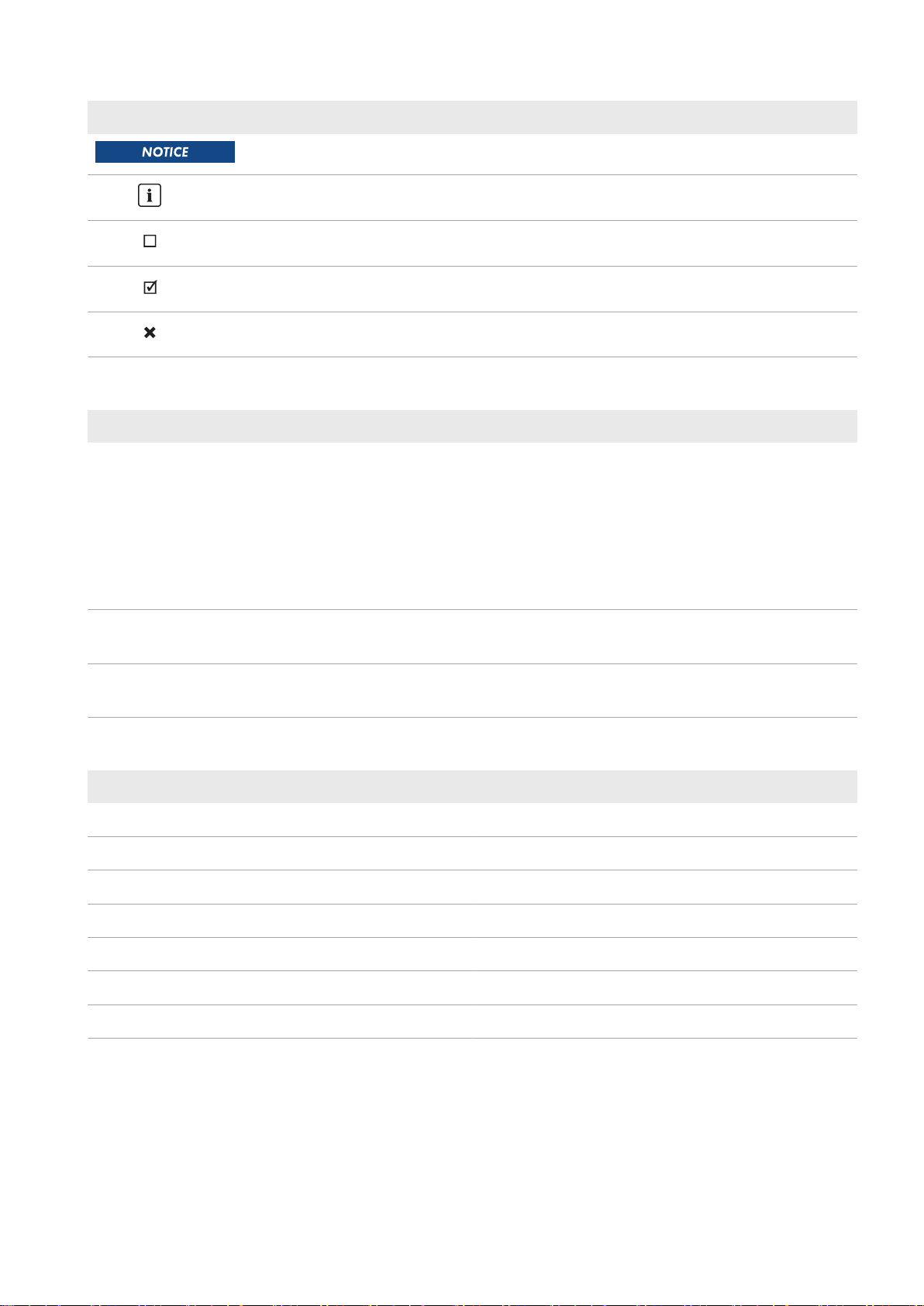9.4.4 Checking the Latches, Door Stops and Hinges.............................................................................................. 87
9.4.5 Checking the Inverter Surface ......................................................................................................................... 88
9.4.6 Cleaning the Air Duct and Ventilation Grids.................................................................................................. 89
9.4.7 Cleaning the Ventilation Plate ......................................................................................................................... 89
9.4.8 Checking the Bolted Connections of the Power Cabling............................................................................... 90
9.4.9 Checking the Labels......................................................................................................................................... 91
9.4.10 Inverter with Low-Temperature Option: Cleaning the Heating Elements ...................................................... 93
9.4.11 Inverter with Low-Temperature Option: Checking the Heating Elements...................................................... 94
9.4.12 Checking the Fans............................................................................................................................................ 95
9.4.13 Checking the Heating Elements and Hygrostat.............................................................................................. 96
9.4.14 Checking the Function of the UPS................................................................................................................... 97
9.4.15 Checking the AC Disconnection Unit.............................................................................................................. 98
9.4.16 Checking the DC switchgear........................................................................................................................... 99
9.5 Repair Work .....................................................................................................................................................100
9.5.1 Reading off the Replacement Interval Meter..................................................................................................100
10 Disposal .........................................................................................................................................101
11 Periodic Actions.............................................................................................................................102
11.1 Inserting the Cables..........................................................................................................................................102
11.2 Mounting and Disassembly Work...................................................................................................................102
11.2.1 Disassembling and Mounting the Panels........................................................................................................102
11.2.2 Disassembling and Mounting the Protective Covers......................................................................................103
11.2.3 Disassembling and Mounting the Ventilation Grids.......................................................................................104
11.3 Bolted Connections ..........................................................................................................................................106
11.3.1 Preparing the Grounding and DC Cables for Connection............................................................................106
11.3.2 Preparing the AC Connection .........................................................................................................................110
11.4 Clamp Connections..........................................................................................................................................111
11.4.1 Connecting the Cable to the Spring-Cage Terminals.....................................................................................111
11.4.2 Connecting the Cable Shield Using a Shield Clamping Saddle...................................................................113
11.5 Entering the Password via the Touch Display .................................................................................................113
11.6 User Interface....................................................................................................................................................113
11.6.1 Logging Into the User Interface .......................................................................................................................113
11.6.2 Logging Out of the User Interface...................................................................................................................114
12 Function Description .....................................................................................................................115
12.1 Operating States ..............................................................................................................................................115
12.1.1 Overview of the Operating States ..................................................................................................................115
12.1.2 Stop...................................................................................................................................................................115
12.1.3 Grid Monitoring ..............................................................................................................................................116
12.1.3.1 Monitoring the Grid Voltage........................................................................................................................... 116
12.1.3.2 Monitoring the Power Frequency ................................................................................................................... 117
12.1.4 Grid Monitoring Time Reached.......................................................................................................................117
12.1.5 Shutdown..........................................................................................................................................................118
12.1.6 Disturbance.......................................................................................................................................................118
12.2 Safety Functions................................................................................................................................................118
12.2.1 Manual Shutdown Functions...........................................................................................................................118
12.2.1.1 External Fast Stop ............................................................................................................................................ 118
12.2.1.2 Remote Shutdown............................................................................................................................................ 118
12.2.2 Automatic Shutdown Functions .......................................................................................................................119
12.2.2.1 Grid Management Shutdown......................................................................................................................... 119
12.2.2.2 Transformer Protection..................................................................................................................................... 119
Table of Contents SMA Solar Technology AG
Operating ManualSCS-BE-E7-en-126