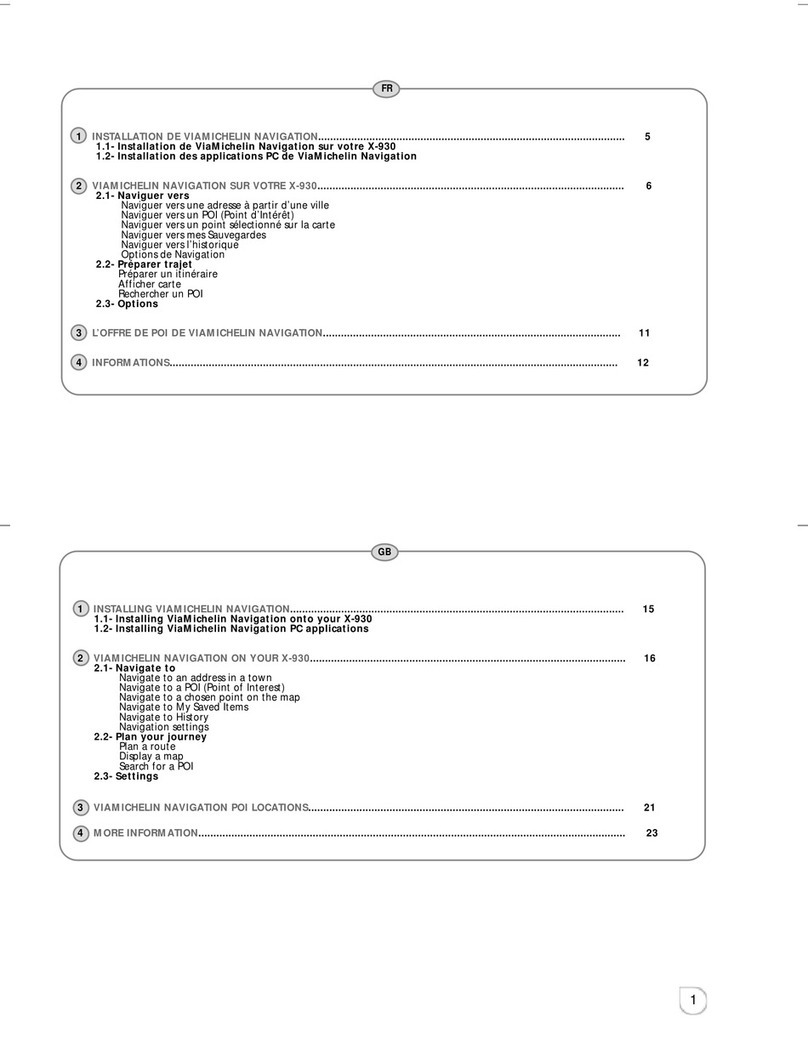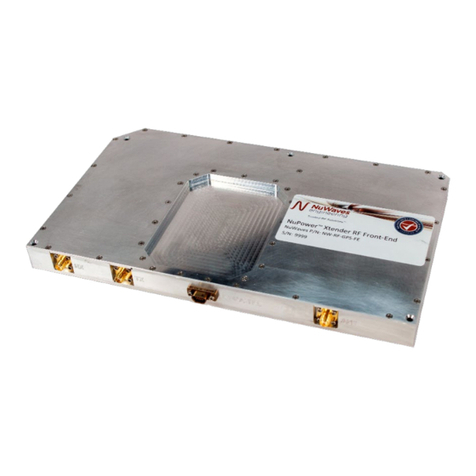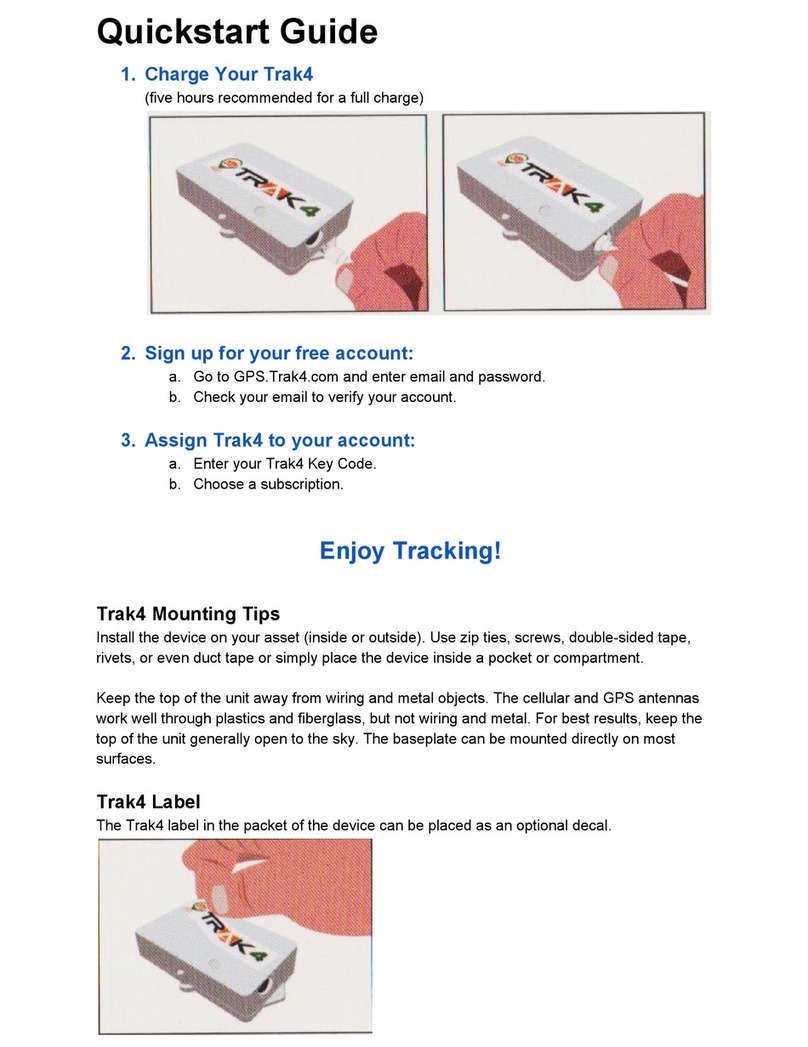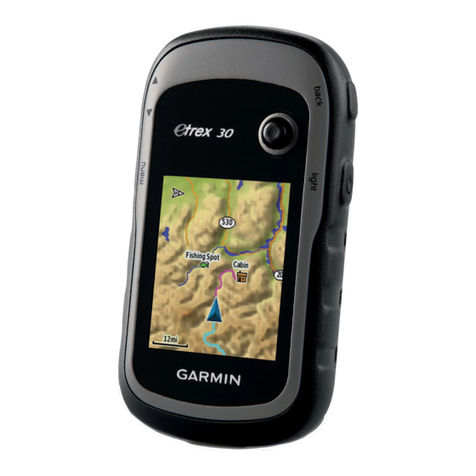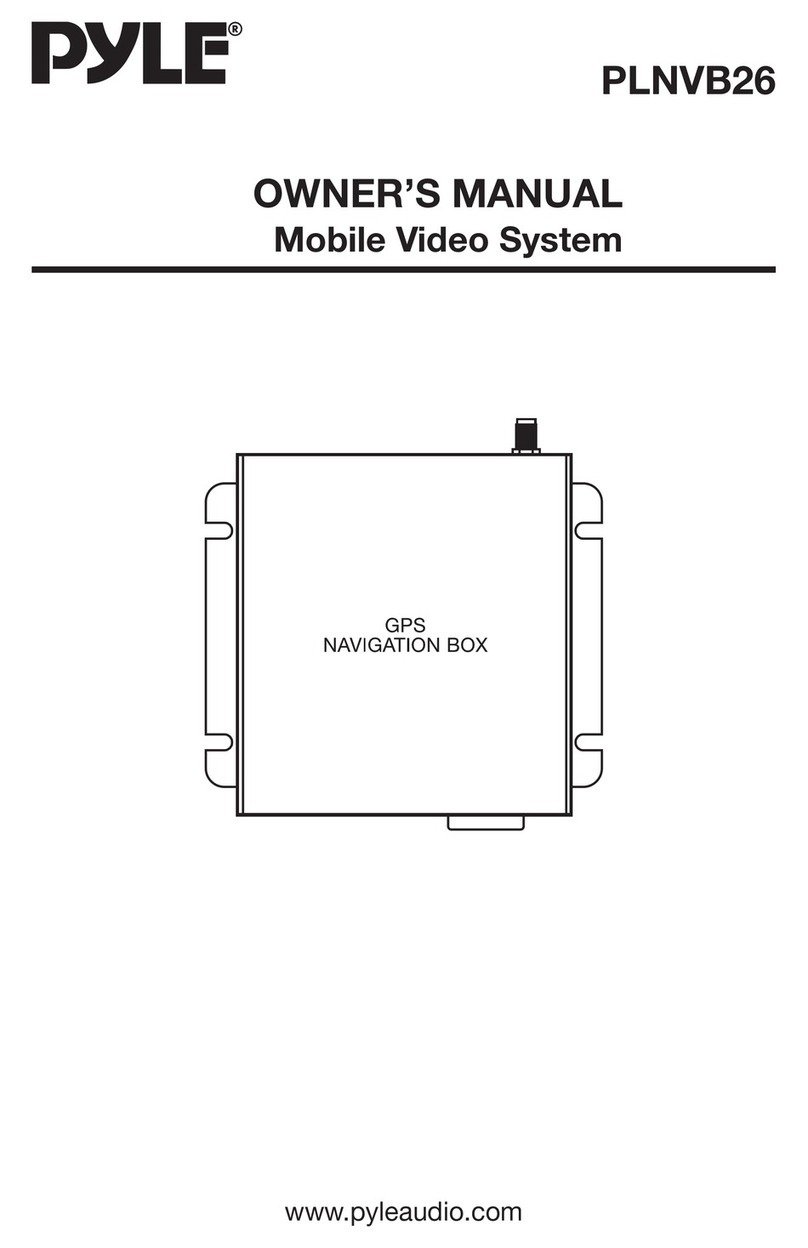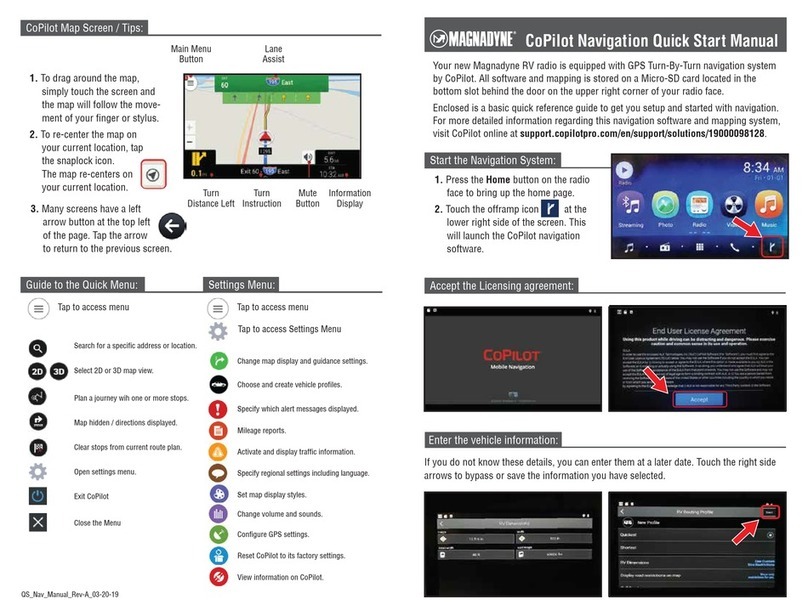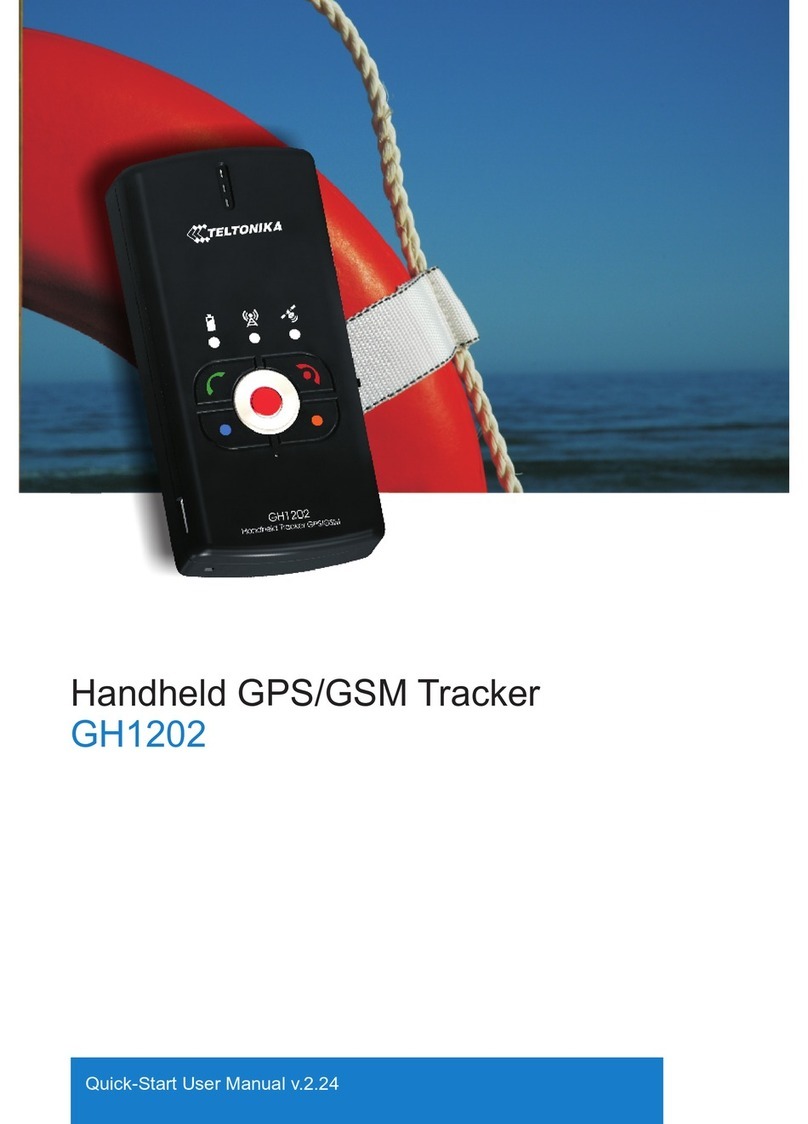Small Systems Specialists ALFA GPS-Pulser User manual

ALFA
GPS-Pulser
Owners Manual
Original issue May 2020
Small Systems Specialists
201 N. Lobb Ave.
Pen Argyl, PA 18072
609-301-0541
[email protected] On the we at www.rally.cc
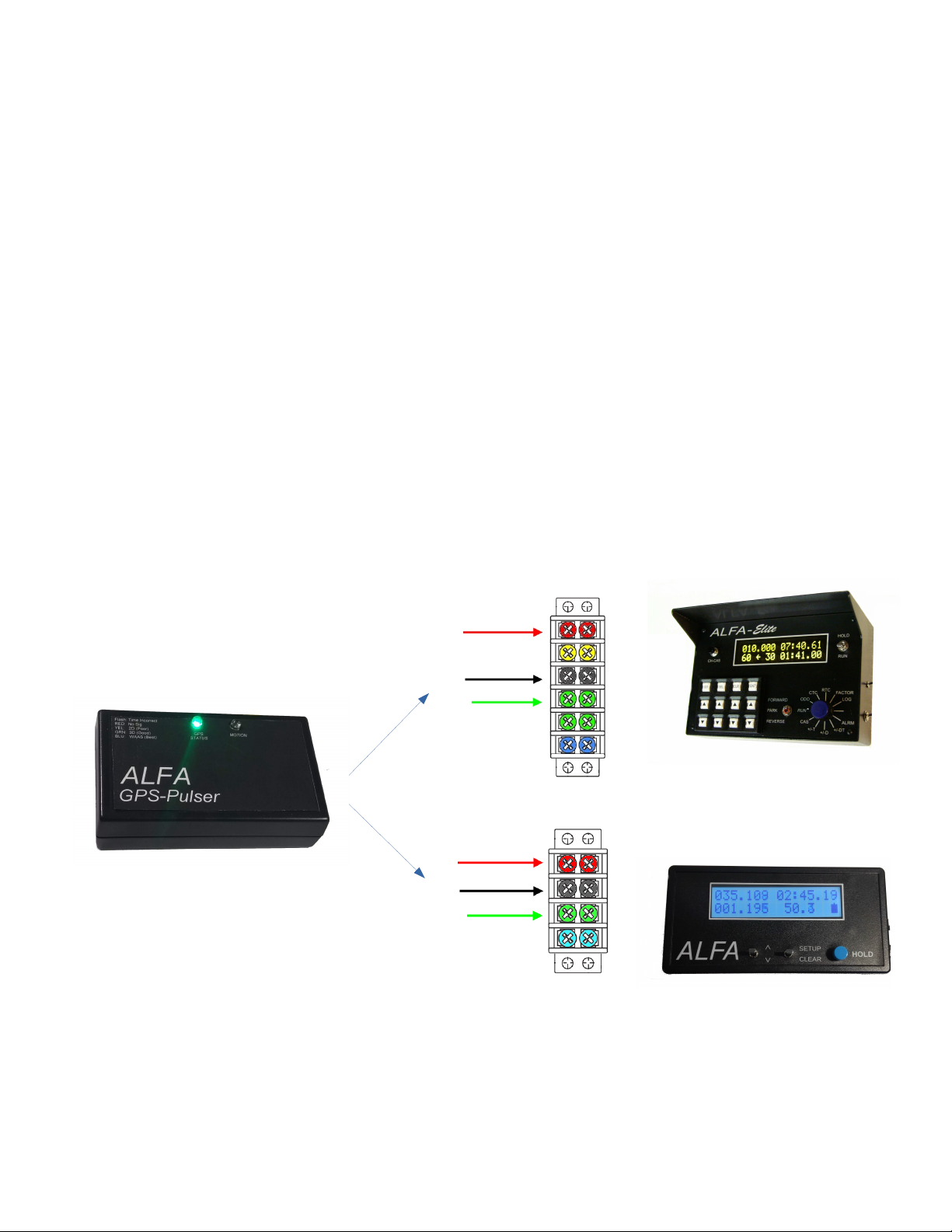
Introduction:
The ALFA GPS-Pulser is esigne to take the place of a conventional wheel mounte sen ing unit. It
plugs irectly into the sen ing unit input of your rally computer or o ometer, an provi es exactly the
same signal as a tra itional wheel mounte evice. Your computer may then use its stan ar
o ometer correction factor to match any course in the usual manner. All you o is toss it up on the
ashboar , an rive! Also, because the ALFA GPS-Pulser uses a high precision GPS receiver, it
always knows the exact time an can be use to sync the clocks in either ALFA or Timewise bran
clocks.
ALFA Installation:
The ALFA GPS-Pulser cable attaches to the terminal block inclu e with your o ometer or
computer. There are three wires, Black, Re an Green, which screw into the similarly colore
screws on the terminal block. The wire color co e is:
RED: Power input. The ALFA GPS-Pulser will run on any voltage between 5 an 16 volts DC.
You may connect this to the RED, 12 vol , terminal or the YELLOW, 5 volt terminal.
BLACK: Groun . Connect to the BLACK groun terminal.
GREEN: O ometer Pulse. Connect to any GREEN o ometer input. Some ALFA equipment
has two inputs, others only one.
ALFA GPS-Pulser Owners Manual
2
OR

Timewise Installation:
We have teste the ALFA GPS-Pulser with the Timewise 798A computer, an it was foun to be
100% compatible. We have no reason to believe that it woul be any less successful with other
Timewise o ometer pro ucts as well. Attaching the ALFA GPS-Pulser is as simple as plugging a
stan ar RJ45 network jumper cable into both units.
Using the ALFA GPS-Pulser :
The ALFA GPS-Pulser shoul be place on the ashboar , as far forwar as possible, in or er to get
the best view of the sky.The antenna is parallel to the top surface of the unit, an it shoul be place
parallel with the groun . You may not be able to irectly see the two LEDs which light up on the top,
but they are quite bright an usually easy to see reflecte in the win shiel . Use tape or velcro to
secure the ALFA GPS-Pulser to the ashboar so it oes not move aroun the insi e of the car. An
unsecure sen ing unit is both a hazzar an less accurate.
ALFA GPS-Pulser Owners Manual
3

There are two in icators, GPS Status an Motion. The motion LED flashes in proportion to the spee
of the vehicle. These flashes are NOT the pulses going to the o ometer, but only an in ication of
movement. The GPS Status LED has the following in ications:
RED: The GPS is not yet on-line or has faile . It is normal for the LED to flash RED for a few
secon s after initially powering on.
MAGENTA: The GPS is functioning, but it is not yet receiving any usable signal. You may
expect to see the MAGENTA in ication for anywhere from 10 secon s to 2 minutes after
powering on assuming there are strong GPS signals to receive.
YELL W: The GPS is receiving only 3 satellites an provi ing a two imensional position fix.
This will provi e less accurate mileage, but will have a goo time sync. (See Time Sync
section)
GREEN: The GPS is receiving 4 or more satellites an provi ing a goo three imensional fix.
This will provi e goo mileage un er most circumstances.
BLUE: Same as GREEN plus position enhancement from the WAAS system. This will provi e
the best mileage, but it is the most ifficult signal to pick up. It is not unusual to see the
in icator switch from BLUE to GREEN an back again as you rive, especially in mountainous
or urban areas with limite sky view.
FLASHING: When you first power on the ALFA GPS-Pulser the status LED will be flashing,
which in icates that the time of ay has not been fully correcte . Use caution syncing a clock
when ever the status LED is flashing. Once it is lit soli ly, the time of ay is correcte an
rea y to use.
The ALFA GPS-Pulser provi es 2000 pulses per statute mile, which results in a factor of 5000.0 on
your ALFA o ometer. (Other bran s may iffer) You may calibrate your o ometer using its usual
metho if this oes not match course mileage uring a rally. Follow the instructions from your
o ometer or computer to calibrate for kilometers or other istance stan ar s.
ALFA GPS-Pulser Owners Manual
4
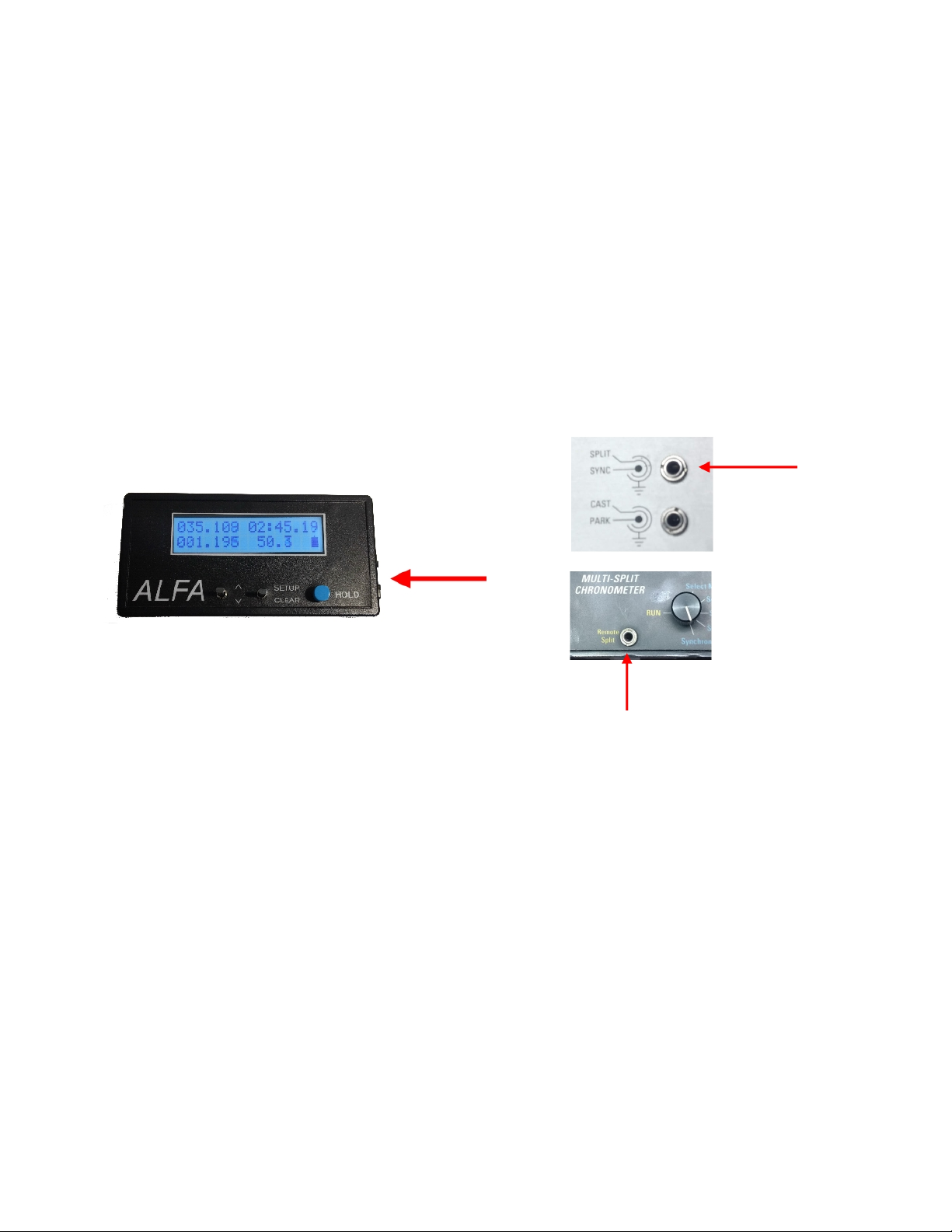
Clock Synchronization:
The ALFA GPS-Pulser can sync the clock in any ALFA-Clu built after 1999, or ALFA-Pro an ALFA-
Elite built after 2012. You will nee an ALFA Sync cable configure to for the particular evice you’
like to sync, which are available on request. Simply plug the cable into both en s an insure the
ALFA GPS-Pulser has a goo GPS signal an the status in icator is not flashing. Sync is automatic
as escribe in the owner’s manual for your particular evice.
To sync a Timewise evice, use the stan ar Timewise sync cable plugge into both evices an
sync as escribe in the Timewise owner’s manual. Please note that the ALFA GPS-Pulser only
sen s a sync signal every 6 secon s (10 hun re ths of a minute) so it will take a little longer than
syncing from another Timewise clock. The time sync function has been teste on both a mo el 798A
computer an a mo el 610 clock an foun to work 100%. We have no reason to expect it will not
work on other mo els equally well.
For either ALFA or Timewise sync operations, you may have the ALFA GPS-Pulser riving the
o ometer simultaneously.
ALFA GPS-Pulser Owners Manual
5

GPS Issues:
The GPS receiver use in your ALFA GPS-Pulser is high quality an extremely accurate. However,
GPS works by receiving ra io waves from space, so terrain, weather, an orbital geometry all
conspire to istort or partially block i eal reception. This is not unique to your ALFA bran pro uct,
an is a limitation of the GPS system in general, especially for its use in creating rally mileages.
Using the ALFA GPS-Pulser with a tra itional rally o ometer or computer oes have a vantages over
solutions offere which run on cell phones or tablets. These common evices, while popular an
available, all run a very complex multitasking operating calle Linux un erneath the user interface
which you see an interact with. Even if your “rally app” is the only user application seeming to be
running, there are ozens of other backgroun tasks being execute at the same time. Usually this
oes not cause problems, but there can be elays in processing your rally ata which can last from
insignificant millisecon s to score changing secon s. (Think about how often your screen scrolling
stu ers, or times when you tap the touch screen an nothing happens for a moment) These events
may seem insignificant overall, but in any given moment coul cause real problems. Further, the
GPS built into many phones or tablets may not have i eal antennas or provi e high frequency
up ates. Using an external Bluetooth GPS may seem like a goo answer, but wireless Bluetooth
communications also has built in elays which can cause real grief when trying to zero in on a control
in real-time. (Note: The Bluetooth elay problem oes not affect GPS scoring apps since the ata
from the GPS is time stampe an there is no nee for real-time response.
When using ALFA o ometers an computers, there is no backgroun operating system tossing
seemingly ran om timing issues at the operator. Sometimes referre to as “Bare Metal Software”,
ALFA is in irect control of the har ware an is only running a single application e icate to your
getting the best possible rally score! All response times, elays, an other overhea are fully known
an compensate for perfect real-time operation. We also have a irect connection to the GPS, so
the position up ates which occur only 100 millisecon s apart, are processe with no further elays.
While GPS positioning is not perfect, using our high precision receiver with e icate rally specific
equipment will always provi e superior results. This is true for both a GPS-Pulser riven ol er
computer, or a newer ALFA with the GPS built right into the box.
ALFA GPS-Pulser Owners Manual
6

Connector Information :
This information is provi e for the technically curious an otherwise insane user. There is no nee
for most users to rea or un erstan this section. The manufacturer of this ALFA Clock/O ometer
takes no responsibility for amage cause to or by, this or any other equipment, when create or
wire by the user.
The 9 Pin DB9 male connector:
1. Power Input 5-16 v c
2. Serial communications Output. (0-5v signal, i le high) ALFA Time Sync TX
3. Serial communications Input. (Accepts either 0-5v signal or RS-232) Configuration RX
4. No Connection
5. Groun .
6. Power Input 5-16 v c
7. Timewise Sync Output
8. O ometer Pulse Output
9. No Connection
RJ45 8 Pin Jack:
2. Power Input 5-16 v c
4. O ometer Pulse Output
7. Groun
(Other pins not connecte )
3.5mm 3 Con uctor Jack:
Sleeve: Groun
Ring: No Connection
Tip: Timewise Sync Output
ALFA GPS-Pulser Owners Manual
7
Female DB9 connector as
viewed from the solder side

WARRANTY :
Your ALFA is warrantie against efects in material an workmanship for a perio of one year from
the original ate of purchase. This warranty oes not cover any parts broken ue to abuse, neglect,
normal wear or misuse of this pro uct as etermine by Small Systems Specialists.
The Liqui Crystal Display is warrantie against electrical failure for one year, but not against
breakage of the glass enclosure.
Although every effort has been ma e to assure reliable an accurate operation, Small Systems
Specialists is not responsible for any loss of money, property, time, or trophies ue to the malfunction
of this pro uct. Goo operating practice ictates that the user verify the pro uct is in goo working,
an the operator has been traine in its use, or er before it is relie upon in competition.
The ALFA, like many electronic clocks, may require perio ic calibration. This function will be
performe for the cost of shipping an han ling only at any time uring the life of the pro uct.
ALFA GPS-Pulser Owners Manual
8
Table of contents