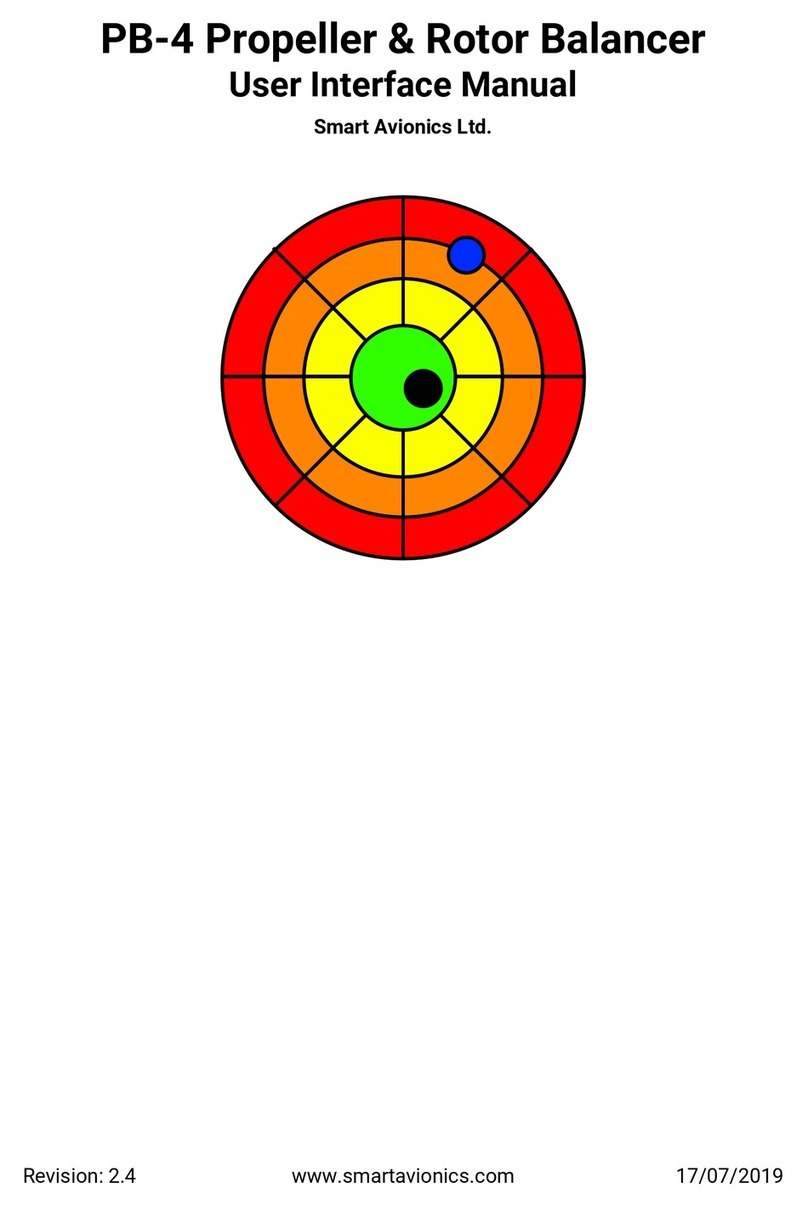Table of Contents
1. Introduction ................................................................................................... 1
1.1. Balancing system overview ............................................................... 1
1.1.1. Wi-Fi network components ..................................................... 1
1.2. Accessing the PB-4 user interface .................................................... 3
1.2.1. Accessing the PB-4 user interface (AP mode) ...................... 3
1.2.2. Accessing the PB-4 user interface (STA mode) .................... 3
1.3. Batteries ............................................................................................. 4
1.4. PB-4 panel .......................................................................................... 5
1.5. Environmental limits .......................................................................... 7
1.6. Operator warning ............................................................................... 7
2. Preparing for Propeller Balancing ................................................................ 9
2.1. Additional items required .................................................................. 9
2.2. Positioning the aircraft ...................................................................... 9
2.3. Mounting the accelerometer ........................................................... 10
2.4. Mounting the tacho sensor ............................................................. 12
2.5. Attaching the reflective tape ........................................................... 14
2.6. Attaching the cables ........................................................................ 15
2.7. Positioning the PB-4 ........................................................................ 16
3. Preparing for Rotor Balancing ................................................................... 17
3.1. Mounting the sensors ...................................................................... 17
3.2. Positioning the PB-4 ........................................................................ 21
3.3. Offline capture button ..................................................................... 22
4. The PB-4 User Interface ............................................................................. 23
4.1. Getting started with the browser based user interface ................. 23
5. Upgrading the PB-4's Firmware ................................................................. 25
5.1. Upgrading the UI firmware .............................................................. 25
5.2. Upgrading the CPU firmware .......................................................... 25
5.3. Upgrading the Wi-Fi firmware ......................................................... 26
A. Battery Charging & Replacement .............................................................. 27
A.1. Replacing the RTC battery .............................................................. 27
B. Specifications ............................................................................................. 29
B.1. Main unit .......................................................................................... 29
B.2. Accelerometer ................................................................................. 29
B.3. Tachometer ...................................................................................... 29
C. EMC Compliance & Safety Information .................................................... 31
D. CE Declaration of Conformity .................................................................... 33
Index ................................................................................................................ 35
iiiwww.smartavionics.com