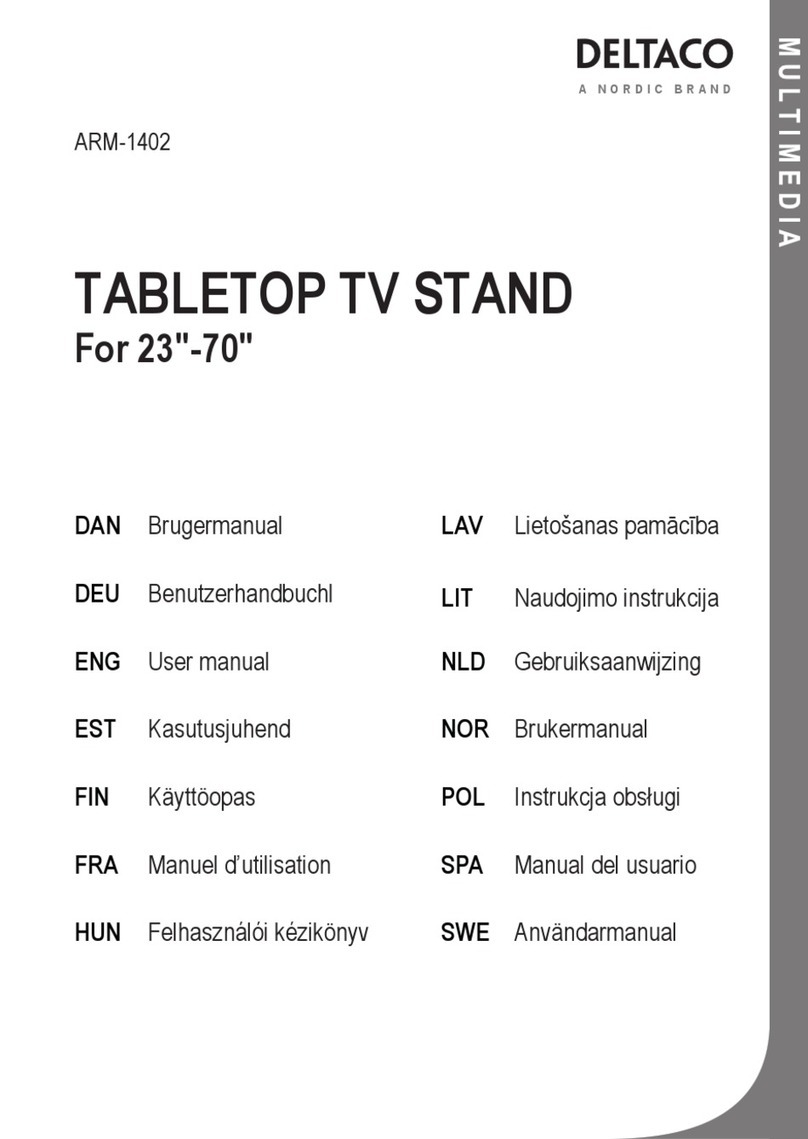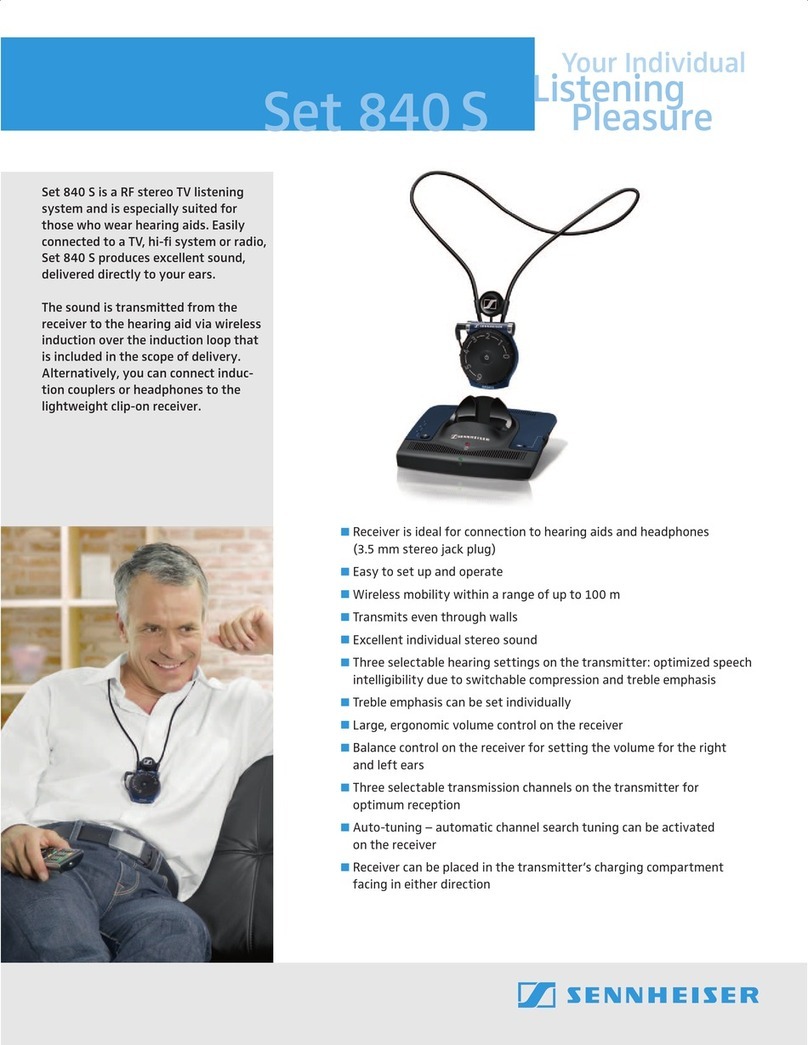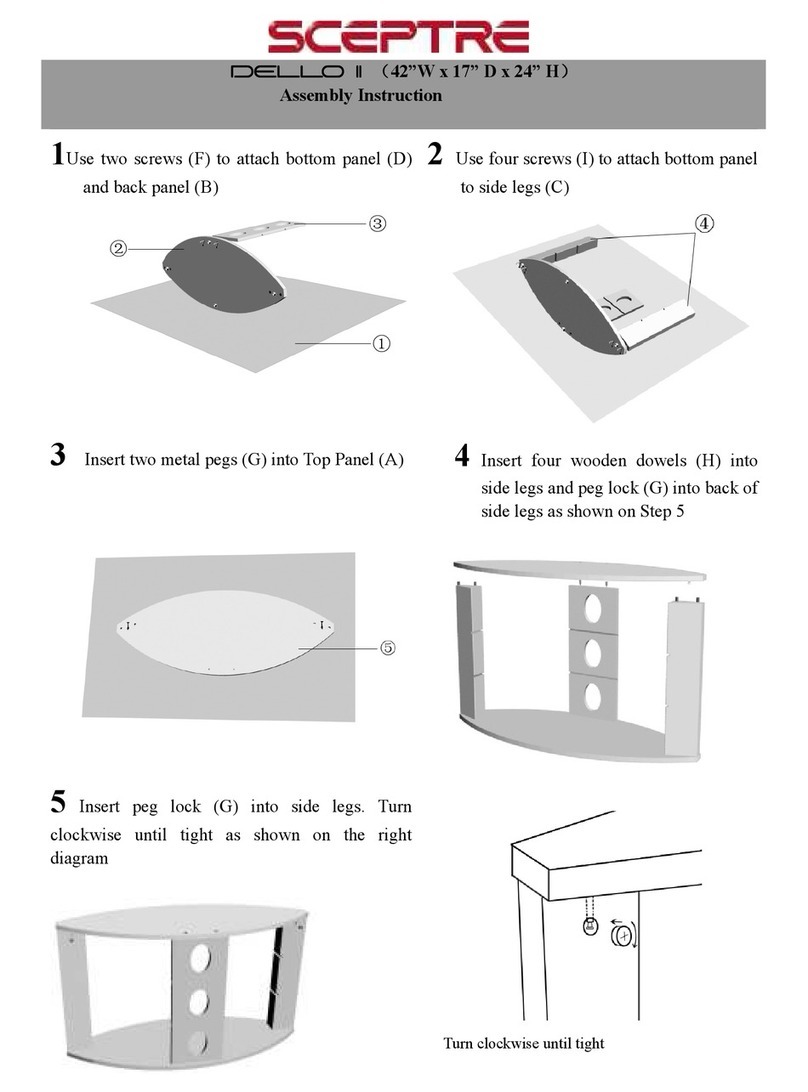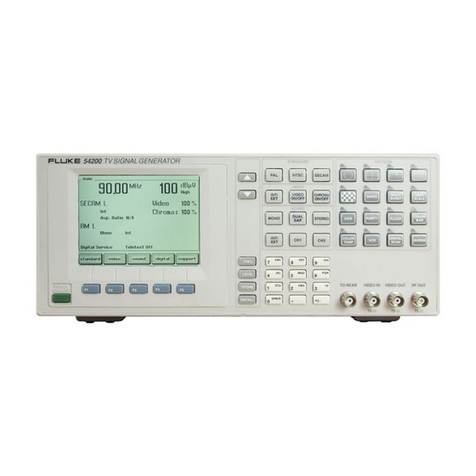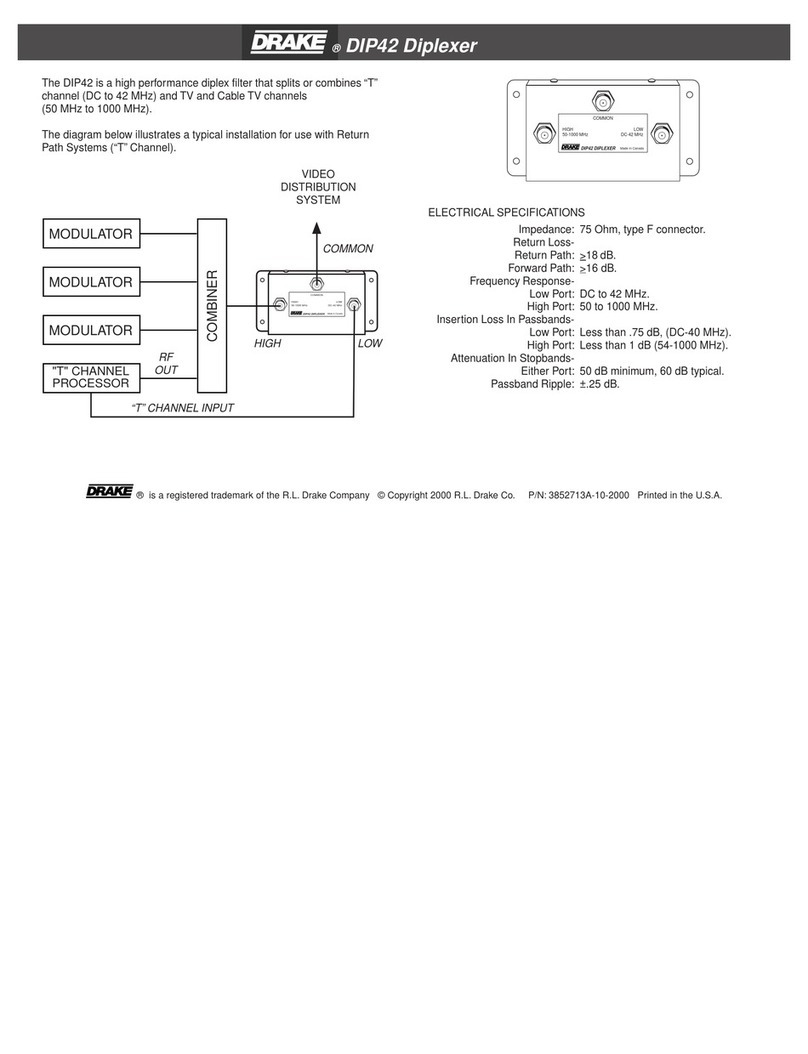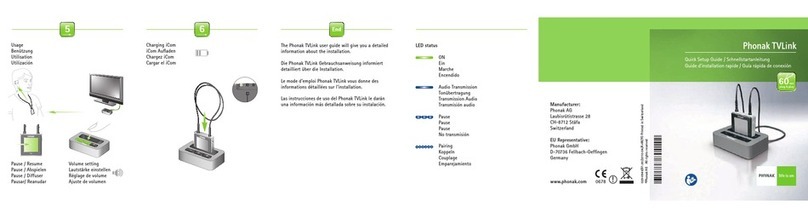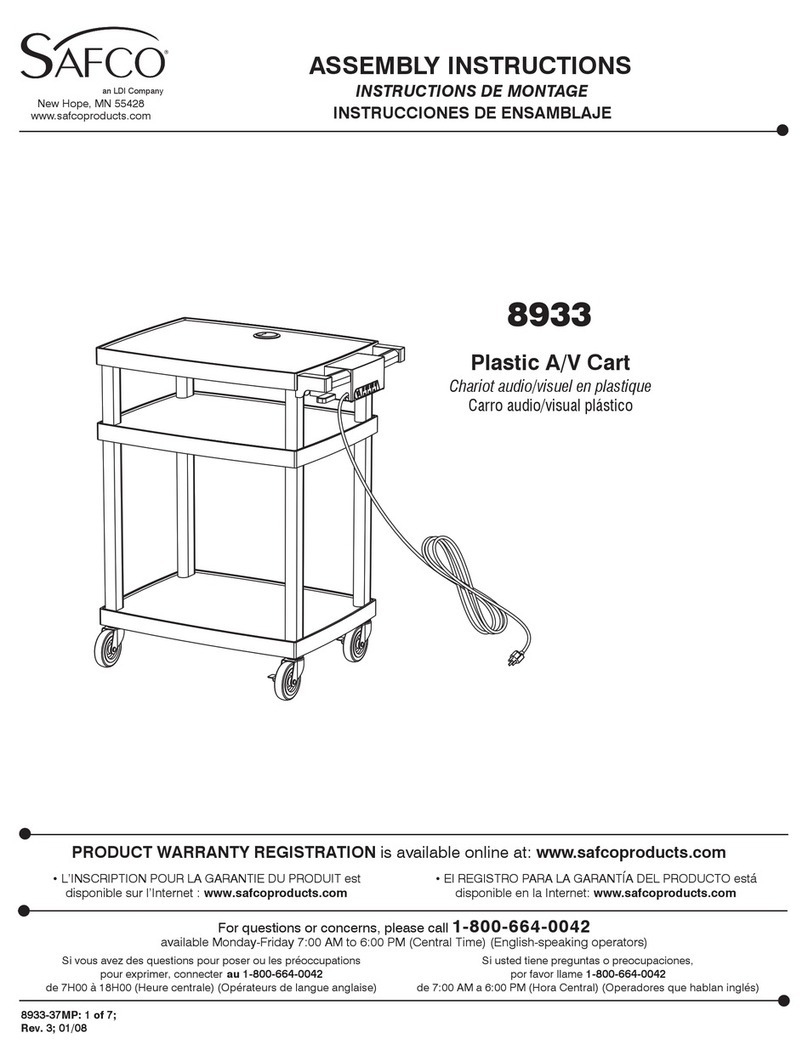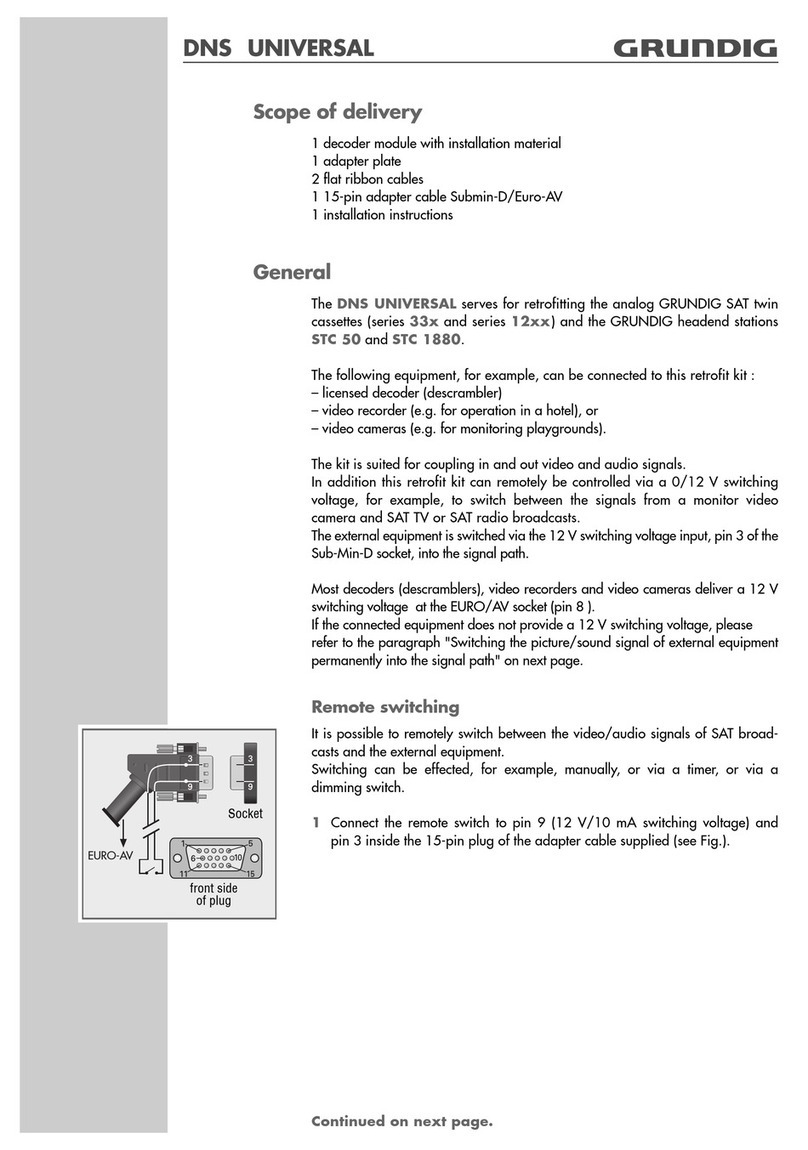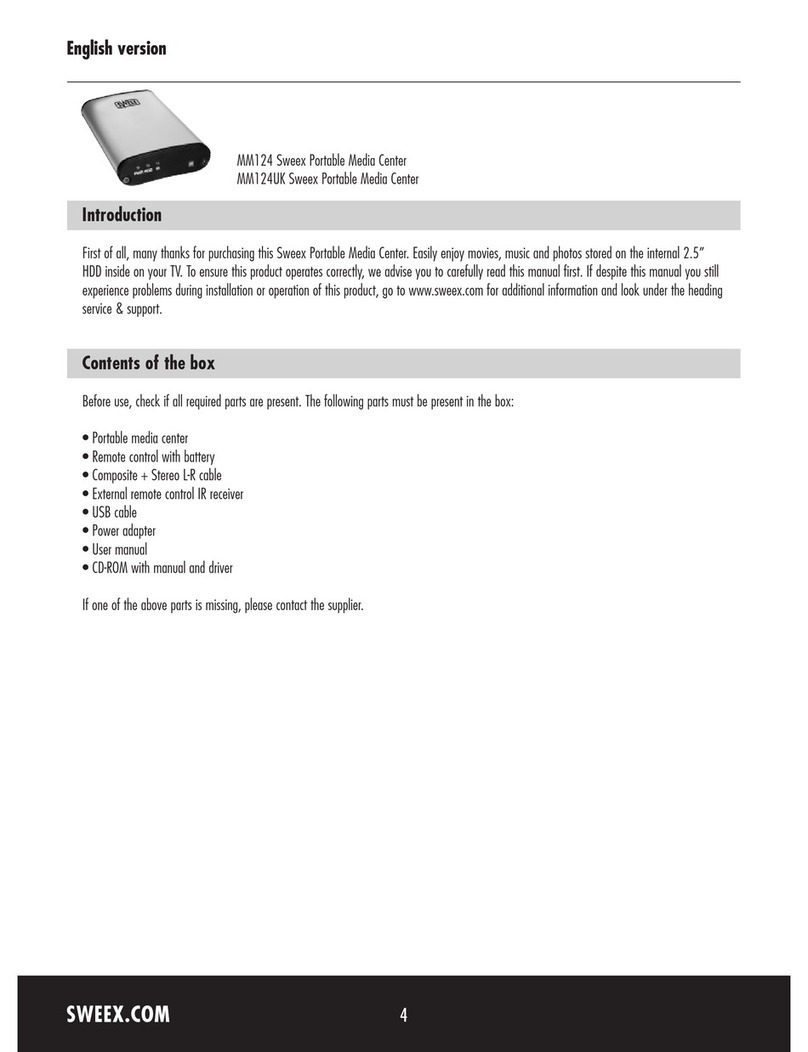smart home TVGuardian User manual

TheFoul Language
Filter
Patent Pending
User’s Manual
WARNING: TO REDUCE THE RISK OF ELECTRIC SHOCK, DO NOT
,
RE’MOVE COVER. NO USER SERVICEABLE PARTS INSIDE. REFER
SERVICING TO QUALIFIED SERVICE PERSONNEL.
FCC Regulations state that unauthorized changes or modifications to this
equipment may void the user’s authority to operate
it.
IMPORTANT THINGS YOU SHOULD KNOW:
0
8
0
0
0
0
0
How it works
-
TVGuardian decodes and monitors the hidden closed-caption
text which is made available for the hearing impaired. Each word is checked
against
-II/Guardian’s
dictionary of offensive words and phrases. When an
offensive word is detected,
n/G
automatically mutes the sound, and turns the
sound back on when the phrase is completed.
The phrase (multiple words) containing the offensive word is muted.
The center position of the closed-caption switch (diagram E, #2) displays on
your TV screen a rewritten, profanity-free text version of the muted offensive
phrase. When the phrase is completed, the text is erased and the sound is
turned back on.
Examples:
The phrase “Get the hell out.“,is muted and “Get Out.“, is displayed.
The phrase “Oh,
Sh-!“,
is muted and “Oh, Crud!“, is displayed.
Virtually all scripted programs (video movies, TV series, TV movies) are filtered.
Live programming (news, sporting events, talk shows, soap operas) are not
filtered.
Filter Status Notice
-
displayed in lower left corner of TV screen for two seconds:
TVG
-
Program is filtered
NO TVG
-
Program is not filtered
No Message
-
Turn off VCR, then turn it back on,
if nothing is still displayed, the program is not filtered.
~w
If using a satellite receiver such as DirectTV, PrimeStar or DishNetwork,
n/Guardian may not detect a channel change and may not display TVG or NO
TVG when you change the channel.Refer to #6 No Message above.
95% Average Accuracy on ‘TVG’ filtered programs. n/Guardian can only be as
accurate as the closed-captioning. It filters 100% on many TV programs and
movies, however, if the closed-captioning is inaccurate on a particular show,
lVG
will be inaccurate on that show.
Foul
WOKIS that are normally filtered are missed when closed-captioning errors
exist (i.e. a foul word is not captioned or is not synchronized with the spoken
word).

INSTALLATION INSTRUCTIONS:
`
.
TVG must be connected between your VCR/Cable Box/Satellite Receiver, and your
TV and Stereo/Home Theater system (if applicable).
To have both TV programs and video movies filtered,
n/G
must be connected to
your VCR as illustrated in the following diagrams.
Your VCR must always be turned on, and tuned to either channel 3, 4 or
a&video
input.
Your TV must be tuned to either channel 3, 4 or aux/video input.
CHANGING CHANNELS
-
you will not change the channel on your TV
if Cable Is connected from wail to
VCR
Turn TV to channel 3. Change the channel using the VCR.
if using a Cable box
or
satellite
receiver
Turn VCR to channel 3 and TV to channel 3. Change the channel using the cable
box or satellite receiver.
The diagrams that follow are samples connections.Your equipment may not look
exactly like the illustrations, however, the sample principles apply. TVG must be
connected between your VCR/Cable Box/Satellite Receiver, and your TV and
Stereo/Home Theater system (if applicable).
STANDARD (MONO) CONNECTIONs (Diagram A)
Cable from wall, cable box or
satellite receiver.
1
ANTOUT
Audio
Viieol
if your VCR has
separate Left and
Right
Audio
Connections then
connect
the red
cable to the Right
and the white
Cable to the Left
on both your VCR
and
TVG.
r
LINE IN
Mono Coaxial
Connection
@
1998 Prindple Solutions, Inc.

CONNECTIONS FOR STEREO/IMPROVED VIDEO (Diagram B)
If
your TV
has
AIV
inputs, Instead of connecting the
coaxlai
cable from TVG to your TV,
you can connect a
second
A#
cable
from TVG to your TV.
TVG
TV
Must
also connect
TVG
AN
INPUT connection
illustrated
in
dlagramed A.
R
L VIDEO
f
LINE
IN
Cable Not Included
-
SAMPLE HOME THEATER CONNECTIONS (Diagram C)
Cable from wall, cable
box or satellite receiver.
IMPROVED QUALITY CONNECTION
if using a cable box or satellite receiver wlth an
IMPORTANT NOTE:
audio/video (A#) OUT, and a VCR wlth an A/V
IN.
VCR MUST ALWAYS
Connect them with a separate A/V (RCA) type
I
TURNED ON WHEN
cable instead of the ANT IN displayed for both USING
TVGuardlanl
better audio and video quality.
BE
SAMPLE HOME THEATER
CONNIXTIONS
(Diagram D)
Cable from wall, cable
box or satellite receiver.
IMPROVED QUALITY CONNECTION
if uslng a cable box or sateiilte receiver wlth an
audio/video (AN) OUT, and a VCR with an
AfV
IN.
Connect them wlth a separate A/V (RCA) type
cable instead of the ANT IN displayed for both
better audio and video quality.
IMPORTANT NOTE:
VCR MUST ALWAYS BE
TURNED ON WHEN
USING
TVGuardlan!
NC
N
bTERE0
RECEWER

Picture In Picture Connections
1. Connect a coaxial cable from your VCR ANT OUT to your TV ANT IN.
2. Connect a second A/V cable from TVG to your TV (diagram B)
3. Only the A/V connection will be filtered by TVG.
REAR VIEW (Diagram E)
Filter Setting
Left
Position
-
off
!\
1
;I
Center Position
-
tolerant filter setting
Rlght Position
-
strict filter setting
Closed-Captioning Setting
R
LCR
i
2
‘I
Left Position
-
off
Center Posltion
-
displays modified (profanity-free) text only when a foul word is
detected, and the audio is muted.
Right Position
-
displays continuous modified (profanity-free) closed-captioned text
during qualified programs
tien
the filter setting is in either the tolerant or strict position.
Dedicated Closed-Captlon Decoder Mode: When the dosed-captioning setting is in
the right position and the filter setting is in the left (off) position,
TVG
displays
continuous unmodified closed-captioned text during all closed-captioned programs.
Channel Setting
UP Position
-
TV
should be tuned to channel 3 when using coaxial connection.
DOWN
PoslUon
-
TV should be tuned to channel 4 when using
coaxial connection.
Troubleshooting
No
picture
and sound
:a)
check that the wall power supply is plugged in to the electrical outlet, b)
check
that the power supply connection is securely plugged into n/G, c) check
that the AA/
connections in diagram A are secure, d) check that the Mono Coaxial connections in diagram A are
secure and your
TV
is tuned to channel 3 or 4 (as selected by the channel setting switch in diagram
C(3)), or e) check that the optional A/V connections in diagram B are secure and
lV
is tuned to
VICE0 IN.
A foul word was
not
flltered
-
a)
the program that you are watching is either not closed-captioned,
or the captioning is not syncronized with the audio (live
lV,
news,
sports,
talk shows). Either turn the
channel and then turn it back to the orrghalprogram, or turn off your VCR and turn it back on again.
If
‘TVG’is
not displayed then the program
wi#
not be filtered,
b) the program is being filtered, but their
are
captioning errors (words left out, misspelled or not syncronized with the audio), c) the word is not
in the TVG dictionary, d) the filter setting in diagram E is set to tolerant which allows a small number
of offensive words.
FCC NOTE: This equipment has been tested and found to comply with the limits for
a Class
6
digital
device, pursuant to
part 15 of the FCC Rules. These limits are disigned to provide reasonable protection against harmful interference in a
residential Installation. This equipment generates, usas and can radiate radlo frequency energy and, if not installed
and
used In accordance wilh the
tnstructions,
may cause harmful
krterference
to radio communications. However, there is no
guaranlee that interference will not occur in a particular Installation
If this equipment does cause harmful interference to
radio or television reception, which can be determined by
tumlng
the equipment off and on, the user is encouraged to try
to correct the interference by one or more of the following measures:
-Reorient or relocate the receiving antenna.
-Increase
the
separation between the equipment and receiver.
-Connect the equipment into an outlet on
a
circuit different from that to which the
receiver is connected.
-Consult
the dealer or an experienced radio/TV technician for help.
Table of contents