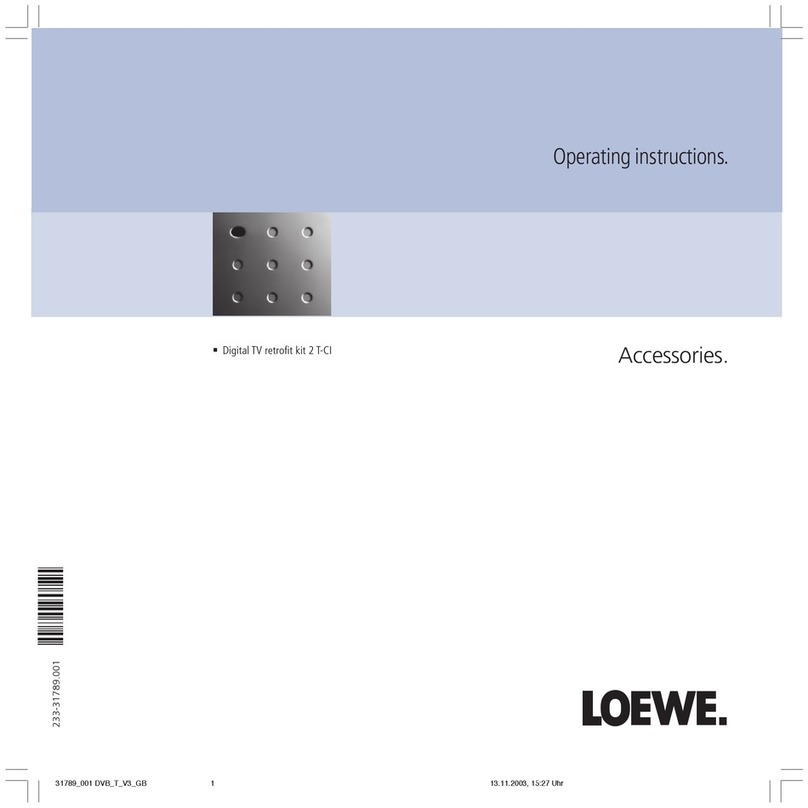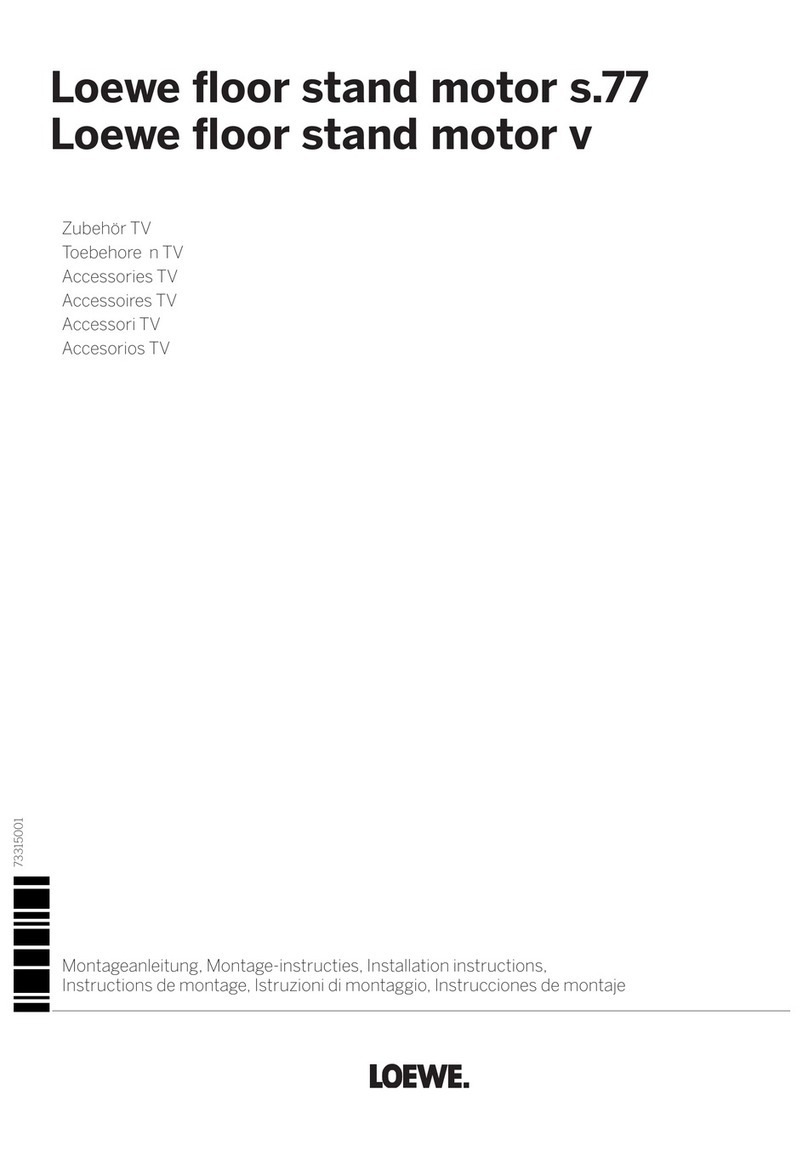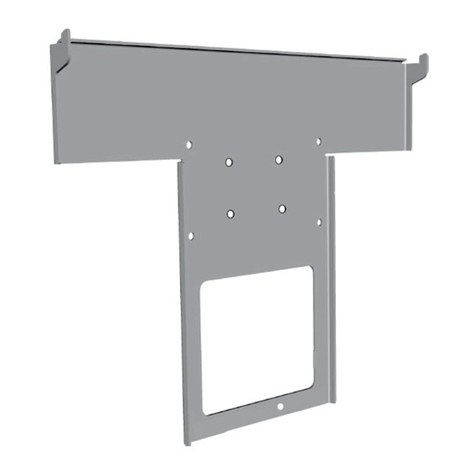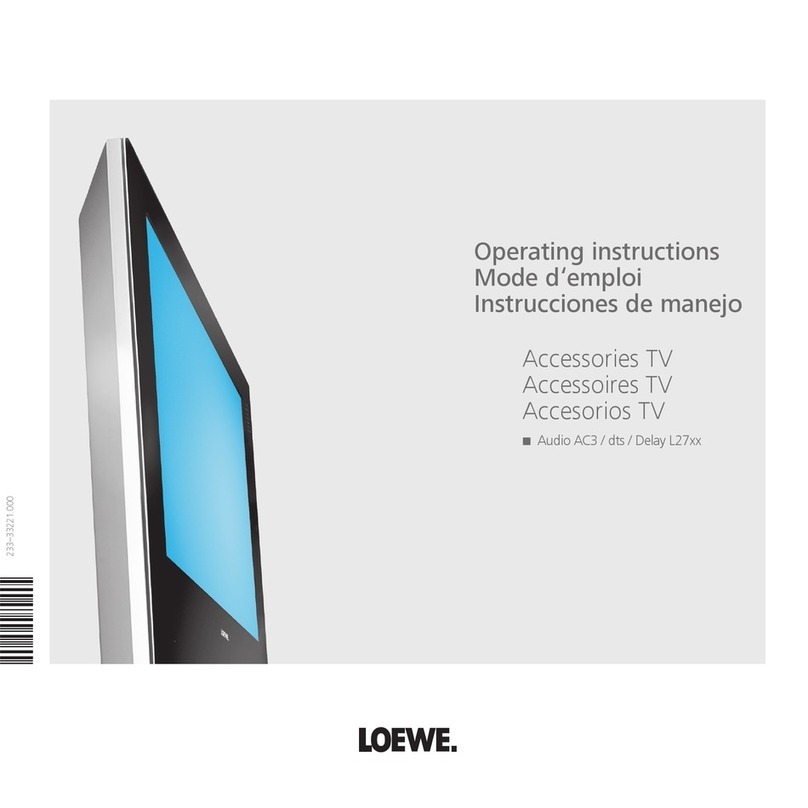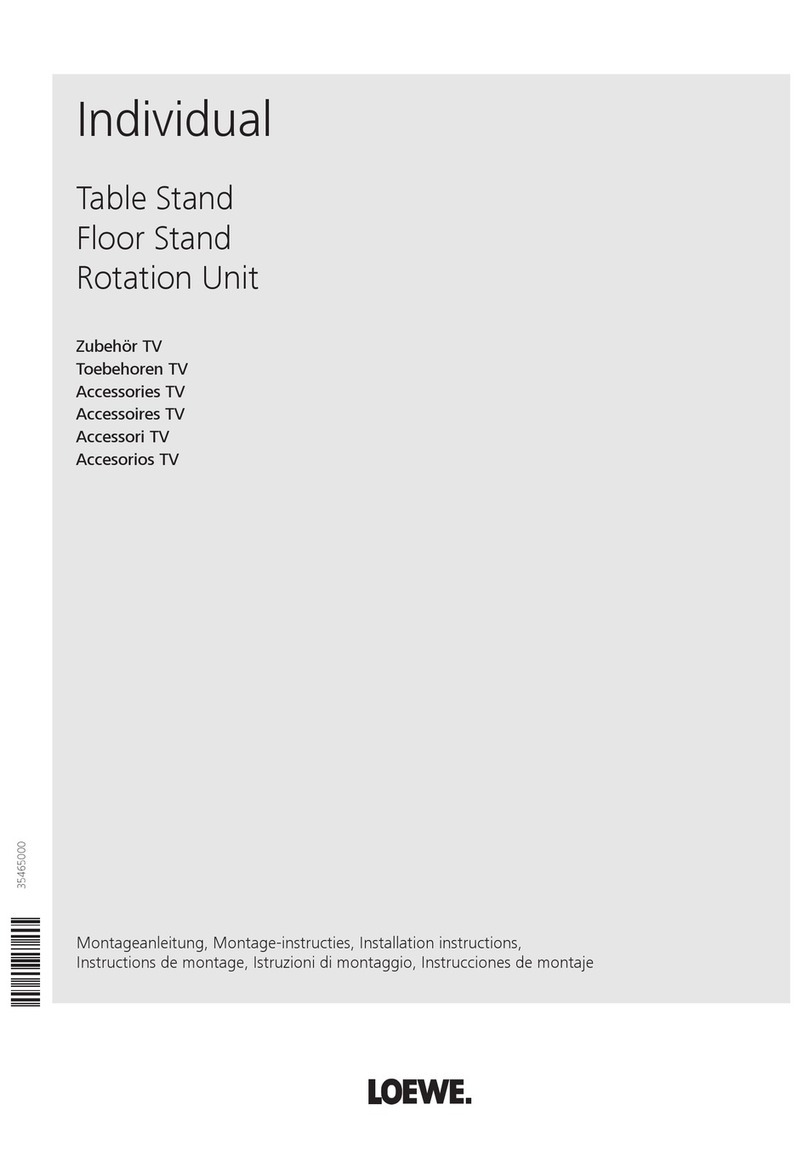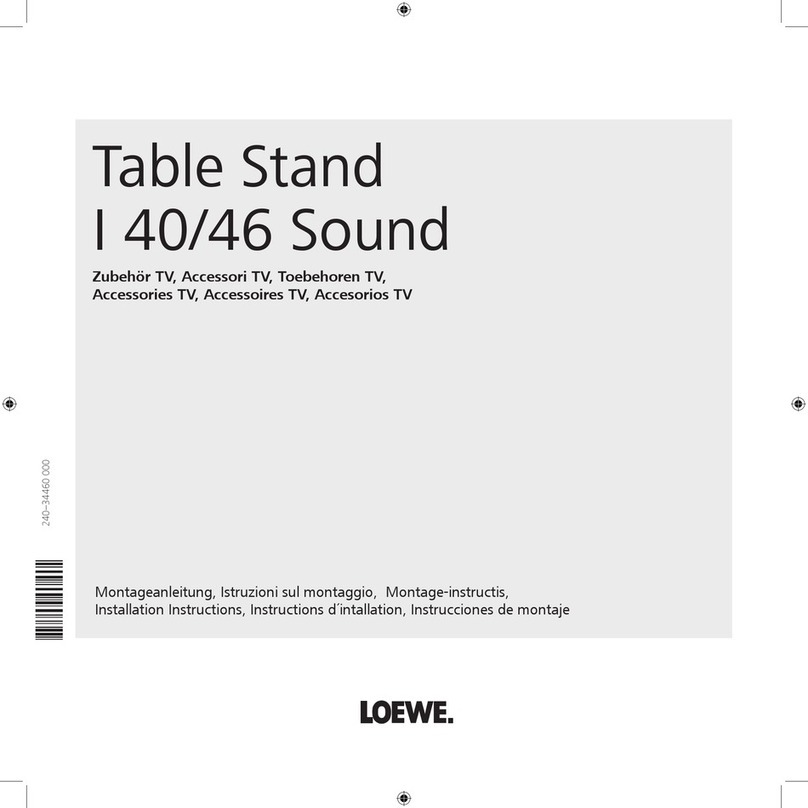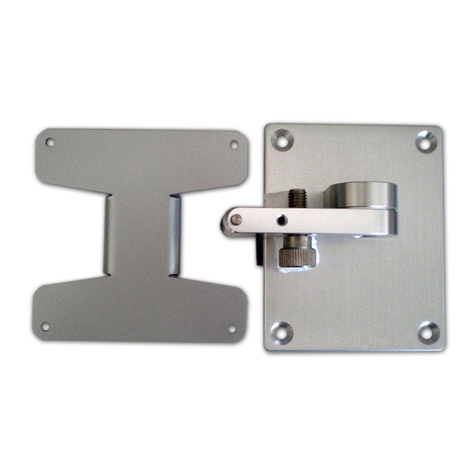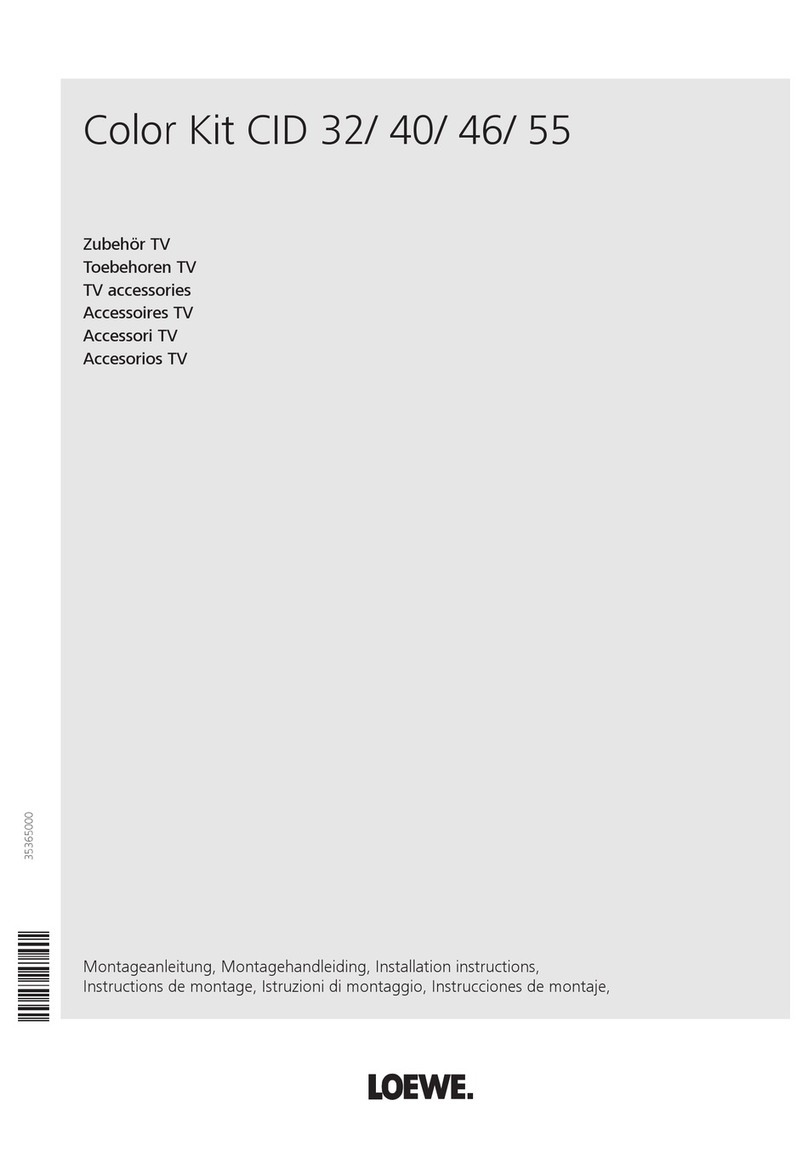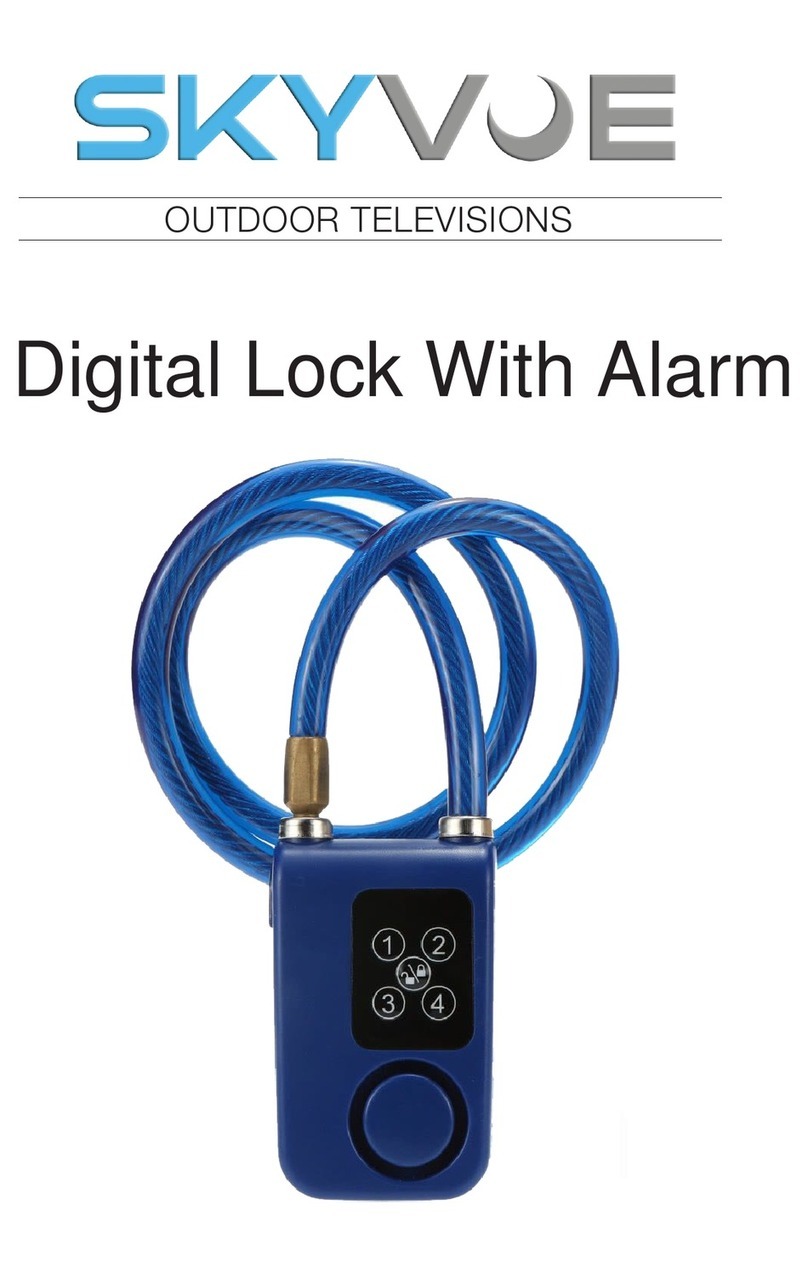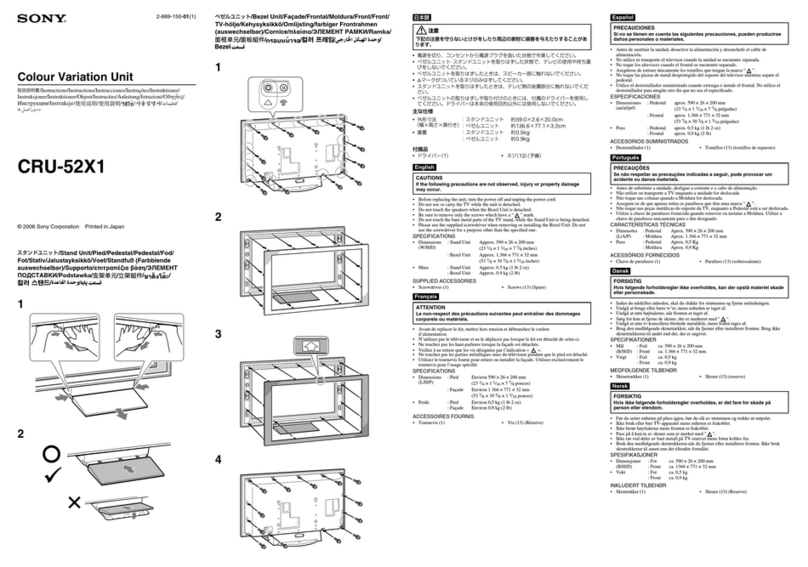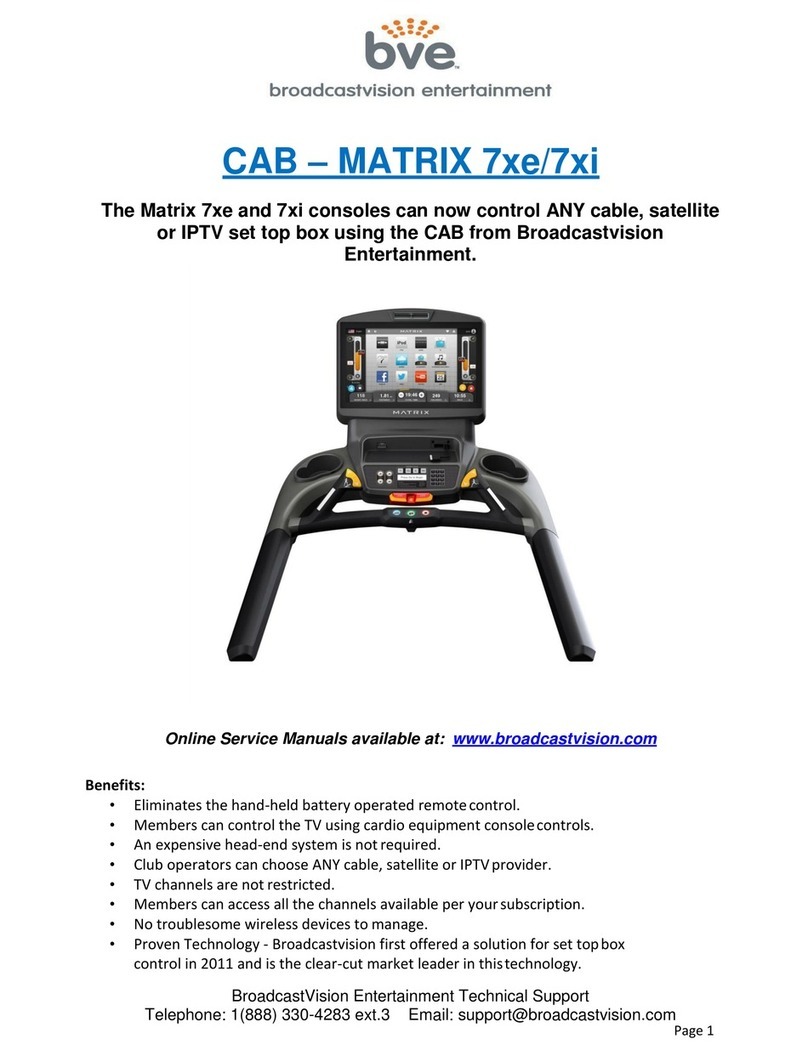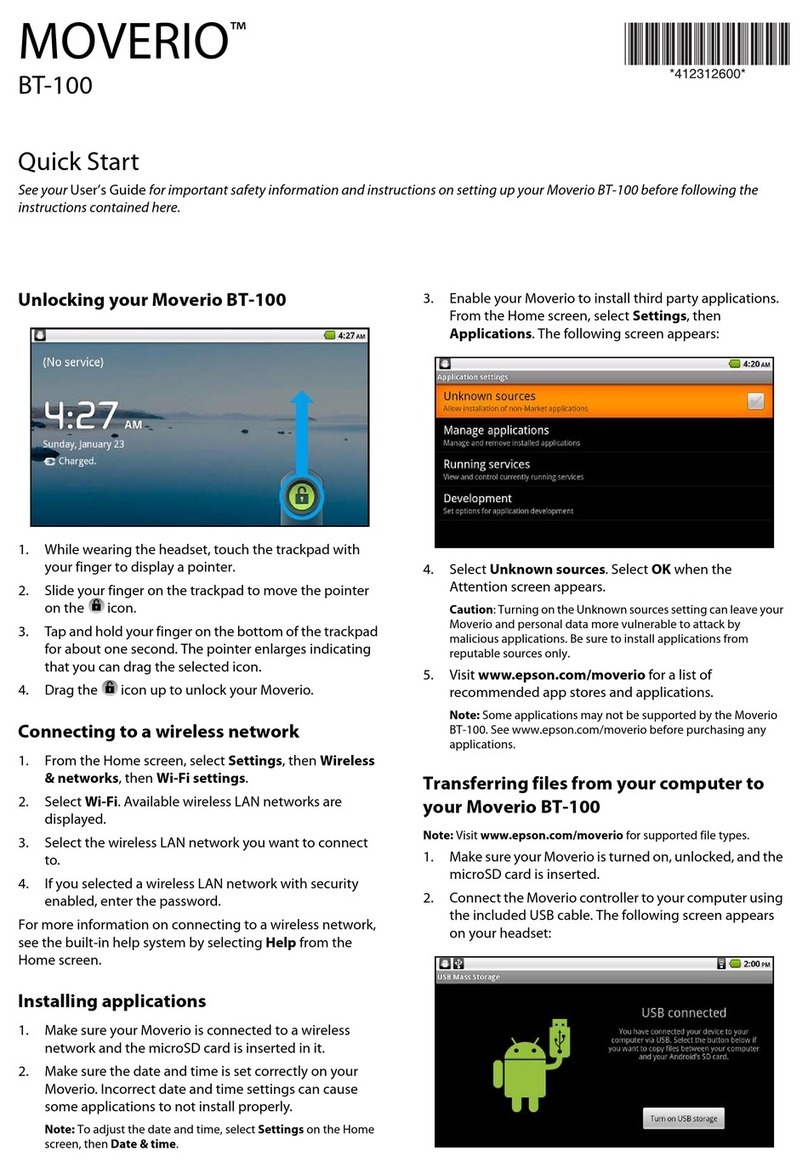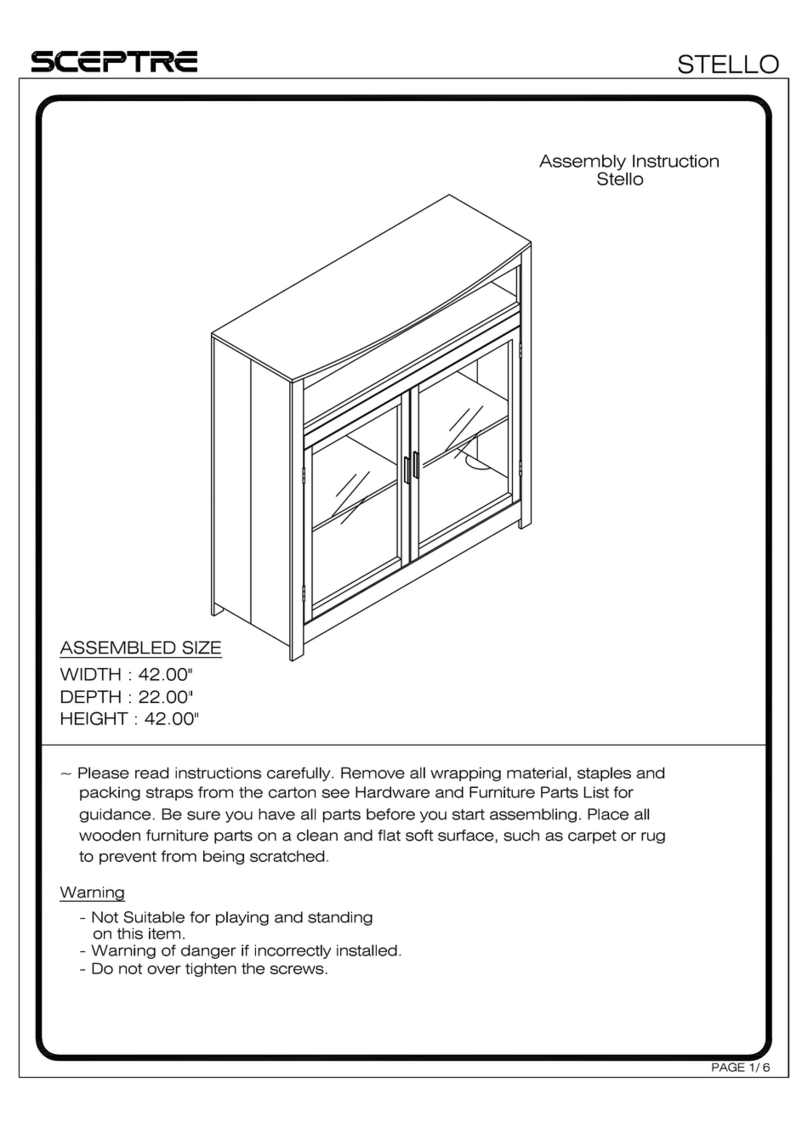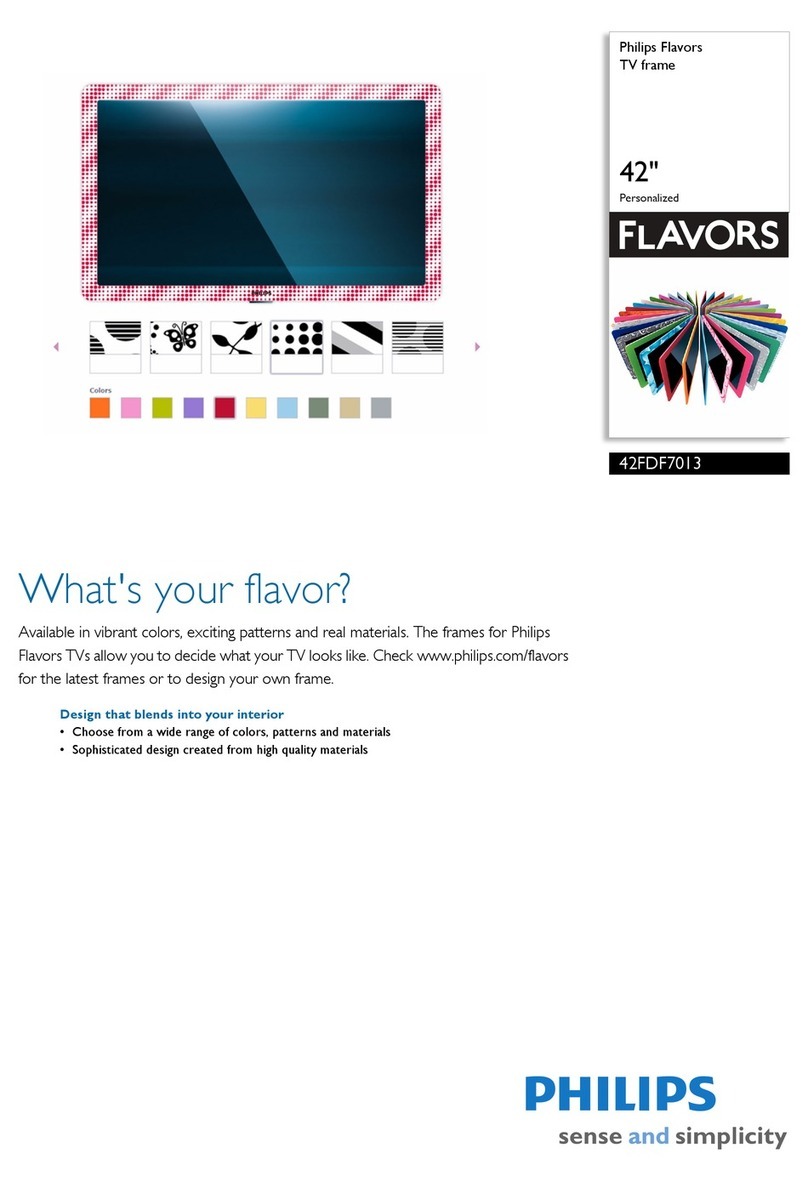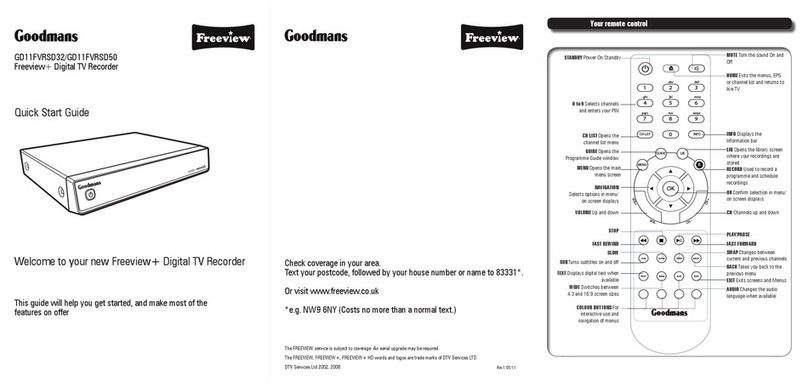7
Floor Stand I 40/46/55 SP
Instructions de sécurité
Veuillez respecter les informations
du mode d’emploi.
Soyez prudent lors de l’utilisation
d’outils.
La surface d’installation de votre
Floor Stand doit être plane et hori-
zontale.
Lors d’un changement d’emplace-
ment, votre FLOOR STAND com-
prenant les appareils montés ne
doit pas être poussé, mais soulevé
des deux côtés de l’écran et porté
(ne pas porter par le SOUND PRO-
JECTOR).
Veuillez ne pas poser ou suspendre
de vases remplis d’eau, bougies
allumées, etc. sur ou près de l’ap-
pareil. L’appareil doit être protégé
contre les gouttes et les éclabous-
sures.
Aucun obstacle ne doit se trouver
dans la zone de rotation de votre
appareil.
Placez votre combinaison d’appa-
reils de telle sorte qu’elle ne puisse
pas être renversée, par ex. par
des enfants en train de jouer, et
ne représente ainsi aucun danger
pour eux.
Par ailleurs, les instructions de
sécurité relatives à nos téléviseurs
sont également valables ici.
Advertencias de seguridad
Respete las instrucciones del ma-
nual.
Manipule las herramientas con las
precauciones necesarias.
La superficie de colocación del
Floor Stand debe ser plana y hori-
zontal.
Si desea cambiar el lugar de in-
stalación, no arrastre el FLOOR
STAND con los aparatos monta-
dos, sino levante la pantalla por
ambos lados y llévela hasta el lugar
deseado (no la transporte por el
PROYECTOR DE SONIDO).
No coloque en el aparato ni cuel-
gue de él floreros llenos de agua,
velas encendidas, etc. Proteja el
aparato de gotas y salpicaduras de
agua.
El área de giro del aparato debe
estar libre de obstáculos.
Instale la combinación de apara-
tos de manera que no pueda ser
volcada, p. ej., por niños que estén
jugando cerca, y no represente
ningún peligro para ellos.
Por lo demás, las advertencias de
seguridad de nuestros televisores
también tienen validez en este
caso.
Safety Instructions
Refer to the information in the
manual.
You should always take care when
using tools.
The surface for installing your floor
stand must be level and horizontal.
A FLOOR STAND with the appli-
ances installed is not to be moved
by sliding but should be lifted and
carried at both ends of the screen
(not to be lifted at the SOUND
PROJECTOR).
Do not place or hang flower vases
filled with water, lighted candles
etc. on or near your set. Pro-
tect the set against dripping and
splashing water.
The rotation range of your TV set
must be kept free of obstructions.
Install the equipment so that it
cannot be knocked over, and so
that it cannot present a danger to
anyone e.g to children at play.
The safety instructions for our TV
sets also apply here.