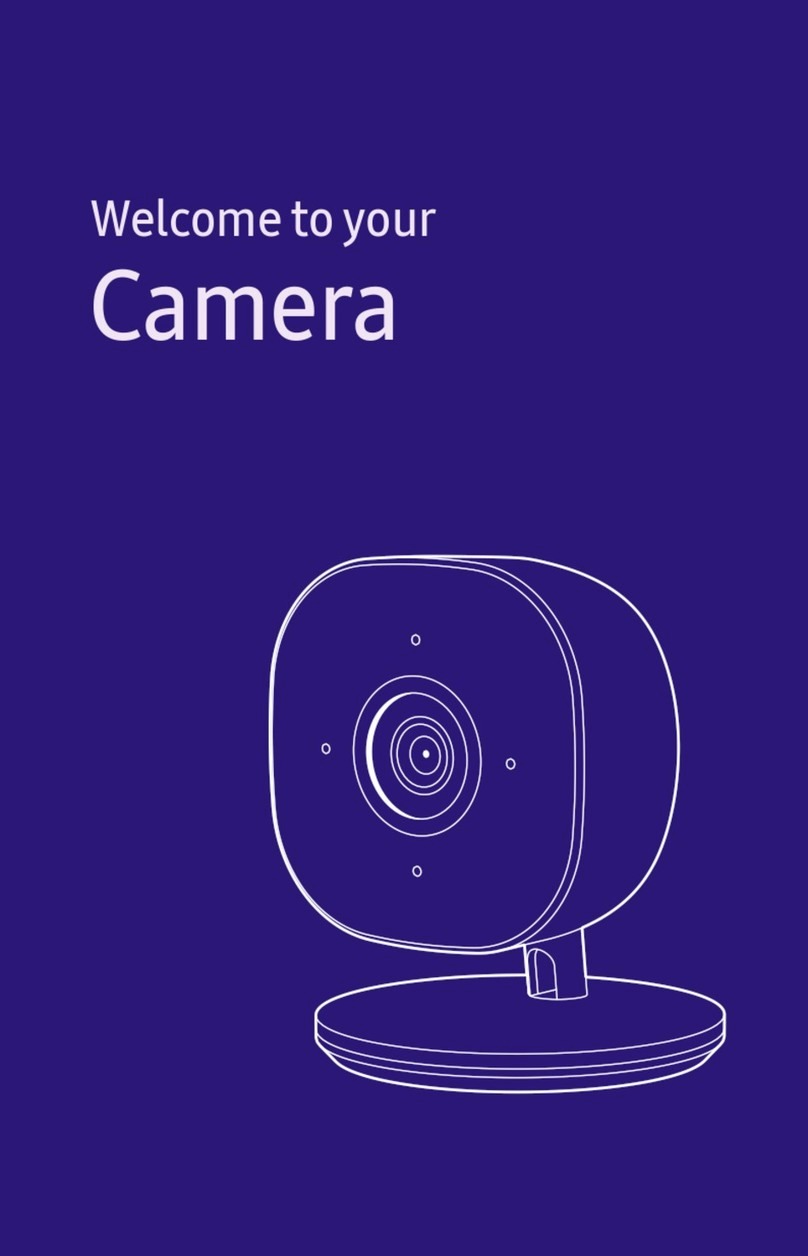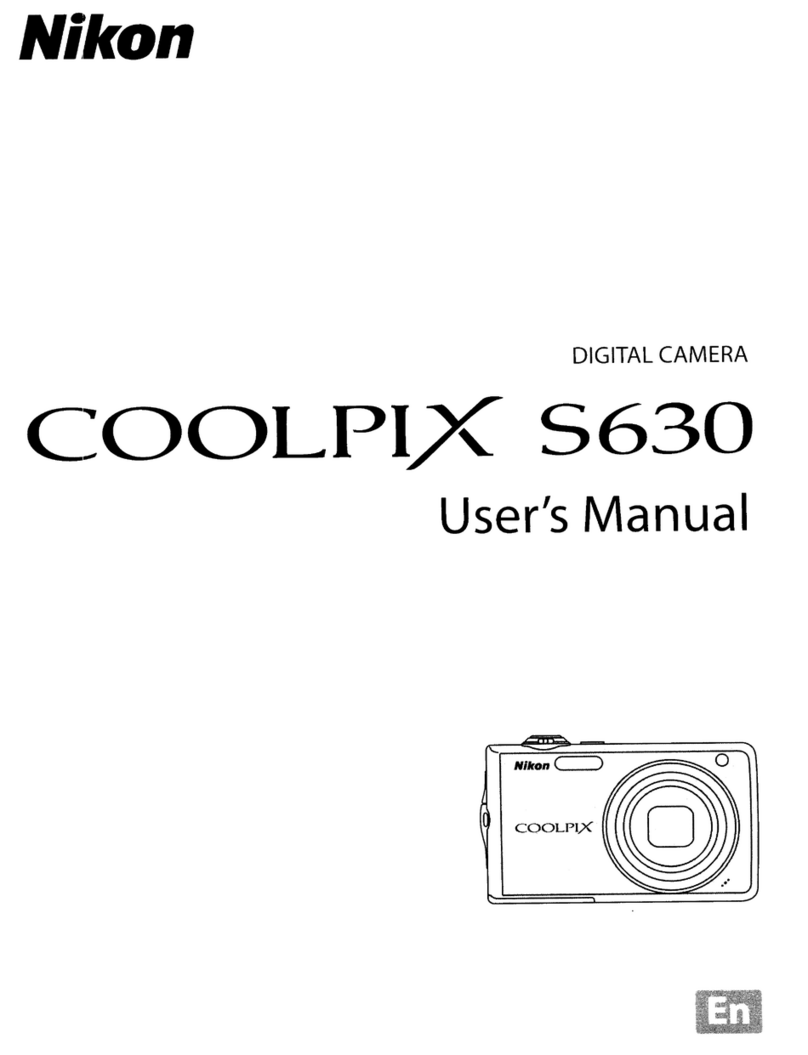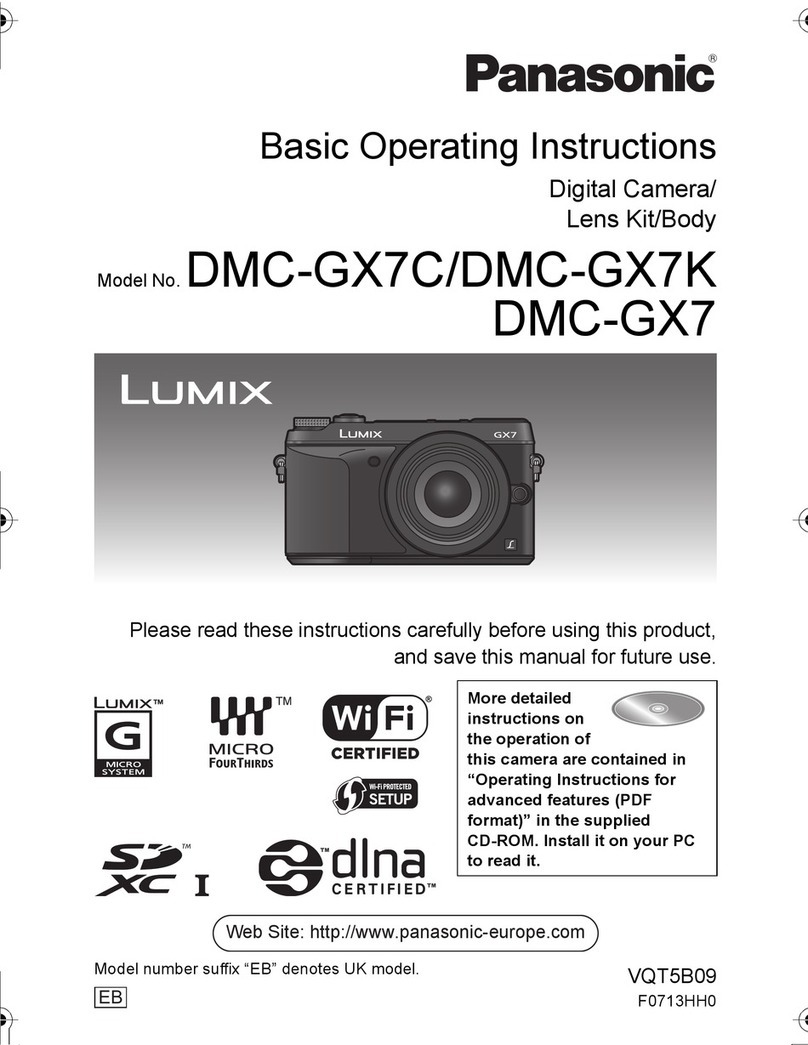smart things Cam 360 User manual

SmartThings Cam 360
Welcome to your
Status Indicator
MIC
Installation Guide Trouble Shooting
If the indicator light flashes amber, it means that the device has started up successfully.
If the indicator light is not flashing amber, please reset the device.
1.
In the event of app failsto operate:
Please re-start the app. If this status persists, please visit www.SmartThings.com.
2.
Status
Blue Slowly Blinking Voice communication
Amber Quickly Blinking Ready for QR scanning
Power off
ResetBlue Quickly Blinking
Alternately flashes
Blue and Amber Firmware update
Blue on
No light
Power on
Amber on Network is disconnected or
firmware update fail
LED Status Indicator
After login, select “+", and add device.
Connect your phone to WI-FI where device isused,and
downloadSmartThings App.
SmartThings is available to download on Android devices with at least 2GB of RAM,but
works best with devices running Android 5.0or higher. For iOS devices,you'll need to be
running iOS 10 or later.Check https://itunes.apple.com/app/smartthings-samsung-con-
nect/id1222822904?mt=8 for more details.
SmartThings
1.
2. 3. Select "Device", in the
"Add to this location" tab.Add your camera by scanning the
QR code
7.
Plug your camera into an outlet and
wait until the light starts blinking
amber.
6.
4. After select “By brand” , select
“Add device”.
My home-Living room
Successfully connected
SmartThings Cam 360
On
RESET
Speaker
Lens
Amber Slowly Blinking Recording
Add device manually
Reset
Button
Micro-USB
Charging Port
RESET
SmartThings
camera
Add device
Home appliances
Scan nearby
By device type By brand
Search
All brands
SmartThings
Add device Scan nearby
By device type By brand
Search
Add to this location
Camera groups
Voice assistant ?
Device
Room
Camera
Get started with your Add your Camera by scanning the QR
code
The QR code will be detected automatically when it’s
positioned within the guide lines.
Camera
SmartThings
More devices
SmartThings Cam 360 ( IPC019D)
10.After the installationis finished,
completion status is as shown in the
picture.
8. Make sure your phone is near your
camera so they can connect.
9. Please specify the location after
the connection is completed.
Connecting to Camera
Select a location and room
for your camera
My home
Add new location
5. After select “Camera”,select “SmartThings Cam 360(IPC019D)”.
180º
180º
1. Indoor installation is recommended.
2. Avoid installing in wet or humid places.
3. Avoid installing in high temperature environments, such as near radiators, stoves or other
heat sources.
4. Avoid installing on appliances that generate vibration, such as refrigerators or air conditioners.
5. Avoid installingit near devices that emit strong radio waves as this may degrade wi-fi
performance.
6. This product can be placed on a flat surface, such as a desk or table.
7. This product can be mounted on a wall or celling with supporting installation accessories.
8. This product do not rotate head over allowed range (-180⁰ ~ +180⁰).
* Power on and Click QR icon, You can
also add a device without step 4,5,6
78 mm
78 mm
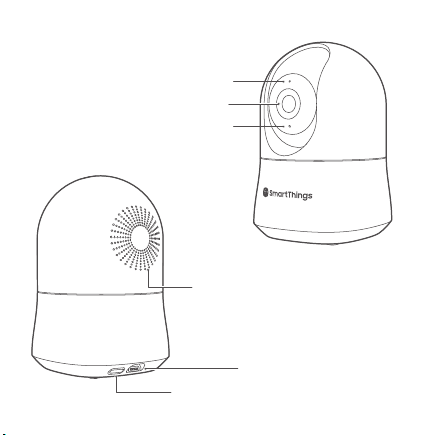
SmartThings Cam 360
Welcome to your
Status Indicator
MIC
Installation Guide Trouble Shooting
If the indicator light flashes amber, it means that the device has started up successfully.
If the indicator light is not flashing amber, please reset the device.
1.
In the event of app failsto operate:
Please re-start the app. If this status persists, please visit www.SmartThings.com.
2.
Status
Blue Slowly Blinking Voice communication
Amber Quickly Blinking Ready for QR scanning
Power off
ResetBlue Quickly Blinking
Alternately flashes
Blue and Amber Firmware update
Blue on
No light
Power on
Amber on Network is disconnected or
firmware update fail
LED Status Indicator
After login, select “+", and add device.
Connect your phone to WI-FI where device isused,and
downloadSmartThings App.
SmartThings is available to download on Android devices with at least 2GB of RAM,but
works best with devices running Android 5.0or higher. For iOS devices,you'll need to be
running iOS 10 or later.Check https://itunes.apple.com/app/smartthings-samsung-con-
nect/id1222822904?mt=8 for more details.
SmartThings
1.
2. 3. Select "Device", in the
"Add to this location" tab.Add your camera by scanning the
QR code
7.
Plug your camera into an outlet and
wait until the light starts blinking
amber.
6.
4. After select “By brand” , select
“Add device”.
My home-Living room
Successfully connected
SmartThings Cam 360
On
RESET
Speaker
Lens
Amber Slowly Blinking Recording
Add device manually
Reset
Button
Micro-USB
Charging Port
RESET
SmartThings
camera
Add device
Home appliances
Scan nearby
By device type By brand
Search
All brands
SmartThings
Add device Scan nearby
By device type By brand
Search
Add to this location
Camera groups
Voice assistant ?
Device
Room
Camera
Get started with your Add your Camera by scanning the QR
code
The QR code will be detected automatically when it’s
positioned within the guide lines.
Camera
SmartThings
More devices
SmartThings Cam 360 ( IPC019D)
10.After the installationis finished,
completion status is as shown in the
picture.
8. Make sure your phone is near your
camera so they can connect.
9. Please specify the location after
the connection is completed.
Connecting to Camera
Select a location and room
for your camera
My home
Add new location
5. After select “Camera”,select “SmartThings Cam 360(IPC019D)”.
180º
180º
1. Indoor installation is recommended.
2. Avoid installing in wet or humid places.
3. Avoid installing in high temperature environments, such as near radiators, stoves or other
heat sources.
4. Avoid installing on appliances that generate vibration, such as refrigerators or air conditioners.
5. Avoid installingit near devices that emit strong radio waves as this may degrade wi-fi
performance.
6. This product can be placed on a flat surface, such as a desk or table.
7. This product can be mounted on a wall or celling with supporting installation accessories.
8. This product do not rotate head over allowed range (-180⁰ ~ +180⁰).
* Power on and Click QR icon, You can
also add a device without step 4,5,6
78 mm
78 mm
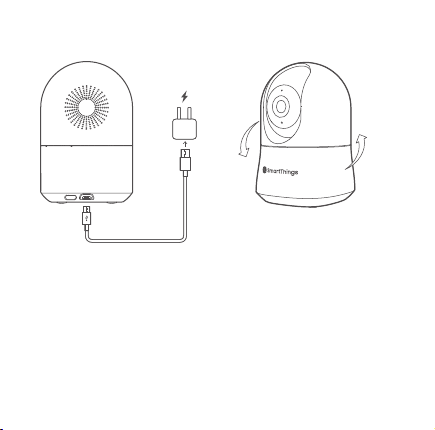
SmartThings Cam 360
Welcome to your
Status Indicator
MIC
Installation Guide Trouble Shooting
If the indicator light flashes amber, it means that the device has started up successfully.
If the indicator light is not flashing amber, please reset the device.
1.
In the event of app failsto operate:
Please re-start the app. If this status persists, please visit www.SmartThings.com.
2.
Status
Blue Slowly Blinking Voice communication
Amber Quickly Blinking Ready for QR scanning
Power off
ResetBlue Quickly Blinking
Alternately flashes
Blue and Amber Firmware update
Blue on
No light
Power on
Amber on Network is disconnected or
firmware update fail
LED Status Indicator
After login, select “+", and add device.
Connect your phone to WI-FI where device isused,and
downloadSmartThings App.
SmartThings is available to download on Android devices with at least 2GB of RAM,but
works best with devices running Android 5.0or higher. For iOS devices,you'll need to be
running iOS 10 or later.Check https://itunes.apple.com/app/smartthings-samsung-con-
nect/id1222822904?mt=8 for more details.
SmartThings
1.
2. 3. Select "Device", in the
"Add to this location" tab.Add your camera by scanning the
QR code
7.
Plug your camera into an outlet and
wait until the light starts blinking
amber.
6.
4. After select “By brand” , select
“Add device”.
My home-Living room
Successfully connected
SmartThings Cam 360
On
RESET
Speaker
Lens
Amber Slowly Blinking Recording
Add device manually
Reset
Button
Micro-USB
Charging Port
RESET
SmartThings
camera
Add device
Home appliances
Scan nearby
By device type By brand
Search
All brands
SmartThings
Add device Scan nearby
By device type By brand
Search
Add to this location
Camera groups
Voice assistant ?
Device
Room
Camera
Get started with your Add your Camera by scanning the QR
code
The QR code will be detected automatically when it’s
positioned within the guide lines.
Camera
SmartThings
More devices
SmartThings Cam 360 ( IPC019D)
10.After the installationis finished,
completion status is as shown in the
picture.
8. Make sure your phone is near your
camera so they can connect.
9. Please specify the location after
the connection is completed.
Connecting to Camera
Select a location and room
for your camera
My home
Add new location
5. After select “Camera”,select “SmartThings Cam 360(IPC019D)”.
180º
180º
1. Indoor installation is recommended.
2. Avoid installing in wet or humid places.
3. Avoid installing in high temperature environments, such as near radiators, stoves or other
heat sources.
4. Avoid installing on appliances that generate vibration, such as refrigerators or air conditioners.
5. Avoid installingit near devices that emit strong radio waves as this may degrade wi-fi
performance.
6. This product can be placed on a flat surface, such as a desk or table.
7. This product can be mounted on a wall or celling with supporting installation accessories.
8. This product do not rotate head over allowed range (-180⁰ ~ +180⁰).
* Power on and Click QR icon, You can
also add a device without step 4,5,6
78 mm
78 mm

SmartThings Cam 360
Welcome to your
Status Indicator
MIC
Installation Guide Trouble Shooting
If the indicator light flashes amber, it means that the device has started up successfully.
If the indicator light is not flashing amber, please reset the device.
1.
In the event of app failsto operate:
Please re-start the app. If this status persists, please visit www.SmartThings.com.
2.
Status
Blue Slowly Blinking Voice communication
Amber Quickly Blinking Ready for QR scanning
Power off
ResetBlue Quickly Blinking
Alternately flashes
Blue and Amber Firmware update
Blue on
No light
Power on
Amber on Network is disconnected or
firmware update fail
LED Status Indicator
After login, select “+", and add device.
Connect your phone to WI-FI where device isused,and
downloadSmartThings App.
SmartThings is available to download on Android devices with at least 2GB of RAM,but
works best with devices running Android 5.0or higher. For iOS devices,you'll need to be
running iOS 10 or later.Check https://itunes.apple.com/app/smartthings-samsung-con-
nect/id1222822904?mt=8 for more details.
SmartThings
1.
2. 3. Select "Device", in the
"Add to this location" tab.Add your camera by scanning the
QR code
7.
Plug your camera into an outlet and
wait until the light starts blinking
amber.
6.
4. After select “By brand” , select
“Add device”.
My home-Living room
Successfully connected
SmartThings Cam 360
On
RESET
Speaker
Lens
Amber Slowly Blinking Recording
Add device manually
Reset
Button
Micro-USB
Charging Port
RESET
SmartThings
camera
Add device
Home appliances
Scan nearby
By device type By brand
Search
All brands
SmartThings
Add device Scan nearby
By device type By brand
Search
Add to this location
Camera groups
Voice assistant ?
Device
Room
Camera
Get started with your Add your Camera by scanning the QR
code
The QR code will be detected automatically when it’s
positioned within the guide lines.
Camera
SmartThings
More devices
SmartThings Cam 360 ( IPC019D)
10.After the installationis finished,
completion status is as shown in the
picture.
8. Make sure your phone is near your
camera so they can connect.
9. Please specify the location after
the connection is completed.
Connecting to Camera
Select a location and room
for your camera
My home
Add new location
5. After select “Camera”,select “SmartThings Cam 360(IPC019D)”.
180º
180º
1. Indoor installation is recommended.
2. Avoid installing in wet or humid places.
3. Avoid installing in high temperature environments, such as near radiators, stoves or other
heat sources.
4. Avoid installing on appliances that generate vibration, such as refrigerators or air conditioners.
5. Avoid installingit near devices that emit strong radio waves as this may degrade wi-fi
performance.
6. This product can be placed on a flat surface, such as a desk or table.
7. This product can be mounted on a wall or celling with supporting installation accessories.
8. This product do not rotate head over allowed range (-180⁰ ~ +180⁰).
* Power on and Click QR icon, You can
also add a device without step 4,5,6
78 mm
78 mm

SmartThings Cam 360
Welcome to your
Status Indicator
MIC
Installation Guide Trouble Shooting
If the indicator light flashes amber, it means that the device has started up successfully.
If the indicator light is not flashing amber, please reset the device.
1.
In the event of app failsto operate:
Please re-start the app. If this status persists, please visit www.SmartThings.com.
2.
Status
Blue Slowly Blinking Voice communication
Amber Quickly Blinking Ready for QR scanning
Power off
ResetBlue Quickly Blinking
Alternately flashes
Blue and Amber Firmware update
Blue on
No light
Power on
Amber on Network is disconnected or
firmware update fail
LED Status Indicator
After login, select “+", and add device.
Connect your phone to WI-FI where device isused,and
downloadSmartThings App.
SmartThings is available to download on Android devices with at least 2GB of RAM,but
works best with devices running Android 5.0or higher. For iOS devices,you'll need to be
running iOS 10 or later.Check https://itunes.apple.com/app/smartthings-samsung-con-
nect/id1222822904?mt=8 for more details.
SmartThings
1.
2. 3. Select "Device", in the
"Add to this location" tab.Add your camera by scanning the
QR code
7.
Plug your camera into an outlet and
wait until the light starts blinking
amber.
6.
4. After select “By brand” , select
“Add device”.
My home-Living room
Successfully connected
SmartThings Cam 360
On
RESET
Speaker
Lens
Amber Slowly Blinking Recording
Add device manually
Reset
Button
Micro-USB
Charging Port
RESET
SmartThings
camera
Add device
Home appliances
Scan nearby
By device type By brand
Search
All brands
SmartThings
Add device Scan nearby
By device type By brand
Search
Add to this location
Camera groups
Voice assistant ?
Device
Room
Camera
Get started with your Add your Camera by scanning the QR
code
The QR code will be detected automatically when it’s
positioned within the guide lines.
Camera
SmartThings
More devices
SmartThings Cam 360 ( IPC019D)
10.After the installationis finished,
completion status is as shown in the
picture.
8. Make sure your phone is near your
camera so they can connect.
9. Please specify the location after
the connection is completed.
Connecting to Camera
Select a location and room
for your camera
My home
Add new location
5. After select “Camera”,select “SmartThings Cam 360(IPC019D)”.
180º
180º
1. Indoor installation is recommended.
2. Avoid installing in wet or humid places.
3. Avoid installing in high temperature environments, such as near radiators, stoves or other
heat sources.
4. Avoid installing on appliances that generate vibration, such as refrigerators or air conditioners.
5. Avoid installingit near devices that emit strong radio waves as this may degrade wi-fi
performance.
6. This product can be placed on a flat surface, such as a desk or table.
7. This product can be mounted on a wall or celling with supporting installation accessories.
8. This product do not rotate head over allowed range (-180⁰ ~ +180⁰).
* Power on and Click QR icon, You can
also add a device without step 4,5,6
78 mm
78 mm

SmartThings Cam 360
Welcome to your
Status Indicator
MIC
Installation Guide Trouble Shooting
If the indicator light flashes amber, it means that the device has started up successfully.
If the indicator light is not flashing amber, please reset the device.
1.
In the event of app failsto operate:
Please re-start the app. If this status persists, please visit www.SmartThings.com.
2.
Status
Blue Slowly Blinking Voice communication
Amber Quickly Blinking Ready for QR scanning
Power off
ResetBlue Quickly Blinking
Alternately flashes
Blue and Amber Firmware update
Blue on
No light
Power on
Amber on Network is disconnected or
firmware update fail
LED Status Indicator
After login, select “+", and add device.
Connect your phone to WI-FI where device isused,and
downloadSmartThings App.
SmartThings is available to download on Android devices with at least 2GB of RAM,but
works best with devices running Android 5.0or higher. For iOS devices,you'll need to be
running iOS 10 or later.Check https://itunes.apple.com/app/smartthings-samsung-con-
nect/id1222822904?mt=8 for more details.
SmartThings
1.
2. 3. Select "Device", in the
"Add to this location" tab.Add your camera by scanning the
QR code
7.
Plug your camera into an outlet and
wait until the light starts blinking
amber.
6.
4. After select “By brand” , select
“Add device”.
My home-Living room
Successfully connected
SmartThings Cam 360
On
RESET
Speaker
Lens
Amber Slowly Blinking Recording
Add device manually
Reset
Button
Micro-USB
Charging Port
RESET
SmartThings
camera
Add device
Home appliances
Scan nearby
By device type By brand
Search
All brands
SmartThings
Add device Scan nearby
By device type By brand
Search
Add to this location
Camera groups
Voice assistant ?
Device
Room
Camera
Get started with your Add your Camera by scanning the QR
code
The QR code will be detected automatically when it’s
positioned within the guide lines.
Camera
SmartThings
More devices
SmartThings Cam 360 ( IPC019D)
10.After the installationis finished,
completion status is as shown in the
picture.
8. Make sure your phone is near your
camera so they can connect.
9. Please specify the location after
the connection is completed.
Connecting to Camera
Select a location and room
for your camera
My home
Add new location
5. After select “Camera”,select “SmartThings Cam 360(IPC019D)”.
180º
180º
1. Indoor installation is recommended.
2. Avoid installing in wet or humid places.
3. Avoid installing in high temperature environments, such as near radiators, stoves or other
heat sources.
4. Avoid installing on appliances that generate vibration, such as refrigerators or air conditioners.
5. Avoid installingit near devices that emit strong radio waves as this may degrade wi-fi
performance.
6. This product can be placed on a flat surface, such as a desk or table.
7. This product can be mounted on a wall or celling with supporting installation accessories.
8. This product do not rotate head over allowed range (-180⁰ ~ +180⁰).
* Power on and Click QR icon, You can
also add a device without step 4,5,6
78 mm
78 mm

SmartThings Cam 360
Welcome to your
Status Indicator
MIC
Installation Guide Trouble Shooting
If the indicator light flashes amber, it means that the device has started up successfully.
If the indicator light is not flashing amber, please reset the device.
1.
In the event of app failsto operate:
Please re-start the app. If this status persists, please visit www.SmartThings.com.
2.
Status
Blue Slowly Blinking Voice communication
Amber Quickly Blinking Ready for QR scanning
Power off
ResetBlue Quickly Blinking
Alternately flashes
Blue and Amber Firmware update
Blue on
No light
Power on
Amber on Network is disconnected or
firmware update fail
LED Status Indicator
After login, select “+", and add device.
Connect your phone to WI-FI where device isused,and
downloadSmartThings App.
SmartThings is available to download on Android devices with at least 2GB of RAM,but
works best with devices running Android 5.0or higher. For iOS devices,you'll need to be
running iOS 10 or later.Check https://itunes.apple.com/app/smartthings-samsung-con-
nect/id1222822904?mt=8 for more details.
SmartThings
1.
2. 3. Select "Device", in the
"Add to this location" tab.Add your camera by scanning the
QR code
7.
Plug your camera into an outlet and
wait until the light starts blinking
amber.
6.
4. After select “By brand” , select
“Add device”.
My home-Living room
Successfully connected
SmartThings Cam 360
On
RESET
Speaker
Lens
Amber Slowly Blinking Recording
Add device manually
Reset
Button
Micro-USB
Charging Port
RESET
SmartThings
camera
Add device
Home appliances
Scan nearby
By device type By brand
Search
All brands
SmartThings
Add device Scan nearby
By device type By brand
Search
Add to this location
Camera groups
Voice assistant ?
Device
Room
Camera
Get started with your Add your Camera by scanning the QR
code
The QR code will be detected automatically when it’s
positioned within the guide lines.
Camera
SmartThings
More devices
SmartThings Cam 360 ( IPC019D)
10.After the installationis finished,
completion status is as shown in the
picture.
8. Make sure your phone is near your
camera so they can connect.
9. Please specify the location after
the connection is completed.
Connecting to Camera
Select a location and room
for your camera
My home
Add new location
5. After select “Camera”,select “SmartThings Cam 360(IPC019D)”.
180º
180º
1. Indoor installation is recommended.
2. Avoid installing in wet or humid places.
3. Avoid installing in high temperature environments, such as near radiators, stoves or other
heat sources.
4. Avoid installing on appliances that generate vibration, such as refrigerators or air conditioners.
5. Avoid installingit near devices that emit strong radio waves as this may degrade wi-fi
performance.
6. This product can be placed on a flat surface, such as a desk or table.
7. This product can be mounted on a wall or celling with supporting installation accessories.
8. This product do not rotate head over allowed range (-180⁰ ~ +180⁰).
* Power on and Click QR icon, You can
also add a device without step 4,5,6
78 mm
78 mm
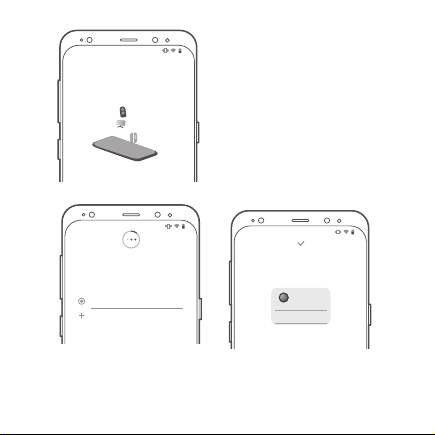
SmartThings Cam 360
Welcome to your
Status Indicator
MIC
Installation Guide Trouble Shooting
If the indicator light flashes amber, it means that the device has started up successfully.
If the indicator light is not flashing amber, please reset the device.
1.
In the event of app failsto operate:
Please re-start the app. If this status persists, please visit www.SmartThings.com.
2.
Status
Blue Slowly Blinking Voice communication
Amber Quickly Blinking Ready for QR scanning
Power off
ResetBlue Quickly Blinking
Alternately flashes
Blue and Amber Firmware update
Blue on
No light
Power on
Amber on Network is disconnected or
firmware update fail
LED Status Indicator
After login, select “+", and add device.
Connect your phone to WI-FI where device isused,and
downloadSmartThings App.
SmartThings is available to download on Android devices with at least 2GB of RAM,but
works best with devices running Android 5.0or higher. For iOS devices,you'll need to be
running iOS 10 or later.Check https://itunes.apple.com/app/smartthings-samsung-con-
nect/id1222822904?mt=8 for more details.
SmartThings
1.
2. 3. Select "Device", in the
"Add to this location" tab.Add your camera by scanning the
QR code
7.
Plug your camera into an outlet and
wait until the light starts blinking
amber.
6.
4. After select “By brand” , select
“Add device”.
My home-Living room
Successfully connected
SmartThings Cam 360
On
RESET
Speaker
Lens
Amber Slowly Blinking Recording
Add device manually
Reset
Button
Micro-USB
Charging Port
RESET
SmartThings
camera
Add device
Home appliances
Scan nearby
By device type By brand
Search
All brands
SmartThings
Add device Scan nearby
By device type By brand
Search
Add to this location
Camera groups
Voice assistant ?
Device
Room
Camera
Get started with your Add your Camera by scanning the QR
code
The QR code will be detected automatically when it’s
positioned within the guide lines.
Camera
SmartThings
More devices
SmartThings Cam 360 ( IPC019D)
10.After the installationis finished,
completion status is as shown in the
picture.
8. Make sure your phone is near your
camera so they can connect.
9. Please specify the location after
the connection is completed.
Connecting to Camera
Select a location and room
for your camera
My home
Add new location
5. After select “Camera”,select “SmartThings Cam 360(IPC019D)”.
180º
180º
1. Indoor installation is recommended.
2. Avoid installing in wet or humid places.
3. Avoid installing in high temperature environments, such as near radiators, stoves or other
heat sources.
4. Avoid installing on appliances that generate vibration, such as refrigerators or air conditioners.
5. Avoid installingit near devices that emit strong radio waves as this may degrade wi-fi
performance.
6. This product can be placed on a flat surface, such as a desk or table.
7. This product can be mounted on a wall or celling with supporting installation accessories.
8. This product do not rotate head over allowed range (-180⁰ ~ +180⁰).
* Power on and Click QR icon, You can
also add a device without step 4,5,6
78 mm
78 mm

E499570
Use only Samsung-approved chargers, batteries, and cables. Unapproved chargers or cables can cause the battery to explode or
damage the device. Connecting the charger improperly may cause serious damage to the device. Any damage caused by misuse is not
covered by the warranty.
Camera Operating temperature : 14ºF ~ 122ºF (-10ºC ~50ºC)
FCC Statement
Sa
Safety Instructions
Disclaimer
Read, keep, and follow these instructions. Heed all warnings.
Clean only with a dry cloth.
Do not install near any heat sources suchasradiators, heat registers, stoves, or other apparatus (including
amplifiers) that produce heat.
Only use attachments and accessories specified by the Manufacturer.
Read our Product Usage Guidelines at: www.SmartThings.com/Guidelines.
Some content and services accessible through this device belong to third parties and are protected by
copyright, patent, trademarkand/or other intellectual property laws. Suchcontent and services are provided
solely for your personal non-commercial use.
You may not use any content or services ina mannerthat has not been authorised by the content owner or
service provider. Withoutlimiting the foregoing, unless expressly authorised by the applicable content owner
or serviceprovider, you may not modify, copy, republish, upload, post, transmit, translate, sell, create derivative
works, exploit, or distribute in any manner or medium any content or services displayed through this device.
•
•
•
•
•
This equipment has been tested and found to comply with the limits for a Class B digital device, pursuant to
Part15of the FCC Rules. These limits aredesigned to provide reasonable protection against harmful
interference ina residential installation. This equipment generates, uses and canradiate radio frequency
energy and, if not installed and used in accordance with the instructions, may cause harmful interference to
radio communications.
However, there is no guarantee that interference will not occur in a particular installation.If this equipment
does cause harmful interference to radio or televisionreception, whichcanbe determined by turning the
equipment off and on, the user is encouraged to try to correct the interference by one or moreof the following
measures:
• Reorient or relocate the receiving antenna.
• Increase the separationbetween the equipment and receiver.
• Connect the equipment into anoutlet on a circuitdifferent from that to which the receiver isconnected.
• Consult the dealer or an experienced radio/TV technician for help.
Business users should contact their supplier and check the terms and conditions of the purchase contract. This
productand its electronic accessories should not be mixed with other commercial wastes for disposal.
Household users should contact either the retailer where they purchased this product, or their local
government office, for details of where and how they can take these items for environmentally safe recycling.
To prevent possible harm tothe environment or human health from uncontrolled waste disposal, please
separate these items fromothertypes ofwaste and recycle them responsibly to promote the sustainable reuse
of material resources.
(Waste Electrical & Electronic Equipment)
(Applicable incountries with separate collection systems)
This marking on the product, accessories or literature indicates that the product, its electronic accessories (e.g.
charger, headset, USB cable), and batteries should not be disposed of with other household waste.
FCC Caution
Any changes or modifications not expressly approved by the party responsiblefor compliance could void the
user’s authority to operate this equipment.
*This product complies with part 15 of the FCC Rules. Operationis subject to the following two conditions: (1)
This product may not cause harmful interference, and (2) this product must accept any interference received,
including interference that may cause undesired operation.
•
Frequency Band(s)
WLAN 2.4GHz: 802.11b/g/n-HT20: 2412MHz ~ 2462MHz
802.11n(HT40): 2422MHz ~ 2452MHz
Manufactured by Shanghai Imilab Technology co.,LTD Made in China. Room 908, No. 1, Lane 399, Shengxia
Rd., China Pilot Free Trade Zone, Shanghai, China.
Frequency
CANNOT LAWFULLYDISCLAIM STATUTORY OR IMPLIED WARRANTIES,THEN TOTHE EXTENT PERMITTED BY
LAW, ALL SUCH WARRANTIES SHALL BELIMITED IN DURATION TOTHE WARRANTY PERIOD. SOME STATES DO
NOTALLOW LIMITATIONS ON HOW LONG AN IMPLIED WARRANTY LASTS, SO THE ABOVE LIMITATIONS MAY
NOTAPPLY TO YOU.
TO THEEXTENT PERMITTED BY APPLICABLELAW, Imilab DISCLAIMS ANY AND ALL STATUTORY OR IMPLIED
WARRANTIES, INCLUDING WITHOUT LIMITATION, WARRANTIES OF MERCHANTABILITY, FITNESS FOR A
PARTICULAR PURPOSE AND WARRANTIES AGAINST HIDDEN OR LATENT DEFECTS. IF Imilab
EXCEPT FOR BODILYINJURY, Imilab SHALL NOT BE LIABLE FOR (I) ANY LOST PROFITS,COST OF PROCURE-
MENT OF SUBSTITUTE PRODUCTS, OR ANY INCIDENTAL OR CONSEQUENTIAL DAMAGES, OR (II) ANY AMOUNTS
IN EXCESS OF THE PURCHASE PRICE FOR THE PRODUCT,IN EACH CASE WHETHER RESULTING FROM THE USE
OF OR INABILITYTOUSE THIS PRODUCT, OR ARISING OUT OF ANY BREACH OF THIS WARRANTY, EVEN IF
COMPANY HAS BEEN ADVISED OF THE POSSIBILITY OF SUCH DAMAGES. SOME STATES DO NOT ALLOW THE
EXCLUSION OR LIMITATION OF INCIDENTAL OR CONSEQUENTIAL DAMAGES,SOTHE ABOVE LIMITATION AND
EXCLUSIONS MAY NOT
Warranty & Important Legal Information.
The warranty period commences upon the date of purchase by the first consumer purchaser and continuing for the following specified
period of time afterthat date:
If any portionof this LimitedWarranty is held to be illegal or unenforceable, suchpartial illegality or unenforceability shall not affect the
enforceability of the remainder of the LimitedWarranty.
What is not covered?
Device
Other Accessories*
*If applcable.
1 Year
1 Year
You may opt outof this dispute resolution procedure by providing notice to Imilab no laterthan 30 calendar days from the date of the rst
consumer purchaser’s purchase of the Product. To optout, you must send notice by e-mail to optout@sea.samsung.com, with the subject
line:“Imilab Arbitration Opt Out.”You must include in the optout e-mail (a)your name and address; (b)the date on whichthe Productwas
purchased;(c)the Product model name or model number; and(d)the IMEI or MEID or Serial Number, as applicable, if you have it (the IMEI
or MEID or Serial Number can be found (i) on the Product box; (ii) on the Product information screen, whichcan be found under “Settings;”
(iii) on a label on the back of the Productbeneath the battery, if the battery is removable; and (iv) on the outside of the Product if the
battery is not removable).Alternatively, you may opt out by calling 1-800-726-7864 nolaterthan 30 calendar days from the date of the rst
consumer purchaser’s purchase ofthe Product and providing the same information. These arethe only two forms of notice that will be
effective tooptoutof this dispute resolution procedure. Opting outofthis dispute resolution procedure will not affect the coverage of the
LimitedWarranty in any way,andyou will continue toenjoy the benefits of the LimitedWarranty.
ALL DISPUTES WITH Imilab ARISING IN ANY WAY FROM THIS LIMITED WARRANTY OR THE SALE, CONDITION OR PERFORMANCE OF THE
PRODUCTS SHALL BE RESOLVED EXCLUSIVELY THROUGH FINAL ANDBINDING ARBITRATION,ANDNOT BY A COURT OR JURY.
ANY SUCH DISPUTESHALL NOT BE COMBINED OR CONSOLIDATED WITH ADISPUTE INVOLVING ANY OTHER PERSON’S OR ENTITY’S
PRODUCT OR CLAIM, AND SPECIFICALLY, WITHOUT LIMITATION OF THE FOREGOING, SHALL NOT UNDER ANY CIRCUMSTANCES
PROCEED ASPARTOF A CLASS ACTION. THE ARBITRATION SHALL BE CONDUCTED BEFORE A SINGLE ARBITRATOR, WHOSE AWARDMAY
NOT EXCEED,rINFORM OR AMOUNT, THE RELIEF ALLOWED BY THE APPLICABLE LAW. The arbitration shall be conductedaccording to
the China International Economic and Trade Arbitration Commission (CIETAC) Rules applicable to consumerdisputes. The CIETAC Rules
are available online at www.cietac.org.cn. The laws of PRC, without reference to its choice of laws principles,shall govern the
interpretation of the Limited Warranty and all disputes that are subject tothis arbitration provision. The arbitrator shall decideall issues of
interpretationand application of this arbitration provisionand the LimitedWarranty.
For any arbitration in which your total damage claims, exclusive of attorneyfees and expert witness fees, are $5,000.00 or less
(“Small Claim”), the arbitrator may, if you prevail,award your reasonable attorneyfees, expert witness fees and costs as part ofany
award, but may not grant Imilab its attorney fees, expert witness fees or costs unless it is determined that the claimwas brought in bad
faith. In aSmall Claimcase, you shall be required to pay no morethan half of the total administrative, facility and arbitrator fees,
or $50.00 of such fees, whichever is less, and Imilab shall pay the remainder of such fees. Administrative, facility and arbitrator fees for
arbitrations in whichyour total damage claims, exclusive of attorney fees and expert witness fees, exceed $5,000.00(“Large Claim”) shall
be determined according to CIETAC rules. In aLarge Claim case, the arbitrator may grant to the prevailing party, or apportion among the
parties, reasonable attorneyfees, expert witness fees and costs. Judgment may be entered on the arbitrator’s award in any court of
competent jurisdiction. THIS ARBITRATION PROVISION ALSOAPPLIES TO CLAIMS AGAINST THEEMPLOYEES, REPRESENTATIVES AND
AFFILIATES OF IMILAB AND SAMSUNG ELECTRONICS AMERICA, INC., IF ANY SUCH CLAIM ARISES FROM THE PRODUCT’S SALE,
CONDITION OR PERFORMANCE.
This Product is covered under the applicable Imilab LimitedWarranty INCLUDING ITS DISPUTE RESOLUTION PROCEDURE
and your right to opt outof arbitrationwithin 30 calendar days of the rst consumer purchase. You may opt out by eithersending an email
to optout@sea.samsung.com with the subject line "Imilab Arbitration Opt-Out" or by calling 1-800-726-7864.
For more detailed procedures, please refer to the "Dispute Resolution Procedures and Arbitration and Opt-Out" section of the Limited
Warranty.
Important Legal Information
READTHIS INFORMATION BEFORE USING YOUR PRODUCT.
Standard Limited Warranty Information
Procedures for Dispute Resolution/30-day Arbitration and Opt-Out Policy
Severability
To obtain service under this Limited Warranty, you must return the Product to an authorized service facility in an adequate container for
shipping, accompanied by the sales receipt or comparable proof of sale showing the original date of purchase by the rst consumer
purchaser, the serial number of the Product and the seller’s name and address.
During the applicable warranty period, providedthe Product is returned in accordance with the terms of this Limited Warranty, Imilab will
repair or replace the Product, atImilab’s sole option, without charge. Imilab may,at Imilab’s sole option, use rebuilt, reconditioned, or new
parts or components when repairing any Product, or may replacethe Productwith a rebuilt, reconditionedor newProduct.
Repaired/replaced cases, pouches and holsters will be warrantedfor a periodof ninety (90) days. All other repaired/replaced Products will
be warrantedfor a period equal to the remainder ofthe original LimitedWarranty onthe original Product or for ninety(90) days, whichever
is longer. All replacedProducts,parts, components,boards and equipment shall become the property ofImilab. Except to any extent
expressly allowed by applicable law, transfer or assignment of this Limited Warranty is prohibited.
This LimitedWarranty is conditioned upon proper use of the Product.
This LimitedWarranty does not cover: (a) defects or damage resulting from accident, misuse, abnormal use, abnormal conditions,
improper storage, exposure to liquid, moisture, dampness,sand or dirt, neglect, or unusual physical, electrical or electromechanical stress;
(b) scratches, dents and cosmetic damage, unless caused by Imilab; (c) defects or damage resulting fromexcessive force or use ofa
metallic object when pressing ona touch screen; (d) equipment that has the serial number or the enhancement data code removed,
defaced, damaged, altered or made illegible; (e) ordinary wear and tear; (f) defects or damage resulting from the use of Product in
conjunctionor connection with accessories, products, or ancillary/peripheral equipment not furnished or approved by Imilab; (g) defects
or damage resulting fromimproper testing,operation, maintenance, installation, service, or adjustment not furnished or approved by
Imilab, including but not limitedtoinstallation ofunauthorized software and unauthorized root access, both of whichshall void this
limitedwarranty; (h) defects or damage resulting fromexternal causes such as collision with an object, fire, flooding, dirt, windstorm,
lightning, earthquake, exposure to weatherconditions, theft, blown fuse, or improper use of any electrical source; (i) defects or damage
resulting fromcellular signal reception or transmission, or viruses or othersoftware problems introduced intothe Product; or (j) Product
usedor purchasedoutside the United States. This Limited Warranty covers batteries only if battery capacity falls below 80% of rated
capacity or the battery leaks, and this LimitedWarranty does not cover any battery if (i) the battery has been chargedby a battery charger
not speci ed or approved by Imilab for charging the battery; (ii)any of the seals on the battery are broken or show evidence of tampering;
or (iii) the battery has been used in equipment otherthan the Imilab device for which it is specified.
What are Imilab’s obligations?
This Limited Warranty gives you specific legal rights, and you may also have other rights that vary from state to state.
THIS LIMITED WARRANTY SETS OUT THE FULL EXTENT OF Imilab’SRESPONSIBILITIES, AND THE EXCLUSIVE REMEDY REGARDING THE
PRODUCTS.
To obtain assistance on where to deliver the Product, please contart Imilab Customer Care at help@imilab.com, and ask for “Imilab
warrantyservice.”If Imilab determines that any Productis not covered by this LimitedWarranty, you must pay all parts, shipping, and
labor charges for the repair or return of such Product.
You should keep a separate backup copy of the settings or any contents of the Product before delivering the Product toImilab for
warrantyservice, as some or all of the settings or contents may be deleted or reformattedduring the course of warranty service.
What are the limits on Imilab’s liability?
IMIlab Limited Warranty Terms & Conditions of Sale and Standard Limited Warranty
What is covered and for how long?
What must you do to obtain warranty service?
All SmartThing products sold by Samsung in the U.S. should be covered by the same warranty, as shown at https://www.smartth-
ings.com/warranty , regardless of the original manufacturer. This warranty provides protections that comport with U.S. law,
especially regarding arbitration and opt-out provisions that are critical to reduce the risk of expensive class-action lawsuits in the U.S.
ALL IMPLIED WARRANTIES, INCLUDING WITHOUT LIMITATION, IMPLIED WARRANTIES OF MERCHANTABILITY AND FITNESS FOR A
PARTICULAR PURPOSE, ARE LIMITED TO THE DURATION OF THIS LIMITED WARRANTY. IN NO EVENT SHALL IMILAB BE LIABLE FOR
DAMAGES IN EXCESS OF THE PURCHASE PRICE OF THE PRODUCT OR FOR, WITHOUT LIMITATION, COMMERCIAL LOSS OF ANY SORT;
LOSS OF USE, TIME, DATA, REPUTATION, OPPORTUNITY, GOODWILL, PROFITS OR SAVINGS; INCONVENIENCE; INCIDENTAL, SPECIAL,
CONSEQUENTIAL OR PUNITIVE DAMAGES; OR DAMAGES ARISING FROM THE USE OR INABILITY TO USE THE PRODUCT. SOME STATES
AND JURISDICTIONS DO NOT ALLOW LIMITATIONS ON HOW LONG AN IMPLIED WARRANTY LASTS, OR THE DISCLAIMER OR LIMITATION
OF INCIDENTAL OR CONSEQUENTIAL DAMAGES, SO THE ABOVE LIMITATIONS AND DISCLAIMERS MAY NOT APPLY TO YOU.
Imilab MAKES NO WARRANTIES OR REPRESENTATIONS, EXPRESS OR IMPLIED, STATUTORY OR OTHERWISE, AS TO THE QUALITY,
CAPABILITIES, OPERATIONS, PERFORMANCE OR SUITABILITY OF ANY THIRD-PARTY SOFTWARE OR EQUIPMENT USED IN CONJUNCTION
WITH THE PRODUCT, OR THE ABILITY TO INTEGRATE ANY SUCH SOFTWARE OR EQUIPMENT WITH THE PRODUCT, WHETHER SUCH
THIRD-PARTY SOFTWARE OR EQUIPMENT IS INCLUDED WITH THE PRODUCT DISTRIBUTED BY Imilab OR OTHERWISE. RESPONSIBILITY
FOR THE QUALITY, CAPABILITIES, OPERATIONS, PERFORMANCE AND SUITABILITY OF ANY SUCH THIRD-PARTY SOFTWARE OR
EQUIPMENT RESTS SOLELY WITH THE USER AND THE DIRECT VENDOR, OWNER OR SUPPLIER OF SUCH THIRD-PARTY SOFTWARE OR
EQUIPMENT. Nothing in the Product instructions or information shall be construed to create an express warranty of any kind with
respect to the Products. No agent, employee, dealer, representative or reseller is authorized to modify or extend this Limited Warranty or
to make binding representations or claims, whether in advertising, presentations or otherwise, on behalf of Imilab regarding the
Products or this Limited Warranty.
IMPORTANT! PLEASE BE READY TO PROVIDE WARRANTY INFORMATION (PROOF OF PURCHASE) TO Imilab’S CUSTOMER CARE
CENTER IN ORDER TO OBTAIN THIS SERVICE AT NO CHARGE. IF THE WARRANTY HAS EXPIRED, DOES NOT COVER THE DAMAGE TO THE
DEVICE, OR YOU CANNOT PROVIDE PROOF OF PURCHASE, CHARGES MAY APPLY.
SmartThings warrants this product (the “Product”) against defects in materials and/or workmanship under
normal use for a period of ONE (1)YEAR from the date of purchase by the original purchaser “Warranty
Period”).
Obtaining Service : Please contact the retail location where you purchased this product or call SmartThings
Customer Care at 1-800-726-7864, and ask for “SmartThings warranty service.”
Arbitration Agreement. This Product is subject to a binding rbitration agreement between you and
SmartThings.
You can opt out of the agreement within 30 calendar days of the first consumer purchase by emailing
The full Arbitration Agreement and One-year Limited Warranty are available online:
www.smartthings.com/warranty.
78 mm
78 mm
This equipment complies with FCC radiation exposure limits set forth for an uncontrolled
environment. This equipment should be installed and operated with minimum distance 20cm
between the radiator & your body.
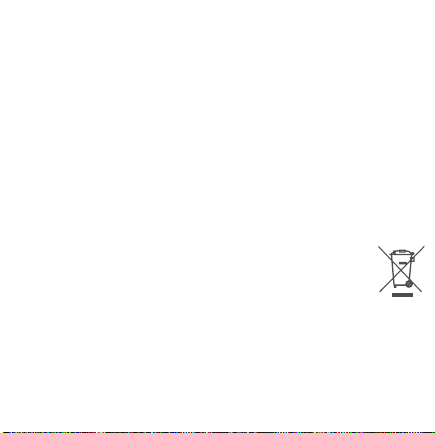
E499570
Use only Samsung-approved chargers, batteries, and cables. Unapproved chargers or cables can cause the battery to explode or
damage the device. Connecting the charger improperly may cause serious damage to the device. Any damage caused by misuse is not
covered by the warranty.
Camera Operating temperature : 14ºF ~ 122ºF (-10ºC ~50ºC)
FCC Statement
Sa
Safety Instructions
Disclaimer
Read, keep, and follow these instructions. Heed all warnings.
Clean only with a dry cloth.
Do not install near any heat sources suchasradiators, heat registers, stoves, or other apparatus (including
amplifiers) that produce heat.
Only use attachments and accessories specified by the Manufacturer.
Read our Product Usage Guidelines at: www.SmartThings.com/Guidelines.
Some content and services accessible through this device belong to third parties and are protected by
copyright, patent, trademarkand/or other intellectual property laws. Suchcontent and services are provided
solely for your personal non-commercial use.
You may not use any content or services ina mannerthat has not been authorised by the content owner or
service provider. Withoutlimiting the foregoing, unless expressly authorised by the applicable content owner
or serviceprovider, you may not modify, copy, republish, upload, post, transmit, translate, sell, create derivative
works, exploit, or distribute in any manner or medium any content or services displayed through this device.
•
•
•
•
•
This equipment has been tested and found to comply with the limits for a Class B digital device, pursuant to
Part15of the FCC Rules. These limits aredesigned to provide reasonable protection against harmful
interference ina residential installation. This equipment generates, uses and canradiate radio frequency
energy and, if not installed and used in accordance with the instructions, may cause harmful interference to
radio communications.
However, there is no guarantee that interference will not occur in a particular installation.If this equipment
does cause harmful interference to radio or televisionreception, whichcanbe determined by turning the
equipment off and on, the user is encouraged to try to correct the interference by one or moreof the following
measures:
• Reorient or relocate the receiving antenna.
• Increase the separationbetween the equipment and receiver.
• Connect the equipment into anoutlet on a circuitdifferent from that to which the receiver isconnected.
• Consult the dealer or an experienced radio/TV technician for help.
Business users should contact their supplier and check the terms and conditions of the purchase contract. This
productand its electronic accessories should not be mixed with other commercial wastes for disposal.
Household users should contact either the retailer where they purchased this product, or their local
government office, for details of where and how they can take these items for environmentally safe recycling.
To prevent possible harm tothe environment or human health from uncontrolled waste disposal, please
separate these items fromothertypes ofwaste and recycle them responsibly to promote the sustainable reuse
of material resources.
(Waste Electrical & Electronic Equipment)
(Applicable incountries with separate collection systems)
This marking on the product, accessories or literature indicates that the product, its electronic accessories (e.g.
charger, headset, USB cable), and batteries should not be disposed of with other household waste.
FCC Caution
Any changes or modifications not expressly approved by the party responsiblefor compliance could void the
user’s authority to operate this equipment.
*This product complies with part 15 of the FCC Rules. Operationis subject to the following two conditions: (1)
This product may not cause harmful interference, and (2) this product must accept any interference received,
including interference that may cause undesired operation.
•
Frequency Band(s)
WLAN 2.4GHz: 802.11b/g/n-HT20: 2412MHz ~ 2462MHz
802.11n(HT40): 2422MHz ~ 2452MHz
Manufactured by Shanghai Imilab Technology co.,LTD Made in China. Room 908, No. 1, Lane 399, Shengxia
Rd., China Pilot Free Trade Zone, Shanghai, China.
Frequency
CANNOT LAWFULLYDISCLAIM STATUTORY OR IMPLIED WARRANTIES,THEN TOTHE EXTENT PERMITTED BY
LAW, ALL SUCH WARRANTIES SHALL BELIMITED IN DURATION TOTHE WARRANTY PERIOD. SOME STATES DO
NOTALLOW LIMITATIONS ON HOW LONG AN IMPLIED WARRANTY LASTS, SO THE ABOVE LIMITATIONS MAY
NOTAPPLY TO YOU.
TO THEEXTENT PERMITTED BY APPLICABLELAW, Imilab DISCLAIMS ANY AND ALL STATUTORY OR IMPLIED
WARRANTIES, INCLUDING WITHOUT LIMITATION, WARRANTIES OF MERCHANTABILITY, FITNESS FOR A
PARTICULAR PURPOSE AND WARRANTIES AGAINST HIDDEN OR LATENT DEFECTS. IF Imilab
EXCEPT FOR BODILYINJURY, Imilab SHALL NOT BE LIABLE FOR (I) ANY LOST PROFITS,COST OF PROCURE-
MENT OF SUBSTITUTE PRODUCTS, OR ANY INCIDENTAL OR CONSEQUENTIAL DAMAGES, OR (II) ANY AMOUNTS
IN EXCESS OF THE PURCHASE PRICE FOR THE PRODUCT,IN EACH CASE WHETHER RESULTING FROM THE USE
OF OR INABILITYTOUSE THIS PRODUCT, OR ARISING OUT OF ANY BREACH OF THIS WARRANTY, EVEN IF
COMPANY HAS BEEN ADVISED OF THE POSSIBILITY OF SUCH DAMAGES. SOME STATES DO NOT ALLOW THE
EXCLUSION OR LIMITATION OF INCIDENTAL OR CONSEQUENTIAL DAMAGES,SOTHE ABOVE LIMITATION AND
EXCLUSIONS MAY NOT
Warranty & Important Legal Information.
The warranty period commences upon the date of purchase by the first consumer purchaser and continuing for the following specified
period of time afterthat date:
If any portionof this LimitedWarranty is held to be illegal or unenforceable, suchpartial illegality or unenforceability shall not affect the
enforceability of the remainder of the LimitedWarranty.
What is not covered?
Device
Other Accessories*
*If applcable.
1 Year
1 Year
You may opt outof this dispute resolution procedure by providing notice to Imilab no laterthan 30 calendar days from the date of the rst
consumer purchaser’s purchase of the Product. To optout, you must send notice by e-mail to optout@sea.samsung.com, with the subject
line:“Imilab Arbitration Opt Out.”You must include in the optout e-mail (a)your name and address; (b)the date on whichthe Productwas
purchased;(c)the Product model name or model number; and(d)the IMEI or MEID or Serial Number, as applicable, if you have it (the IMEI
or MEID or Serial Number can be found (i) on the Product box; (ii) on the Product information screen, whichcan be found under “Settings;”
(iii) on a label on the back of the Productbeneath the battery, if the battery is removable; and (iv) on the outside of the Product if the
battery is not removable).Alternatively, you may opt out by calling 1-800-726-7864 nolaterthan 30 calendar days from the date of the rst
consumer purchaser’s purchase ofthe Product and providing the same information. These arethe only two forms of notice that will be
effective tooptoutof this dispute resolution procedure. Opting outofthis dispute resolution procedure will not affect the coverage of the
LimitedWarranty in any way,andyou will continue toenjoy the benefits of the LimitedWarranty.
ALL DISPUTES WITH Imilab ARISING IN ANY WAY FROM THIS LIMITED WARRANTY OR THE SALE, CONDITION OR PERFORMANCE OF THE
PRODUCTS SHALL BE RESOLVED EXCLUSIVELY THROUGH FINAL ANDBINDING ARBITRATION,ANDNOT BY A COURT OR JURY.
ANY SUCH DISPUTESHALL NOT BE COMBINED OR CONSOLIDATED WITH ADISPUTE INVOLVING ANY OTHER PERSON’S OR ENTITY’S
PRODUCT OR CLAIM, AND SPECIFICALLY, WITHOUT LIMITATION OF THE FOREGOING, SHALL NOT UNDER ANY CIRCUMSTANCES
PROCEED ASPARTOF A CLASS ACTION. THE ARBITRATION SHALL BE CONDUCTED BEFORE A SINGLE ARBITRATOR, WHOSE AWARDMAY
NOT EXCEED,rINFORM OR AMOUNT, THE RELIEF ALLOWED BY THE APPLICABLE LAW. The arbitration shall be conductedaccording to
the China International Economic and Trade Arbitration Commission (CIETAC) Rules applicable to consumerdisputes. The CIETAC Rules
are available online at www.cietac.org.cn. The laws of PRC, without reference to its choice of laws principles,shall govern the
interpretation of the Limited Warranty and all disputes that are subject tothis arbitration provision. The arbitrator shall decideall issues of
interpretationand application of this arbitration provisionand the LimitedWarranty.
For any arbitration in which your total damage claims, exclusive of attorneyfees and expert witness fees, are $5,000.00 or less
(“Small Claim”), the arbitrator may, if you prevail,award your reasonable attorneyfees, expert witness fees and costs as part ofany
award, but may not grant Imilab its attorney fees, expert witness fees or costs unless it is determined that the claimwas brought in bad
faith. In aSmall Claimcase, you shall be required to pay no morethan half of the total administrative, facility and arbitrator fees,
or $50.00 of such fees, whichever is less, and Imilab shall pay the remainder of such fees. Administrative, facility and arbitrator fees for
arbitrations in whichyour total damage claims, exclusive of attorney fees and expert witness fees, exceed $5,000.00(“Large Claim”) shall
be determined according to CIETAC rules. In aLarge Claim case, the arbitrator may grant to the prevailing party, or apportion among the
parties, reasonable attorneyfees, expert witness fees and costs. Judgment may be entered on the arbitrator’s award in any court of
competent jurisdiction. THIS ARBITRATION PROVISION ALSOAPPLIES TO CLAIMS AGAINST THEEMPLOYEES, REPRESENTATIVES AND
AFFILIATES OF IMILAB AND SAMSUNG ELECTRONICS AMERICA, INC., IF ANY SUCH CLAIM ARISES FROM THE PRODUCT’S SALE,
CONDITION OR PERFORMANCE.
This Product is covered under the applicable Imilab LimitedWarranty INCLUDING ITS DISPUTE RESOLUTION PROCEDURE
and your right to opt outof arbitrationwithin 30 calendar days of the rst consumer purchase. You may opt out by eithersending an email
to optout@sea.samsung.com with the subject line "Imilab Arbitration Opt-Out" or by calling 1-800-726-7864.
For more detailed procedures, please refer to the "Dispute Resolution Procedures and Arbitration and Opt-Out" section of the Limited
Warranty.
Important Legal Information
READTHIS INFORMATION BEFORE USING YOUR PRODUCT.
Standard Limited Warranty Information
Procedures for Dispute Resolution/30-day Arbitration and Opt-Out Policy
Severability
To obtain service under this Limited Warranty, you must return the Product to an authorized service facility in an adequate container for
shipping, accompanied by the sales receipt or comparable proof of sale showing the original date of purchase by the rst consumer
purchaser, the serial number of the Product and the seller’s name and address.
During the applicable warranty period, providedthe Product is returned in accordance with the terms of this Limited Warranty, Imilab will
repair or replace the Product, atImilab’s sole option, without charge. Imilab may,at Imilab’s sole option, use rebuilt, reconditioned, or new
parts or components when repairing any Product, or may replacethe Productwith a rebuilt, reconditionedor newProduct.
Repaired/replaced cases, pouches and holsters will be warrantedfor a periodof ninety (90) days. All other repaired/replaced Products will
be warrantedfor a period equal to the remainder ofthe original LimitedWarranty onthe original Product or for ninety(90) days, whichever
is longer. All replacedProducts,parts, components,boards and equipment shall become the property ofImilab. Except to any extent
expressly allowed by applicable law, transfer or assignment of this Limited Warranty is prohibited.
This LimitedWarranty is conditioned upon proper use of the Product.
This LimitedWarranty does not cover: (a) defects or damage resulting from accident, misuse, abnormal use, abnormal conditions,
improper storage, exposure to liquid, moisture, dampness,sand or dirt, neglect, or unusual physical, electrical or electromechanical stress;
(b) scratches, dents and cosmetic damage, unless caused by Imilab; (c) defects or damage resulting fromexcessive force or use ofa
metallic object when pressing ona touch screen; (d) equipment that has the serial number or the enhancement data code removed,
defaced, damaged, altered or made illegible; (e) ordinary wear and tear; (f) defects or damage resulting from the use of Product in
conjunctionor connection with accessories, products, or ancillary/peripheral equipment not furnished or approved by Imilab; (g) defects
or damage resulting fromimproper testing,operation, maintenance, installation, service, or adjustment not furnished or approved by
Imilab, including but not limitedtoinstallation ofunauthorized software and unauthorized root access, both of whichshall void this
limitedwarranty; (h) defects or damage resulting fromexternal causes such as collision with an object, fire, flooding, dirt, windstorm,
lightning, earthquake, exposure to weatherconditions, theft, blown fuse, or improper use of any electrical source; (i) defects or damage
resulting fromcellular signal reception or transmission, or viruses or othersoftware problems introduced intothe Product; or (j) Product
usedor purchasedoutside the United States. This Limited Warranty covers batteries only if battery capacity falls below 80% of rated
capacity or the battery leaks, and this LimitedWarranty does not cover any battery if (i) the battery has been chargedby a battery charger
not speci ed or approved by Imilab for charging the battery; (ii)any of the seals on the battery are broken or show evidence of tampering;
or (iii) the battery has been used in equipment otherthan the Imilab device for which it is specified.
What are Imilab’s obligations?
This Limited Warranty gives you specific legal rights, and you may also have other rights that vary from state to state.
THIS LIMITED WARRANTY SETS OUT THE FULL EXTENT OF Imilab’SRESPONSIBILITIES, AND THE EXCLUSIVE REMEDY REGARDING THE
PRODUCTS.
To obtain assistance on where to deliver the Product, please contart Imilab Customer Care at help@imilab.com, and ask for “Imilab
warrantyservice.”If Imilab determines that any Productis not covered by this LimitedWarranty, you must pay all parts, shipping, and
labor charges for the repair or return of such Product.
You should keep a separate backup copy of the settings or any contents of the Product before delivering the Product toImilab for
warrantyservice, as some or all of the settings or contents may be deleted or reformattedduring the course of warranty service.
What are the limits on Imilab’s liability?
IMIlab Limited Warranty Terms & Conditions of Sale and Standard Limited Warranty
What is covered and for how long?
What must you do to obtain warranty service?
All SmartThing products sold by Samsung in the U.S. should be covered by the same warranty, as shown at https://www.smartth-
ings.com/warranty , regardless of the original manufacturer. This warranty provides protections that comport with U.S. law,
especially regarding arbitration and opt-out provisions that are critical to reduce the risk of expensive class-action lawsuits in the U.S.
ALL IMPLIED WARRANTIES, INCLUDING WITHOUT LIMITATION, IMPLIED WARRANTIES OF MERCHANTABILITY AND FITNESS FOR A
PARTICULAR PURPOSE, ARE LIMITED TO THE DURATION OF THIS LIMITED WARRANTY. IN NO EVENT SHALL IMILAB BE LIABLE FOR
DAMAGES IN EXCESS OF THE PURCHASE PRICE OF THE PRODUCT OR FOR, WITHOUT LIMITATION, COMMERCIAL LOSS OF ANY SORT;
LOSS OF USE, TIME, DATA, REPUTATION, OPPORTUNITY, GOODWILL, PROFITS OR SAVINGS; INCONVENIENCE; INCIDENTAL, SPECIAL,
CONSEQUENTIAL OR PUNITIVE DAMAGES; OR DAMAGES ARISING FROM THE USE OR INABILITY TO USE THE PRODUCT. SOME STATES
AND JURISDICTIONS DO NOT ALLOW LIMITATIONS ON HOW LONG AN IMPLIED WARRANTY LASTS, OR THE DISCLAIMER OR LIMITATION
OF INCIDENTAL OR CONSEQUENTIAL DAMAGES, SO THE ABOVE LIMITATIONS AND DISCLAIMERS MAY NOT APPLY TO YOU.
Imilab MAKES NO WARRANTIES OR REPRESENTATIONS, EXPRESS OR IMPLIED, STATUTORY OR OTHERWISE, AS TO THE QUALITY,
CAPABILITIES, OPERATIONS, PERFORMANCE OR SUITABILITY OF ANY THIRD-PARTY SOFTWARE OR EQUIPMENT USED IN CONJUNCTION
WITH THE PRODUCT, OR THE ABILITY TO INTEGRATE ANY SUCH SOFTWARE OR EQUIPMENT WITH THE PRODUCT, WHETHER SUCH
THIRD-PARTY SOFTWARE OR EQUIPMENT IS INCLUDED WITH THE PRODUCT DISTRIBUTED BY Imilab OR OTHERWISE. RESPONSIBILITY
FOR THE QUALITY, CAPABILITIES, OPERATIONS, PERFORMANCE AND SUITABILITY OF ANY SUCH THIRD-PARTY SOFTWARE OR
EQUIPMENT RESTS SOLELY WITH THE USER AND THE DIRECT VENDOR, OWNER OR SUPPLIER OF SUCH THIRD-PARTY SOFTWARE OR
EQUIPMENT. Nothing in the Product instructions or information shall be construed to create an express warranty of any kind with
respect to the Products. No agent, employee, dealer, representative or reseller is authorized to modify or extend this Limited Warranty or
to make binding representations or claims, whether in advertising, presentations or otherwise, on behalf of Imilab regarding the
Products or this Limited Warranty.
IMPORTANT! PLEASE BE READY TO PROVIDE WARRANTY INFORMATION (PROOF OF PURCHASE) TO Imilab’S CUSTOMER CARE
CENTER IN ORDER TO OBTAIN THIS SERVICE AT NO CHARGE. IF THE WARRANTY HAS EXPIRED, DOES NOT COVER THE DAMAGE TO THE
DEVICE, OR YOU CANNOT PROVIDE PROOF OF PURCHASE, CHARGES MAY APPLY.
SmartThings warrants this product (the “Product”) against defects in materials and/or workmanship under
normal use for a period of ONE (1)YEAR from the date of purchase by the original purchaser “Warranty
Period”).
Obtaining Service : Please contact the retail location where you purchased this product or call SmartThings
Customer Care at 1-800-726-7864, and ask for “SmartThings warranty service.”
Arbitration Agreement. This Product is subject to a binding rbitration agreement between you and
SmartThings.
You can opt out of the agreement within 30 calendar days of the first consumer purchase by emailing
The full Arbitration Agreement and One-year Limited Warranty are available online:
www.smartthings.com/warranty.
78 mm
78 mm
This equipment complies with FCC radiation exposure limits set forth for an uncontrolled
environment. This equipment should be installed and operated with minimum distance 20cm
between the radiator & your body.

E499570
Use only Samsung-approved chargers, batteries, and cables. Unapproved chargers or cables can cause the battery to explode or
damage the device. Connecting the charger improperly may cause serious damage to the device. Any damage caused by misuse is not
covered by the warranty.
Camera Operating temperature : 14ºF ~ 122ºF (-10ºC ~50ºC)
FCC Statement
Sa
Safety Instructions
Disclaimer
Read, keep, and follow these instructions. Heed all warnings.
Clean only with a dry cloth.
Do not install near any heat sources suchasradiators, heat registers, stoves, or other apparatus (including
amplifiers) that produce heat.
Only use attachments and accessories specified by the Manufacturer.
Read our Product Usage Guidelines at: www.SmartThings.com/Guidelines.
Some content and services accessible through this device belong to third parties and are protected by
copyright, patent, trademarkand/or other intellectual property laws. Suchcontent and services are provided
solely for your personal non-commercial use.
You may not use any content or services ina mannerthat has not been authorised by the content owner or
service provider. Withoutlimiting the foregoing, unless expressly authorised by the applicable content owner
or serviceprovider, you may not modify, copy, republish, upload, post, transmit, translate, sell, create derivative
works, exploit, or distribute in any manner or medium any content or services displayed through this device.
•
•
•
•
•
This equipment has been tested and found to comply with the limits for a Class B digital device, pursuant to
Part15of the FCC Rules. These limits aredesigned to provide reasonable protection against harmful
interference ina residential installation. This equipment generates, uses and canradiate radio frequency
energy and, if not installed and used in accordance with the instructions, may cause harmful interference to
radio communications.
However, there is no guarantee that interference will not occur in a particular installation.If this equipment
does cause harmful interference to radio or televisionreception, whichcanbe determined by turning the
equipment off and on, the user is encouraged to try to correct the interference by one or moreof the following
measures:
• Reorient or relocate the receiving antenna.
• Increase the separationbetween the equipment and receiver.
• Connect the equipment into anoutlet on a circuitdifferent from that to which the receiver isconnected.
• Consult the dealer or an experienced radio/TV technician for help.
Business users should contact their supplier and check the terms and conditions of the purchase contract. This
productand its electronic accessories should not be mixed with other commercial wastes for disposal.
Household users should contact either the retailer where they purchased this product, or their local
government office, for details of where and how they can take these items for environmentally safe recycling.
To prevent possible harm tothe environment or human health from uncontrolled waste disposal, please
separate these items fromothertypes ofwaste and recycle them responsibly to promote the sustainable reuse
of material resources.
(Waste Electrical & Electronic Equipment)
(Applicable incountries with separate collection systems)
This marking on the product, accessories or literature indicates that the product, its electronic accessories (e.g.
charger, headset, USB cable), and batteries should not be disposed of with other household waste.
FCC Caution
Any changes or modifications not expressly approved by the party responsiblefor compliance could void the
user’s authority to operate this equipment.
*This product complies with part 15 of the FCC Rules. Operationis subject to the following two conditions: (1)
This product may not cause harmful interference, and (2) this product must accept any interference received,
including interference that may cause undesired operation.
•
Frequency Band(s)
WLAN 2.4GHz: 802.11b/g/n-HT20: 2412MHz ~ 2462MHz
802.11n(HT40): 2422MHz ~ 2452MHz
Manufactured by Shanghai Imilab Technology co.,LTD Made in China. Room 908, No. 1, Lane 399, Shengxia
Rd., China Pilot Free Trade Zone, Shanghai, China.
Frequency
CANNOT LAWFULLYDISCLAIM STATUTORY OR IMPLIED WARRANTIES,THEN TOTHE EXTENT PERMITTED BY
LAW, ALL SUCH WARRANTIES SHALL BELIMITED IN DURATION TOTHE WARRANTY PERIOD. SOME STATES DO
NOTALLOW LIMITATIONS ON HOW LONG AN IMPLIED WARRANTY LASTS, SO THE ABOVE LIMITATIONS MAY
NOTAPPLY TO YOU.
TO THEEXTENT PERMITTED BY APPLICABLELAW, Imilab DISCLAIMS ANY AND ALL STATUTORY OR IMPLIED
WARRANTIES, INCLUDING WITHOUT LIMITATION, WARRANTIES OF MERCHANTABILITY, FITNESS FOR A
PARTICULAR PURPOSE AND WARRANTIES AGAINST HIDDEN OR LATENT DEFECTS. IF Imilab
EXCEPT FOR BODILYINJURY, Imilab SHALL NOT BE LIABLE FOR (I) ANY LOST PROFITS,COST OF PROCURE-
MENT OF SUBSTITUTE PRODUCTS, OR ANY INCIDENTAL OR CONSEQUENTIAL DAMAGES, OR (II) ANY AMOUNTS
IN EXCESS OF THE PURCHASE PRICE FOR THE PRODUCT,IN EACH CASE WHETHER RESULTING FROM THE USE
OF OR INABILITYTOUSE THIS PRODUCT, OR ARISING OUT OF ANY BREACH OF THIS WARRANTY, EVEN IF
COMPANY HAS BEEN ADVISED OF THE POSSIBILITY OF SUCH DAMAGES. SOME STATES DO NOT ALLOW THE
EXCLUSION OR LIMITATION OF INCIDENTAL OR CONSEQUENTIAL DAMAGES,SOTHE ABOVE LIMITATION AND
EXCLUSIONS MAY NOT
Warranty & Important Legal Information.
The warranty period commences upon the date of purchase by the first consumer purchaser and continuing for the following specified
period of time afterthat date:
If any portionof this LimitedWarranty is held to be illegal or unenforceable, suchpartial illegality or unenforceability shall not affect the
enforceability of the remainder of the LimitedWarranty.
What is not covered?
Device
Other Accessories*
*If applcable.
1 Year
1 Year
You may opt outof this dispute resolution procedure by providing notice to Imilab no laterthan 30 calendar days from the date of the rst
consumer purchaser’s purchase of the Product. To optout, you must send notice by e-mail to optout@sea.samsung.com, with the subject
line:“Imilab Arbitration Opt Out.”You must include in the optout e-mail (a)your name and address; (b)the date on whichthe Productwas
purchased;(c)the Product model name or model number; and(d)the IMEI or MEID or Serial Number, as applicable, if you have it (the IMEI
or MEID or Serial Number can be found (i) on the Product box; (ii) on the Product information screen, whichcan be found under “Settings;”
(iii) on a label on the back of the Productbeneath the battery, if the battery is removable; and (iv) on the outside of the Product if the
battery is not removable).Alternatively, you may opt out by calling 1-800-726-7864 nolaterthan 30 calendar days from the date of the rst
consumer purchaser’s purchase ofthe Product and providing the same information. These arethe only two forms of notice that will be
effective tooptoutof this dispute resolution procedure. Opting outofthis dispute resolution procedure will not affect the coverage of the
LimitedWarranty in any way,andyou will continue toenjoy the benefits of the LimitedWarranty.
ALL DISPUTES WITH Imilab ARISING IN ANY WAY FROM THIS LIMITED WARRANTY OR THE SALE, CONDITION OR PERFORMANCE OF THE
PRODUCTS SHALL BE RESOLVED EXCLUSIVELY THROUGH FINAL ANDBINDING ARBITRATION,ANDNOT BY A COURT OR JURY.
ANY SUCH DISPUTESHALL NOT BE COMBINED OR CONSOLIDATED WITH ADISPUTE INVOLVING ANY OTHER PERSON’S OR ENTITY’S
PRODUCT OR CLAIM, AND SPECIFICALLY, WITHOUT LIMITATION OF THE FOREGOING, SHALL NOT UNDER ANY CIRCUMSTANCES
PROCEED ASPARTOF A CLASS ACTION. THE ARBITRATION SHALL BE CONDUCTED BEFORE A SINGLE ARBITRATOR, WHOSE AWARDMAY
NOT EXCEED,rINFORM OR AMOUNT, THE RELIEF ALLOWED BY THE APPLICABLE LAW. The arbitration shall be conductedaccording to
the China International Economic and Trade Arbitration Commission (CIETAC) Rules applicable to consumerdisputes. The CIETAC Rules
are available online at www.cietac.org.cn. The laws of PRC, without reference to its choice of laws principles,shall govern the
interpretation of the Limited Warranty and all disputes that are subject tothis arbitration provision. The arbitrator shall decideall issues of
interpretationand application of this arbitration provisionand the LimitedWarranty.
For any arbitration in which your total damage claims, exclusive of attorneyfees and expert witness fees, are $5,000.00 or less
(“Small Claim”), the arbitrator may, if you prevail,award your reasonable attorneyfees, expert witness fees and costs as part ofany
award, but may not grant Imilab its attorney fees, expert witness fees or costs unless it is determined that the claimwas brought in bad
faith. In aSmall Claimcase, you shall be required to pay no morethan half of the total administrative, facility and arbitrator fees,
or $50.00 of such fees, whichever is less, and Imilab shall pay the remainder of such fees. Administrative, facility and arbitrator fees for
arbitrations in whichyour total damage claims, exclusive of attorney fees and expert witness fees, exceed $5,000.00(“Large Claim”) shall
be determined according to CIETAC rules. In aLarge Claim case, the arbitrator may grant to the prevailing party, or apportion among the
parties, reasonable attorneyfees, expert witness fees and costs. Judgment may be entered on the arbitrator’s award in any court of
competent jurisdiction. THIS ARBITRATION PROVISION ALSOAPPLIES TO CLAIMS AGAINST THEEMPLOYEES, REPRESENTATIVES AND
AFFILIATES OF IMILAB AND SAMSUNG ELECTRONICS AMERICA, INC., IF ANY SUCH CLAIM ARISES FROM THE PRODUCT’S SALE,
CONDITION OR PERFORMANCE.
This Product is covered under the applicable Imilab LimitedWarranty INCLUDING ITS DISPUTE RESOLUTION PROCEDURE
and your right to opt outof arbitrationwithin 30 calendar days of the rst consumer purchase. You may opt out by eithersending an email
to optout@sea.samsung.com with the subject line "Imilab Arbitration Opt-Out" or by calling 1-800-726-7864.
For more detailed procedures, please refer to the "Dispute Resolution Procedures and Arbitration and Opt-Out" section of the Limited
Warranty.
Important Legal Information
READTHIS INFORMATION BEFORE USING YOUR PRODUCT.
Standard Limited Warranty Information
Procedures for Dispute Resolution/30-day Arbitration and Opt-Out Policy
Severability
To obtain service under this Limited Warranty, you must return the Product to an authorized service facility in an adequate container for
shipping, accompanied by the sales receipt or comparable proof of sale showing the original date of purchase by the rst consumer
purchaser, the serial number of the Product and the seller’s name and address.
During the applicable warranty period, providedthe Product is returned in accordance with the terms of this Limited Warranty, Imilab will
repair or replace the Product, atImilab’s sole option, without charge. Imilab may,at Imilab’s sole option, use rebuilt, reconditioned, or new
parts or components when repairing any Product, or may replacethe Productwith a rebuilt, reconditionedor newProduct.
Repaired/replaced cases, pouches and holsters will be warrantedfor a periodof ninety (90) days. All other repaired/replaced Products will
be warrantedfor a period equal to the remainder ofthe original LimitedWarranty onthe original Product or for ninety(90) days, whichever
is longer. All replacedProducts,parts, components,boards and equipment shall become the property ofImilab. Except to any extent
expressly allowed by applicable law, transfer or assignment of this Limited Warranty is prohibited.
This LimitedWarranty is conditioned upon proper use of the Product.
This LimitedWarranty does not cover: (a) defects or damage resulting from accident, misuse, abnormal use, abnormal conditions,
improper storage, exposure to liquid, moisture, dampness,sand or dirt, neglect, or unusual physical, electrical or electromechanical stress;
(b) scratches, dents and cosmetic damage, unless caused by Imilab; (c) defects or damage resulting fromexcessive force or use ofa
metallic object when pressing ona touch screen; (d) equipment that has the serial number or the enhancement data code removed,
defaced, damaged, altered or made illegible; (e) ordinary wear and tear; (f) defects or damage resulting from the use of Product in
conjunctionor connection with accessories, products, or ancillary/peripheral equipment not furnished or approved by Imilab; (g) defects
or damage resulting fromimproper testing,operation, maintenance, installation, service, or adjustment not furnished or approved by
Imilab, including but not limitedtoinstallation ofunauthorized software and unauthorized root access, both of whichshall void this
limitedwarranty; (h) defects or damage resulting fromexternal causes such as collision with an object, fire, flooding, dirt, windstorm,
lightning, earthquake, exposure to weatherconditions, theft, blown fuse, or improper use of any electrical source; (i) defects or damage
resulting fromcellular signal reception or transmission, or viruses or othersoftware problems introduced intothe Product; or (j) Product
usedor purchasedoutside the United States. This Limited Warranty covers batteries only if battery capacity falls below 80% of rated
capacity or the battery leaks, and this LimitedWarranty does not cover any battery if (i) the battery has been chargedby a battery charger
not speci ed or approved by Imilab for charging the battery; (ii)any of the seals on the battery are broken or show evidence of tampering;
or (iii) the battery has been used in equipment otherthan the Imilab device for which it is specified.
What are Imilab’s obligations?
This Limited Warranty gives you specific legal rights, and you may also have other rights that vary from state to state.
THIS LIMITED WARRANTY SETS OUT THE FULL EXTENT OF Imilab’SRESPONSIBILITIES, AND THE EXCLUSIVE REMEDY REGARDING THE
PRODUCTS.
To obtain assistance on where to deliver the Product, please contart Imilab Customer Care at help@imilab.com, and ask for “Imilab
warrantyservice.”If Imilab determines that any Productis not covered by this LimitedWarranty, you must pay all parts, shipping, and
labor charges for the repair or return of such Product.
You should keep a separate backup copy of the settings or any contents of the Product before delivering the Product toImilab for
warrantyservice, as some or all of the settings or contents may be deleted or reformattedduring the course of warranty service.
What are the limits on Imilab’s liability?
IMIlab Limited Warranty Terms & Conditions of Sale and Standard Limited Warranty
What is covered and for how long?
What must you do to obtain warranty service?
All SmartThing products sold by Samsung in the U.S. should be covered by the same warranty, as shown at https://www.smartth-
ings.com/warranty , regardless of the original manufacturer. This warranty provides protections that comport with U.S. law,
especially regarding arbitration and opt-out provisions that are critical to reduce the risk of expensive class-action lawsuits in the U.S.
ALL IMPLIED WARRANTIES, INCLUDING WITHOUT LIMITATION, IMPLIED WARRANTIES OF MERCHANTABILITY AND FITNESS FOR A
PARTICULAR PURPOSE, ARE LIMITED TO THE DURATION OF THIS LIMITED WARRANTY. IN NO EVENT SHALL IMILAB BE LIABLE FOR
DAMAGES IN EXCESS OF THE PURCHASE PRICE OF THE PRODUCT OR FOR, WITHOUT LIMITATION, COMMERCIAL LOSS OF ANY SORT;
LOSS OF USE, TIME, DATA, REPUTATION, OPPORTUNITY, GOODWILL, PROFITS OR SAVINGS; INCONVENIENCE; INCIDENTAL, SPECIAL,
CONSEQUENTIAL OR PUNITIVE DAMAGES; OR DAMAGES ARISING FROM THE USE OR INABILITY TO USE THE PRODUCT. SOME STATES
AND JURISDICTIONS DO NOT ALLOW LIMITATIONS ON HOW LONG AN IMPLIED WARRANTY LASTS, OR THE DISCLAIMER OR LIMITATION
OF INCIDENTAL OR CONSEQUENTIAL DAMAGES, SO THE ABOVE LIMITATIONS AND DISCLAIMERS MAY NOT APPLY TO YOU.
Imilab MAKES NO WARRANTIES OR REPRESENTATIONS, EXPRESS OR IMPLIED, STATUTORY OR OTHERWISE, AS TO THE QUALITY,
CAPABILITIES, OPERATIONS, PERFORMANCE OR SUITABILITY OF ANY THIRD-PARTY SOFTWARE OR EQUIPMENT USED IN CONJUNCTION
WITH THE PRODUCT, OR THE ABILITY TO INTEGRATE ANY SUCH SOFTWARE OR EQUIPMENT WITH THE PRODUCT, WHETHER SUCH
THIRD-PARTY SOFTWARE OR EQUIPMENT IS INCLUDED WITH THE PRODUCT DISTRIBUTED BY Imilab OR OTHERWISE. RESPONSIBILITY
FOR THE QUALITY, CAPABILITIES, OPERATIONS, PERFORMANCE AND SUITABILITY OF ANY SUCH THIRD-PARTY SOFTWARE OR
EQUIPMENT RESTS SOLELY WITH THE USER AND THE DIRECT VENDOR, OWNER OR SUPPLIER OF SUCH THIRD-PARTY SOFTWARE OR
EQUIPMENT. Nothing in the Product instructions or information shall be construed to create an express warranty of any kind with
respect to the Products. No agent, employee, dealer, representative or reseller is authorized to modify or extend this Limited Warranty or
to make binding representations or claims, whether in advertising, presentations or otherwise, on behalf of Imilab regarding the
Products or this Limited Warranty.
IMPORTANT! PLEASE BE READY TO PROVIDE WARRANTY INFORMATION (PROOF OF PURCHASE) TO Imilab’S CUSTOMER CARE
CENTER IN ORDER TO OBTAIN THIS SERVICE AT NO CHARGE. IF THE WARRANTY HAS EXPIRED, DOES NOT COVER THE DAMAGE TO THE
DEVICE, OR YOU CANNOT PROVIDE PROOF OF PURCHASE, CHARGES MAY APPLY.
SmartThings warrants this product (the “Product”) against defects in materials and/or workmanship under
normal use for a period of ONE (1)YEAR from the date of purchase by the original purchaser “Warranty
Period”).
Obtaining Service : Please contact the retail location where you purchased this product or call SmartThings
Customer Care at 1-800-726-7864, and ask for “SmartThings warranty service.”
Arbitration Agreement. This Product is subject to a binding rbitration agreement between you and
SmartThings.
You can opt out of the agreement within 30 calendar days of the first consumer purchase by emailing
The full Arbitration Agreement and One-year Limited Warranty are available online:
www.smartthings.com/warranty.
78 mm
78 mm
This equipment complies with FCC radiation exposure limits set forth for an uncontrolled
environment. This equipment should be installed and operated with minimum distance 20cm
between the radiator & your body.

E499570
Use only Samsung-approved chargers, batteries, and cables. Unapproved chargers or cables can cause the battery to explode or
damage the device. Connecting the charger improperly may cause serious damage to the device. Any damage caused by misuse is not
covered by the warranty.
Camera Operating temperature : 14ºF ~ 122ºF (-10ºC ~50ºC)
FCC Statement
Sa
Safety Instructions
Disclaimer
Read, keep, and follow these instructions. Heed all warnings.
Clean only with a dry cloth.
Do not install near any heat sources suchasradiators, heat registers, stoves, or other apparatus (including
amplifiers) that produce heat.
Only use attachments and accessories specified by the Manufacturer.
Read our Product Usage Guidelines at: www.SmartThings.com/Guidelines.
Some content and services accessible through this device belong to third parties and are protected by
copyright, patent, trademarkand/or other intellectual property laws. Suchcontent and services are provided
solely for your personal non-commercial use.
You may not use any content or services ina mannerthat has not been authorised by the content owner or
service provider. Withoutlimiting the foregoing, unless expressly authorised by the applicable content owner
or serviceprovider, you may not modify, copy, republish, upload, post, transmit, translate, sell, create derivative
works, exploit, or distribute in any manner or medium any content or services displayed through this device.
•
•
•
•
•
This equipment has been tested and found to comply with the limits for a Class B digital device, pursuant to
Part15of the FCC Rules. These limits aredesigned to provide reasonable protection against harmful
interference ina residential installation. This equipment generates, uses and canradiate radio frequency
energy and, if not installed and used in accordance with the instructions, may cause harmful interference to
radio communications.
However, there is no guarantee that interference will not occur in a particular installation.If this equipment
does cause harmful interference to radio or televisionreception, whichcanbe determined by turning the
equipment off and on, the user is encouraged to try to correct the interference by one or moreof the following
measures:
• Reorient or relocate the receiving antenna.
• Increase the separationbetween the equipment and receiver.
• Connect the equipment into anoutlet on a circuitdifferent from that to which the receiver isconnected.
• Consult the dealer or an experienced radio/TV technician for help.
Business users should contact their supplier and check the terms and conditions of the purchase contract. This
productand its electronic accessories should not be mixed with other commercial wastes for disposal.
Household users should contact either the retailer where they purchased this product, or their local
government office, for details of where and how they can take these items for environmentally safe recycling.
To prevent possible harm tothe environment or human health from uncontrolled waste disposal, please
separate these items fromothertypes ofwaste and recycle them responsibly to promote the sustainable reuse
of material resources.
(Waste Electrical & Electronic Equipment)
(Applicable incountries with separate collection systems)
This marking on the product, accessories or literature indicates that the product, its electronic accessories (e.g.
charger, headset, USB cable), and batteries should not be disposed of with other household waste.
FCC Caution
Any changes or modifications not expressly approved by the party responsiblefor compliance could void the
user’s authority to operate this equipment.
*This product complies with part 15 of the FCC Rules. Operationis subject to the following two conditions: (1)
This product may not cause harmful interference, and (2) this product must accept any interference received,
including interference that may cause undesired operation.
•
Frequency Band(s)
WLAN 2.4GHz: 802.11b/g/n-HT20: 2412MHz ~ 2462MHz
802.11n(HT40): 2422MHz ~ 2452MHz
Manufactured by Shanghai Imilab Technology co.,LTD Made in China. Room 908, No. 1, Lane 399, Shengxia
Rd., China Pilot Free Trade Zone, Shanghai, China.
Frequency
CANNOT LAWFULLYDISCLAIM STATUTORY OR IMPLIED WARRANTIES,THEN TOTHE EXTENT PERMITTED BY
LAW, ALL SUCH WARRANTIES SHALL BELIMITED IN DURATION TOTHE WARRANTY PERIOD. SOME STATES DO
NOTALLOW LIMITATIONS ON HOW LONG AN IMPLIED WARRANTY LASTS, SO THE ABOVE LIMITATIONS MAY
NOTAPPLY TO YOU.
TO THEEXTENT PERMITTED BY APPLICABLELAW, Imilab DISCLAIMS ANY AND ALL STATUTORY OR IMPLIED
WARRANTIES, INCLUDING WITHOUT LIMITATION, WARRANTIES OF MERCHANTABILITY, FITNESS FOR A
PARTICULAR PURPOSE AND WARRANTIES AGAINST HIDDEN OR LATENT DEFECTS. IF Imilab
EXCEPT FOR BODILYINJURY, Imilab SHALL NOT BE LIABLE FOR (I) ANY LOST PROFITS,COST OF PROCURE-
MENT OF SUBSTITUTE PRODUCTS, OR ANY INCIDENTAL OR CONSEQUENTIAL DAMAGES, OR (II) ANY AMOUNTS
IN EXCESS OF THE PURCHASE PRICE FOR THE PRODUCT,IN EACH CASE WHETHER RESULTING FROM THE USE
OF OR INABILITYTOUSE THIS PRODUCT, OR ARISING OUT OF ANY BREACH OF THIS WARRANTY, EVEN IF
COMPANY HAS BEEN ADVISED OF THE POSSIBILITY OF SUCH DAMAGES. SOME STATES DO NOT ALLOW THE
EXCLUSION OR LIMITATION OF INCIDENTAL OR CONSEQUENTIAL DAMAGES,SOTHE ABOVE LIMITATION AND
EXCLUSIONS MAY NOT
Warranty & Important Legal Information.
The warranty period commences upon the date of purchase by the first consumer purchaser and continuing for the following specified
period of time afterthat date:
If any portionof this LimitedWarranty is held to be illegal or unenforceable, suchpartial illegality or unenforceability shall not affect the
enforceability of the remainder of the LimitedWarranty.
What is not covered?
Device
Other Accessories*
*If applcable.
1 Year
1 Year
You may opt outof this dispute resolution procedure by providing notice to Imilab no laterthan 30 calendar days from the date of the rst
consumer purchaser’s purchase of the Product. To optout, you must send notice by e-mail to optout@sea.samsung.com, with the subject
line:“Imilab Arbitration Opt Out.”You must include in the optout e-mail (a)your name and address; (b)the date on whichthe Productwas
purchased;(c)the Product model name or model number; and(d)the IMEI or MEID or Serial Number, as applicable, if you have it (the IMEI
or MEID or Serial Number can be found (i) on the Product box; (ii) on the Product information screen, whichcan be found under “Settings;”
(iii) on a label on the back of the Productbeneath the battery, if the battery is removable; and (iv) on the outside of the Product if the
battery is not removable).Alternatively, you may opt out by calling 1-800-726-7864 nolaterthan 30 calendar days from the date of the rst
consumer purchaser’s purchase ofthe Product and providing the same information. These arethe only two forms of notice that will be
effective tooptoutof this dispute resolution procedure. Opting outofthis dispute resolution procedure will not affect the coverage of the
LimitedWarranty in any way,andyou will continue toenjoy the benefits of the LimitedWarranty.
ALL DISPUTES WITH Imilab ARISING IN ANY WAY FROM THIS LIMITED WARRANTY OR THE SALE, CONDITION OR PERFORMANCE OF THE
PRODUCTS SHALL BE RESOLVED EXCLUSIVELY THROUGH FINAL ANDBINDING ARBITRATION,ANDNOT BY A COURT OR JURY.
ANY SUCH DISPUTESHALL NOT BE COMBINED OR CONSOLIDATED WITH ADISPUTE INVOLVING ANY OTHER PERSON’S OR ENTITY’S
PRODUCT OR CLAIM, AND SPECIFICALLY, WITHOUT LIMITATION OF THE FOREGOING, SHALL NOT UNDER ANY CIRCUMSTANCES
PROCEED ASPARTOF A CLASS ACTION. THE ARBITRATION SHALL BE CONDUCTED BEFORE A SINGLE ARBITRATOR, WHOSE AWARDMAY
NOT EXCEED,rINFORM OR AMOUNT, THE RELIEF ALLOWED BY THE APPLICABLE LAW. The arbitration shall be conductedaccording to
the China International Economic and Trade Arbitration Commission (CIETAC) Rules applicable to consumerdisputes. The CIETAC Rules
are available online at www.cietac.org.cn. The laws of PRC, without reference to its choice of laws principles,shall govern the
interpretation of the Limited Warranty and all disputes that are subject tothis arbitration provision. The arbitrator shall decideall issues of
interpretationand application of this arbitration provisionand the LimitedWarranty.
For any arbitration in which your total damage claims, exclusive of attorneyfees and expert witness fees, are $5,000.00 or less
(“Small Claim”), the arbitrator may, if you prevail,award your reasonable attorneyfees, expert witness fees and costs as part ofany
award, but may not grant Imilab its attorney fees, expert witness fees or costs unless it is determined that the claimwas brought in bad
faith. In aSmall Claimcase, you shall be required to pay no morethan half of the total administrative, facility and arbitrator fees,
or $50.00 of such fees, whichever is less, and Imilab shall pay the remainder of such fees. Administrative, facility and arbitrator fees for
arbitrations in whichyour total damage claims, exclusive of attorney fees and expert witness fees, exceed $5,000.00(“Large Claim”) shall
be determined according to CIETAC rules. In aLarge Claim case, the arbitrator may grant to the prevailing party, or apportion among the
parties, reasonable attorneyfees, expert witness fees and costs. Judgment may be entered on the arbitrator’s award in any court of
competent jurisdiction. THIS ARBITRATION PROVISION ALSOAPPLIES TO CLAIMS AGAINST THEEMPLOYEES, REPRESENTATIVES AND
AFFILIATES OF IMILAB AND SAMSUNG ELECTRONICS AMERICA, INC., IF ANY SUCH CLAIM ARISES FROM THE PRODUCT’S SALE,
CONDITION OR PERFORMANCE.
This Product is covered under the applicable Imilab LimitedWarranty INCLUDING ITS DISPUTE RESOLUTION PROCEDURE
and your right to opt outof arbitrationwithin 30 calendar days of the rst consumer purchase. You may opt out by eithersending an email
to optout@sea.samsung.com with the subject line "Imilab Arbitration Opt-Out" or by calling 1-800-726-7864.
For more detailed procedures, please refer to the "Dispute Resolution Procedures and Arbitration and Opt-Out" section of the Limited
Warranty.
Important Legal Information
READTHIS INFORMATION BEFORE USING YOUR PRODUCT.
Standard Limited Warranty Information
Procedures for Dispute Resolution/30-day Arbitration and Opt-Out Policy
Severability
To obtain service under this Limited Warranty, you must return the Product to an authorized service facility in an adequate container for
shipping, accompanied by the sales receipt or comparable proof of sale showing the original date of purchase by the rst consumer
purchaser, the serial number of the Product and the seller’s name and address.
During the applicable warranty period, providedthe Product is returned in accordance with the terms of this Limited Warranty, Imilab will
repair or replace the Product, atImilab’s sole option, without charge. Imilab may,at Imilab’s sole option, use rebuilt, reconditioned, or new
parts or components when repairing any Product, or may replacethe Productwith a rebuilt, reconditionedor newProduct.
Repaired/replaced cases, pouches and holsters will be warrantedfor a periodof ninety (90) days. All other repaired/replaced Products will
be warrantedfor a period equal to the remainder ofthe original LimitedWarranty onthe original Product or for ninety(90) days, whichever
is longer. All replacedProducts,parts, components,boards and equipment shall become the property ofImilab. Except to any extent
expressly allowed by applicable law, transfer or assignment of this Limited Warranty is prohibited.
This LimitedWarranty is conditioned upon proper use of the Product.
This LimitedWarranty does not cover: (a) defects or damage resulting from accident, misuse, abnormal use, abnormal conditions,
improper storage, exposure to liquid, moisture, dampness,sand or dirt, neglect, or unusual physical, electrical or electromechanical stress;
(b) scratches, dents and cosmetic damage, unless caused by Imilab; (c) defects or damage resulting fromexcessive force or use ofa
metallic object when pressing ona touch screen; (d) equipment that has the serial number or the enhancement data code removed,
defaced, damaged, altered or made illegible; (e) ordinary wear and tear; (f) defects or damage resulting from the use of Product in
conjunctionor connection with accessories, products, or ancillary/peripheral equipment not furnished or approved by Imilab; (g) defects
or damage resulting fromimproper testing,operation, maintenance, installation, service, or adjustment not furnished or approved by
Imilab, including but not limitedtoinstallation ofunauthorized software and unauthorized root access, both of whichshall void this
limitedwarranty; (h) defects or damage resulting fromexternal causes such as collision with an object, fire, flooding, dirt, windstorm,
lightning, earthquake, exposure to weatherconditions, theft, blown fuse, or improper use of any electrical source; (i) defects or damage
resulting fromcellular signal reception or transmission, or viruses or othersoftware problems introduced intothe Product; or (j) Product
usedor purchasedoutside the United States. This Limited Warranty covers batteries only if battery capacity falls below 80% of rated
capacity or the battery leaks, and this LimitedWarranty does not cover any battery if (i) the battery has been chargedby a battery charger
not speci ed or approved by Imilab for charging the battery; (ii)any of the seals on the battery are broken or show evidence of tampering;
or (iii) the battery has been used in equipment otherthan the Imilab device for which it is specified.
What are Imilab’s obligations?
This Limited Warranty gives you specific legal rights, and you may also have other rights that vary from state to state.
THIS LIMITED WARRANTY SETS OUT THE FULL EXTENT OF Imilab’SRESPONSIBILITIES, AND THE EXCLUSIVE REMEDY REGARDING THE
PRODUCTS.
To obtain assistance on where to deliver the Product, please contart Imilab Customer Care at help@imilab.com, and ask for “Imilab
warrantyservice.”If Imilab determines that any Productis not covered by this LimitedWarranty, you must pay all parts, shipping, and
labor charges for the repair or return of such Product.
You should keep a separate backup copy of the settings or any contents of the Product before delivering the Product toImilab for
warrantyservice, as some or all of the settings or contents may be deleted or reformattedduring the course of warranty service.
What are the limits on Imilab’s liability?
IMIlab Limited Warranty Terms & Conditions of Sale and Standard Limited Warranty
What is covered and for how long?
What must you do to obtain warranty service?
All SmartThing products sold by Samsung in the U.S. should be covered by the same warranty, as shown at https://www.smartth-
ings.com/warranty , regardless of the original manufacturer. This warranty provides protections that comport with U.S. law,
especially regarding arbitration and opt-out provisions that are critical to reduce the risk of expensive class-action lawsuits in the U.S.
ALL IMPLIED WARRANTIES, INCLUDING WITHOUT LIMITATION, IMPLIED WARRANTIES OF MERCHANTABILITY AND FITNESS FOR A
PARTICULAR PURPOSE, ARE LIMITED TO THE DURATION OF THIS LIMITED WARRANTY. IN NO EVENT SHALL IMILAB BE LIABLE FOR
DAMAGES IN EXCESS OF THE PURCHASE PRICE OF THE PRODUCT OR FOR, WITHOUT LIMITATION, COMMERCIAL LOSS OF ANY SORT;
LOSS OF USE, TIME, DATA, REPUTATION, OPPORTUNITY, GOODWILL, PROFITS OR SAVINGS; INCONVENIENCE; INCIDENTAL, SPECIAL,
CONSEQUENTIAL OR PUNITIVE DAMAGES; OR DAMAGES ARISING FROM THE USE OR INABILITY TO USE THE PRODUCT. SOME STATES
AND JURISDICTIONS DO NOT ALLOW LIMITATIONS ON HOW LONG AN IMPLIED WARRANTY LASTS, OR THE DISCLAIMER OR LIMITATION
OF INCIDENTAL OR CONSEQUENTIAL DAMAGES, SO THE ABOVE LIMITATIONS AND DISCLAIMERS MAY NOT APPLY TO YOU.
Imilab MAKES NO WARRANTIES OR REPRESENTATIONS, EXPRESS OR IMPLIED, STATUTORY OR OTHERWISE, AS TO THE QUALITY,
CAPABILITIES, OPERATIONS, PERFORMANCE OR SUITABILITY OF ANY THIRD-PARTY SOFTWARE OR EQUIPMENT USED IN CONJUNCTION
WITH THE PRODUCT, OR THE ABILITY TO INTEGRATE ANY SUCH SOFTWARE OR EQUIPMENT WITH THE PRODUCT, WHETHER SUCH
THIRD-PARTY SOFTWARE OR EQUIPMENT IS INCLUDED WITH THE PRODUCT DISTRIBUTED BY Imilab OR OTHERWISE. RESPONSIBILITY
FOR THE QUALITY, CAPABILITIES, OPERATIONS, PERFORMANCE AND SUITABILITY OF ANY SUCH THIRD-PARTY SOFTWARE OR
EQUIPMENT RESTS SOLELY WITH THE USER AND THE DIRECT VENDOR, OWNER OR SUPPLIER OF SUCH THIRD-PARTY SOFTWARE OR
EQUIPMENT. Nothing in the Product instructions or information shall be construed to create an express warranty of any kind with
respect to the Products. No agent, employee, dealer, representative or reseller is authorized to modify or extend this Limited Warranty or
to make binding representations or claims, whether in advertising, presentations or otherwise, on behalf of Imilab regarding the
Products or this Limited Warranty.
IMPORTANT! PLEASE BE READY TO PROVIDE WARRANTY INFORMATION (PROOF OF PURCHASE) TO Imilab’S CUSTOMER CARE
CENTER IN ORDER TO OBTAIN THIS SERVICE AT NO CHARGE. IF THE WARRANTY HAS EXPIRED, DOES NOT COVER THE DAMAGE TO THE
DEVICE, OR YOU CANNOT PROVIDE PROOF OF PURCHASE, CHARGES MAY APPLY.
SmartThings warrants this product (the “Product”) against defects in materials and/or workmanship under
normal use for a period of ONE (1)YEAR from the date of purchase by the original purchaser “Warranty
Period”).
Obtaining Service : Please contact the retail location where you purchased this product or call SmartThings
Customer Care at 1-800-726-7864, and ask for “SmartThings warranty service.”
Arbitration Agreement. This Product is subject to a binding rbitration agreement between you and
SmartThings.
You can opt out of the agreement within 30 calendar days of the first consumer purchase by emailing
The full Arbitration Agreement and One-year Limited Warranty are available online:
www.smartthings.com/warranty.
78 mm
78 mm
This equipment complies with FCC radiation exposure limits set forth for an uncontrolled
environment. This equipment should be installed and operated with minimum distance 20cm
between the radiator & your body.

E499570
Use only Samsung-approved chargers, batteries, and cables. Unapproved chargers or cables can cause the battery to explode or
damage the device. Connecting the charger improperly may cause serious damage to the device. Any damage caused by misuse is not
covered by the warranty.
Camera Operating temperature : 14ºF ~ 122ºF (-10ºC ~50ºC)
FCC Statement
Sa
Safety Instructions
Disclaimer
Read, keep, and follow these instructions. Heed all warnings.
Clean only with a dry cloth.
Do not install near any heat sources suchasradiators, heat registers, stoves, or other apparatus (including
amplifiers) that produce heat.
Only use attachments and accessories specified by the Manufacturer.
Read our Product Usage Guidelines at: www.SmartThings.com/Guidelines.
Some content and services accessible through this device belong to third parties and are protected by
copyright, patent, trademarkand/or other intellectual property laws. Suchcontent and services are provided
solely for your personal non-commercial use.
You may not use any content or services ina mannerthat has not been authorised by the content owner or
service provider. Withoutlimiting the foregoing, unless expressly authorised by the applicable content owner
or serviceprovider, you may not modify, copy, republish, upload, post, transmit, translate, sell, create derivative
works, exploit, or distribute in any manner or medium any content or services displayed through this device.
•
•
•
•
•
This equipment has been tested and found to comply with the limits for a Class B digital device, pursuant to
Part15of the FCC Rules. These limits aredesigned to provide reasonable protection against harmful
interference ina residential installation. This equipment generates, uses and canradiate radio frequency
energy and, if not installed and used in accordance with the instructions, may cause harmful interference to
radio communications.
However, there is no guarantee that interference will not occur in a particular installation.If this equipment
does cause harmful interference to radio or televisionreception, whichcanbe determined by turning the
equipment off and on, the user is encouraged to try to correct the interference by one or moreof the following
measures:
• Reorient or relocate the receiving antenna.
• Increase the separationbetween the equipment and receiver.
• Connect the equipment into anoutlet on a circuitdifferent from that to which the receiver isconnected.
• Consult the dealer or an experienced radio/TV technician for help.
Business users should contact their supplier and check the terms and conditions of the purchase contract. This
productand its electronic accessories should not be mixed with other commercial wastes for disposal.
Household users should contact either the retailer where they purchased this product, or their local
government office, for details of where and how they can take these items for environmentally safe recycling.
To prevent possible harm tothe environment or human health from uncontrolled waste disposal, please
separate these items fromothertypes ofwaste and recycle them responsibly to promote the sustainable reuse
of material resources.
(Waste Electrical & Electronic Equipment)
(Applicable incountries with separate collection systems)
This marking on the product, accessories or literature indicates that the product, its electronic accessories (e.g.
charger, headset, USB cable), and batteries should not be disposed of with other household waste.
FCC Caution
Any changes or modifications not expressly approved by the party responsiblefor compliance could void the
user’s authority to operate this equipment.
*This product complies with part 15 of the FCC Rules. Operationis subject to the following two conditions: (1)
This product may not cause harmful interference, and (2) this product must accept any interference received,
including interference that may cause undesired operation.
•
Frequency Band(s)
WLAN 2.4GHz: 802.11b/g/n-HT20: 2412MHz ~ 2462MHz
802.11n(HT40): 2422MHz ~ 2452MHz
Manufactured by Shanghai Imilab Technology co.,LTD Made in China. Room 908, No. 1, Lane 399, Shengxia
Rd., China Pilot Free Trade Zone, Shanghai, China.
Frequency
CANNOT LAWFULLYDISCLAIM STATUTORY OR IMPLIED WARRANTIES,THEN TOTHE EXTENT PERMITTED BY
LAW, ALL SUCH WARRANTIES SHALL BELIMITED IN DURATION TOTHE WARRANTY PERIOD. SOME STATES DO
NOTALLOW LIMITATIONS ON HOW LONG AN IMPLIED WARRANTY LASTS, SO THE ABOVE LIMITATIONS MAY
NOTAPPLY TO YOU.
TO THEEXTENT PERMITTED BY APPLICABLELAW, Imilab DISCLAIMS ANY AND ALL STATUTORY OR IMPLIED
WARRANTIES, INCLUDING WITHOUT LIMITATION, WARRANTIES OF MERCHANTABILITY, FITNESS FOR A
PARTICULAR PURPOSE AND WARRANTIES AGAINST HIDDEN OR LATENT DEFECTS. IF Imilab
EXCEPT FOR BODILYINJURY, Imilab SHALL NOT BE LIABLE FOR (I) ANY LOST PROFITS,COST OF PROCURE-
MENT OF SUBSTITUTE PRODUCTS, OR ANY INCIDENTAL OR CONSEQUENTIAL DAMAGES, OR (II) ANY AMOUNTS
IN EXCESS OF THE PURCHASE PRICE FOR THE PRODUCT,IN EACH CASE WHETHER RESULTING FROM THE USE
OF OR INABILITYTOUSE THIS PRODUCT, OR ARISING OUT OF ANY BREACH OF THIS WARRANTY, EVEN IF
COMPANY HAS BEEN ADVISED OF THE POSSIBILITY OF SUCH DAMAGES. SOME STATES DO NOT ALLOW THE
EXCLUSION OR LIMITATION OF INCIDENTAL OR CONSEQUENTIAL DAMAGES,SOTHE ABOVE LIMITATION AND
EXCLUSIONS MAY NOT
Warranty & Important Legal Information.
The warranty period commences upon the date of purchase by the first consumer purchaser and continuing for the following specified
period of time afterthat date:
If any portionof this LimitedWarranty is held to be illegal or unenforceable, suchpartial illegality or unenforceability shall not affect the
enforceability of the remainder of the LimitedWarranty.
What is not covered?
Device
Other Accessories*
*If applcable.
1 Year
1 Year
You may opt outof this dispute resolution procedure by providing notice to Imilab no laterthan 30 calendar days from the date of the rst
consumer purchaser’s purchase of the Product. To optout, you must send notice by e-mail to optout@sea.samsung.com, with the subject
line:“Imilab Arbitration Opt Out.”You must include in the optout e-mail (a)your name and address; (b)the date on whichthe Productwas
purchased;(c)the Product model name or model number; and(d)the IMEI or MEID or Serial Number, as applicable, if you have it (the IMEI
or MEID or Serial Number can be found (i) on the Product box; (ii) on the Product information screen, whichcan be found under “Settings;”
(iii) on a label on the back of the Productbeneath the battery, if the battery is removable; and (iv) on the outside of the Product if the
battery is not removable).Alternatively, you may opt out by calling 1-800-726-7864 nolaterthan 30 calendar days from the date of the rst
consumer purchaser’s purchase ofthe Product and providing the same information. These arethe only two forms of notice that will be
effective tooptoutof this dispute resolution procedure. Opting outofthis dispute resolution procedure will not affect the coverage of the
LimitedWarranty in any way,andyou will continue toenjoy the benefits of the LimitedWarranty.
ALL DISPUTES WITH Imilab ARISING IN ANY WAY FROM THIS LIMITED WARRANTY OR THE SALE, CONDITION OR PERFORMANCE OF THE
PRODUCTS SHALL BE RESOLVED EXCLUSIVELY THROUGH FINAL ANDBINDING ARBITRATION,ANDNOT BY A COURT OR JURY.
ANY SUCH DISPUTESHALL NOT BE COMBINED OR CONSOLIDATED WITH ADISPUTE INVOLVING ANY OTHER PERSON’S OR ENTITY’S
PRODUCT OR CLAIM, AND SPECIFICALLY, WITHOUT LIMITATION OF THE FOREGOING, SHALL NOT UNDER ANY CIRCUMSTANCES
PROCEED ASPARTOF A CLASS ACTION. THE ARBITRATION SHALL BE CONDUCTED BEFORE A SINGLE ARBITRATOR, WHOSE AWARDMAY
NOT EXCEED,rINFORM OR AMOUNT, THE RELIEF ALLOWED BY THE APPLICABLE LAW. The arbitration shall be conductedaccording to
the China International Economic and Trade Arbitration Commission (CIETAC) Rules applicable to consumerdisputes. The CIETAC Rules
are available online at www.cietac.org.cn. The laws of PRC, without reference to its choice of laws principles,shall govern the
interpretation of the Limited Warranty and all disputes that are subject tothis arbitration provision. The arbitrator shall decideall issues of
interpretationand application of this arbitration provisionand the LimitedWarranty.
For any arbitration in which your total damage claims, exclusive of attorneyfees and expert witness fees, are $5,000.00 or less
(“Small Claim”), the arbitrator may, if you prevail,award your reasonable attorneyfees, expert witness fees and costs as part ofany
award, but may not grant Imilab its attorney fees, expert witness fees or costs unless it is determined that the claimwas brought in bad
faith. In aSmall Claimcase, you shall be required to pay no morethan half of the total administrative, facility and arbitrator fees,
or $50.00 of such fees, whichever is less, and Imilab shall pay the remainder of such fees. Administrative, facility and arbitrator fees for
arbitrations in whichyour total damage claims, exclusive of attorney fees and expert witness fees, exceed $5,000.00(“Large Claim”) shall
be determined according to CIETAC rules. In aLarge Claim case, the arbitrator may grant to the prevailing party, or apportion among the
parties, reasonable attorneyfees, expert witness fees and costs. Judgment may be entered on the arbitrator’s award in any court of
competent jurisdiction. THIS ARBITRATION PROVISION ALSOAPPLIES TO CLAIMS AGAINST THEEMPLOYEES, REPRESENTATIVES AND
AFFILIATES OF IMILAB AND SAMSUNG ELECTRONICS AMERICA, INC., IF ANY SUCH CLAIM ARISES FROM THE PRODUCT’S SALE,
CONDITION OR PERFORMANCE.
This Product is covered under the applicable Imilab LimitedWarranty INCLUDING ITS DISPUTE RESOLUTION PROCEDURE
and your right to opt outof arbitrationwithin 30 calendar days of the rst consumer purchase. You may opt out by eithersending an email
to optout@sea.samsung.com with the subject line "Imilab Arbitration Opt-Out" or by calling 1-800-726-7864.
For more detailed procedures, please refer to the "Dispute Resolution Procedures and Arbitration and Opt-Out" section of the Limited
Warranty.
Important Legal Information
READTHIS INFORMATION BEFORE USING YOUR PRODUCT.
Standard Limited Warranty Information
Procedures for Dispute Resolution/30-day Arbitration and Opt-Out Policy
Severability
To obtain service under this Limited Warranty, you must return the Product to an authorized service facility in an adequate container for
shipping, accompanied by the sales receipt or comparable proof of sale showing the original date of purchase by the rst consumer
purchaser, the serial number of the Product and the seller’s name and address.
During the applicable warranty period, providedthe Product is returned in accordance with the terms of this Limited Warranty, Imilab will
repair or replace the Product, atImilab’s sole option, without charge. Imilab may,at Imilab’s sole option, use rebuilt, reconditioned, or new
parts or components when repairing any Product, or may replacethe Productwith a rebuilt, reconditionedor newProduct.
Repaired/replaced cases, pouches and holsters will be warrantedfor a periodof ninety (90) days. All other repaired/replaced Products will
be warrantedfor a period equal to the remainder ofthe original LimitedWarranty onthe original Product or for ninety(90) days, whichever
is longer. All replacedProducts,parts, components,boards and equipment shall become the property ofImilab. Except to any extent
expressly allowed by applicable law, transfer or assignment of this Limited Warranty is prohibited.
This LimitedWarranty is conditioned upon proper use of the Product.
This LimitedWarranty does not cover: (a) defects or damage resulting from accident, misuse, abnormal use, abnormal conditions,
improper storage, exposure to liquid, moisture, dampness,sand or dirt, neglect, or unusual physical, electrical or electromechanical stress;
(b) scratches, dents and cosmetic damage, unless caused by Imilab; (c) defects or damage resulting fromexcessive force or use ofa
metallic object when pressing ona touch screen; (d) equipment that has the serial number or the enhancement data code removed,
defaced, damaged, altered or made illegible; (e) ordinary wear and tear; (f) defects or damage resulting from the use of Product in
conjunctionor connection with accessories, products, or ancillary/peripheral equipment not furnished or approved by Imilab; (g) defects
or damage resulting fromimproper testing,operation, maintenance, installation, service, or adjustment not furnished or approved by
Imilab, including but not limitedtoinstallation ofunauthorized software and unauthorized root access, both of whichshall void this
limitedwarranty; (h) defects or damage resulting fromexternal causes such as collision with an object, fire, flooding, dirt, windstorm,
lightning, earthquake, exposure to weatherconditions, theft, blown fuse, or improper use of any electrical source; (i) defects or damage
resulting fromcellular signal reception or transmission, or viruses or othersoftware problems introduced intothe Product; or (j) Product
usedor purchasedoutside the United States. This Limited Warranty covers batteries only if battery capacity falls below 80% of rated
capacity or the battery leaks, and this LimitedWarranty does not cover any battery if (i) the battery has been chargedby a battery charger
not speci ed or approved by Imilab for charging the battery; (ii)any of the seals on the battery are broken or show evidence of tampering;
or (iii) the battery has been used in equipment otherthan the Imilab device for which it is specified.
What are Imilab’s obligations?
This Limited Warranty gives you specific legal rights, and you may also have other rights that vary from state to state.
THIS LIMITED WARRANTY SETS OUT THE FULL EXTENT OF Imilab’SRESPONSIBILITIES, AND THE EXCLUSIVE REMEDY REGARDING THE
PRODUCTS.
To obtain assistance on where to deliver the Product, please contart Imilab Customer Care at help@imilab.com, and ask for “Imilab
warrantyservice.”If Imilab determines that any Productis not covered by this LimitedWarranty, you must pay all parts, shipping, and
labor charges for the repair or return of such Product.
You should keep a separate backup copy of the settings or any contents of the Product before delivering the Product toImilab for
warrantyservice, as some or all of the settings or contents may be deleted or reformattedduring the course of warranty service.
What are the limits on Imilab’s liability?
IMIlab Limited Warranty Terms & Conditions of Sale and Standard Limited Warranty
What is covered and for how long?
What must you do to obtain warranty service?
All SmartThing products sold by Samsung in the U.S. should be covered by the same warranty, as shown at https://www.smartth-
ings.com/warranty , regardless of the original manufacturer. This warranty provides protections that comport with U.S. law,
especially regarding arbitration and opt-out provisions that are critical to reduce the risk of expensive class-action lawsuits in the U.S.
ALL IMPLIED WARRANTIES, INCLUDING WITHOUT LIMITATION, IMPLIED WARRANTIES OF MERCHANTABILITY AND FITNESS FOR A
PARTICULAR PURPOSE, ARE LIMITED TO THE DURATION OF THIS LIMITED WARRANTY. IN NO EVENT SHALL IMILAB BE LIABLE FOR
DAMAGES IN EXCESS OF THE PURCHASE PRICE OF THE PRODUCT OR FOR, WITHOUT LIMITATION, COMMERCIAL LOSS OF ANY SORT;
LOSS OF USE, TIME, DATA, REPUTATION, OPPORTUNITY, GOODWILL, PROFITS OR SAVINGS; INCONVENIENCE; INCIDENTAL, SPECIAL,
CONSEQUENTIAL OR PUNITIVE DAMAGES; OR DAMAGES ARISING FROM THE USE OR INABILITY TO USE THE PRODUCT. SOME STATES
AND JURISDICTIONS DO NOT ALLOW LIMITATIONS ON HOW LONG AN IMPLIED WARRANTY LASTS, OR THE DISCLAIMER OR LIMITATION
OF INCIDENTAL OR CONSEQUENTIAL DAMAGES, SO THE ABOVE LIMITATIONS AND DISCLAIMERS MAY NOT APPLY TO YOU.
Imilab MAKES NO WARRANTIES OR REPRESENTATIONS, EXPRESS OR IMPLIED, STATUTORY OR OTHERWISE, AS TO THE QUALITY,
CAPABILITIES, OPERATIONS, PERFORMANCE OR SUITABILITY OF ANY THIRD-PARTY SOFTWARE OR EQUIPMENT USED IN CONJUNCTION
WITH THE PRODUCT, OR THE ABILITY TO INTEGRATE ANY SUCH SOFTWARE OR EQUIPMENT WITH THE PRODUCT, WHETHER SUCH
THIRD-PARTY SOFTWARE OR EQUIPMENT IS INCLUDED WITH THE PRODUCT DISTRIBUTED BY Imilab OR OTHERWISE. RESPONSIBILITY
FOR THE QUALITY, CAPABILITIES, OPERATIONS, PERFORMANCE AND SUITABILITY OF ANY SUCH THIRD-PARTY SOFTWARE OR
EQUIPMENT RESTS SOLELY WITH THE USER AND THE DIRECT VENDOR, OWNER OR SUPPLIER OF SUCH THIRD-PARTY SOFTWARE OR
EQUIPMENT. Nothing in the Product instructions or information shall be construed to create an express warranty of any kind with
respect to the Products. No agent, employee, dealer, representative or reseller is authorized to modify or extend this Limited Warranty or
to make binding representations or claims, whether in advertising, presentations or otherwise, on behalf of Imilab regarding the
Products or this Limited Warranty.
IMPORTANT! PLEASE BE READY TO PROVIDE WARRANTY INFORMATION (PROOF OF PURCHASE) TO Imilab’S CUSTOMER CARE
CENTER IN ORDER TO OBTAIN THIS SERVICE AT NO CHARGE. IF THE WARRANTY HAS EXPIRED, DOES NOT COVER THE DAMAGE TO THE
DEVICE, OR YOU CANNOT PROVIDE PROOF OF PURCHASE, CHARGES MAY APPLY.
SmartThings warrants this product (the “Product”) against defects in materials and/or workmanship under
normal use for a period of ONE (1)YEAR from the date of purchase by the original purchaser “Warranty
Period”).
Obtaining Service : Please contact the retail location where you purchased this product or call SmartThings
Customer Care at 1-800-726-7864, and ask for “SmartThings warranty service.”
Arbitration Agreement. This Product is subject to a binding rbitration agreement between you and
SmartThings.
You can opt out of the agreement within 30 calendar days of the first consumer purchase by emailing
The full Arbitration Agreement and One-year Limited Warranty are available online:
www.smartthings.com/warranty.
78 mm
78 mm
This equipment complies with FCC radiation exposure limits set forth for an uncontrolled
environment. This equipment should be installed and operated with minimum distance 20cm
between the radiator & your body.
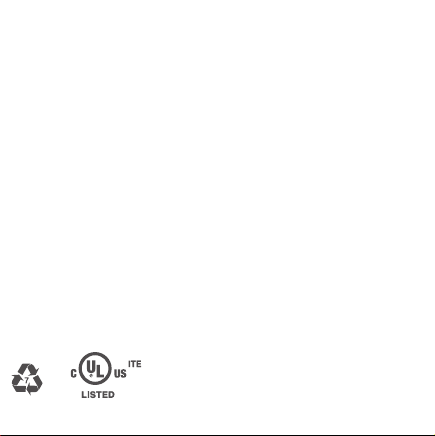
E499570
Use only Samsung-approved chargers, batteries, and cables. Unapproved chargers or cables can cause the battery to explode or
damage the device. Connecting the charger improperly may cause serious damage to the device. Any damage caused by misuse is not
covered by the warranty.
Camera Operating temperature : 14ºF ~ 122ºF (-10ºC ~50ºC)
FCC Statement
Sa
Safety Instructions
Disclaimer
Read, keep, and follow these instructions. Heed all warnings.
Clean only with a dry cloth.
Do not install near any heat sources suchasradiators, heat registers, stoves, or other apparatus (including
amplifiers) that produce heat.
Only use attachments and accessories specified by the Manufacturer.
Read our Product Usage Guidelines at: www.SmartThings.com/Guidelines.
Some content and services accessible through this device belong to third parties and are protected by
copyright, patent, trademarkand/or other intellectual property laws. Suchcontent and services are provided
solely for your personal non-commercial use.
You may not use any content or services ina mannerthat has not been authorised by the content owner or
service provider. Withoutlimiting the foregoing, unless expressly authorised by the applicable content owner
or serviceprovider, you may not modify, copy, republish, upload, post, transmit, translate, sell, create derivative
works, exploit, or distribute in any manner or medium any content or services displayed through this device.
•
•
•
•
•
This equipment has been tested and found to comply with the limits for a Class B digital device, pursuant to
Part15of the FCC Rules. These limits aredesigned to provide reasonable protection against harmful
interference ina residential installation. This equipment generates, uses and canradiate radio frequency
energy and, if not installed and used in accordance with the instructions, may cause harmful interference to
radio communications.
However, there is no guarantee that interference will not occur in a particular installation.If this equipment
does cause harmful interference to radio or televisionreception, whichcanbe determined by turning the
equipment off and on, the user is encouraged to try to correct the interference by one or moreof the following
measures:
• Reorient or relocate the receiving antenna.
• Increase the separationbetween the equipment and receiver.
• Connect the equipment into anoutlet on a circuitdifferent from that to which the receiver isconnected.
• Consult the dealer or an experienced radio/TV technician for help.
Business users should contact their supplier and check the terms and conditions of the purchase contract. This
productand its electronic accessories should not be mixed with other commercial wastes for disposal.
Household users should contact either the retailer where they purchased this product, or their local
government office, for details of where and how they can take these items for environmentally safe recycling.
To prevent possible harm tothe environment or human health from uncontrolled waste disposal, please
separate these items fromothertypes ofwaste and recycle them responsibly to promote the sustainable reuse
of material resources.
(Waste Electrical & Electronic Equipment)
(Applicable incountries with separate collection systems)
This marking on the product, accessories or literature indicates that the product, its electronic accessories (e.g.
charger, headset, USB cable), and batteries should not be disposed of with other household waste.
FCC Caution
Any changes or modifications not expressly approved by the party responsiblefor compliance could void the
user’s authority to operate this equipment.
*This product complies with part 15 of the FCC Rules. Operationis subject to the following two conditions: (1)
This product may not cause harmful interference, and (2) this product must accept any interference received,
including interference that may cause undesired operation.
•
Frequency Band(s)
WLAN 2.4GHz: 802.11b/g/n-HT20: 2412MHz ~ 2462MHz
802.11n(HT40): 2422MHz ~ 2452MHz
Manufactured by Shanghai Imilab Technology co.,LTD Made in China. Room 908, No. 1, Lane 399, Shengxia
Rd., China Pilot Free Trade Zone, Shanghai, China.
Frequency
CANNOT LAWFULLYDISCLAIM STATUTORY OR IMPLIED WARRANTIES,THEN TOTHE EXTENT PERMITTED BY
LAW, ALL SUCH WARRANTIES SHALL BELIMITED IN DURATION TOTHE WARRANTY PERIOD. SOME STATES DO
NOTALLOW LIMITATIONS ON HOW LONG AN IMPLIED WARRANTY LASTS, SO THE ABOVE LIMITATIONS MAY
NOTAPPLY TO YOU.
TO THEEXTENT PERMITTED BY APPLICABLELAW, Imilab DISCLAIMS ANY AND ALL STATUTORY OR IMPLIED
WARRANTIES, INCLUDING WITHOUT LIMITATION, WARRANTIES OF MERCHANTABILITY, FITNESS FOR A
PARTICULAR PURPOSE AND WARRANTIES AGAINST HIDDEN OR LATENT DEFECTS. IF Imilab
EXCEPT FOR BODILYINJURY, Imilab SHALL NOT BE LIABLE FOR (I) ANY LOST PROFITS,COST OF PROCURE-
MENT OF SUBSTITUTE PRODUCTS, OR ANY INCIDENTAL OR CONSEQUENTIAL DAMAGES, OR (II) ANY AMOUNTS
IN EXCESS OF THE PURCHASE PRICE FOR THE PRODUCT,IN EACH CASE WHETHER RESULTING FROM THE USE
OF OR INABILITYTOUSE THIS PRODUCT, OR ARISING OUT OF ANY BREACH OF THIS WARRANTY, EVEN IF
COMPANY HAS BEEN ADVISED OF THE POSSIBILITY OF SUCH DAMAGES. SOME STATES DO NOT ALLOW THE
EXCLUSION OR LIMITATION OF INCIDENTAL OR CONSEQUENTIAL DAMAGES,SOTHE ABOVE LIMITATION AND
EXCLUSIONS MAY NOT
Warranty & Important Legal Information.
The warranty period commences upon the date of purchase by the first consumer purchaser and continuing for the following specified
period of time afterthat date:
If any portionof this LimitedWarranty is held to be illegal or unenforceable, suchpartial illegality or unenforceability shall not affect the
enforceability of the remainder of the LimitedWarranty.
What is not covered?
Device
Other Accessories*
*If applcable.
1 Year
1 Year
You may opt outof this dispute resolution procedure by providing notice to Imilab no laterthan 30 calendar days from the date of the rst
consumer purchaser’s purchase of the Product. To optout, you must send notice by e-mail to optout@sea.samsung.com, with the subject
line:“Imilab Arbitration Opt Out.”You must include in the optout e-mail (a)your name and address; (b)the date on whichthe Productwas
purchased;(c)the Product model name or model number; and(d)the IMEI or MEID or Serial Number, as applicable, if you have it (the IMEI
or MEID or Serial Number can be found (i) on the Product box; (ii) on the Product information screen, whichcan be found under “Settings;”
(iii) on a label on the back of the Productbeneath the battery, if the battery is removable; and (iv) on the outside of the Product if the
battery is not removable).Alternatively, you may opt out by calling 1-800-726-7864 nolaterthan 30 calendar days from the date of the rst
consumer purchaser’s purchase ofthe Product and providing the same information. These arethe only two forms of notice that will be
effective tooptoutof this dispute resolution procedure. Opting outofthis dispute resolution procedure will not affect the coverage of the
LimitedWarranty in any way,andyou will continue toenjoy the benefits of the LimitedWarranty.
ALL DISPUTES WITH Imilab ARISING IN ANY WAY FROM THIS LIMITED WARRANTY OR THE SALE, CONDITION OR PERFORMANCE OF THE
PRODUCTS SHALL BE RESOLVED EXCLUSIVELY THROUGH FINAL ANDBINDING ARBITRATION,ANDNOT BY A COURT OR JURY.
ANY SUCH DISPUTESHALL NOT BE COMBINED OR CONSOLIDATED WITH ADISPUTE INVOLVING ANY OTHER PERSON’S OR ENTITY’S
PRODUCT OR CLAIM, AND SPECIFICALLY, WITHOUT LIMITATION OF THE FOREGOING, SHALL NOT UNDER ANY CIRCUMSTANCES
PROCEED ASPARTOF A CLASS ACTION. THE ARBITRATION SHALL BE CONDUCTED BEFORE A SINGLE ARBITRATOR, WHOSE AWARDMAY
NOT EXCEED,rINFORM OR AMOUNT, THE RELIEF ALLOWED BY THE APPLICABLE LAW. The arbitration shall be conductedaccording to
the China International Economic and Trade Arbitration Commission (CIETAC) Rules applicable to consumerdisputes. The CIETAC Rules
are available online at www.cietac.org.cn. The laws of PRC, without reference to its choice of laws principles,shall govern the
interpretation of the Limited Warranty and all disputes that are subject tothis arbitration provision. The arbitrator shall decideall issues of
interpretationand application of this arbitration provisionand the LimitedWarranty.
For any arbitration in which your total damage claims, exclusive of attorneyfees and expert witness fees, are $5,000.00 or less
(“Small Claim”), the arbitrator may, if you prevail,award your reasonable attorneyfees, expert witness fees and costs as part ofany
award, but may not grant Imilab its attorney fees, expert witness fees or costs unless it is determined that the claimwas brought in bad
faith. In aSmall Claimcase, you shall be required to pay no morethan half of the total administrative, facility and arbitrator fees,
or $50.00 of such fees, whichever is less, and Imilab shall pay the remainder of such fees. Administrative, facility and arbitrator fees for
arbitrations in whichyour total damage claims, exclusive of attorney fees and expert witness fees, exceed $5,000.00(“Large Claim”) shall
be determined according to CIETAC rules. In aLarge Claim case, the arbitrator may grant to the prevailing party, or apportion among the
parties, reasonable attorneyfees, expert witness fees and costs. Judgment may be entered on the arbitrator’s award in any court of
competent jurisdiction. THIS ARBITRATION PROVISION ALSOAPPLIES TO CLAIMS AGAINST THEEMPLOYEES, REPRESENTATIVES AND
AFFILIATES OF IMILAB AND SAMSUNG ELECTRONICS AMERICA, INC., IF ANY SUCH CLAIM ARISES FROM THE PRODUCT’S SALE,
CONDITION OR PERFORMANCE.
This Product is covered under the applicable Imilab LimitedWarranty INCLUDING ITS DISPUTE RESOLUTION PROCEDURE
and your right to opt outof arbitrationwithin 30 calendar days of the rst consumer purchase. You may opt out by eithersending an email
to optout@sea.samsung.com with the subject line "Imilab Arbitration Opt-Out" or by calling 1-800-726-7864.
For more detailed procedures, please refer to the "Dispute Resolution Procedures and Arbitration and Opt-Out" section of the Limited
Warranty.
Important Legal Information
READTHIS INFORMATION BEFORE USING YOUR PRODUCT.
Standard Limited Warranty Information
Procedures for Dispute Resolution/30-day Arbitration and Opt-Out Policy
Severability
To obtain service under this Limited Warranty, you must return the Product to an authorized service facility in an adequate container for
shipping, accompanied by the sales receipt or comparable proof of sale showing the original date of purchase by the rst consumer
purchaser, the serial number of the Product and the seller’s name and address.
During the applicable warranty period, providedthe Product is returned in accordance with the terms of this Limited Warranty, Imilab will
repair or replace the Product, atImilab’s sole option, without charge. Imilab may,at Imilab’s sole option, use rebuilt, reconditioned, or new
parts or components when repairing any Product, or may replacethe Productwith a rebuilt, reconditionedor newProduct.
Repaired/replaced cases, pouches and holsters will be warrantedfor a periodof ninety (90) days. All other repaired/replaced Products will
be warrantedfor a period equal to the remainder ofthe original LimitedWarranty onthe original Product or for ninety(90) days, whichever
is longer. All replacedProducts,parts, components,boards and equipment shall become the property ofImilab. Except to any extent
expressly allowed by applicable law, transfer or assignment of this Limited Warranty is prohibited.
This LimitedWarranty is conditioned upon proper use of the Product.
This LimitedWarranty does not cover: (a) defects or damage resulting from accident, misuse, abnormal use, abnormal conditions,
improper storage, exposure to liquid, moisture, dampness,sand or dirt, neglect, or unusual physical, electrical or electromechanical stress;
(b) scratches, dents and cosmetic damage, unless caused by Imilab; (c) defects or damage resulting fromexcessive force or use ofa
metallic object when pressing ona touch screen; (d) equipment that has the serial number or the enhancement data code removed,
defaced, damaged, altered or made illegible; (e) ordinary wear and tear; (f) defects or damage resulting from the use of Product in
conjunctionor connection with accessories, products, or ancillary/peripheral equipment not furnished or approved by Imilab; (g) defects
or damage resulting fromimproper testing,operation, maintenance, installation, service, or adjustment not furnished or approved by
Imilab, including but not limitedtoinstallation ofunauthorized software and unauthorized root access, both of whichshall void this
limitedwarranty; (h) defects or damage resulting fromexternal causes such as collision with an object, fire, flooding, dirt, windstorm,
lightning, earthquake, exposure to weatherconditions, theft, blown fuse, or improper use of any electrical source; (i) defects or damage
resulting fromcellular signal reception or transmission, or viruses or othersoftware problems introduced intothe Product; or (j) Product
usedor purchasedoutside the United States. This Limited Warranty covers batteries only if battery capacity falls below 80% of rated
capacity or the battery leaks, and this LimitedWarranty does not cover any battery if (i) the battery has been chargedby a battery charger
not speci ed or approved by Imilab for charging the battery; (ii)any of the seals on the battery are broken or show evidence of tampering;
or (iii) the battery has been used in equipment otherthan the Imilab device for which it is specified.
What are Imilab’s obligations?
This Limited Warranty gives you specific legal rights, and you may also have other rights that vary from state to state.
THIS LIMITED WARRANTY SETS OUT THE FULL EXTENT OF Imilab’SRESPONSIBILITIES, AND THE EXCLUSIVE REMEDY REGARDING THE
PRODUCTS.
To obtain assistance on where to deliver the Product, please contart Imilab Customer Care at [email protected], and ask for “Imilab
warrantyservice.”If Imilab determines that any Productis not covered by this LimitedWarranty, you must pay all parts, shipping, and
labor charges for the repair or return of such Product.
You should keep a separate backup copy of the settings or any contents of the Product before delivering the Product toImilab for
warrantyservice, as some or all of the settings or contents may be deleted or reformattedduring the course of warranty service.
What are the limits on Imilab’s liability?
IMIlab Limited Warranty Terms & Conditions of Sale and Standard Limited Warranty
What is covered and for how long?
What must you do to obtain warranty service?
All SmartThing products sold by Samsung in the U.S. should be covered by the same warranty, as shown at https://www.smartth-
ings.com/warranty , regardless of the original manufacturer. This warranty provides protections that comport with U.S. law,
especially regarding arbitration and opt-out provisions that are critical to reduce the risk of expensive class-action lawsuits in the U.S.
ALL IMPLIED WARRANTIES, INCLUDING WITHOUT LIMITATION, IMPLIED WARRANTIES OF MERCHANTABILITY AND FITNESS FOR A
PARTICULAR PURPOSE, ARE LIMITED TO THE DURATION OF THIS LIMITED WARRANTY. IN NO EVENT SHALL IMILAB BE LIABLE FOR
DAMAGES IN EXCESS OF THE PURCHASE PRICE OF THE PRODUCT OR FOR, WITHOUT LIMITATION, COMMERCIAL LOSS OF ANY SORT;
LOSS OF USE, TIME, DATA, REPUTATION, OPPORTUNITY, GOODWILL, PROFITS OR SAVINGS; INCONVENIENCE; INCIDENTAL, SPECIAL,
CONSEQUENTIAL OR PUNITIVE DAMAGES; OR DAMAGES ARISING FROM THE USE OR INABILITY TO USE THE PRODUCT. SOME STATES
AND JURISDICTIONS DO NOT ALLOW LIMITATIONS ON HOW LONG AN IMPLIED WARRANTY LASTS, OR THE DISCLAIMER OR LIMITATION
OF INCIDENTAL OR CONSEQUENTIAL DAMAGES, SO THE ABOVE LIMITATIONS AND DISCLAIMERS MAY NOT APPLY TO YOU.
Imilab MAKES NO WARRANTIES OR REPRESENTATIONS, EXPRESS OR IMPLIED, STATUTORY OR OTHERWISE, AS TO THE QUALITY,
CAPABILITIES, OPERATIONS, PERFORMANCE OR SUITABILITY OF ANY THIRD-PARTY SOFTWARE OR EQUIPMENT USED IN CONJUNCTION
WITH THE PRODUCT, OR THE ABILITY TO INTEGRATE ANY SUCH SOFTWARE OR EQUIPMENT WITH THE PRODUCT, WHETHER SUCH
THIRD-PARTY SOFTWARE OR EQUIPMENT IS INCLUDED WITH THE PRODUCT DISTRIBUTED BY Imilab OR OTHERWISE. RESPONSIBILITY
FOR THE QUALITY, CAPABILITIES, OPERATIONS, PERFORMANCE AND SUITABILITY OF ANY SUCH THIRD-PARTY SOFTWARE OR
EQUIPMENT RESTS SOLELY WITH THE USER AND THE DIRECT VENDOR, OWNER OR SUPPLIER OF SUCH THIRD-PARTY SOFTWARE OR
EQUIPMENT. Nothing in the Product instructions or information shall be construed to create an express warranty of any kind with
respect to the Products. No agent, employee, dealer, representative or reseller is authorized to modify or extend this Limited Warranty or
to make binding representations or claims, whether in advertising, presentations or otherwise, on behalf of Imilab regarding the
Products or this Limited Warranty.
IMPORTANT! PLEASE BE READY TO PROVIDE WARRANTY INFORMATION (PROOF OF PURCHASE) TO Imilab’S CUSTOMER CARE
CENTER IN ORDER TO OBTAIN THIS SERVICE AT NO CHARGE. IF THE WARRANTY HAS EXPIRED, DOES NOT COVER THE DAMAGE TO THE
DEVICE, OR YOU CANNOT PROVIDE PROOF OF PURCHASE, CHARGES MAY APPLY.
SmartThings warrants this product (the “Product”) against defects in materials and/or workmanship under
normal use for a period of ONE (1)YEAR from the date of purchase by the original purchaser “Warranty
Period”).
Obtaining Service : Please contact the retail location where you purchased this product or call SmartThings
Customer Care at 1-800-726-7864, and ask for “SmartThings warranty service.”
Arbitration Agreement. This Product is subject to a binding rbitration agreement between you and
SmartThings.
You can opt out of the agreement within 30 calendar days of the first consumer purchase by emailing
The full Arbitration Agreement and One-year Limited Warranty are available online:
www.smartthings.com/warranty.
78 mm
78 mm
This equipment complies with FCC radiation exposure limits set forth for an uncontrolled
environment. This equipment should be installed and operated with minimum distance 20cm
between the radiator & your body.
Table of contents
Other smart things Digital Camera manuals
Popular Digital Camera manuals by other brands

Eickemeyer
Eickemeyer VETCCD Operation manual

Sony
Sony 3-287-969-15 (1) instruction manual

Dalsa
Dalsa Genie Nano-5G Series user manual

Motorola solutions
Motorola solutions PELCO IDL302-FXI instruction manual

Epson
Epson PhotoPC 600 user guide

Sony
Sony DSLR-A100K - alpha; Digital Single Lens Reflex... Brochure & specs
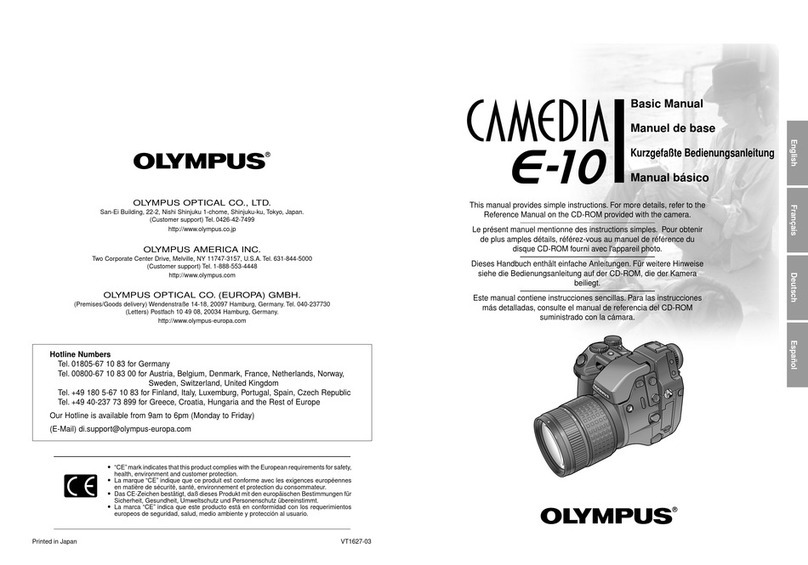
Olympus
Olympus E10 - CAMEDIA E 10 Digital Camera SLR Basic Manual

Hisense
Hisense V35US CU Series user guide
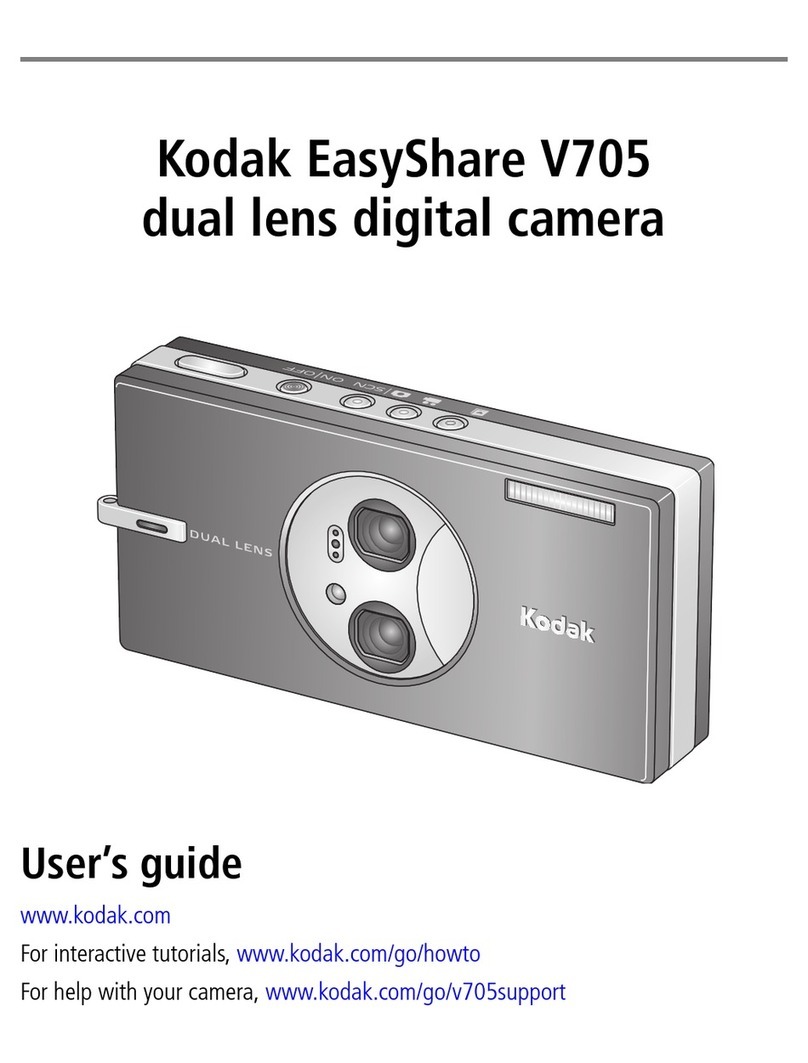
Kodak
Kodak EasyShare V705 user guide
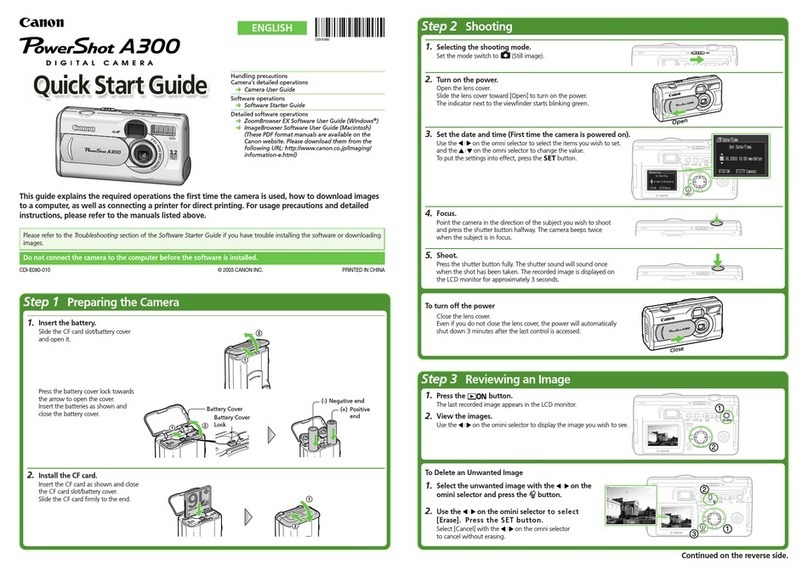
Canon
Canon A510 - PowerShot 3.2MP Digital Camera quick start guide

Kodak
Kodak V1073 - EASYSHARE Digital Camera Extended user guide

Canon
Canon PowerShot A495 user guide