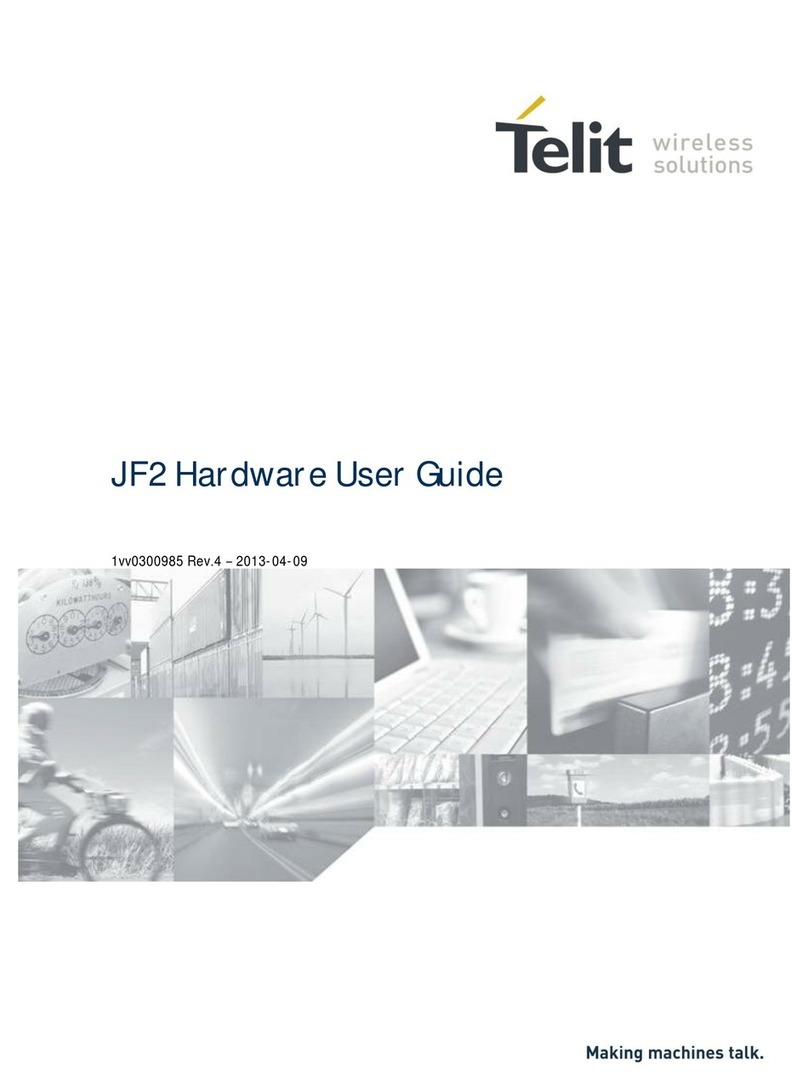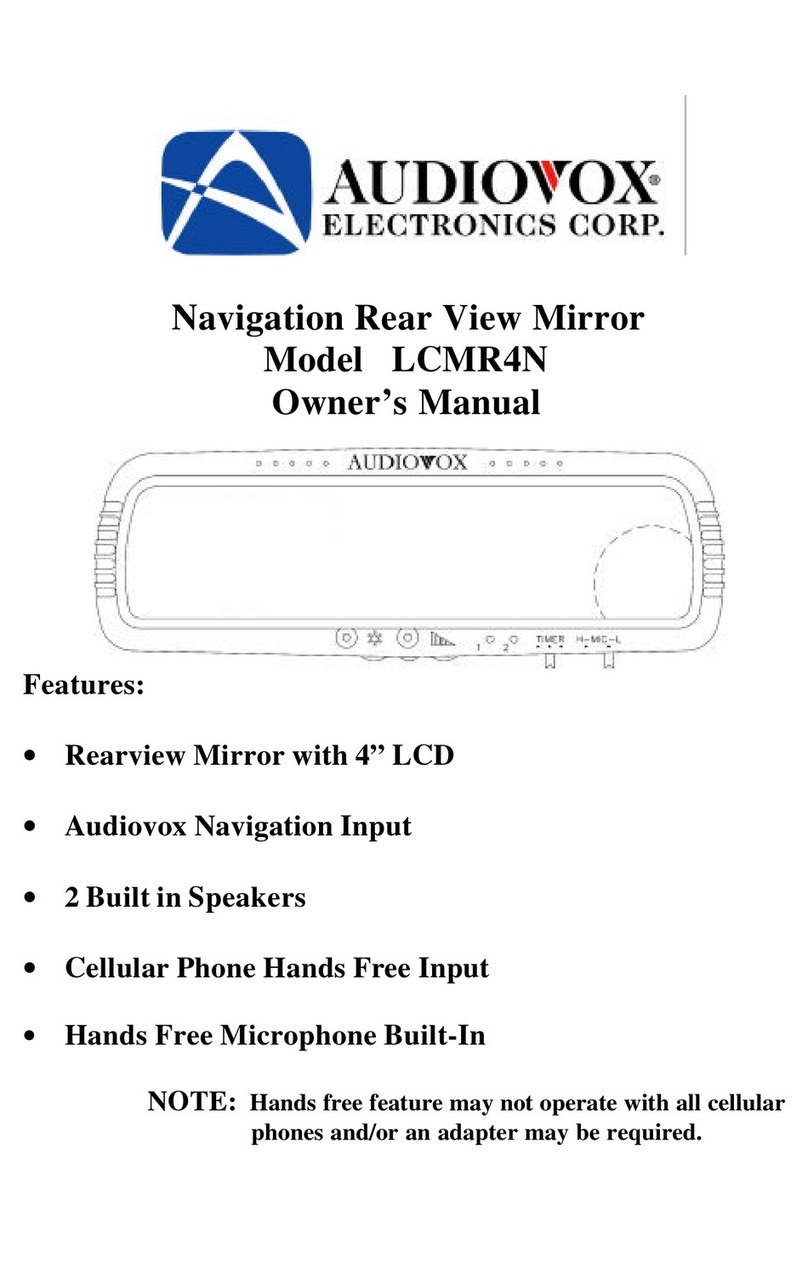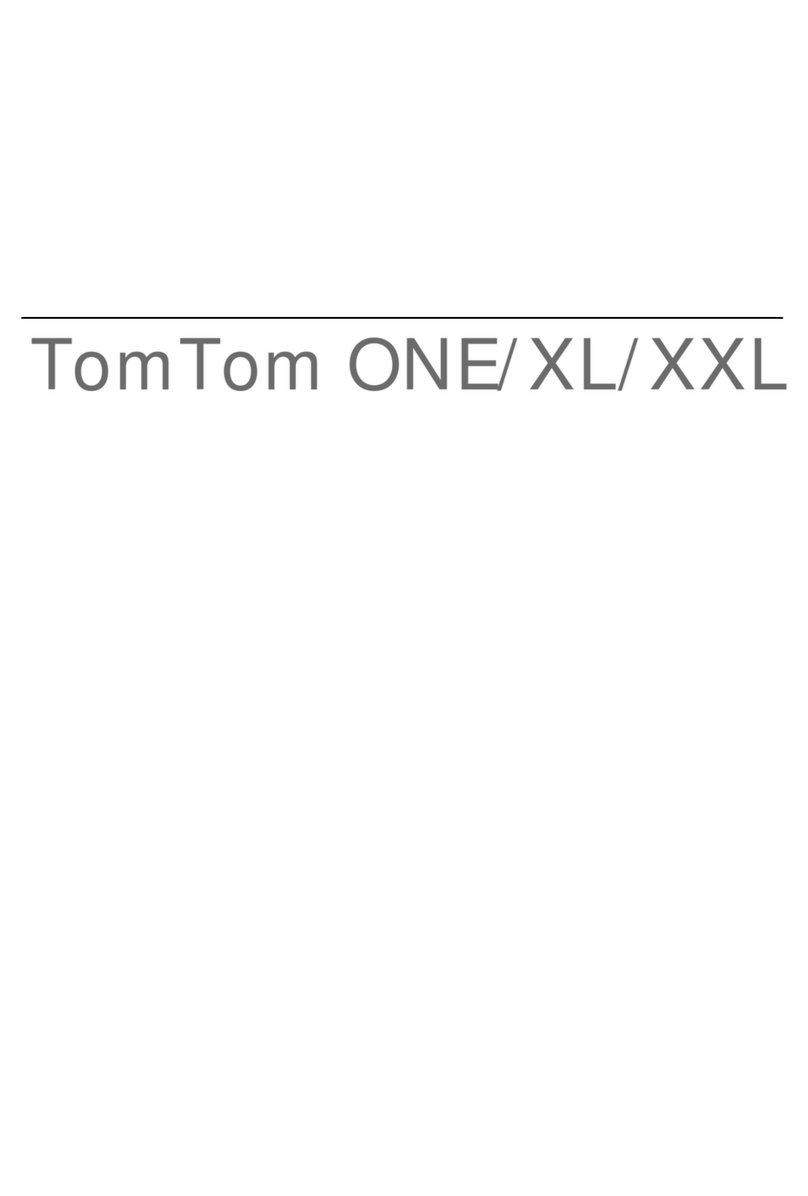SmartCockpit Dash8-200 User manual

NAVIGATION
CONTROLS AND INDICATORS
ADF controller (Collins)
Dash8-200/300 - Navigation
Page 1

ADF controller (Collins)
Dash8-200/300 - Navigation
Page 2

Transponder
Dash8-200/300 - Navigation
Page 3

Transponder
Dash8-200/300 - Navigation
Page 4

Marker sensor panel/NAV mode display panel
DME HOLD SWITCH
(alternate action)
PUSH
- Switchlight illuminates
- The frequency for DME operation is held by the DME receiver while
its associated NAV controller is re-selected to another frequency.
TAS DISPLAY BUTTON
(momentary action)
PUSH
- True airspeed display will momentarily replace the
SAT display on the advisory display unit.
- TAS data is supplied by the air data computer (as
selected) by His SEL switch on the FGC.
MARKER BEACON LIGHTS
- INN (white), OUT (blue) and MID (amber) illuminate as
aircraft passes over appropriate marker
When a symbol generator failure occurs, this
is the switch used to restore the display using
the cross-side symbol generator.
Dash8-200/300 - Navigation
Page 5

VHF NAV controller (Collins)
Dash8-200/300 - Navigation
Page 6

VHF NAV controller (Collins)
Dash8-200/300 - Navigation
Page 7

VHF NAV controller (Collins)
Dash8-200/300 - Navigation
Page 8

Weather radar
Dash8-200/300 - Navigation
Page 9

Weather radar
Dash8-200/300 - Navigation
Page 10

Weather radar
Dash8-200/300 - Navigation
Page 11

FMS
Dash8-200/300 - Navigation
Page 12

FMS
Dash8-200/300 - Navigation
Page 13

FMS
Dash8-200/300 - Navigation
Page 14

FMS status lights
GPS
Dash8-200/300 - Navigation
Page 15

SYSTEM DESCRIPTION
General
Navigation receivers include dual combined VOR/ILS receivers, dual DME receivers, dual
ADF receivers and two flight management systems (FMS). The VOR/ILS, ADF and FMS are
controlled by their individual control panels on the centre console and glareshield panel. The
DME frequency is tuned simultaneously with its respective VOR receiver selection.
During normal operation VOR/DME 1 data is displayed on the left pilot's EHSI, and
VOR/DME 2 data is displayed on the right pilot’s EHSI.
ADF
The ADF system provides automatic ‘point-to the station’ bearing information. The ADF
receivers, located on the avionics rack, are controlled by their respective ADF1 and ADF 2
controllers located on the centre console.
ADF bearing information is displayed on both the left and right pilot's RMI pointers when
selected to ADF.
Transponder
The transponder provides radar identification of the aircraft on a selected ATC code. The
transponder receiver/transmitter, located on the avionics rack, will reply with the selected
ATC code and encoded altitude information (mode C) when interrogated by a ground radar
station or an other aircraft’s TCAS. The transponder controller located on the centre console
controls the receiver/transmitter.
Marker beacon receivers
Marker beacon receivers are integral with the VHF navigation receivers. The marker beacon
receivers illuminate a blue light (OUT) at the outer marker, an amber light (MID) at the middle
marker, and a white light (INN) at the inner/airway marker. Marker beacon reception is
annunciated in lower right hand corner of each EADI.
The number 1 and number 2 switches on the marker sensor panel on the centre console
may select the marker beacon sensitivity to HI or LO.
Marker beacon audio is controlled by the MKR receive pushbutton on audio control panel.
Dash8-200/300 - Navigation
Page 16

VHF NAV
Dual VHF navigation systems provide reception of VOR, localizer, glide-slope and marker-
beacon signals. Two NAV control heads located on the glareshield control all frequencies.
Each control head provides active frequency selection, standby frequency selection and
selection of frequencies from programmable channels.
Normally, a frequency is selected in the SBY display and then transferred to the active
display for navigation receiver operation by pressing the transfer pushbutton.
To enter a frequency directly into the active display, press and hold the transfer button for
two seconds. The frequency in the active display can then be changed with the frequency
selector knobs.
DME
The DME system provides distance information from the selected VOR navigation station.
The DME tranmitter/receivers are controlled by the NAV controllers on the glareshield. When
a VOR frequency is selected, a paired DME frequency is selected simultaneously. This
displays slant range distance information on the EHSI when V/L is selected in the FGC NAV
mode.
Each DME receiver can hold the DME frequency while the associated NAV controller is
reselected to another frequency by pressing the DME HOLD switchlight located above each
EADI.
Weather radar
General
An airborne radar system transmits a microwave signal that, when reflected by a weather or
terrain target, generates a multi-colour display on the weather radar indicator.
The weather radar receiver/transmit unit, weather radar antenna and antenna servos are
located in the nose. The weather radar indicator is located on the centre console forward of
the control quadrant.
Radar video may be displayed on the EFIS EHSI.
Weather radar system (primus 660 digital)
The PRIMUS 660 digital weather radar system is a lightweight, X-band digital radar with
alpha-numeric display designed for weather detection (WX) and ground mapping (GMP). The
system detects storms along the flight path and provides a visual indication in colour of the
rainfall intensity. After proper evaluation, the pilots can chart a course to avoid these storm
areas.
The weather radar works on an echo principle. The radar sends out short bursts of electro-
magnetic energy that travel through space as a radio wave. When the travelling wave of
energy strikes a target, some of the energy reflects back to the radar receiver. Electronic
Dash8-200/300 - Navigation
Page 17

circuits measure the elapsed time between the transmission and the reception of the echo.
The indicator with the radar is a plan-position indicator (PPI) type which presents a cross
sectional picture of the storm as though viewed from above.
In weather detection mode, storm intensity levels are displayed in four bright colours
contrasted against a deep black background. Areas of very heavy rainfall appear in magenta,
heavy rainfall in red, less severe rainfall in yellow, moderate rainfall in green, and little or no
rainfall in black (background). The antenna sweep position indicator is a yellow band at the
top of the display. Range marks and identifying numerics, displayed in contrasting colours,
are provided to facilitate evaluation of storm cells.
Selection of the ground mapping (GMAP) function optimises system resolution for identifying
small objects at short range. The strongest returns are displayed in magenta, moderate
returns in yellow, and least reflective returns in cyan. In the GMP mode prominent landmarks
are displayed which may allow identification of land-water contrast, mountainous areas, and
large population centres.
Controls and indicators
The weather radar controls, grouped around the display unit, are as follows:
Display area
Refer to the weather radar indicator display screen illustrations for descriptions and locations
of on screen displays and indications.
Function switch
The function switch is located in the lower left corner of the radar indicator. The rotary control
selects the following functions by turning the switch to the desired position: OFF, SBY
(Standby), ON, FP (flight plan), and TST (Test).
The OFF position turns the radar OFF.
The SBY position places the radar system in Standby, a ready state, with the antenna scan
stopped, the transmitter inhibited, and the display memory erased. STBY, in white, is shown
in the mode field. If SBY is selected before the initial RTA warm-up period is complete
(approximately 90 seconds), the white WAIT legend is shown in the mode field. When the
warm-up is complete, the system changes the mode field to STBY.
The ON position places the system in the operational mode when WX (weather) or GMP
(ground mapping) button is selected.
The FP position selects the flight plan mode. The screen is cleared of radar data.
The TST position selects the radar test mode. A test pattern is displayed to verify system
operation. The TEST legend is shown in the mode field.
WARNING: In the test mode, the transmitter is on and radiating x-band microwave energy.
Refer to the primus 660 pilot's manual, section 6, maximum permissible
exposure level (mpel), and the appendix, federal aviation administration (FAA)
advisory circulars, to prevent possible human body damage.
Dash8-200/300 - Navigation
Page 18

FSBY (forced standby)
The FSBY is an automatic, non-selectable radar mode that inhibits the transmitter on the
ground to eliminate the X-band microwave radiation. The indicator is wired to the weight-on-
wheels (WOW) switch. When the aircraft is on the ground the transmitter and antenna scan
are inhibited; the forced standby legend is displayed in the mode field.
To override forced standby mode the FUNCTION SWITCH must be selected to SBY
(standby) position to ensure X-band microwave energy is not radiated. Verify the TILT switch
in pushed IN. Cycle the TILT switch standby; STBY will be displayed in the mode field.
WARNING: To ensure safety for ground personnel, the operator must verify standby or
forced standby mode for ground operation.
WX (weather)
WX can only be selected when the function switch is in the ON position. If WX is selected
prior to the completion of the RTA warm-up, the white WAIT legend is displayed in the mode
field. In wait mode, the transmitter and antenna scan are inhibited and the memory erased.
When the warm-up is complete, the system switches to WX mode.
The WX button selects the weather mode. When WX is pushed, the system is fully
operational and all internal parameters are set for en route weather detection. Alpha-
numerics are white. WX is displayed in the mode field. The targets displayed on the indicator
are presented in a specific colour based on the level of intensity of the target; black, green,
yellow, red and magenta, in increasing order of intensity.
GMP (ground mapping) or MAP
The GMP button selects the ground-mapping mode. Selection of the GMP function optimises
system resolution for identifying small objects at short range. GMP can only be selected
when the function switch is in the ON position. IF GMP is selected before the initial RTA
warm-up period is complete, the white WAIT legend is shown in the mode field. In WAIT
mode, the transmitter and antenna scan are inhibited and the memory is erased. When the
warm-up is complete, the system switches to GMP mode.
When GMP is selected the alpha-numerics are changed to green, the GMP legend is shown
in the mode field. The colour scheme is changed to cyan, yellow, and magenta. Cyan
represents the least reflective return, yellow is a moderate return, and magenta is a strong
return.
RCT (rain echo attenuation compensation technique (react))
The RCT switch is an alternate-action switch that enables and disables REACT. REACT is
available in the WX mode only. The system automatically changes to preset GAIN and the
white RCT legend is displayed in the REACT field.
The REACT circuitry compensates for attenuation of the radar signal as it passes through
rainfall. REACT automatically adjusts the receiver gain by an amount equal to the amount of
attenuation, making the receiver more sensitive. When the receive gain reaches the
maximum, weather targets can no longer be calibrated. Changing the back ground from
black to cyan highlights the point where red level weather target calibration is no longer
possible. All targets in the cyan field are displayed as fourth level precipitation (magenta).
Dash8-200/300 - Navigation
Page 19

Extreme caution is recommended in any attempt to analyse weather in these cyan areas.
The radar cannot display an accurate picture of what is in these areas. Cyan areas should be
avoided.
TGT target
The TGT button is an alternate-action switch that enables and disables the radar target alert
feature when in the WX or FP modes. Target alert is not selectable in the 300-mile range.
When selected the system is automatically changed to preset GAIN. Target alert monitors
beyond the selected range and 7.5 degrees on either side of the aircraft heading. If a return
with target alert characteristics is detected in the monitored area, the target alert legend
changes from the green T armed condition to the yellow TGT warning condition (refer to
target alert characteristic table). These annunciations advise the pilot of potentially
hazardous targets directly in front of the aircraft that are outside the selected range. When a
yellow warning is received, the pilot should select longer ranges to view the questionable
target.
Selected range (NM) Minimum target depth (NM) Target range (NM
5 5 5-55
10 5 10-60
25 5 25-75
50 5 50-100
100 5 100-150
200 5 200-250
300 N/A N/A
FP (flight plan) 5 5-55
Target alert characteristic table
NOTE: The target alert function will not detect hazardous targets within the selected
range of the radar system.
Range
The RANGE buttons are two momentary-contact buttons that select the operating range of
the radar. The range selections are from 5-300 NM full scale. In FP mode 500 and 1000 NM
ranges are available. The up arrow selects increasing ranges; the down arrow selects
decreasing ranges. Each of the five rings on the display has an associated marker that
annunciates its range.
AZ (azimuth)
The AZ button is an alternate-action switch that enables and disables the electronic azimuth
marks. When enabled, azimuth marks at 30 degrees intervals are displayed. The azimuth
marks are the same colour as the other alpha-numerics that are currently displayed on the
screen.
SCT (scan sector)
The SCT button is an alternate-action switch that is used to select either the normal 12-
looks/minute 120-degree sector scan or 24-looks/minute sector scan.
Dash8-200/300 - Navigation
Page 20
Other manuals for Dash8-200
1
This manual suits for next models
1
Table of contents