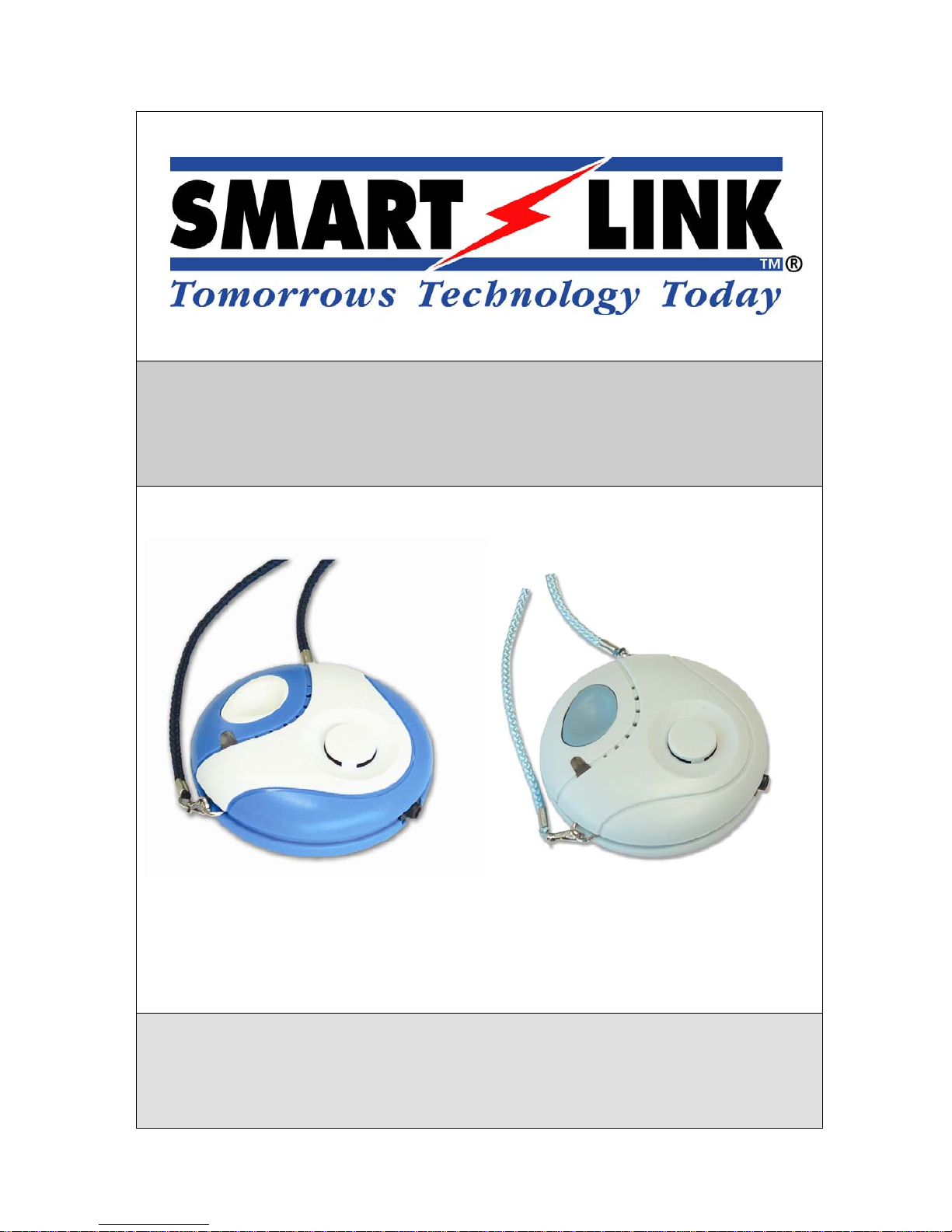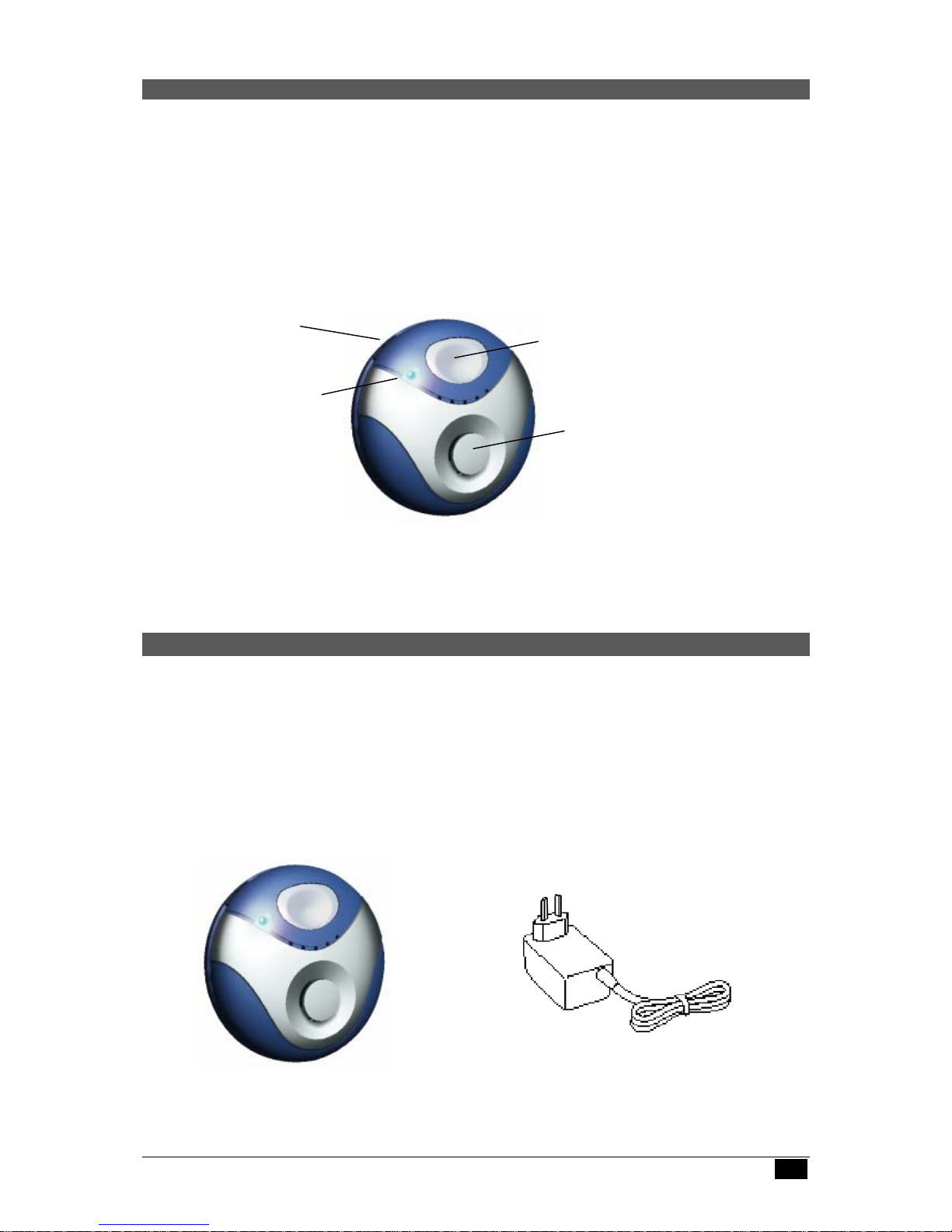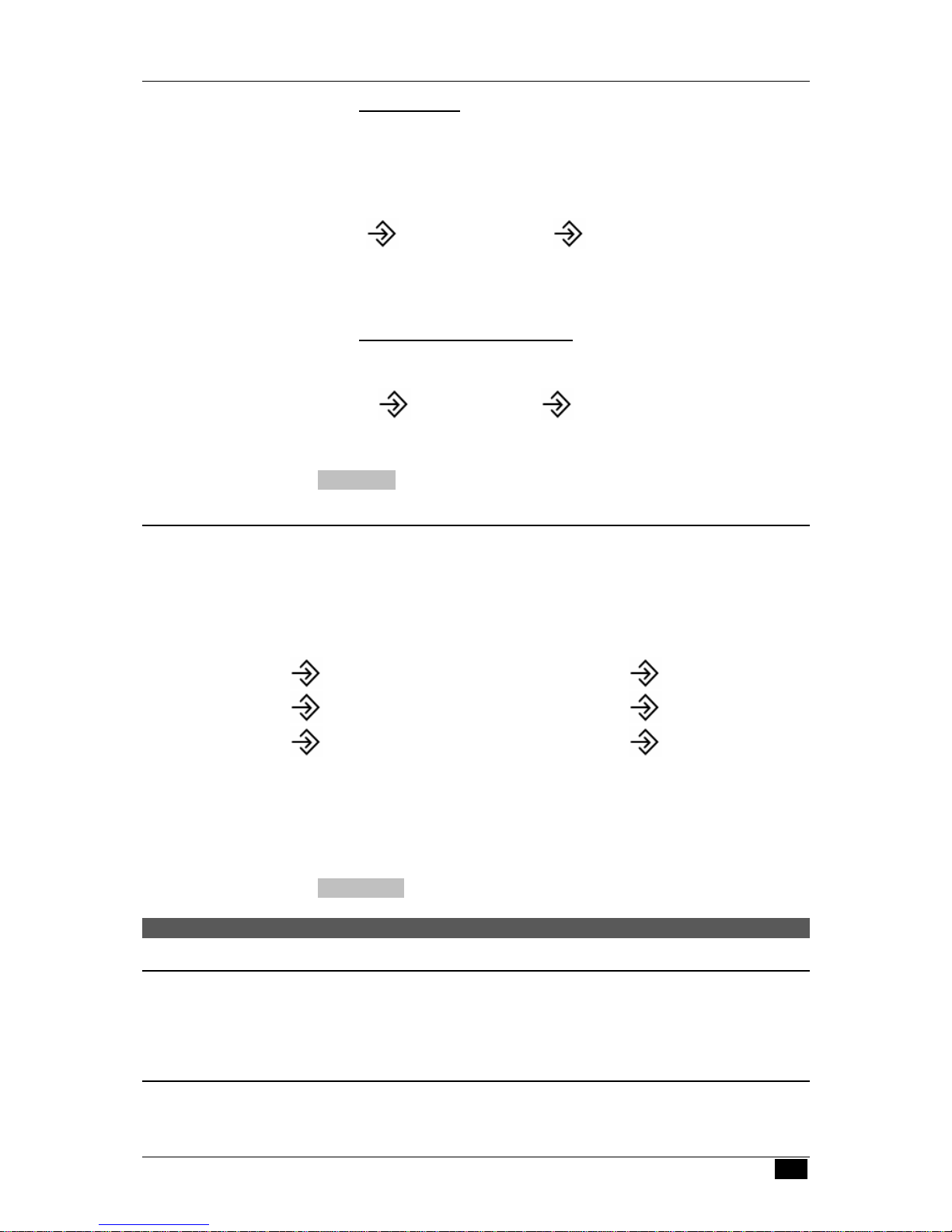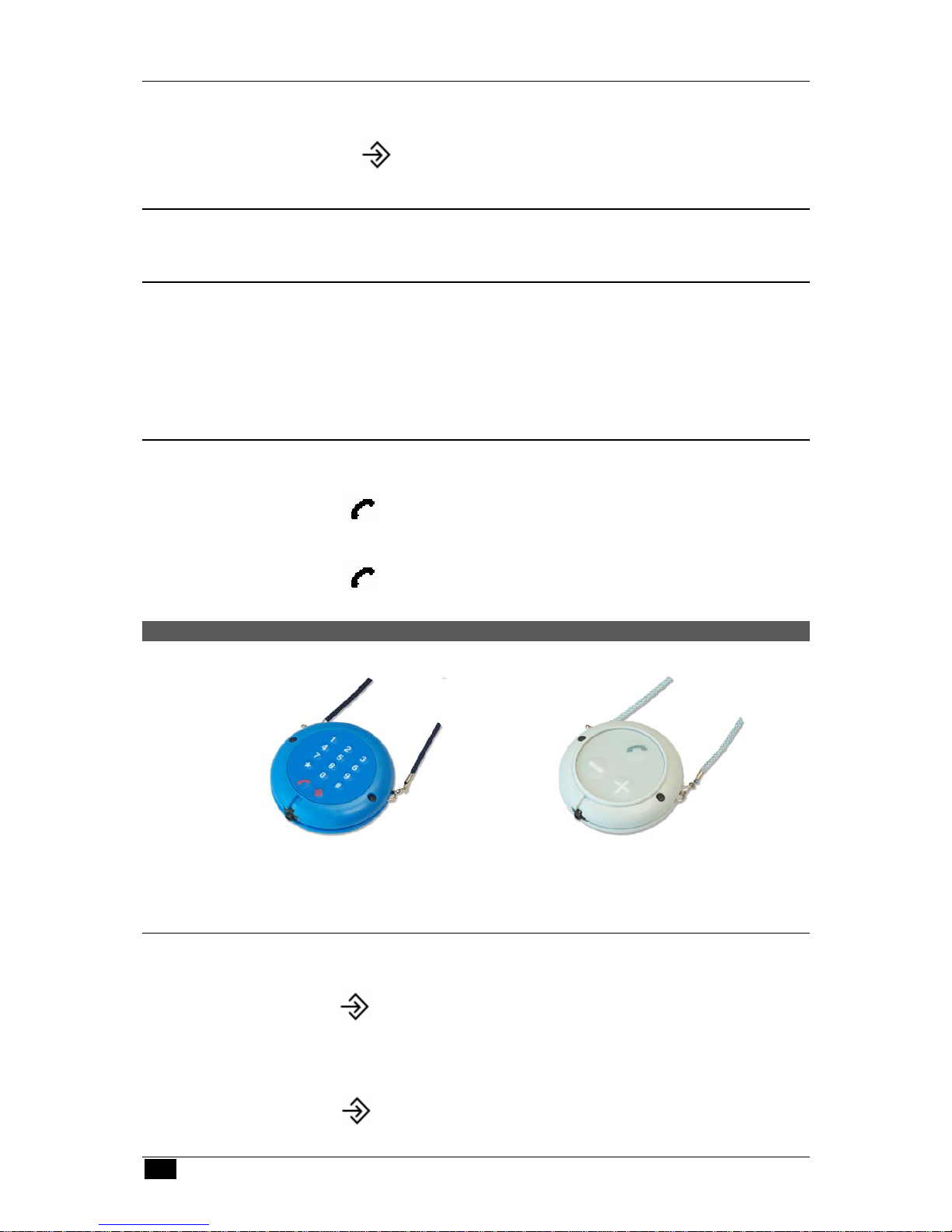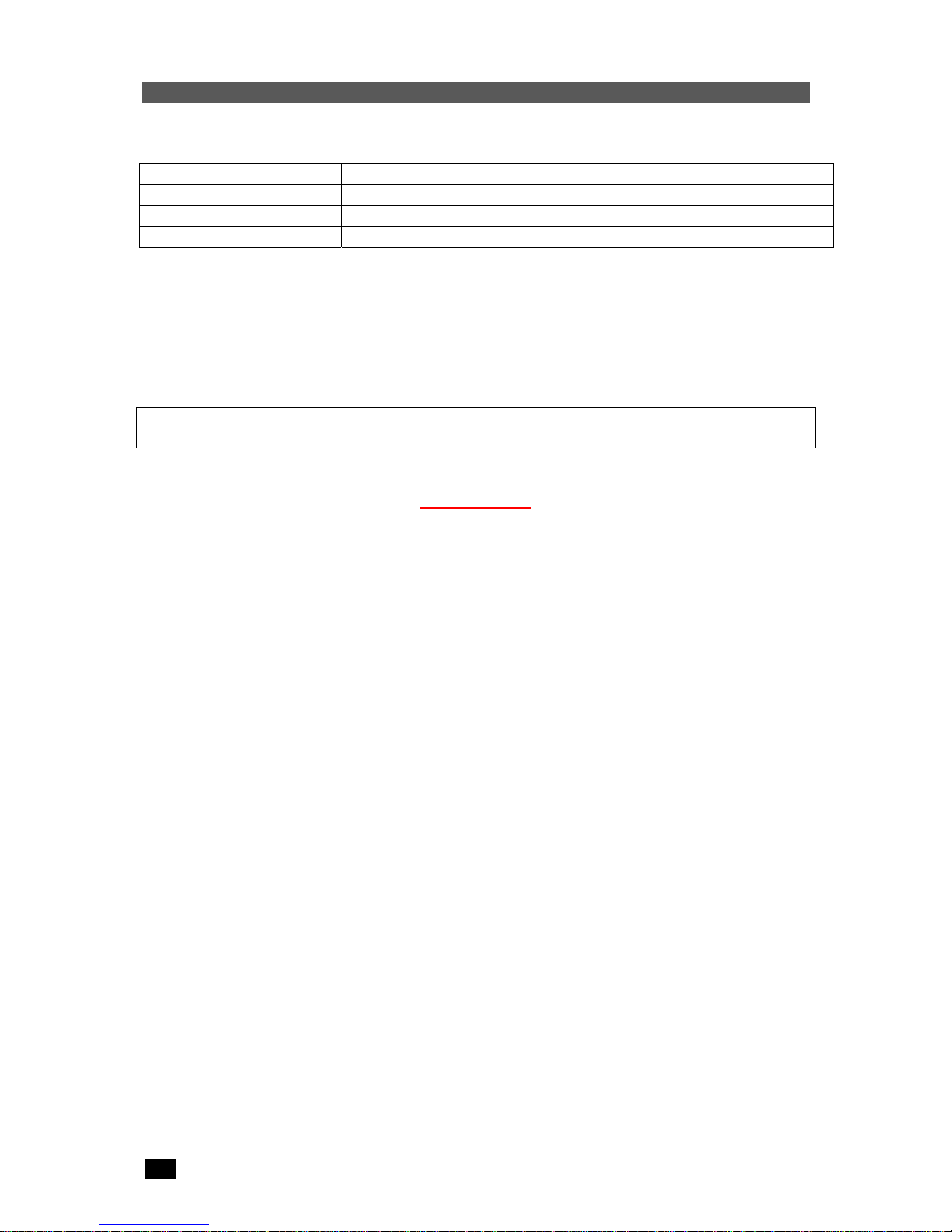SmartLink Companion User Manual Version 1.2 --4--
3.2 SMARTLINK COMPANION REGISTRATION WITH A DECT/GAP BASE STATION
•Connection
Perform the following to connect your SMARTLINK COMPANION™ to a DECT/GAP base station:
Preset the base station to REGISTRATION MODE
(Refer to Installation Manual of Base Station being used)
Dial the numbers below:
+ º+ # + 1 0000 +
1is the number of the base station and 0000 is the PIN code for the base station.
Your SMARTLINK COMPANION will register with a maximum of four different DECT/GAP
base stations.
•Selecting a Base Station
When your SMARTLINK COMPANION is registered with two or more base stations,
perform the following to select which one you want to use:
+ º+ 8 + 1 +
1is the number of the base station you want.
•Please Refer to Appendix 2 for details on registering 3 button versions.
3.3 SAVING PHONE NUMBERS ON YOUR SMARTLINK COMPANION
SMARTLINK COMPANION has a speed-dial memory feature. Just press the ONE-
TOUCH button to dial the number stored in memory.
Key in the following to store a new phone number:
(Up to 4 outgoing numbers and 3 Auto-Answer numbers with Caller-ID enabled)
+ 1 + the number you want to save +
+ 2 + the number you want to save +
+ 3 + the number you want to save +
Your SMARTLINK COMPANION handset is now fully installed and connected to a base station.
You can now place and receive calls.
NB: If more than one number is programmed into unit, then multiple presses of the
One-Touch button will rotate between numbers when call is in progress.
•Please Refer to Appendix 1 for more detail on programming keys.
4. HOW TO USE SMARTLINK COMPANION
4.1 PLACING CALLS WITH SPEED-DIAL
All you need to do is:
Press the ONE-TOUCH button to place a direct call to the number you
saved in the SMARTLINK COMPANION handset memory.
4.2 ANSWERING INCOMING CALLS
When your SMARTLINK COMPANION rings, all you need to do is:
Press the ONE-TOUCH button once.