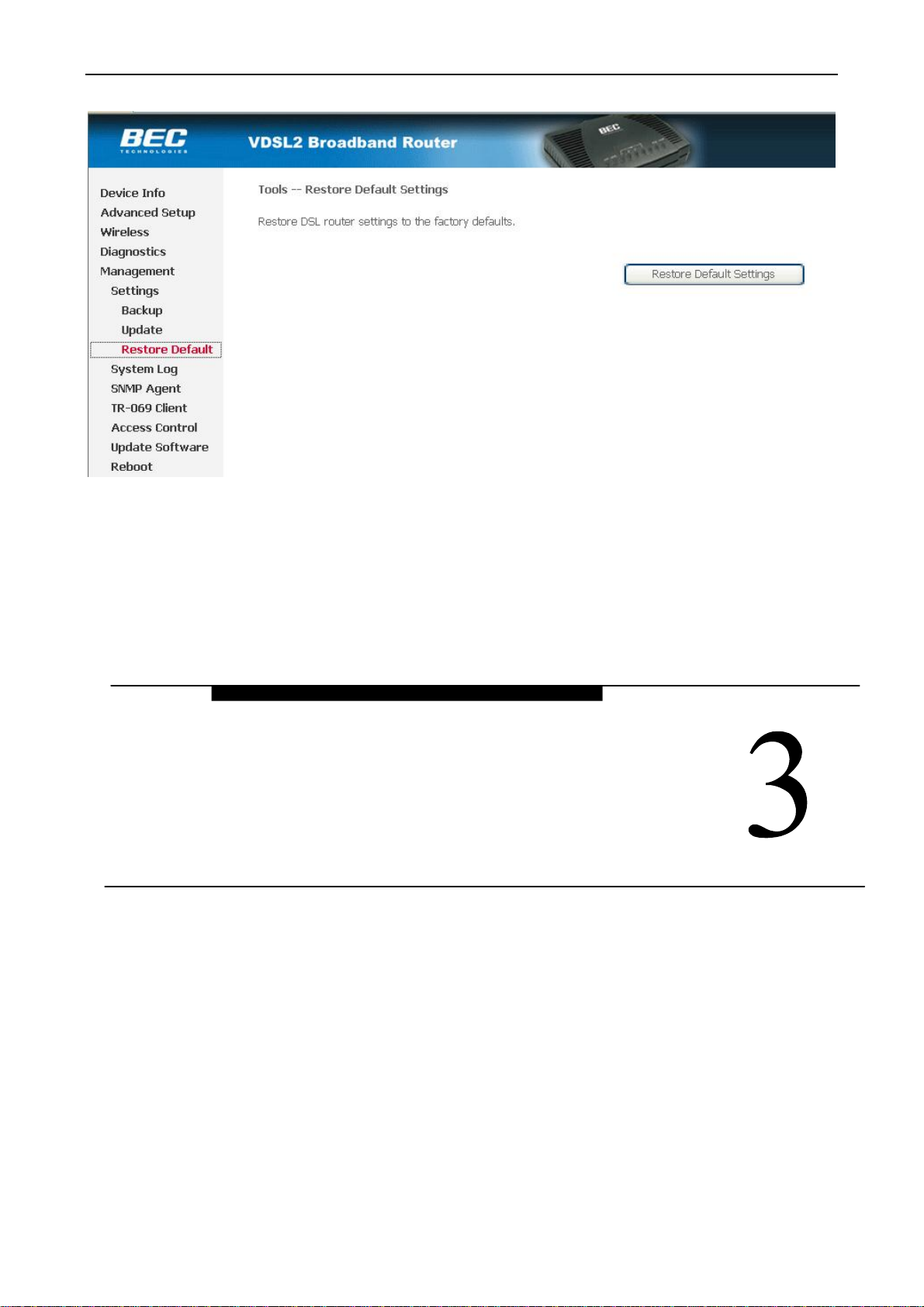ZXDSL831AII UserManual
-2-
CONTENTS
1. OVERVIEW....................................................................................................................................................................................5
1.1ABOUTVDSL.................................................................................................................................................................5
1.2DEVICE INTRODUCTION ...........................................................................................................................................5
1.3LED STATUS INDICATION..........................................................................................................................................6
1.4PROTOCOLS.................................................................................................................................................................6
1.5FEATURES.....................................................................................................................................................................6
2. HARDWARE INSTALLATIONAND SOFTWARE CONFIGURATION .................................................................................7
2.1SYSTEMREQUIREMENT...........................................................................................................................................7
2.2HARDWARE INSTALLATION......................................................................................................................................7
2.2.1HARDWARE CONNECTION ................................................................................................................................7
2.2.2INSTALLATION STEPS.........................................................................................................................................7
2.3SOFTWARE CONFIGURATION .................................................................................................................................8
2.3.1PREPARATION BEFORE SOFTWARE INSTALLATION....................................................................................8
2.3.2COMPUTERCONFIGURATION...........................................................................................................................8
2.3.3VDSLMODEM CONFIGURATION......................................................................................................................8
2.3.4VDSLMODEM WORK MODE CONFIGURATION............................................................................................9
3. PROTOCOLCONFIGURATION...............................................................................................................................................10
3.1CONFIGURATION GUIDE.........................................................................................................................................10
3.2RFC1483 BRIDGE CONFIGURATION ....................................................................................................................12
3.3PPPOAAND PPPOE CONFIGURATION................................................................................................................14
4.1TCP/IPPROTOCOLCONFIGURATION..................................................................................................................19
4.2MODEMCONFIGURATION ......................................................................................................................................19
5. OTHER FUNCTIONS AND CONFIGURATION......................................................................................................................21
5.1STATUS CHECKING...................................................................................................................................................21
5.2CONFIGURATION OFMODEMS IPADDRESS AND PASSWORD...................................................................22
6. RESETTODEFAULTSETTING..............................................................................................................................................23
7. USAGE OFUSB INTERFACE ................................................................................................................................................24
7.1DRIVER INSTALLATION............................................................................................................................................24
7.2UNINSTILLDRIVER ...................................................................................................................................................26
7.3CONFIGURATION OF"USB IAD LAN MODEM" ...................................................................................................27
8. SPECIFICATION.........................................................................................................................................................................29
8.1POWER SUPPLY ........................................................................................................................................................29
8.2STANDARDS ...............................................................................................................................................................29
8.3ENVIRONMENTREQUIREMENTS .........................................................................................................................29
APPENDIX .......................................................................................................................................................................................30
APPENDIXA. TROUBLESHOOTING.............................................................................................................................30
APPENDIXB. SPLITTER CONNECTION......................................................................................................................31
APPENDIXC. CONFIGURATION OFTCP/IPPROTOCOL........................................................................................32
APPENDIXD. SHIPPINGLIST........................................................................................................................................34
FCC INFORMATION.....................................................................................................................................................................35
THIS DEVICE MUSTNOTBECO-LOCATEDOROPERATINGINCONJUNCTIONWITHANYOTHER ANTENNA
ORTRANSMITTER.......................................................................................................................................................................35
REGULATORY INFORMATION/DISCLAIMERS...................................................................................................................35
SAFETYINFORMATION..............................................................................................................................................................35