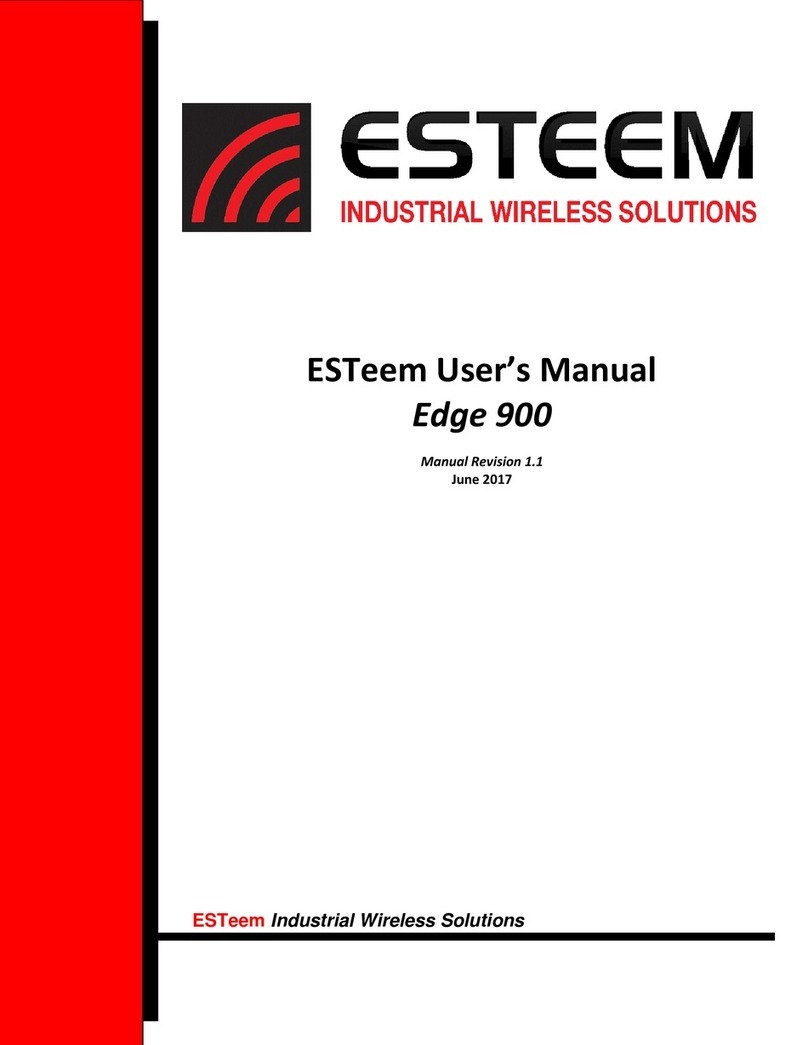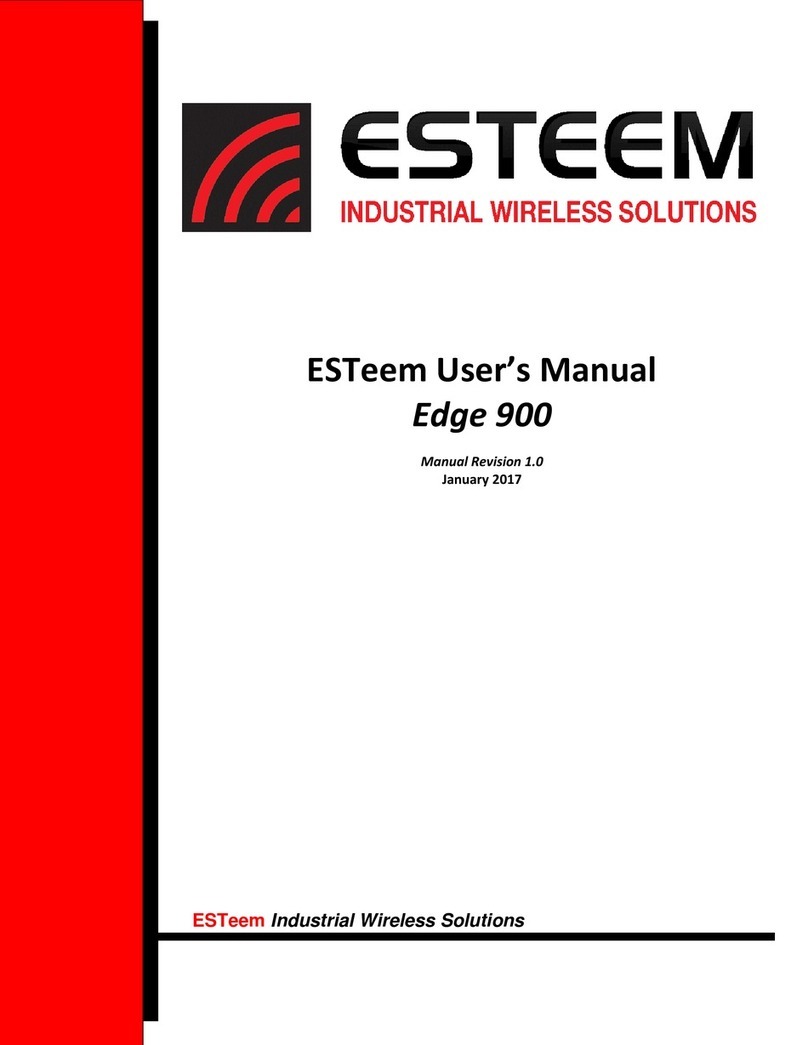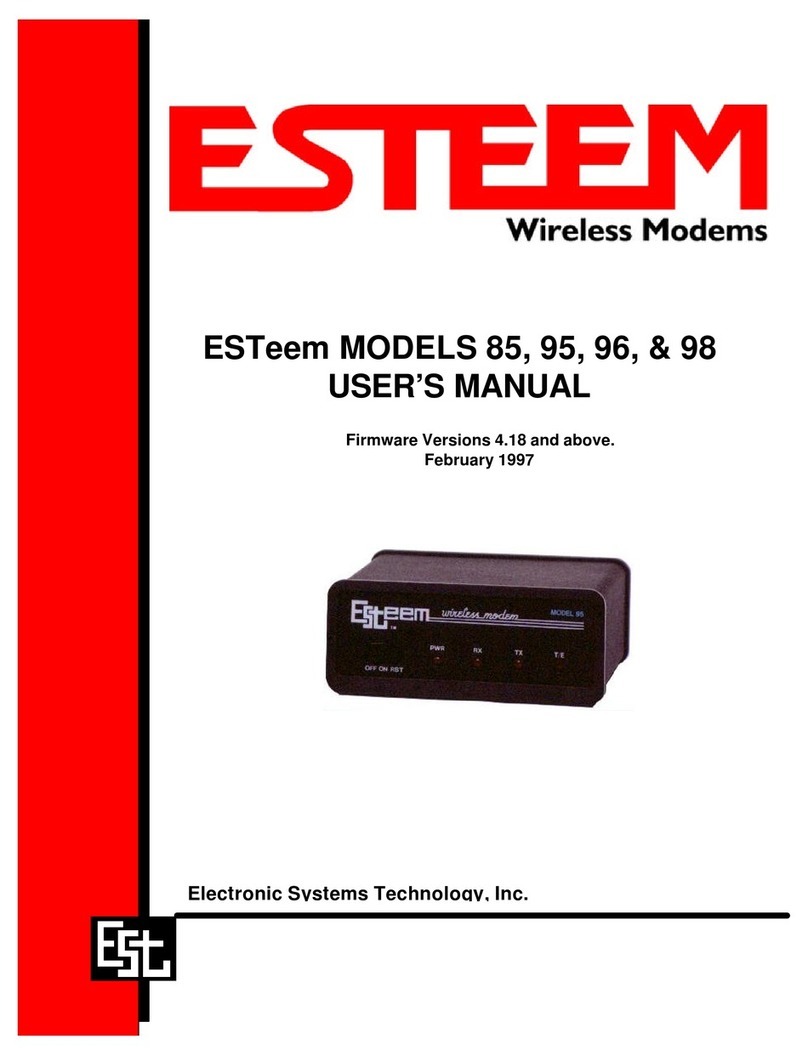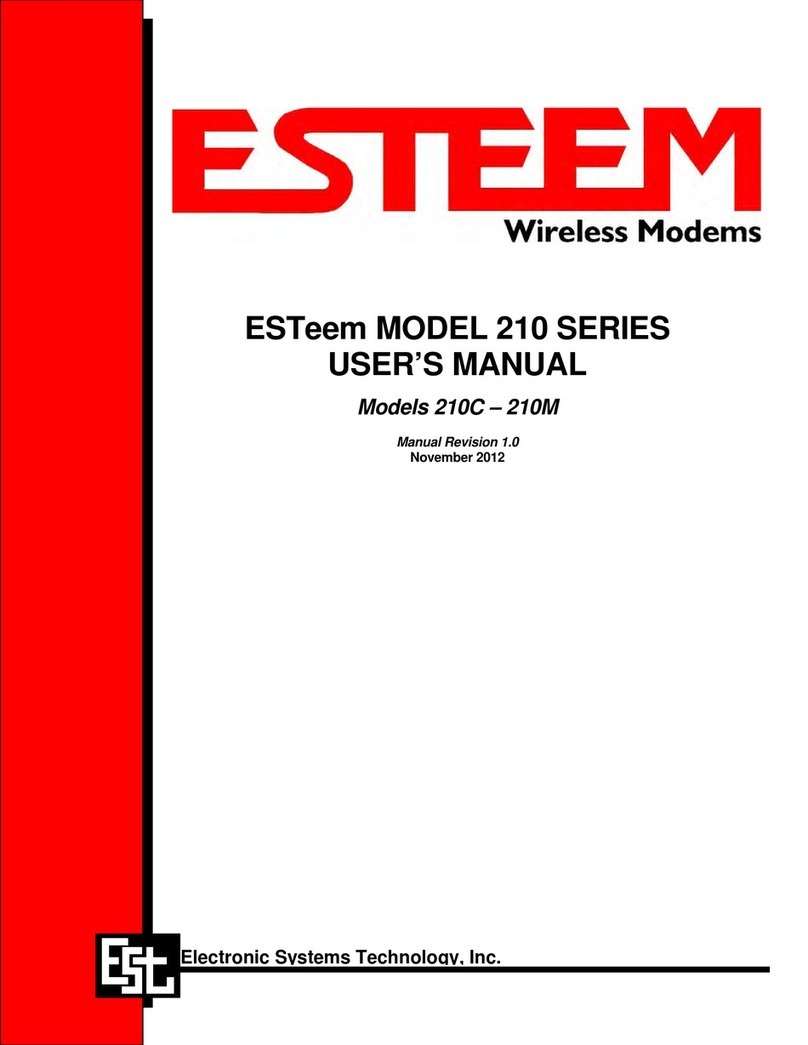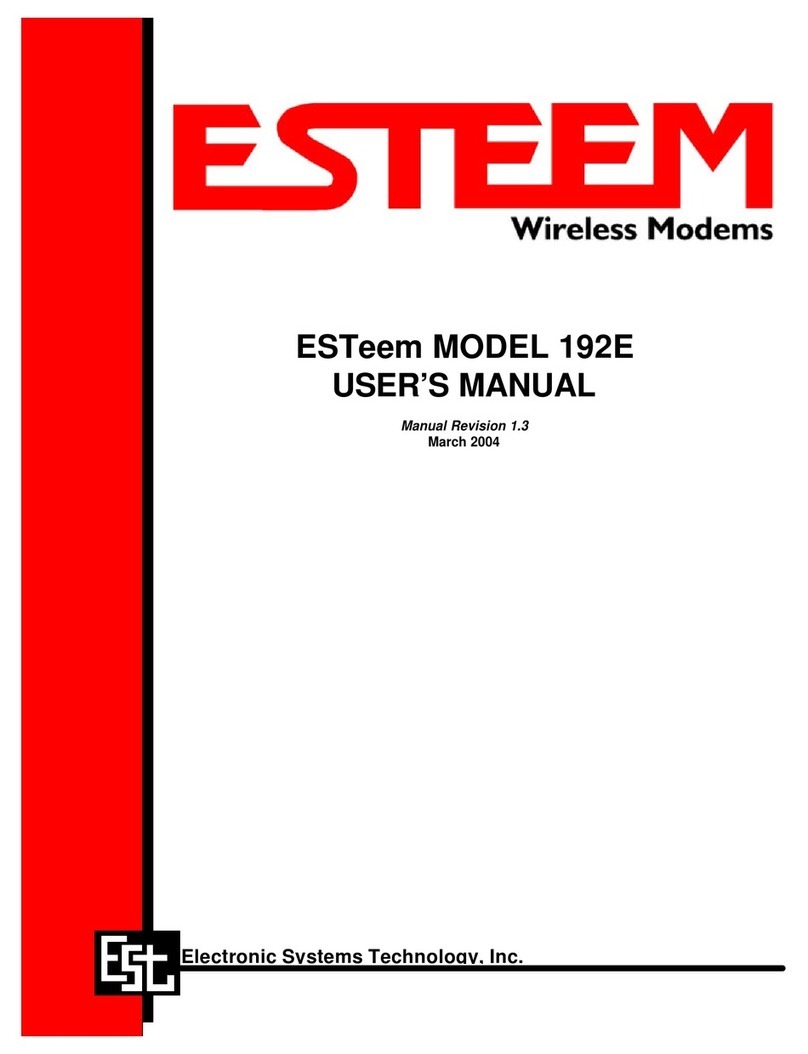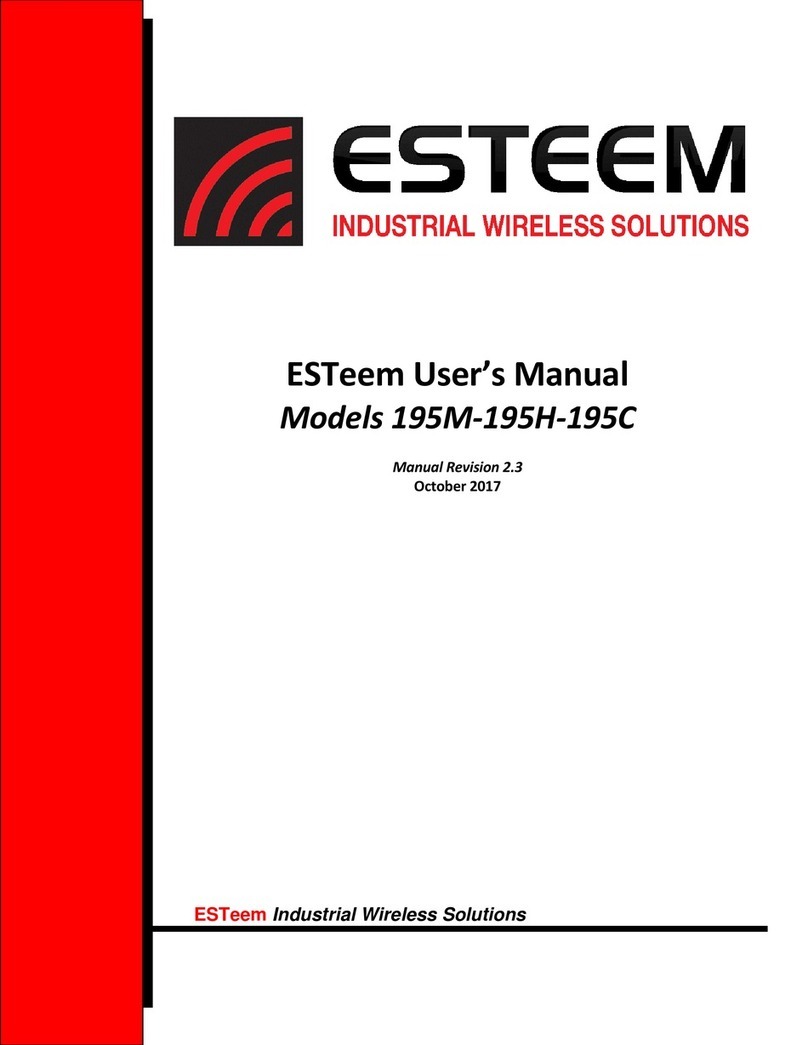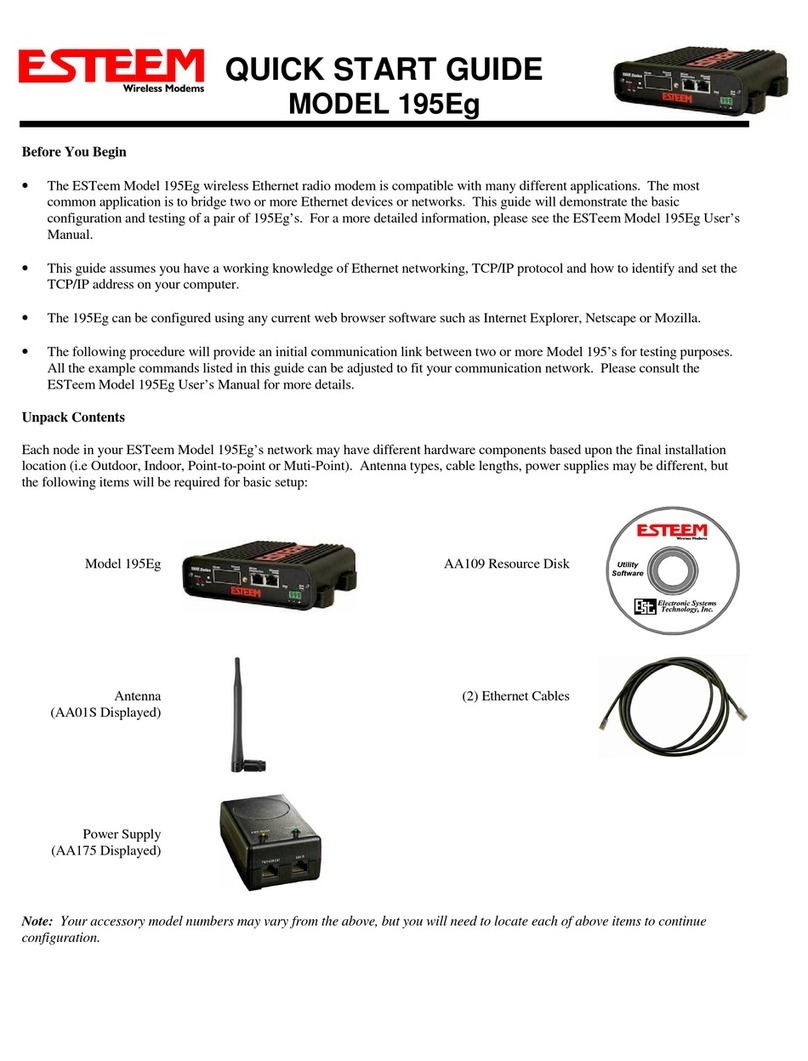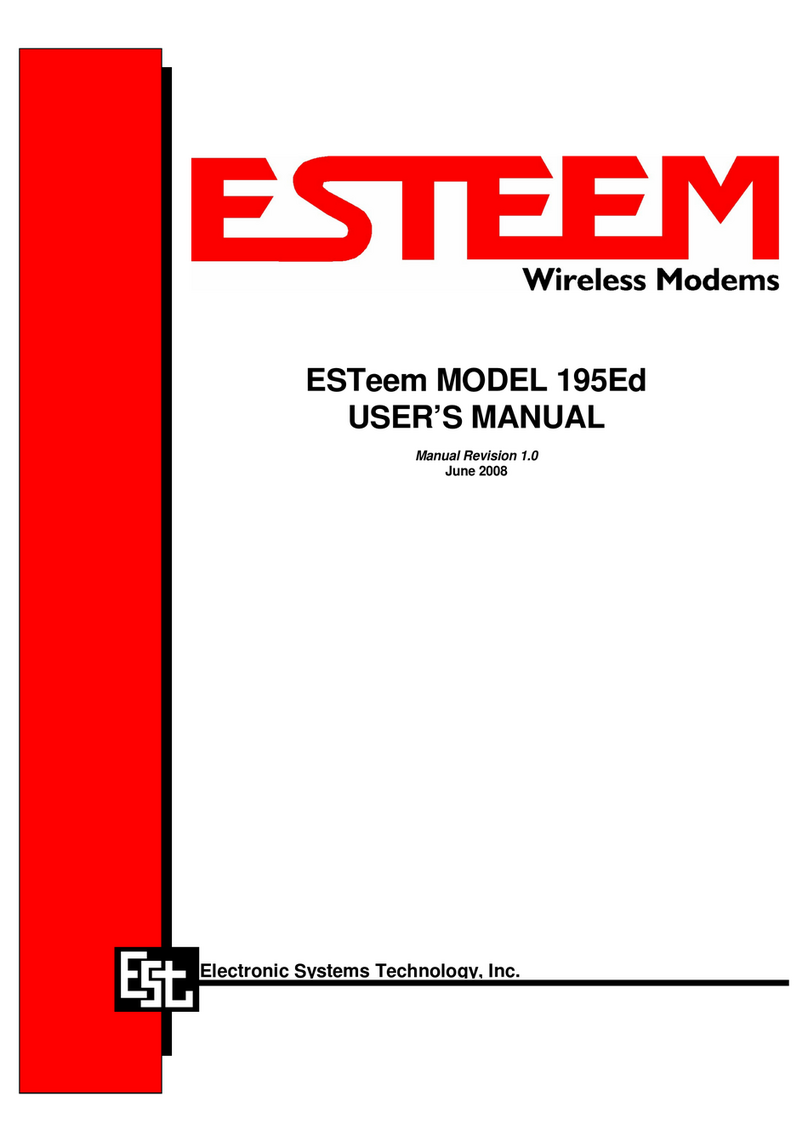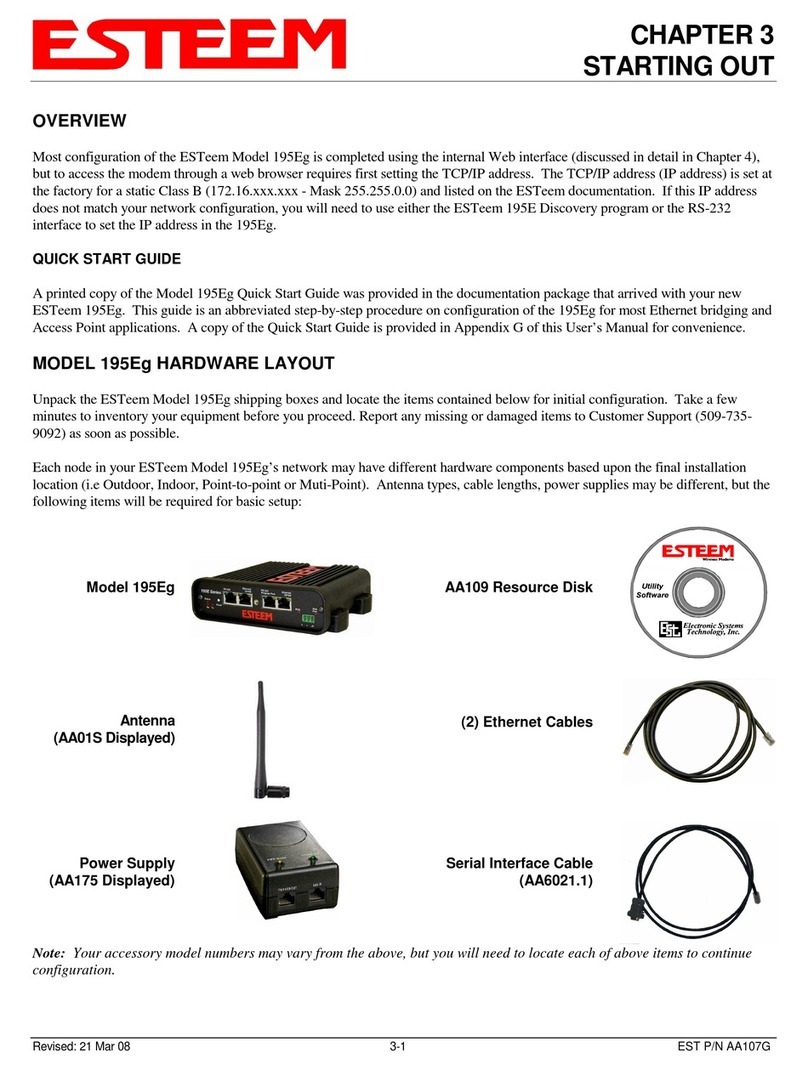CHAPTER1
INTRODUCTION
Revised: 27 Jun 16 1-1 ESTeem Horizon Series
BEFOREYOUBEGIN
ThankyouandcongratulationsonyourpurchaseoftheESTeemHorizon
SeriesWirelessEthernetModem!Thismanualwaswrittentohelpboththe
firsttimeandadvanceduseroftheHorizontoconfigurethewireless
modemforyourapplication.IfthisisyourfirsttimeconfiguringtheHorizon
andyouwouldliketogetgoingassoonaspossible,werecommendusing
theESTeemResourceCDprovidedwiththemodem.TheResourceCDwill
providethesoftwareutilitiesandguideyouthroughtheconfigurationof
thewirelessmodemforyourapplication.
TheESTeemHorizonSeriesofwirelessEthernetnetworkinghardwareare
verysophisticatednetworkingdevices.Tokeepthemanualusablyshort,manyof
theapplicationdescriptionsandprogrammingdetailsassumetheuserhasagood
workingknowledgeofthefollowingnetworkconcepts:
GeneralEthernetnetworkingandtheconfigurationofLANtopologies
CommonEthernetterminologyandacronyms
TCP/IPnetworkprotocolstructureandhowtoconfigureTCP/IPnetworksandsubnets
HowtoidentifyandsettheTCP/IPaddressonyourcomputer
Haveadministratorprivilegestothecomputerandnetworkyouareconfiguring
Ifusingroutingprotocols,youmustbeabletoidentifyandconfigurethenetworkrouters,gatewaysandfirewalls
YoumustbefamiliarwithusingwebbrowsersoftwaresuchasInternetExplorer,NetscapeorMozilla
Ifyouareunfamiliarwithanyoftheabovenetworkingconcepts,youmayneedtocontactyournetworkadministratorfor
assistance.
HORIZONOVERVIEW
TheESTeemHorizonisaseriesofwirelessLAN
transceiversthatcanbeusedtobuildmanytypes
ofWirelessLocalAreaNetworks(WLAN).The
wirelessmodemsinHorizonseriescanprovideRF
dataratesupto150MbpsandhaveanRS‐232
serialportforlegacydevicenetworks.TheModel
Horizonisaverysophisticatednetworkingdevice
thatcanbeconfiguredformultiplemodesof
operationdependingupontheneedsofthe
wirelessandwiredLANsystem.Thefollowing
configurationmodesareprovidedasanoverview
ofthebasicnetworktypes,asallpossiblenetwork
configurationscannotbelisted.Forfurtherhelpin
selectingthecorrectnetworktype,pleasereferto
Chapter4ofthisUser’sManualorcallCustomer
Supportat509‐735‐9092.
Figure1:ESTeemHorizonSeries
ThroughoutthisUser’sManualare
“TechnicalTips”inboxeslikethisthathave
beenaddedtohelpanswerthemost
commonlyaskedquestions.
Figure2:AccessPointBridgeDiagram