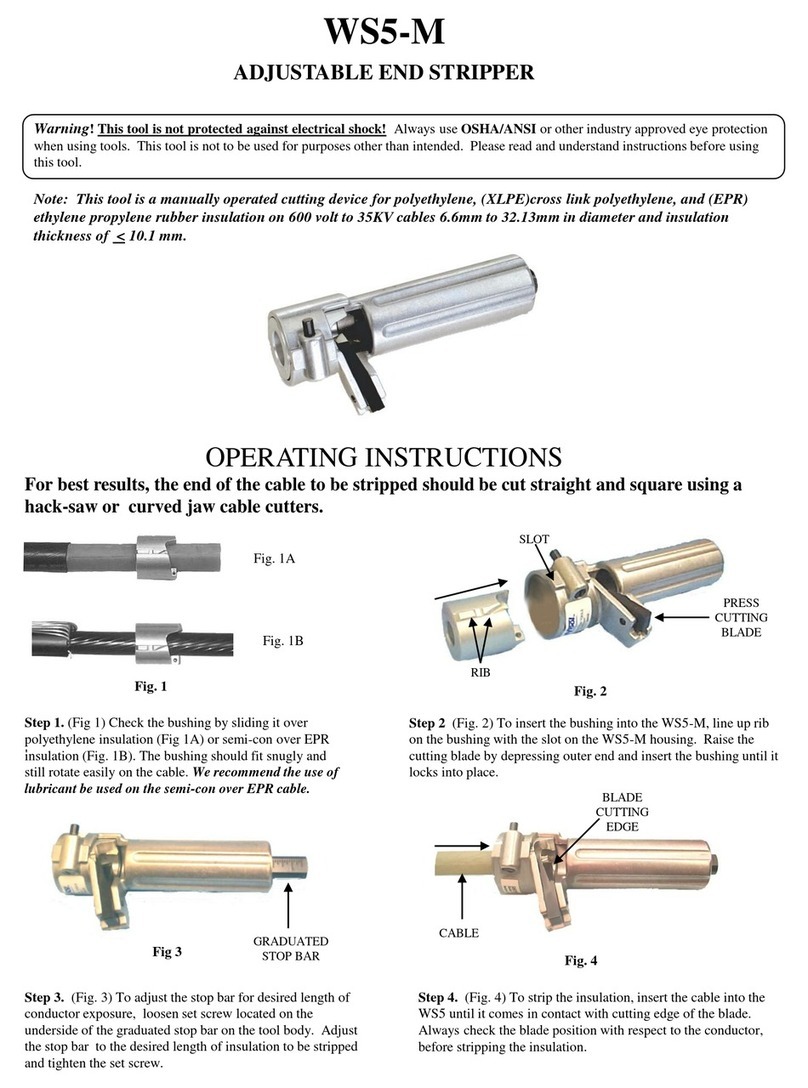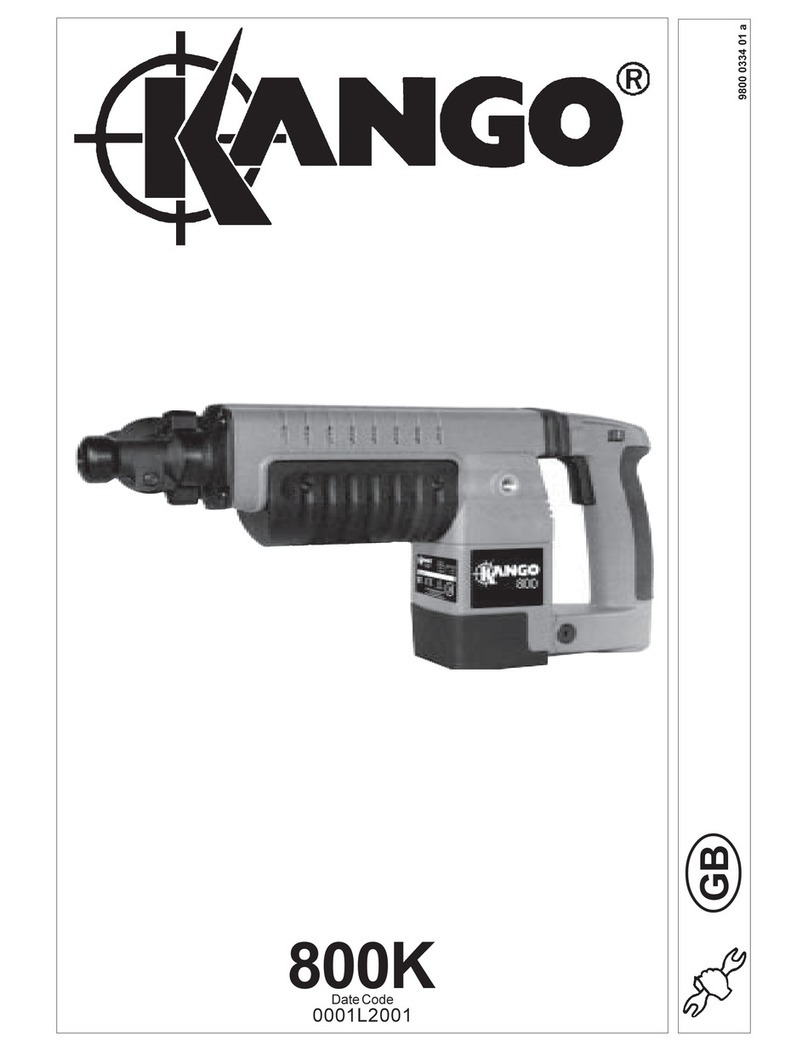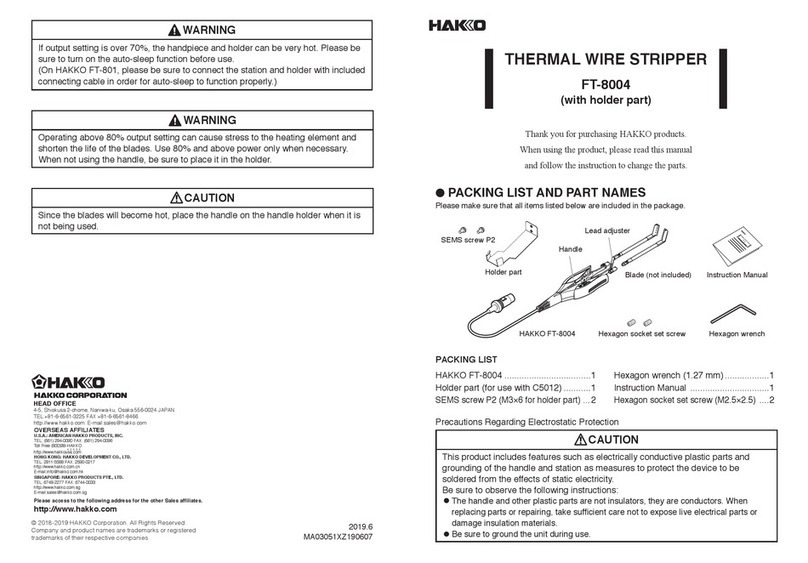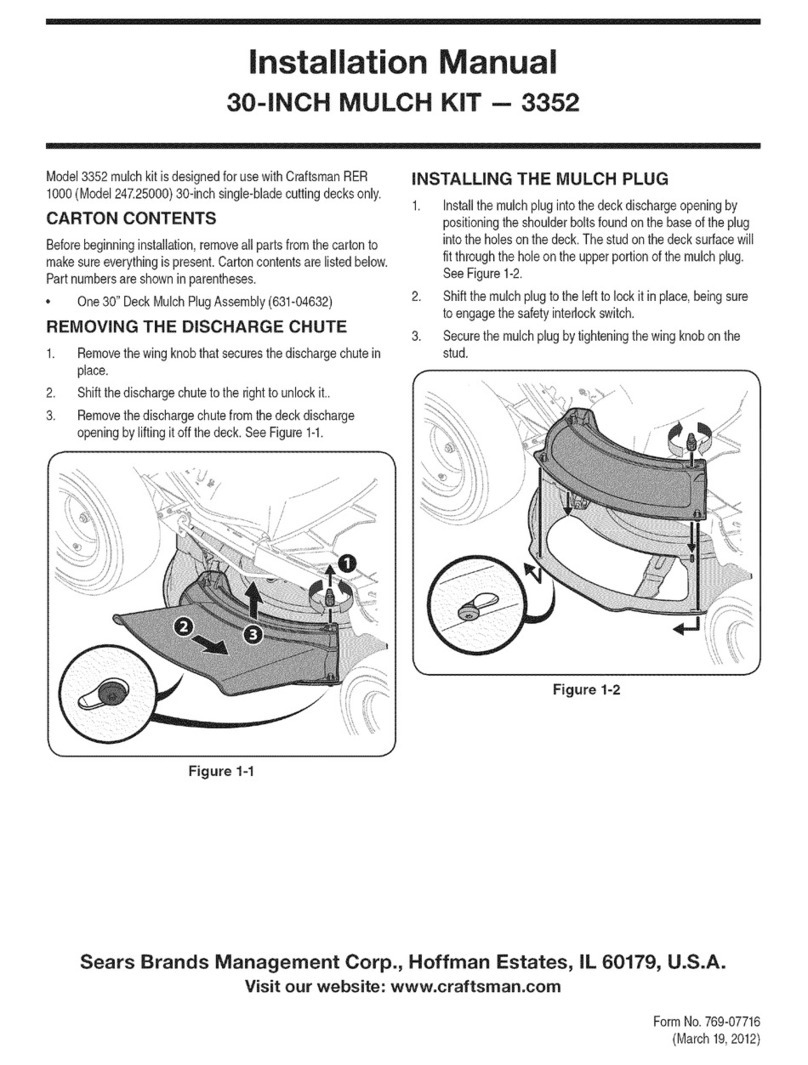SmartSafe 518110 User manual

iSmartADAS HD Calibration Tool User Manual
I
Copyright Information
Copyright © 2021 by SHENZHEN SMARTSAFE TECH CO.,LTD. All rights reserved. No part of this publication
may be reproduced, stored in a retrieval system, or transmitted in any form or by any means, electronic,
mechanical, photocopying, recording or otherwise, without the prior written permission of SMARTSAFE.
Neither SMARTSAFE nor its affiliates shall be liable to the purchaser of this unit or third parties for damages,
losses, costs, or expenses incurred by purchaser or third parties as a result of: Accident, misuse, or abuse of
this unit, or unauthorized modifications, repairs, or alterations to this unit, or failure to strictly comply with
SMARTSAFE operating and maintenance instructions. SMARTSAFE shall not be liable for any damages or
problems arising from the use of any options or any consumable products other than those designated as
Original SMARTSAFE Products or SMARTSAFE Approved Products by SMARTSAFE.
All information, specifications and illustrations in this manual are based on the latest information available at
the time of printing. SMARTSAFE reserves the right to make changes at any time without prior written or oral
notice.
Trademark Information
is a registered trademark of SHENZHEN SMARTSAFE TECH CO.,LTD. in China and other
countries. All other SMARTSAFE trademarks, service marks, domain names, logos, and company names
referred to in this manual are either trademarks, registered trademarks, service marks, domain names, logos,
company names of SMARTSAFE or are otherwise the property of SMARTSAFE or its affiliates. In countries
where any of the SMARTSAFE trademarks, service marks, domain names, logos and company names are not
registered, SMARTSAFE claims other rights associated with unregistered trademarks, service marks, domain
names, logos, and company names. Other products or company names referred to in this manual may be
trademarks of their respective owners. You may not use any trademark, service mark, domain name, logo, or
company name of SMARTSAFE or any third party without permission from the owner of the applicable
trademark, service mark, domain name, logo, or company name. You may contact SMARTSAFE by visiting the
website at www.newsmartsafe.com, or writing to SHENZHEN SMARTSAFE TECH CO.,LTD., 3F, Building B,
Qiao’an Technology Industrial Park, Guanlan, Longhua New District, Shenzhen, to request written permission
to use Materials on this manual for purposes or for all other questions relating to this manual.
Safety Precautions
iSmartADAS HD calibration tool is used for the calibration of commercial vehicle ADAS system, and is used in
conjunction with vehicles and diagnostic device. In order to avoid personal injury or death, property damage
and accidental injury, please read all the safety tips in this chapter carefully before using the product:
• In order to avoid improper operation, iSmartADAS HD operators need to have a background of motor vehicle
technical knowledge, and be familiar with the hazards, risks and working conditions in the repair shop.
• This point applies to all the tips of each chapter in this manual. In addition, the operator is requested to pay
attention to the working methods and safety warnings after the operation prompts.
• In addition, please refer to the regulations of the Industrial and Commercial Bureau, labor unions, automobile
manufacturers, and environmental protection regulations, as well as all laws and regulations related to
automobile repair shops.
The safety information explained here covers all the situations that SmartSafe is aware of. SmartSafe cannot
know, predict, or suggest all possible hazards. The operator must ensure that the maintenance operations
performed under any circumstances will not cause harm to personal safety.

iSmartADAS HD Calibration Tool User Manual
II
Warning Symbols and Definitions
Indicates that there is a serious hazard. If it is not evaded or wrongly operated, it
will cause death or serious injury to the user.
Indicates that there is a potentially dangerous situation. If it is not circumvented or
wrongly operated, it will cause minor injuries or property damage.
Indicates the points of attention when using and the use situation to be avoided
as much as possible.
The exhaust gas from the engine contains a variety of toxic compounds (such as hydrocarbons, carbon
monoxide, nitrogen oxides, etc.), which can cause unresponsiveness, and even serious personal injury or
death. The vehicle under test should be parked in a well-ventilated place during operation.
It is forbidden to replace the built-in lithium battery by yourself, and the internal battery must be replaced by an
authorized maintenance organization or authorized technician. Modification of the battery pack or improper
replacement of the battery pack can cause an explosion.
Please read all safety warnings and operating information carefully. Failure to follow the safety warnings and
operating information may result in electric shock, fire or serious personal injury.
1. Always keep the vehicle calibration in a safe environment.
2. Do not connect or disconnect the diagnostic equipment when the ignition switch is on or the engine is
running.
3. Do not operate the diagnostic equipment while driving the vehicle to avoid distraction and cause a car
accident.
4. Before starting the engine, the hand brake should be pulled, especially the front wheels should be blocked,
and the gear lever should be placed in Neutral (manual transmission) or [P] position (automatic
transmission) to avoid starting the engine and causing the vehicle to rush out and hurt people .
5. No smoking or sparks near the battery or engine. Do not operate the device in an explosive environment.
6. Please provide a fire extinguisher next to the workplace.
7. Please wear protective glasses when inspecting the car.
8. Make anti-rolling settings for the vehicle.
9. Be extremely careful when working around the ignition coil, distributor cap, ignition circuit and ignition plug.
The voltage generated by these components when the engine is running is very dangerous.
10. To avoid damaging the diagnostic device or generating incorrect data, please ensure that the vehicle
battery is sufficiently charged and the connection of vehicle diagnostic link connector is clean and safe.
Precautions for operating iSmartADAS HD Calibration Tool
To avoid user injury or device damage caused by improper operation, please pay attention to the following
points:
• Please be sure to install it in accordance with the method described in the manual.
• Prevent iSmartADAS HD from contacting water and being violently impacted.
• Prevent iSmartADAS HD from long-time sunlight.
• The light source should ensure that there are no reflection points on the calibration target.

iSmartADAS HD Calibration Tool User Manual
III
• There should be no direct light source in the camera's field of view, otherwise the camera will reduce the
exposure and darken the captured calibration target, which will adversely affect the calibration.
• The light source should ensure that the illumination of the calibration work site is evenly distributed.
• Please maintain iSmartADAS HD regularly.
Precautions for operating the vehicle
When performing calibration operations, please read the following information carefully:
• Ensure that all wheels of the vehicle are parked on level ground.
• Set the gear position to P (parking) state for Automatic Transmission vehicles.
• During the test, make sure the connection between the diagnostic device and the diagnostic link connector is
good which is to avoid signal interruption affecting the test.
• The vehicle system is operating normally and there is no fault stored in the ECU DTC memory.
• To avoid losing the connector, please make sure to remove it from the vehicle diagnostic link connector after
use.
Precautions for using laser equipment
• Please store in a dry place.
• The laser beam is projected directly into the eyes, which can cause eye damage.
• Do not look directly at the laser beam.
• Please fix the laser instrument, do not point the laser beam at people or animals.
• Do not operate the laser level around children. Do not allow children to use laser equipment.
• Do not use a magnifying glass or telescope to observe the laser beam.
• Do not tear off or scratch the warning labels on the laser equipment.
• Do not bring the instrument close to the pacemaker.
• Do not operate the instrument in an explosive environment, such as an environment with flammable liquid,
gas or dust.
• Do not use strong detergents or chemicals to clean the instrument. The instrument can be cleaned with water
or a small amount of soap with water.
• Please prevent the instrument from falling down.
• When installing the laser, make sure that it is firmly installed.

iSmartADAS HD Calibration Tool User Manual
IV
Contents
Copyright Information..................................................................................................................................................... I
Trademark Information.................................................................................................................................................... I
Safety Precautions........................................................................................................................................................... I
1. Product Introduction.................................................................................................................................................. 1
1.1 About ADAS..............................................................................................................................................................1
1.2 About iSmartADAS HD........................................................................................................................................... 1
1.3 Packing List.............................................................................................................................................................. 2
2. Get to Know iSmartADAS HD Calibration Tool................................................................................................... 5
2.1 Main Components................................................................................................................................................... 5
2.2 Base Components...................................................................................................................................................6
2.3 Lifting Components................................................................................................................................................. 7
2.4 Cross Member Components................................................................................................................................10
2.5 Wheel Clamp Components..................................................................................................................................13
2.6 Central Laser (LAC09-02)....................................................................................................................................14
2.7 Ranging Panel (LAH09-01)..................................................................................................................................14
2.8 Mounting Plate (LAH05-01)................................................................................................................................. 15
2.9 ACC Reflector (LAH05-02).................................................................................................................................. 16
3. Initial Use.....................................................................................................................................................................17
3.1 Install the Calibration Main Frame......................................................................................................................17
3.2 Install the Wheel Clamp Components................................................................................................................21
3.3 Activate the Software ADAS Calibration Function............................................................................................22
4. Start Using ADAS Calibration Tool.......................................................................................................................24
4.1 Preconditions for Using ADAS Calibration Tool................................................................................................24
4.2 Camera Calibration............................................................................................................................................... 26
4.3 Radar Sensor Calibration.....................................................................................................................................30
5. Service and Maintenance........................................................................................................................................34

iSmartADAS HD Calibration Tool User Manual
1
1. Product Introduction
1.1 About ADAS
ADAS stands for "Advanced Driver Assistance System". Its principle is to use vehicle cameras, radars,
distance measurement and other sensors to sense the surrounding environment, collect data, and perform
identification, detection and tracking for static and dynamic objects at any time during vehicle driving.
Combined with the navigation map data, perform system calculation and analysis, so as to allow the driver to
perceive the possible danger in advance, which effectively increase the comfort and safety of driving.
The cameras and sensors used in ADAS must be precisely calibrated and adjusted. Incorrect calibration will
cause the system to output incorrect results or even completely fail, resulting in serious accidents or even
death.
1.2 About iSmartADAS HD
As a comprehensive and flexible calibration tool for the Advanced Driving Assistance System of commercial
vehicles, the iSmartADAS HD calibration tool of SmartSafe enables you to effectively and accurately calibrate
various types of camera and radar driving assistance systems, such as the front camera for the Lane
Departure Warning system, radar sensors for ACC (Adaptive Cruise Control) and more.
The iSmartADAS HD calibration tool has two main components:
iSmartADAS HD calibration tool-used to determine the locations of vehicle to be calibrated and the
calibration tool, combined with the calibration software to complete the ADAS system calibration. It is mainly
composed of a calibration main frame (including base components, rotating components, middle frame
components, cross member components and target brackets), wheel clamp components, rangefinders,
ranging panels, camera calibration targets, ACC radar targets (including mounting plate), central laser and
other components.
Diagnostic tool (need to be purchased separately) - The calibration tool needs to be used together with a
diagnostic tool that is compatible with the ADAS function of commercial vehicles authorized or approved by
SmartSafe.

iSmartADAS HD Calibration Tool User Manual
2
1.3 Packing List
Please check the packing list after receiving the calibration tool, so that you can immediately complain about
potential damage or missing components. For different destinations, accessories may be different. Please
consult your local dealer for more details.
Please note when unloading: heavy equipment may fall and cause personal injury. Please unload the
equipment with the help of others or use appropriate auxiliary tools as needed.
Name of Accessories
Reference Picture
Quantity
Main Frame
1
Wheel Clamp
2
Wheel Clamp Panel
2
Laser Range Finder
4

iSmartADAS HD Calibration Tool User Manual
3
Mounting Plate
LAH05-01
1
ACC Reflector
LAH05-02
1
Central Laser
LAC09-02
1
Ranging Panel
LAH09-01
1
ADAS Activation Card
-
1
User Manual
-
1
Packing List
-
1

iSmartADAS HD Calibration Tool User Manual
4
Calibration Target
Reference Picture
Quantity
Iveco/Man/Scania
LDW Target
LAH01-01
1
Volvo/Renault
LDW Target
LAH01-02
1
Isuzu
LDW Target
LAH01-03
1
UD/Nissan
LDW Target
LAH01-04
1
Note: Different product configurations provide different targets. For details, please consult customer
service or local dealers.

iSmartADAS HD Calibration Tool User Manual
5
2. Get to Know iSmartADAS HD Calibration Tool
2.1 Main Components
The iSmartADAS HD calibration tool is mainly composed of the following components:
(*This diagram is not a physical picture of the product, which is only for explanation. Due to the continuous
improvement of the product, it will be updated from time to time, please refer to the actual product.)
No.
Specific Description
A
Base Components
Used to fix the lifting components, balance the cross members and target brackets installed
on the lifting components, and support front and back adjustment. The base is equipped
with 4 rollers, which is convenient for users to move the equipment.
B
Lifting Components
It is fixed on the base and is used to fix the cross member and the target bracket, which can
realize the height lifting of the equipment and the fine adjustment of the left and right sides
and the parallel fine adjustment of the equipment.
C
Cross Member Components
It is installed on the lifting assembly and is used to place the central rangefinder and the
mounting plate.
D
Wheel Clamp Assembly
It is installed on the rear wheel of the vehicle and cooperates with the left and right
positioning rangefinders on the cross member to adjust the parallelism of the calibration

iSmartADAS HD Calibration Tool User Manual
6
equipment with the vehicle.
E
Ranging Panel
Used to measure the distance between the device and the vehicle with a central
rangefinder.
F
Mounting Plate
It is used to hang central laser and ACC reflector, etc.
G
ACC Reflector
Used to calibrate vehicle ACC radar.
H
Central Laser
Used for auxiliary adjustment to equipment and vehicle center alignment.
2.2 Base Components
No.
Specific Description
1
Directional Wheel
Used to move the calibration equipment back and forth.
2
Indicator Arrow
Used to indicate the front and back adjustment position of the device.
3
Handle Locker
Used to fix the front and back adjustment slider. When not locked, the slider can move
back and forth on the slide rail.
4
Slider Connection Block
Used to connect rotating components.
5
Scale
6
Slide
7
Universal Wheel (with Brake Device)

iSmartADAS HD Calibration Tool User Manual
7
Used to control the moving direction of the equipment; press the brake device to lock the
universal wheel and fix the position of the equipment.
8
Adjustment Knob
Used to adjust the equipment level.
2.3 Lifting Components
No.
Specific Description
1
Rotating Components
Used to fix the middle frame components, and can control the left and right fine-tuning and
parallel fine-tuning of the equipment.
2
Middle Frame Components
Used to control the lifting of equipment.
3
Bracket Assembly
Used to hang the front camera target.

iSmartADAS HD Calibration Tool User Manual
8
2.3.1 Rotating Components
No.
Specific Description
1
End Cap
2
Slide
3
Scale
4
Indicating Arrow (Panning Left and Right)
Used to indicate the position of the left and right fine-tuning of the device.
5
Left and Right Fine-Tuning Knob
It is used to adjust the left and right position of the equipment to facilitate the determination
of the centering of the equipment and the vehicle.
6
Handle Locker
Used to fix the left and right fine-tuning knobs (5).
7
Parallel Fine-tuning Reset Indicator
When the indicator arrow (8) points to the central cross point, it means that the device has
returned to its original position.
8
Indicating Arrow (Angle Rotation)
9
Parallel Fine-tuning Knob
It is used to adjust the angle of the equipment to facilitate the determination of the
equipment parallel to the vehicle.
10
Middle Frame Component Fixing Plate
Used to lock the middle frame assembly with the fixing knob II.

iSmartADAS HD Calibration Tool User Manual
9
2.3.2 Middle Frame Components
No.
Specific Description
1
Support Column
Used to support the bracket assembly when the device is folded.
2
Height Range Finder
3
Fixing Knob I
Used to fix the bracket assembly to the middle frame assembly to ensure that the bracket
assembly is firmly connected.
4
Support Bar
Used to support the lifting components when the equipment is folded.
5
Handle
Convenient to move the device.
6
Lifting Hand Wheel
Used to adjust the height of the equipment.
7
Spirit Level
8
Slider
It is connected with the cross member and is used for the lifting and guiding of the middle
frame assembly and the target bracket assembly.
9
Fixed Knob II
It is used to fix the middle frame assembly to the rotating assembly to ensure a stable
connection of the middle frame assembly.

iSmartADAS HD Calibration Tool User Manual
10
2.3.3 Target Bracket Components
No.
Specific Description
1
Target Holder
2
Bracket Assembly Fixing Plate
Used to lock the target bracket on the middle frame assembly with the fixing knob I.
3
Abutment Plate
Used to bear against the target to ensure that the target and the outside of the cross
member are on the same horizontal plane after installation.
4
U-shaped Hanging Slot
Used to install the front camera target.
5
Handle
It is convenient to push and pull the device when the device is folded.
2.4 Cross Member Components
No.
Specific Description
1
Extended Arm (left)
Used to place the left-side positioning rangefinder assembly, which can be folded to fit the
right extended arm (you need to fold the right extended arm on the middle cross member
first).
2
Middle Cross Member

iSmartADAS HD Calibration Tool User Manual
11
Used to place the central rangefinder components and hang the mounting plate.
3
Extended Arm (Right)
Used to place the right-side positioning rangefinder component, which can be folded on the
middle cross member.
2.4.1 Left Extended Arm of the Cross Member
No.
Specific Description
1
End Cap (Left)
2
Fixing Screws
After the left and right extended arms are folded, they are used to fix the three sections of
the cross member.
3
Scale (Left)
4
Positioning Rangefinder (Left)
It is used to measure the distance between the device and the wheel clamp panel, and
cooperate with the positioning rangefinder on the right cross arm to make sure that the
device is parallel to the vehicle.
5
Fixed knob
Used to lock the rangefinder components.
2.4.2 Middle Cross Member
No.
Specific Description
1
Hinge Holder (left)
It is used to connect the left extended arm and the middle cross member and realize the
folding of the left extended arm.
2
Central Rangefinder Components
It is used to measure the distance between the device and the vehicle and needs to be

iSmartADAS HD Calibration Tool User Manual
12
used with a ranging panel.
3
Center Scale Mark
Used to mark the position where the mounting plate is centrally installed on the cross
member.
4
Lock Knob I
Used to fix the folded cross member components to avoid movement.
5
Caliper
Used to cooperate with the locking knob I to fix the folded cross member extended arm.
6
Lock Knob II
Used to lock the fixed plate (7), the fixed plate can be moved left and right when it is not
locked.
7
Fixed Plate
It is used to connect the extended arm and the middle cross member firmly.
8
Hinge Holder (Right)
Used to connect the right extended arm and the middle cross member and realize the
folding of the right extended arm.
2.4.3 Right Extended Arm of the Cross Member
No.
Specific Description
1
Fixing Knob
Used to fix the position of the rangefinder component.
2
Positioning Rangefinder (Right)
Used to measure the distance from the device to the wheel clamp.
3
Scale (Right)
4
End Cap (Right)

iSmartADAS HD Calibration Tool User Manual
13
2.5 Wheel Clamp Components
No.
Specific Description
1
Adjustment Knob
Used to adjust the opening degree of the upper and lower clamping arms to adapt to
different sizes of tires.
2
Claw Mounting Hole
Used to install the claws, each clamp arm has three mounting holes to meet the needs of
different sizes of tires.
3
Claw
Used to fix the wheel clamp on the wheel hub of the vehicle.
4
Fixing Screw
Used to lock the wheel clamp panel in the mounting hole (5).
5
Mounting Holes
Used to install the wheel clamp panel.
6
Wheel Clamp Panel
Used to measure the distance from the device to the wheel clamp with the positioning
rangefinder on the cross member.
7
Spirit Level
Used to judge whether the wheel clamp panel is vertical.

iSmartADAS HD Calibration Tool User Manual
14
2.6 Central Laser (LAC09-02)
No.
Specific Description
1
Battery Case
For powering the laser, 2 AA batteries are required.
2
Laser Line Output Port
3
Switch
Used to turn on or off the laser line of the central laser.
4
Gourd Hole
Used to hang the central laser on the pegs of the mounting plate.
2.7 Ranging Panel (LAH09-01)
With a central rangefinder component, it is used to measure the distance between the device and the vehicle.

iSmartADAS HD Calibration Tool User Manual
15
2.8 Mounting Plate (LAH05-01)
No.
Specific Description
1
Pegs
Used to anchor the central laser.
2
Hanging Pin
Used to hang the mounting plate on the cross member.
3
Hanging Slot
Used to hang ACC reflector.
4
Laser
5
Switch
Used to turn on/off the laser.
6
Battery Case
For powering the laser, 2 AA batteries are required.
7
Indicator Arrow
Used to indicate whether the mounting plate is installed in the middle of the cross member.

iSmartADAS HD Calibration Tool User Manual
16
2.9 ACC Reflector (LAH05-02)
No.
Specific Description
1
Gear Knob
Used to adjust the angle of the ACC reflector.
2
Positioning Pegs
Used to hang the ACC reflector on the mounting plate.
3
Handle
4
Spirit Level
Table of contents
Popular Tools manuals by other brands

Newstripe
Newstripe Pack-Master Air product manual

Alemlube
Alemlube AdBlue 6820HAS Owner technical manual
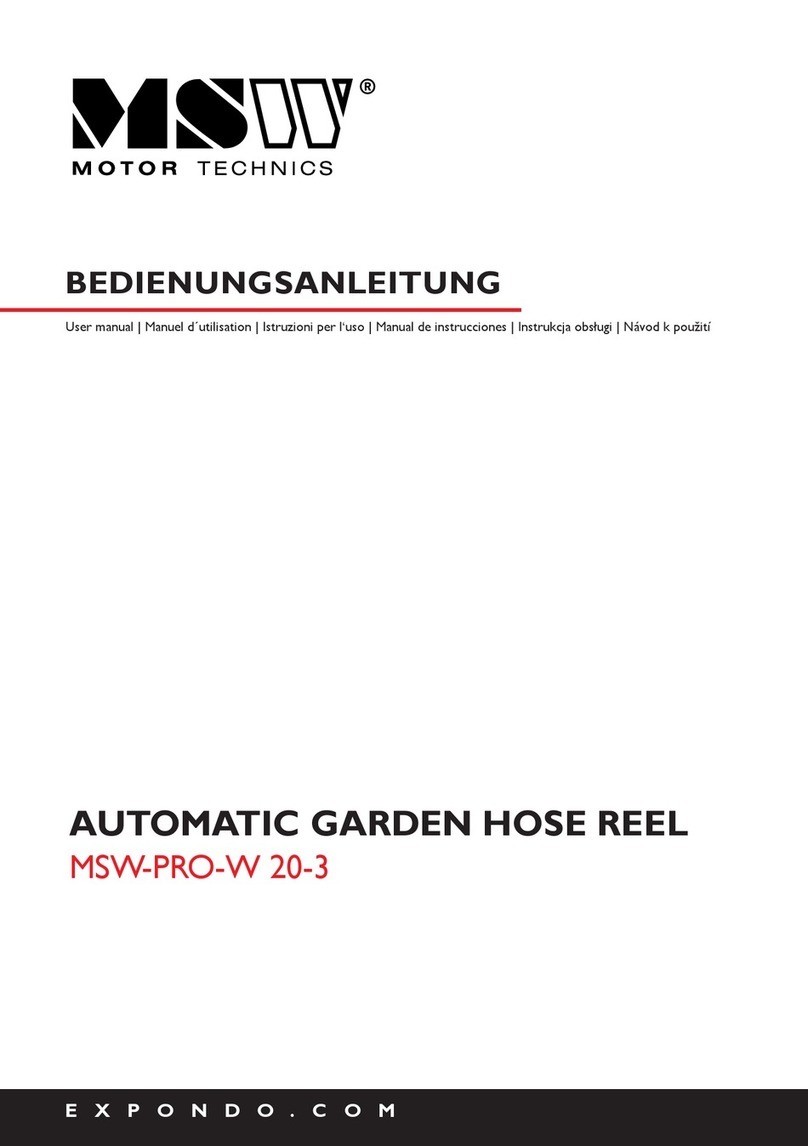
MSW Motor Technics
MSW Motor Technics MSW-PRO-W 20-3 user manual

Bostitch
Bostitch BT1855 Original instructions

SW-Stahl
SW-Stahl S3274 instruction manual

TOOLCRAFT
TOOLCRAFT MW-138 operating instructions