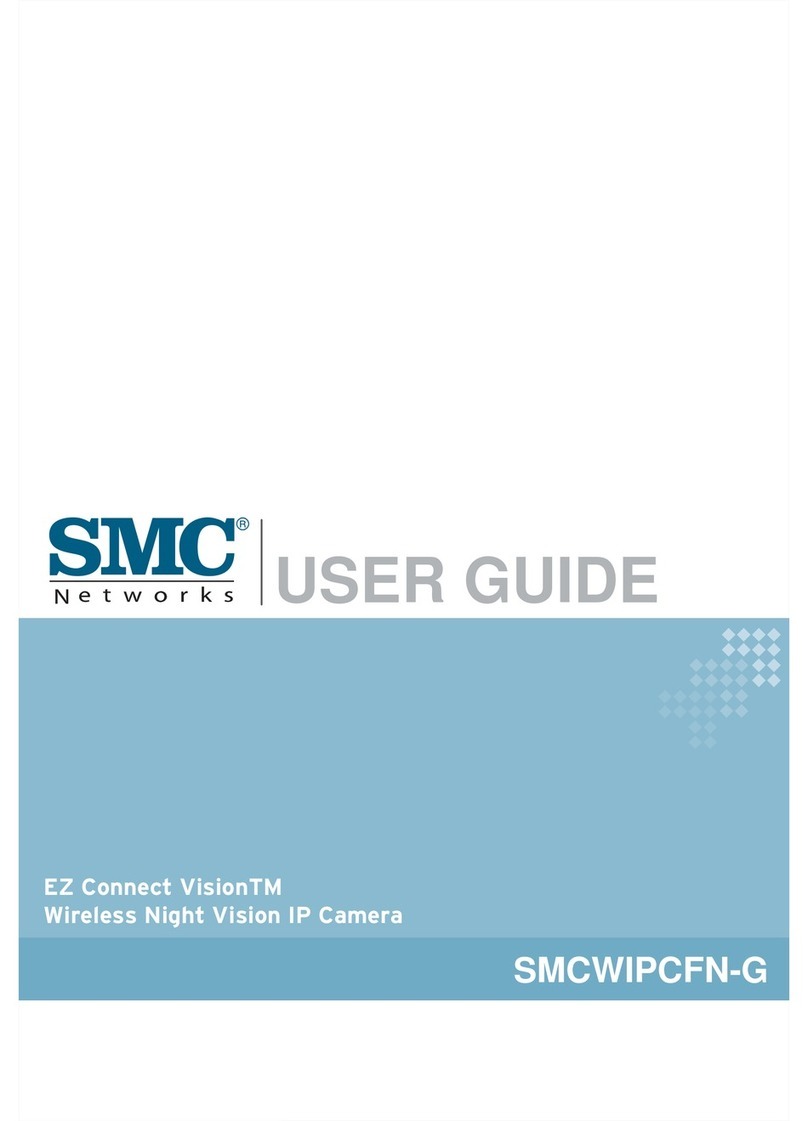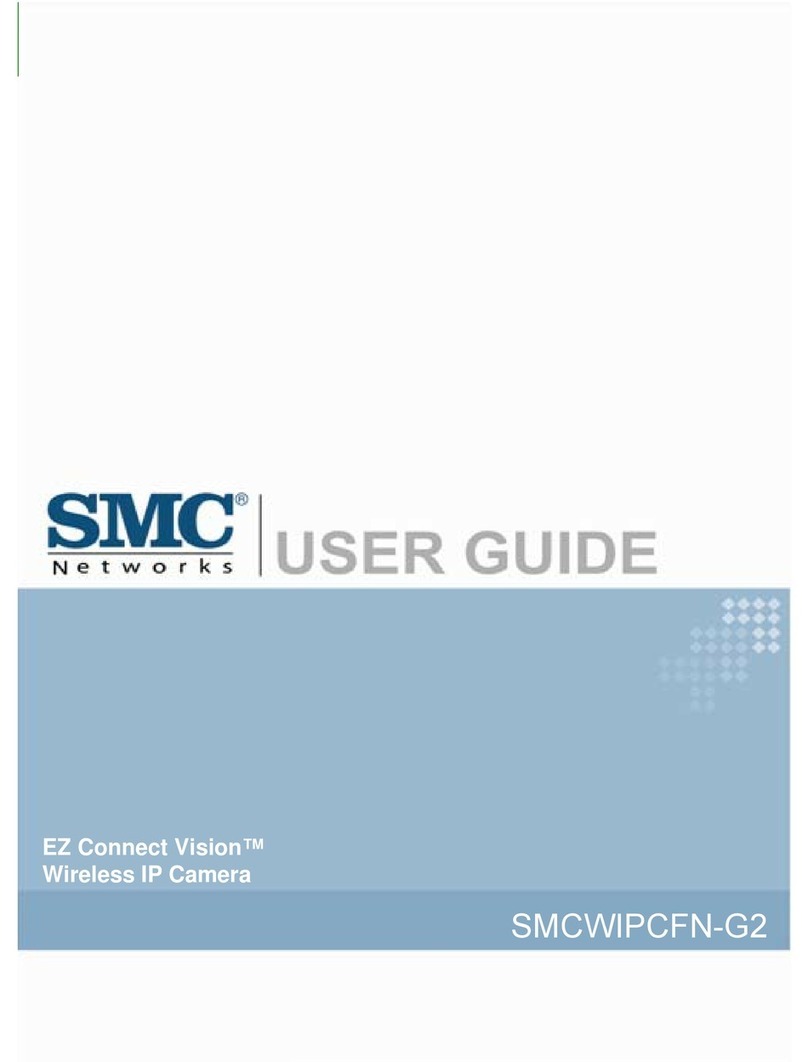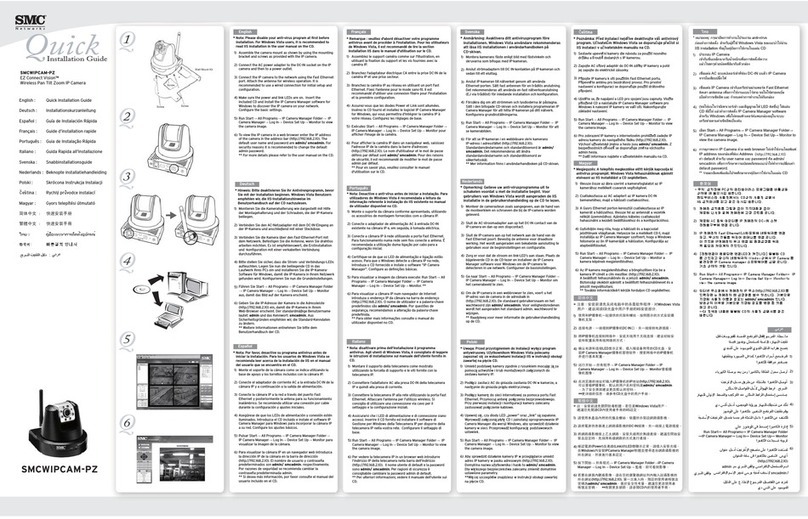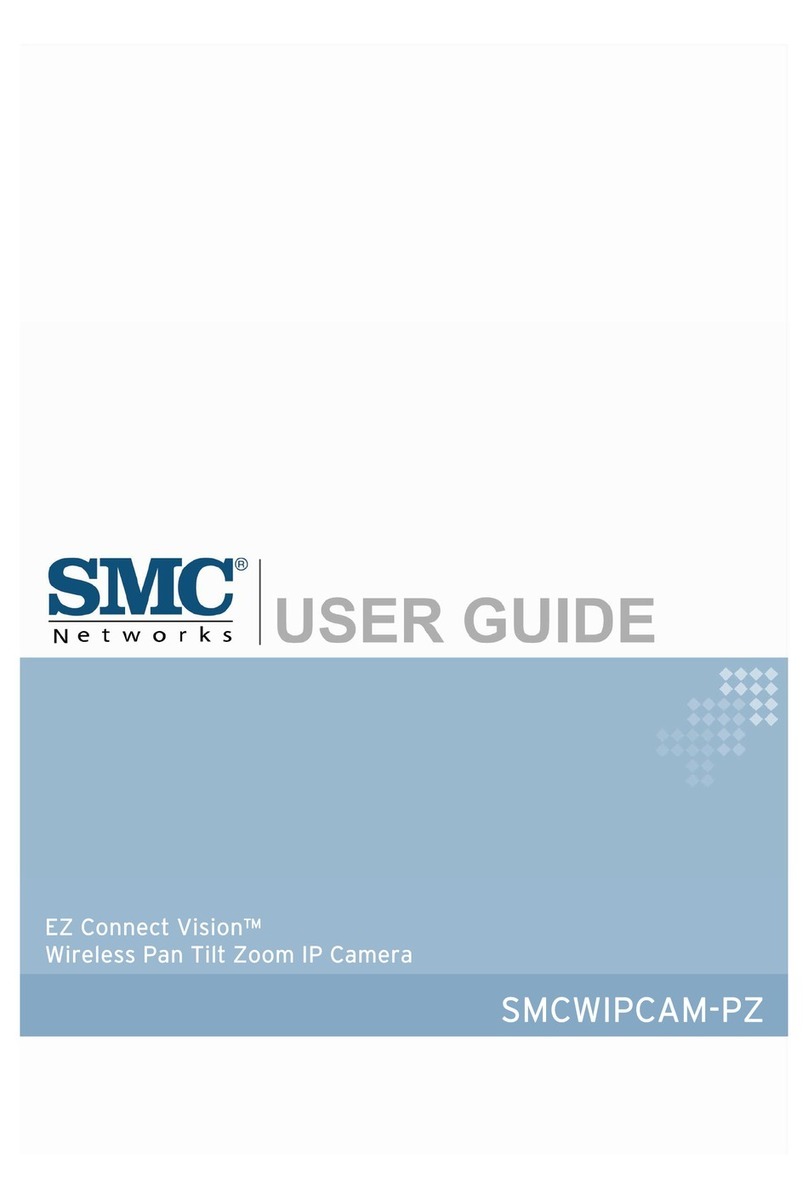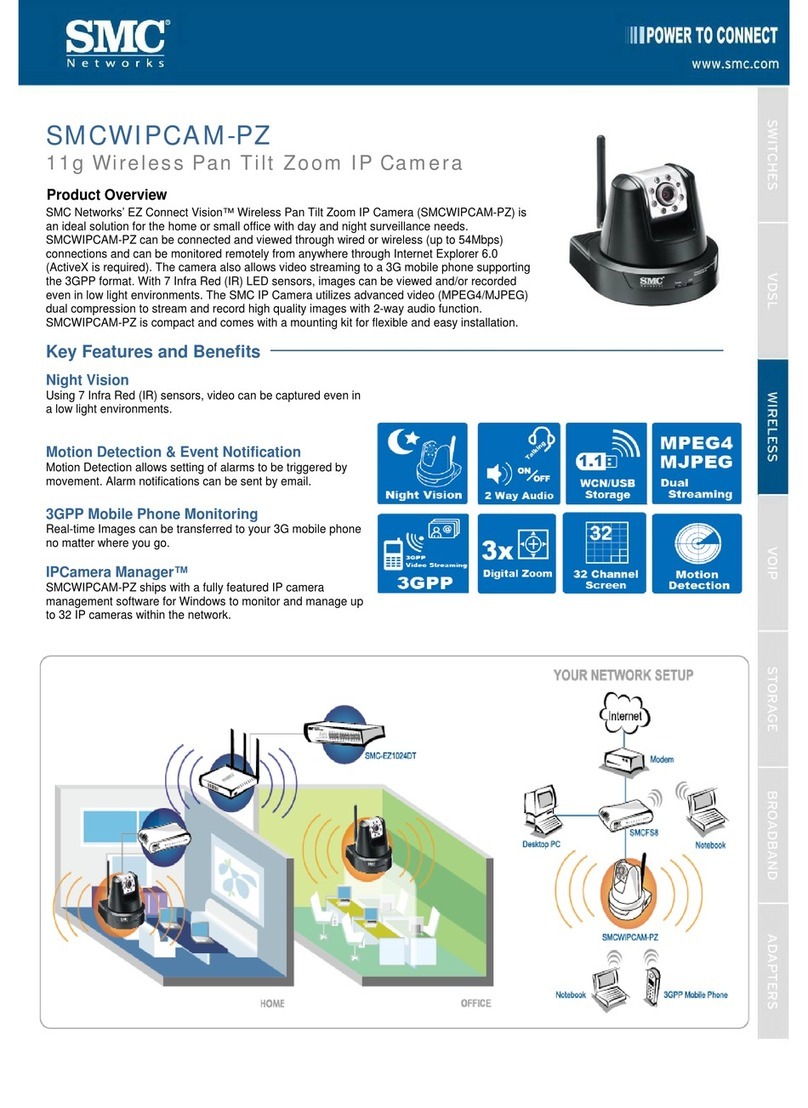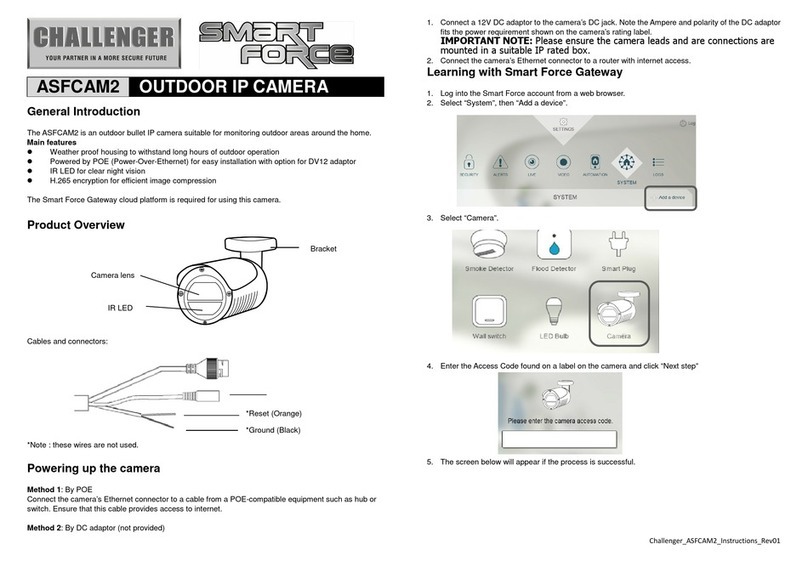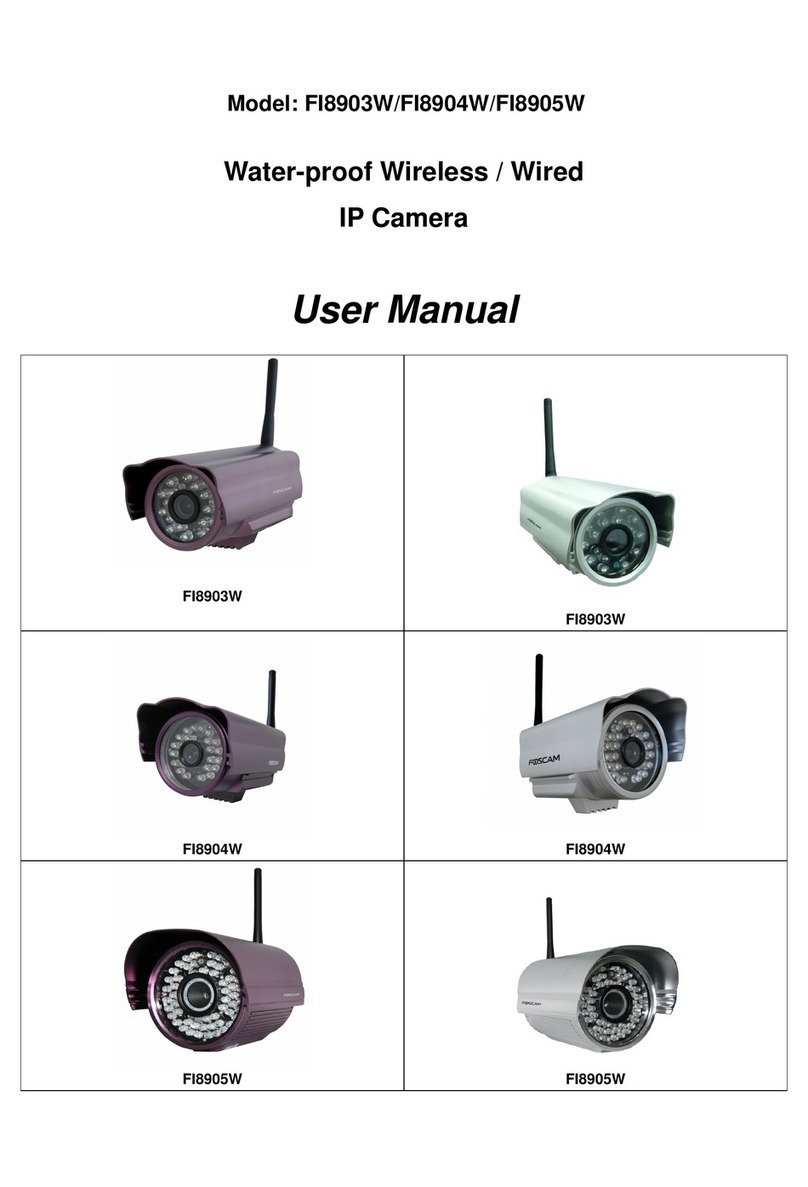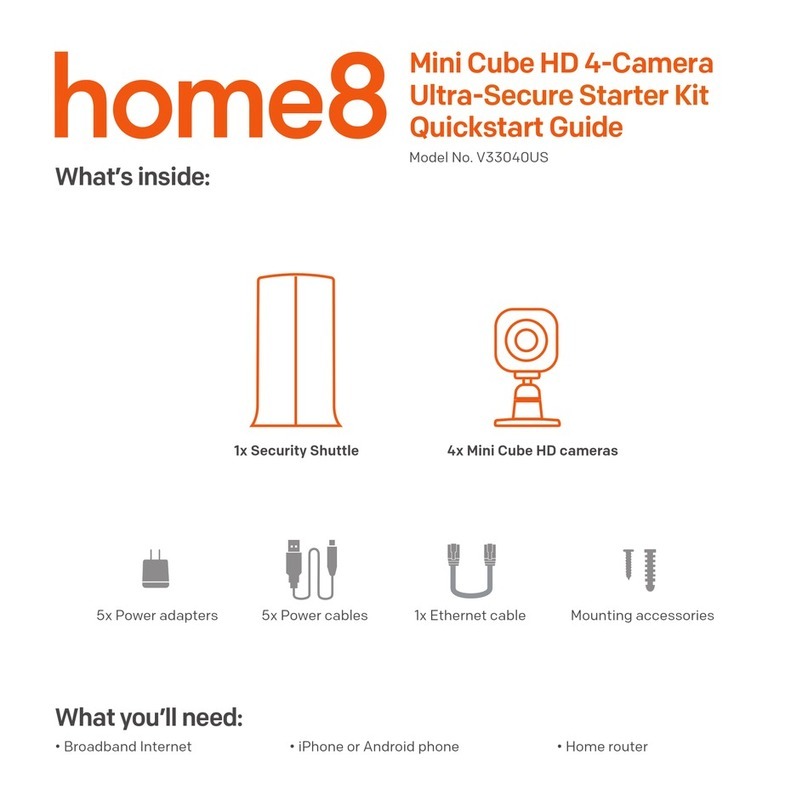Image Sensor
• Sensor: 1/4” CMOS
• Minimum illumination: 0.5 Lux
Lens
• Type: board lens
• Focus length: 4.5mm
• Aperture: F2.8
• View angel (diagonal): 60º
Video
• Compression modes: MPEG4/ MJPEG/ 3GPP
• Resolution: 640x480 (VGA), 320x240 (QVGA),160x120 (QQVGA)
• Frame rate: up to 30fps @ VGA/QVGA/QQVGA
• Auto Exposure Control (AEC)
• Auto White Balance (AWB)
• Auto Gain Control (AGC)
• IR LED with light sensor control
• Motion detection (event triggered or scheduled)
Digital Zoom
• 3x digital zoom
Memory
• 32MB SD-RAM
•8MBFlash
System Interface
• 1x RJ-45, 10BASE-T/100BASE-TX (IEEE802.3u),
with Auto-MDIX, 10/100Mbps
• IEEE802.11b/g Wireless, 54Mbps, 2.4GHz
• 1x external dipole antenna
• 1x USB 1.1 port for Windows Connect Now or USB storage
• 1x USB un-mount button
LEDs
• Power (orange)
• Link/ Activity (green)
Audio
• Input: built-in microphone (sensitivity: -48dB +/- 3 dB)
• Output: headphone jack (mono)
• Compression: PCM/AMR
• Echo cancellation: hardware voice processor
Protocols
• TCP/IP, UDP, ICMP, DHCP, NTP,
• DNS, DDNS, SMTP, FTP, HTTP,
• Samba, PPPoE, UPnP, RTP, RTSP, RTCP
Power
• Input: 100~240V/ 0.4A, 50-60Hz
• Output: +5V/ 2.5A
• Consumption: 8W
OS (IP Camera Manager Software)
• Windows 2000/XP/Vista/Win 7
Browser
• Internet Explorer 6.0 or above
• Apple Safari 2 or above
• Mozilla Firefox 2.00 or above
Software
• Web-based management interface
• IP Camera Manager for playback, recording
and configuration features
Dimension
• Device (without antenna): 71(L) x 46(W) x 95(H) mm
• Box: 25.15(L) x 20.1(W) x 13.36(H) cm
Weight
• Device: 173g
• Box: 948g
Environmental Conditions
•Temperature
- Operation: 5°C ~ 45°C
- Storage: -15°C ~ 60°C
• Humidity
- Operation: 20% ~ 85% non-condensing
- Storage: 0% ~ 90% non-condensing
EMI / Safety
• FCC Class B
•CEMark
• EN 60950-1:2006
• EN 55024:1998+A1:2001+A2:2003
• EN 55022:2006+A1:2007, Class B
• EN 301 489-17 v1.3.2:2007
• EN 301 489-1 v1.8.1:2008
• EN 300 328-1
• EN 300 328-2
Warranty
• Please check www.smc.com for the warranty terms
in your country.
Features
Contact
North America
20 Mason, Irvine,
CA 92618, U.S.A
1-800-SMC-4YOU
24/7 Technical Support
Europe/Africa
Fructuos Gelabert 6-8
08970 Sant Joan Despi
Barcelona, Spain
Check www.smc.com for your local country contact information
©2010 SMC Networks. EZ Connect VisionTM is a trademark of
SMC Networks. Other trademarks or registered trademarks are
the property of their respective owners. Information is subject to
change without notice. All rights reserved.