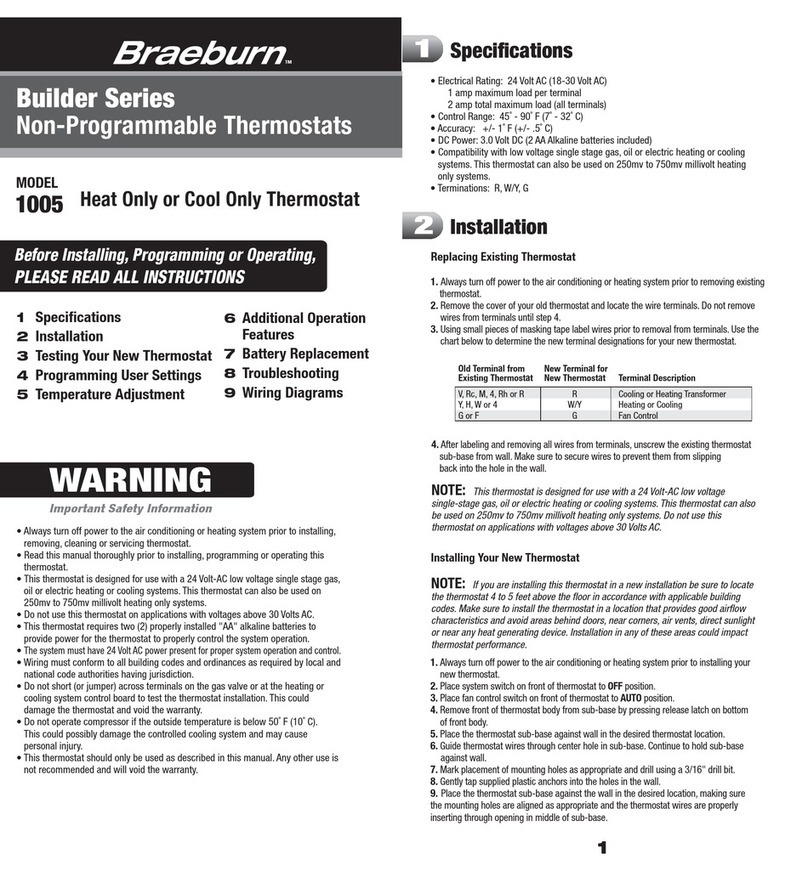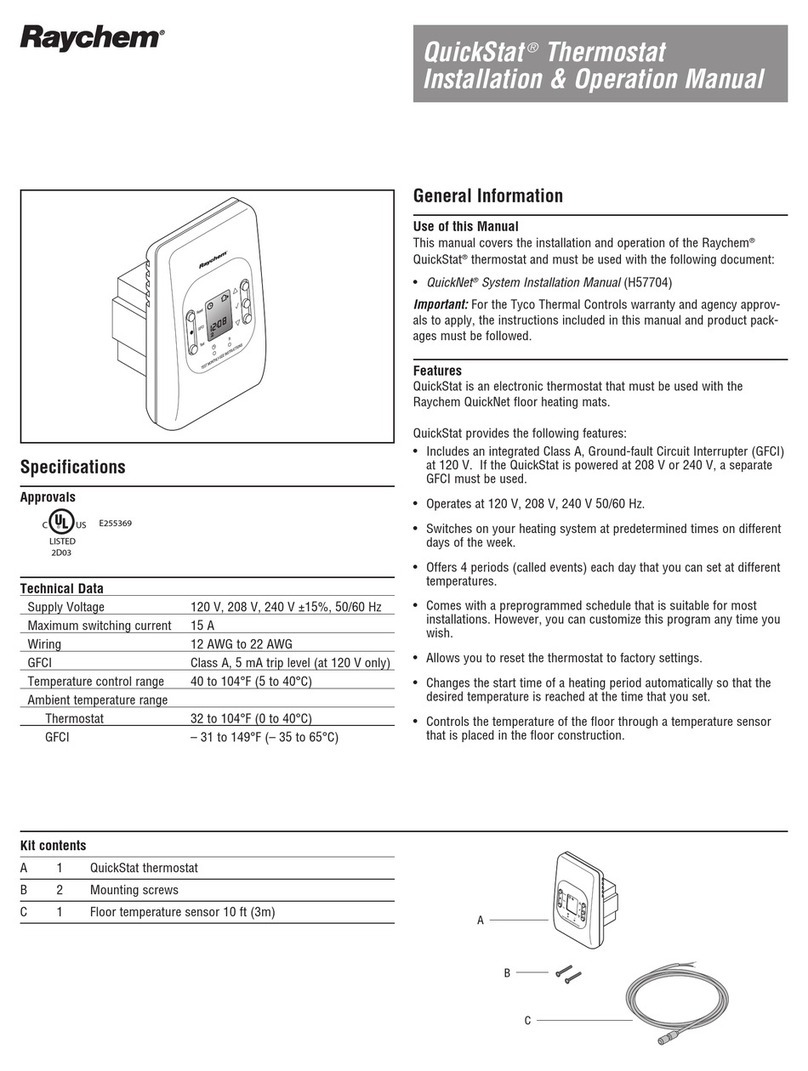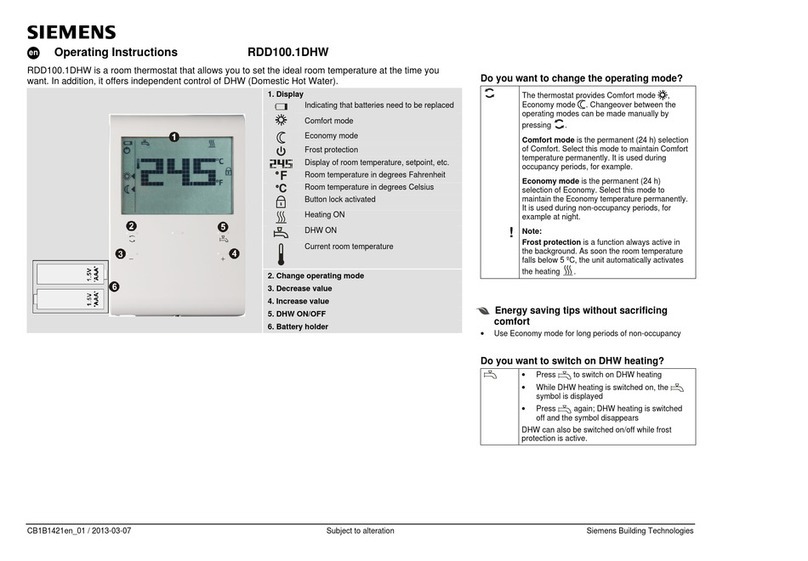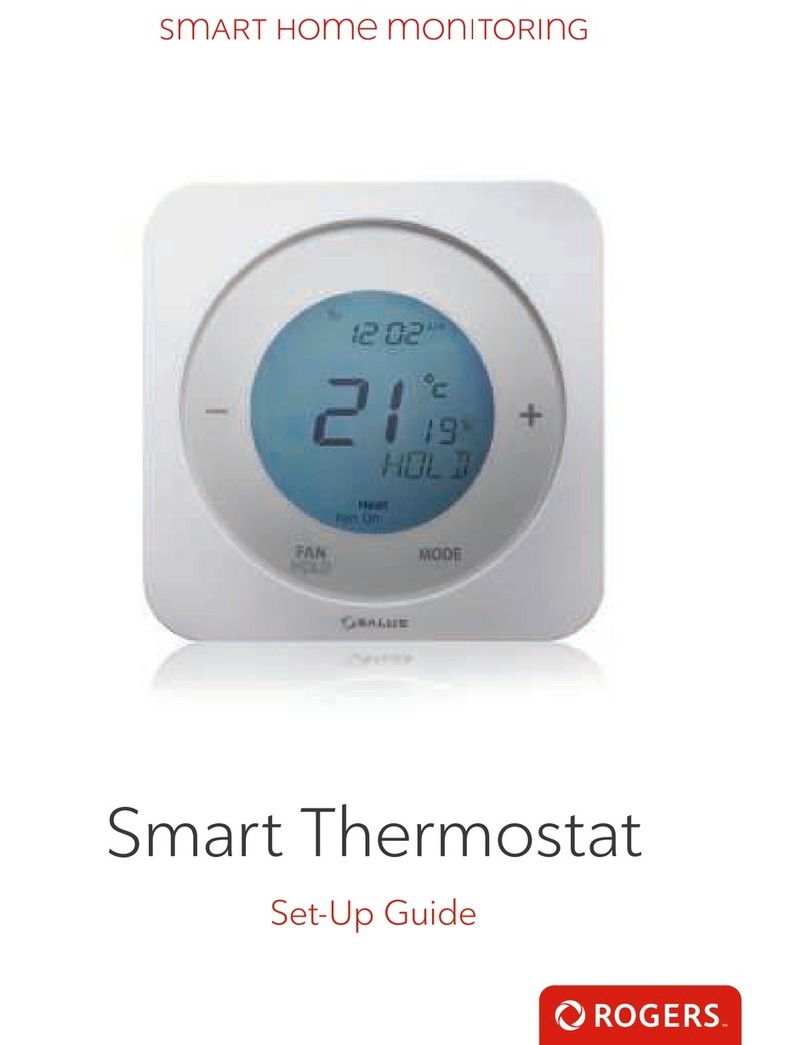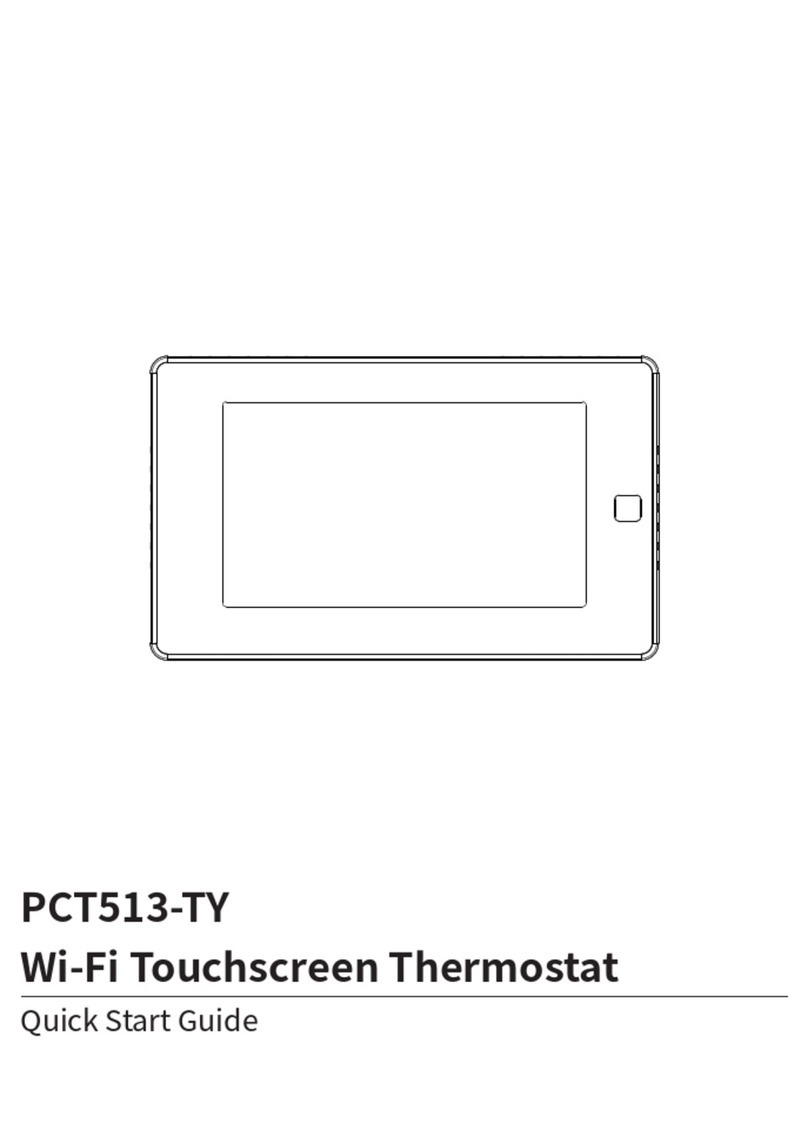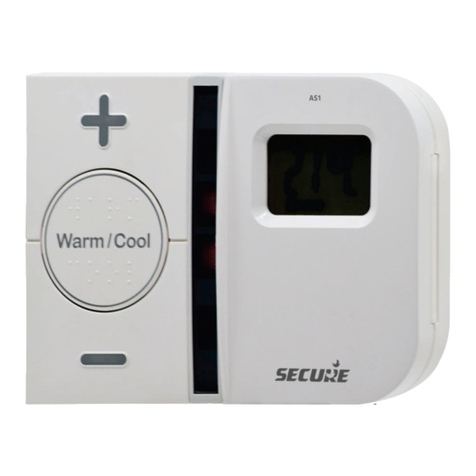Smeco CoolSentry User manual

SMECO CoolSentry
Programmable Thermostat
Thank you for taking an active role in helping reduce our region’s demand for
electricity during the summer.
Participating in SMECO CoolSentry, our central air conditioning cycling program,
lets valuable customers like you save energy—and money—while protecting the
environment during the hot summer months.
As a SMECO CoolSentry participant, you are helping to reduce the consumption of
high-cost fossil fuel and doing your share to help SMECO protect our environment.
To learn more, please visit our Web site: www.SMECO.coop/CoolSentry or call
866-921-9474.
Comverge Thermostat
Quick Reference Guide
Installed by: _____________________________________________________________
Number of Thermostats: ___________________________________________________
Date: __________________________________________________________________
Comments: _____________________________________________________________
_______________________________________________________________________
_______________________________________________________________________
_______________________________________________________________________
Commercial

SMECO CoolSentry Programmable Thermostat Instructions
Getting to know your SMECO CoolSentry Programmable Thermostat
BATT
FAULT
2
1
3
47
56
89
10
11
13
16
19
15
14
12
17
20
18
INFO PRGM SYSTEM
Programming Keys
The functions that appear below the buttons (SELECT, MODE) become
active when you press PRGM to enter programming mode. Otherwise,
these keys perform their alternate functions, which appear above the keys.
FAN
ONMODE AUTO
HOLD
TIER SELECT
Fltr
RUN
The thermostat buttons and switches
1Raises the temperature setting.
2Lights to indicate that a curtailment event is
occurring or will occur soon.
3Lowers the temperature setting.
4RUN button – Runs your heating or cooling program.
5HOLD / TIER button – In normal mode, sets a
temperature hold. (Note: TIER functionality is not
currently used.)
6INFO / SELECT button – In normal mode, displays
the information screen (if available). In programming
mode, switches between temperature setpoint and
period start time.
7PRGM button – Enters thermostat programming
mode.
8SYSTEM / MODE button – During normal operation,
selects the system mode. (See #15 for description
of system modes.) In programming mode, switches
between heating and cooling programs.
9FAN switch - ON means fan is always on. AUTO
means fan runs when the compressor or furnace runs.
The display
10 Indicates day of the week.
11 Indicates a system hold is in effect. Flashing HOLD
indicates a temporary hold. Solid (not ashing)
HOLD indicates a permanent hold.
12 Displays the current time. Press up or down arrow
button once, or RUN button, to display the current
temperature setpoint, as shown above in 20 .
13 Displays the current room temperature.
14 Solid (not ashing) antenna icon indicates the
system is in recovery from a curtailment event.
Icon disappears when the programmed temperature
is reached. Flashing antenna icon indicates remote
communication to the thermostat, such as web
programming, has occurred. Press any key to
turn off the display.
15 Indicates current system mode: HEAT for heat
mode, COOL for cool mode, HEAT and COOL for
auto-changeover mode, or EMER for emergency
heat mode. (Note: EMER is available only if you
have a heat pump system.) Displays FLTR (in ad-
dition to the mode) as a reminder when the system
lter needs to be changed. Press RUN and HOLD
together to turn off the FLTR reminder.
16 Displays STG 1 when the rst stage of heat or cool is
running. Displays STG 1+2 when the rst and second
stage of heat or cool is running. (Note: +2 does not
display for single stage systems.)
17 Displays current period of the day (MOR, DAY,
EVE or NHT). Alternates with SAVE during
curtailment events and AUX if your auxiliary heat
is turned on. (Note: AUX applies to heat pump
systems only.)
18 Indicates a communications failure. Does not
indicate a problem with the thermostat.
19 Displays BATT when the 2 AA batteries are low
and should be replaced.
20 Indicates the current temperature setpoint.

Programming heating/cooling
1. Press PRGM twice. The thermostat enters cooling programming mode
(COOL displays). If you want to program heating, press MODE (HEAT
displays).
Programming starts with the weekday schedule. The programmed
temperature for the rst period (MOR) ashes.
2. Press or to select the desired temperature for the MOR period.
3. Press SELECT. The programmed start time for the MOR period ashes.
4. Press or to select the desired start time for the MOR period. The
time changes in 15 minute increments.
5. Press SELECT to change back to the temperature ashing rst before
changing to the next time of day period.
6. Press PRGM to move on to the next period (DAY). The programmed
temperature for the DAY period ashes.
7. Repeat steps 2-5 to select the temperature and start time for the DAY
period.
8. Press PRGM and repeat steps 2-5 for the EVE and NHT periods.
9. Press PRGM to move on to the weekend schedule.
10. Repeat steps 2-8 to program the periods of the day for the weekend
schedule.
11. If you want to program any days of the week individually, press PRGM one
or more times to select the day you want to program. The individual day
schedule overrides the weekday or weekend schedule for the selected day.
12. Repeat steps 2-8 to program the selected day.
13. Repeat for any additional days you want to program individually.
14. Press RUN when you are done programming.
Your thermostat is now ready to provide maximum comfort and efciency.
Batteries: Batteries are not required to keep your programming data. With 2
optional AA batteries installed, your thermostat will maintain the day and time
and will continuously display the room temperature during a loss of AC power.
Clock: The clock on your thermostat is updated automatically every 24 hours
by the system. As long as your thermostat has functioning batteries, you should
not need to change the time setting.
Periods of the Day
Your thermostat allows
you to program 4 different
periods of the day. You
select the start time and
temperature for each
period.
• MOR (Morning)
• DAY
• EVE (Evening)
• NHT (Night)
Press PRGM to cycle
through the periods.
Day of the
Week Groups
You can program days of
the week individually or in
groups, to create heating
and cooling programs that
work with your schedule.
• Weekday schedule –
Programs all 5 week-
days together (displays
as MO TU WE TH FR)
• Weekend schedule –
Programs Saturday
and Sunday together
(displays as SA SU)
• Individual day schedule
Each day or group includes
the 4 periods described
above.
Press PRGM to cycle through
the days and periods.
Hints:
• If you don’t want to program a particular day or group, you can skip it.
Press PRGM one or more times until you reach the desired day or group.
• If you want to program the days in a group basically the same with only
slight differences, program the group rst, then program individual days
as needed. The individual day program overrides the group program.
• At any point in the programming process, you can switch between
heating and cooling programs by pressing MODE.
If the temperature shows “--” while in the programming mode for a group of days, it indicates that
at least one of the days in the group has a different temperature program than the other days. If
the time shows “--:--” while in the programming mode for a group, it indicates that at least one of
the days in the group has a different period start time than the other days. To nd out which one
is different, press PRGM to cycle through the individual days. You can make the setting the same
for all the days within the group by changing the item (setpoint or time).
Call for Assistance
866-921-9474

Will SMECO CoolSentry affect my comfort level?
During the course of a conservation event, the typical temperature in your facility may rise a few
degrees, a change most customers in similar programs report they do not notice.
How will I know when a SMECO CoolSentry conservation event is occurring?
Check your programmable thermostat. When a conservation event occurs, the LED will illuminate for
the duration of the event and the display will read “SAVE” when energy conservation is taking place.
How often will SMECO CoolSentry events occur?
Conservation events will only occur during times of peak electricity demand, generally on extremely
hot weekday afternoons (between 1 p.m. and 8 p.m.) from June 1 through September 30. You can
expect about 100 hours of events per season. The number of events can vary and an event can last up
to 6 hours. Typically, the program is not activated on weekends or holidays unless there is a system
peak or emergency.
What causes “times of peak electricity demand”?
Peak demand times occur when everyone uses a lot of electricity at the same time. The frequency
of peak demand periods has increased as our population and the use of electric appliances have
grown—and both have grown tremendously in Southern Maryland over the past 30 years.
Will I be able to choose not to participate in any single conservation event?
Yes. Should you decide to do so, simply call 866-921-9474 and speak with a SMECO CoolSentry
customer service representative.
How will I save more money with SMECO CoolSentry?
Your programmable thermostat could help you save up to 10% off your annual heating/cooling bills.*
In addition, you will earn $50 for your full participation over the cooling season—that’s $25 more than
participants with central air conditioning earned on the previous Load Management program!
Whom do I call if I need help?
SMECO has contracted with Comverge, Inc. to administer the program. Should you ever have a question
or concern about your participation in SMECO CoolSentry, call Comverge toll-free at 866-921-9474,
Monday through Friday, 8 a.m. to 6 p.m. for prompt customer service and technical assistance.
Frequently Asked Questions About the SMECO CoolSentry Thermostat
For more Frequently Asked Questions,
please go to www.SMECO.coop/CoolSentry
or call 866-921-9474.
* U.S. Department of Energy
♻printed on recycled paper Promo Code SMMANT09
Table of contents
Popular Thermostat manuals by other brands
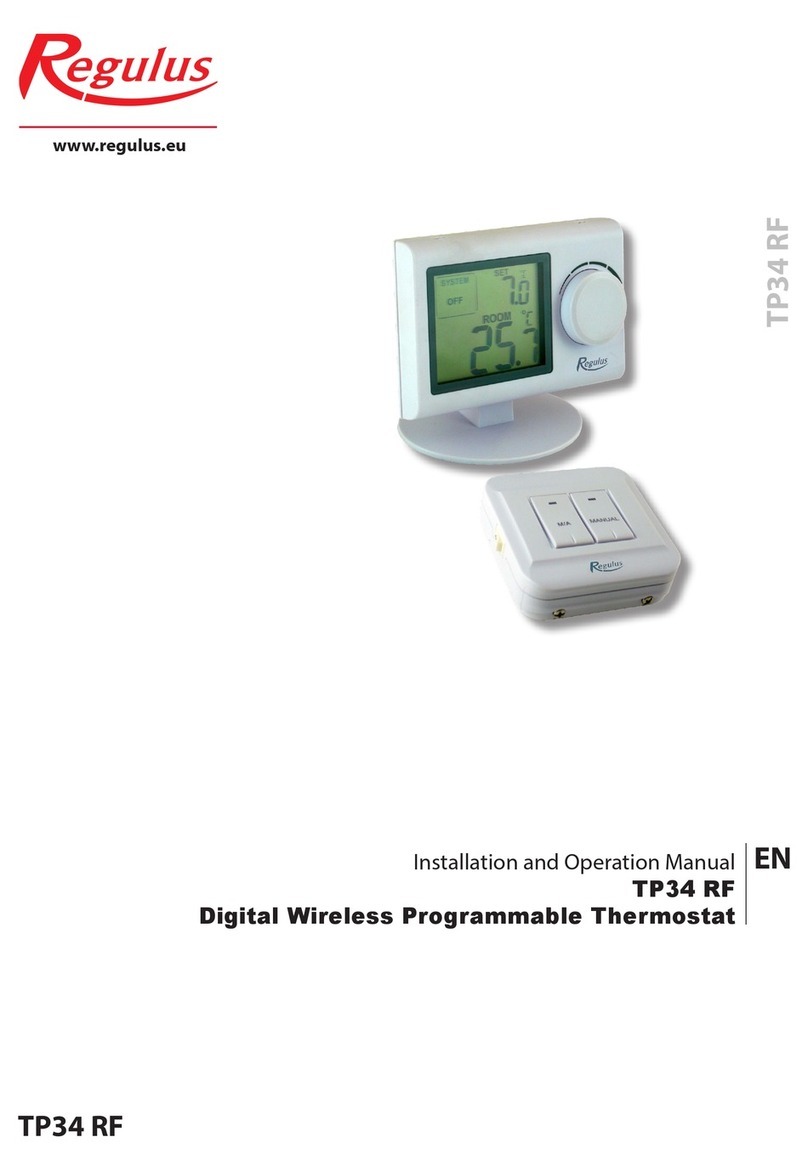
Regulus
Regulus TP34 RF Installation and operation manual
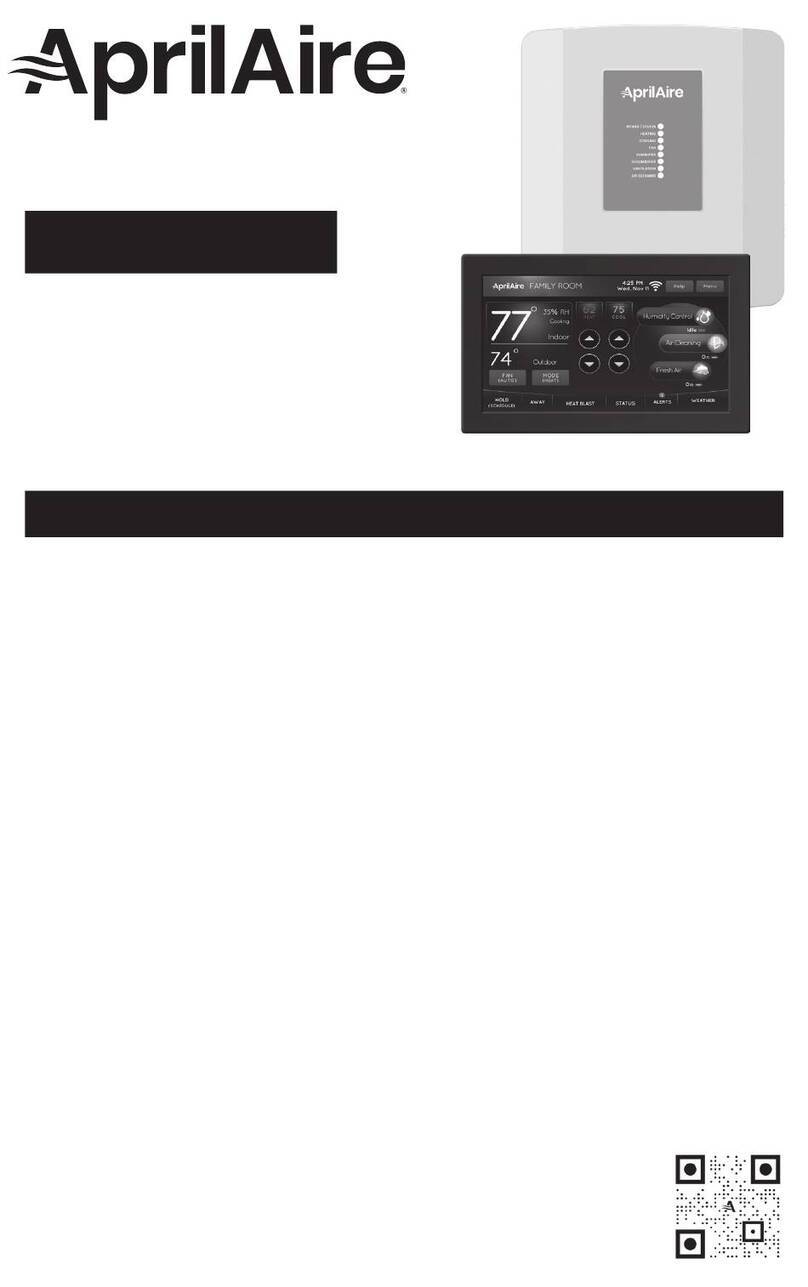
Aprilaire
Aprilaire 8840 Safety & installation instructions

dixell
dixell XR20CX Installing and operating instructions

Saswell
Saswell T19XWHB-7-RF-APP User manual and warranty card
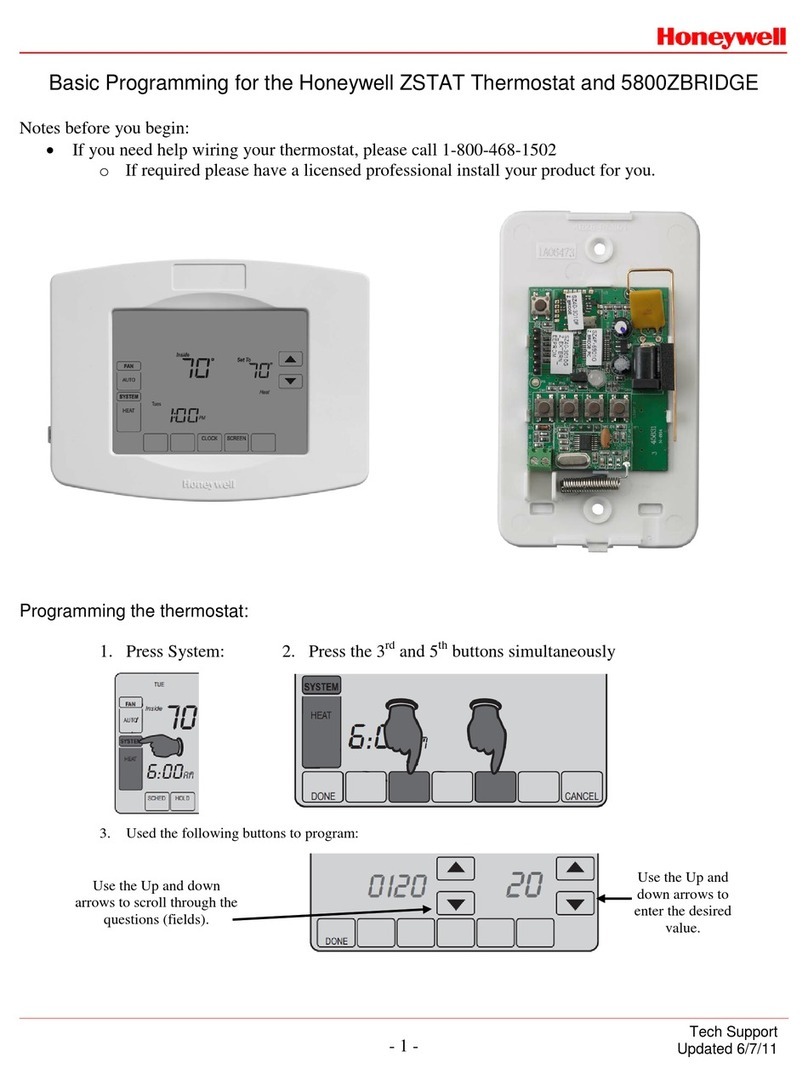
Honeywell
Honeywell ZSTAT Programming instructions
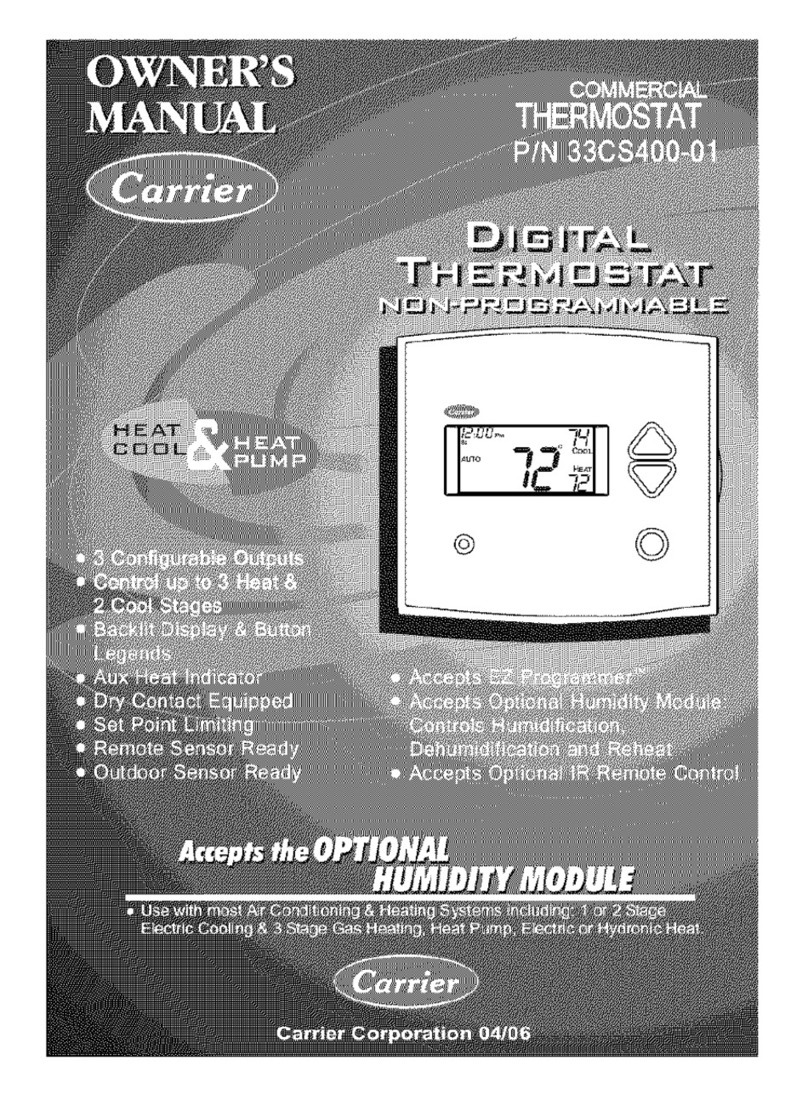
Carrier
Carrier 33CS400-01 owner's manual